← Todas las características
Añadir miembros en el panel de control
Añadir usuarios a través del panel de control
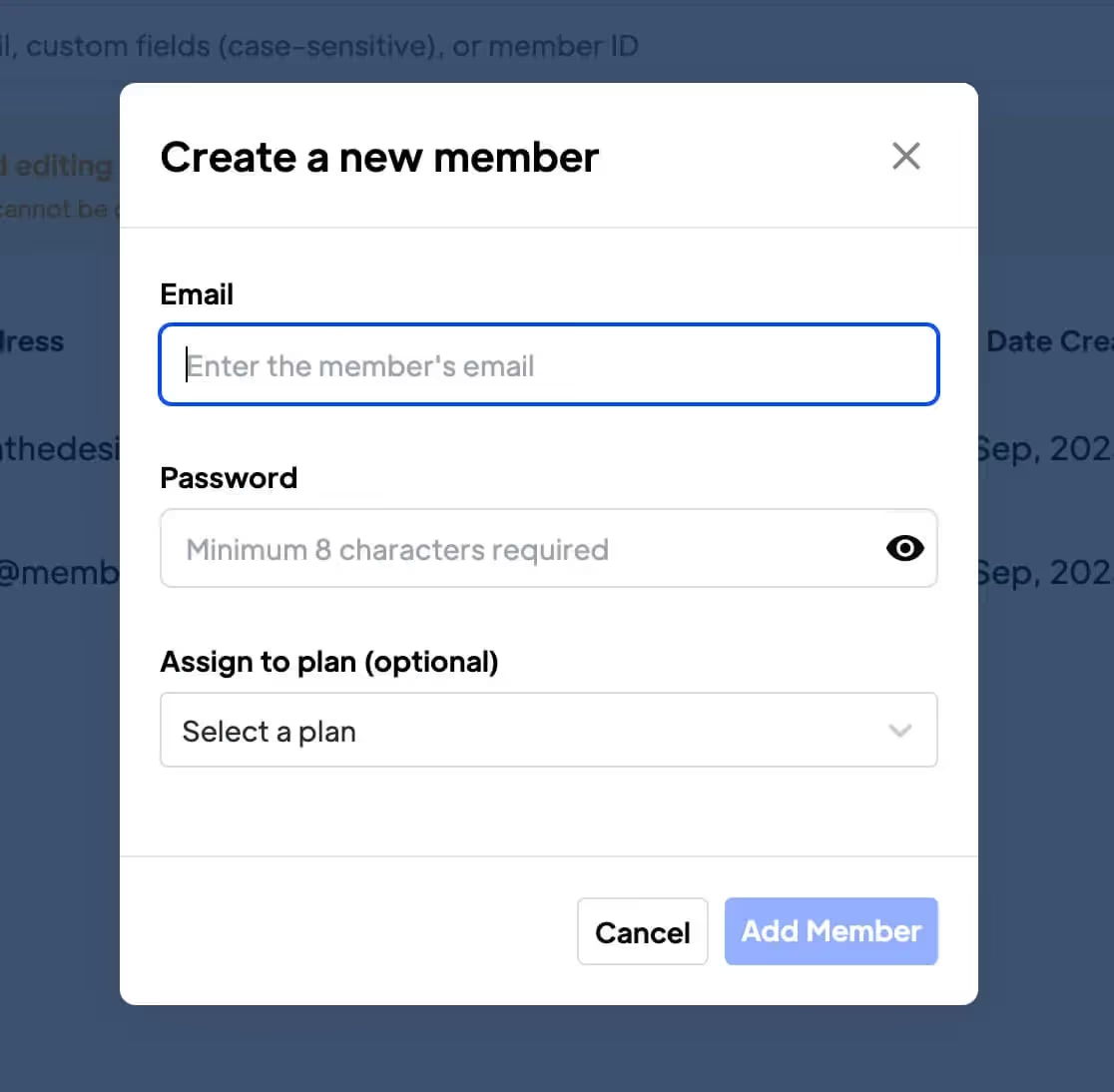
Key Features and Benefits
Conveniencia
Ahorre tiempo a los usuarios creando manualmente su cuenta.
Controlar
Ayude a los usuarios con cualquier problema de registro añadiéndolos a una afiliación o plan manualmente.
Cómo añadir usuarios a través del panel de control con Memberstack y Webflow
Este artículo le muestra cómo añadir manualmente un miembro a su sitio desde el panel de Memberstack.
Añadir un miembro
- Vaya a su panel de Memberstack.
- Haga clic en Miembros en el menú lateral.
- Pulse el botón Añadir miembro en la esquina superior derecha de la página y, a continuación, seleccione Añadir un miembro.

Introducir datos de la cuenta
En la ventana emergente:
- Introduzca la dirección de correo electrónico del afiliado.
- Crea una contraseña.
- Haga clic en el campo Asignar al plan y seleccione una opción. Esto es opcional.
- Haga clic en el botón Añadir miembro.
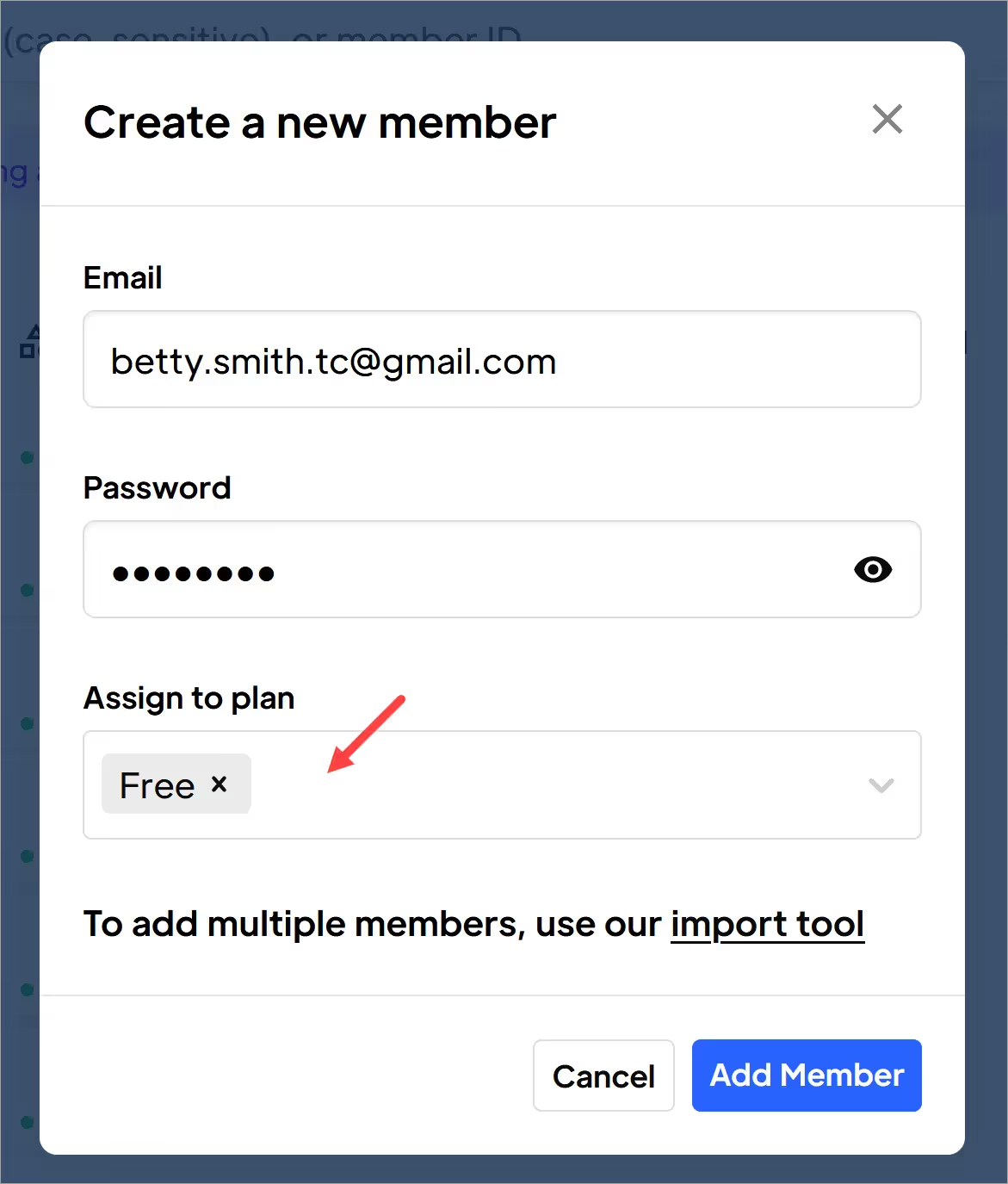
Memberstack añade ese miembro a su lista.
- BTW Memberstack no envía una notificación por correo electrónico a los nuevos miembros añadidos manualmente. Si es necesario, tendrá que ponerse en contacto con esa persona y pasarle las credenciales de inicio de sesión.
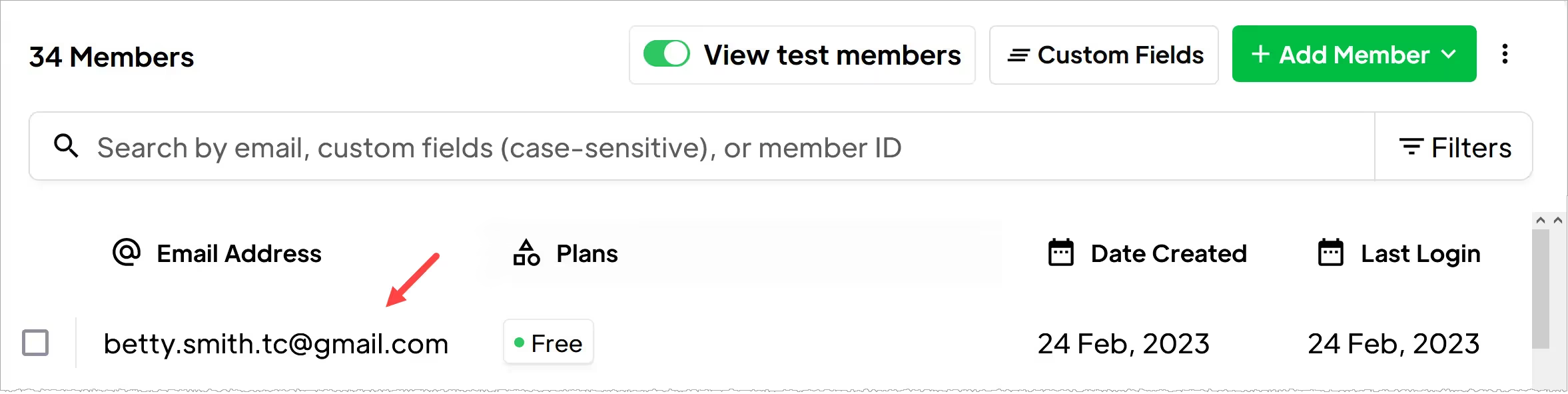
Ya está.
Ahora ya sabes cómo crear nuevos miembros desde el panel de Memberstack.
¿Quieres saber más sobre Memberstack? Únete a nuestra comunidad Slack de más de 5.500 miembros.
Únete al Slack de la comunidad Memberstack y ¡pregunta! Espera una respuesta rápida de un miembro del equipo, un experto de Memberstack o un compañero de la comunidad.
Únete a nuestro SlackCaracterísticas similares
Cuentas de equipo
Más informaciónEmails de carritos abandonados
Envíe mensajes de correo electrónico para ayudarle a aumentar las tasas de conversión.
Más informaciónAfiliaciones múltiples
Permita que sus miembros se registren en varias afiliaciones al mismo tiempo: ¡los miembros pueden tener acceso a Afiliación gratuita y de pago o a Afiliación gratuita y de pago al mismo tiempo!
Más informaciónCorreos electrónicos de bienvenida
Automatice el proceso de contacto con los nuevos afiliados y establezca una conexión con ellos de inmediato, sin coste adicional.
Más informaciónMétricas de los miembros
Realice un seguimiento del número total de miembros, inscripciones, suscripciones activas, planes únicos, miembros de prueba, miembros de pago y mucho más desde un panel central.
Más informaciónVer todas las características →
Empieza a construir tus sueños
Memberstack es 100% gratis hasta que estés listo para lanzarla - así que, ¿a qué estás esperando? Crea tu primera aplicación y empieza a construir hoy mismo.


















.png)