This script automatically generates links to your Webflow tabs.
Creación del escenario Make.com
1. Descargue el proyecto JSON a continuación para empezar.
2. Navegue hasta Make.com y Cree un nuevo escenario...
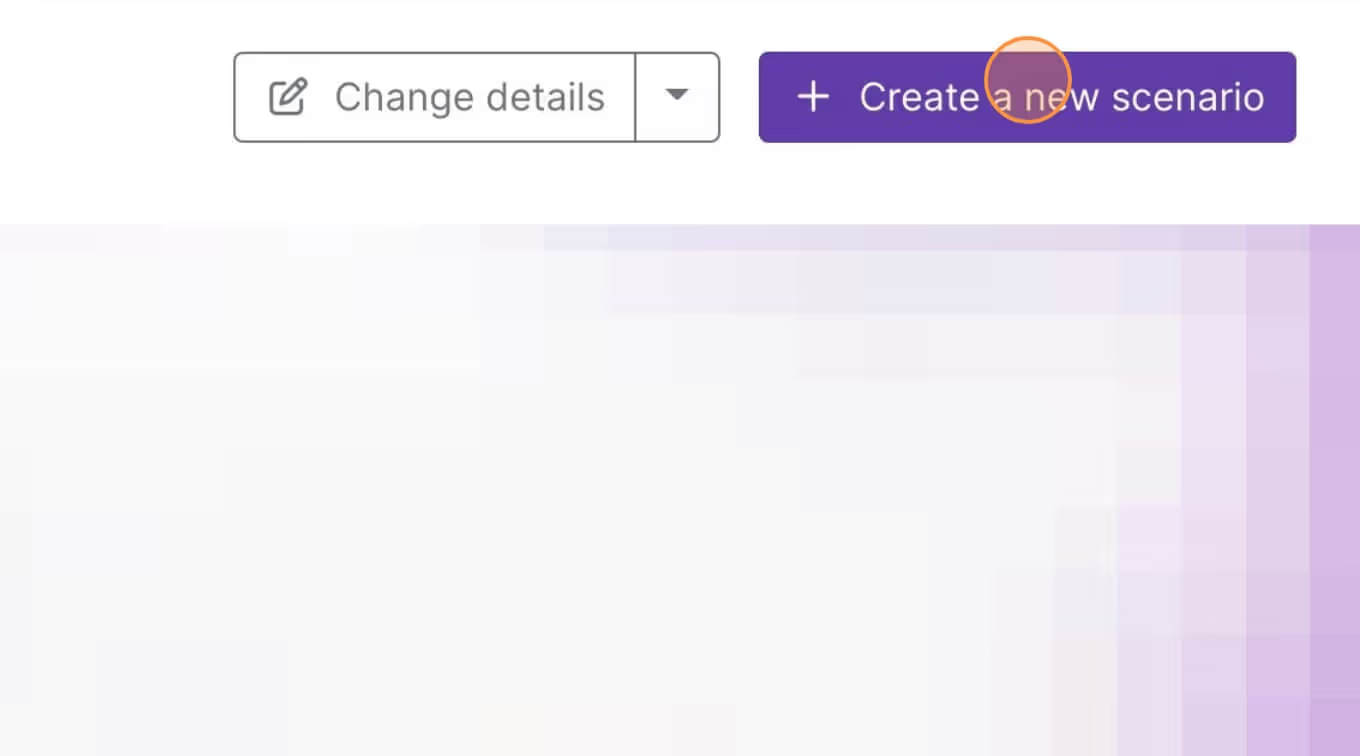
3. Haga clic en el pequeño cuadro con 3 puntos y luego Importar Blueprint...
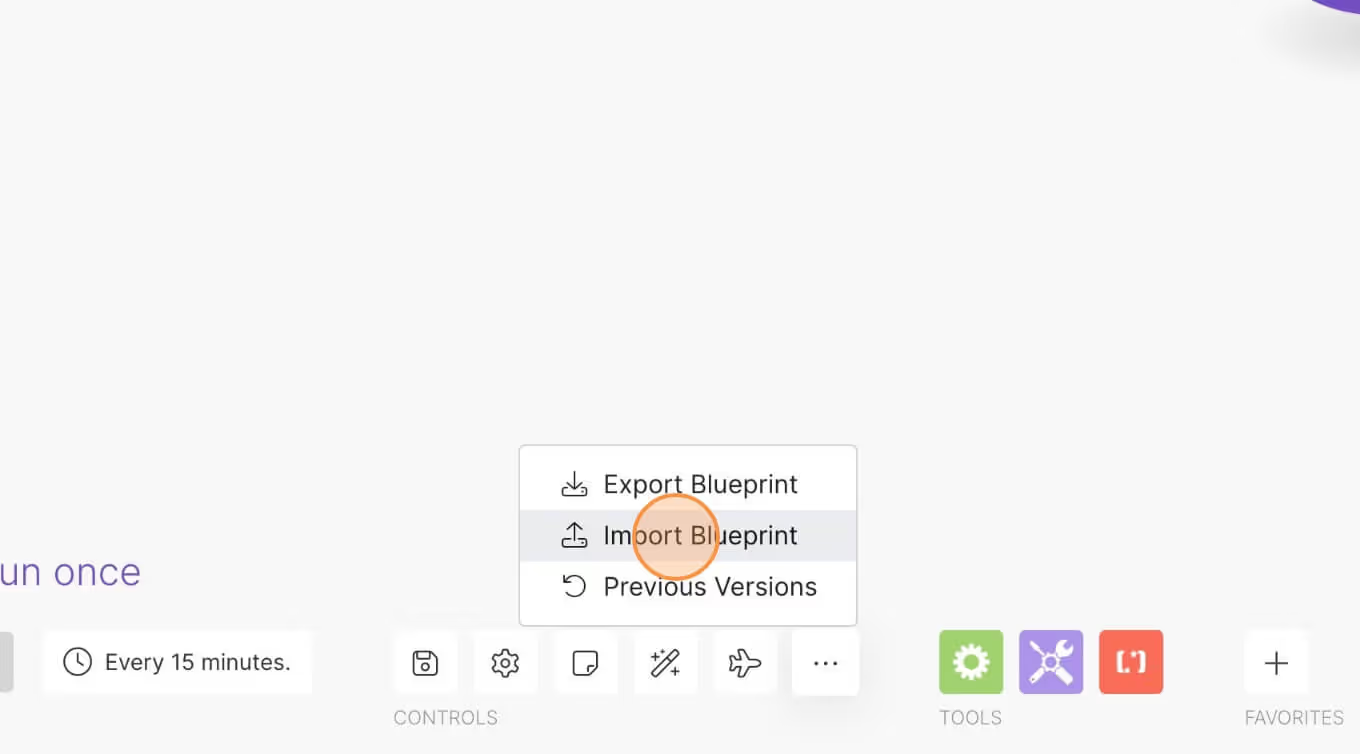
4. Sube tu archivo y ¡voilá! Ya está listo para vincular sus propias cuentas.
¿Necesitas ayuda con este MemberScript?
Todos los clientes de Memberstack pueden solicitar asistencia en el Slack 2.0. Tenga en cuenta que no se trata de funciones oficiales y que no se puede garantizar la asistencia.
Únete al Slack 2.0V0.2 - Added support for Nested Tabs
It's now possible to link directly to a tab that's nested inside another tab. Simply add a / to your link followed by the tab name (all lowercase).
Example www.yoursite.com#tab-name/sub-tab-name
You can also use this feature to link to multiple tabs. The last tab name mentioned in the link will act as the scroll anchor.
Step 1 → Paste the embed code before the closing </body> tag of any page with tabs.
Step 2 → Use the tab names (found under 'Tab settings") to create your links.
E.g. #closed, #open, #tab-1, etc.

The final link will look something like www.yourdomain.com#tab-1
Autenticación y pagos para sitios Webflow
Añada inicios de sesión, suscripciones, contenido cerrado y mucho más a su sitio Webflow: fácil y totalmente personalizable.
.webp)








.png)
