Utilice modales personalizados para instar a sus visitantes a obtener una cuenta de pago.
Creación del escenario Make.com
1. Descargue el proyecto JSON a continuación para empezar.
2. Navegue hasta Make.com y Cree un nuevo escenario...
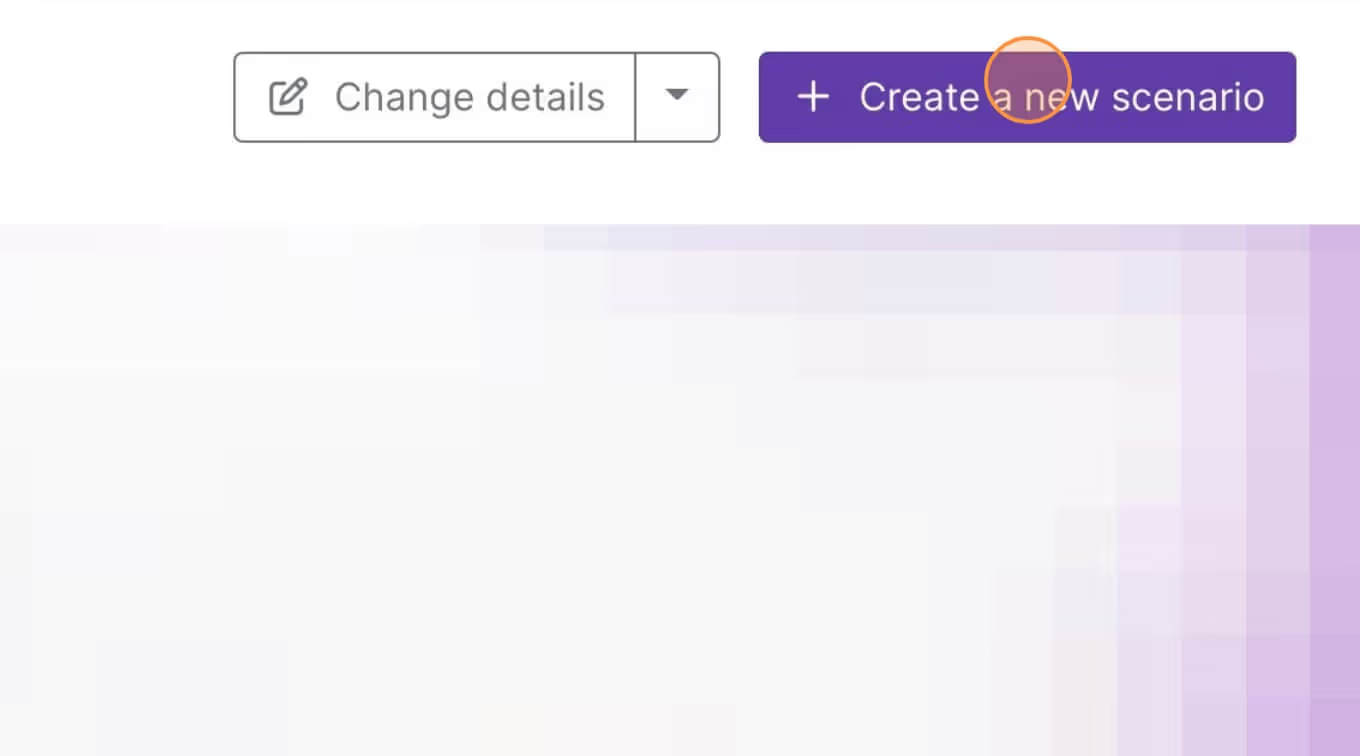
3. Haga clic en el pequeño cuadro con 3 puntos y luego Importar Blueprint...
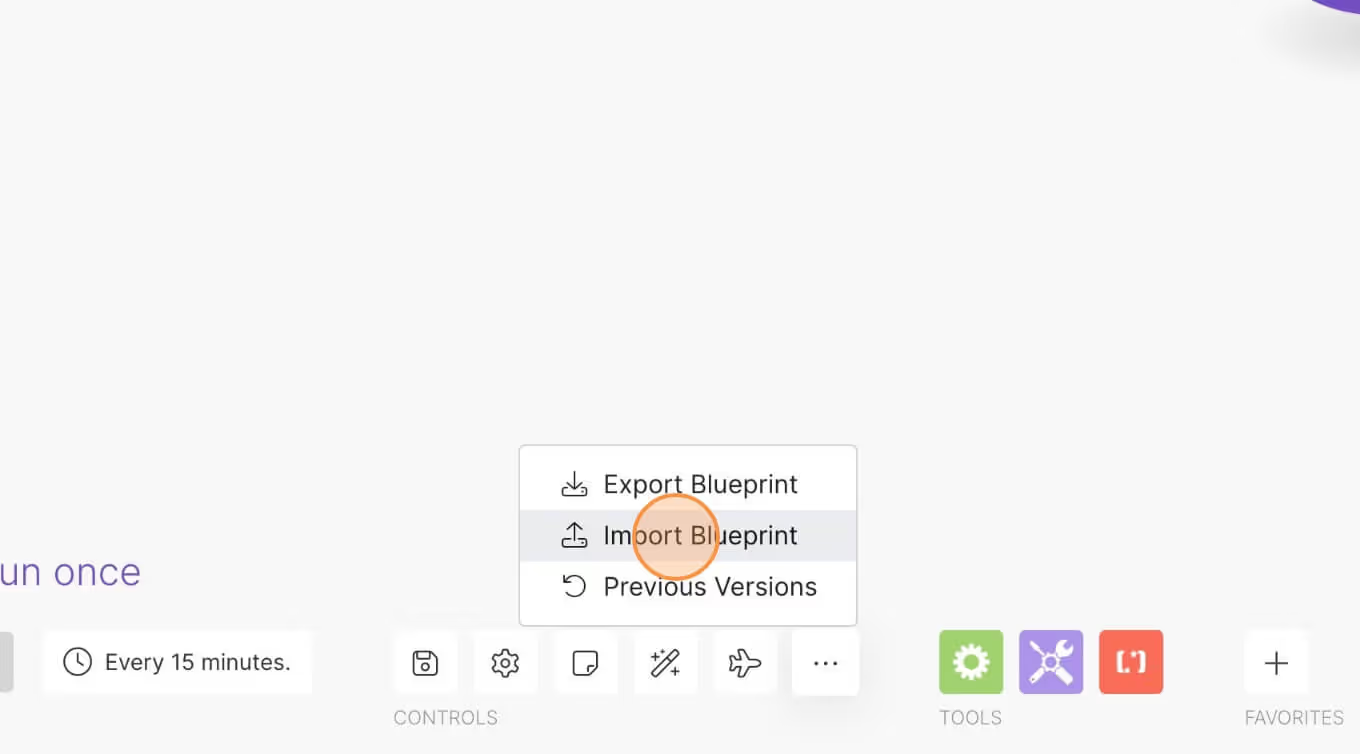
4. Sube tu archivo y ¡voilá! Ya está listo para vincular sus propias cuentas.
¿Necesitas ayuda con este MemberScript?
Todos los clientes de Memberstack pueden solicitar asistencia en el Slack 2.0. Tenga en cuenta que no se trata de funciones oficiales y que no se puede garantizar la asistencia.
Únete al Slack 2.0Cómo bloquear contenido con módulos personalizados en Webflow: Guía paso a paso
Hola a todos ¿Desea mejorar la experiencia de usuario de su sitio web abriendo el contenido con modales personalizados? Estás en el lugar adecuado. Este tutorial le guiará a través del proceso, como se muestra en el vídeo "Cómo bloquear contenido con modales personalizados en Webflow.
¿Qué es la "compuerta" de contenido con módulos?
Los modales son una función muy popular en muchos sitios web. Le permite mostrar a los usuarios que existen ciertas funciones, pero que necesitan registrarse o iniciar sesión para acceder a ellas. Es una buena forma de animar a los visitantes a actualizar su plan o iniciar sesión.
Guía paso a paso
Paso 1: Comprender los elementos
En Webflow, trabajará con dos elementos principales: un botón y un modal personalizado. El botón permite a los usuarios interactuar con su contenido, y el modal personalizado aparece cuando un visitante que no ha iniciado sesión hace clic en un elemento exclusivo para miembros.
Paso 2: Aplicar atributos
Aplicar un atributo al botón: ms-code-gate-modal-trigger. El valor de este atributo es un marcador de posición (por ejemplo, "X"). Este atributo es crucial para activar el modal.
A continuación, aplique un atributo a la capa exterior del modal personalizado: ms-code-gate-modal-box. El valor de este atributo debe coincidir con el valor que utilizaste para el atributo del botón (en este caso, "X"). Este atributo es esencial para vincular el botón al modal correcto.
Paso 3: Personalizar el modal
Puede personalizar el contenido de su modal para adaptarlo a sus necesidades. Por ejemplo, puedes incluir enlaces a una página de registro o cualquier otra información relevante.
Paso 4: Ocultar el modal
Antes de publicar su sitio web, asegúrese de ocultar su modal. Además, tenga en cuenta que el script establece el modal a flex, que es una práctica común para centrar todo dentro del modal.
Paso 5: Aplicar Memberscript 26
Pega el Memberscript 26 en tu proyecto Webflow. No es necesario cambiar nada aquí a menos que esté utilizando una propiedad de visualización diferente (como bloque en lugar de flex).
Paso 6: Ajustar los enlaces
Si tu botón enlaza con otra página, tendrás que ajustar el script para evitar que el enlace interfiera con el modal. Para ello, descomenta algunas líneas del script.
Paso 7: Eliminar atributos no deseados
Si tiene atributos personalizados que desea eliminar, puede hacerlo copiando y pegando una línea de código específica del script.
Y ya está. Ha cerrado con éxito el contenido con modales personalizados en Webflow.
Conclusión
Los modales personalizados son una forma eficaz de mejorar la experiencia del usuario de su sitio web. Con sólo un script y dos atributos, puede crear una experiencia más atractiva y personalizada para sus visitantes. Si tienes algún problema, no dudes en pedir ayuda. ¡Feliz programación!
Para obtener instrucciones más detalladas, puede ver el tutorial de vídeo completo aquí.
Autenticación y pagos para sitios Webflow
Añada inicios de sesión, suscripciones, contenido cerrado y mucho más a su sitio Webflow: fácil y totalmente personalizable.
.webp)
¿Necesitas ayuda con este MemberScript? ¡Únete a nuestra comunidad Slack!
Únete al Slack de la comunidad Memberstack y ¡pregunta! Espera una respuesta rápida de un miembro del equipo, un experto de Memberstack o un compañero de la comunidad.
Únete a nuestro Slack















.png)