#113 - RSS Feeds v0.2
Use a Webflow UI to display an RSS feed directly on your Website.
<!-- 💙 MEMBERSCRIPT #113 v0.2 💙 - RSS FEEDS IN WEBFLOW -->
<script>
(function() {
// console.log('RSS Feed Script starting...');
const CORS_PROXIES = [
'https://corsproxy.io/?',
'https://api.allorigins.win/raw?url=',
'https://cors-anywhere.herokuapp.com/',
'https://thingproxy.freeboard.io/fetch/',
'https://yacdn.org/proxy/'
];
function loadScript(src, onLoad, onError) {
const script = document.createElement('script');
script.src = src;
script.onload = onLoad;
script.onerror = onError;
document.head.appendChild(script);
}
async function fetchWithFallback(url) {
for (const proxy of CORS_PROXIES) {
try {
const response = await fetch(proxy + encodeURIComponent(url));
if (response.ok) {
return await response.text();
}
} catch (error) {
console.warn(`Failed to fetch with proxy ${proxy}:`, error);
}
}
throw new Error('All CORS proxies failed');
}
function initRSSFeed() {
if (typeof RSSParser === 'undefined') {
console.error('RSSParser is not defined.');
return;
}
const parser = new RSSParser({
customFields: {
item: [
['media:content', 'mediaContent', {keepArray: true}],
['media:thumbnail', 'mediaThumbnail', {keepArray: true}],
['enclosure', 'enclosure', {keepArray: true}],
]
}
});
document.querySelectorAll('[ms-code-rss-feed]').forEach(element => {
const url = element.getAttribute('ms-code-rss-url');
const limit = parseInt(element.getAttribute('ms-code-rss-limit')) || 5;
fetchWithFallback(url)
.then(str => parser.parseString(str))
.then(feed => {
renderRSSItems(element, feed.items.slice(0, limit), {
showImage: element.getAttribute('ms-code-rss-show-image') !== 'false',
showDate: element.getAttribute('ms-code-rss-show-date') !== 'false',
dateFormat: element.getAttribute('ms-code-rss-date-format') || 'short',
target: element.getAttribute('ms-code-rss-target') || '_self'
});
})
.catch(err => {
console.error('Error fetching or parsing RSS feed:', err);
element.textContent = `Failed to load RSS feed from ${url}. Error: ${err.message}`;
});
});
}
function renderRSSItems(element, items, options) {
const templateItem = element.querySelector('[ms-code-rss-item]');
if (!templateItem) return;
element.innerHTML = ''; // Clear existing items
items.forEach(item => {
const itemElement = templateItem.cloneNode(true);
const title = itemElement.querySelector('[ms-code-rss-title]');
if (title) {
const titleLength = parseInt(title.getAttribute('ms-code-rss-title-length')) || Infinity;
title.textContent = truncate(item.title, titleLength);
}
const description = itemElement.querySelector('[ms-code-rss-description]');
if (description) {
const descriptionLength = parseInt(description.getAttribute('ms-code-rss-description-length')) || Infinity;
description.textContent = truncate(stripHtml(item.content || item.description), descriptionLength);
}
const date = itemElement.querySelector('[ms-code-rss-date]');
if (date && options.showDate && item.pubDate) {
date.textContent = formatDate(new Date(item.pubDate), options.dateFormat);
}
const img = itemElement.querySelector('[ms-code-rss-image]');
if (img && options.showImage) {
const imgUrl = getImageUrl(item);
if (imgUrl) {
img.src = imgUrl;
img.alt = item.title;
img.removeAttribute('srcset');
}
}
const linkElement = itemElement.querySelector('[ms-code-rss-link]');
if (linkElement) {
linkElement.setAttribute('href', item.link);
linkElement.setAttribute('target', options.target);
}
element.appendChild(itemElement);
});
}
function getImageUrl(item) {
const sources = ['mediaContent', 'mediaThumbnail', 'enclosure'];
for (let source of sources) {
if (item[source] && item[source][0]) {
return item[source][0].$ ? item[source][0].$.url : item[source][0].url;
}
}
return null;
}
function truncate(str, length) {
if (!str) return '';
if (length === Infinity) return str;
return str.length > length ? str.slice(0, length) + '...' : str;
}
function stripHtml(html) {
const tmp = document.createElement('DIV');
tmp.innerHTML = html || '';
return tmp.textContent || tmp.innerText || '';
}
function formatDate(date, format) {
if (!(date instanceof Date) || isNaN(date)) return '';
const options = format === 'long' ?
{ weekday: 'long', year: 'numeric', month: 'long', day: 'numeric' } :
undefined;
return format === 'relative' ? getRelativeTimeString(date) : date.toLocaleDateString(undefined, options);
}
function getRelativeTimeString(date, lang = navigator.language) {
const timeMs = date.getTime();
const deltaSeconds = Math.round((timeMs - Date.now()) / 1000);
const cutoffs = [60, 3600, 86400, 86400 * 7, 86400 * 30, 86400 * 365, Infinity];
const units = ['second', 'minute', 'hour', 'day', 'week', 'month', 'year'];
const unitIndex = cutoffs.findIndex(cutoff => cutoff > Math.abs(deltaSeconds));
const divisor = unitIndex ? cutoffs[unitIndex - 1] : 1;
const rtf = new Intl.RelativeTimeFormat(lang, { numeric: 'auto' });
return rtf.format(Math.floor(deltaSeconds / divisor), units[unitIndex]);
}
loadScript('https://cdn.jsdelivr.net/npm/rss-parser@3.12.0/dist/rss-parser.min.js', initRSSFeed, () => {
console.error('Error loading RSS Parser script');
loadScript('https://unpkg.com/rss-parser@3.12.0/dist/rss-parser.min.js', initRSSFeed, () => {
console.error('Error loading RSS Parser script from backup CDN');
});
});
})();
</script>
Creación del escenario Make.com
1. Descargue el proyecto JSON a continuación para empezar.
2. Navegue hasta Make.com y Cree un nuevo escenario...
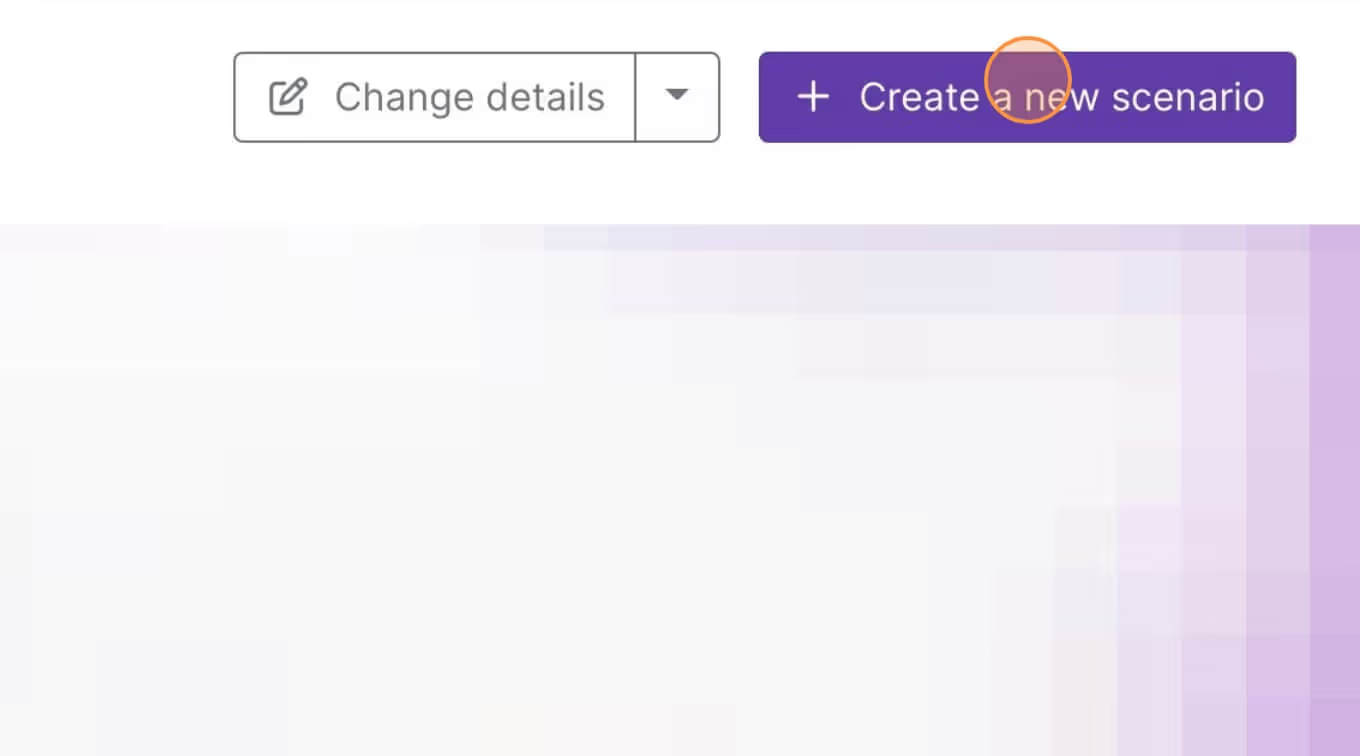
3. Haga clic en el pequeño cuadro con 3 puntos y luego Importar Blueprint...
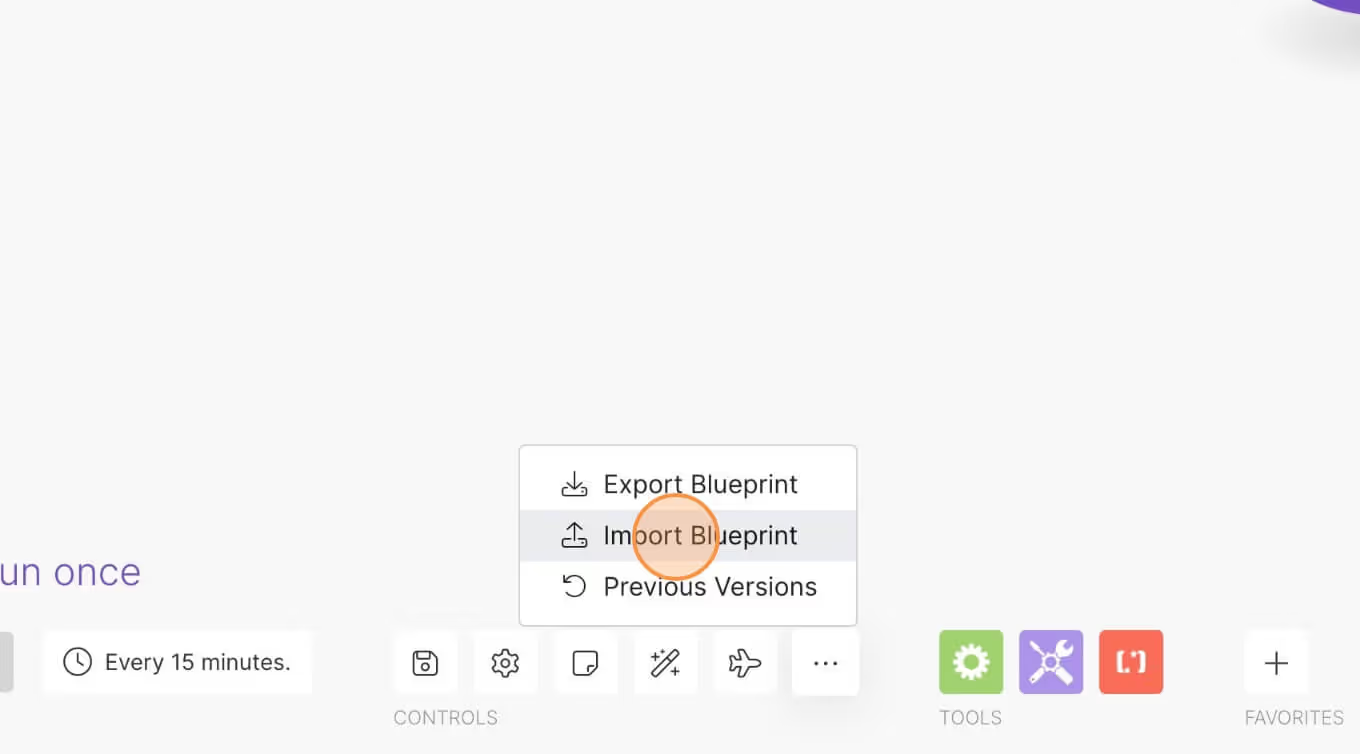
4. Sube tu archivo y ¡voilá! Ya está listo para vincular sus propias cuentas.
¿Necesitas ayuda con este MemberScript?
Todos los clientes de Memberstack pueden solicitar asistencia en el Slack 2.0. Tenga en cuenta que no se trata de funciones oficiales y que no se puede garantizar la asistencia.
Únete al Slack 2.0v0.2 - CORS Proxy Rotation
Changed the script to try multiple different CORS proxies if one fails or is slow.
Autenticación y pagos para sitios Webflow
Añada inicios de sesión, suscripciones, contenido cerrado y mucho más a su sitio Webflow: fácil y totalmente personalizable.
.webp)

"We've been using Memberstack for a long time, and it has helped us achieve things we would have never thought possible using Webflow. It's allowed us to build platforms with great depth and functionality and the team behind it has always been super helpful and receptive to feedback"


"Been building a membership site with Memberstack and Jetboost for a client. Feels like magic building with these tools. As someone who’s worked in an agency where some of these apps were coded from scratch, I finally get the hype now. This is a lot faster and a lot cheaper."


"One of the best products to start a membership site - I like the ease of use of Memberstack. I was able to my membership site up and running within a day. Doesn't get easier than that. Also provides the functionality I need to make the user experience more custom."

"My business wouldn't be what it is without Memberstack. If you think $30/month is expensive, try hiring a developer to integrate custom recommendations into your site for that price. Incredibly flexible set of tools for those willing to put in some minimal efforts to watch their well put together documentation."


"The Slack community is one of the most active I've seen and fellow customers are willing to jump in to answer questions and offer solutions. I've done in-depth evaluations of alternative tools and we always come back to Memberstack - save yourself the time and give it a shot."

Need help with this MemberScript? Join our Slack community!
Únete al Slack de la comunidad Memberstack y ¡pregunta! Espera una respuesta rápida de un miembro del equipo, un experto de Memberstack o un compañero de la comunidad.
Únete a nuestro Slack







.png)
