MemberScripts
Una solución basada en atributos para añadir funciones a su sitio Webflow.
Simplemente copie algo de código, añada algunos atributos y listo.
Todos los clientes de Memberstack pueden solicitar asistencia en el Slack 2.0. Tenga en cuenta que no se trata de funciones oficiales y que no se puede garantizar la asistencia.
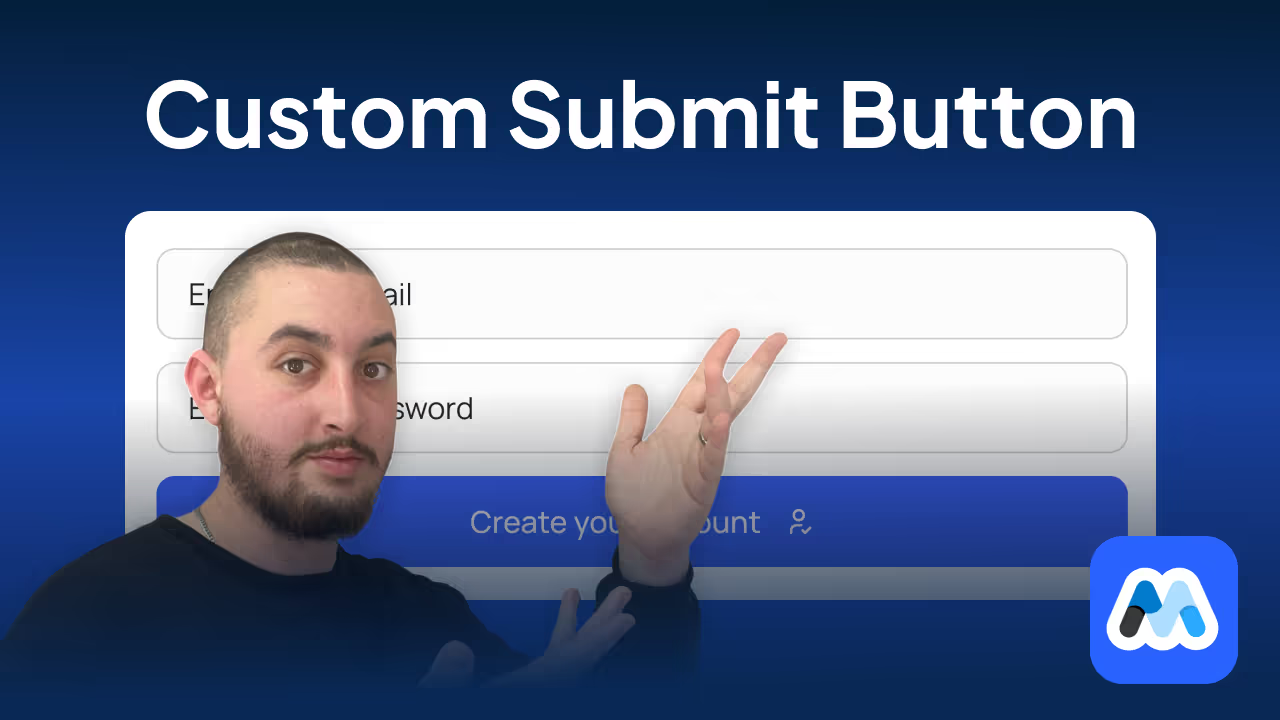
#108 - Botones de envío de formularios personalizados
Cree cualquier elemento en Webflow y utilícelo para enviar cualquier tipo de formulario.
<!-- 💙 MEMBERSCRIPT #108 v0.1 💙 CUSTOM FORM SUBMIT BUTTON -->
<script>
// Wait for the DOM to be fully loaded
document.addEventListener('DOMContentLoaded', function() {
// Find all elements with the ms-code-submit-new attribute
const newSubmitButtons = document.querySelectorAll('[ms-code-submit-new]');
// Add click event listeners to each new submit button
newSubmitButtons.forEach(button => {
button.addEventListener('click', function(e) {
e.preventDefault(); // Prevent default action if it's a link
// Get the value of the ms-code-submit-new attribute
const submitId = this.getAttribute('ms-code-submit-new');
// Find the corresponding old submit button
const oldSubmitButton = document.querySelector(`[ms-code-submit-old="${submitId}"]`);
// If found, trigger a click on the old submit button
if (oldSubmitButton) {
oldSubmitButton.click();
} else {
console.error(`No matching old submit button found for ID: ${submitId}`);
}
});
});
});
</script>
<!-- 💙 MEMBERSCRIPT #108 v0.1 💙 CUSTOM FORM SUBMIT BUTTON -->
<script>
// Wait for the DOM to be fully loaded
document.addEventListener('DOMContentLoaded', function() {
// Find all elements with the ms-code-submit-new attribute
const newSubmitButtons = document.querySelectorAll('[ms-code-submit-new]');
// Add click event listeners to each new submit button
newSubmitButtons.forEach(button => {
button.addEventListener('click', function(e) {
e.preventDefault(); // Prevent default action if it's a link
// Get the value of the ms-code-submit-new attribute
const submitId = this.getAttribute('ms-code-submit-new');
// Find the corresponding old submit button
const oldSubmitButton = document.querySelector(`[ms-code-submit-old="${submitId}"]`);
// If found, trigger a click on the old submit button
if (oldSubmitButton) {
oldSubmitButton.click();
} else {
console.error(`No matching old submit button found for ID: ${submitId}`);
}
});
});
});
</script>

#107 - Seleccionar plan con radios
Añadir un radio selector de planes a los formularios de inscripción y actualización de planes.
<!-- 💙 MEMBERSCRIPT #107 v0.1 💙 SELECT PLAN WITH RADIO BUTTONS -->
<script>
(function() {
const PRICE_ATTRIBUTES = [
'data-ms-plan:add',
'data-ms-plan:update',
'data-ms-price:add',
'data-ms-price:update'
];
function findElementWithAttribute(form) {
// First, check if the form itself has one of the attributes
for (let attr of PRICE_ATTRIBUTES) {
if (form.hasAttribute(attr)) {
return { element: form, attribute: attr };
}
}
// If not found on form, search child elements
for (let attr of PRICE_ATTRIBUTES) {
let element = Array.from(form.querySelectorAll('*')).find(el => el.hasAttribute(attr));
if (element) {
return { element, attribute: attr };
}
}
return null;
}
function updateAttribute(radio) {
const form = radio.closest('form');
if (!form) return;
const result = findElementWithAttribute(form);
if (result) {
result.element.setAttribute(result.attribute, radio.value);
}
}
function handleRadioChange(e) {
updateAttribute(e.target);
}
function initializeRadioButtons() {
const forms = document.querySelectorAll('[ms-code-radio-plan="form"]');
forms.forEach(form => {
const radios = form.querySelectorAll('input[type="radio"]');
radios.forEach(radio => {
radio.addEventListener('change', handleRadioChange);
if (radio.checked) {
updateAttribute(radio);
}
});
});
}
if (document.readyState === 'loading') {
document.addEventListener('DOMContentLoaded', initializeRadioButtons);
} else {
initializeRadioButtons();
}
})();
// Only keep this section if you have an update plan form on the page
(function() {
function updateRadioButtonState(radio) {
radio.checked = true;
radio.dispatchEvent(new Event('change'));
// Update custom radio button UI if present
const customRadio = radio.parentElement.querySelector('.w-radio-input');
if (customRadio) {
customRadio.classList.add('w--redirected-checked');
}
}
function checkAndSelectPlan() {
const msMemData = localStorage.getItem('_ms-mem');
if (!msMemData) return;
try {
const memberData = JSON.parse(msMemData);
const activePlanConnections = memberData.planConnections?.filter(conn => conn.active) || [];
if (activePlanConnections.length === 0) return;
const forms = document.querySelectorAll('[ms-code-radio-plan="form"]');
forms.forEach(form => {
const radios = form.querySelectorAll('input[type="radio"]');
radios.forEach(radio => {
const matchingPlan = activePlanConnections.find(conn => conn.payment.priceId === radio.value);
if (matchingPlan) {
updateRadioButtonState(radio);
}
});
});
} catch (error) {
console.error('Error processing _ms-mem data:', error);
}
}
if (document.readyState === 'loading') {
document.addEventListener('DOMContentLoaded', checkAndSelectPlan);
} else {
checkAndSelectPlan();
}
})();
</script>
<!-- 💙 MEMBERSCRIPT #107 v0.1 💙 SELECT PLAN WITH RADIO BUTTONS -->
<script>
(function() {
const PRICE_ATTRIBUTES = [
'data-ms-plan:add',
'data-ms-plan:update',
'data-ms-price:add',
'data-ms-price:update'
];
function findElementWithAttribute(form) {
// First, check if the form itself has one of the attributes
for (let attr of PRICE_ATTRIBUTES) {
if (form.hasAttribute(attr)) {
return { element: form, attribute: attr };
}
}
// If not found on form, search child elements
for (let attr of PRICE_ATTRIBUTES) {
let element = Array.from(form.querySelectorAll('*')).find(el => el.hasAttribute(attr));
if (element) {
return { element, attribute: attr };
}
}
return null;
}
function updateAttribute(radio) {
const form = radio.closest('form');
if (!form) return;
const result = findElementWithAttribute(form);
if (result) {
result.element.setAttribute(result.attribute, radio.value);
}
}
function handleRadioChange(e) {
updateAttribute(e.target);
}
function initializeRadioButtons() {
const forms = document.querySelectorAll('[ms-code-radio-plan="form"]');
forms.forEach(form => {
const radios = form.querySelectorAll('input[type="radio"]');
radios.forEach(radio => {
radio.addEventListener('change', handleRadioChange);
if (radio.checked) {
updateAttribute(radio);
}
});
});
}
if (document.readyState === 'loading') {
document.addEventListener('DOMContentLoaded', initializeRadioButtons);
} else {
initializeRadioButtons();
}
})();
// Only keep this section if you have an update plan form on the page
(function() {
function updateRadioButtonState(radio) {
radio.checked = true;
radio.dispatchEvent(new Event('change'));
// Update custom radio button UI if present
const customRadio = radio.parentElement.querySelector('.w-radio-input');
if (customRadio) {
customRadio.classList.add('w--redirected-checked');
}
}
function checkAndSelectPlan() {
const msMemData = localStorage.getItem('_ms-mem');
if (!msMemData) return;
try {
const memberData = JSON.parse(msMemData);
const activePlanConnections = memberData.planConnections?.filter(conn => conn.active) || [];
if (activePlanConnections.length === 0) return;
const forms = document.querySelectorAll('[ms-code-radio-plan="form"]');
forms.forEach(form => {
const radios = form.querySelectorAll('input[type="radio"]');
radios.forEach(radio => {
const matchingPlan = activePlanConnections.find(conn => conn.payment.priceId === radio.value);
if (matchingPlan) {
updateRadioButtonState(radio);
}
});
});
} catch (error) {
console.error('Error processing _ms-mem data:', error);
}
}
if (document.readyState === 'loading') {
document.addEventListener('DOMContentLoaded', checkAndSelectPlan);
} else {
checkAndSelectPlan();
}
})();
</script>

#106 - Gustar y guardar artículos CMS
Permita a sus miembros guardar elementos CMS en su perfil.
<!-- 💙 MEMBERSCRIPT #106 v0.2 💙 SAVING & UNSAVING CMS ITEMS -->
<style>
[ms-code-save], [ms-code-unsave] {
display: none;
}
[ms-code-save-item] {
display: none;
}
</style>
<script>
document.addEventListener("DOMContentLoaded", function() {
const memberstack = window.$memberstackDom;
let isLoggedIn = false;
let savedItems = [];
async function checkMemberLogin() {
try {
const member = await memberstack.getCurrentMember();
return !!member;
} catch (error) {
return false;
}
}
function getSavedItems(memberData) {
return memberData.savedItems || [];
}
function updateButtonVisibility() {
const saveButtons = document.querySelectorAll('[ms-code-save]');
const unsaveButtons = document.querySelectorAll('[ms-code-unsave]');
saveButtons.forEach(button => {
const itemId = button.getAttribute('ms-code-save');
button.style.display = !savedItems.includes(itemId) ? 'block' : 'none';
});
unsaveButtons.forEach(button => {
const itemId = button.getAttribute('ms-code-unsave');
button.style.display = savedItems.includes(itemId) ? 'block' : 'none';
});
}
function updateItemVisibility() {
const saveLists = document.querySelectorAll('[ms-code-save-list]');
saveLists.forEach(list => {
const filter = list.getAttribute('ms-code-save-list');
const items = list.querySelectorAll('[ms-code-save-item]');
items.forEach(item => {
const saveButton = item.querySelector('[ms-code-save]');
if (!saveButton) {
item.style.display = 'block';
return;
}
const itemId = saveButton.getAttribute('ms-code-save');
if (!isLoggedIn || filter === 'all') {
item.style.display = 'block';
} else if (filter === 'saved' & savedItems.includes(itemId)) {
item.style.display = 'block';
} else if (filter === 'unsaved' & !savedItems.includes(itemId)) {
item.style.display = 'block';
} else {
item.style.display = 'none';
}
});
});
}
async function handleButtonClick(event) {
if (!isLoggedIn) return;
const button = event.currentTarget;
const action = button.getAttribute('ms-code-save') ? 'save' : 'unsave';
const itemId = button.getAttribute(action === 'save' ? 'ms-code-save' : 'ms-code-unsave');
if (action === 'save' && !savedItems.includes(itemId)) {
savedItems.push(itemId);
} else if (action === 'unsave') {
savedItems = savedItems.filter(id => id !== itemId);
}
try {
await memberstack.updateMemberJSON({ json: { savedItems } });
} catch (error) {
// Silently handle the error
}
updateButtonVisibility();
updateItemVisibility();
}
function addClickListeners() {
const saveButtons = document.querySelectorAll('[ms-code-save]');
const unsaveButtons = document.querySelectorAll('[ms-code-unsave]');
saveButtons.forEach(button => button.addEventListener('click', handleButtonClick));
unsaveButtons.forEach(button => button.addEventListener('click', handleButtonClick));
}
async function initializeScript() {
isLoggedIn = await checkMemberLogin();
if (isLoggedIn) {
try {
const result = await memberstack.getMemberJSON();
const memberData = result.data || {};
savedItems = getSavedItems(memberData);
} catch (error) {
// Silently handle the error
}
}
updateButtonVisibility();
updateItemVisibility();
addClickListeners();
// Set up a MutationObserver to watch for changes in the DOM
const observer = new MutationObserver((mutations) => {
let shouldUpdate = false;
mutations.forEach((mutation) => {
if (mutation.type === 'childList' && mutation.addedNodes.length > 0) {
shouldUpdate = true;
}
});
if (shouldUpdate) {
updateButtonVisibility();
updateItemVisibility();
addClickListeners();
}
});
// Start observing the document with the configured parameters
observer.observe(document.body, { childList: true, subtree: true });
}
initializeScript();
});
</script>
<!-- 💙 MEMBERSCRIPT #106 v0.2 💙 SAVING & UNSAVING CMS ITEMS -->
<style>
[ms-code-save], [ms-code-unsave] {
display: none;
}
[ms-code-save-item] {
display: none;
}
</style>
<script>
document.addEventListener("DOMContentLoaded", function() {
const memberstack = window.$memberstackDom;
let isLoggedIn = false;
let savedItems = [];
async function checkMemberLogin() {
try {
const member = await memberstack.getCurrentMember();
return !!member;
} catch (error) {
return false;
}
}
function getSavedItems(memberData) {
return memberData.savedItems || [];
}
function updateButtonVisibility() {
const saveButtons = document.querySelectorAll('[ms-code-save]');
const unsaveButtons = document.querySelectorAll('[ms-code-unsave]');
saveButtons.forEach(button => {
const itemId = button.getAttribute('ms-code-save');
button.style.display = !savedItems.includes(itemId) ? 'block' : 'none';
});
unsaveButtons.forEach(button => {
const itemId = button.getAttribute('ms-code-unsave');
button.style.display = savedItems.includes(itemId) ? 'block' : 'none';
});
}
function updateItemVisibility() {
const saveLists = document.querySelectorAll('[ms-code-save-list]');
saveLists.forEach(list => {
const filter = list.getAttribute('ms-code-save-list');
const items = list.querySelectorAll('[ms-code-save-item]');
items.forEach(item => {
const saveButton = item.querySelector('[ms-code-save]');
if (!saveButton) {
item.style.display = 'block';
return;
}
const itemId = saveButton.getAttribute('ms-code-save');
if (!isLoggedIn || filter === 'all') {
item.style.display = 'block';
} else if (filter === 'saved' & savedItems.includes(itemId)) {
item.style.display = 'block';
} else if (filter === 'unsaved' & !savedItems.includes(itemId)) {
item.style.display = 'block';
} else {
item.style.display = 'none';
}
});
});
}
async function handleButtonClick(event) {
if (!isLoggedIn) return;
const button = event.currentTarget;
const action = button.getAttribute('ms-code-save') ? 'save' : 'unsave';
const itemId = button.getAttribute(action === 'save' ? 'ms-code-save' : 'ms-code-unsave');
if (action === 'save' && !savedItems.includes(itemId)) {
savedItems.push(itemId);
} else if (action === 'unsave') {
savedItems = savedItems.filter(id => id !== itemId);
}
try {
await memberstack.updateMemberJSON({ json: { savedItems } });
} catch (error) {
// Silently handle the error
}
updateButtonVisibility();
updateItemVisibility();
}
function addClickListeners() {
const saveButtons = document.querySelectorAll('[ms-code-save]');
const unsaveButtons = document.querySelectorAll('[ms-code-unsave]');
saveButtons.forEach(button => button.addEventListener('click', handleButtonClick));
unsaveButtons.forEach(button => button.addEventListener('click', handleButtonClick));
}
async function initializeScript() {
isLoggedIn = await checkMemberLogin();
if (isLoggedIn) {
try {
const result = await memberstack.getMemberJSON();
const memberData = result.data || {};
savedItems = getSavedItems(memberData);
} catch (error) {
// Silently handle the error
}
}
updateButtonVisibility();
updateItemVisibility();
addClickListeners();
// Set up a MutationObserver to watch for changes in the DOM
const observer = new MutationObserver((mutations) => {
let shouldUpdate = false;
mutations.forEach((mutation) => {
if (mutation.type === 'childList' && mutation.addedNodes.length > 0) {
shouldUpdate = true;
}
});
if (shouldUpdate) {
updateButtonVisibility();
updateItemVisibility();
addClickListeners();
}
});
// Start observing the document with the configured parameters
observer.observe(document.body, { childList: true, subtree: true });
}
initializeScript();
});
</script>
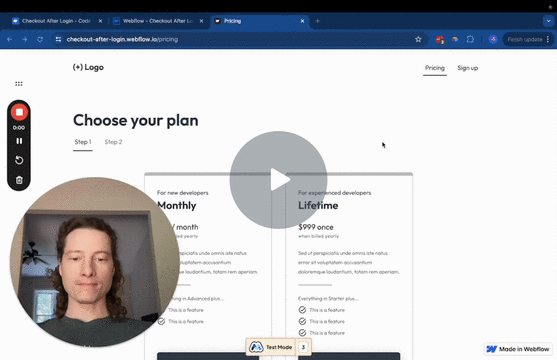
#105 - Pago después de iniciar sesión
Iniciar automáticamente el proceso de pago si un usuario selecciona un precio antes de iniciar sesión.
<!-- 💙 MEMBERSCRIPT #105 v0.1 💙 CHECKOUT AFTER LOGIN -->
<script>
/* Checks if the current URL matches the configured redirect URL, or if no specific URL is required */
function isCorrectPage() {
return redirectOnLoginURL === '' || window.location.pathname === redirectOnLoginURL;
}
/* Checks if Memberstack is fully loaded before running any Memberstack-specific code.*/
function memberstackReady(callback) {
function checkAndExecute() {
if (window.$memberstackDom) {
callback(); // Memberstack is ready, run the callback function.
} else {
setTimeout(checkAndExecute, 100); // Wait for 100ms and check again.
}
}
checkAndExecute(); // Start checking if Memberstack is ready.
}
/* Initiates the Stripe checkout process with a specified price ID.*/
async function initiateCheckout(priceId) {
try {
// Set a flag in session storage to indicate that the checkout page was accessed.
sessionStorage.setItem('ms_checkout_viewed', 'true');
await window.$memberstackDom.purchasePlansWithCheckout({
priceId, // The price ID for the product being purchased.
returnUrl: window.location.href, // Redirect the user back here after completing the checkout.
});
} catch (error) {
console.error('Failed to initiate payment:', error); // Provide error details in the console.
}
}
/* Main execution flow that starts once Memberstack is confirmed to be ready */
memberstackReady(() => {
window.$memberstackDom.getCurrentMember().then(({ data: member }) => {
if (member && sessionStorage.getItem('ms_price') && !sessionStorage.getItem('ms_checkout_viewed')) {
initiateCheckout(sessionStorage.getItem('ms_price')); // Start the checkout process if conditions are met.
}
}).catch(error => {
console.error('Failed to retrieve user data:', error); // Log an error if fetching member data fails.
});
});
</script>
<!-- 💙 MEMBERSCRIPT #105 v0.1 💙 CHECKOUT AFTER LOGIN -->
<script>
/* Checks if the current URL matches the configured redirect URL, or if no specific URL is required */
function isCorrectPage() {
return redirectOnLoginURL === '' || window.location.pathname === redirectOnLoginURL;
}
/* Checks if Memberstack is fully loaded before running any Memberstack-specific code.*/
function memberstackReady(callback) {
function checkAndExecute() {
if (window.$memberstackDom) {
callback(); // Memberstack is ready, run the callback function.
} else {
setTimeout(checkAndExecute, 100); // Wait for 100ms and check again.
}
}
checkAndExecute(); // Start checking if Memberstack is ready.
}
/* Initiates the Stripe checkout process with a specified price ID.*/
async function initiateCheckout(priceId) {
try {
// Set a flag in session storage to indicate that the checkout page was accessed.
sessionStorage.setItem('ms_checkout_viewed', 'true');
await window.$memberstackDom.purchasePlansWithCheckout({
priceId, // The price ID for the product being purchased.
returnUrl: window.location.href, // Redirect the user back here after completing the checkout.
});
} catch (error) {
console.error('Failed to initiate payment:', error); // Provide error details in the console.
}
}
/* Main execution flow that starts once Memberstack is confirmed to be ready */
memberstackReady(() => {
window.$memberstackDom.getCurrentMember().then(({ data: member }) => {
if (member && sessionStorage.getItem('ms_price') && !sessionStorage.getItem('ms_checkout_viewed')) {
initiateCheckout(sessionStorage.getItem('ms_price')); // Start the checkout process if conditions are met.
}
}).catch(error => {
console.error('Failed to retrieve user data:', error); // Log an error if fetching member data fails.
});
});
</script>
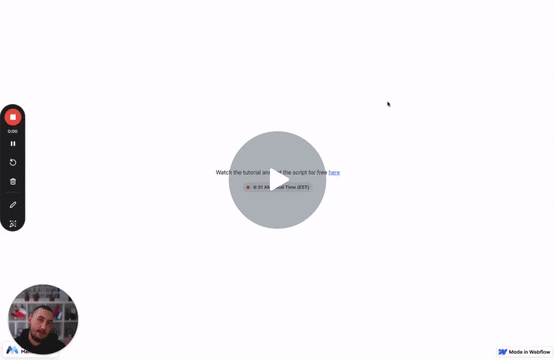
#104 - Indicador en línea
Muestre a los visitantes de su sitio web su estado en línea en función de las zonas horarias.
<!-- 💙 MEMBERSCRIPT #104 v0.1 💙 ONLINE INDICATOR -->
<script>
document.addEventListener('DOMContentLoaded', function() {
const businessHours = {
start: 9, // Business hours start at 9 AM
end: 17, // Business hours end at 5 PM
days: [1, 2, 3, 4, 5] // Monday to Friday
};
const colors = {
businessHours: '#34b426',
outsideBusinessHours: '#F25022'
};
const wrappers = document.querySelectorAll('[ms-code-online-wrapper]');
wrappers.forEach(wrapper => {
const timeZone = wrapper.getAttribute('ms-code-online-wrapper');
const dot = wrapper.querySelector('[ms-code-online="dot"]');
const timeSpan = wrapper.querySelector('[ms-code-online="time"]');
const now = new Date();
const formatter = new Intl.DateTimeFormat('en-US', {
hour: 'numeric',
minute: '2-digit',
timeZone: timeZone
});
const formattedTime = formatter.format(now);
if (timeSpan) timeSpan.textContent = formattedTime;
const currentDay = now.getDay();
const currentHour = new Date().toLocaleTimeString('en-US', {
hour: '2-digit',
hour12: false,
timeZone: timeZone
});
const isBusinessDay = businessHours.days.includes(currentDay);
const isBusinessHour = currentHour >= businessHours.start && currentHour < businessHours.end;
if (dot) {
dot.style.backgroundColor = (isBusinessDay && isBusinessHour) ? colors.businessHours : colors.outsideBusinessHours;
}
});
});
</script>
<!-- 💙 MEMBERSCRIPT #104 v0.1 💙 ONLINE INDICATOR -->
<script>
document.addEventListener('DOMContentLoaded', function() {
const businessHours = {
start: 9, // Business hours start at 9 AM
end: 17, // Business hours end at 5 PM
days: [1, 2, 3, 4, 5] // Monday to Friday
};
const colors = {
businessHours: '#34b426',
outsideBusinessHours: '#F25022'
};
const wrappers = document.querySelectorAll('[ms-code-online-wrapper]');
wrappers.forEach(wrapper => {
const timeZone = wrapper.getAttribute('ms-code-online-wrapper');
const dot = wrapper.querySelector('[ms-code-online="dot"]');
const timeSpan = wrapper.querySelector('[ms-code-online="time"]');
const now = new Date();
const formatter = new Intl.DateTimeFormat('en-US', {
hour: 'numeric',
minute: '2-digit',
timeZone: timeZone
});
const formattedTime = formatter.format(now);
if (timeSpan) timeSpan.textContent = formattedTime;
const currentDay = now.getDay();
const currentHour = new Date().toLocaleTimeString('en-US', {
hour: '2-digit',
hour12: false,
timeZone: timeZone
});
const isBusinessDay = businessHours.days.includes(currentDay);
const isBusinessHour = currentHour >= businessHours.start && currentHour < businessHours.end;
if (dot) {
dot.style.backgroundColor = (isBusinessDay && isBusinessHour) ? colors.businessHours : colors.outsideBusinessHours;
}
});
});
</script>
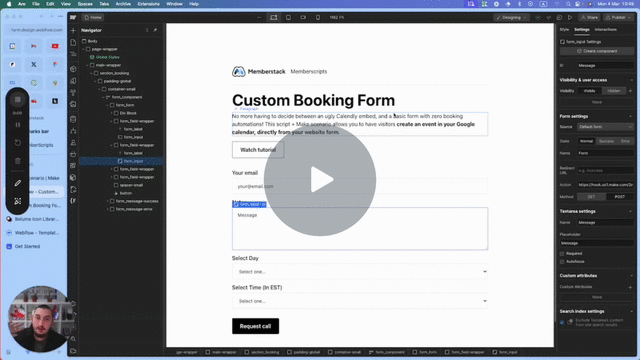
#103 - Formulario de reserva personalizado
Añade un formulario de reserva personalizado a tu sitio web que cree un evento en el calendario de Google.
<!-- 💙 MEMBERSCRIPT #103 v0.1 💙 CUSTOM BOOKING FORM -->
<script src="https://cdnjs.cloudflare.com/ajax/libs/moment.js/2.29.1/moment.min.js"></script>
<script src="https://cdnjs.cloudflare.com/ajax/libs/moment-timezone/0.5.33/moment-timezone-with-data.min.js"></script>
<script>
document.addEventListener('DOMContentLoaded', function() {
function getNextBusinessDays() {
let businessDays = [];
let currentDate = moment();
currentDate.add(1, 'days');
while (businessDays.length < 14) {
if (currentDate.day() !== 0 && currentDate.day() !== 6) {
let formattedDay = currentDate.format('dddd, MMMM D');
let rawDay = currentDate.format('YYYY-MM-DD');
businessDays.push({formattedDay, rawDay});
}
currentDate.add(1, 'days');
}
return businessDays;
}
function generateTimeSlots() {
let slots = [];
let startHour = 9;
let endHour = 16.5;
let currentTime = moment().startOf('day').add(startHour, 'hours');
while (currentTime.hour() + (currentTime.minute() / 60) <= endHour) {
let formattedTime = currentTime.format('h:mm A');
let timeValue = currentTime.format('HH:mm');
slots.push({formattedTime, timeValue});
currentTime.add(30, 'minutes');
}
return slots;
}
function updateTimestamp(day, time, timezone) {
let timestampInput = document.getElementById('timestamp');
if (!timestampInput) {
timestampInput = document.createElement('input');
timestampInput.type = 'hidden';
timestampInput.id = 'timestamp';
timestampInput.name = 'timestamp';
document.querySelector('form').appendChild(timestampInput);
}
let datetime = moment.tz(`${day} ${time}`, "YYYY-MM-DD HH:mm", timezone);
timestampInput.value = datetime.valueOf();
}
function populateFields() {
const days = getNextBusinessDays();
const times = generateTimeSlots();
const daySelect = document.querySelector('[ms-code-booking="day"]');
const timeSelect = document.querySelector('[ms-code-booking="time"]');
const form = daySelect.closest('form');
const timezone = form.getAttribute('ms-code-booking-timezone') || moment.tz.guess();
days.forEach(({formattedDay, rawDay}) => {
let option = new Option(formattedDay, rawDay);
daySelect.appendChild(option);
});
times.forEach(({formattedTime, timeValue}) => {
let option = new Option(formattedTime, timeValue);
timeSelect.appendChild(option);
});
function handleSelectChange() {
if (daySelect.value && timeSelect.value) {
updateTimestamp(daySelect.value, timeSelect.value, timezone);
}
}
daySelect.addEventListener('change', handleSelectChange);
timeSelect.addEventListener('change', handleSelectChange);
}
populateFields();
});
</script>
<!-- 💙 MEMBERSCRIPT #103 v0.1 💙 CUSTOM BOOKING FORM -->
<script src="https://cdnjs.cloudflare.com/ajax/libs/moment.js/2.29.1/moment.min.js"></script>
<script src="https://cdnjs.cloudflare.com/ajax/libs/moment-timezone/0.5.33/moment-timezone-with-data.min.js"></script>
<script>
document.addEventListener('DOMContentLoaded', function() {
function getNextBusinessDays() {
let businessDays = [];
let currentDate = moment();
currentDate.add(1, 'days');
while (businessDays.length < 14) {
if (currentDate.day() !== 0 && currentDate.day() !== 6) {
let formattedDay = currentDate.format('dddd, MMMM D');
let rawDay = currentDate.format('YYYY-MM-DD');
businessDays.push({formattedDay, rawDay});
}
currentDate.add(1, 'days');
}
return businessDays;
}
function generateTimeSlots() {
let slots = [];
let startHour = 9;
let endHour = 16.5;
let currentTime = moment().startOf('day').add(startHour, 'hours');
while (currentTime.hour() + (currentTime.minute() / 60) <= endHour) {
let formattedTime = currentTime.format('h:mm A');
let timeValue = currentTime.format('HH:mm');
slots.push({formattedTime, timeValue});
currentTime.add(30, 'minutes');
}
return slots;
}
function updateTimestamp(day, time, timezone) {
let timestampInput = document.getElementById('timestamp');
if (!timestampInput) {
timestampInput = document.createElement('input');
timestampInput.type = 'hidden';
timestampInput.id = 'timestamp';
timestampInput.name = 'timestamp';
document.querySelector('form').appendChild(timestampInput);
}
let datetime = moment.tz(`${day} ${time}`, "YYYY-MM-DD HH:mm", timezone);
timestampInput.value = datetime.valueOf();
}
function populateFields() {
const days = getNextBusinessDays();
const times = generateTimeSlots();
const daySelect = document.querySelector('[ms-code-booking="day"]');
const timeSelect = document.querySelector('[ms-code-booking="time"]');
const form = daySelect.closest('form');
const timezone = form.getAttribute('ms-code-booking-timezone') || moment.tz.guess();
days.forEach(({formattedDay, rawDay}) => {
let option = new Option(formattedDay, rawDay);
daySelect.appendChild(option);
});
times.forEach(({formattedTime, timeValue}) => {
let option = new Option(formattedTime, timeValue);
timeSelect.appendChild(option);
});
function handleSelectChange() {
if (daySelect.value && timeSelect.value) {
updateTimestamp(daySelect.value, timeSelect.value, timezone);
}
}
daySelect.addEventListener('change', handleSelectChange);
timeSelect.addEventListener('change', handleSelectChange);
}
populateFields();
});
</script>
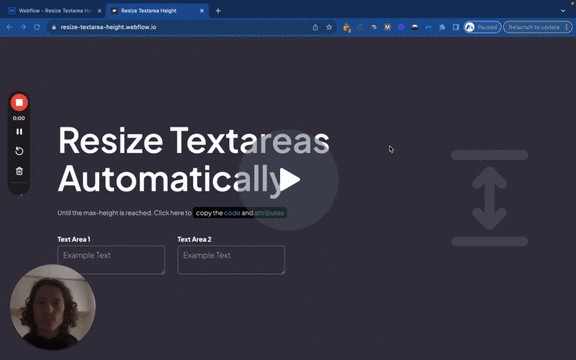
#102 - Redimensionar automáticamente la altura del área de texto
Aumenta o disminuye la altura de un textarea en función de su contenido.
<!-- 💙 MEMBERSCRIPT #102 v0.1 💙 RESIZE TEXTAREA VERTICALLY -->
<script>
document.addEventListener('DOMContentLoaded', function() {
const elements = document.querySelectorAll('[data-ms-post="content"], [ms-code-resize-input="height"]');
elements.forEach(element => {
if (element.tagName.toLowerCase() === 'textarea') {
element.addEventListener('input', function() {
autoResize(this);
}, false);
}
});
function autoResize(element) {
const maxHeight = parseInt(getComputedStyle(element).maxHeight, 10);
element.style.height = 'auto';
element.style.overflow = 'hidden'; // Prevents scrollbar appearance during height adjustment
if (element.scrollHeight > maxHeight) {
element.style.height = `${maxHeight}px`;
element.style.overflow = 'auto'; // Adds scrollbar when content exceeds max height
} else {
element.style.height = `${element.scrollHeight}px`;
}
}
});
</script>
<!-- 💙 MEMBERSCRIPT #102 v0.1 💙 RESIZE TEXTAREA VERTICALLY -->
<script>
document.addEventListener('DOMContentLoaded', function() {
const elements = document.querySelectorAll('[data-ms-post="content"], [ms-code-resize-input="height"]');
elements.forEach(element => {
if (element.tagName.toLowerCase() === 'textarea') {
element.addEventListener('input', function() {
autoResize(this);
}, false);
}
});
function autoResize(element) {
const maxHeight = parseInt(getComputedStyle(element).maxHeight, 10);
element.style.height = 'auto';
element.style.overflow = 'hidden'; // Prevents scrollbar appearance during height adjustment
if (element.scrollHeight > maxHeight) {
element.style.height = `${maxHeight}px`;
element.style.overflow = 'auto'; // Adds scrollbar when content exceeds max height
} else {
element.style.height = `${element.scrollHeight}px`;
}
}
});
</script>
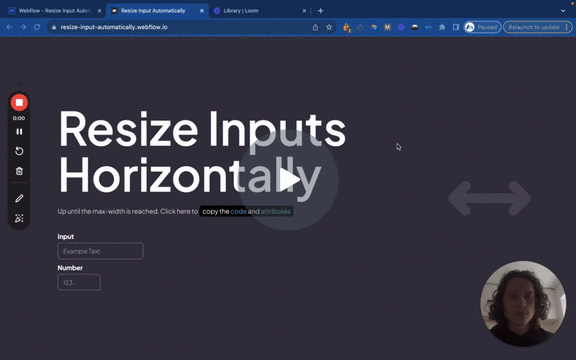
#101 - Redimensionar automáticamente la anchura de entrada
Aumentar o disminuir el ancho de una entrada en función del contenido.
<!-- 💙 MEMBERSCRIPT #101 v0.1 💙 RESIZE INPUT HORIZONTALLY -->
<script>
document.addEventListener('DOMContentLoaded', function() {
const elements = document.querySelectorAll('[ms-code-resize-input="width"]');
// Store the initial widths
const initialWidths = new Map();
elements.forEach(element => {
initialWidths.set(element, element.offsetWidth);
});
elements.forEach(element => {
element.addEventListener('input', function() {
autoResizeWidth(this);
});
});
function autoResizeWidth(element) {
// Find the nearest hidden measure element
const measurer = element.nextElementSibling.getAttribute('ms-code-resize-input') === 'hidden-measure'
? element.nextElementSibling
: null;
if (!measurer) return; // Exit if no measurer is found
measurer.textContent = element.value;
const maxWidth = parseInt(getComputedStyle(element).maxWidth, 10);
const minWidth = initialWidths.get(element);
const contentWidth = measurer.offsetWidth;
if (contentWidth > minWidth && contentWidth < maxWidth) {
element.style.width = `${contentWidth}px`;
} else if (contentWidth >= maxWidth) {
element.style.width = `${maxWidth}px`;
} else {
element.style.width = `${minWidth}px`;
}
}
});
</script>
<!-- 💙 MEMBERSCRIPT #101 v0.1 💙 RESIZE INPUT HORIZONTALLY -->
<script>
document.addEventListener('DOMContentLoaded', function() {
const elements = document.querySelectorAll('[ms-code-resize-input="width"]');
// Store the initial widths
const initialWidths = new Map();
elements.forEach(element => {
initialWidths.set(element, element.offsetWidth);
});
elements.forEach(element => {
element.addEventListener('input', function() {
autoResizeWidth(this);
});
});
function autoResizeWidth(element) {
// Find the nearest hidden measure element
const measurer = element.nextElementSibling.getAttribute('ms-code-resize-input') === 'hidden-measure'
? element.nextElementSibling
: null;
if (!measurer) return; // Exit if no measurer is found
measurer.textContent = element.value;
const maxWidth = parseInt(getComputedStyle(element).maxWidth, 10);
const minWidth = initialWidths.get(element);
const contentWidth = measurer.offsetWidth;
if (contentWidth > minWidth && contentWidth < maxWidth) {
element.style.width = `${contentWidth}px`;
} else if (contentWidth >= maxWidth) {
element.style.width = `${maxWidth}px`;
} else {
element.style.width = `${minWidth}px`;
}
}
});
</script>
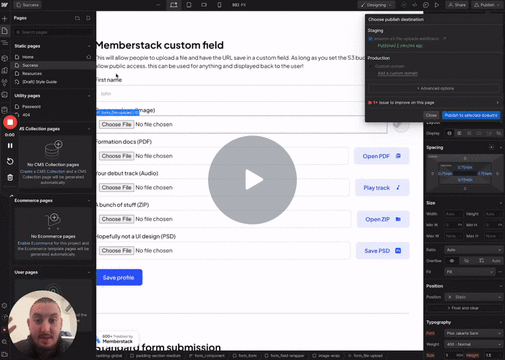
#100 - Autocompresión de imágenes
Comprime las subidas de imágenes, incluidas las imágenes de perfil.
<!-- 💙 MEMBERSCRIPT #100 v0.1 💙 AUTO-COMPRESSED IMAGE UPLOADS -->
<script src="https://cdnjs.cloudflare.com/ajax/libs/compressorjs/1.2.1/compressor.min.js" integrity="sha512-MgYeYFj8R3S6rvZHiJ1xA9cM/VDGcT4eRRFQwGA7qDP7NHbnWKNmAm28z0LVjOuUqjD0T9JxpDMdVqsZOSHaSA==" crossorigin="anonymous" referrerpolicy="no-referrer"></script>
<script>
document.addEventListener('DOMContentLoaded', function () {
const compressibleInputs = document.querySelectorAll('input[type="file"][ms-code-file_compress]');
compressibleInputs.forEach(fileInput => {
let isCompressing = false;
fileInput.addEventListener('change', function (event) {
if (isCompressing) {
isCompressing = false;
return;
}
if (fileInput.files.length === 0) {
return;
}
const originalFile = fileInput.files[0];
const compressionLevel = parseFloat(fileInput.getAttribute('ms-code-file_compress'));
new Compressor(originalFile, {
quality: compressionLevel,
maxWidth: 2000,
maxHeight: 2000,
success(compressedResult) {
const compressedFile = new File([compressedResult], originalFile.name, {
type: compressedResult.type,
lastModified: Date.now(),
});
const dataTransfer = new DataTransfer();
dataTransfer.items.add(compressedFile);
fileInput.files = dataTransfer.files;
isCompressing = true;
fileInput.dispatchEvent(new Event('change', { bubbles: true }));
},
error(err) {
console.error('Compression Error: ', err.message);
},
});
event.stopPropagation();
}, true);
});
});
</script>
<!-- 💙 MEMBERSCRIPT #100 v0.1 💙 AUTO-COMPRESSED IMAGE UPLOADS -->
<script src="https://cdnjs.cloudflare.com/ajax/libs/compressorjs/1.2.1/compressor.min.js" integrity="sha512-MgYeYFj8R3S6rvZHiJ1xA9cM/VDGcT4eRRFQwGA7qDP7NHbnWKNmAm28z0LVjOuUqjD0T9JxpDMdVqsZOSHaSA==" crossorigin="anonymous" referrerpolicy="no-referrer"></script>
<script>
document.addEventListener('DOMContentLoaded', function () {
const compressibleInputs = document.querySelectorAll('input[type="file"][ms-code-file_compress]');
compressibleInputs.forEach(fileInput => {
let isCompressing = false;
fileInput.addEventListener('change', function (event) {
if (isCompressing) {
isCompressing = false;
return;
}
if (fileInput.files.length === 0) {
return;
}
const originalFile = fileInput.files[0];
const compressionLevel = parseFloat(fileInput.getAttribute('ms-code-file_compress'));
new Compressor(originalFile, {
quality: compressionLevel,
maxWidth: 2000,
maxHeight: 2000,
success(compressedResult) {
const compressedFile = new File([compressedResult], originalFile.name, {
type: compressedResult.type,
lastModified: Date.now(),
});
const dataTransfer = new DataTransfer();
dataTransfer.items.add(compressedFile);
fileInput.files = dataTransfer.files;
isCompressing = true;
fileInput.dispatchEvent(new Event('change', { bubbles: true }));
},
error(err) {
console.error('Compression Error: ', err.message);
},
});
event.stopPropagation();
}, true);
});
});
</script>
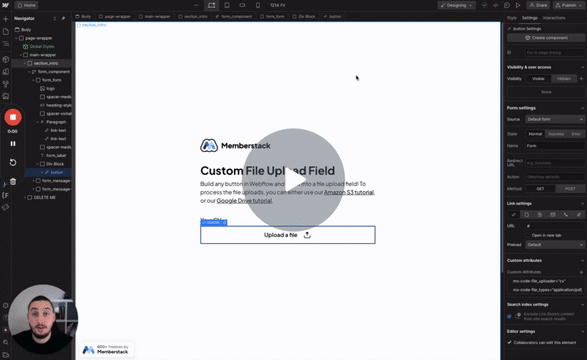
#99 - Entradas de archivos personalizadas
Convierta cualquier cosa en un archivo de entrada
<!-- 💙 MEMBERSCRIPT #99 v0.1 💙 CUSTOM FILE UPLOAD INPUT -->
<script>
document.addEventListener('DOMContentLoaded', function () {
const uploadButtons = document.querySelectorAll('[ms-code-file_uploader]');
uploadButtons.forEach(button => {
const fileInput = document.createElement('input');
fileInput.type = 'file';
fileInput.style.display = 'none';
fileInput.name = button.getAttribute('ms-code-file_uploader');
fileInput.accept = button.getAttribute('ms-code-file_types');
document.body.appendChild(fileInput);
button.addEventListener('click', function (e) {
e.preventDefault();
fileInput.click();
});
fileInput.addEventListener('change', function () {
const fileName = fileInput.files[0].name;
button.querySelector('div').textContent = fileName;
});
});
});
</script>
<!-- 💙 MEMBERSCRIPT #99 v0.1 💙 CUSTOM FILE UPLOAD INPUT -->
<script>
document.addEventListener('DOMContentLoaded', function () {
const uploadButtons = document.querySelectorAll('[ms-code-file_uploader]');
uploadButtons.forEach(button => {
const fileInput = document.createElement('input');
fileInput.type = 'file';
fileInput.style.display = 'none';
fileInput.name = button.getAttribute('ms-code-file_uploader');
fileInput.accept = button.getAttribute('ms-code-file_types');
document.body.appendChild(fileInput);
button.addEventListener('click', function (e) {
e.preventDefault();
fileInput.click();
});
fileInput.addEventListener('change', function () {
const fileName = fileInput.files[0].name;
button.querySelector('div').textContent = fileName;
});
});
});
</script>
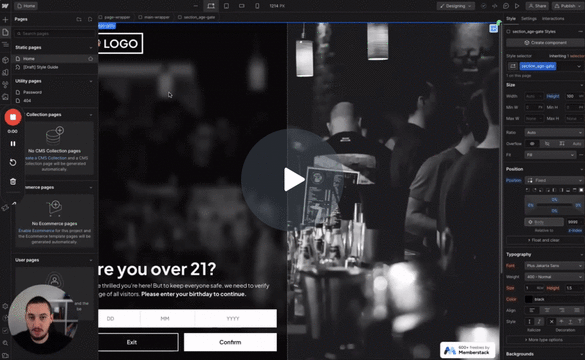
#98 - Age Gating
Haga que los usuarios confirmen su edad antes de continuar.
<!-- 💙 MEMBERSCRIPT #98 v0.1 💙 AGE GATE -->
<script>
document.addEventListener('DOMContentLoaded', (event) => {
const form = document.querySelector('form[ms-code-age-gate]');
const dayInput = document.querySelector('input[ms-code-age-gate="day"]');
const monthInput = document.querySelector('input[ms-code-age-gate="month"]');
const yearInput = document.querySelector('input[ms-code-age-gate="year"]');
const backButton = document.querySelector('a[ms-code-age-gate="back"]');
const wrapper = document.querySelector('[ms-code-age-gate="wrapper"]');
const errorDiv = document.querySelector('div[ms-code-age-gate="error"]');
if (localStorage.getItem('ageVerified') === 'true') {
wrapper.remove();
return;
}
backButton.addEventListener('click', (e) => {
e.preventDefault();
window.history.back();
});
const inputs = [dayInput, monthInput, yearInput];
inputs.forEach((input, index) => {
input.addEventListener('keyup', (e) => {
const maxChars = input === yearInput ? 4 : 2;
let value = e.target.value;
if (input === dayInput && value.length === maxChars) {
value = value > 31 ? '31' : value.padStart(2, '0');
} else if (input === monthInput && value.length === maxChars) {
value = value > 12 ? '12' : value.padStart(2, '0');
}
e.target.value = value;
if (value.length === maxChars) {
const nextInput = inputs[index + 1];
if (nextInput) {
nextInput.focus();
}
}
});
});
form.addEventListener('submit', (e) => {
e.preventDefault();
const enteredDate = new Date(yearInput.value, monthInput.value - 1, dayInput.value);
const currentDate = new Date();
const ageDifference = new Date(currentDate - enteredDate);
const age = Math.abs(ageDifference.getUTCFullYear() - 1970);
const ageLimit = parseInt(form.getAttribute('ms-code-age-gate').split('-')[1], 10);
if (age >= ageLimit) {
console.log('Age verified.');
errorDiv.style.display = 'none';
localStorage.setItem('ageVerified', 'true');
wrapper.remove();
} else {
console.log('Age verification failed, user is under the age limit.');
errorDiv.style.display = 'block';
}
});
});
</script>
<!-- 💙 MEMBERSCRIPT #98 v0.1 💙 AGE GATE -->
<script>
document.addEventListener('DOMContentLoaded', (event) => {
const form = document.querySelector('form[ms-code-age-gate]');
const dayInput = document.querySelector('input[ms-code-age-gate="day"]');
const monthInput = document.querySelector('input[ms-code-age-gate="month"]');
const yearInput = document.querySelector('input[ms-code-age-gate="year"]');
const backButton = document.querySelector('a[ms-code-age-gate="back"]');
const wrapper = document.querySelector('[ms-code-age-gate="wrapper"]');
const errorDiv = document.querySelector('div[ms-code-age-gate="error"]');
if (localStorage.getItem('ageVerified') === 'true') {
wrapper.remove();
return;
}
backButton.addEventListener('click', (e) => {
e.preventDefault();
window.history.back();
});
const inputs = [dayInput, monthInput, yearInput];
inputs.forEach((input, index) => {
input.addEventListener('keyup', (e) => {
const maxChars = input === yearInput ? 4 : 2;
let value = e.target.value;
if (input === dayInput && value.length === maxChars) {
value = value > 31 ? '31' : value.padStart(2, '0');
} else if (input === monthInput && value.length === maxChars) {
value = value > 12 ? '12' : value.padStart(2, '0');
}
e.target.value = value;
if (value.length === maxChars) {
const nextInput = inputs[index + 1];
if (nextInput) {
nextInput.focus();
}
}
});
});
form.addEventListener('submit', (e) => {
e.preventDefault();
const enteredDate = new Date(yearInput.value, monthInput.value - 1, dayInput.value);
const currentDate = new Date();
const ageDifference = new Date(currentDate - enteredDate);
const age = Math.abs(ageDifference.getUTCFullYear() - 1970);
const ageLimit = parseInt(form.getAttribute('ms-code-age-gate').split('-')[1], 10);
if (age >= ageLimit) {
console.log('Age verified.');
errorDiv.style.display = 'none';
localStorage.setItem('ageVerified', 'true');
wrapper.remove();
} else {
console.log('Age verification failed, user is under the age limit.');
errorDiv.style.display = 'block';
}
});
});
</script>
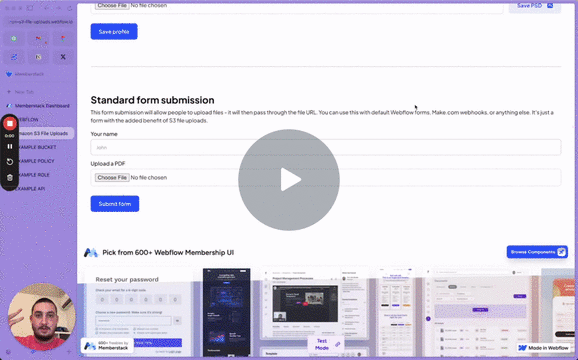
#97 - Subir archivos a S3 Bucket
Permitir subidas a un bucket S3 desde un formulario Webflow.
<!-- 💙 MEMBERSCRIPT #97 v0.1 💙 S3 FILE UPLOADS -->
<script>
document.addEventListener('DOMContentLoaded', function() {
function generateUUID() {
return 'xxxxxxxx-xxxx-4xxx-yxxx-xxxxxxxxxxxx'.replace(/[xy]/g, function(c) {
var r = (Math.random() * 16) | 0, v = c == 'x' ? r : (r & 0x3 | 0x8);
return v.toString(16);
});
}
document.querySelectorAll('input[ms-code-s3-uploader]').forEach(input => {
input.addEventListener('change', function() {
if (this.files.length > 0) {
const file = this.files[0];
const uuid = generateUUID();
const extension = file.name.split('.').pop();
const newFileName = `${uuid}.${extension}`;
const wrapper = this.closest('div[ms-code-s3-wrapper]');
const s3FileInput = wrapper.querySelector('input[ms-code-s3-file]');
s3FileInput.value = s3FileInput.getAttribute('ms-code-s3-file') + encodeURIComponent(newFileName);
const apiGatewayUrl = wrapper.getAttribute('ms-code-s3-wrapper').replace('${encodeURIComponent(fileName)}', encodeURIComponent(newFileName));
fetch(apiGatewayUrl, {
method: 'PUT',
body: file,
headers: { 'Content-Type': file.type }
})
.then(response => {
if (response.status !== 200) {
throw new Error(`Upload failed with status: ${response.status}`);
}
console.log('File uploaded successfully:', newFileName);
})
.catch(error => {
console.error('Upload error:', error);
alert('Upload failed.');
});
}
});
});
document.querySelectorAll('form').forEach(form => {
form.addEventListener('submit', function(event) {
const s3Inputs = Array.from(form.querySelectorAll('input[ms-code-s3-file]'));
const allUrlsSet = s3Inputs.every(input => input.value);
if (!allUrlsSet) {
event.preventDefault();
alert('Please wait for all files to finish uploading before submitting.');
}
});
});
});
</script>
<!-- 💙 MEMBERSCRIPT #97 v0.1 💙 S3 FILE UPLOADS -->
<script>
document.addEventListener('DOMContentLoaded', function() {
function generateUUID() {
return 'xxxxxxxx-xxxx-4xxx-yxxx-xxxxxxxxxxxx'.replace(/[xy]/g, function(c) {
var r = (Math.random() * 16) | 0, v = c == 'x' ? r : (r & 0x3 | 0x8);
return v.toString(16);
});
}
document.querySelectorAll('input[ms-code-s3-uploader]').forEach(input => {
input.addEventListener('change', function() {
if (this.files.length > 0) {
const file = this.files[0];
const uuid = generateUUID();
const extension = file.name.split('.').pop();
const newFileName = `${uuid}.${extension}`;
const wrapper = this.closest('div[ms-code-s3-wrapper]');
const s3FileInput = wrapper.querySelector('input[ms-code-s3-file]');
s3FileInput.value = s3FileInput.getAttribute('ms-code-s3-file') + encodeURIComponent(newFileName);
const apiGatewayUrl = wrapper.getAttribute('ms-code-s3-wrapper').replace('${encodeURIComponent(fileName)}', encodeURIComponent(newFileName));
fetch(apiGatewayUrl, {
method: 'PUT',
body: file,
headers: { 'Content-Type': file.type }
})
.then(response => {
if (response.status !== 200) {
throw new Error(`Upload failed with status: ${response.status}`);
}
console.log('File uploaded successfully:', newFileName);
})
.catch(error => {
console.error('Upload error:', error);
alert('Upload failed.');
});
}
});
});
document.querySelectorAll('form').forEach(form => {
form.addEventListener('submit', function(event) {
const s3Inputs = Array.from(form.querySelectorAll('input[ms-code-s3-file]'));
const allUrlsSet = s3Inputs.every(input => input.value);
if (!allUrlsSet) {
event.preventDefault();
alert('Please wait for all files to finish uploading before submitting.');
}
});
});
});
</script>
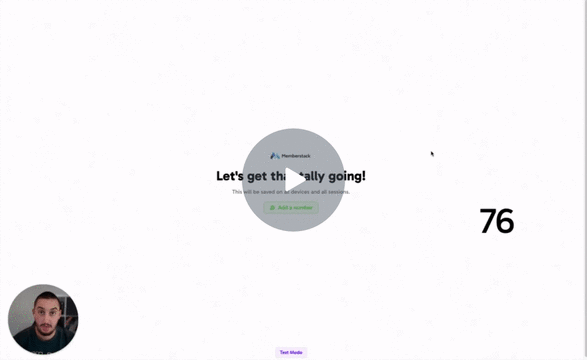
#96 - Guardar un recuento
Cree y actualice un recuento que se guarde en un campo personalizado.
<!-- 💙 MEMBERSCRIPT #96 v0.1 💙 KEEPING A TALLY -->
<script>
document.addEventListener("DOMContentLoaded", function() {
const memberstack = window.$memberstackDom;
const addButtons = document.querySelectorAll("[ms-code-add-tally]");
addButtons.forEach(button => {
button.addEventListener("click", async () => {
const tallyKey = button.getAttribute("ms-code-add-tally");
const tallyText = document.querySelector(`[ms-code-tally="${tallyKey}"]`);
if(tallyText){
let currentCount = parseInt(tallyText.textContent, 10);
currentCount += 1;
tallyText.textContent = currentCount;
// Store the new tally count to Memberstack
let newFields = {};
newFields[tallyKey] = currentCount;
await memberstack.updateMember({customFields: newFields});
}
});
});
});
</script>
<!-- 💙 MEMBERSCRIPT #96 v0.1 💙 KEEPING A TALLY -->
<script>
document.addEventListener("DOMContentLoaded", function() {
const memberstack = window.$memberstackDom;
const addButtons = document.querySelectorAll("[ms-code-add-tally]");
addButtons.forEach(button => {
button.addEventListener("click", async () => {
const tallyKey = button.getAttribute("ms-code-add-tally");
const tallyText = document.querySelector(`[ms-code-tally="${tallyKey}"]`);
if(tallyText){
let currentCount = parseInt(tallyText.textContent, 10);
currentCount += 1;
tallyText.textContent = currentCount;
// Store the new tally count to Memberstack
let newFields = {};
newFields[tallyKey] = currentCount;
await memberstack.updateMember({customFields: newFields});
}
});
});
});
</script>

#95 - Confeti al clic
¡Haz volar un divertido confeti al hacer clic!
<!-- 💙 MEMBERSCRIPT #95 v0.1 💙 CONFETTI -->
<script src="https://cdn.jsdelivr.net/npm/tsparticles-confetti@2.12.0/tsparticles.confetti.bundle.min.js"></script>
<script>
document.addEventListener("DOMContentLoaded", function() {
const confettiElems = document.querySelectorAll("[ms-code-confetti]");
confettiElems.forEach(item => {
item.addEventListener("click", () => {
const effect = item.getAttribute("ms-code-confetti");
switch (effect) {
case "falling":
const makeFall = () => {
confetti({
particleCount: 100,
startVelocity: 30,
spread: 360,
origin: { x: Math.random(), y: 0 },
colors: ['#ffffff','#ff0000','#00ff00','#0000ff']
});
}
setInterval(makeFall, 2000);
break;
case "single":
confetti({
particleCount: 1,
startVelocity: 30,
spread: 360,
origin: { x: Math.random(), y: Math.random() }
});
break;
case "sides":
confetti({
particleCount: 100,
startVelocity: 30,
spread: 360,
origin: { x: Math.random(), y: 0.5 }
});
break;
case "explosions":
confetti({
particleCount: 100,
startVelocity: 50,
spread: 360
});
break;
case "bottom":
confetti({
particleCount: 100,
startVelocity: 30,
spread: 360,
origin: { x: 0.5, y: 1 }
});
break;
default:
console.log("Unknown confetti effect");
}
});
});
});
</script>
<!-- 💙 MEMBERSCRIPT #95 v0.1 💙 CONFETTI -->
<script src="https://cdn.jsdelivr.net/npm/tsparticles-confetti@2.12.0/tsparticles.confetti.bundle.min.js"></script>
<script>
document.addEventListener("DOMContentLoaded", function() {
const confettiElems = document.querySelectorAll("[ms-code-confetti]");
confettiElems.forEach(item => {
item.addEventListener("click", () => {
const effect = item.getAttribute("ms-code-confetti");
switch (effect) {
case "falling":
const makeFall = () => {
confetti({
particleCount: 100,
startVelocity: 30,
spread: 360,
origin: { x: Math.random(), y: 0 },
colors: ['#ffffff','#ff0000','#00ff00','#0000ff']
});
}
setInterval(makeFall, 2000);
break;
case "single":
confetti({
particleCount: 1,
startVelocity: 30,
spread: 360,
origin: { x: Math.random(), y: Math.random() }
});
break;
case "sides":
confetti({
particleCount: 100,
startVelocity: 30,
spread: 360,
origin: { x: Math.random(), y: 0.5 }
});
break;
case "explosions":
confetti({
particleCount: 100,
startVelocity: 50,
spread: 360
});
break;
case "bottom":
confetti({
particleCount: 100,
startVelocity: 30,
spread: 360,
origin: { x: 0.5, y: 1 }
});
break;
default:
console.log("Unknown confetti effect");
}
});
});
});
</script>
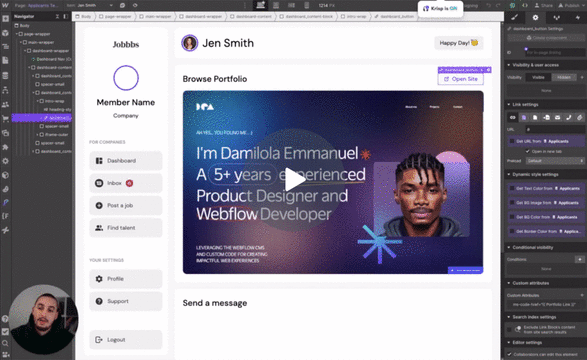
#94 - Establecer atributo href
Establecer dinámicamente un enlace utilizando el Webflow CMS (o cualquier otra cosa)
<!-- 💙 MEMBERSCRIPT #94 v0.1 💙 SET HREF ATTRIBUTE -->
<script>
window.onload = function(){
var elements = document.querySelectorAll('[ms-code-href]');
elements.forEach(function(element) {
var url = element.getAttribute('ms-code-href');
element.setAttribute('href', url);
});
};
</script>
<!-- 💙 MEMBERSCRIPT #94 v0.1 💙 SET HREF ATTRIBUTE -->
<script>
window.onload = function(){
var elements = document.querySelectorAll('[ms-code-href]');
elements.forEach(function(element) {
var url = element.getAttribute('ms-code-href');
element.setAttribute('href', url);
});
};
</script>
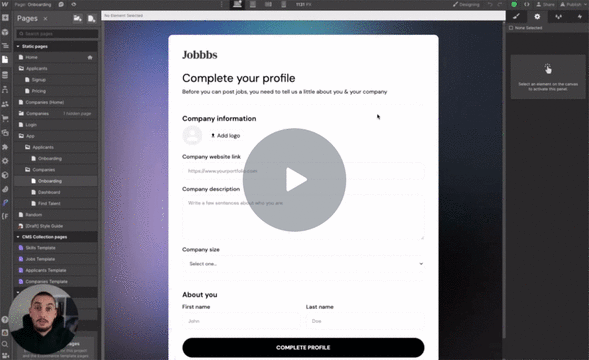
#93 - Forzar URLs válidas en los formularios
Convierte automáticamente cualquier entrada en una URL válida.
<!-- 💙 MEMBERSCRIPT #93 v0.1 💙 FORCE INPUT TO BE A VALID URL -->
<script>
// Get all form fields with attribute ms-code-convert="link"
const formFields = document.querySelectorAll('input[ms-code-convert="link"], textarea[ms-code-convert="link"]');
// Add event listener to each form field
formFields.forEach((field) => {
field.addEventListener('input', convertToLink);
});
// Function to convert input to a link
function convertToLink(event) {
const input = event.target;
// Get user input
const userInput = input.value.trim();
// Check if input starts with http:// or https://
if (userInput.startsWith('http://') || userInput.startsWith('https://')) {
input.value = userInput; // No conversion needed for valid links
} else {
input.value = `http://${userInput}`; // Prepend http:// for simplicity
}
}
</script>
<!-- 💙 MEMBERSCRIPT #93 v0.1 💙 FORCE INPUT TO BE A VALID URL -->
<script>
// Get all form fields with attribute ms-code-convert="link"
const formFields = document.querySelectorAll('input[ms-code-convert="link"], textarea[ms-code-convert="link"]');
// Add event listener to each form field
formFields.forEach((field) => {
field.addEventListener('input', convertToLink);
});
// Function to convert input to a link
function convertToLink(event) {
const input = event.target;
// Get user input
const userInput = input.value.trim();
// Check if input starts with http:// or https://
if (userInput.startsWith('http://') || userInput.startsWith('https://')) {
input.value = userInput; // No conversion needed for valid links
} else {
input.value = `http://${userInput}`; // Prepend http:// for simplicity
}
}
</script>
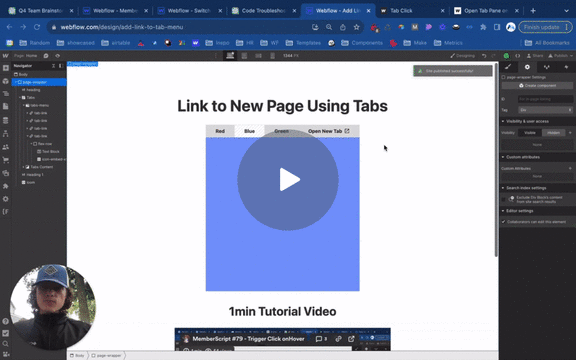
#92 - Cambiar de página al hacer clic
Cambia la URL de la página actual al hacer clic en cualquier elemento.
<!-- 💙 MEMBERSCRIPT #92 v0.1 💙 TURN ANYTHING INTO A LINK -->
<script>
document.addEventListener('click', function(event) {
let target = event.target;
// Traverse up the DOM tree to find an element with the ms-code-navigate attribute
while (target && !target.getAttribute('ms-code-navigate')) {
target = target.parentElement;
}
// If we found an element with the ms-code-navigate attribute
if (target) {
const navigateUrl = target.getAttribute('ms-code-navigate');
if (navigateUrl) {
event.preventDefault();
// Always open in a new tab
window.open(navigateUrl, '_blank');
}
}
});
</script>
<!-- 💙 MEMBERSCRIPT #92 v0.1 💙 TURN ANYTHING INTO A LINK -->
<script>
document.addEventListener('click', function(event) {
let target = event.target;
// Traverse up the DOM tree to find an element with the ms-code-navigate attribute
while (target && !target.getAttribute('ms-code-navigate')) {
target = target.parentElement;
}
// If we found an element with the ms-code-navigate attribute
if (target) {
const navigateUrl = target.getAttribute('ms-code-navigate');
if (navigateUrl) {
event.preventDefault();
// Always open in a new tab
window.open(navigateUrl, '_blank');
}
}
});
</script>
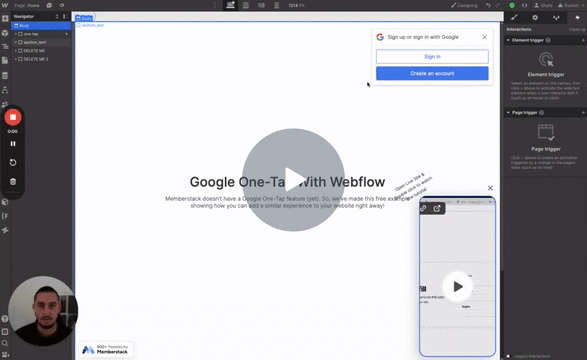
#91 - Ocultar ventana emergente durante un tiempo determinado
Ocultar una ventana emergente durante X tiempo cuando se hace clic en un botón.
<!-- 💙 MEMBERSCRIPT #91 v0.1 💙 HIDE POPUP FOR SET DURATION -->
<script src="https://ajax.googleapis.com/ajax/libs/jquery/3.5.1/jquery.min.js"></script>
<script>
$(document).ready(function() {
// Look for elements with 'ms-code-hide-popup' attribute
var items = $('[ms-code-hide-popup]');
var button;
var timeElement;
// Determine which element is the button and which is the timer
items.each(function(index, item) {
var value = $(item).attr('ms-code-hide-popup');
if (value === "button") {
button = $(item);
} else {
timeElement = $(item);
}
});
// Calculate the target date
var calculateTargetDate = function(timeStr) {
var splitTime = timeStr.split(':');
var now = new Date();
now.setDate(now.getDate() + parseInt(splitTime[0])); // add days
now.setHours(now.getHours() + parseInt(splitTime[1])); // add hours
now.setMinutes(now.getMinutes() + parseInt(splitTime[2])); // add minutes
now.setSeconds(now.getSeconds() + parseInt(splitTime[3])); // add seconds
return now;
};
// Check if element should be removed from DOM
var checkTimeAndRemoveElement = function() {
var targetDate = localStorage.getItem('targetDate');
if (targetDate && new Date() < new Date(targetDate)) {
timeElement.remove();
} else {
localStorage.removeItem('targetDate');
}
};
// Action on button click
button.on('click', function() {
var time = timeElement.attr('ms-code-hide-popup');
localStorage.setItem('targetDate', calculateTargetDate(time));
checkTimeAndRemoveElement();
});
// Initial check
checkTimeAndRemove AndRemoveElement();
});
</script>
<!-- 💙 MEMBERSCRIPT #91 v0.1 💙 HIDE POPUP FOR SET DURATION -->
<script src="https://ajax.googleapis.com/ajax/libs/jquery/3.5.1/jquery.min.js"></script>
<script>
$(document).ready(function() {
// Look for elements with 'ms-code-hide-popup' attribute
var items = $('[ms-code-hide-popup]');
var button;
var timeElement;
// Determine which element is the button and which is the timer
items.each(function(index, item) {
var value = $(item).attr('ms-code-hide-popup');
if (value === "button") {
button = $(item);
} else {
timeElement = $(item);
}
});
// Calculate the target date
var calculateTargetDate = function(timeStr) {
var splitTime = timeStr.split(':');
var now = new Date();
now.setDate(now.getDate() + parseInt(splitTime[0])); // add days
now.setHours(now.getHours() + parseInt(splitTime[1])); // add hours
now.setMinutes(now.getMinutes() + parseInt(splitTime[2])); // add minutes
now.setSeconds(now.getSeconds() + parseInt(splitTime[3])); // add seconds
return now;
};
// Check if element should be removed from DOM
var checkTimeAndRemoveElement = function() {
var targetDate = localStorage.getItem('targetDate');
if (targetDate && new Date() < new Date(targetDate)) {
timeElement.remove();
} else {
localStorage.removeItem('targetDate');
}
};
// Action on button click
button.on('click', function() {
var time = timeElement.attr('ms-code-hide-popup');
localStorage.setItem('targetDate', calculateTargetDate(time));
checkTimeAndRemoveElement();
});
// Initial check
checkTimeAndRemove AndRemoveElement();
});
</script>
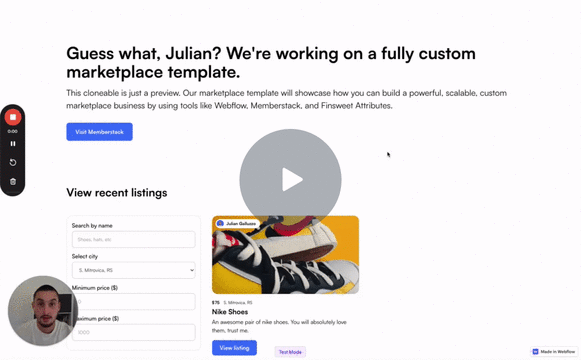
#90 - Mostrar elementos al cambiar la entrada
Mostrar 1 o más elementos cuando un usuario cambia el valor de entrada.
<!-- 💙 MEMBERSCRIPT #90 v0.1 💙 SHOW ELEMENTS ON INPUT CHANGE -->
<script src="https://ajax.googleapis.com/ajax/libs/jquery/3.5.1/jquery.min.js"></script>
<script>
$(document).ready(function() {
// Initially hide all elements
$('[ms-code-show-item]').css('display', 'none');
setTimeout(function() {
$('[ms-code-show-field]').change(function() {
var field = $(this).attr('ms-code-show-field');
$('[ms-code-show-item=' + field + ']').css('display', 'block');
});
}, 500); // Wait 500ms before starting, you can change this time based on your needs
});
</script>
<!-- 💙 MEMBERSCRIPT #90 v0.1 💙 SHOW ELEMENTS ON INPUT CHANGE -->
<script src="https://ajax.googleapis.com/ajax/libs/jquery/3.5.1/jquery.min.js"></script>
<script>
$(document).ready(function() {
// Initially hide all elements
$('[ms-code-show-item]').css('display', 'none');
setTimeout(function() {
$('[ms-code-show-field]').change(function() {
var field = $(this).attr('ms-code-show-field');
$('[ms-code-show-item=' + field + ']').css('display', 'block');
});
}, 500); // Wait 500ms before starting, you can change this time based on your needs
});
</script>

#89 - Menús contextuales personalizados
Muestra un menú contextual personalizado e integrado en Webflow cuando se hace clic con el botón derecho del ratón sobre el elemento.
<!-- 💙 MEMBERSCRIPT #89 v0.1 💙 CUSTOM CONTEXT MENUS -->
<script>
// Cache elements
const items = document.querySelectorAll("[ms-code-context-item]");
const menus = document.querySelectorAll("[ms-code-context-menu]");
// Disable default context menu on item right click and show custom context menu
items.forEach(element => {
element.addEventListener('contextmenu', event => {
event.preventDefault(); // Prevents showing the default context menu
hideAllMenus(); // Make sure other menus are hidden
// fetch the related menu, make it visible
const menuItemId = element.getAttribute("ms-code-context-item");
const menu = document.querySelector(`[ms-code-context-menu="${menuItemId}"]`);
if (menu) {
menu.classList.remove('hidden');
menu.classList.add('visible');
}
});
});
// Add click event on custom menus to stop event propagation
menus.forEach(menu => {
menu.addEventListener('click', event => {
event.stopPropagation();
});
});
// Close custom context menu on outside click
document.body.addEventListener('click', hideAllMenus);
// Helper function to hide all custom context menus
function hideAllMenus() {
menus.forEach(menu => {
menu.classList.remove('visible');
menu.classList.add('hidden');
});
}
</script>
<!-- 💙 MEMBERSCRIPT #89 v0.1 💙 CUSTOM CONTEXT MENUS -->
<script>
// Cache elements
const items = document.querySelectorAll("[ms-code-context-item]");
const menus = document.querySelectorAll("[ms-code-context-menu]");
// Disable default context menu on item right click and show custom context menu
items.forEach(element => {
element.addEventListener('contextmenu', event => {
event.preventDefault(); // Prevents showing the default context menu
hideAllMenus(); // Make sure other menus are hidden
// fetch the related menu, make it visible
const menuItemId = element.getAttribute("ms-code-context-item");
const menu = document.querySelector(`[ms-code-context-menu="${menuItemId}"]`);
if (menu) {
menu.classList.remove('hidden');
menu.classList.add('visible');
}
});
});
// Add click event on custom menus to stop event propagation
menus.forEach(menu => {
menu.addEventListener('click', event => {
event.stopPropagation();
});
});
// Close custom context menu on outside click
document.body.addEventListener('click', hideAllMenus);
// Helper function to hide all custom context menus
function hideAllMenus() {
menus.forEach(menu => {
menu.classList.remove('visible');
menu.classList.add('hidden');
});
}
</script>
¿Necesitas ayuda con MemberScripts? ¡Únete a nuestra comunidad Slack de más de 5.500 miembros! 🙌
Los MemberScripts son un recurso comunitario de Memberstack - si necesitas ayuda para que funcionen con tu proyecto, ¡únete al Slack de Memberstack 2.0 y pide ayuda!
Únete a nuestro SlackExplore empresas reales que han tenido éxito con Memberstack
No se fíe sólo de nuestra palabra: eche un vistazo a las empresas de todos los tamaños que confían en Memberstack para su autenticación y sus pagos.

Empieza a construir tus sueños
Memberstack es 100% gratis hasta que estés listo para lanzarla - así que, ¿a qué estás esperando? Crea tu primera aplicación y empieza a construir hoy mismo.











.png)