MemberScripts
Una solución basada en atributos para añadir funciones a su sitio Webflow.
Simplemente copie algo de código, añada algunos atributos y listo.
Todos los clientes de Memberstack pueden solicitar asistencia en el Slack 2.0. Tenga en cuenta que no se trata de funciones oficiales y que no se puede garantizar la asistencia.
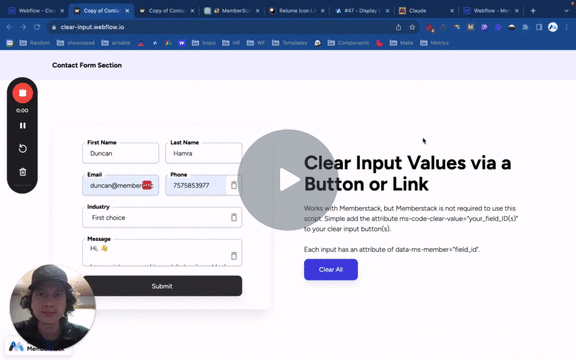
#78 - Borrar Entradas OnClick
Crear un botón que pueda borrar los valores de una o varias entradas.
<!-- 💙 MEMBERSCRIPT #78 v0.1 💙 CLEAR INPUT VALUES ONCLICK -->
<script>
document.addEventListener('DOMContentLoaded', () => {
const clearBtns = document.querySelectorAll('[ms-code-clear-value]');
clearBtns.forEach(btn => {
btn.addEventListener('click', () => {
const fieldIds = btn.getAttribute('ms-code-clear-value').split(',');
fieldIds.forEach(fieldId => {
const input = document.querySelector(`[data-ms-member="${fieldId}"]`);
if (input) {
input.value = '';
}
});
});
});
});
</script>
<!-- 💙 MEMBERSCRIPT #78 v0.1 💙 CLEAR INPUT VALUES ONCLICK -->
<script>
document.addEventListener('DOMContentLoaded', () => {
const clearBtns = document.querySelectorAll('[ms-code-clear-value]');
clearBtns.forEach(btn => {
btn.addEventListener('click', () => {
const fieldIds = btn.getAttribute('ms-code-clear-value').split(',');
fieldIds.forEach(fieldId => {
const input = document.querySelector(`[data-ms-member="${fieldId}"]`);
if (input) {
input.value = '';
}
});
});
});
});
</script>
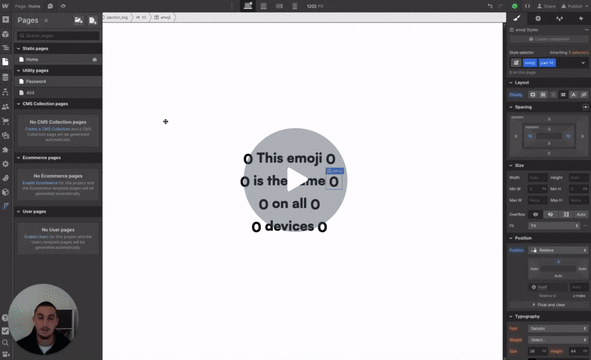
#77 - Emojis universales
Haz que tus emojis in situ sean iguales en todos los dispositivos/OS.
<!-- 💙 MEMBERSCRIPT #77 v0.1 💙 UNIVERSAL EMOJIS -->
<script>
document.querySelectorAll('[ms-code-emoji]').forEach(element => {
var imageUrl = element.getAttribute('ms-code-emoji');
var img = document.createElement('img');
img.src = imageUrl;
var textStyle = window.getComputedStyle(element);
var adjustedHeight = parseFloat(textStyle.fontSize) * 1.0;
img.style.height = adjustedHeight + 'px';
img.style.width = 'auto';
img.style.verticalAlign = 'text-top';
element.innerHTML = ''; // Clears the text content inside the span
element.appendChild(img);
});
</script>
<!-- 💙 MEMBERSCRIPT #77 v0.1 💙 UNIVERSAL EMOJIS -->
<script>
document.querySelectorAll('[ms-code-emoji]').forEach(element => {
var imageUrl = element.getAttribute('ms-code-emoji');
var img = document.createElement('img');
img.src = imageUrl;
var textStyle = window.getComputedStyle(element);
var adjustedHeight = parseFloat(textStyle.fontSize) * 1.0;
img.style.height = adjustedHeight + 'px';
img.style.width = 'auto';
img.style.verticalAlign = 'text-top';
element.innerHTML = ''; // Clears the text content inside the span
element.appendChild(img);
});
</script>

#76 - Visibilidad temporal
Mostrar diferentes elementos en función de la hora del día.
<!-- 💙 MEMBERSCRIPT #76 v0.1 💙 TIME-BASED VISIBILITY -->
<script>
function hideElements() {
const elements = document.querySelectorAll('[ms-code-time]');
elements.forEach(element => {
element.style.display = 'none';
});
}
function displayBasedOnTime() {
const elements = document.querySelectorAll('[ms-code-time]');
const currentTime = new Date();
elements.forEach(element => {
const timeRange = element.getAttribute('ms-code-time');
const [start, end] = timeRange.split(' - ');
const [startHour, startMinute] = start.split(':').map(Number);
const [endHour, endMinute] = end.split(':').map(Number);
let startTime = new Date(currentTime);
startTime.setHours(startHour, startMinute, 0, 0);
let endTime = new Date(currentTime);
endTime.setHours(endHour, endMinute, 0, 0);
// If the end time is earlier than the start time, add a day to the end time
if (endTime < startTime) {
endTime.setDate(endTime.getDate() + 1);
}
if (currentTime >= startTime && currentTime <= endTime) {
element.style.display = 'flex';
}
});
}
// Call the functions
hideElements();
displayBasedOnTime();
</script>
<!-- 💙 MEMBERSCRIPT #76 v0.1 💙 TIME-BASED VISIBILITY -->
<script>
function hideElements() {
const elements = document.querySelectorAll('[ms-code-time]');
elements.forEach(element => {
element.style.display = 'none';
});
}
function displayBasedOnTime() {
const elements = document.querySelectorAll('[ms-code-time]');
const currentTime = new Date();
elements.forEach(element => {
const timeRange = element.getAttribute('ms-code-time');
const [start, end] = timeRange.split(' - ');
const [startHour, startMinute] = start.split(':').map(Number);
const [endHour, endMinute] = end.split(':').map(Number);
let startTime = new Date(currentTime);
startTime.setHours(startHour, startMinute, 0, 0);
let endTime = new Date(currentTime);
endTime.setHours(endHour, endMinute, 0, 0);
// If the end time is earlier than the start time, add a day to the end time
if (endTime < startTime) {
endTime.setDate(endTime.getDate() + 1);
}
if (currentTime >= startTime && currentTime <= endTime) {
element.style.display = 'flex';
}
});
}
// Call the functions
hideElements();
displayBasedOnTime();
</script>

#75 - Entradas de caracteres no permitidas
Mostrar un mensaje de error personalizado si un usuario introduce algo que usted establece en una entrada.
<!-- 💙 MEMBERSCRIPT #75 v0.1 💙 DISALOWED CHARACTER INPUTS -->
<script>
document.addEventListener('DOMContentLoaded', function() {
const inputFields = document.querySelectorAll('[ms-code-disallow]');
inputFields.forEach(inputField => {
const errorBlock = inputField.nextElementSibling;
errorBlock.innerHTML = ''; // Use innerHTML to interpret <br> tags
inputField.addEventListener('input', function() {
const rules = inputField.getAttribute('ms-code-disallow').split(')');
let errorMessage = '';
rules.forEach(rule => {
const parts = rule.trim().split('=');
const ruleType = parts[0].substring(1); // Remove the opening parenthesis
const disallowedValue = parts[1];
if (ruleType.startsWith('custom')) {
const disallowedChar = ruleType.split('-')[1]; // Extract the character after the '-'
if (inputField.value.includes(disallowedChar)) {
errorMessage += disallowedValue + '<br>'; // Add line break
}
} else if (ruleType === 'space' && inputField.value.includes(' ')) {
errorMessage += disallowedValue + '<br>'; // Add line break
} else if (ruleType === 'number' && /\d/.test(inputField.value)) {
errorMessage += disallowedValue + '<br>'; // Add line break
} else if (ruleType === 'special' && /[^a-zA-Z0-9\s]/.test(inputField.value)) { // Notice the \s here
errorMessage += disallowedValue + '<br>'; // Add line break
}
});
errorBlock.innerHTML = errorMessage || ''; // Use innerHTML to interpret <br> tags
});
});
});
</script>
<!-- 💙 MEMBERSCRIPT #75 v0.1 💙 DISALOWED CHARACTER INPUTS -->
<script>
document.addEventListener('DOMContentLoaded', function() {
const inputFields = document.querySelectorAll('[ms-code-disallow]');
inputFields.forEach(inputField => {
const errorBlock = inputField.nextElementSibling;
errorBlock.innerHTML = ''; // Use innerHTML to interpret <br> tags
inputField.addEventListener('input', function() {
const rules = inputField.getAttribute('ms-code-disallow').split(')');
let errorMessage = '';
rules.forEach(rule => {
const parts = rule.trim().split('=');
const ruleType = parts[0].substring(1); // Remove the opening parenthesis
const disallowedValue = parts[1];
if (ruleType.startsWith('custom')) {
const disallowedChar = ruleType.split('-')[1]; // Extract the character after the '-'
if (inputField.value.includes(disallowedChar)) {
errorMessage += disallowedValue + '<br>'; // Add line break
}
} else if (ruleType === 'space' && inputField.value.includes(' ')) {
errorMessage += disallowedValue + '<br>'; // Add line break
} else if (ruleType === 'number' && /\d/.test(inputField.value)) {
errorMessage += disallowedValue + '<br>'; // Add line break
} else if (ruleType === 'special' && /[^a-zA-Z0-9\s]/.test(inputField.value)) { // Notice the \s here
errorMessage += disallowedValue + '<br>'; // Add line break
}
});
errorBlock.innerHTML = errorMessage || ''; // Use innerHTML to interpret <br> tags
});
});
});
</script>
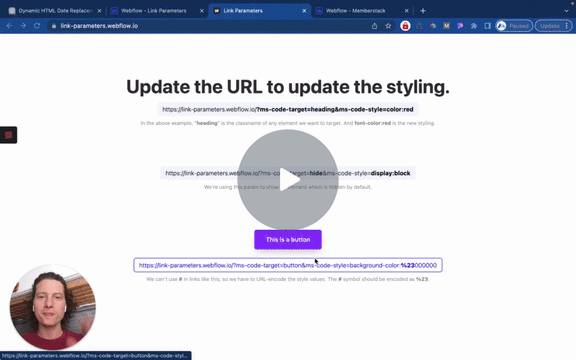
#74 - Estilizar con parámetros de enlace
Actualiza el estilo de la página en función de un parámetro de enlace. Ej. ?ms-code-target=CLASSNAME&ms-code-style=display:block
<!-- 💙 MEMBERSCRIPT #74 v0.1 💙 UPDATE STYLING WITH LINK PARAMS -->
<script>
// Function to parse URL parameters
function getURLParameter(name) {
return decodeURIComponent((new RegExp('[?|&]' + name + '=' + '([^&;]+?)(&|#|;|$)').exec(location.search) || [null, ''])[1].replace(/\+/g, '%20')) || null;
}
// Function to apply styles
function applyStylesFromURL() {
const targetClass = getURLParameter('ms-code-target');
const rawStyles = getURLParameter('ms-code-style');
if (targetClass && rawStyles) {
const elements = document.querySelectorAll(`.${targetClass}`);
const styles = rawStyles.split(';').filter(style => style.trim() !== ''); // filter out any empty strings
styles.forEach(style => {
const [property, value] = style.split(':');
elements.forEach(element => {
element.style[property] = value;
});
});
}
}
// Call the function once the DOM is loaded
window.addEventListener('DOMContentLoaded', (event) => {
applyStylesFromURL();
});
</script>
<!-- 💙 MEMBERSCRIPT #74 v0.1 💙 UPDATE STYLING WITH LINK PARAMS -->
<script>
// Function to parse URL parameters
function getURLParameter(name) {
return decodeURIComponent((new RegExp('[?|&]' + name + '=' + '([^&;]+?)(&|#|;|$)').exec(location.search) || [null, ''])[1].replace(/\+/g, '%20')) || null;
}
// Function to apply styles
function applyStylesFromURL() {
const targetClass = getURLParameter('ms-code-target');
const rawStyles = getURLParameter('ms-code-style');
if (targetClass && rawStyles) {
const elements = document.querySelectorAll(`.${targetClass}`);
const styles = rawStyles.split(';').filter(style => style.trim() !== ''); // filter out any empty strings
styles.forEach(style => {
const [property, value] = style.split(':');
elements.forEach(element => {
element.style[property] = value;
});
});
}
}
// Call the function once the DOM is loaded
window.addEventListener('DOMContentLoaded', (event) => {
applyStylesFromURL();
});
</script>
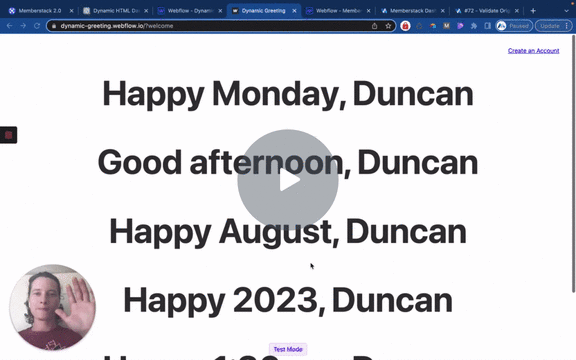
#73 - Mostrar fecha y hora
Muestra la hora actual, la hora del día, el día, el mes o el año a un usuario. Funciona con la sesión iniciada o cerrada.
<!-- 💙 MEMBERSCRIPT #73 v0.1 💙 DATES AND TIMES -->
function getCurrentDateInfo(attribute) {
const now = new Date();
const options = { hour12: true };
switch(attribute) {
case "day":
return now.toLocaleDateString('en-US', { weekday: 'long' });
case "time":
return now.toLocaleTimeString('en-US', { hour: 'numeric', minute: '2-digit', hour12: true }).toLowerCase();
case "month":
return now.toLocaleDateString('en-US', { month: 'long' });
case "year":
return now.getFullYear().toString();
case "time-of-day":
const hour = now.getHours();
if (5 <= hour && hour < 12) return "morning";
if (12 <= hour && hour < 17) return "afternoon";
if (17 <= hour && hour < 21) return "evening";
return "night";
default:
return "Invalid attribute";
}
}
function updateDateInfoOnPage() {
const spanTags = document.querySelectorAll('span[ms-code-date]');
spanTags.forEach(tag => {
const attributeValue = tag.getAttribute('ms-code-date');
const dateInfo = getCurrentDateInfo(attributeValue);
tag.textContent = dateInfo;
});
}
// Call the function to update the content on the page
updateDateInfoOnPage();
</script>
<!-- 💙 MEMBERSCRIPT #73 v0.1 💙 DATES AND TIMES -->
function getCurrentDateInfo(attribute) {
const now = new Date();
const options = { hour12: true };
switch(attribute) {
case "day":
return now.toLocaleDateString('en-US', { weekday: 'long' });
case "time":
return now.toLocaleTimeString('en-US', { hour: 'numeric', minute: '2-digit', hour12: true }).toLowerCase();
case "month":
return now.toLocaleDateString('en-US', { month: 'long' });
case "year":
return now.getFullYear().toString();
case "time-of-day":
const hour = now.getHours();
if (5 <= hour && hour < 12) return "morning";
if (12 <= hour && hour < 17) return "afternoon";
if (17 <= hour && hour < 21) return "evening";
return "night";
default:
return "Invalid attribute";
}
}
function updateDateInfoOnPage() {
const spanTags = document.querySelectorAll('span[ms-code-date]');
spanTags.forEach(tag => {
const attributeValue = tag.getAttribute('ms-code-date');
const dateInfo = getCurrentDateInfo(attributeValue);
tag.textContent = dateInfo;
});
}
// Call the function to update the content on the page
updateDateInfoOnPage();
</script>
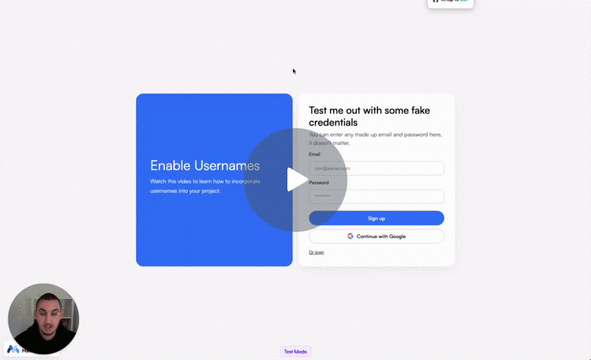
#72 - Validar valores originales
Sólo permitir que un formulario sea enviado si el valor de entrada es original (es decir, nombres de usuario)
<!-- 💙 MEMBERSCRIPT #72 v0.1 💙 VALIDATE ORIGINAL VALUES -->
<style>
[ms-code-available="true"],
[ms-code-available="false"],
[ms-code-available="invalid"]{
display: none;
}
.disabled {
opacity: 0.5;
pointer-events: none;
}
</style>
<script>
document.addEventListener('DOMContentLoaded', function() {
let input = document.querySelector('[ms-code-available="input"]');
let trueElement = document.querySelector('[ms-code-available="true"]');
let falseElement = document.querySelector('[ms-code-available="false"]');
let invalidElement = document.querySelector('[ms-code-available="invalid"]');
let listElements = Array.from(document.querySelectorAll('[ms-code-available="list"]'));
let submitButton = document.querySelector('[ms-code-available="submit"]');
function checkUsername() {
// Check if the input matches any of the list items
let isTaken = listElements.some(elem => elem.textContent.trim() === input.value.trim());
if (isTaken) {
trueElement.style.display = 'none';
falseElement.style.display = 'flex';
submitButton.classList.add('disabled'); // disable the button if username is taken
} else {
trueElement.style.display = 'flex';
falseElement.style.display = 'none';
submitButton.classList.remove('disabled');
}
}
input.addEventListener('input', function() {
// Display the invalid element if input length is between 1 and 3
if (input.value.length >= 1 && input.value.length <= 3) {
invalidElement.style.display = 'flex';
} else {
invalidElement.style.display = 'none';
}
// Add the .disabled class to the submit button if input is empty or less than 3 characters
if (input.value.length <= 3) {
submitButton.classList.add('disabled');
trueElement.style.display = 'none';
falseElement.style.display = 'none';
} else {
checkUsername();
}
});
});
</script>
<!-- 💙 MEMBERSCRIPT #72 v0.1 💙 VALIDATE ORIGINAL VALUES -->
<style>
[ms-code-available="true"],
[ms-code-available="false"],
[ms-code-available="invalid"]{
display: none;
}
.disabled {
opacity: 0.5;
pointer-events: none;
}
</style>
<script>
document.addEventListener('DOMContentLoaded', function() {
let input = document.querySelector('[ms-code-available="input"]');
let trueElement = document.querySelector('[ms-code-available="true"]');
let falseElement = document.querySelector('[ms-code-available="false"]');
let invalidElement = document.querySelector('[ms-code-available="invalid"]');
let listElements = Array.from(document.querySelectorAll('[ms-code-available="list"]'));
let submitButton = document.querySelector('[ms-code-available="submit"]');
function checkUsername() {
// Check if the input matches any of the list items
let isTaken = listElements.some(elem => elem.textContent.trim() === input.value.trim());
if (isTaken) {
trueElement.style.display = 'none';
falseElement.style.display = 'flex';
submitButton.classList.add('disabled'); // disable the button if username is taken
} else {
trueElement.style.display = 'flex';
falseElement.style.display = 'none';
submitButton.classList.remove('disabled');
}
}
input.addEventListener('input', function() {
// Display the invalid element if input length is between 1 and 3
if (input.value.length >= 1 && input.value.length <= 3) {
invalidElement.style.display = 'flex';
} else {
invalidElement.style.display = 'none';
}
// Add the .disabled class to the submit button if input is empty or less than 3 characters
if (input.value.length <= 3) {
submitButton.classList.add('disabled');
trueElement.style.display = 'none';
falseElement.style.display = 'none';
} else {
checkUsername();
}
});
});
</script>
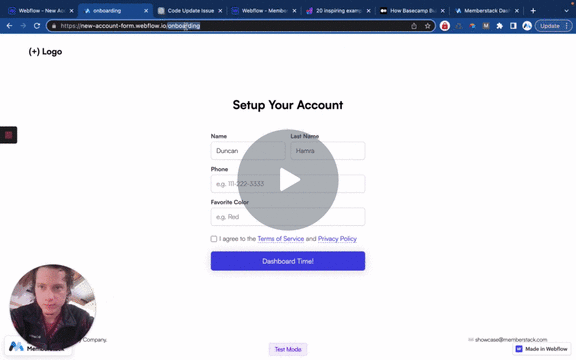
#71 - Redirigir si ciertos campos están vacíos
Redirigir a un afiliado a una página de incorporación si determinados campos personalizados están vacíos.
<!-- 💙 MEMBERSCRIPT #71 v0.1 💙 REDIRECT IF FIELDS ARE EMPTY -->
<script>
document.addEventListener('DOMContentLoaded', async function() {
const memberstack = window.$memberstackDom;
const onboardingPageUrl = '/onboarding'; // replace
const customFieldKeys = 'custom-field-1,custom-field-2'; // replace
// No need to edit past this line
const member = await memberstack.getCurrentMember();
if (!member) {
return;
}
// If current page slug matches the redirect slug, exit the script
const currentPageSlug = window.location.pathname;
if (currentPageSlug === onboardingPageUrl) {
return;
}
async function checkOnboardingStatus() {
try {
const memberData = await memberstack.updateMember({});
const customFields = customFieldKeys.split(',');
for (let field of customFields) {
if (!memberData.data.customFields[field.trim()]) {
// Redirect to onboarding page if the custom field is empty
window.location.href = onboardingPageUrl;
return;
}
}
} catch (error) {
console.error(`Error in checkOnboardingStatus function: ${error}`);
}
}
// Check onboarding status and potentially redirect
checkOnboardingStatus().catch(error => {
console.error(`Error in MemberScript #71 initial functions: ${error}`);
});
});
</script>
<!-- 💙 MEMBERSCRIPT #71 v0.1 💙 REDIRECT IF FIELDS ARE EMPTY -->
<script>
document.addEventListener('DOMContentLoaded', async function() {
const memberstack = window.$memberstackDom;
const onboardingPageUrl = '/onboarding'; // replace
const customFieldKeys = 'custom-field-1,custom-field-2'; // replace
// No need to edit past this line
const member = await memberstack.getCurrentMember();
if (!member) {
return;
}
// If current page slug matches the redirect slug, exit the script
const currentPageSlug = window.location.pathname;
if (currentPageSlug === onboardingPageUrl) {
return;
}
async function checkOnboardingStatus() {
try {
const memberData = await memberstack.updateMember({});
const customFields = customFieldKeys.split(',');
for (let field of customFields) {
if (!memberData.data.customFields[field.trim()]) {
// Redirect to onboarding page if the custom field is empty
window.location.href = onboardingPageUrl;
return;
}
}
} catch (error) {
console.error(`Error in checkOnboardingStatus function: ${error}`);
}
}
// Check onboarding status and potentially redirect
checkOnboardingStatus().catch(error => {
console.error(`Error in MemberScript #71 initial functions: ${error}`);
});
});
</script>
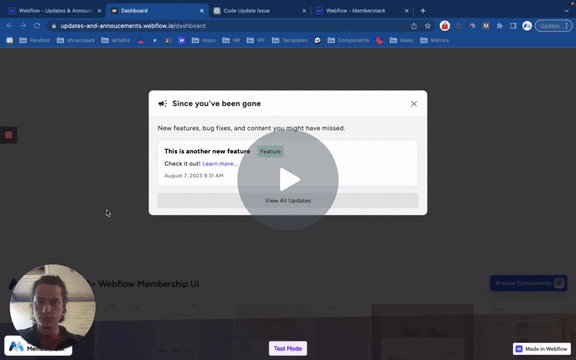
#70 - Ocultar elementos CMS antiguos/vistos
Mostrar sólo los elementos CMS que son nuevos para un miembro en particular. Si ya lo han visto, ocultarlo.
<!-- 💙 MEMBERSCRIPT #70 v0.1 💙 HIDE OLD CMS ITEMS -->
<script>
document.addEventListener('DOMContentLoaded', async function() {
const memberstack = window.$memberstackDom;
// Only proceed if a member is found
const member = await memberstack.getCurrentMember();
if (!member) {
console.log('No member found in MemberScript #70, exiting script');
return;
}
async function getCmsItemsFromJson() {
try {
const memberData = await memberstack.getMemberJSON();
return memberData?.data?.cmsItems || [];
} catch (error) {
console.error(`Error in getCmsItemsFromJson function: ${error}`);
}
}
async function updateCmsItemsInJson(newCmsItems) {
try {
const memberData = await memberstack.getMemberJSON();
memberData.data = memberData.data || {};
memberData.data.cmsItems = newCmsItems;
console.log(`CMS items in JSON after update: ${JSON.stringify(newCmsItems)}`);
await memberstack.updateMemberJSON({ json: memberData.data });
} catch (error) {
console.error(`Error in updateCmsItemsInJson function: ${error}`);
}
}
async function hideSeenCmsItems() {
try {
const cmsItemsElements = document.querySelectorAll('[ms-code-cms-item]');
const cmsItemsFromJson = await getCmsItemsFromJson();
cmsItemsElements.forEach(element => {
const cmsValue = element.getAttribute('ms-code-cms-item');
if (cmsItemsFromJson.includes(cmsValue)) {
element.style.display = 'none';
} else {
cmsItemsFromJson.push(cmsValue);
}
});
// Update the CMS items in JSON after the checks
await updateCmsItemsInJson(cmsItemsFromJson);
} catch (error) {
console.error(`Error in hideSeenCmsItems function: ${error}`);
}
}
// Hide seen CMS items when the page loads
hideSeenCmsItems().catch(error => {
console.error(`Error in MemberScript #70 initial functions: ${error}`);
});
});
</script>
<!-- 💙 MEMBERSCRIPT #70 v0.1 💙 HIDE OLD CMS ITEMS -->
<script>
document.addEventListener('DOMContentLoaded', async function() {
const memberstack = window.$memberstackDom;
// Only proceed if a member is found
const member = await memberstack.getCurrentMember();
if (!member) {
console.log('No member found in MemberScript #70, exiting script');
return;
}
async function getCmsItemsFromJson() {
try {
const memberData = await memberstack.getMemberJSON();
return memberData?.data?.cmsItems || [];
} catch (error) {
console.error(`Error in getCmsItemsFromJson function: ${error}`);
}
}
async function updateCmsItemsInJson(newCmsItems) {
try {
const memberData = await memberstack.getMemberJSON();
memberData.data = memberData.data || {};
memberData.data.cmsItems = newCmsItems;
console.log(`CMS items in JSON after update: ${JSON.stringify(newCmsItems)}`);
await memberstack.updateMemberJSON({ json: memberData.data });
} catch (error) {
console.error(`Error in updateCmsItemsInJson function: ${error}`);
}
}
async function hideSeenCmsItems() {
try {
const cmsItemsElements = document.querySelectorAll('[ms-code-cms-item]');
const cmsItemsFromJson = await getCmsItemsFromJson();
cmsItemsElements.forEach(element => {
const cmsValue = element.getAttribute('ms-code-cms-item');
if (cmsItemsFromJson.includes(cmsValue)) {
element.style.display = 'none';
} else {
cmsItemsFromJson.push(cmsValue);
}
});
// Update the CMS items in JSON after the checks
await updateCmsItemsInJson(cmsItemsFromJson);
} catch (error) {
console.error(`Error in hideSeenCmsItems function: ${error}`);
}
}
// Hide seen CMS items when the page loads
hideSeenCmsItems().catch(error => {
console.error(`Error in MemberScript #70 initial functions: ${error}`);
});
});
</script>
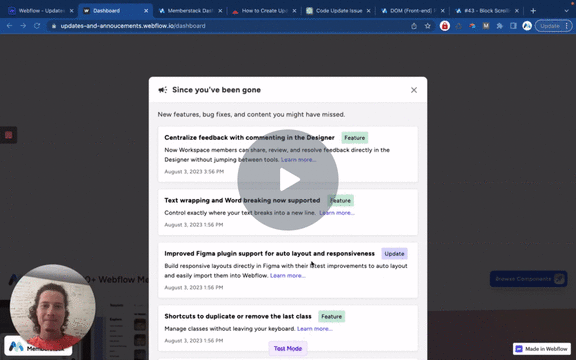
#69 - Notificar a los miembros los nuevos artículos CMS
Mostrar un elemento cuando hay nuevos elementos CMS.
<!-- 💙 MEMBERSCRIPT #69 v0.1 💙 DISPLAY ELEMENT IF NEW CMS ITEMS -->
<script>
document.addEventListener('DOMContentLoaded', async function() {
const memberstack = window.$memberstackDom;
// Set this variable to 'YES' or 'NO' depending on whether you want the UI to be displayed for new users
const displayForNewUsers = 'YES';
// Only proceed if a member is found
const member = await memberstack.getCurrentMember();
if (!member) {
console.log('No member found, exiting script');
return;
}
async function getUpdatesIDFromJson() {
try {
const memberData = await memberstack.getMemberJSON();
console.log(`Member data: ${JSON.stringify(memberData)}`);
return memberData?.data?.updatesID || '';
} catch (error) {
console.error(`Error in getUpdatesIDFromJson function: ${error}`);
}
}
async function updateUpdatesIDInJson(newUpdatesID) {
try {
const memberData = await memberstack.getMemberJSON();
memberData.data = memberData.data || {};
memberData.data.updatesID = newUpdatesID;
console.log(`Updates ID in JSON after update: ${newUpdatesID}`);
await memberstack.updateMemberJSON({ json: memberData.data });
} catch (error) {
console.error(`Error in updateUpdatesIDInJson function: ${error}`);
}
}
async function checkAndUpdateUI() {
try {
const element = document.querySelector('[ms-code-update-item]');
const cmsItem = element.textContent;
console.log(`CMS item: ${cmsItem}`);
// Get the current updates ID from JSON
const updatesIDFromJson = await getUpdatesIDFromJson();
console.log(`Updates ID from JSON: ${updatesIDFromJson}`);
// Check displayForNewUsers variable to decide behavior
if (displayForNewUsers === 'NO' && !updatesIDFromJson) {
console.log('Updates ID from JSON is undefined, null, or empty, not changing UI');
return;
}
if (cmsItem !== updatesIDFromJson) {
const uiElements = document.querySelectorAll('[ms-code-update-ui]');
uiElements.forEach(uiElement => {
uiElement.style.display = 'block';
uiElement.style.opacity = '1';
});
}
// Update the updates ID in JSON after the UI has been updated
await updateUpdatesIDInJson(cmsItem);
} catch (error) {
console.error(`Error in checkAndUpdateUI function: ${error}`);
}
}
// Check and update UI when the page loads
checkAndUpdateUI().catch(error => {
console.error(`Error in initial functions: ${error}`);
});
});
</script>
<!-- 💙 MEMBERSCRIPT #69 v0.1 💙 DISPLAY ELEMENT IF NEW CMS ITEMS -->
<script>
document.addEventListener('DOMContentLoaded', async function() {
const memberstack = window.$memberstackDom;
// Set this variable to 'YES' or 'NO' depending on whether you want the UI to be displayed for new users
const displayForNewUsers = 'YES';
// Only proceed if a member is found
const member = await memberstack.getCurrentMember();
if (!member) {
console.log('No member found, exiting script');
return;
}
async function getUpdatesIDFromJson() {
try {
const memberData = await memberstack.getMemberJSON();
console.log(`Member data: ${JSON.stringify(memberData)}`);
return memberData?.data?.updatesID || '';
} catch (error) {
console.error(`Error in getUpdatesIDFromJson function: ${error}`);
}
}
async function updateUpdatesIDInJson(newUpdatesID) {
try {
const memberData = await memberstack.getMemberJSON();
memberData.data = memberData.data || {};
memberData.data.updatesID = newUpdatesID;
console.log(`Updates ID in JSON after update: ${newUpdatesID}`);
await memberstack.updateMemberJSON({ json: memberData.data });
} catch (error) {
console.error(`Error in updateUpdatesIDInJson function: ${error}`);
}
}
async function checkAndUpdateUI() {
try {
const element = document.querySelector('[ms-code-update-item]');
const cmsItem = element.textContent;
console.log(`CMS item: ${cmsItem}`);
// Get the current updates ID from JSON
const updatesIDFromJson = await getUpdatesIDFromJson();
console.log(`Updates ID from JSON: ${updatesIDFromJson}`);
// Check displayForNewUsers variable to decide behavior
if (displayForNewUsers === 'NO' && !updatesIDFromJson) {
console.log('Updates ID from JSON is undefined, null, or empty, not changing UI');
return;
}
if (cmsItem !== updatesIDFromJson) {
const uiElements = document.querySelectorAll('[ms-code-update-ui]');
uiElements.forEach(uiElement => {
uiElement.style.display = 'block';
uiElement.style.opacity = '1';
});
}
// Update the updates ID in JSON after the UI has been updated
await updateUpdatesIDInJson(cmsItem);
} catch (error) {
console.error(`Error in checkAndUpdateUI function: ${error}`);
}
}
// Check and update UI when the page loads
checkAndUpdateUI().catch(error => {
console.error(`Error in initial functions: ${error}`);
});
});
</script>
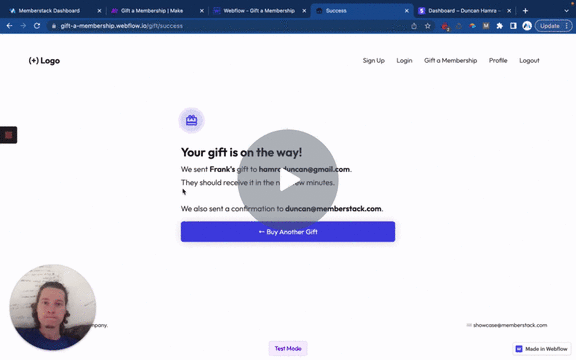
#68 - Regale un abono
Permitir a los afiliados comprar regalos para sus amigos y familiares.
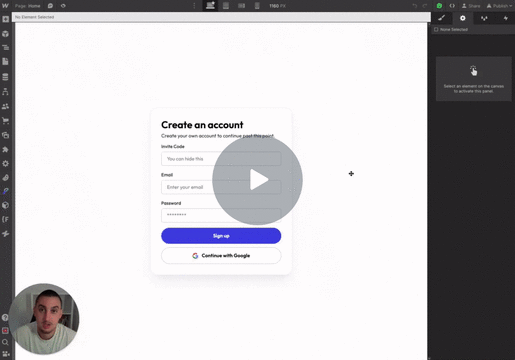
#67 - Rellenar formulario según parámetros URL
Rellene fácilmente las entradas utilizando parámetros URL.
<!-- 💙 MEMBERSCRIPT #67 v0.1 💙 PREFILL INPUTS WITH URL PARAMETERS -->
<script>
// Function to get URL parameters
function getURLParams() {
const urlParams = new URLSearchParams(window.location.search);
return Object.fromEntries(urlParams.entries());
}
// Function to prefill inputs based on URL parameters
function prefillInputs() {
const urlParams = getURLParams();
const inputElements = document.querySelectorAll('[ms-code-prefill-param]');
inputElements.forEach((inputElement) => {
const paramKey = inputElement.getAttribute('ms-code-prefill-param');
if (paramKey && urlParams[paramKey]) {
inputElement.value = urlParams[paramKey];
}
});
}
// Call the function to prefill inputs when the page loads
prefillInputs();
</script>
<!-- 💙 MEMBERSCRIPT #67 v0.1 💙 PREFILL INPUTS WITH URL PARAMETERS -->
<script>
// Function to get URL parameters
function getURLParams() {
const urlParams = new URLSearchParams(window.location.search);
return Object.fromEntries(urlParams.entries());
}
// Function to prefill inputs based on URL parameters
function prefillInputs() {
const urlParams = getURLParams();
const inputElements = document.querySelectorAll('[ms-code-prefill-param]');
inputElements.forEach((inputElement) => {
const paramKey = inputElement.getAttribute('ms-code-prefill-param');
if (paramKey && urlParams[paramKey]) {
inputElement.value = urlParams[paramKey];
}
});
}
// Call the function to prefill inputs when the page loads
prefillInputs();
</script>
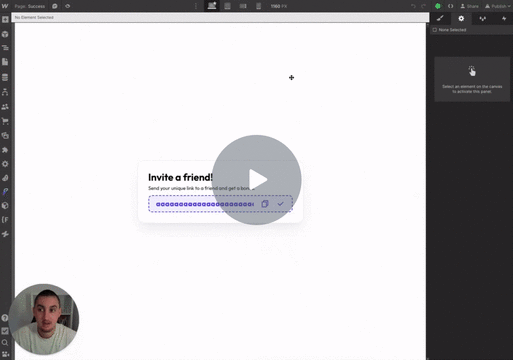
#66 - ID de Miembro Invitar Enlaces
Cree enlaces de invitación/referencia personalizados y únicos.
<!-- 💙 MEMBERSCRIPT #66 v0.1 💙 MEMBER ID INVITE LINKS -->
<script>
// Function to get the member ID from local storage
function getMemberIDFromLocalStorage() {
// Assuming "_ms-mem" is the key that holds the member object in local storage
const memberObject = JSON.parse(localStorage.getItem("_ms-mem"));
if (memberObject && memberObject.id) {
return memberObject.id;
}
return null;
}
// Function to update the invite link with the member ID as a URL parameter
function updateInviteLink() {
const inviteLinkElement = document.querySelector('[ms-code-invite-link]');
if (inviteLinkElement) {
const inviteLinkBase = inviteLinkElement.getAttribute('ms-code-invite-link');
const memberID = getMemberIDFromLocalStorage();
if (memberID) {
const inviteLinkWithID = `${inviteLinkBase}?inviteCode=${memberID}`;
inviteLinkElement.textContent = inviteLinkWithID;
inviteLinkElement.href = inviteLinkWithID; // If it's an anchor link
}
}
}
// Call the function to update the invite link when the page loads
updateInviteLink();
</script>
<!-- 💙 MEMBERSCRIPT #66 v0.1 💙 MEMBER ID INVITE LINKS -->
<script>
// Function to get the member ID from local storage
function getMemberIDFromLocalStorage() {
// Assuming "_ms-mem" is the key that holds the member object in local storage
const memberObject = JSON.parse(localStorage.getItem("_ms-mem"));
if (memberObject && memberObject.id) {
return memberObject.id;
}
return null;
}
// Function to update the invite link with the member ID as a URL parameter
function updateInviteLink() {
const inviteLinkElement = document.querySelector('[ms-code-invite-link]');
if (inviteLinkElement) {
const inviteLinkBase = inviteLinkElement.getAttribute('ms-code-invite-link');
const memberID = getMemberIDFromLocalStorage();
if (memberID) {
const inviteLinkWithID = `${inviteLinkBase}?inviteCode=${memberID}`;
inviteLinkElement.textContent = inviteLinkWithID;
inviteLinkElement.href = inviteLinkWithID; // If it's an anchor link
}
}
}
// Call the function to update the invite link when the page loads
updateInviteLink();
</script>
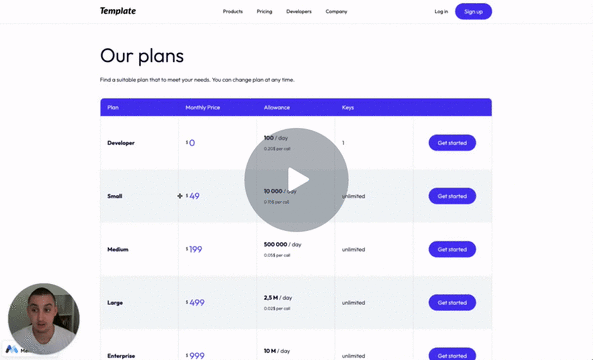
#65 - Ventana emergente de intención de salida
Muestre a los visitantes una ventana emergente cuando el ratón se vaya a la parte superior.
<!-- 💙 MEMBERSCRIPT #65 v0.1 💙 EXIT INTENT POPUP -->
<script>
const CookieService = {
setCookie(name, value, days) {
const date = new Date();
date.setTime(date.getTime() + (days * 24 * 60 * 60 * 1000));
const expires = days ? '; expires=' + date.toUTCString() : '';
document.cookie = name + '=' + (value || '') + expires + ';';
},
getCookie(name) {
const cookieValue = document.cookie
.split('; ')
.find(row => row.startsWith(name))
?.split('=')[1];
return cookieValue || null;
}
};
const exitPopup = document.querySelector('[ms-code-popup="exit-intent"]');
const mouseEvent = e => {
const shouldShowExitIntent =
!e.toElement &&
!e.relatedTarget &&
e.clientY < 10;
if (shouldShowExitIntent) {
document.removeEventListener('mouseout', mouseEvent);
exitPopup.style.display = 'flex';
CookieService.setCookie('exitIntentShown', true, 30);
}
};
if (!CookieService.getCookie('exitIntentShown')) {
document.addEventListener('mouseout', mouseEvent);
document.addEventListener('keydown', exit);
exitPopup.addEventListener('click', exit);
}
</script>
<!-- 💙 MEMBERSCRIPT #65 v0.1 💙 EXIT INTENT POPUP -->
<script>
const CookieService = {
setCookie(name, value, days) {
const date = new Date();
date.setTime(date.getTime() + (days * 24 * 60 * 60 * 1000));
const expires = days ? '; expires=' + date.toUTCString() : '';
document.cookie = name + '=' + (value || '') + expires + ';';
},
getCookie(name) {
const cookieValue = document.cookie
.split('; ')
.find(row => row.startsWith(name))
?.split('=')[1];
return cookieValue || null;
}
};
const exitPopup = document.querySelector('[ms-code-popup="exit-intent"]');
const mouseEvent = e => {
const shouldShowExitIntent =
!e.toElement &&
!e.relatedTarget &&
e.clientY < 10;
if (shouldShowExitIntent) {
document.removeEventListener('mouseout', mouseEvent);
exitPopup.style.display = 'flex';
CookieService.setCookie('exitIntentShown', true, 30);
}
};
if (!CookieService.getCookie('exitIntentShown')) {
document.addEventListener('mouseout', mouseEvent);
document.addEventListener('keydown', exit);
exitPopup.addEventListener('click', exit);
}
</script>
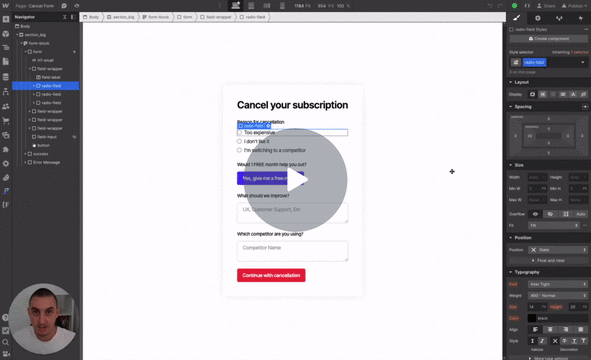
#64 - Lógica del formulario de radio
Mostrar elementos del conjunto en función de la radio seleccionada.
<!-- 💙 MEMBERSCRIPT #64 v0.1 💙 RADIO FORM LOGIC -->
<script src="https://ajax.googleapis.com/ajax/libs/jquery/3.5.1/jquery.min.js"></script>
<script>
$(document).ready(function() {
// initially hide all divs with 'ms-code-more-info' attribute
$("div[ms-code-more-info]").hide();
// listen for change events on all radios with 'ms-code-radio-option' attribute
$("input[ms-code-radio-option]").change(function() {
// hide all divs again
$("div[ms-code-more-info]").hide();
// get the value of the selected radio button
var selectedValue = $(this).attr("ms-code-radio-option");
// find the div with the 'ms-code-more-info' attribute that matches the selected value and show it
$("div[ms-code-more-info=" + selectedValue + "]").show();
});
});
</script>
<!-- 💙 MEMBERSCRIPT #64 v0.1 💙 RADIO FORM LOGIC -->
<script src="https://ajax.googleapis.com/ajax/libs/jquery/3.5.1/jquery.min.js"></script>
<script>
$(document).ready(function() {
// initially hide all divs with 'ms-code-more-info' attribute
$("div[ms-code-more-info]").hide();
// listen for change events on all radios with 'ms-code-radio-option' attribute
$("input[ms-code-radio-option]").change(function() {
// hide all divs again
$("div[ms-code-more-info]").hide();
// get the value of the selected radio button
var selectedValue = $(this).attr("ms-code-radio-option");
// find the div with the 'ms-code-more-info' attribute that matches the selected value and show it
$("div[ms-code-more-info=" + selectedValue + "]").show();
});
});
</script>
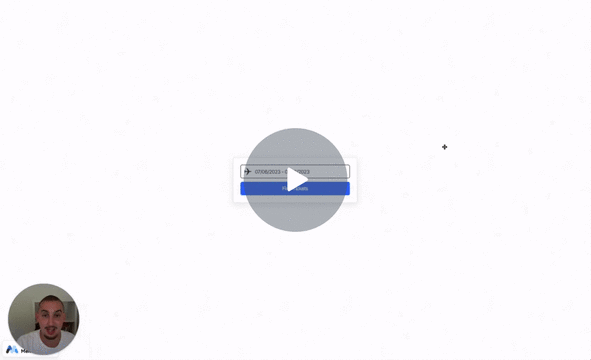
#63 - Selector de intervalos de fechas
¡Cree una entrada de intervalo de fechas en Webflow!
<!-- 💙 MEMBERSCRIPT #62 v0.1 💙 DATE RANGE PICKER -->
<script type="text/javascript" src="https://cdn.jsdelivr.net/jquery/latest/jquery.min.js"></script>
<script type="text/javascript" src="https://cdn.jsdelivr.net/momentjs/latest/moment.min.js"></script>
<script type="text/javascript" src="https://cdn.jsdelivr.net/npm/daterangepicker/daterangepicker.min.js"></script>
<link rel="stylesheet" type="text/css" href="https://cdn.jsdelivr.net/npm/daterangepicker/daterangepicker.css" />
<style>
.daterangepicker td.active {
background-color: #006cfa !important ;
}
</style>
<script type="text/javascript">
$(function() {
$('input[ms-code-input="date-range"]').daterangepicker({
"opens": "center",
"locale": {
"format": "MM/DD/YYYY",
"separator": " - ",
"applyLabel": "Apply",
"cancelLabel": "Cancel",
"fromLabel": "From",
"toLabel": "To",
"customRangeLabel": "Custom",
"weekLabel": "W",
"daysOfWeek": [
"Su",
"Mo",
"Tu",
"We",
"Th",
"Fr",
"Sa"
],
"monthNames": [
"January",
"February",
"March",
"April",
"May",
"June",
"July",
"August",
"September",
"October",
"November",
"December"
],
},
});
$('input[name="datefilter"]').on('apply.daterangepicker', function(ev, picker) {
$(this).val(picker.startDate.format('MM/DD/YYYY') + ' - ' + picker.endDate.format('MM/DD/YYYY'));
});
$('input[name="datefilter"]').on('cancel.daterangepicker', function(ev, picker) {
$(this).val('');
});
});
</script>
<!-- 💙 MEMBERSCRIPT #62 v0.1 💙 DATE RANGE PICKER -->
<script type="text/javascript" src="https://cdn.jsdelivr.net/jquery/latest/jquery.min.js"></script>
<script type="text/javascript" src="https://cdn.jsdelivr.net/momentjs/latest/moment.min.js"></script>
<script type="text/javascript" src="https://cdn.jsdelivr.net/npm/daterangepicker/daterangepicker.min.js"></script>
<link rel="stylesheet" type="text/css" href="https://cdn.jsdelivr.net/npm/daterangepicker/daterangepicker.css" />
<style>
.daterangepicker td.active {
background-color: #006cfa !important ;
}
</style>
<script type="text/javascript">
$(function() {
$('input[ms-code-input="date-range"]').daterangepicker({
"opens": "center",
"locale": {
"format": "MM/DD/YYYY",
"separator": " - ",
"applyLabel": "Apply",
"cancelLabel": "Cancel",
"fromLabel": "From",
"toLabel": "To",
"customRangeLabel": "Custom",
"weekLabel": "W",
"daysOfWeek": [
"Su",
"Mo",
"Tu",
"We",
"Th",
"Fr",
"Sa"
],
"monthNames": [
"January",
"February",
"March",
"April",
"May",
"June",
"July",
"August",
"September",
"October",
"November",
"December"
],
},
});
$('input[name="datefilter"]').on('apply.daterangepicker', function(ev, picker) {
$(this).val(picker.startDate.format('MM/DD/YYYY') + ' - ' + picker.endDate.format('MM/DD/YYYY'));
});
$('input[name="datefilter"]').on('cancel.daterangepicker', function(ev, picker) {
$(this).val('');
});
});
</script>
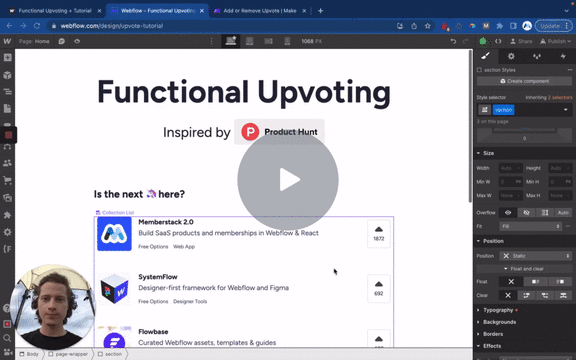
#62 - Botón Upvote
Añadir la funcionalidad de upvote al Webflow CMS.
<!-- 💙 MEMBERSCRIPT #62 v0.2 💙 UPVOTE FORM -->
<script>
document.addEventListener('DOMContentLoaded', function() {
const memberstack = window.$memberstackDom;
const upvoteButtons = document.querySelectorAll('[ms-code="upvote-button"]');
const upvoteForms = document.querySelectorAll('[ms-code="upvote-form"]');
const upvotedValues = document.querySelectorAll('[ms-code="upvoted-value"]');
const upvoteCounts = document.querySelectorAll('[ms-code="upvote-count"]');
let clickTimeout; // Variable to store the timer
let lastClickedButton = null; // Variable to store the last clicked button
// Function to handle upvote button click
function handleUpvoteButtonClick(event) {
event.preventDefault();
const button = event.currentTarget;
// Clear the timer if the same button is clicked
if (button === lastClickedButton) {
clearTimeout(clickTimeout);
}
lastClickedButton = button; // Store the reference to the currently clicked button
// Set a new timer
clickTimeout = setTimeout(function() {
const form = button.closest('form');
const cmsId = button.getAttribute('data-cms-id');
const upvotedValue = form.querySelector('[ms-code="upvoted-value"]');
const upvoteCount = form.querySelector('[ms-code="upvote-count"]');
if (button.classList.contains('is-true')) {
// Remove upvote
button.classList.remove('is-true');
upvotedValue.value = 'false';
upvoteCount.textContent = parseInt(upvoteCount.textContent) - 1;
memberstack.getMemberJSON()
.then(function(memberData) {
if (memberData.data && memberData.data.upvotes) {
const upvotes = memberData.data.upvotes;
const index = upvotes.indexOf(cmsId);
if (index !== -1) {
upvotes.splice(index, 1);
memberstack.updateMemberJSON({ json: memberData.data });
}
}
})
.catch(function(error) {
console.error('Error retrieving/updating member data:', error);
});
} else {
// Add upvote
button.classList.add('is-true');
upvotedValue.value = 'true';
upvoteCount.textContent = parseInt(upvoteCount.textContent) + 1;
memberstack.getMemberJSON()
.then(function(memberData) {
memberData.data = memberData.data || {};
memberData.data.upvotes = memberData.data.upvotes || [];
memberData.data.upvotes.push(cmsId);
memberstack.updateMemberJSON({ json: memberData.data });
})
.catch(function(error) {
console.error('Error retrieving/updating member data:', error);
});
}
// Make the API call
fetch(form.action, {
method: form.method,
headers: {
'Content-Type': 'application/x-www-form-urlencoded'
},
body: new URLSearchParams(new FormData(form))
})
.then(function(response) {
if (response.ok) {
// Handle successful API response
return response.json();
} else {
// Handle API error
throw new Error('API Error');
}
})
.then(function(data) {
// Handle API response to update vote count
upvoteCount.textContent = data.upvoteCount; // Replace with the actual property holding the updated vote count
})
.catch(function(error) {
console.error('API Error:', error);
});
}, 200); // 0.2 seconds
}
// Attach event listeners to upvote buttons
upvoteButtons.forEach(function(button) {
button.addEventListener('click', handleUpvoteButtonClick);
});
// Check if member has upvotes on page load
memberstack.getMemberJSON()
.then(function(memberData) {
if (memberData.data && memberData.data.upvotes) {
const upvotes = memberData.data.upvotes;
upvoteButtons.forEach(function(button) {
const cmsId = button.getAttribute('data-cms-id');
if (upvotes.includes(cmsId)) {
button.classList.add('is-true');
const form = button.closest('form');
const upvotedValue = form.querySelector('[ms-code="upvoted-value"]');
upvotedValue.value = 'true';
}
});
}
})
.catch(function(error) {
console.error('Error retrieving member data:', error);
});
});
</script>
<!-- 💙 MEMBERSCRIPT #62 v0.2 💙 UPVOTE FORM -->
<script>
document.addEventListener('DOMContentLoaded', function() {
const memberstack = window.$memberstackDom;
const upvoteButtons = document.querySelectorAll('[ms-code="upvote-button"]');
const upvoteForms = document.querySelectorAll('[ms-code="upvote-form"]');
const upvotedValues = document.querySelectorAll('[ms-code="upvoted-value"]');
const upvoteCounts = document.querySelectorAll('[ms-code="upvote-count"]');
let clickTimeout; // Variable to store the timer
let lastClickedButton = null; // Variable to store the last clicked button
// Function to handle upvote button click
function handleUpvoteButtonClick(event) {
event.preventDefault();
const button = event.currentTarget;
// Clear the timer if the same button is clicked
if (button === lastClickedButton) {
clearTimeout(clickTimeout);
}
lastClickedButton = button; // Store the reference to the currently clicked button
// Set a new timer
clickTimeout = setTimeout(function() {
const form = button.closest('form');
const cmsId = button.getAttribute('data-cms-id');
const upvotedValue = form.querySelector('[ms-code="upvoted-value"]');
const upvoteCount = form.querySelector('[ms-code="upvote-count"]');
if (button.classList.contains('is-true')) {
// Remove upvote
button.classList.remove('is-true');
upvotedValue.value = 'false';
upvoteCount.textContent = parseInt(upvoteCount.textContent) - 1;
memberstack.getMemberJSON()
.then(function(memberData) {
if (memberData.data && memberData.data.upvotes) {
const upvotes = memberData.data.upvotes;
const index = upvotes.indexOf(cmsId);
if (index !== -1) {
upvotes.splice(index, 1);
memberstack.updateMemberJSON({ json: memberData.data });
}
}
})
.catch(function(error) {
console.error('Error retrieving/updating member data:', error);
});
} else {
// Add upvote
button.classList.add('is-true');
upvotedValue.value = 'true';
upvoteCount.textContent = parseInt(upvoteCount.textContent) + 1;
memberstack.getMemberJSON()
.then(function(memberData) {
memberData.data = memberData.data || {};
memberData.data.upvotes = memberData.data.upvotes || [];
memberData.data.upvotes.push(cmsId);
memberstack.updateMemberJSON({ json: memberData.data });
})
.catch(function(error) {
console.error('Error retrieving/updating member data:', error);
});
}
// Make the API call
fetch(form.action, {
method: form.method,
headers: {
'Content-Type': 'application/x-www-form-urlencoded'
},
body: new URLSearchParams(new FormData(form))
})
.then(function(response) {
if (response.ok) {
// Handle successful API response
return response.json();
} else {
// Handle API error
throw new Error('API Error');
}
})
.then(function(data) {
// Handle API response to update vote count
upvoteCount.textContent = data.upvoteCount; // Replace with the actual property holding the updated vote count
})
.catch(function(error) {
console.error('API Error:', error);
});
}, 200); // 0.2 seconds
}
// Attach event listeners to upvote buttons
upvoteButtons.forEach(function(button) {
button.addEventListener('click', handleUpvoteButtonClick);
});
// Check if member has upvotes on page load
memberstack.getMemberJSON()
.then(function(memberData) {
if (memberData.data && memberData.data.upvotes) {
const upvotes = memberData.data.upvotes;
upvoteButtons.forEach(function(button) {
const cmsId = button.getAttribute('data-cms-id');
if (upvotes.includes(cmsId)) {
button.classList.add('is-true');
const form = button.closest('form');
const upvotedValue = form.querySelector('[ms-code="upvoted-value"]');
upvotedValue.value = 'true';
}
});
}
})
.catch(function(error) {
console.error('Error retrieving member data:', error);
});
});
</script>
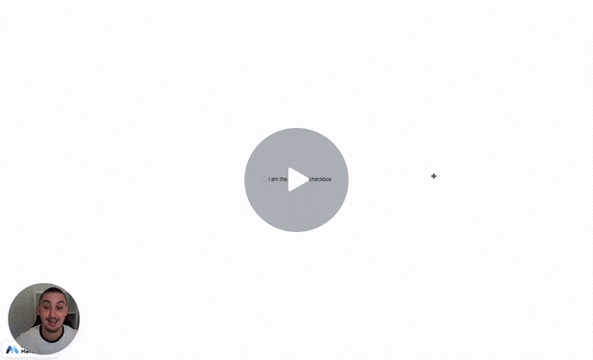
#61 - Mostrar elemento si la casilla de verificación está marcada
Crear visibilidad condicional basada en un campo de casilla de verificación.
<!-- 💙 MEMBERSCRIPT #61 v0.1 💙 SHOW ELEMENT IF CHECKBOX IS CHECKED -->
<script src="https://cdnjs.cloudflare.com/ajax/libs/jquery/3.6.0/jquery.min.js"> </script>
<script>
$(document).ready(function() {
// Initially hide all elements with the 'ms-code-checkbox-display' attribute
$("[ms-code-checkbox-display]").hide();
// When a checkbox with 'ms-code-checkbox-input' attribute is clicked, perform the following
$("[ms-code-checkbox-input]").click(function() {
// Get the value of the 'ms-code-checkbox-input' attribute
var checkboxVal = $(this).attr('ms-code-checkbox-input');
// Find the corresponding element with the 'ms-code-checkbox-display' attribute and same value
var displayElement = $("[ms-code-checkbox-display=" + checkboxVal + "]");
// If this checkbox is checked, show the corresponding element
if ($(this).is(":checked")) {
displayElement.show();
} else {
// If this checkbox is unchecked, hide the corresponding element
displayElement.hide();
}
});
});
</script>
<!-- 💙 MEMBERSCRIPT #61 v0.1 💙 SHOW ELEMENT IF CHECKBOX IS CHECKED -->
<script src="https://cdnjs.cloudflare.com/ajax/libs/jquery/3.6.0/jquery.min.js"> </script>
<script>
$(document).ready(function() {
// Initially hide all elements with the 'ms-code-checkbox-display' attribute
$("[ms-code-checkbox-display]").hide();
// When a checkbox with 'ms-code-checkbox-input' attribute is clicked, perform the following
$("[ms-code-checkbox-input]").click(function() {
// Get the value of the 'ms-code-checkbox-input' attribute
var checkboxVal = $(this).attr('ms-code-checkbox-input');
// Find the corresponding element with the 'ms-code-checkbox-display' attribute and same value
var displayElement = $("[ms-code-checkbox-display=" + checkboxVal + "]");
// If this checkbox is checked, show the corresponding element
if ($(this).is(":checked")) {
displayElement.show();
} else {
// If this checkbox is unchecked, hide the corresponding element
displayElement.hide();
}
});
});
</script>
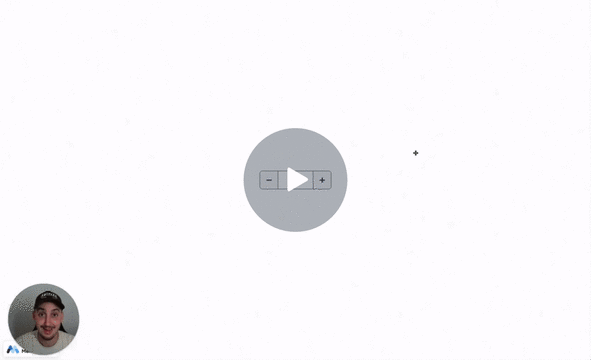
#60 - Aumentar/Disminuir Valor Seleccionado
Crear botones anterior y siguiente para un campo de selección.
<!-- 💙 MEMBERSCRIPT #60 v0.1 💙 INCREASE/DECREASE SELECT VALUE -->
<script>
var select = document.querySelector('[ms-code-select="input"]');
var prev = document.querySelector('[ms-code-select="prev"]');
var next = document.querySelector('[ms-code-select="next"]');
function updateButtons() {
prev.style.opacity = select.selectedIndex === 0 ? '0.5' : '1';
next.style.opacity = select.selectedIndex === select.options.length - 1 ? '0.5' : '1';
}
prev.addEventListener('click', function() {
if (select.selectedIndex > 0) {
select.selectedIndex--;
}
updateButtons();
});
next.addEventListener('click', function() {
if (select.selectedIndex < select.options.length - 1) {
select.selectedIndex++;
}
updateButtons();
});
updateButtons();
</script>
<!-- 💙 MEMBERSCRIPT #60 v0.1 💙 INCREASE/DECREASE SELECT VALUE -->
<script>
var select = document.querySelector('[ms-code-select="input"]');
var prev = document.querySelector('[ms-code-select="prev"]');
var next = document.querySelector('[ms-code-select="next"]');
function updateButtons() {
prev.style.opacity = select.selectedIndex === 0 ? '0.5' : '1';
next.style.opacity = select.selectedIndex === select.options.length - 1 ? '0.5' : '1';
}
prev.addEventListener('click', function() {
if (select.selectedIndex > 0) {
select.selectedIndex--;
}
updateButtons();
});
next.addEventListener('click', function() {
if (select.selectedIndex < select.options.length - 1) {
select.selectedIndex++;
}
updateButtons();
});
updateButtons();
</script>
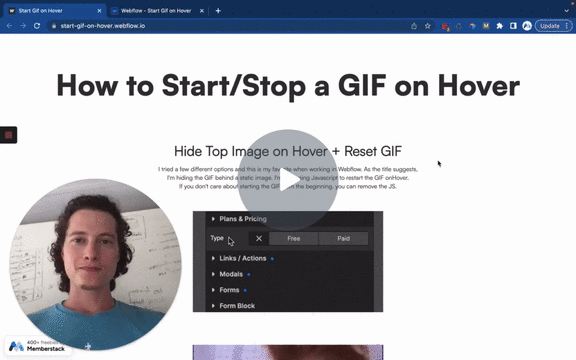
#59 - Reiniciar GIF al pasar el ratón por encima
Inicia un GIF desde el principio al pasar el ratón por encima.
<!-- 💙 MEMBERSCRIPT #59 v0.1 💙 RESTART GIF -->
<script>
document.addEventListener('DOMContentLoaded', (event) => {
const hoverElements = document.querySelectorAll('[data-gif-hover]');
hoverElements.forEach((element) => {
element.addEventListener('mouseover', function() {
const gifNum = this.getAttribute('data-gif-hover');
const gifElement = document.querySelector(`[data-gif="${gifNum}"]`);
if (gifElement) {
const gifSrc = gifElement.getAttribute('src');
gifElement.setAttribute('src', '');
gifElement.setAttribute('src', gifSrc);
}
});
});
});
</script>
<!-- 💙 MEMBERSCRIPT #59 v0.1 💙 RESTART GIF -->
<script>
document.addEventListener('DOMContentLoaded', (event) => {
const hoverElements = document.querySelectorAll('[data-gif-hover]');
hoverElements.forEach((element) => {
element.addEventListener('mouseover', function() {
const gifNum = this.getAttribute('data-gif-hover');
const gifElement = document.querySelector(`[data-gif="${gifNum}"]`);
if (gifElement) {
const gifSrc = gifElement.getAttribute('src');
gifElement.setAttribute('src', '');
gifElement.setAttribute('src', gifSrc);
}
});
});
});
</script>
MemberScripts
Instantly add custom features to your Webflow site.
Just paste a script, set attributes, and go live.
Join the Memberstack 2.0 Slack for tips, answers, and community scripts. Please note that these are not official features and support cannot be guaranteed.
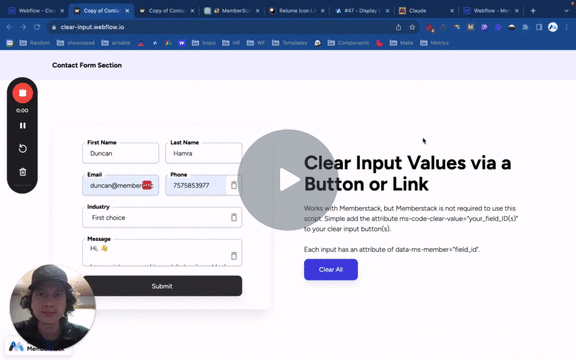
#78 - Borrar Entradas OnClick
Crear un botón que pueda borrar los valores de una o varias entradas.
<!-- 💙 MEMBERSCRIPT #78 v0.1 💙 CLEAR INPUT VALUES ONCLICK -->
<script>
document.addEventListener('DOMContentLoaded', () => {
const clearBtns = document.querySelectorAll('[ms-code-clear-value]');
clearBtns.forEach(btn => {
btn.addEventListener('click', () => {
const fieldIds = btn.getAttribute('ms-code-clear-value').split(',');
fieldIds.forEach(fieldId => {
const input = document.querySelector(`[data-ms-member="${fieldId}"]`);
if (input) {
input.value = '';
}
});
});
});
});
</script>
<!-- 💙 MEMBERSCRIPT #78 v0.1 💙 CLEAR INPUT VALUES ONCLICK -->
<script>
document.addEventListener('DOMContentLoaded', () => {
const clearBtns = document.querySelectorAll('[ms-code-clear-value]');
clearBtns.forEach(btn => {
btn.addEventListener('click', () => {
const fieldIds = btn.getAttribute('ms-code-clear-value').split(',');
fieldIds.forEach(fieldId => {
const input = document.querySelector(`[data-ms-member="${fieldId}"]`);
if (input) {
input.value = '';
}
});
});
});
});
</script>
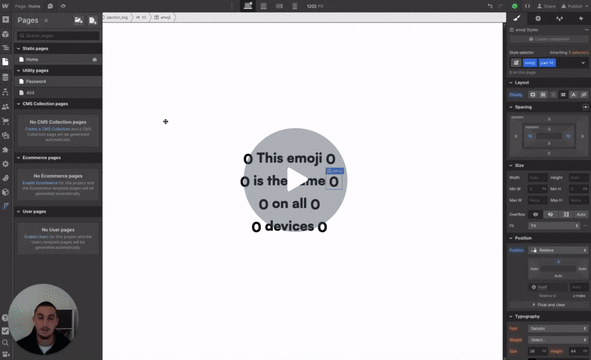
#77 - Emojis universales
Haz que tus emojis in situ sean iguales en todos los dispositivos/OS.
<!-- 💙 MEMBERSCRIPT #77 v0.1 💙 UNIVERSAL EMOJIS -->
<script>
document.querySelectorAll('[ms-code-emoji]').forEach(element => {
var imageUrl = element.getAttribute('ms-code-emoji');
var img = document.createElement('img');
img.src = imageUrl;
var textStyle = window.getComputedStyle(element);
var adjustedHeight = parseFloat(textStyle.fontSize) * 1.0;
img.style.height = adjustedHeight + 'px';
img.style.width = 'auto';
img.style.verticalAlign = 'text-top';
element.innerHTML = ''; // Clears the text content inside the span
element.appendChild(img);
});
</script>
<!-- 💙 MEMBERSCRIPT #77 v0.1 💙 UNIVERSAL EMOJIS -->
<script>
document.querySelectorAll('[ms-code-emoji]').forEach(element => {
var imageUrl = element.getAttribute('ms-code-emoji');
var img = document.createElement('img');
img.src = imageUrl;
var textStyle = window.getComputedStyle(element);
var adjustedHeight = parseFloat(textStyle.fontSize) * 1.0;
img.style.height = adjustedHeight + 'px';
img.style.width = 'auto';
img.style.verticalAlign = 'text-top';
element.innerHTML = ''; // Clears the text content inside the span
element.appendChild(img);
});
</script>

#76 - Visibilidad temporal
Mostrar diferentes elementos en función de la hora del día.
<!-- 💙 MEMBERSCRIPT #76 v0.1 💙 TIME-BASED VISIBILITY -->
<script>
function hideElements() {
const elements = document.querySelectorAll('[ms-code-time]');
elements.forEach(element => {
element.style.display = 'none';
});
}
function displayBasedOnTime() {
const elements = document.querySelectorAll('[ms-code-time]');
const currentTime = new Date();
elements.forEach(element => {
const timeRange = element.getAttribute('ms-code-time');
const [start, end] = timeRange.split(' - ');
const [startHour, startMinute] = start.split(':').map(Number);
const [endHour, endMinute] = end.split(':').map(Number);
let startTime = new Date(currentTime);
startTime.setHours(startHour, startMinute, 0, 0);
let endTime = new Date(currentTime);
endTime.setHours(endHour, endMinute, 0, 0);
// If the end time is earlier than the start time, add a day to the end time
if (endTime < startTime) {
endTime.setDate(endTime.getDate() + 1);
}
if (currentTime >= startTime && currentTime <= endTime) {
element.style.display = 'flex';
}
});
}
// Call the functions
hideElements();
displayBasedOnTime();
</script>
<!-- 💙 MEMBERSCRIPT #76 v0.1 💙 TIME-BASED VISIBILITY -->
<script>
function hideElements() {
const elements = document.querySelectorAll('[ms-code-time]');
elements.forEach(element => {
element.style.display = 'none';
});
}
function displayBasedOnTime() {
const elements = document.querySelectorAll('[ms-code-time]');
const currentTime = new Date();
elements.forEach(element => {
const timeRange = element.getAttribute('ms-code-time');
const [start, end] = timeRange.split(' - ');
const [startHour, startMinute] = start.split(':').map(Number);
const [endHour, endMinute] = end.split(':').map(Number);
let startTime = new Date(currentTime);
startTime.setHours(startHour, startMinute, 0, 0);
let endTime = new Date(currentTime);
endTime.setHours(endHour, endMinute, 0, 0);
// If the end time is earlier than the start time, add a day to the end time
if (endTime < startTime) {
endTime.setDate(endTime.getDate() + 1);
}
if (currentTime >= startTime && currentTime <= endTime) {
element.style.display = 'flex';
}
});
}
// Call the functions
hideElements();
displayBasedOnTime();
</script>

#75 - Entradas de caracteres no permitidas
Mostrar un mensaje de error personalizado si un usuario introduce algo que usted establece en una entrada.
<!-- 💙 MEMBERSCRIPT #75 v0.1 💙 DISALOWED CHARACTER INPUTS -->
<script>
document.addEventListener('DOMContentLoaded', function() {
const inputFields = document.querySelectorAll('[ms-code-disallow]');
inputFields.forEach(inputField => {
const errorBlock = inputField.nextElementSibling;
errorBlock.innerHTML = ''; // Use innerHTML to interpret <br> tags
inputField.addEventListener('input', function() {
const rules = inputField.getAttribute('ms-code-disallow').split(')');
let errorMessage = '';
rules.forEach(rule => {
const parts = rule.trim().split('=');
const ruleType = parts[0].substring(1); // Remove the opening parenthesis
const disallowedValue = parts[1];
if (ruleType.startsWith('custom')) {
const disallowedChar = ruleType.split('-')[1]; // Extract the character after the '-'
if (inputField.value.includes(disallowedChar)) {
errorMessage += disallowedValue + '<br>'; // Add line break
}
} else if (ruleType === 'space' && inputField.value.includes(' ')) {
errorMessage += disallowedValue + '<br>'; // Add line break
} else if (ruleType === 'number' && /\d/.test(inputField.value)) {
errorMessage += disallowedValue + '<br>'; // Add line break
} else if (ruleType === 'special' && /[^a-zA-Z0-9\s]/.test(inputField.value)) { // Notice the \s here
errorMessage += disallowedValue + '<br>'; // Add line break
}
});
errorBlock.innerHTML = errorMessage || ''; // Use innerHTML to interpret <br> tags
});
});
});
</script>
<!-- 💙 MEMBERSCRIPT #75 v0.1 💙 DISALOWED CHARACTER INPUTS -->
<script>
document.addEventListener('DOMContentLoaded', function() {
const inputFields = document.querySelectorAll('[ms-code-disallow]');
inputFields.forEach(inputField => {
const errorBlock = inputField.nextElementSibling;
errorBlock.innerHTML = ''; // Use innerHTML to interpret <br> tags
inputField.addEventListener('input', function() {
const rules = inputField.getAttribute('ms-code-disallow').split(')');
let errorMessage = '';
rules.forEach(rule => {
const parts = rule.trim().split('=');
const ruleType = parts[0].substring(1); // Remove the opening parenthesis
const disallowedValue = parts[1];
if (ruleType.startsWith('custom')) {
const disallowedChar = ruleType.split('-')[1]; // Extract the character after the '-'
if (inputField.value.includes(disallowedChar)) {
errorMessage += disallowedValue + '<br>'; // Add line break
}
} else if (ruleType === 'space' && inputField.value.includes(' ')) {
errorMessage += disallowedValue + '<br>'; // Add line break
} else if (ruleType === 'number' && /\d/.test(inputField.value)) {
errorMessage += disallowedValue + '<br>'; // Add line break
} else if (ruleType === 'special' && /[^a-zA-Z0-9\s]/.test(inputField.value)) { // Notice the \s here
errorMessage += disallowedValue + '<br>'; // Add line break
}
});
errorBlock.innerHTML = errorMessage || ''; // Use innerHTML to interpret <br> tags
});
});
});
</script>
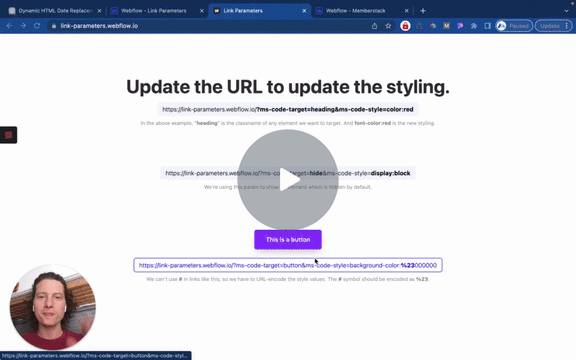
#74 - Estilizar con parámetros de enlace
Actualiza el estilo de la página en función de un parámetro de enlace. Ej. ?ms-code-target=CLASSNAME&ms-code-style=display:block
<!-- 💙 MEMBERSCRIPT #74 v0.1 💙 UPDATE STYLING WITH LINK PARAMS -->
<script>
// Function to parse URL parameters
function getURLParameter(name) {
return decodeURIComponent((new RegExp('[?|&]' + name + '=' + '([^&;]+?)(&|#|;|$)').exec(location.search) || [null, ''])[1].replace(/\+/g, '%20')) || null;
}
// Function to apply styles
function applyStylesFromURL() {
const targetClass = getURLParameter('ms-code-target');
const rawStyles = getURLParameter('ms-code-style');
if (targetClass && rawStyles) {
const elements = document.querySelectorAll(`.${targetClass}`);
const styles = rawStyles.split(';').filter(style => style.trim() !== ''); // filter out any empty strings
styles.forEach(style => {
const [property, value] = style.split(':');
elements.forEach(element => {
element.style[property] = value;
});
});
}
}
// Call the function once the DOM is loaded
window.addEventListener('DOMContentLoaded', (event) => {
applyStylesFromURL();
});
</script>
<!-- 💙 MEMBERSCRIPT #74 v0.1 💙 UPDATE STYLING WITH LINK PARAMS -->
<script>
// Function to parse URL parameters
function getURLParameter(name) {
return decodeURIComponent((new RegExp('[?|&]' + name + '=' + '([^&;]+?)(&|#|;|$)').exec(location.search) || [null, ''])[1].replace(/\+/g, '%20')) || null;
}
// Function to apply styles
function applyStylesFromURL() {
const targetClass = getURLParameter('ms-code-target');
const rawStyles = getURLParameter('ms-code-style');
if (targetClass && rawStyles) {
const elements = document.querySelectorAll(`.${targetClass}`);
const styles = rawStyles.split(';').filter(style => style.trim() !== ''); // filter out any empty strings
styles.forEach(style => {
const [property, value] = style.split(':');
elements.forEach(element => {
element.style[property] = value;
});
});
}
}
// Call the function once the DOM is loaded
window.addEventListener('DOMContentLoaded', (event) => {
applyStylesFromURL();
});
</script>
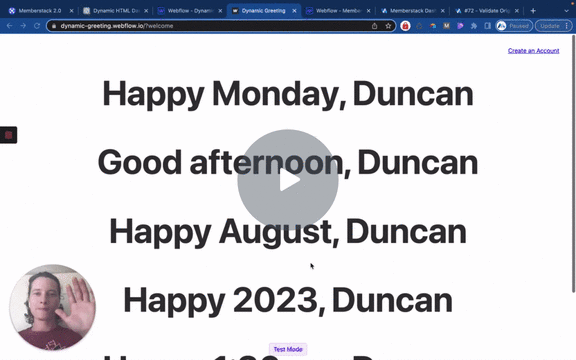
#73 - Mostrar fecha y hora
Muestra la hora actual, la hora del día, el día, el mes o el año a un usuario. Funciona con la sesión iniciada o cerrada.
<!-- 💙 MEMBERSCRIPT #73 v0.1 💙 DATES AND TIMES -->
function getCurrentDateInfo(attribute) {
const now = new Date();
const options = { hour12: true };
switch(attribute) {
case "day":
return now.toLocaleDateString('en-US', { weekday: 'long' });
case "time":
return now.toLocaleTimeString('en-US', { hour: 'numeric', minute: '2-digit', hour12: true }).toLowerCase();
case "month":
return now.toLocaleDateString('en-US', { month: 'long' });
case "year":
return now.getFullYear().toString();
case "time-of-day":
const hour = now.getHours();
if (5 <= hour && hour < 12) return "morning";
if (12 <= hour && hour < 17) return "afternoon";
if (17 <= hour && hour < 21) return "evening";
return "night";
default:
return "Invalid attribute";
}
}
function updateDateInfoOnPage() {
const spanTags = document.querySelectorAll('span[ms-code-date]');
spanTags.forEach(tag => {
const attributeValue = tag.getAttribute('ms-code-date');
const dateInfo = getCurrentDateInfo(attributeValue);
tag.textContent = dateInfo;
});
}
// Call the function to update the content on the page
updateDateInfoOnPage();
</script>
<!-- 💙 MEMBERSCRIPT #73 v0.1 💙 DATES AND TIMES -->
function getCurrentDateInfo(attribute) {
const now = new Date();
const options = { hour12: true };
switch(attribute) {
case "day":
return now.toLocaleDateString('en-US', { weekday: 'long' });
case "time":
return now.toLocaleTimeString('en-US', { hour: 'numeric', minute: '2-digit', hour12: true }).toLowerCase();
case "month":
return now.toLocaleDateString('en-US', { month: 'long' });
case "year":
return now.getFullYear().toString();
case "time-of-day":
const hour = now.getHours();
if (5 <= hour && hour < 12) return "morning";
if (12 <= hour && hour < 17) return "afternoon";
if (17 <= hour && hour < 21) return "evening";
return "night";
default:
return "Invalid attribute";
}
}
function updateDateInfoOnPage() {
const spanTags = document.querySelectorAll('span[ms-code-date]');
spanTags.forEach(tag => {
const attributeValue = tag.getAttribute('ms-code-date');
const dateInfo = getCurrentDateInfo(attributeValue);
tag.textContent = dateInfo;
});
}
// Call the function to update the content on the page
updateDateInfoOnPage();
</script>
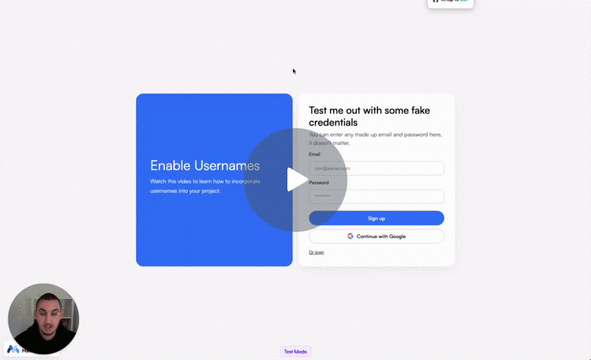
#72 - Validar valores originales
Sólo permitir que un formulario sea enviado si el valor de entrada es original (es decir, nombres de usuario)
<!-- 💙 MEMBERSCRIPT #72 v0.1 💙 VALIDATE ORIGINAL VALUES -->
<style>
[ms-code-available="true"],
[ms-code-available="false"],
[ms-code-available="invalid"]{
display: none;
}
.disabled {
opacity: 0.5;
pointer-events: none;
}
</style>
<script>
document.addEventListener('DOMContentLoaded', function() {
let input = document.querySelector('[ms-code-available="input"]');
let trueElement = document.querySelector('[ms-code-available="true"]');
let falseElement = document.querySelector('[ms-code-available="false"]');
let invalidElement = document.querySelector('[ms-code-available="invalid"]');
let listElements = Array.from(document.querySelectorAll('[ms-code-available="list"]'));
let submitButton = document.querySelector('[ms-code-available="submit"]');
function checkUsername() {
// Check if the input matches any of the list items
let isTaken = listElements.some(elem => elem.textContent.trim() === input.value.trim());
if (isTaken) {
trueElement.style.display = 'none';
falseElement.style.display = 'flex';
submitButton.classList.add('disabled'); // disable the button if username is taken
} else {
trueElement.style.display = 'flex';
falseElement.style.display = 'none';
submitButton.classList.remove('disabled');
}
}
input.addEventListener('input', function() {
// Display the invalid element if input length is between 1 and 3
if (input.value.length >= 1 && input.value.length <= 3) {
invalidElement.style.display = 'flex';
} else {
invalidElement.style.display = 'none';
}
// Add the .disabled class to the submit button if input is empty or less than 3 characters
if (input.value.length <= 3) {
submitButton.classList.add('disabled');
trueElement.style.display = 'none';
falseElement.style.display = 'none';
} else {
checkUsername();
}
});
});
</script>
<!-- 💙 MEMBERSCRIPT #72 v0.1 💙 VALIDATE ORIGINAL VALUES -->
<style>
[ms-code-available="true"],
[ms-code-available="false"],
[ms-code-available="invalid"]{
display: none;
}
.disabled {
opacity: 0.5;
pointer-events: none;
}
</style>
<script>
document.addEventListener('DOMContentLoaded', function() {
let input = document.querySelector('[ms-code-available="input"]');
let trueElement = document.querySelector('[ms-code-available="true"]');
let falseElement = document.querySelector('[ms-code-available="false"]');
let invalidElement = document.querySelector('[ms-code-available="invalid"]');
let listElements = Array.from(document.querySelectorAll('[ms-code-available="list"]'));
let submitButton = document.querySelector('[ms-code-available="submit"]');
function checkUsername() {
// Check if the input matches any of the list items
let isTaken = listElements.some(elem => elem.textContent.trim() === input.value.trim());
if (isTaken) {
trueElement.style.display = 'none';
falseElement.style.display = 'flex';
submitButton.classList.add('disabled'); // disable the button if username is taken
} else {
trueElement.style.display = 'flex';
falseElement.style.display = 'none';
submitButton.classList.remove('disabled');
}
}
input.addEventListener('input', function() {
// Display the invalid element if input length is between 1 and 3
if (input.value.length >= 1 && input.value.length <= 3) {
invalidElement.style.display = 'flex';
} else {
invalidElement.style.display = 'none';
}
// Add the .disabled class to the submit button if input is empty or less than 3 characters
if (input.value.length <= 3) {
submitButton.classList.add('disabled');
trueElement.style.display = 'none';
falseElement.style.display = 'none';
} else {
checkUsername();
}
});
});
</script>
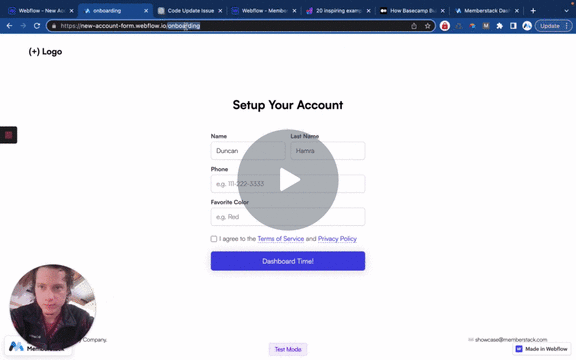
#71 - Redirigir si ciertos campos están vacíos
Redirigir a un afiliado a una página de incorporación si determinados campos personalizados están vacíos.
<!-- 💙 MEMBERSCRIPT #71 v0.1 💙 REDIRECT IF FIELDS ARE EMPTY -->
<script>
document.addEventListener('DOMContentLoaded', async function() {
const memberstack = window.$memberstackDom;
const onboardingPageUrl = '/onboarding'; // replace
const customFieldKeys = 'custom-field-1,custom-field-2'; // replace
// No need to edit past this line
const member = await memberstack.getCurrentMember();
if (!member) {
return;
}
// If current page slug matches the redirect slug, exit the script
const currentPageSlug = window.location.pathname;
if (currentPageSlug === onboardingPageUrl) {
return;
}
async function checkOnboardingStatus() {
try {
const memberData = await memberstack.updateMember({});
const customFields = customFieldKeys.split(',');
for (let field of customFields) {
if (!memberData.data.customFields[field.trim()]) {
// Redirect to onboarding page if the custom field is empty
window.location.href = onboardingPageUrl;
return;
}
}
} catch (error) {
console.error(`Error in checkOnboardingStatus function: ${error}`);
}
}
// Check onboarding status and potentially redirect
checkOnboardingStatus().catch(error => {
console.error(`Error in MemberScript #71 initial functions: ${error}`);
});
});
</script>
<!-- 💙 MEMBERSCRIPT #71 v0.1 💙 REDIRECT IF FIELDS ARE EMPTY -->
<script>
document.addEventListener('DOMContentLoaded', async function() {
const memberstack = window.$memberstackDom;
const onboardingPageUrl = '/onboarding'; // replace
const customFieldKeys = 'custom-field-1,custom-field-2'; // replace
// No need to edit past this line
const member = await memberstack.getCurrentMember();
if (!member) {
return;
}
// If current page slug matches the redirect slug, exit the script
const currentPageSlug = window.location.pathname;
if (currentPageSlug === onboardingPageUrl) {
return;
}
async function checkOnboardingStatus() {
try {
const memberData = await memberstack.updateMember({});
const customFields = customFieldKeys.split(',');
for (let field of customFields) {
if (!memberData.data.customFields[field.trim()]) {
// Redirect to onboarding page if the custom field is empty
window.location.href = onboardingPageUrl;
return;
}
}
} catch (error) {
console.error(`Error in checkOnboardingStatus function: ${error}`);
}
}
// Check onboarding status and potentially redirect
checkOnboardingStatus().catch(error => {
console.error(`Error in MemberScript #71 initial functions: ${error}`);
});
});
</script>
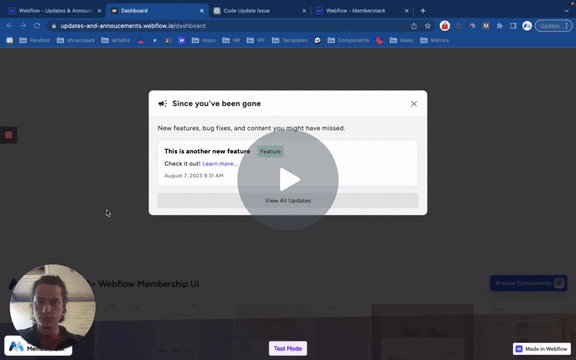
#70 - Ocultar elementos CMS antiguos/vistos
Mostrar sólo los elementos CMS que son nuevos para un miembro en particular. Si ya lo han visto, ocultarlo.
<!-- 💙 MEMBERSCRIPT #70 v0.1 💙 HIDE OLD CMS ITEMS -->
<script>
document.addEventListener('DOMContentLoaded', async function() {
const memberstack = window.$memberstackDom;
// Only proceed if a member is found
const member = await memberstack.getCurrentMember();
if (!member) {
console.log('No member found in MemberScript #70, exiting script');
return;
}
async function getCmsItemsFromJson() {
try {
const memberData = await memberstack.getMemberJSON();
return memberData?.data?.cmsItems || [];
} catch (error) {
console.error(`Error in getCmsItemsFromJson function: ${error}`);
}
}
async function updateCmsItemsInJson(newCmsItems) {
try {
const memberData = await memberstack.getMemberJSON();
memberData.data = memberData.data || {};
memberData.data.cmsItems = newCmsItems;
console.log(`CMS items in JSON after update: ${JSON.stringify(newCmsItems)}`);
await memberstack.updateMemberJSON({ json: memberData.data });
} catch (error) {
console.error(`Error in updateCmsItemsInJson function: ${error}`);
}
}
async function hideSeenCmsItems() {
try {
const cmsItemsElements = document.querySelectorAll('[ms-code-cms-item]');
const cmsItemsFromJson = await getCmsItemsFromJson();
cmsItemsElements.forEach(element => {
const cmsValue = element.getAttribute('ms-code-cms-item');
if (cmsItemsFromJson.includes(cmsValue)) {
element.style.display = 'none';
} else {
cmsItemsFromJson.push(cmsValue);
}
});
// Update the CMS items in JSON after the checks
await updateCmsItemsInJson(cmsItemsFromJson);
} catch (error) {
console.error(`Error in hideSeenCmsItems function: ${error}`);
}
}
// Hide seen CMS items when the page loads
hideSeenCmsItems().catch(error => {
console.error(`Error in MemberScript #70 initial functions: ${error}`);
});
});
</script>
<!-- 💙 MEMBERSCRIPT #70 v0.1 💙 HIDE OLD CMS ITEMS -->
<script>
document.addEventListener('DOMContentLoaded', async function() {
const memberstack = window.$memberstackDom;
// Only proceed if a member is found
const member = await memberstack.getCurrentMember();
if (!member) {
console.log('No member found in MemberScript #70, exiting script');
return;
}
async function getCmsItemsFromJson() {
try {
const memberData = await memberstack.getMemberJSON();
return memberData?.data?.cmsItems || [];
} catch (error) {
console.error(`Error in getCmsItemsFromJson function: ${error}`);
}
}
async function updateCmsItemsInJson(newCmsItems) {
try {
const memberData = await memberstack.getMemberJSON();
memberData.data = memberData.data || {};
memberData.data.cmsItems = newCmsItems;
console.log(`CMS items in JSON after update: ${JSON.stringify(newCmsItems)}`);
await memberstack.updateMemberJSON({ json: memberData.data });
} catch (error) {
console.error(`Error in updateCmsItemsInJson function: ${error}`);
}
}
async function hideSeenCmsItems() {
try {
const cmsItemsElements = document.querySelectorAll('[ms-code-cms-item]');
const cmsItemsFromJson = await getCmsItemsFromJson();
cmsItemsElements.forEach(element => {
const cmsValue = element.getAttribute('ms-code-cms-item');
if (cmsItemsFromJson.includes(cmsValue)) {
element.style.display = 'none';
} else {
cmsItemsFromJson.push(cmsValue);
}
});
// Update the CMS items in JSON after the checks
await updateCmsItemsInJson(cmsItemsFromJson);
} catch (error) {
console.error(`Error in hideSeenCmsItems function: ${error}`);
}
}
// Hide seen CMS items when the page loads
hideSeenCmsItems().catch(error => {
console.error(`Error in MemberScript #70 initial functions: ${error}`);
});
});
</script>
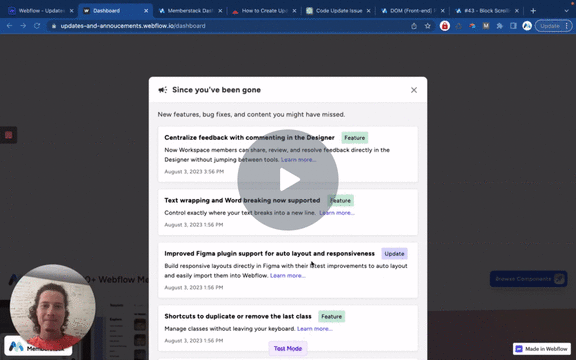
#69 - Notificar a los miembros los nuevos artículos CMS
Mostrar un elemento cuando hay nuevos elementos CMS.
<!-- 💙 MEMBERSCRIPT #69 v0.1 💙 DISPLAY ELEMENT IF NEW CMS ITEMS -->
<script>
document.addEventListener('DOMContentLoaded', async function() {
const memberstack = window.$memberstackDom;
// Set this variable to 'YES' or 'NO' depending on whether you want the UI to be displayed for new users
const displayForNewUsers = 'YES';
// Only proceed if a member is found
const member = await memberstack.getCurrentMember();
if (!member) {
console.log('No member found, exiting script');
return;
}
async function getUpdatesIDFromJson() {
try {
const memberData = await memberstack.getMemberJSON();
console.log(`Member data: ${JSON.stringify(memberData)}`);
return memberData?.data?.updatesID || '';
} catch (error) {
console.error(`Error in getUpdatesIDFromJson function: ${error}`);
}
}
async function updateUpdatesIDInJson(newUpdatesID) {
try {
const memberData = await memberstack.getMemberJSON();
memberData.data = memberData.data || {};
memberData.data.updatesID = newUpdatesID;
console.log(`Updates ID in JSON after update: ${newUpdatesID}`);
await memberstack.updateMemberJSON({ json: memberData.data });
} catch (error) {
console.error(`Error in updateUpdatesIDInJson function: ${error}`);
}
}
async function checkAndUpdateUI() {
try {
const element = document.querySelector('[ms-code-update-item]');
const cmsItem = element.textContent;
console.log(`CMS item: ${cmsItem}`);
// Get the current updates ID from JSON
const updatesIDFromJson = await getUpdatesIDFromJson();
console.log(`Updates ID from JSON: ${updatesIDFromJson}`);
// Check displayForNewUsers variable to decide behavior
if (displayForNewUsers === 'NO' && !updatesIDFromJson) {
console.log('Updates ID from JSON is undefined, null, or empty, not changing UI');
return;
}
if (cmsItem !== updatesIDFromJson) {
const uiElements = document.querySelectorAll('[ms-code-update-ui]');
uiElements.forEach(uiElement => {
uiElement.style.display = 'block';
uiElement.style.opacity = '1';
});
}
// Update the updates ID in JSON after the UI has been updated
await updateUpdatesIDInJson(cmsItem);
} catch (error) {
console.error(`Error in checkAndUpdateUI function: ${error}`);
}
}
// Check and update UI when the page loads
checkAndUpdateUI().catch(error => {
console.error(`Error in initial functions: ${error}`);
});
});
</script>
<!-- 💙 MEMBERSCRIPT #69 v0.1 💙 DISPLAY ELEMENT IF NEW CMS ITEMS -->
<script>
document.addEventListener('DOMContentLoaded', async function() {
const memberstack = window.$memberstackDom;
// Set this variable to 'YES' or 'NO' depending on whether you want the UI to be displayed for new users
const displayForNewUsers = 'YES';
// Only proceed if a member is found
const member = await memberstack.getCurrentMember();
if (!member) {
console.log('No member found, exiting script');
return;
}
async function getUpdatesIDFromJson() {
try {
const memberData = await memberstack.getMemberJSON();
console.log(`Member data: ${JSON.stringify(memberData)}`);
return memberData?.data?.updatesID || '';
} catch (error) {
console.error(`Error in getUpdatesIDFromJson function: ${error}`);
}
}
async function updateUpdatesIDInJson(newUpdatesID) {
try {
const memberData = await memberstack.getMemberJSON();
memberData.data = memberData.data || {};
memberData.data.updatesID = newUpdatesID;
console.log(`Updates ID in JSON after update: ${newUpdatesID}`);
await memberstack.updateMemberJSON({ json: memberData.data });
} catch (error) {
console.error(`Error in updateUpdatesIDInJson function: ${error}`);
}
}
async function checkAndUpdateUI() {
try {
const element = document.querySelector('[ms-code-update-item]');
const cmsItem = element.textContent;
console.log(`CMS item: ${cmsItem}`);
// Get the current updates ID from JSON
const updatesIDFromJson = await getUpdatesIDFromJson();
console.log(`Updates ID from JSON: ${updatesIDFromJson}`);
// Check displayForNewUsers variable to decide behavior
if (displayForNewUsers === 'NO' && !updatesIDFromJson) {
console.log('Updates ID from JSON is undefined, null, or empty, not changing UI');
return;
}
if (cmsItem !== updatesIDFromJson) {
const uiElements = document.querySelectorAll('[ms-code-update-ui]');
uiElements.forEach(uiElement => {
uiElement.style.display = 'block';
uiElement.style.opacity = '1';
});
}
// Update the updates ID in JSON after the UI has been updated
await updateUpdatesIDInJson(cmsItem);
} catch (error) {
console.error(`Error in checkAndUpdateUI function: ${error}`);
}
}
// Check and update UI when the page loads
checkAndUpdateUI().catch(error => {
console.error(`Error in initial functions: ${error}`);
});
});
</script>
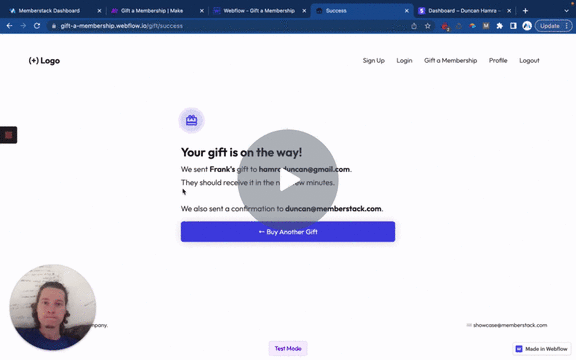
#68 - Regale un abono
Permitir a los afiliados comprar regalos para sus amigos y familiares.
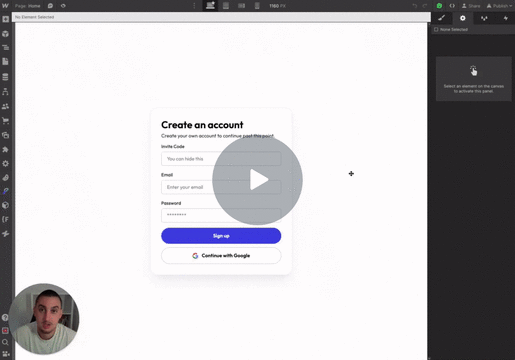
#67 - Rellenar formulario según parámetros URL
Rellene fácilmente las entradas utilizando parámetros URL.
<!-- 💙 MEMBERSCRIPT #67 v0.1 💙 PREFILL INPUTS WITH URL PARAMETERS -->
<script>
// Function to get URL parameters
function getURLParams() {
const urlParams = new URLSearchParams(window.location.search);
return Object.fromEntries(urlParams.entries());
}
// Function to prefill inputs based on URL parameters
function prefillInputs() {
const urlParams = getURLParams();
const inputElements = document.querySelectorAll('[ms-code-prefill-param]');
inputElements.forEach((inputElement) => {
const paramKey = inputElement.getAttribute('ms-code-prefill-param');
if (paramKey && urlParams[paramKey]) {
inputElement.value = urlParams[paramKey];
}
});
}
// Call the function to prefill inputs when the page loads
prefillInputs();
</script>
<!-- 💙 MEMBERSCRIPT #67 v0.1 💙 PREFILL INPUTS WITH URL PARAMETERS -->
<script>
// Function to get URL parameters
function getURLParams() {
const urlParams = new URLSearchParams(window.location.search);
return Object.fromEntries(urlParams.entries());
}
// Function to prefill inputs based on URL parameters
function prefillInputs() {
const urlParams = getURLParams();
const inputElements = document.querySelectorAll('[ms-code-prefill-param]');
inputElements.forEach((inputElement) => {
const paramKey = inputElement.getAttribute('ms-code-prefill-param');
if (paramKey && urlParams[paramKey]) {
inputElement.value = urlParams[paramKey];
}
});
}
// Call the function to prefill inputs when the page loads
prefillInputs();
</script>
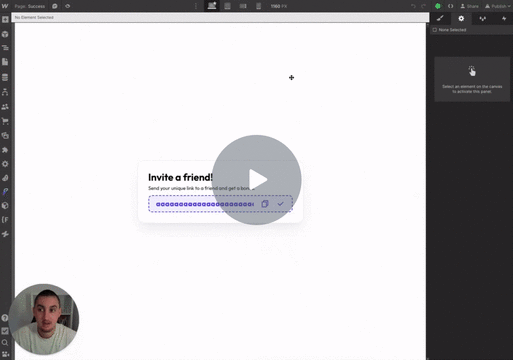
#66 - ID de Miembro Invitar Enlaces
Cree enlaces de invitación/referencia personalizados y únicos.
<!-- 💙 MEMBERSCRIPT #66 v0.1 💙 MEMBER ID INVITE LINKS -->
<script>
// Function to get the member ID from local storage
function getMemberIDFromLocalStorage() {
// Assuming "_ms-mem" is the key that holds the member object in local storage
const memberObject = JSON.parse(localStorage.getItem("_ms-mem"));
if (memberObject && memberObject.id) {
return memberObject.id;
}
return null;
}
// Function to update the invite link with the member ID as a URL parameter
function updateInviteLink() {
const inviteLinkElement = document.querySelector('[ms-code-invite-link]');
if (inviteLinkElement) {
const inviteLinkBase = inviteLinkElement.getAttribute('ms-code-invite-link');
const memberID = getMemberIDFromLocalStorage();
if (memberID) {
const inviteLinkWithID = `${inviteLinkBase}?inviteCode=${memberID}`;
inviteLinkElement.textContent = inviteLinkWithID;
inviteLinkElement.href = inviteLinkWithID; // If it's an anchor link
}
}
}
// Call the function to update the invite link when the page loads
updateInviteLink();
</script>
<!-- 💙 MEMBERSCRIPT #66 v0.1 💙 MEMBER ID INVITE LINKS -->
<script>
// Function to get the member ID from local storage
function getMemberIDFromLocalStorage() {
// Assuming "_ms-mem" is the key that holds the member object in local storage
const memberObject = JSON.parse(localStorage.getItem("_ms-mem"));
if (memberObject && memberObject.id) {
return memberObject.id;
}
return null;
}
// Function to update the invite link with the member ID as a URL parameter
function updateInviteLink() {
const inviteLinkElement = document.querySelector('[ms-code-invite-link]');
if (inviteLinkElement) {
const inviteLinkBase = inviteLinkElement.getAttribute('ms-code-invite-link');
const memberID = getMemberIDFromLocalStorage();
if (memberID) {
const inviteLinkWithID = `${inviteLinkBase}?inviteCode=${memberID}`;
inviteLinkElement.textContent = inviteLinkWithID;
inviteLinkElement.href = inviteLinkWithID; // If it's an anchor link
}
}
}
// Call the function to update the invite link when the page loads
updateInviteLink();
</script>
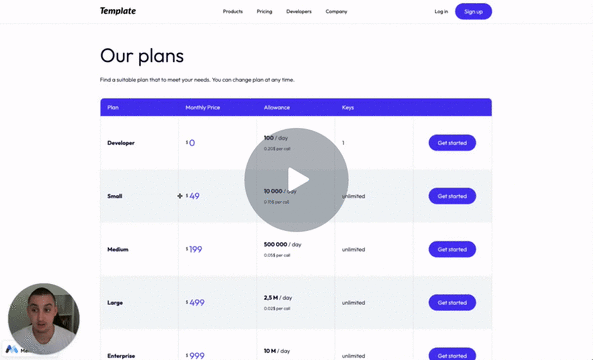
#65 - Ventana emergente de intención de salida
Muestre a los visitantes una ventana emergente cuando el ratón se vaya a la parte superior.
<!-- 💙 MEMBERSCRIPT #65 v0.1 💙 EXIT INTENT POPUP -->
<script>
const CookieService = {
setCookie(name, value, days) {
const date = new Date();
date.setTime(date.getTime() + (days * 24 * 60 * 60 * 1000));
const expires = days ? '; expires=' + date.toUTCString() : '';
document.cookie = name + '=' + (value || '') + expires + ';';
},
getCookie(name) {
const cookieValue = document.cookie
.split('; ')
.find(row => row.startsWith(name))
?.split('=')[1];
return cookieValue || null;
}
};
const exitPopup = document.querySelector('[ms-code-popup="exit-intent"]');
const mouseEvent = e => {
const shouldShowExitIntent =
!e.toElement &&
!e.relatedTarget &&
e.clientY < 10;
if (shouldShowExitIntent) {
document.removeEventListener('mouseout', mouseEvent);
exitPopup.style.display = 'flex';
CookieService.setCookie('exitIntentShown', true, 30);
}
};
if (!CookieService.getCookie('exitIntentShown')) {
document.addEventListener('mouseout', mouseEvent);
document.addEventListener('keydown', exit);
exitPopup.addEventListener('click', exit);
}
</script>
<!-- 💙 MEMBERSCRIPT #65 v0.1 💙 EXIT INTENT POPUP -->
<script>
const CookieService = {
setCookie(name, value, days) {
const date = new Date();
date.setTime(date.getTime() + (days * 24 * 60 * 60 * 1000));
const expires = days ? '; expires=' + date.toUTCString() : '';
document.cookie = name + '=' + (value || '') + expires + ';';
},
getCookie(name) {
const cookieValue = document.cookie
.split('; ')
.find(row => row.startsWith(name))
?.split('=')[1];
return cookieValue || null;
}
};
const exitPopup = document.querySelector('[ms-code-popup="exit-intent"]');
const mouseEvent = e => {
const shouldShowExitIntent =
!e.toElement &&
!e.relatedTarget &&
e.clientY < 10;
if (shouldShowExitIntent) {
document.removeEventListener('mouseout', mouseEvent);
exitPopup.style.display = 'flex';
CookieService.setCookie('exitIntentShown', true, 30);
}
};
if (!CookieService.getCookie('exitIntentShown')) {
document.addEventListener('mouseout', mouseEvent);
document.addEventListener('keydown', exit);
exitPopup.addEventListener('click', exit);
}
</script>
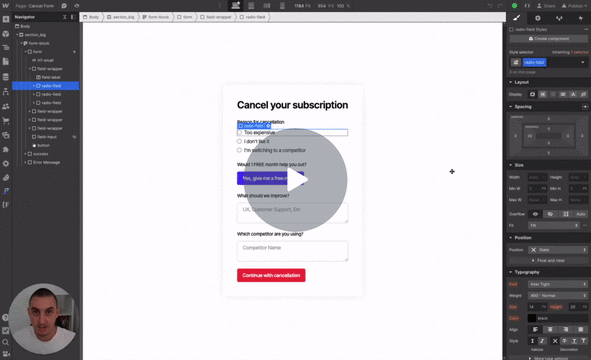
#64 - Lógica del formulario de radio
Mostrar elementos del conjunto en función de la radio seleccionada.
<!-- 💙 MEMBERSCRIPT #64 v0.1 💙 RADIO FORM LOGIC -->
<script src="https://ajax.googleapis.com/ajax/libs/jquery/3.5.1/jquery.min.js"></script>
<script>
$(document).ready(function() {
// initially hide all divs with 'ms-code-more-info' attribute
$("div[ms-code-more-info]").hide();
// listen for change events on all radios with 'ms-code-radio-option' attribute
$("input[ms-code-radio-option]").change(function() {
// hide all divs again
$("div[ms-code-more-info]").hide();
// get the value of the selected radio button
var selectedValue = $(this).attr("ms-code-radio-option");
// find the div with the 'ms-code-more-info' attribute that matches the selected value and show it
$("div[ms-code-more-info=" + selectedValue + "]").show();
});
});
</script>
<!-- 💙 MEMBERSCRIPT #64 v0.1 💙 RADIO FORM LOGIC -->
<script src="https://ajax.googleapis.com/ajax/libs/jquery/3.5.1/jquery.min.js"></script>
<script>
$(document).ready(function() {
// initially hide all divs with 'ms-code-more-info' attribute
$("div[ms-code-more-info]").hide();
// listen for change events on all radios with 'ms-code-radio-option' attribute
$("input[ms-code-radio-option]").change(function() {
// hide all divs again
$("div[ms-code-more-info]").hide();
// get the value of the selected radio button
var selectedValue = $(this).attr("ms-code-radio-option");
// find the div with the 'ms-code-more-info' attribute that matches the selected value and show it
$("div[ms-code-more-info=" + selectedValue + "]").show();
});
});
</script>
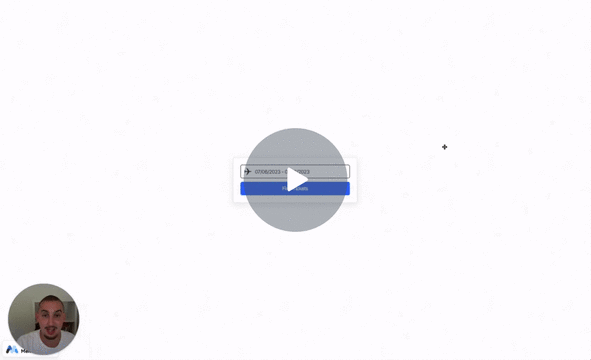
#63 - Selector de intervalos de fechas
¡Cree una entrada de intervalo de fechas en Webflow!
<!-- 💙 MEMBERSCRIPT #62 v0.1 💙 DATE RANGE PICKER -->
<script type="text/javascript" src="https://cdn.jsdelivr.net/jquery/latest/jquery.min.js"></script>
<script type="text/javascript" src="https://cdn.jsdelivr.net/momentjs/latest/moment.min.js"></script>
<script type="text/javascript" src="https://cdn.jsdelivr.net/npm/daterangepicker/daterangepicker.min.js"></script>
<link rel="stylesheet" type="text/css" href="https://cdn.jsdelivr.net/npm/daterangepicker/daterangepicker.css" />
<style>
.daterangepicker td.active {
background-color: #006cfa !important ;
}
</style>
<script type="text/javascript">
$(function() {
$('input[ms-code-input="date-range"]').daterangepicker({
"opens": "center",
"locale": {
"format": "MM/DD/YYYY",
"separator": " - ",
"applyLabel": "Apply",
"cancelLabel": "Cancel",
"fromLabel": "From",
"toLabel": "To",
"customRangeLabel": "Custom",
"weekLabel": "W",
"daysOfWeek": [
"Su",
"Mo",
"Tu",
"We",
"Th",
"Fr",
"Sa"
],
"monthNames": [
"January",
"February",
"March",
"April",
"May",
"June",
"July",
"August",
"September",
"October",
"November",
"December"
],
},
});
$('input[name="datefilter"]').on('apply.daterangepicker', function(ev, picker) {
$(this).val(picker.startDate.format('MM/DD/YYYY') + ' - ' + picker.endDate.format('MM/DD/YYYY'));
});
$('input[name="datefilter"]').on('cancel.daterangepicker', function(ev, picker) {
$(this).val('');
});
});
</script>
<!-- 💙 MEMBERSCRIPT #62 v0.1 💙 DATE RANGE PICKER -->
<script type="text/javascript" src="https://cdn.jsdelivr.net/jquery/latest/jquery.min.js"></script>
<script type="text/javascript" src="https://cdn.jsdelivr.net/momentjs/latest/moment.min.js"></script>
<script type="text/javascript" src="https://cdn.jsdelivr.net/npm/daterangepicker/daterangepicker.min.js"></script>
<link rel="stylesheet" type="text/css" href="https://cdn.jsdelivr.net/npm/daterangepicker/daterangepicker.css" />
<style>
.daterangepicker td.active {
background-color: #006cfa !important ;
}
</style>
<script type="text/javascript">
$(function() {
$('input[ms-code-input="date-range"]').daterangepicker({
"opens": "center",
"locale": {
"format": "MM/DD/YYYY",
"separator": " - ",
"applyLabel": "Apply",
"cancelLabel": "Cancel",
"fromLabel": "From",
"toLabel": "To",
"customRangeLabel": "Custom",
"weekLabel": "W",
"daysOfWeek": [
"Su",
"Mo",
"Tu",
"We",
"Th",
"Fr",
"Sa"
],
"monthNames": [
"January",
"February",
"March",
"April",
"May",
"June",
"July",
"August",
"September",
"October",
"November",
"December"
],
},
});
$('input[name="datefilter"]').on('apply.daterangepicker', function(ev, picker) {
$(this).val(picker.startDate.format('MM/DD/YYYY') + ' - ' + picker.endDate.format('MM/DD/YYYY'));
});
$('input[name="datefilter"]').on('cancel.daterangepicker', function(ev, picker) {
$(this).val('');
});
});
</script>
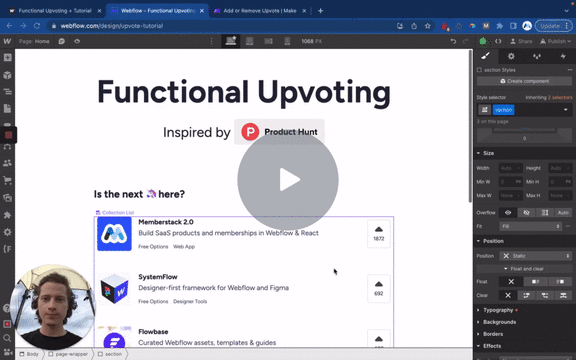
#62 - Botón Upvote
Añadir la funcionalidad de upvote al Webflow CMS.
<!-- 💙 MEMBERSCRIPT #62 v0.2 💙 UPVOTE FORM -->
<script>
document.addEventListener('DOMContentLoaded', function() {
const memberstack = window.$memberstackDom;
const upvoteButtons = document.querySelectorAll('[ms-code="upvote-button"]');
const upvoteForms = document.querySelectorAll('[ms-code="upvote-form"]');
const upvotedValues = document.querySelectorAll('[ms-code="upvoted-value"]');
const upvoteCounts = document.querySelectorAll('[ms-code="upvote-count"]');
let clickTimeout; // Variable to store the timer
let lastClickedButton = null; // Variable to store the last clicked button
// Function to handle upvote button click
function handleUpvoteButtonClick(event) {
event.preventDefault();
const button = event.currentTarget;
// Clear the timer if the same button is clicked
if (button === lastClickedButton) {
clearTimeout(clickTimeout);
}
lastClickedButton = button; // Store the reference to the currently clicked button
// Set a new timer
clickTimeout = setTimeout(function() {
const form = button.closest('form');
const cmsId = button.getAttribute('data-cms-id');
const upvotedValue = form.querySelector('[ms-code="upvoted-value"]');
const upvoteCount = form.querySelector('[ms-code="upvote-count"]');
if (button.classList.contains('is-true')) {
// Remove upvote
button.classList.remove('is-true');
upvotedValue.value = 'false';
upvoteCount.textContent = parseInt(upvoteCount.textContent) - 1;
memberstack.getMemberJSON()
.then(function(memberData) {
if (memberData.data && memberData.data.upvotes) {
const upvotes = memberData.data.upvotes;
const index = upvotes.indexOf(cmsId);
if (index !== -1) {
upvotes.splice(index, 1);
memberstack.updateMemberJSON({ json: memberData.data });
}
}
})
.catch(function(error) {
console.error('Error retrieving/updating member data:', error);
});
} else {
// Add upvote
button.classList.add('is-true');
upvotedValue.value = 'true';
upvoteCount.textContent = parseInt(upvoteCount.textContent) + 1;
memberstack.getMemberJSON()
.then(function(memberData) {
memberData.data = memberData.data || {};
memberData.data.upvotes = memberData.data.upvotes || [];
memberData.data.upvotes.push(cmsId);
memberstack.updateMemberJSON({ json: memberData.data });
})
.catch(function(error) {
console.error('Error retrieving/updating member data:', error);
});
}
// Make the API call
fetch(form.action, {
method: form.method,
headers: {
'Content-Type': 'application/x-www-form-urlencoded'
},
body: new URLSearchParams(new FormData(form))
})
.then(function(response) {
if (response.ok) {
// Handle successful API response
return response.json();
} else {
// Handle API error
throw new Error('API Error');
}
})
.then(function(data) {
// Handle API response to update vote count
upvoteCount.textContent = data.upvoteCount; // Replace with the actual property holding the updated vote count
})
.catch(function(error) {
console.error('API Error:', error);
});
}, 200); // 0.2 seconds
}
// Attach event listeners to upvote buttons
upvoteButtons.forEach(function(button) {
button.addEventListener('click', handleUpvoteButtonClick);
});
// Check if member has upvotes on page load
memberstack.getMemberJSON()
.then(function(memberData) {
if (memberData.data && memberData.data.upvotes) {
const upvotes = memberData.data.upvotes;
upvoteButtons.forEach(function(button) {
const cmsId = button.getAttribute('data-cms-id');
if (upvotes.includes(cmsId)) {
button.classList.add('is-true');
const form = button.closest('form');
const upvotedValue = form.querySelector('[ms-code="upvoted-value"]');
upvotedValue.value = 'true';
}
});
}
})
.catch(function(error) {
console.error('Error retrieving member data:', error);
});
});
</script>
<!-- 💙 MEMBERSCRIPT #62 v0.2 💙 UPVOTE FORM -->
<script>
document.addEventListener('DOMContentLoaded', function() {
const memberstack = window.$memberstackDom;
const upvoteButtons = document.querySelectorAll('[ms-code="upvote-button"]');
const upvoteForms = document.querySelectorAll('[ms-code="upvote-form"]');
const upvotedValues = document.querySelectorAll('[ms-code="upvoted-value"]');
const upvoteCounts = document.querySelectorAll('[ms-code="upvote-count"]');
let clickTimeout; // Variable to store the timer
let lastClickedButton = null; // Variable to store the last clicked button
// Function to handle upvote button click
function handleUpvoteButtonClick(event) {
event.preventDefault();
const button = event.currentTarget;
// Clear the timer if the same button is clicked
if (button === lastClickedButton) {
clearTimeout(clickTimeout);
}
lastClickedButton = button; // Store the reference to the currently clicked button
// Set a new timer
clickTimeout = setTimeout(function() {
const form = button.closest('form');
const cmsId = button.getAttribute('data-cms-id');
const upvotedValue = form.querySelector('[ms-code="upvoted-value"]');
const upvoteCount = form.querySelector('[ms-code="upvote-count"]');
if (button.classList.contains('is-true')) {
// Remove upvote
button.classList.remove('is-true');
upvotedValue.value = 'false';
upvoteCount.textContent = parseInt(upvoteCount.textContent) - 1;
memberstack.getMemberJSON()
.then(function(memberData) {
if (memberData.data && memberData.data.upvotes) {
const upvotes = memberData.data.upvotes;
const index = upvotes.indexOf(cmsId);
if (index !== -1) {
upvotes.splice(index, 1);
memberstack.updateMemberJSON({ json: memberData.data });
}
}
})
.catch(function(error) {
console.error('Error retrieving/updating member data:', error);
});
} else {
// Add upvote
button.classList.add('is-true');
upvotedValue.value = 'true';
upvoteCount.textContent = parseInt(upvoteCount.textContent) + 1;
memberstack.getMemberJSON()
.then(function(memberData) {
memberData.data = memberData.data || {};
memberData.data.upvotes = memberData.data.upvotes || [];
memberData.data.upvotes.push(cmsId);
memberstack.updateMemberJSON({ json: memberData.data });
})
.catch(function(error) {
console.error('Error retrieving/updating member data:', error);
});
}
// Make the API call
fetch(form.action, {
method: form.method,
headers: {
'Content-Type': 'application/x-www-form-urlencoded'
},
body: new URLSearchParams(new FormData(form))
})
.then(function(response) {
if (response.ok) {
// Handle successful API response
return response.json();
} else {
// Handle API error
throw new Error('API Error');
}
})
.then(function(data) {
// Handle API response to update vote count
upvoteCount.textContent = data.upvoteCount; // Replace with the actual property holding the updated vote count
})
.catch(function(error) {
console.error('API Error:', error);
});
}, 200); // 0.2 seconds
}
// Attach event listeners to upvote buttons
upvoteButtons.forEach(function(button) {
button.addEventListener('click', handleUpvoteButtonClick);
});
// Check if member has upvotes on page load
memberstack.getMemberJSON()
.then(function(memberData) {
if (memberData.data && memberData.data.upvotes) {
const upvotes = memberData.data.upvotes;
upvoteButtons.forEach(function(button) {
const cmsId = button.getAttribute('data-cms-id');
if (upvotes.includes(cmsId)) {
button.classList.add('is-true');
const form = button.closest('form');
const upvotedValue = form.querySelector('[ms-code="upvoted-value"]');
upvotedValue.value = 'true';
}
});
}
})
.catch(function(error) {
console.error('Error retrieving member data:', error);
});
});
</script>
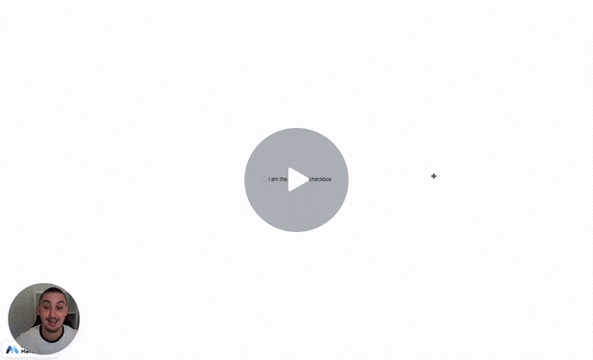
#61 - Mostrar elemento si la casilla de verificación está marcada
Crear visibilidad condicional basada en un campo de casilla de verificación.
<!-- 💙 MEMBERSCRIPT #61 v0.1 💙 SHOW ELEMENT IF CHECKBOX IS CHECKED -->
<script src="https://cdnjs.cloudflare.com/ajax/libs/jquery/3.6.0/jquery.min.js"> </script>
<script>
$(document).ready(function() {
// Initially hide all elements with the 'ms-code-checkbox-display' attribute
$("[ms-code-checkbox-display]").hide();
// When a checkbox with 'ms-code-checkbox-input' attribute is clicked, perform the following
$("[ms-code-checkbox-input]").click(function() {
// Get the value of the 'ms-code-checkbox-input' attribute
var checkboxVal = $(this).attr('ms-code-checkbox-input');
// Find the corresponding element with the 'ms-code-checkbox-display' attribute and same value
var displayElement = $("[ms-code-checkbox-display=" + checkboxVal + "]");
// If this checkbox is checked, show the corresponding element
if ($(this).is(":checked")) {
displayElement.show();
} else {
// If this checkbox is unchecked, hide the corresponding element
displayElement.hide();
}
});
});
</script>
<!-- 💙 MEMBERSCRIPT #61 v0.1 💙 SHOW ELEMENT IF CHECKBOX IS CHECKED -->
<script src="https://cdnjs.cloudflare.com/ajax/libs/jquery/3.6.0/jquery.min.js"> </script>
<script>
$(document).ready(function() {
// Initially hide all elements with the 'ms-code-checkbox-display' attribute
$("[ms-code-checkbox-display]").hide();
// When a checkbox with 'ms-code-checkbox-input' attribute is clicked, perform the following
$("[ms-code-checkbox-input]").click(function() {
// Get the value of the 'ms-code-checkbox-input' attribute
var checkboxVal = $(this).attr('ms-code-checkbox-input');
// Find the corresponding element with the 'ms-code-checkbox-display' attribute and same value
var displayElement = $("[ms-code-checkbox-display=" + checkboxVal + "]");
// If this checkbox is checked, show the corresponding element
if ($(this).is(":checked")) {
displayElement.show();
} else {
// If this checkbox is unchecked, hide the corresponding element
displayElement.hide();
}
});
});
</script>
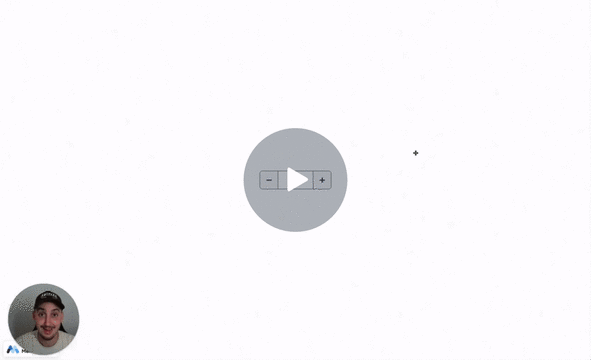
#60 - Aumentar/Disminuir Valor Seleccionado
Crear botones anterior y siguiente para un campo de selección.
<!-- 💙 MEMBERSCRIPT #60 v0.1 💙 INCREASE/DECREASE SELECT VALUE -->
<script>
var select = document.querySelector('[ms-code-select="input"]');
var prev = document.querySelector('[ms-code-select="prev"]');
var next = document.querySelector('[ms-code-select="next"]');
function updateButtons() {
prev.style.opacity = select.selectedIndex === 0 ? '0.5' : '1';
next.style.opacity = select.selectedIndex === select.options.length - 1 ? '0.5' : '1';
}
prev.addEventListener('click', function() {
if (select.selectedIndex > 0) {
select.selectedIndex--;
}
updateButtons();
});
next.addEventListener('click', function() {
if (select.selectedIndex < select.options.length - 1) {
select.selectedIndex++;
}
updateButtons();
});
updateButtons();
</script>
<!-- 💙 MEMBERSCRIPT #60 v0.1 💙 INCREASE/DECREASE SELECT VALUE -->
<script>
var select = document.querySelector('[ms-code-select="input"]');
var prev = document.querySelector('[ms-code-select="prev"]');
var next = document.querySelector('[ms-code-select="next"]');
function updateButtons() {
prev.style.opacity = select.selectedIndex === 0 ? '0.5' : '1';
next.style.opacity = select.selectedIndex === select.options.length - 1 ? '0.5' : '1';
}
prev.addEventListener('click', function() {
if (select.selectedIndex > 0) {
select.selectedIndex--;
}
updateButtons();
});
next.addEventListener('click', function() {
if (select.selectedIndex < select.options.length - 1) {
select.selectedIndex++;
}
updateButtons();
});
updateButtons();
</script>
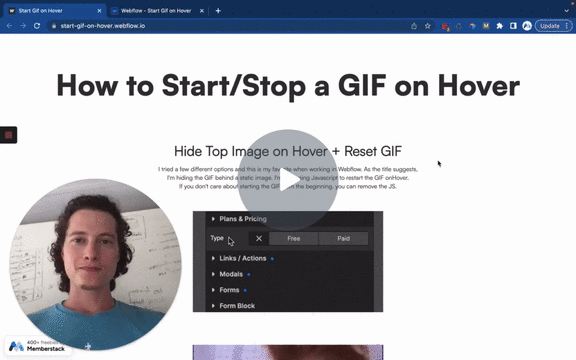
#59 - Reiniciar GIF al pasar el ratón por encima
Inicia un GIF desde el principio al pasar el ratón por encima.
<!-- 💙 MEMBERSCRIPT #59 v0.1 💙 RESTART GIF -->
<script>
document.addEventListener('DOMContentLoaded', (event) => {
const hoverElements = document.querySelectorAll('[data-gif-hover]');
hoverElements.forEach((element) => {
element.addEventListener('mouseover', function() {
const gifNum = this.getAttribute('data-gif-hover');
const gifElement = document.querySelector(`[data-gif="${gifNum}"]`);
if (gifElement) {
const gifSrc = gifElement.getAttribute('src');
gifElement.setAttribute('src', '');
gifElement.setAttribute('src', gifSrc);
}
});
});
});
</script>
<!-- 💙 MEMBERSCRIPT #59 v0.1 💙 RESTART GIF -->
<script>
document.addEventListener('DOMContentLoaded', (event) => {
const hoverElements = document.querySelectorAll('[data-gif-hover]');
hoverElements.forEach((element) => {
element.addEventListener('mouseover', function() {
const gifNum = this.getAttribute('data-gif-hover');
const gifElement = document.querySelector(`[data-gif="${gifNum}"]`);
if (gifElement) {
const gifSrc = gifElement.getAttribute('src');
gifElement.setAttribute('src', '');
gifElement.setAttribute('src', gifSrc);
}
});
});
});
</script>
¿Necesitas ayuda con MemberScripts? ¡Únete a nuestra comunidad Slack de más de 5.500 miembros! 🙌
Los MemberScripts son un recurso comunitario de Memberstack - si necesitas ayuda para que funcionen con tu proyecto, ¡únete al Slack de Memberstack 2.0 y pide ayuda!
Únete a nuestro SlackExplore empresas reales que han tenido éxito con Memberstack
No se fíe sólo de nuestra palabra: eche un vistazo a las empresas de todos los tamaños que confían en Memberstack para su autenticación y sus pagos.

Empieza a construir tus sueños
Memberstack es 100% gratis hasta que estés listo para lanzarla - así que, ¿a qué estás esperando? Crea tu primera aplicación y empieza a construir hoy mismo.











.png)