MemberScripts
Una solución basada en atributos para añadir funciones a su sitio Webflow.
Simplemente copie algo de código, añada algunos atributos y listo.
Todos los clientes de Memberstack pueden solicitar asistencia en el Slack 2.0. Tenga en cuenta que no se trata de funciones oficiales y que no se puede garantizar la asistencia.
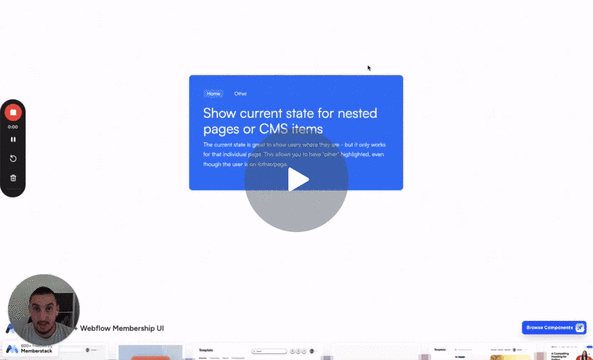
#88 - Mostrar estado actual para CMS, Enlaces de carpetas
Muestre el estado "actual" de Webflow en sus páginas anidadas y elementos CMS.
<!-- 💙 MEMBERSCRIPT #88 v0.1 💙 SHOW CURRENT STATE FOR NESTED URLS -->
<script>
window.onload = function() {
var currentUrl = window.location.href;
var elements = document.querySelectorAll('[ms-code-nested-link]'); // get all elements with ms-code-nested-link attribute
elements.forEach(function (element) {
var linkAttrValue = element.getAttribute('ms-code-nested-link'); // get the ms-code-nested-link value
if (currentUrl.includes(linkAttrValue)) { // check if current url matches the attribute value
element.classList.add('w--current'); // apply the class
}
});
};
</script>
<!-- 💙 MEMBERSCRIPT #88 v0.1 💙 SHOW CURRENT STATE FOR NESTED URLS -->
<script>
window.onload = function() {
var currentUrl = window.location.href;
var elements = document.querySelectorAll('[ms-code-nested-link]'); // get all elements with ms-code-nested-link attribute
elements.forEach(function (element) {
var linkAttrValue = element.getAttribute('ms-code-nested-link'); // get the ms-code-nested-link value
if (currentUrl.includes(linkAttrValue)) { // check if current url matches the attribute value
element.classList.add('w--current'); // apply the class
}
});
};
</script>
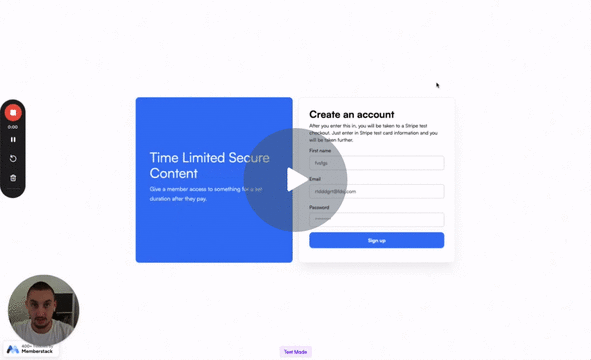
#87 - Eliminar un plan después de la cuenta atrás
Cree contenidos seguros y urgentes
<!-- 💙 MEMBERSCRIPT #87 v0.1 💙 REMOVE PLAN AFTER COUNTDOWN -->
<script>
const memberstack = window.$memberstackDom;
const countdown = new Date(localStorage.getItem('countdownDateTime'));
// Check if date has passed
const checkDate = async () => {
const now = new Date();
if (now > countdown) {
// Remove member's free plan
await memberstack.removePlan({
planId: "pln_10-minutes-of-gif-access-rw1fh0ktg"
});
console.log("Plan removed");
// Reload the page
location.reload();
}
}
// Execute checkDate every 10s
const intervalId = setInterval(checkDate, 10000);
</script>
<!-- 💙 MEMBERSCRIPT #87 v0.1 💙 REMOVE PLAN AFTER COUNTDOWN -->
<script>
const memberstack = window.$memberstackDom;
const countdown = new Date(localStorage.getItem('countdownDateTime'));
// Check if date has passed
const checkDate = async () => {
const now = new Date();
if (now > countdown) {
// Remove member's free plan
await memberstack.removePlan({
planId: "pln_10-minutes-of-gif-access-rw1fh0ktg"
});
console.log("Plan removed");
// Reload the page
location.reload();
}
}
// Execute checkDate every 10s
const intervalId = setInterval(checkDate, 10000);
</script>
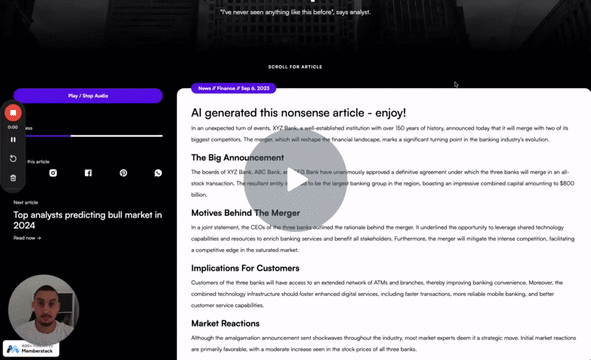
#86 - Texto a voz gratuito y sencillo
Añada un botón que permita a los visitantes escuchar su artículo.
<!-- 💙 MEMBERSCRIPT #86 v0.1 💙 VOICE TO TEXT BUTTON -->
<script>
document.addEventListener('DOMContentLoaded', (event) => {
const textDiv = document.querySelector('[ms-code-text-to-speech="text"]');
const speakButton = document.querySelector('[ms-code-text-to-speech="button"]');
let utterance = new SpeechSynthesisUtterance();
speakButton.addEventListener('click', () => {
if(speechSynthesis.speaking || speechSynthesis.paused) {
speechSynthesis.cancel(); // stops current speech
} else {
utterance.text = textDiv.innerText;
speechSynthesis.speak(utterance); // starts speaking
}
});
});
</script>
<!-- 💙 MEMBERSCRIPT #86 v0.1 💙 VOICE TO TEXT BUTTON -->
<script>
document.addEventListener('DOMContentLoaded', (event) => {
const textDiv = document.querySelector('[ms-code-text-to-speech="text"]');
const speakButton = document.querySelector('[ms-code-text-to-speech="button"]');
let utterance = new SpeechSynthesisUtterance();
speakButton.addEventListener('click', () => {
if(speechSynthesis.speaking || speechSynthesis.paused) {
speechSynthesis.cancel(); // stops current speech
} else {
utterance.text = textDiv.innerText;
speechSynthesis.speak(utterance); // starts speaking
}
});
});
</script>
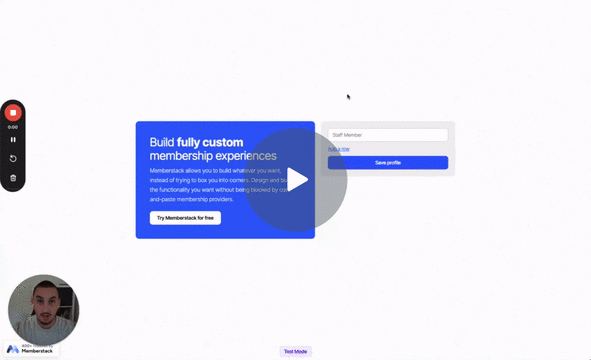
#85 - Entradas del formulario "Añadir una fila
Permitir a los miembros añadir y eliminar filas de un formulario de entrada.
<!-- 💙 MEMBERSCRIPT #85 v0.1 💙 ADD A ROW FORM INPUTS -->
<script src="https://code.jquery.com/jquery-3.6.0.min.js"></script>
<script>
$(document).ready(function() {
// Hide all rows except the original row
$('[ms-code-row-input="new"]').hide();
// Add row button click event
$('[ms-code-row-input="add-row"]').click(function(e) {
e.preventDefault();
var clonedRow = $('[ms-code-row-input="new"]').first().clone();
clonedRow.find('input').val('');
clonedRow.show().appendTo('[ms-code-row-input="row-container"]');
updateHolderValue();
});
// Delete row button click event
$(document).on('click', '[ms-code-row-input="delete"]', function(e) {
e.preventDefault();
$(this).closest('[ms-code-row-input="new"]').remove();
updateHolderValue();
});
// Event for all inputs
$(document).on('input', '[ms-code-row-input="original"], [ms-code-row-input="new-input"], [ms-code-row-input="holder"]', function() {
if ($(this).is('[ms-code-row-input="holder"]')) {
updateRowsFromHolder();
} else {
updateHolderValue();
}
});
// Function to update the holder input value
function updateHolderValue() {
var values = [];
$('[ms-code-row-input="original"], [ms-code-row-input="new-input"]').each(function() {
var value = $(this).val().trim();
if (value) {
values.push(value);
}
});
$('[ms-code-row-input="holder"]').val(values.join(','));
}
// Function to update rows from the holder field
function updateRowsFromHolder() {
var holderValue = $('[ms-code-row-input="holder"]').val();
var values = holderValue.split(',');
$('[ms-code-row-input="new"]').not(':first').remove();
// For each holder value, create a new row
values.forEach(function(val, idx) {
if (idx === 0) {
$('[ms-code-row-input="original"]').val(val);
} else {
var newRow = $('[ms-code-row-input="new"]').first().clone().appendTo('[ms-code-row-input="row-container"]');
newRow.find('input').val(val);
newRow.show();
}
});
}
// Initial update of the holder input value
updateHolderValue();
// Adding MutationObserver to call updateRowsFromHolder on changes to the holder field
var targetNode = $('[ms-code-row-input="holder"]')[0];
var config = { attributes: true, childList: true, subtree: true };
var callback = function(mutationsList, observer) {
for(let mutation of mutationsList) {
if (mutation.type === 'childList')
{
updateRowsFromHolder();
}
}
};
var observer = new MutationObserver(callback);
observer.observe(targetNode, config);
});
</script>
<!-- 💙 MEMBERSCRIPT #85 v0.1 💙 ADD A ROW FORM INPUTS -->
<script src="https://code.jquery.com/jquery-3.6.0.min.js"></script>
<script>
$(document).ready(function() {
// Hide all rows except the original row
$('[ms-code-row-input="new"]').hide();
// Add row button click event
$('[ms-code-row-input="add-row"]').click(function(e) {
e.preventDefault();
var clonedRow = $('[ms-code-row-input="new"]').first().clone();
clonedRow.find('input').val('');
clonedRow.show().appendTo('[ms-code-row-input="row-container"]');
updateHolderValue();
});
// Delete row button click event
$(document).on('click', '[ms-code-row-input="delete"]', function(e) {
e.preventDefault();
$(this).closest('[ms-code-row-input="new"]').remove();
updateHolderValue();
});
// Event for all inputs
$(document).on('input', '[ms-code-row-input="original"], [ms-code-row-input="new-input"], [ms-code-row-input="holder"]', function() {
if ($(this).is('[ms-code-row-input="holder"]')) {
updateRowsFromHolder();
} else {
updateHolderValue();
}
});
// Function to update the holder input value
function updateHolderValue() {
var values = [];
$('[ms-code-row-input="original"], [ms-code-row-input="new-input"]').each(function() {
var value = $(this).val().trim();
if (value) {
values.push(value);
}
});
$('[ms-code-row-input="holder"]').val(values.join(','));
}
// Function to update rows from the holder field
function updateRowsFromHolder() {
var holderValue = $('[ms-code-row-input="holder"]').val();
var values = holderValue.split(',');
$('[ms-code-row-input="new"]').not(':first').remove();
// For each holder value, create a new row
values.forEach(function(val, idx) {
if (idx === 0) {
$('[ms-code-row-input="original"]').val(val);
} else {
var newRow = $('[ms-code-row-input="new"]').first().clone().appendTo('[ms-code-row-input="row-container"]');
newRow.find('input').val(val);
newRow.show();
}
});
}
// Initial update of the holder input value
updateHolderValue();
// Adding MutationObserver to call updateRowsFromHolder on changes to the holder field
var targetNode = $('[ms-code-row-input="holder"]')[0];
var config = { attributes: true, childList: true, subtree: true };
var callback = function(mutationsList, observer) {
for(let mutation of mutationsList) {
if (mutation.type === 'childList')
{
updateRowsFromHolder();
}
}
};
var observer = new MutationObserver(callback);
observer.observe(targetNode, config);
});
</script>
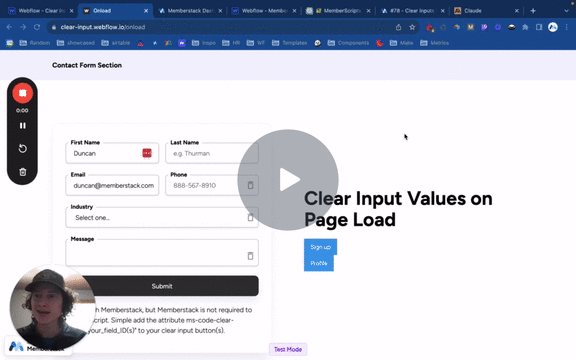
#84 - Borrar entradas en carga
Añada este script a cualquier página para borrar el valor de un campo personalizado al cargar la página.
<!-- 💙 MEMBERSCRIPT #84 v0.1 💙 CLEAR INPUT VALUES ONLOAD -->
<script>
document.addEventListener('DOMContentLoaded', async function() {
const memberstack = window.$memberstackDom;
const fieldsToClear = ["phone", "last-name"]; // Specify the fields to clear
// Clear inputs and Memberstack fields on page load
memberstack.getCurrentMember().then(async ({ data: member }) => {
if (member) {
const customFieldsToUpdate = {};
fieldsToClear.forEach(fieldName => {
customFieldsToUpdate[fieldName] = '';
});
try {
await memberstack.updateMember({
customFields: customFieldsToUpdate
});
console.log("Fields cleared on page load.");
} catch (error) {
console.error('Error clearing fields on page load:', error);
}
}
// Clear input values on page load for specified fields
fieldsToClear.forEach(fieldName => {
const inputField = document.querySelector(`[data-ms-member="${fieldName}"]`);
if (inputField) {
inputField.value = '';
}
});
});
});
</script>
<!-- 💙 MEMBERSCRIPT #84 v0.1 💙 CLEAR INPUT VALUES ONLOAD -->
<script>
document.addEventListener('DOMContentLoaded', async function() {
const memberstack = window.$memberstackDom;
const fieldsToClear = ["phone", "last-name"]; // Specify the fields to clear
// Clear inputs and Memberstack fields on page load
memberstack.getCurrentMember().then(async ({ data: member }) => {
if (member) {
const customFieldsToUpdate = {};
fieldsToClear.forEach(fieldName => {
customFieldsToUpdate[fieldName] = '';
});
try {
await memberstack.updateMember({
customFields: customFieldsToUpdate
});
console.log("Fields cleared on page load.");
} catch (error) {
console.error('Error clearing fields on page load:', error);
}
}
// Clear input values on page load for specified fields
fieldsToClear.forEach(fieldName => {
const inputField = document.querySelector(`[data-ms-member="${fieldName}"]`);
if (inputField) {
inputField.value = '';
}
});
});
});
</script>
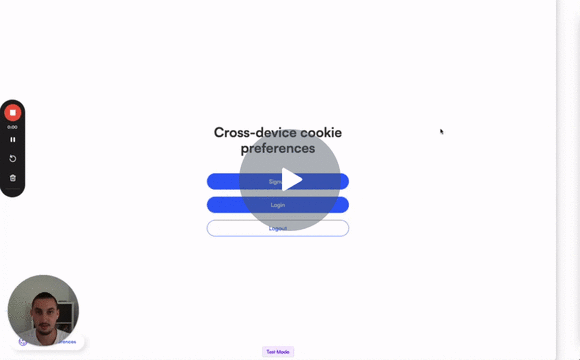
#83 - Preferencias de cookies entre dispositivos
Permitir a los usuarios guardar sus preferencias de cookies en su cuenta.
<!-- 💙 MEMBERSCRIPT #83 v0.1 💙 CROSS-DEVICE COOKIE PREFERENCES -->
<script>
// Function to retrieve a cookie value by name
function getCookie(name) {
const value = `; ${document.cookie}`;
const parts = value.split(`; ${name}=`);
if (parts.length === 2) return decodeURIComponent(parts.pop().split(';').shift());
}
async function updateMemberConsentPreferences(fsCcCookieValue) {
try {
const memberstack = window.$memberstackDom;
const userData = await memberstack.getCurrentMember();
if (userData && userData.data.customFields) {
if (!userData.data.customFields['cookie-consent']) {
const decodedFsCcCookieValue = decodeURIComponent(fsCcCookieValue);
await memberstack.updateMember({
customFields: {
'cookie-consent': decodedFsCcCookieValue
}
});
} else {
document.cookie = `fs-cc=${encodeURIComponent(userData.data.customFields['cookie-consent'])}`;
}
}
} catch (error) {}
}
async function initialize() {
const fsCcCookieValue = getCookie('fs-cc');
if (fsCcCookieValue) {
await updateMemberConsentPreferences(fsCcCookieValue);
const checkboxes = document.querySelectorAll('[fs-cc-checkbox]');
checkboxes.forEach(checkbox => {
checkbox.addEventListener('change', async () => {
const memberstack = window.$memberstackDom;
const userData = await memberstack.getCurrentMember();
if (userData && userData.data.customFields) {
const customFieldKey = 'cookie-consent';
const checkboxName = checkbox.getAttribute('fs-cc-checkbox');
if (userData.data.customFields[customFieldKey]) {
const consentData = JSON.parse(userData.data.customFields[customFieldKey]);
consentData.consents[checkboxName] = checkbox.checked;
const updatedCustomField = JSON.stringify(consentData);
await memberstack.updateMember({
customFields: {
[customFieldKey]: updatedCustomField
}
});
document.cookie = `fs-cc=${encodeURIComponent(updatedCustomField)}`;
}
}
});
});
}
}
// Initialize the script
initialize();
</script>
<!-- 💙 MEMBERSCRIPT #83 v0.1 💙 CROSS-DEVICE COOKIE PREFERENCES -->
<script>
// Function to retrieve a cookie value by name
function getCookie(name) {
const value = `; ${document.cookie}`;
const parts = value.split(`; ${name}=`);
if (parts.length === 2) return decodeURIComponent(parts.pop().split(';').shift());
}
async function updateMemberConsentPreferences(fsCcCookieValue) {
try {
const memberstack = window.$memberstackDom;
const userData = await memberstack.getCurrentMember();
if (userData && userData.data.customFields) {
if (!userData.data.customFields['cookie-consent']) {
const decodedFsCcCookieValue = decodeURIComponent(fsCcCookieValue);
await memberstack.updateMember({
customFields: {
'cookie-consent': decodedFsCcCookieValue
}
});
} else {
document.cookie = `fs-cc=${encodeURIComponent(userData.data.customFields['cookie-consent'])}`;
}
}
} catch (error) {}
}
async function initialize() {
const fsCcCookieValue = getCookie('fs-cc');
if (fsCcCookieValue) {
await updateMemberConsentPreferences(fsCcCookieValue);
const checkboxes = document.querySelectorAll('[fs-cc-checkbox]');
checkboxes.forEach(checkbox => {
checkbox.addEventListener('change', async () => {
const memberstack = window.$memberstackDom;
const userData = await memberstack.getCurrentMember();
if (userData && userData.data.customFields) {
const customFieldKey = 'cookie-consent';
const checkboxName = checkbox.getAttribute('fs-cc-checkbox');
if (userData.data.customFields[customFieldKey]) {
const consentData = JSON.parse(userData.data.customFields[customFieldKey]);
consentData.consents[checkboxName] = checkbox.checked;
const updatedCustomField = JSON.stringify(consentData);
await memberstack.updateMember({
customFields: {
[customFieldKey]: updatedCustomField
}
});
document.cookie = `fs-cc=${encodeURIComponent(updatedCustomField)}`;
}
}
});
});
}
}
// Initialize the script
initialize();
</script>
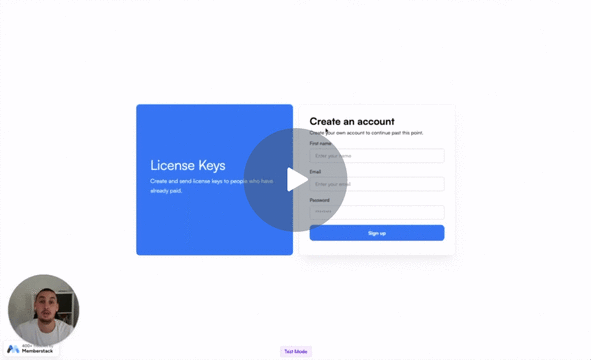
#82 - Claves de licencia
Proteja sus contenidos descargables con claves de licencia.
<!-- 💙 MEMBERSCRIPT #82 v0.1 💙 LICENSE KEYS -->
<script>
const memberstack = window.$memberstackDom;
// Initialize MutationObserver
const observer = new MutationObserver(async (mutations) => {
const downloadBtn = document.getElementById("download");
if (downloadBtn) {
// Element exists, so add event listener
downloadBtn.addEventListener("click", async () => {
await memberstack.removePlan({
planId: "pln_activate-license-key-952c0d8u"
});
console.log("Plan removed");
});
// Stop observing since we found the element
observer.disconnect();
}
});
// Observe the whole document
observer.observe(document.body, { childList: true, subtree: true });
</script>
<!-- 💙 MEMBERSCRIPT #82 v0.1 💙 LICENSE KEYS -->
<script>
const memberstack = window.$memberstackDom;
// Initialize MutationObserver
const observer = new MutationObserver(async (mutations) => {
const downloadBtn = document.getElementById("download");
if (downloadBtn) {
// Element exists, so add event listener
downloadBtn.addEventListener("click", async () => {
await memberstack.removePlan({
planId: "pln_activate-license-key-952c0d8u"
});
console.log("Plan removed");
});
// Stop observing since we found the element
observer.disconnect();
}
});
// Observe the whole document
observer.observe(document.body, { childList: true, subtree: true });
</script>
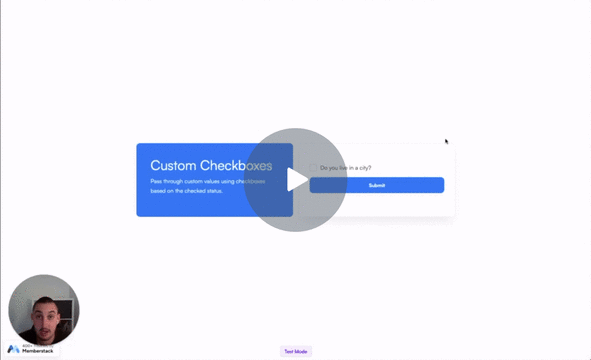
#81 - Valores de casilla de verificación personalizados
Pasa un valor único en función de si la casilla está marcada o no.
<!-- 💙 MEMBERSCRIPT #81 v0.1 💙 CUSTOM CHECKBOX VALUES -->
<script>
document.addEventListener('submit', function(e) {
var checkboxes = document.querySelectorAll('[ms-code-custom-checkbox]');
checkboxes.forEach(function(checkbox) {
var values = checkbox.getAttribute('ms-code-custom-checkbox').split(',');
var valueToSubmit = checkbox.checked ? values[0] : values[1];
var hiddenInput = document.createElement('input');
// Copy all attributes except type and ms-code-custom-checkbox
for (var i = 0; i < checkbox.attributes.length; i++) {
var attr = checkbox.attributes[i];
if (attr.name !== 'type' && attr.name !== 'ms-code-custom-checkbox') {
hiddenInput.setAttribute(attr.name, attr.value);
}
}
hiddenInput.type = 'hidden';
hiddenInput.value = valueToSubmit;
checkbox.form.appendChild(hiddenInput);
checkbox.remove(); // Remove the original checkbox so it doesn't interfere with submission
});
});
</script>
<!-- 💙 MEMBERSCRIPT #81 v0.1 💙 CUSTOM CHECKBOX VALUES -->
<script>
document.addEventListener('submit', function(e) {
var checkboxes = document.querySelectorAll('[ms-code-custom-checkbox]');
checkboxes.forEach(function(checkbox) {
var values = checkbox.getAttribute('ms-code-custom-checkbox').split(',');
var valueToSubmit = checkbox.checked ? values[0] : values[1];
var hiddenInput = document.createElement('input');
// Copy all attributes except type and ms-code-custom-checkbox
for (var i = 0; i < checkbox.attributes.length; i++) {
var attr = checkbox.attributes[i];
if (attr.name !== 'type' && attr.name !== 'ms-code-custom-checkbox') {
hiddenInput.setAttribute(attr.name, attr.value);
}
}
hiddenInput.type = 'hidden';
hiddenInput.value = valueToSubmit;
checkbox.form.appendChild(hiddenInput);
checkbox.remove(); // Remove the original checkbox so it doesn't interfere with submission
});
});
</script>
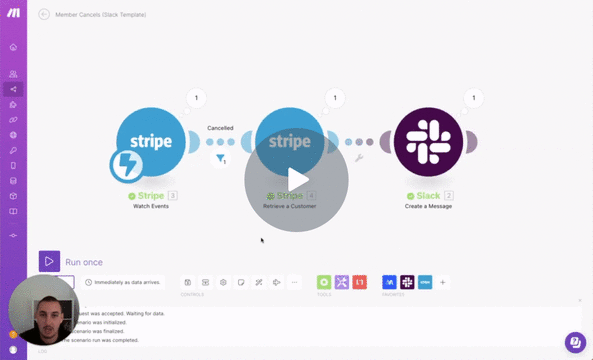
#80 - Notificación de plan cancelado
Activar una notificación Slack cuando un miembro cancela su plan.
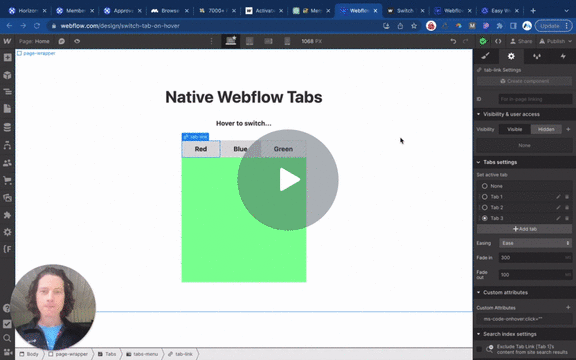
#79 - Activar Click onHover
Activa un evento de clic onHover.
<!-- 💙 MEMBERSCRIPT #79 v0.1 💙 HOVER BASED TABS -->
<script>
document.addEventListener('DOMContentLoaded', function() {
const hoverTabElements = document.querySelectorAll('[ms-code-onhover="click"]');
hoverTabElements.forEach(hoverTabElement => {
hoverTabElement.addEventListener('mouseenter', function() {
hoverTabElement.click(); // Click on the element when hovering
});
});
});
</script>
<!-- 💙 MEMBERSCRIPT #79 v0.1 💙 HOVER BASED TABS -->
<script>
document.addEventListener('DOMContentLoaded', function() {
const hoverTabElements = document.querySelectorAll('[ms-code-onhover="click"]');
hoverTabElements.forEach(hoverTabElement => {
hoverTabElement.addEventListener('mouseenter', function() {
hoverTabElement.click(); // Click on the element when hovering
});
});
});
</script>
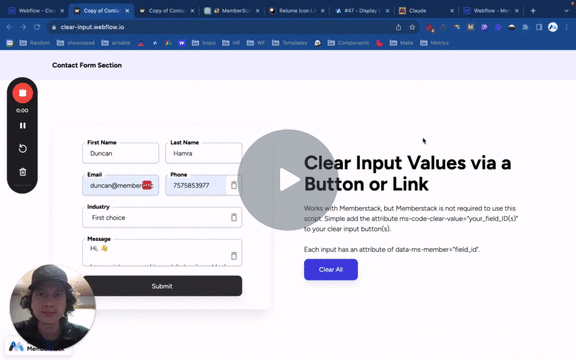
#78 - Borrar Entradas OnClick
Crear un botón que pueda borrar los valores de una o varias entradas.
<!-- 💙 MEMBERSCRIPT #78 v0.1 💙 CLEAR INPUT VALUES ONCLICK -->
<script>
document.addEventListener('DOMContentLoaded', () => {
const clearBtns = document.querySelectorAll('[ms-code-clear-value]');
clearBtns.forEach(btn => {
btn.addEventListener('click', () => {
const fieldIds = btn.getAttribute('ms-code-clear-value').split(',');
fieldIds.forEach(fieldId => {
const input = document.querySelector(`[data-ms-member="${fieldId}"]`);
if (input) {
input.value = '';
}
});
});
});
});
</script>
<!-- 💙 MEMBERSCRIPT #78 v0.1 💙 CLEAR INPUT VALUES ONCLICK -->
<script>
document.addEventListener('DOMContentLoaded', () => {
const clearBtns = document.querySelectorAll('[ms-code-clear-value]');
clearBtns.forEach(btn => {
btn.addEventListener('click', () => {
const fieldIds = btn.getAttribute('ms-code-clear-value').split(',');
fieldIds.forEach(fieldId => {
const input = document.querySelector(`[data-ms-member="${fieldId}"]`);
if (input) {
input.value = '';
}
});
});
});
});
</script>
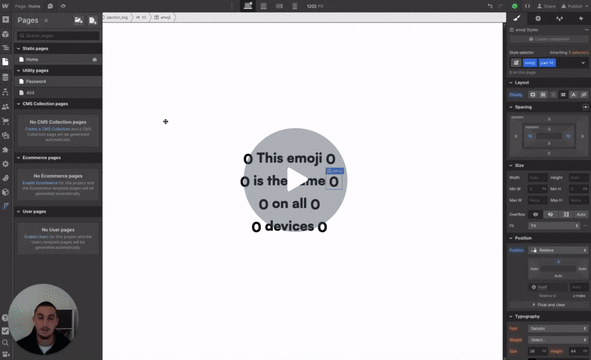
#77 - Emojis universales
Haz que tus emojis in situ sean iguales en todos los dispositivos/OS.
<!-- 💙 MEMBERSCRIPT #77 v0.1 💙 UNIVERSAL EMOJIS -->
<script>
document.querySelectorAll('[ms-code-emoji]').forEach(element => {
var imageUrl = element.getAttribute('ms-code-emoji');
var img = document.createElement('img');
img.src = imageUrl;
var textStyle = window.getComputedStyle(element);
var adjustedHeight = parseFloat(textStyle.fontSize) * 1.0;
img.style.height = adjustedHeight + 'px';
img.style.width = 'auto';
img.style.verticalAlign = 'text-top';
element.innerHTML = ''; // Clears the text content inside the span
element.appendChild(img);
});
</script>
<!-- 💙 MEMBERSCRIPT #77 v0.1 💙 UNIVERSAL EMOJIS -->
<script>
document.querySelectorAll('[ms-code-emoji]').forEach(element => {
var imageUrl = element.getAttribute('ms-code-emoji');
var img = document.createElement('img');
img.src = imageUrl;
var textStyle = window.getComputedStyle(element);
var adjustedHeight = parseFloat(textStyle.fontSize) * 1.0;
img.style.height = adjustedHeight + 'px';
img.style.width = 'auto';
img.style.verticalAlign = 'text-top';
element.innerHTML = ''; // Clears the text content inside the span
element.appendChild(img);
});
</script>

#76 - Visibilidad temporal
Mostrar diferentes elementos en función de la hora del día.
<!-- 💙 MEMBERSCRIPT #76 v0.1 💙 TIME-BASED VISIBILITY -->
<script>
function hideElements() {
const elements = document.querySelectorAll('[ms-code-time]');
elements.forEach(element => {
element.style.display = 'none';
});
}
function displayBasedOnTime() {
const elements = document.querySelectorAll('[ms-code-time]');
const currentTime = new Date();
elements.forEach(element => {
const timeRange = element.getAttribute('ms-code-time');
const [start, end] = timeRange.split(' - ');
const [startHour, startMinute] = start.split(':').map(Number);
const [endHour, endMinute] = end.split(':').map(Number);
let startTime = new Date(currentTime);
startTime.setHours(startHour, startMinute, 0, 0);
let endTime = new Date(currentTime);
endTime.setHours(endHour, endMinute, 0, 0);
// If the end time is earlier than the start time, add a day to the end time
if (endTime < startTime) {
endTime.setDate(endTime.getDate() + 1);
}
if (currentTime >= startTime && currentTime <= endTime) {
element.style.display = 'flex';
}
});
}
// Call the functions
hideElements();
displayBasedOnTime();
</script>
<!-- 💙 MEMBERSCRIPT #76 v0.1 💙 TIME-BASED VISIBILITY -->
<script>
function hideElements() {
const elements = document.querySelectorAll('[ms-code-time]');
elements.forEach(element => {
element.style.display = 'none';
});
}
function displayBasedOnTime() {
const elements = document.querySelectorAll('[ms-code-time]');
const currentTime = new Date();
elements.forEach(element => {
const timeRange = element.getAttribute('ms-code-time');
const [start, end] = timeRange.split(' - ');
const [startHour, startMinute] = start.split(':').map(Number);
const [endHour, endMinute] = end.split(':').map(Number);
let startTime = new Date(currentTime);
startTime.setHours(startHour, startMinute, 0, 0);
let endTime = new Date(currentTime);
endTime.setHours(endHour, endMinute, 0, 0);
// If the end time is earlier than the start time, add a day to the end time
if (endTime < startTime) {
endTime.setDate(endTime.getDate() + 1);
}
if (currentTime >= startTime && currentTime <= endTime) {
element.style.display = 'flex';
}
});
}
// Call the functions
hideElements();
displayBasedOnTime();
</script>

#75 - Entradas de caracteres no permitidas
Mostrar un mensaje de error personalizado si un usuario introduce algo que usted establece en una entrada.
<!-- 💙 MEMBERSCRIPT #75 v0.1 💙 DISALOWED CHARACTER INPUTS -->
<script>
document.addEventListener('DOMContentLoaded', function() {
const inputFields = document.querySelectorAll('[ms-code-disallow]');
inputFields.forEach(inputField => {
const errorBlock = inputField.nextElementSibling;
errorBlock.innerHTML = ''; // Use innerHTML to interpret <br> tags
inputField.addEventListener('input', function() {
const rules = inputField.getAttribute('ms-code-disallow').split(')');
let errorMessage = '';
rules.forEach(rule => {
const parts = rule.trim().split('=');
const ruleType = parts[0].substring(1); // Remove the opening parenthesis
const disallowedValue = parts[1];
if (ruleType.startsWith('custom')) {
const disallowedChar = ruleType.split('-')[1]; // Extract the character after the '-'
if (inputField.value.includes(disallowedChar)) {
errorMessage += disallowedValue + '<br>'; // Add line break
}
} else if (ruleType === 'space' && inputField.value.includes(' ')) {
errorMessage += disallowedValue + '<br>'; // Add line break
} else if (ruleType === 'number' && /\d/.test(inputField.value)) {
errorMessage += disallowedValue + '<br>'; // Add line break
} else if (ruleType === 'special' && /[^a-zA-Z0-9\s]/.test(inputField.value)) { // Notice the \s here
errorMessage += disallowedValue + '<br>'; // Add line break
}
});
errorBlock.innerHTML = errorMessage || ''; // Use innerHTML to interpret <br> tags
});
});
});
</script>
<!-- 💙 MEMBERSCRIPT #75 v0.1 💙 DISALOWED CHARACTER INPUTS -->
<script>
document.addEventListener('DOMContentLoaded', function() {
const inputFields = document.querySelectorAll('[ms-code-disallow]');
inputFields.forEach(inputField => {
const errorBlock = inputField.nextElementSibling;
errorBlock.innerHTML = ''; // Use innerHTML to interpret <br> tags
inputField.addEventListener('input', function() {
const rules = inputField.getAttribute('ms-code-disallow').split(')');
let errorMessage = '';
rules.forEach(rule => {
const parts = rule.trim().split('=');
const ruleType = parts[0].substring(1); // Remove the opening parenthesis
const disallowedValue = parts[1];
if (ruleType.startsWith('custom')) {
const disallowedChar = ruleType.split('-')[1]; // Extract the character after the '-'
if (inputField.value.includes(disallowedChar)) {
errorMessage += disallowedValue + '<br>'; // Add line break
}
} else if (ruleType === 'space' && inputField.value.includes(' ')) {
errorMessage += disallowedValue + '<br>'; // Add line break
} else if (ruleType === 'number' && /\d/.test(inputField.value)) {
errorMessage += disallowedValue + '<br>'; // Add line break
} else if (ruleType === 'special' && /[^a-zA-Z0-9\s]/.test(inputField.value)) { // Notice the \s here
errorMessage += disallowedValue + '<br>'; // Add line break
}
});
errorBlock.innerHTML = errorMessage || ''; // Use innerHTML to interpret <br> tags
});
});
});
</script>
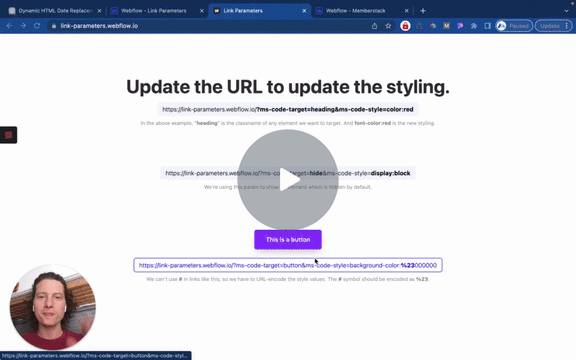
#74 - Estilizar con parámetros de enlace
Actualiza el estilo de la página en función de un parámetro de enlace. Ej. ?ms-code-target=CLASSNAME&ms-code-style=display:block
<!-- 💙 MEMBERSCRIPT #74 v0.1 💙 UPDATE STYLING WITH LINK PARAMS -->
<script>
// Function to parse URL parameters
function getURLParameter(name) {
return decodeURIComponent((new RegExp('[?|&]' + name + '=' + '([^&;]+?)(&|#|;|$)').exec(location.search) || [null, ''])[1].replace(/\+/g, '%20')) || null;
}
// Function to apply styles
function applyStylesFromURL() {
const targetClass = getURLParameter('ms-code-target');
const rawStyles = getURLParameter('ms-code-style');
if (targetClass && rawStyles) {
const elements = document.querySelectorAll(`.${targetClass}`);
const styles = rawStyles.split(';').filter(style => style.trim() !== ''); // filter out any empty strings
styles.forEach(style => {
const [property, value] = style.split(':');
elements.forEach(element => {
element.style[property] = value;
});
});
}
}
// Call the function once the DOM is loaded
window.addEventListener('DOMContentLoaded', (event) => {
applyStylesFromURL();
});
</script>
<!-- 💙 MEMBERSCRIPT #74 v0.1 💙 UPDATE STYLING WITH LINK PARAMS -->
<script>
// Function to parse URL parameters
function getURLParameter(name) {
return decodeURIComponent((new RegExp('[?|&]' + name + '=' + '([^&;]+?)(&|#|;|$)').exec(location.search) || [null, ''])[1].replace(/\+/g, '%20')) || null;
}
// Function to apply styles
function applyStylesFromURL() {
const targetClass = getURLParameter('ms-code-target');
const rawStyles = getURLParameter('ms-code-style');
if (targetClass && rawStyles) {
const elements = document.querySelectorAll(`.${targetClass}`);
const styles = rawStyles.split(';').filter(style => style.trim() !== ''); // filter out any empty strings
styles.forEach(style => {
const [property, value] = style.split(':');
elements.forEach(element => {
element.style[property] = value;
});
});
}
}
// Call the function once the DOM is loaded
window.addEventListener('DOMContentLoaded', (event) => {
applyStylesFromURL();
});
</script>
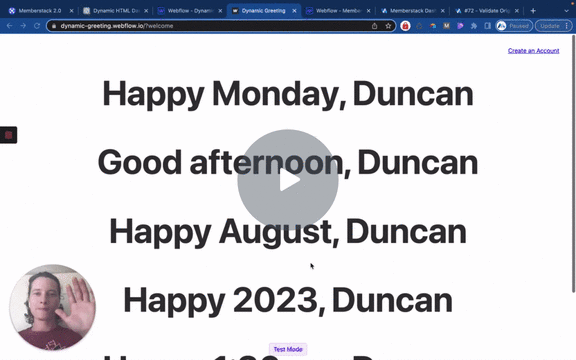
#73 - Mostrar fecha y hora
Muestra la hora actual, la hora del día, el día, el mes o el año a un usuario. Funciona con la sesión iniciada o cerrada.
<!-- 💙 MEMBERSCRIPT #73 v0.1 💙 DATES AND TIMES -->
function getCurrentDateInfo(attribute) {
const now = new Date();
const options = { hour12: true };
switch(attribute) {
case "day":
return now.toLocaleDateString('en-US', { weekday: 'long' });
case "time":
return now.toLocaleTimeString('en-US', { hour: 'numeric', minute: '2-digit', hour12: true }).toLowerCase();
case "month":
return now.toLocaleDateString('en-US', { month: 'long' });
case "year":
return now.getFullYear().toString();
case "time-of-day":
const hour = now.getHours();
if (5 <= hour && hour < 12) return "morning";
if (12 <= hour && hour < 17) return "afternoon";
if (17 <= hour && hour < 21) return "evening";
return "night";
default:
return "Invalid attribute";
}
}
function updateDateInfoOnPage() {
const spanTags = document.querySelectorAll('span[ms-code-date]');
spanTags.forEach(tag => {
const attributeValue = tag.getAttribute('ms-code-date');
const dateInfo = getCurrentDateInfo(attributeValue);
tag.textContent = dateInfo;
});
}
// Call the function to update the content on the page
updateDateInfoOnPage();
</script>
<!-- 💙 MEMBERSCRIPT #73 v0.1 💙 DATES AND TIMES -->
function getCurrentDateInfo(attribute) {
const now = new Date();
const options = { hour12: true };
switch(attribute) {
case "day":
return now.toLocaleDateString('en-US', { weekday: 'long' });
case "time":
return now.toLocaleTimeString('en-US', { hour: 'numeric', minute: '2-digit', hour12: true }).toLowerCase();
case "month":
return now.toLocaleDateString('en-US', { month: 'long' });
case "year":
return now.getFullYear().toString();
case "time-of-day":
const hour = now.getHours();
if (5 <= hour && hour < 12) return "morning";
if (12 <= hour && hour < 17) return "afternoon";
if (17 <= hour && hour < 21) return "evening";
return "night";
default:
return "Invalid attribute";
}
}
function updateDateInfoOnPage() {
const spanTags = document.querySelectorAll('span[ms-code-date]');
spanTags.forEach(tag => {
const attributeValue = tag.getAttribute('ms-code-date');
const dateInfo = getCurrentDateInfo(attributeValue);
tag.textContent = dateInfo;
});
}
// Call the function to update the content on the page
updateDateInfoOnPage();
</script>
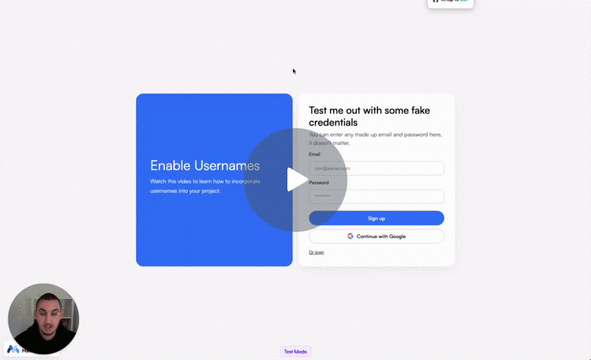
#72 - Validar valores originales
Sólo permitir que un formulario sea enviado si el valor de entrada es original (es decir, nombres de usuario)
<!-- 💙 MEMBERSCRIPT #72 v0.1 💙 VALIDATE ORIGINAL VALUES -->
<style>
[ms-code-available="true"],
[ms-code-available="false"],
[ms-code-available="invalid"]{
display: none;
}
.disabled {
opacity: 0.5;
pointer-events: none;
}
</style>
<script>
document.addEventListener('DOMContentLoaded', function() {
let input = document.querySelector('[ms-code-available="input"]');
let trueElement = document.querySelector('[ms-code-available="true"]');
let falseElement = document.querySelector('[ms-code-available="false"]');
let invalidElement = document.querySelector('[ms-code-available="invalid"]');
let listElements = Array.from(document.querySelectorAll('[ms-code-available="list"]'));
let submitButton = document.querySelector('[ms-code-available="submit"]');
function checkUsername() {
// Check if the input matches any of the list items
let isTaken = listElements.some(elem => elem.textContent.trim() === input.value.trim());
if (isTaken) {
trueElement.style.display = 'none';
falseElement.style.display = 'flex';
submitButton.classList.add('disabled'); // disable the button if username is taken
} else {
trueElement.style.display = 'flex';
falseElement.style.display = 'none';
submitButton.classList.remove('disabled');
}
}
input.addEventListener('input', function() {
// Display the invalid element if input length is between 1 and 3
if (input.value.length >= 1 && input.value.length <= 3) {
invalidElement.style.display = 'flex';
} else {
invalidElement.style.display = 'none';
}
// Add the .disabled class to the submit button if input is empty or less than 3 characters
if (input.value.length <= 3) {
submitButton.classList.add('disabled');
trueElement.style.display = 'none';
falseElement.style.display = 'none';
} else {
checkUsername();
}
});
});
</script>
<!-- 💙 MEMBERSCRIPT #72 v0.1 💙 VALIDATE ORIGINAL VALUES -->
<style>
[ms-code-available="true"],
[ms-code-available="false"],
[ms-code-available="invalid"]{
display: none;
}
.disabled {
opacity: 0.5;
pointer-events: none;
}
</style>
<script>
document.addEventListener('DOMContentLoaded', function() {
let input = document.querySelector('[ms-code-available="input"]');
let trueElement = document.querySelector('[ms-code-available="true"]');
let falseElement = document.querySelector('[ms-code-available="false"]');
let invalidElement = document.querySelector('[ms-code-available="invalid"]');
let listElements = Array.from(document.querySelectorAll('[ms-code-available="list"]'));
let submitButton = document.querySelector('[ms-code-available="submit"]');
function checkUsername() {
// Check if the input matches any of the list items
let isTaken = listElements.some(elem => elem.textContent.trim() === input.value.trim());
if (isTaken) {
trueElement.style.display = 'none';
falseElement.style.display = 'flex';
submitButton.classList.add('disabled'); // disable the button if username is taken
} else {
trueElement.style.display = 'flex';
falseElement.style.display = 'none';
submitButton.classList.remove('disabled');
}
}
input.addEventListener('input', function() {
// Display the invalid element if input length is between 1 and 3
if (input.value.length >= 1 && input.value.length <= 3) {
invalidElement.style.display = 'flex';
} else {
invalidElement.style.display = 'none';
}
// Add the .disabled class to the submit button if input is empty or less than 3 characters
if (input.value.length <= 3) {
submitButton.classList.add('disabled');
trueElement.style.display = 'none';
falseElement.style.display = 'none';
} else {
checkUsername();
}
});
});
</script>
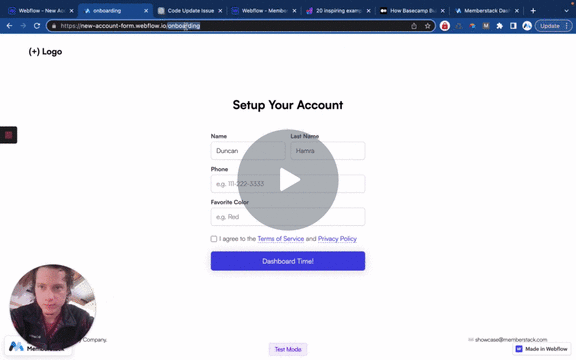
#71 - Redirigir si ciertos campos están vacíos
Redirigir a un afiliado a una página de incorporación si determinados campos personalizados están vacíos.
<!-- 💙 MEMBERSCRIPT #71 v0.1 💙 REDIRECT IF FIELDS ARE EMPTY -->
<script>
document.addEventListener('DOMContentLoaded', async function() {
const memberstack = window.$memberstackDom;
const onboardingPageUrl = '/onboarding'; // replace
const customFieldKeys = 'custom-field-1,custom-field-2'; // replace
// No need to edit past this line
const member = await memberstack.getCurrentMember();
if (!member) {
return;
}
// If current page slug matches the redirect slug, exit the script
const currentPageSlug = window.location.pathname;
if (currentPageSlug === onboardingPageUrl) {
return;
}
async function checkOnboardingStatus() {
try {
const memberData = await memberstack.updateMember({});
const customFields = customFieldKeys.split(',');
for (let field of customFields) {
if (!memberData.data.customFields[field.trim()]) {
// Redirect to onboarding page if the custom field is empty
window.location.href = onboardingPageUrl;
return;
}
}
} catch (error) {
console.error(`Error in checkOnboardingStatus function: ${error}`);
}
}
// Check onboarding status and potentially redirect
checkOnboardingStatus().catch(error => {
console.error(`Error in MemberScript #71 initial functions: ${error}`);
});
});
</script>
<!-- 💙 MEMBERSCRIPT #71 v0.1 💙 REDIRECT IF FIELDS ARE EMPTY -->
<script>
document.addEventListener('DOMContentLoaded', async function() {
const memberstack = window.$memberstackDom;
const onboardingPageUrl = '/onboarding'; // replace
const customFieldKeys = 'custom-field-1,custom-field-2'; // replace
// No need to edit past this line
const member = await memberstack.getCurrentMember();
if (!member) {
return;
}
// If current page slug matches the redirect slug, exit the script
const currentPageSlug = window.location.pathname;
if (currentPageSlug === onboardingPageUrl) {
return;
}
async function checkOnboardingStatus() {
try {
const memberData = await memberstack.updateMember({});
const customFields = customFieldKeys.split(',');
for (let field of customFields) {
if (!memberData.data.customFields[field.trim()]) {
// Redirect to onboarding page if the custom field is empty
window.location.href = onboardingPageUrl;
return;
}
}
} catch (error) {
console.error(`Error in checkOnboardingStatus function: ${error}`);
}
}
// Check onboarding status and potentially redirect
checkOnboardingStatus().catch(error => {
console.error(`Error in MemberScript #71 initial functions: ${error}`);
});
});
</script>
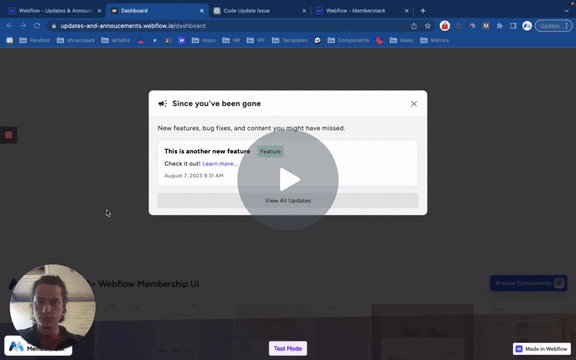
#70 - Ocultar elementos CMS antiguos/vistos
Mostrar sólo los elementos CMS que son nuevos para un miembro en particular. Si ya lo han visto, ocultarlo.
<!-- 💙 MEMBERSCRIPT #70 v0.1 💙 HIDE OLD CMS ITEMS -->
<script>
document.addEventListener('DOMContentLoaded', async function() {
const memberstack = window.$memberstackDom;
// Only proceed if a member is found
const member = await memberstack.getCurrentMember();
if (!member) {
console.log('No member found in MemberScript #70, exiting script');
return;
}
async function getCmsItemsFromJson() {
try {
const memberData = await memberstack.getMemberJSON();
return memberData?.data?.cmsItems || [];
} catch (error) {
console.error(`Error in getCmsItemsFromJson function: ${error}`);
}
}
async function updateCmsItemsInJson(newCmsItems) {
try {
const memberData = await memberstack.getMemberJSON();
memberData.data = memberData.data || {};
memberData.data.cmsItems = newCmsItems;
console.log(`CMS items in JSON after update: ${JSON.stringify(newCmsItems)}`);
await memberstack.updateMemberJSON({ json: memberData.data });
} catch (error) {
console.error(`Error in updateCmsItemsInJson function: ${error}`);
}
}
async function hideSeenCmsItems() {
try {
const cmsItemsElements = document.querySelectorAll('[ms-code-cms-item]');
const cmsItemsFromJson = await getCmsItemsFromJson();
cmsItemsElements.forEach(element => {
const cmsValue = element.getAttribute('ms-code-cms-item');
if (cmsItemsFromJson.includes(cmsValue)) {
element.style.display = 'none';
} else {
cmsItemsFromJson.push(cmsValue);
}
});
// Update the CMS items in JSON after the checks
await updateCmsItemsInJson(cmsItemsFromJson);
} catch (error) {
console.error(`Error in hideSeenCmsItems function: ${error}`);
}
}
// Hide seen CMS items when the page loads
hideSeenCmsItems().catch(error => {
console.error(`Error in MemberScript #70 initial functions: ${error}`);
});
});
</script>
<!-- 💙 MEMBERSCRIPT #70 v0.1 💙 HIDE OLD CMS ITEMS -->
<script>
document.addEventListener('DOMContentLoaded', async function() {
const memberstack = window.$memberstackDom;
// Only proceed if a member is found
const member = await memberstack.getCurrentMember();
if (!member) {
console.log('No member found in MemberScript #70, exiting script');
return;
}
async function getCmsItemsFromJson() {
try {
const memberData = await memberstack.getMemberJSON();
return memberData?.data?.cmsItems || [];
} catch (error) {
console.error(`Error in getCmsItemsFromJson function: ${error}`);
}
}
async function updateCmsItemsInJson(newCmsItems) {
try {
const memberData = await memberstack.getMemberJSON();
memberData.data = memberData.data || {};
memberData.data.cmsItems = newCmsItems;
console.log(`CMS items in JSON after update: ${JSON.stringify(newCmsItems)}`);
await memberstack.updateMemberJSON({ json: memberData.data });
} catch (error) {
console.error(`Error in updateCmsItemsInJson function: ${error}`);
}
}
async function hideSeenCmsItems() {
try {
const cmsItemsElements = document.querySelectorAll('[ms-code-cms-item]');
const cmsItemsFromJson = await getCmsItemsFromJson();
cmsItemsElements.forEach(element => {
const cmsValue = element.getAttribute('ms-code-cms-item');
if (cmsItemsFromJson.includes(cmsValue)) {
element.style.display = 'none';
} else {
cmsItemsFromJson.push(cmsValue);
}
});
// Update the CMS items in JSON after the checks
await updateCmsItemsInJson(cmsItemsFromJson);
} catch (error) {
console.error(`Error in hideSeenCmsItems function: ${error}`);
}
}
// Hide seen CMS items when the page loads
hideSeenCmsItems().catch(error => {
console.error(`Error in MemberScript #70 initial functions: ${error}`);
});
});
</script>
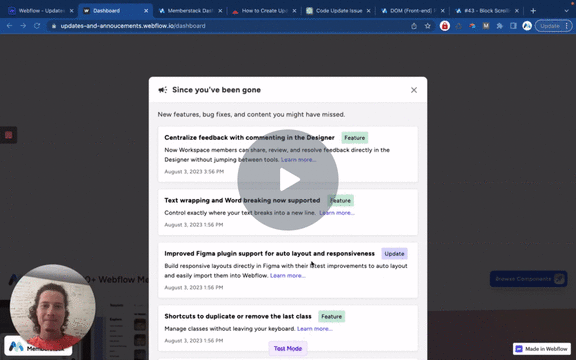
#69 - Notificar a los miembros los nuevos artículos CMS
Mostrar un elemento cuando hay nuevos elementos CMS.
<!-- 💙 MEMBERSCRIPT #69 v0.1 💙 DISPLAY ELEMENT IF NEW CMS ITEMS -->
<script>
document.addEventListener('DOMContentLoaded', async function() {
const memberstack = window.$memberstackDom;
// Set this variable to 'YES' or 'NO' depending on whether you want the UI to be displayed for new users
const displayForNewUsers = 'YES';
// Only proceed if a member is found
const member = await memberstack.getCurrentMember();
if (!member) {
console.log('No member found, exiting script');
return;
}
async function getUpdatesIDFromJson() {
try {
const memberData = await memberstack.getMemberJSON();
console.log(`Member data: ${JSON.stringify(memberData)}`);
return memberData?.data?.updatesID || '';
} catch (error) {
console.error(`Error in getUpdatesIDFromJson function: ${error}`);
}
}
async function updateUpdatesIDInJson(newUpdatesID) {
try {
const memberData = await memberstack.getMemberJSON();
memberData.data = memberData.data || {};
memberData.data.updatesID = newUpdatesID;
console.log(`Updates ID in JSON after update: ${newUpdatesID}`);
await memberstack.updateMemberJSON({ json: memberData.data });
} catch (error) {
console.error(`Error in updateUpdatesIDInJson function: ${error}`);
}
}
async function checkAndUpdateUI() {
try {
const element = document.querySelector('[ms-code-update-item]');
const cmsItem = element.textContent;
console.log(`CMS item: ${cmsItem}`);
// Get the current updates ID from JSON
const updatesIDFromJson = await getUpdatesIDFromJson();
console.log(`Updates ID from JSON: ${updatesIDFromJson}`);
// Check displayForNewUsers variable to decide behavior
if (displayForNewUsers === 'NO' && !updatesIDFromJson) {
console.log('Updates ID from JSON is undefined, null, or empty, not changing UI');
return;
}
if (cmsItem !== updatesIDFromJson) {
const uiElements = document.querySelectorAll('[ms-code-update-ui]');
uiElements.forEach(uiElement => {
uiElement.style.display = 'block';
uiElement.style.opacity = '1';
});
}
// Update the updates ID in JSON after the UI has been updated
await updateUpdatesIDInJson(cmsItem);
} catch (error) {
console.error(`Error in checkAndUpdateUI function: ${error}`);
}
}
// Check and update UI when the page loads
checkAndUpdateUI().catch(error => {
console.error(`Error in initial functions: ${error}`);
});
});
</script>
<!-- 💙 MEMBERSCRIPT #69 v0.1 💙 DISPLAY ELEMENT IF NEW CMS ITEMS -->
<script>
document.addEventListener('DOMContentLoaded', async function() {
const memberstack = window.$memberstackDom;
// Set this variable to 'YES' or 'NO' depending on whether you want the UI to be displayed for new users
const displayForNewUsers = 'YES';
// Only proceed if a member is found
const member = await memberstack.getCurrentMember();
if (!member) {
console.log('No member found, exiting script');
return;
}
async function getUpdatesIDFromJson() {
try {
const memberData = await memberstack.getMemberJSON();
console.log(`Member data: ${JSON.stringify(memberData)}`);
return memberData?.data?.updatesID || '';
} catch (error) {
console.error(`Error in getUpdatesIDFromJson function: ${error}`);
}
}
async function updateUpdatesIDInJson(newUpdatesID) {
try {
const memberData = await memberstack.getMemberJSON();
memberData.data = memberData.data || {};
memberData.data.updatesID = newUpdatesID;
console.log(`Updates ID in JSON after update: ${newUpdatesID}`);
await memberstack.updateMemberJSON({ json: memberData.data });
} catch (error) {
console.error(`Error in updateUpdatesIDInJson function: ${error}`);
}
}
async function checkAndUpdateUI() {
try {
const element = document.querySelector('[ms-code-update-item]');
const cmsItem = element.textContent;
console.log(`CMS item: ${cmsItem}`);
// Get the current updates ID from JSON
const updatesIDFromJson = await getUpdatesIDFromJson();
console.log(`Updates ID from JSON: ${updatesIDFromJson}`);
// Check displayForNewUsers variable to decide behavior
if (displayForNewUsers === 'NO' && !updatesIDFromJson) {
console.log('Updates ID from JSON is undefined, null, or empty, not changing UI');
return;
}
if (cmsItem !== updatesIDFromJson) {
const uiElements = document.querySelectorAll('[ms-code-update-ui]');
uiElements.forEach(uiElement => {
uiElement.style.display = 'block';
uiElement.style.opacity = '1';
});
}
// Update the updates ID in JSON after the UI has been updated
await updateUpdatesIDInJson(cmsItem);
} catch (error) {
console.error(`Error in checkAndUpdateUI function: ${error}`);
}
}
// Check and update UI when the page loads
checkAndUpdateUI().catch(error => {
console.error(`Error in initial functions: ${error}`);
});
});
</script>
¿Necesitas ayuda con MemberScripts? ¡Únete a nuestra comunidad Slack de más de 5.500 miembros! 🙌
Los MemberScripts son un recurso comunitario de Memberstack - si necesitas ayuda para que funcionen con tu proyecto, ¡únete al Slack de Memberstack 2.0 y pide ayuda!
Únete a nuestro SlackExplore empresas reales que han tenido éxito con Memberstack
No se fíe sólo de nuestra palabra: eche un vistazo a las empresas de todos los tamaños que confían en Memberstack para su autenticación y sus pagos.

Empieza a construir tus sueños
Memberstack es 100% gratis hasta que estés listo para lanzarla - así que, ¿a qué estás esperando? Crea tu primera aplicación y empieza a construir hoy mismo.











.png)