MemberScripts
Una solución basada en atributos para añadir funciones a su sitio Webflow.
Simplemente copie algo de código, añada algunos atributos y listo.
Todos los clientes de Memberstack pueden solicitar asistencia en el Slack 2.0. Tenga en cuenta que no se trata de funciones oficiales y que no se puede garantizar la asistencia.

#158 - Emoji Feedback Widget for Memberstack
This widget lets your logged-in members quickly share how they feel using simple emoji buttons.
<!-- 💙 MEMBERSCRIPT #158 v1.0 💙 - EMOJI FEEDBACK WIDGET -->
<!--
Collect emoji-based feedback from logged-in members.
Saves submission state in localStorage and sends data to Make.com.
-->
<script>
(function() {
const msDom = window.$memberstackDom;
if (!msDom) {
console.error('Memberstack DOM not found.');
return;
}
// Elements
const widget = document.querySelector('[data-ms-code="emoji-feedback-widget"]');
const closeBtn = widget.querySelector('[data-ms-code="emoji-feedback-close"]');
const buttons = widget.querySelectorAll('[data-ms-code="emoji-feedback-btn"]');
const thanks = widget.querySelector('[data-ms-code="emoji-feedback-thanks"]');
// Exit early if feedback is done or dismissed
if (
localStorage.getItem('emojiFeedbackDone') === 'true' ||
localStorage.getItem('emojiFeedbackClosed') === 'true'
) {
widget.style.display = 'none';
return;
}
// Handle close (×) click
closeBtn.addEventListener('click', e => {
e.preventDefault();
localStorage.setItem('emojiFeedbackClosed', 'true');
widget.style.display = 'none';
});
// Fetch member data
msDom.getCurrentMember()
.then(({ data: member }) => {
buttons.forEach(btn => {
btn.addEventListener('click', () => {
const score = btn.getAttribute('data-value');
// Payload for Make.com
const payload = {
memberId: member.id,
name: member.customFields["first-name"] || '',
email: member.auth.email || '',
pageUrl: window.location.href,
feedback: score,
timestamp: new Date().toISOString()
};
// Send feedback to Make
fetch('https://hook.eu2.make.com/8wm1j323te1sybyweux6x33mh77vswvm', {
method: 'POST',
headers: { 'Content-Type': 'application/json' },
body: JSON.stringify(payload)
})
.then(res => {
if (!res.ok) throw new Error(res.statusText);
// Success state: hide emojis, show thank you
localStorage.setItem('emojiFeedbackDone', 'true');
widget.querySelector('[data-ms-code="emoji-feedback-buttons"]').style.display = 'none';
thanks.style.display = 'block';
})
.catch(err => {
console.error('Emoji feedback error:', err);
// Optionally add error handling UI here
});
});
});
})
.catch(err => console.error('Couldn’t get member:', err));
})();
</script>
<!-- 💙 MEMBERSCRIPT #158 v1.0 💙 - EMOJI FEEDBACK WIDGET -->
<!--
Collect emoji-based feedback from logged-in members.
Saves submission state in localStorage and sends data to Make.com.
-->
<script>
(function() {
const msDom = window.$memberstackDom;
if (!msDom) {
console.error('Memberstack DOM not found.');
return;
}
// Elements
const widget = document.querySelector('[data-ms-code="emoji-feedback-widget"]');
const closeBtn = widget.querySelector('[data-ms-code="emoji-feedback-close"]');
const buttons = widget.querySelectorAll('[data-ms-code="emoji-feedback-btn"]');
const thanks = widget.querySelector('[data-ms-code="emoji-feedback-thanks"]');
// Exit early if feedback is done or dismissed
if (
localStorage.getItem('emojiFeedbackDone') === 'true' ||
localStorage.getItem('emojiFeedbackClosed') === 'true'
) {
widget.style.display = 'none';
return;
}
// Handle close (×) click
closeBtn.addEventListener('click', e => {
e.preventDefault();
localStorage.setItem('emojiFeedbackClosed', 'true');
widget.style.display = 'none';
});
// Fetch member data
msDom.getCurrentMember()
.then(({ data: member }) => {
buttons.forEach(btn => {
btn.addEventListener('click', () => {
const score = btn.getAttribute('data-value');
// Payload for Make.com
const payload = {
memberId: member.id,
name: member.customFields["first-name"] || '',
email: member.auth.email || '',
pageUrl: window.location.href,
feedback: score,
timestamp: new Date().toISOString()
};
// Send feedback to Make
fetch('https://hook.eu2.make.com/8wm1j323te1sybyweux6x33mh77vswvm', {
method: 'POST',
headers: { 'Content-Type': 'application/json' },
body: JSON.stringify(payload)
})
.then(res => {
if (!res.ok) throw new Error(res.statusText);
// Success state: hide emojis, show thank you
localStorage.setItem('emojiFeedbackDone', 'true');
widget.querySelector('[data-ms-code="emoji-feedback-buttons"]').style.display = 'none';
thanks.style.display = 'block';
})
.catch(err => {
console.error('Emoji feedback error:', err);
// Optionally add error handling UI here
});
});
});
})
.catch(err => console.error('Couldn’t get member:', err));
})();
</script>
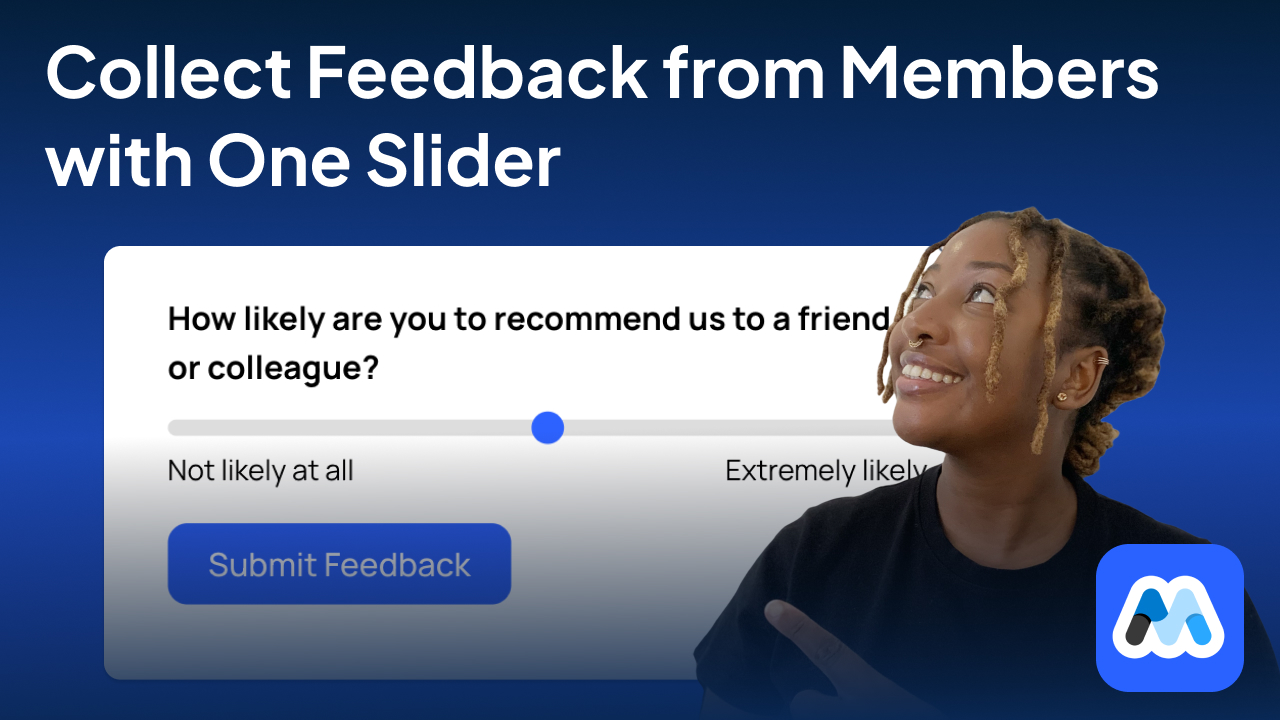
#157 - Range Slider Feedback Widget
A simple and friendly slider widget that lets logged-in members give quick feedback (0–10).
<!-- 💙 MEMBERSCRIPT #157 v1.0 💙 - RANGE SLIDER FEEDBACK WIDGET -->
<!--
A lightweight feedback widget that uses a range slider.
Prevents duplicate submissions with localStorage, and sends feedback to Make.com via webhook.
-->
<script>
Webflow.push(function() {
// Silently disable all form submissions
$('form').submit(function(e) {
e.preventDefault();
return false;
});
});
(function () {
const msDom = window.$memberstackDom;
if (!msDom) {
console.error("Memberstack DOM not found. Did you include data-memberstack-app?");
return;
}
const widget = document.querySelector('[data-ms-code="feedback-widget"]');
const dialog = widget?.querySelector('[data-ms-code="feedback-dialog"]');
const toggle = widget?.querySelector('[data-ms-code="feedback-toggle"]');
const slider = widget?.querySelector('[data-ms-code="feedback-range"]');
const submit = widget?.querySelector('[data-ms-code="feedback-next"]');
const form = widget?.closest("form");
const done = localStorage.getItem("feedbackDone") === "true";
const closed = localStorage.getItem("feedbackClosed") === "true";
if (!widget || !dialog || !toggle || !slider || !submit || done || closed) {
if (widget) widget.style.display = "none";
return;
}
// Manual close button logic
toggle.addEventListener("click", (e) => {
e.preventDefault();
localStorage.setItem("feedbackClosed", "true");
widget.style.display = "none";
});
// Fetch logged-in member
msDom.getCurrentMember()
.then(({ data: member }) => {
slider.addEventListener("input", () => {
submit.disabled = false;
});
submit.addEventListener("click", () => {
const payload = {
memberId: member.id,
name: member.customFields["first-name"] || "",
email: member.auth.email || "",
pageUrl: window.location.href,
feedback: slider.value,
timestamp: new Date().toISOString()
};
fetch("https://hook.eu2.make.com/8wm1j323te1sybyweux6x33mh77vswvm", {
method: "POST",
headers: { "Content-Type": "application/json" },
body: JSON.stringify(payload)
})
.then((res) => {
if (!res.ok) throw new Error(res.statusText);
localStorage.setItem("feedbackDone", "true");
const msg = document.createElement("p");
msg.textContent = "Thanks for your feedback!";
msg.style.padding = "1em";
msg.style.textAlign = "center";
dialog.innerHTML = "";
dialog.appendChild(msg);
})
.catch((err) => {
console.error("Feedback error:", err);
dialog.insertAdjacentHTML(
"beforeend",
'<p style="color:red; text-align:center;">Oops! Could not send. Try again?</p>'
);
});
});
})
.catch((err) => console.error("Couldn’t get member:", err));
})();
</script>
<!-- 💙 MEMBERSCRIPT #157 v1.0 💙 - RANGE SLIDER FEEDBACK WIDGET -->
<!--
A lightweight feedback widget that uses a range slider.
Prevents duplicate submissions with localStorage, and sends feedback to Make.com via webhook.
-->
<script>
Webflow.push(function() {
// Silently disable all form submissions
$('form').submit(function(e) {
e.preventDefault();
return false;
});
});
(function () {
const msDom = window.$memberstackDom;
if (!msDom) {
console.error("Memberstack DOM not found. Did you include data-memberstack-app?");
return;
}
const widget = document.querySelector('[data-ms-code="feedback-widget"]');
const dialog = widget?.querySelector('[data-ms-code="feedback-dialog"]');
const toggle = widget?.querySelector('[data-ms-code="feedback-toggle"]');
const slider = widget?.querySelector('[data-ms-code="feedback-range"]');
const submit = widget?.querySelector('[data-ms-code="feedback-next"]');
const form = widget?.closest("form");
const done = localStorage.getItem("feedbackDone") === "true";
const closed = localStorage.getItem("feedbackClosed") === "true";
if (!widget || !dialog || !toggle || !slider || !submit || done || closed) {
if (widget) widget.style.display = "none";
return;
}
// Manual close button logic
toggle.addEventListener("click", (e) => {
e.preventDefault();
localStorage.setItem("feedbackClosed", "true");
widget.style.display = "none";
});
// Fetch logged-in member
msDom.getCurrentMember()
.then(({ data: member }) => {
slider.addEventListener("input", () => {
submit.disabled = false;
});
submit.addEventListener("click", () => {
const payload = {
memberId: member.id,
name: member.customFields["first-name"] || "",
email: member.auth.email || "",
pageUrl: window.location.href,
feedback: slider.value,
timestamp: new Date().toISOString()
};
fetch("https://hook.eu2.make.com/8wm1j323te1sybyweux6x33mh77vswvm", {
method: "POST",
headers: { "Content-Type": "application/json" },
body: JSON.stringify(payload)
})
.then((res) => {
if (!res.ok) throw new Error(res.statusText);
localStorage.setItem("feedbackDone", "true");
const msg = document.createElement("p");
msg.textContent = "Thanks for your feedback!";
msg.style.padding = "1em";
msg.style.textAlign = "center";
dialog.innerHTML = "";
dialog.appendChild(msg);
})
.catch((err) => {
console.error("Feedback error:", err);
dialog.insertAdjacentHTML(
"beforeend",
'<p style="color:red; text-align:center;">Oops! Could not send. Try again?</p>'
);
});
});
})
.catch((err) => console.error("Couldn’t get member:", err));
})();
</script>

#156 - Encrypt Sensitive Data Before Sending to Memberstack
This script protects sensitive user data by encrypting it in the browser before it’s sent to Memberstack.
<!-- 💙 MEMBERSCRIPT #156 v1.0 💙 - ENCRYPT SENSITIVE DATA BEFORE SENDING TO MEMBERSTACK -->
<!--
This script encrypts input fields before they're submitted to Memberstack,
using AES-GCM with a passphrase-based modal.
-->
<script>
document.addEventListener('DOMContentLoaded', function () {
(function () {
const enc = new TextEncoder();
const dec = new TextDecoder();
// Show the passphrase modal
function showModal() {
return new Promise(resolve => {
const modal = document.querySelector('[data-ms-code="encrypt-modal"]');
if (!modal) return alert('Encryption modal missing from the page.');
const input = modal.querySelector('[data-ms-code="pass-input"]');
const remember = modal.querySelector('[data-ms-code="remember-pass"]');
const submit = modal.querySelector('[data-ms-code="submit-pass"]');
const closeButtons = modal.querySelectorAll(
'[data-ms-code="close-encrypt-modal"], [data-ms-code="close-encrypt-icon"]'
);
modal.style.display = 'flex';
input.value = '';
input.focus();
const cleanup = () => {
modal.style.display = 'none';
};
if (submit) {
submit.onclick = () => {
const pass = input.value;
const keep = remember.checked;
cleanup();
resolve({ pass, remember: keep });
};
}
closeButtons.forEach(btn => {
btn.onclick = () => {
cleanup();
resolve({ pass: null });
};
});
});
}
// Derive AES key using PBKDF2
async function deriveKey(pass, salt) {
const keyMaterial = await crypto.subtle.importKey(
'raw',
enc.encode(pass),
{ name: 'PBKDF2' },
false,
['deriveKey']
);
return crypto.subtle.deriveKey(
{
name: 'PBKDF2',
salt: salt,
iterations: 100000,
hash: 'SHA-256'
},
keyMaterial,
{ name: 'AES-GCM', length: 256 },
false,
['encrypt', 'decrypt']
);
}
// Encrypt a string
async function encryptText(text, pass) {
const salt = crypto.getRandomValues(new Uint8Array(16));
const iv = crypto.getRandomValues(new Uint8Array(12));
const key = await deriveKey(pass, salt);
const encrypted = await crypto.subtle.encrypt(
{ name: 'AES-GCM', iv },
key,
enc.encode(text)
);
return [
btoa(String.fromCharCode(...salt)),
btoa(String.fromCharCode(...iv)),
btoa(String.fromCharCode(...new Uint8Array(encrypted)))
].join(':');
}
// Decrypt a string
async function decryptText(encrypted, pass) {
const [saltB64, ivB64, dataB64] = encrypted.split(':');
if (!saltB64 || !ivB64 || !dataB64) throw new Error('Invalid format');
const salt = Uint8Array.from(atob(saltB64), c => c.charCodeAt(0));
const iv = Uint8Array.from(atob(ivB64), c => c.charCodeAt(0));
const data = Uint8Array.from(atob(dataB64), c => c.charCodeAt(0));
const key = await deriveKey(pass, salt);
const decrypted = await crypto.subtle.decrypt({ name: 'AES-GCM', iv }, key, data);
return dec.decode(decrypted);
}
// Encrypt and submit form
document.querySelectorAll('[data-ms-code-encrypt]').forEach(btn => {
if (!btn.hasAttribute('data-ms-encrypt-attached')) {
btn.addEventListener('click', async e => {
e.preventDefault();
let passphrase = sessionStorage.getItem('ms-encrypt-passphrase');
if (!passphrase) {
const { pass, remember } = await showModal();
if (!pass) return;
passphrase = pass;
if (remember) sessionStorage.setItem('ms-encrypt-passphrase', passphrase);
}
const fields = document.querySelectorAll('[data-ms-code-id]');
for (let field of fields) {
const value = field.value.trim();
if (!value) continue;
try {
const encrypted = await encryptText(value, passphrase);
field.value = encrypted;
} catch (err) {
console.error('Encryption error:', err);
alert('Encryption failed.');
return;
}
}
const form = btn.closest('form');
if (form) form.requestSubmit();
});
btn.setAttribute('data-ms-encrypt-attached', 'true');
}
});
// Add decrypt button logic
function attachDecryptButton() {
const decryptBtn = document.querySelector('[data-ms-code="decrypt-all"]');
if (!decryptBtn || decryptBtn.hasAttribute('data-ms-decrypt-attached')) return;
decryptBtn.addEventListener('click', async e => {
e.preventDefault();
const encryptedFields = document.querySelectorAll('[data-ms-code-id]');
if (encryptedFields.length === 0) return alert('No fields to decrypt.');
let passphrase = sessionStorage.getItem('ms-encrypt-passphrase');
if (!passphrase) {
const { pass, remember } = await showModal();
if (!pass) return;
passphrase = pass;
if (remember) sessionStorage.setItem('ms-encrypt-passphrase', passphrase);
}
for (let field of encryptedFields) {
const encrypted = field.value.trim();
if (!encrypted) continue;
try {
const decrypted = await decryptText(encrypted, passphrase);
field.value = decrypted;
} catch (err) {
console.error('Decryption error:', err);
alert('One or more fields failed to decrypt.');
return;
}
}
});
decryptBtn.setAttribute('data-ms-decrypt-attached', 'true');
}
attachDecryptButton();
})();
});
</script>
<!-- 💙 MEMBERSCRIPT #156 v1.0 💙 - ENCRYPT SENSITIVE DATA BEFORE SENDING TO MEMBERSTACK -->
<!--
This script encrypts input fields before they're submitted to Memberstack,
using AES-GCM with a passphrase-based modal.
-->
<script>
document.addEventListener('DOMContentLoaded', function () {
(function () {
const enc = new TextEncoder();
const dec = new TextDecoder();
// Show the passphrase modal
function showModal() {
return new Promise(resolve => {
const modal = document.querySelector('[data-ms-code="encrypt-modal"]');
if (!modal) return alert('Encryption modal missing from the page.');
const input = modal.querySelector('[data-ms-code="pass-input"]');
const remember = modal.querySelector('[data-ms-code="remember-pass"]');
const submit = modal.querySelector('[data-ms-code="submit-pass"]');
const closeButtons = modal.querySelectorAll(
'[data-ms-code="close-encrypt-modal"], [data-ms-code="close-encrypt-icon"]'
);
modal.style.display = 'flex';
input.value = '';
input.focus();
const cleanup = () => {
modal.style.display = 'none';
};
if (submit) {
submit.onclick = () => {
const pass = input.value;
const keep = remember.checked;
cleanup();
resolve({ pass, remember: keep });
};
}
closeButtons.forEach(btn => {
btn.onclick = () => {
cleanup();
resolve({ pass: null });
};
});
});
}
// Derive AES key using PBKDF2
async function deriveKey(pass, salt) {
const keyMaterial = await crypto.subtle.importKey(
'raw',
enc.encode(pass),
{ name: 'PBKDF2' },
false,
['deriveKey']
);
return crypto.subtle.deriveKey(
{
name: 'PBKDF2',
salt: salt,
iterations: 100000,
hash: 'SHA-256'
},
keyMaterial,
{ name: 'AES-GCM', length: 256 },
false,
['encrypt', 'decrypt']
);
}
// Encrypt a string
async function encryptText(text, pass) {
const salt = crypto.getRandomValues(new Uint8Array(16));
const iv = crypto.getRandomValues(new Uint8Array(12));
const key = await deriveKey(pass, salt);
const encrypted = await crypto.subtle.encrypt(
{ name: 'AES-GCM', iv },
key,
enc.encode(text)
);
return [
btoa(String.fromCharCode(...salt)),
btoa(String.fromCharCode(...iv)),
btoa(String.fromCharCode(...new Uint8Array(encrypted)))
].join(':');
}
// Decrypt a string
async function decryptText(encrypted, pass) {
const [saltB64, ivB64, dataB64] = encrypted.split(':');
if (!saltB64 || !ivB64 || !dataB64) throw new Error('Invalid format');
const salt = Uint8Array.from(atob(saltB64), c => c.charCodeAt(0));
const iv = Uint8Array.from(atob(ivB64), c => c.charCodeAt(0));
const data = Uint8Array.from(atob(dataB64), c => c.charCodeAt(0));
const key = await deriveKey(pass, salt);
const decrypted = await crypto.subtle.decrypt({ name: 'AES-GCM', iv }, key, data);
return dec.decode(decrypted);
}
// Encrypt and submit form
document.querySelectorAll('[data-ms-code-encrypt]').forEach(btn => {
if (!btn.hasAttribute('data-ms-encrypt-attached')) {
btn.addEventListener('click', async e => {
e.preventDefault();
let passphrase = sessionStorage.getItem('ms-encrypt-passphrase');
if (!passphrase) {
const { pass, remember } = await showModal();
if (!pass) return;
passphrase = pass;
if (remember) sessionStorage.setItem('ms-encrypt-passphrase', passphrase);
}
const fields = document.querySelectorAll('[data-ms-code-id]');
for (let field of fields) {
const value = field.value.trim();
if (!value) continue;
try {
const encrypted = await encryptText(value, passphrase);
field.value = encrypted;
} catch (err) {
console.error('Encryption error:', err);
alert('Encryption failed.');
return;
}
}
const form = btn.closest('form');
if (form) form.requestSubmit();
});
btn.setAttribute('data-ms-encrypt-attached', 'true');
}
});
// Add decrypt button logic
function attachDecryptButton() {
const decryptBtn = document.querySelector('[data-ms-code="decrypt-all"]');
if (!decryptBtn || decryptBtn.hasAttribute('data-ms-decrypt-attached')) return;
decryptBtn.addEventListener('click', async e => {
e.preventDefault();
const encryptedFields = document.querySelectorAll('[data-ms-code-id]');
if (encryptedFields.length === 0) return alert('No fields to decrypt.');
let passphrase = sessionStorage.getItem('ms-encrypt-passphrase');
if (!passphrase) {
const { pass, remember } = await showModal();
if (!pass) return;
passphrase = pass;
if (remember) sessionStorage.setItem('ms-encrypt-passphrase', passphrase);
}
for (let field of encryptedFields) {
const encrypted = field.value.trim();
if (!encrypted) continue;
try {
const decrypted = await decryptText(encrypted, passphrase);
field.value = decrypted;
} catch (err) {
console.error('Decryption error:', err);
alert('One or more fields failed to decrypt.');
return;
}
}
});
decryptBtn.setAttribute('data-ms-decrypt-attached', 'true');
}
attachDecryptButton();
})();
});
</script>

#155 - Bulk Update Customer Subscriptions via Stripe & Make
Bulk update existing members to a new pricing plan with Stripe and Make

#154 - Two-Factor Authentication (2FA) for Memberstack Logins
Add an extra layer of security to your Memberstack logins by enabling Two-Factor Authentication (2FA).
<!--
MEMBERSCRIPT #154
---------------------------------
LOGIN PAGE SCRIPT
-->
<script>
(async function() {
const delay = ms => new Promise(r => setTimeout(r, ms));
async function routeLogin() {
try {
// Check if Memberstack is loaded
if (!window.$memberstackDom) {
console.log("Memberstack not loaded yet");
return;
}
// Get current member
const { data: member } = await window.$memberstackDom.getCurrentMember();
if (!member) return; // Exit if not logged in
// Get member JSON data
const jsonResponse = await window.$memberstackDom.getMemberJSON();
const memberData = jsonResponse.data || {};
// Check if 2FA is enabled
const needs2FA = memberData["2fa_enabled"] === true ||
jsonResponse["2fa_enabled"] === true;
// Check session storage for verification status
const verified = sessionStorage.getItem("2fa_verified") === "true";
console.log("2FA Status:", {
enabled: needs2FA,
verified: verified,
currentPath: window.location.pathname
});
// Handle 2FA redirect
if (needs2FA && !verified) {
if (!window.location.pathname.includes("/2fa-verify")) {
console.log("Redirecting to /2fa-verify");
window.location.href = "/2fa-verify";
}
return; // Stop further execution
}
// Handle success redirect
if (!window.location.pathname.includes("/success")) {
console.log("Redirecting to /success");
// Remove Memberstack's auto-redirect if login form exists
const loginForm = document.querySelector('[data-ms-form="login"]');
if (loginForm) {
loginForm.removeAttribute('data-ms-redirect');
}
window.location.href = "/success";
}
} catch (err) {
console.error("2FA routing error:", err);
}
}
// Wait for Memberstack to initialize
await delay(300);
routeLogin();
// Poll with cleanup
const pollInterval = setInterval(routeLogin, 500);
setTimeout(() => clearInterval(pollInterval), 10000);
})();
</script>
<!--
MEMBERSCRIPT #154
---------------------------------
SETTINGS PAGE SCRIPT
-->
<!-- Load otplib preset-browser -->
<script src="https://unpkg.com/@otplib/preset-browser@^12.0.0/buffer.js"></script>
<script src="https://unpkg.com/@otplib/preset-browser@^12.0.0/index.js"></script>
<script>
document.addEventListener("DOMContentLoaded", async () => {
const ms = window.$memberstackDom;
const { data: member } = await ms.getCurrentMember();
if (!member) return;
const checkbox = document.querySelector('[data-ms-code="enable-2fa"]');
const qrContainer = document.querySelector('[data-ms-code="2fa-qr-container"]');
const qrImage = document.querySelector('[data-ms-code="2fa-qr-image"]');
// Hide QR container by default
qrContainer.style.display = "none";
// Load member JSON and ensure data object exists
const jsonObj = await ms.getMemberJSON(); // { data: ... } or { data: null }
if (!jsonObj.data) jsonObj.data = {};
const inner = jsonObj.data;
// Set checkbox initial state
const enabled = inner["2fa_enabled"] === true;
checkbox.checked = enabled;
checkbox.addEventListener("change", async (e) => {
const isChecked = e.target.checked;
// Reload member and JSON
const { data: member } = await ms.getCurrentMember();
const jsonObj2 = await ms.getMemberJSON();
if (!jsonObj2.data) jsonObj2.data = {};
const inner2 = jsonObj2.data;
if (isChecked) {
// Enable 2FA: generate secret and QR
const secret = window.otplib.authenticator.generateSecret();
const uri = window.otplib.authenticator.keyuri(member.email, "Memberscript #154", secret);
qrImage.src = "https://api.qrserver.com/v1/create-qr-code/?data=" + encodeURIComponent(uri);
qrContainer.style.display = "flex";
inner2["2fa_enabled"] = true;
inner2["2fa_secret"] = secret;
await ms.updateMember({
customFields: { "2fa-enabled": "true" }
});
} else {
// Disable 2FA: remove secret and hide QR
qrContainer.style.display = "none";
inner2["2fa_enabled"] = false;
delete inner2["2fa_secret"];
await ms.updateMember({
customFields: { "2fa-enabled": "false" }
});
}
// Persist only nested JSON
await ms.updateMemberJSON({ json: inner2 });
// ✅ Debugging: check result
const check = await ms.getMemberJSON();
console.log(check);
});
});
</script>
<!--
MEMBERSCRIPT #154
---------------------------------
SUCCESS / DASHBOARD PAGE SCRIPT
-->
<script>
window.$memberstackDom.getCurrentMember().then(({ data: member }) => {
if (!member) return; // Not logged in, no redirect
window.$memberstackDom.getMemberJSON().then(json => {
const enabled = json["2fa_enabled"];
const verified = sessionStorage.getItem("2fa_verified") === "true";
if (enabled && !verified && window.location.pathname !== "/2fa-verify") {
window.location.href = "/2fa-verify";
}
});
});
</script>
<!--
MEMBERSCRIPT #154
---------------------------------
TWO FACTOR VERIFICATION PAGE SCRIPT
-->
<!-- Include the Buffer polyfill -->
<script src="https://unpkg.com/@otplib/preset-browser@^12.0.0/buffer.js"></script>
<!-- Include the otplib library -->
<script src="https://unpkg.com/@otplib/preset-browser@^12.0.0/index.js"></script>
<script>
document.addEventListener("DOMContentLoaded", async () => {
const memberstack = window.$memberstackDom;
const { data: member } = await memberstack.getCurrentMember();
if (!member) return;
const form = document.querySelector('[data-ms-form="2fa-verification"]');
if (!form) return;
const codeInput = form.querySelector('[data-ms-code="2fa-code"]');
const errorContainer = form.querySelector('[data-ms-error="2fa-code"]');
function showError(message) {
if (errorContainer) {
errorContainer.textContent = message;
errorContainer.style.display = 'block';
} else {
alert(message);
}
}
function clearError() {
if (errorContainer) {
errorContainer.textContent = '';
errorContainer.style.display = 'none';
}
}
form.addEventListener('submit', async (e) => {
e.preventDefault();
e.stopImmediatePropagation(); // important to stop other listeners
clearError();
const code = codeInput.value.trim();
const { data: json } = await memberstack.getMemberJSON();
const secret = json?.["2fa_secret"];
if (!secret || !code) {
const msg = form.getAttribute('data-ms-error-msg-missing') || 'Please enter your 2FA code';
showError(msg);
return;
}
if (otplib.authenticator.check(code, secret)) {
sessionStorage.setItem('2fa_verified', 'true');
window.location.href = '/success';
} else {
const msg = form.getAttribute('data-ms-error-msg-invalid') || 'Oops, the 2FA code is incorrect. Try again.';
showError(msg);
}
});
});
</script>
<!--
MEMBERSCRIPT #154
---------------------------------
LOGIN PAGE SCRIPT
-->
<script>
(async function() {
const delay = ms => new Promise(r => setTimeout(r, ms));
async function routeLogin() {
try {
// Check if Memberstack is loaded
if (!window.$memberstackDom) {
console.log("Memberstack not loaded yet");
return;
}
// Get current member
const { data: member } = await window.$memberstackDom.getCurrentMember();
if (!member) return; // Exit if not logged in
// Get member JSON data
const jsonResponse = await window.$memberstackDom.getMemberJSON();
const memberData = jsonResponse.data || {};
// Check if 2FA is enabled
const needs2FA = memberData["2fa_enabled"] === true ||
jsonResponse["2fa_enabled"] === true;
// Check session storage for verification status
const verified = sessionStorage.getItem("2fa_verified") === "true";
console.log("2FA Status:", {
enabled: needs2FA,
verified: verified,
currentPath: window.location.pathname
});
// Handle 2FA redirect
if (needs2FA && !verified) {
if (!window.location.pathname.includes("/2fa-verify")) {
console.log("Redirecting to /2fa-verify");
window.location.href = "/2fa-verify";
}
return; // Stop further execution
}
// Handle success redirect
if (!window.location.pathname.includes("/success")) {
console.log("Redirecting to /success");
// Remove Memberstack's auto-redirect if login form exists
const loginForm = document.querySelector('[data-ms-form="login"]');
if (loginForm) {
loginForm.removeAttribute('data-ms-redirect');
}
window.location.href = "/success";
}
} catch (err) {
console.error("2FA routing error:", err);
}
}
// Wait for Memberstack to initialize
await delay(300);
routeLogin();
// Poll with cleanup
const pollInterval = setInterval(routeLogin, 500);
setTimeout(() => clearInterval(pollInterval), 10000);
})();
</script>
<!--
MEMBERSCRIPT #154
---------------------------------
SETTINGS PAGE SCRIPT
-->
<!-- Load otplib preset-browser -->
<script src="https://unpkg.com/@otplib/preset-browser@^12.0.0/buffer.js"></script>
<script src="https://unpkg.com/@otplib/preset-browser@^12.0.0/index.js"></script>
<script>
document.addEventListener("DOMContentLoaded", async () => {
const ms = window.$memberstackDom;
const { data: member } = await ms.getCurrentMember();
if (!member) return;
const checkbox = document.querySelector('[data-ms-code="enable-2fa"]');
const qrContainer = document.querySelector('[data-ms-code="2fa-qr-container"]');
const qrImage = document.querySelector('[data-ms-code="2fa-qr-image"]');
// Hide QR container by default
qrContainer.style.display = "none";
// Load member JSON and ensure data object exists
const jsonObj = await ms.getMemberJSON(); // { data: ... } or { data: null }
if (!jsonObj.data) jsonObj.data = {};
const inner = jsonObj.data;
// Set checkbox initial state
const enabled = inner["2fa_enabled"] === true;
checkbox.checked = enabled;
checkbox.addEventListener("change", async (e) => {
const isChecked = e.target.checked;
// Reload member and JSON
const { data: member } = await ms.getCurrentMember();
const jsonObj2 = await ms.getMemberJSON();
if (!jsonObj2.data) jsonObj2.data = {};
const inner2 = jsonObj2.data;
if (isChecked) {
// Enable 2FA: generate secret and QR
const secret = window.otplib.authenticator.generateSecret();
const uri = window.otplib.authenticator.keyuri(member.email, "Memberscript #154", secret);
qrImage.src = "https://api.qrserver.com/v1/create-qr-code/?data=" + encodeURIComponent(uri);
qrContainer.style.display = "flex";
inner2["2fa_enabled"] = true;
inner2["2fa_secret"] = secret;
await ms.updateMember({
customFields: { "2fa-enabled": "true" }
});
} else {
// Disable 2FA: remove secret and hide QR
qrContainer.style.display = "none";
inner2["2fa_enabled"] = false;
delete inner2["2fa_secret"];
await ms.updateMember({
customFields: { "2fa-enabled": "false" }
});
}
// Persist only nested JSON
await ms.updateMemberJSON({ json: inner2 });
// ✅ Debugging: check result
const check = await ms.getMemberJSON();
console.log(check);
});
});
</script>
<!--
MEMBERSCRIPT #154
---------------------------------
SUCCESS / DASHBOARD PAGE SCRIPT
-->
<script>
window.$memberstackDom.getCurrentMember().then(({ data: member }) => {
if (!member) return; // Not logged in, no redirect
window.$memberstackDom.getMemberJSON().then(json => {
const enabled = json["2fa_enabled"];
const verified = sessionStorage.getItem("2fa_verified") === "true";
if (enabled && !verified && window.location.pathname !== "/2fa-verify") {
window.location.href = "/2fa-verify";
}
});
});
</script>
<!--
MEMBERSCRIPT #154
---------------------------------
TWO FACTOR VERIFICATION PAGE SCRIPT
-->
<!-- Include the Buffer polyfill -->
<script src="https://unpkg.com/@otplib/preset-browser@^12.0.0/buffer.js"></script>
<!-- Include the otplib library -->
<script src="https://unpkg.com/@otplib/preset-browser@^12.0.0/index.js"></script>
<script>
document.addEventListener("DOMContentLoaded", async () => {
const memberstack = window.$memberstackDom;
const { data: member } = await memberstack.getCurrentMember();
if (!member) return;
const form = document.querySelector('[data-ms-form="2fa-verification"]');
if (!form) return;
const codeInput = form.querySelector('[data-ms-code="2fa-code"]');
const errorContainer = form.querySelector('[data-ms-error="2fa-code"]');
function showError(message) {
if (errorContainer) {
errorContainer.textContent = message;
errorContainer.style.display = 'block';
} else {
alert(message);
}
}
function clearError() {
if (errorContainer) {
errorContainer.textContent = '';
errorContainer.style.display = 'none';
}
}
form.addEventListener('submit', async (e) => {
e.preventDefault();
e.stopImmediatePropagation(); // important to stop other listeners
clearError();
const code = codeInput.value.trim();
const { data: json } = await memberstack.getMemberJSON();
const secret = json?.["2fa_secret"];
if (!secret || !code) {
const msg = form.getAttribute('data-ms-error-msg-missing') || 'Please enter your 2FA code';
showError(msg);
return;
}
if (otplib.authenticator.check(code, secret)) {
sessionStorage.setItem('2fa_verified', 'true');
window.location.href = '/success';
} else {
const msg = form.getAttribute('data-ms-error-msg-invalid') || 'Oops, the 2FA code is incorrect. Try again.';
showError(msg);
}
});
});
</script>

#153 - Instant Multilingual Site with Google Translate
Make your Webflow site multilingual in minutes with Google Translate and Memberstack
<!-- 💙 MEMBERSCRIPT #153 v1.0 💙 - FREE MULTILINGUAL SITE WITH GOOGLE TRANSLATE -->
<script>
// 1. Inject Google Translate script dynamically
const gtScript = document.createElement('script');
gtScript.src = "//translate.google.com/translate_a/element.js?cb=googleTranslateElementInit";
document.head.appendChild(gtScript);
// 2. Inject CSS to hide Google Translate UI
const style = document.createElement('style');
style.innerHTML = `
body { top: 0px !important; position: static !important; }
.goog-te-banner-frame, .skiptranslate,
#goog-gt-tt, .goog-te-balloon-frame,
.goog-text-highlight {
display: none !important;
background: none !important;
box-shadow: none !important;
}
`;
document.head.appendChild(style);
// 3. Google Translate init
window.googleTranslateElementInit = function () {
new google.translate.TranslateElement({
pageLanguage: 'en',
layout: google.translate.TranslateElement.FloatPosition.TOP_LEFT
}, 'google_translate_element');
};
// 4. Helper to get cookies
function getCookie(name) {
const cookies = document.cookie.split(';');
for (let cookie of cookies) {
const [key, value] = cookie.trim().split('=');
if (key === name) return decodeURIComponent(value);
}
return null;
}
// 5. Language map
const languageMap = new Map([
["af","Afrikaans"], ["sq","Albanian"], ["ar","Arabic"], ["hy","Armenian"],
["az","Azerbaijani"], ["eu","Basque"], ["be","Belarusian"], ["bg","Bulgarian"],
["ca","Catalan"], ["zh-CN","ChineseSimplified"], ["zh-TW","ChineseTraditional"],
["hr","Croatian"], ["cs","Czech"], ["da","Danish"], ["nl","Dutch"], ["de","German"],
["en","English"], ["et","Estonian"], ["tl","Filipino"], ["fi","Finnish"],
["fr","French"], ["gl","Galician"], ["ka","Georgian"], ["el","Greek"],
["ht","Haitian"], ["iw","Hebrew"], ["hi","Hindi"], ["hu","Hungarian"],
["is","Icelandic"], ["id","Indonesian"], ["ga","Irish"], ["it","Italian"],
["ja","Japanese"], ["ko","Korean"], ["lv","Latvian"], ["lt","Lithuanian"],
["mk","Macedonian"], ["ms","Malay"], ["mt","Maltese"], ["no","Norwegian"],
["fa","Persian"], ["pl","Polish"], ["pt","Portuguese"], ["ro","Romanian"],
["ru","Russian"], ["sr","Serbian"], ["sk","Slovak"], ["sl","Slovenian"],
["es","Spanish"], ["sw","Swahili"], ["sv","Swedish"], ["th","Thai"],
["tr","Turkish"], ["uk","Ukrainian"], ["ur","Urdu"], ["vi","Vietnamese"],
["cy","Welsh"], ["yi","Yiddish"]
]);
// 6. Detect current language
let currentLang = getCookie("googtrans")?.split("/").pop() || "en";
// 7. Show language-specific content & set up language switch
document.addEventListener("DOMContentLoaded", function () {
const readableLang = languageMap.get(currentLang);
const langClass = `.languagespecific.${readableLang?.toLowerCase()}specific`;
const fallbackClass = `.languagespecific.englishspecific`;
if (document.querySelector(langClass)) {
document.querySelectorAll(langClass).forEach(el => el.style.display = 'block');
} else {
document.querySelectorAll(fallbackClass).forEach(el => el.style.display = 'block');
}
document.querySelectorAll('[data-ms-code-lang-select]').forEach(el => {
el.addEventListener('click', function (e) {
e.preventDefault();
const selectedLang = this.getAttribute('data-ms-code-lang');
if (selectedLang === 'en') {
document.cookie = "googtrans=;path=/;expires=Thu, 01 Jan 1970 00:00:01 GMT;";
document.cookie = "googtrans=;domain=.webflow.io;path=/;expires=Thu, 01 Jan 1970 00:00:01 GMT;";
window.location.hash = "";
setTimeout(() => location.reload(true), 100);
} else {
const combo = document.querySelector('.goog-te-combo');
if (combo) combo.value = selectedLang;
window.location.hash = "#googtrans(en|" + selectedLang + ")";
location.reload();
}
});
});
});
</script>
<!-- 💙 MEMBERSCRIPT #153 v1.0 💙 - FREE MULTILINGUAL SITE WITH GOOGLE TRANSLATE -->
<script>
// 1. Inject Google Translate script dynamically
const gtScript = document.createElement('script');
gtScript.src = "//translate.google.com/translate_a/element.js?cb=googleTranslateElementInit";
document.head.appendChild(gtScript);
// 2. Inject CSS to hide Google Translate UI
const style = document.createElement('style');
style.innerHTML = `
body { top: 0px !important; position: static !important; }
.goog-te-banner-frame, .skiptranslate,
#goog-gt-tt, .goog-te-balloon-frame,
.goog-text-highlight {
display: none !important;
background: none !important;
box-shadow: none !important;
}
`;
document.head.appendChild(style);
// 3. Google Translate init
window.googleTranslateElementInit = function () {
new google.translate.TranslateElement({
pageLanguage: 'en',
layout: google.translate.TranslateElement.FloatPosition.TOP_LEFT
}, 'google_translate_element');
};
// 4. Helper to get cookies
function getCookie(name) {
const cookies = document.cookie.split(';');
for (let cookie of cookies) {
const [key, value] = cookie.trim().split('=');
if (key === name) return decodeURIComponent(value);
}
return null;
}
// 5. Language map
const languageMap = new Map([
["af","Afrikaans"], ["sq","Albanian"], ["ar","Arabic"], ["hy","Armenian"],
["az","Azerbaijani"], ["eu","Basque"], ["be","Belarusian"], ["bg","Bulgarian"],
["ca","Catalan"], ["zh-CN","ChineseSimplified"], ["zh-TW","ChineseTraditional"],
["hr","Croatian"], ["cs","Czech"], ["da","Danish"], ["nl","Dutch"], ["de","German"],
["en","English"], ["et","Estonian"], ["tl","Filipino"], ["fi","Finnish"],
["fr","French"], ["gl","Galician"], ["ka","Georgian"], ["el","Greek"],
["ht","Haitian"], ["iw","Hebrew"], ["hi","Hindi"], ["hu","Hungarian"],
["is","Icelandic"], ["id","Indonesian"], ["ga","Irish"], ["it","Italian"],
["ja","Japanese"], ["ko","Korean"], ["lv","Latvian"], ["lt","Lithuanian"],
["mk","Macedonian"], ["ms","Malay"], ["mt","Maltese"], ["no","Norwegian"],
["fa","Persian"], ["pl","Polish"], ["pt","Portuguese"], ["ro","Romanian"],
["ru","Russian"], ["sr","Serbian"], ["sk","Slovak"], ["sl","Slovenian"],
["es","Spanish"], ["sw","Swahili"], ["sv","Swedish"], ["th","Thai"],
["tr","Turkish"], ["uk","Ukrainian"], ["ur","Urdu"], ["vi","Vietnamese"],
["cy","Welsh"], ["yi","Yiddish"]
]);
// 6. Detect current language
let currentLang = getCookie("googtrans")?.split("/").pop() || "en";
// 7. Show language-specific content & set up language switch
document.addEventListener("DOMContentLoaded", function () {
const readableLang = languageMap.get(currentLang);
const langClass = `.languagespecific.${readableLang?.toLowerCase()}specific`;
const fallbackClass = `.languagespecific.englishspecific`;
if (document.querySelector(langClass)) {
document.querySelectorAll(langClass).forEach(el => el.style.display = 'block');
} else {
document.querySelectorAll(fallbackClass).forEach(el => el.style.display = 'block');
}
document.querySelectorAll('[data-ms-code-lang-select]').forEach(el => {
el.addEventListener('click', function (e) {
e.preventDefault();
const selectedLang = this.getAttribute('data-ms-code-lang');
if (selectedLang === 'en') {
document.cookie = "googtrans=;path=/;expires=Thu, 01 Jan 1970 00:00:01 GMT;";
document.cookie = "googtrans=;domain=.webflow.io;path=/;expires=Thu, 01 Jan 1970 00:00:01 GMT;";
window.location.hash = "";
setTimeout(() => location.reload(true), 100);
} else {
const combo = document.querySelector('.goog-te-combo');
if (combo) combo.value = selectedLang;
window.location.hash = "#googtrans(en|" + selectedLang + ")";
location.reload();
}
});
});
});
</script>

#152 - OTP Verification via WhatsApp in Webflow
Verify phone numbers via WhatsApp before allowing form submissions in Webflow.
<!-- 💙 MEMBERSCRIPT #152 v1.0 💙 - OTP VERIFICATION VIA WHATSAPP IN WEBFLOW -->
<script>
document.addEventListener("DOMContentLoaded", function () {
const phoneInput = document.querySelector('[data-ms-code="phone-number"]');
const form = phoneInput?.closest("form");
const submitBtn = form?.querySelector('[type="submit"]');
let isVerified = false;
let originalMsFormValue = "signup"; // update this if your form uses another Memberstack action
if (phoneInput && form && submitBtn && window.$WhatsAuthForm) {
// Temporarily disable Memberstack
form.removeAttribute("data-ms-form");
// Create error message
const errorMsg = document.createElement('div');
errorMsg.style.color = 'red';
errorMsg.style.marginTop = '8px';
errorMsg.style.display = 'none';
errorMsg.textContent = '⚠️ Please verify your phone number via WhatsApp.';
phoneInput.parentNode.appendChild(errorMsg);
// Initially disable submit
submitBtn.disabled = true;
submitBtn.style.opacity = 0.6;
submitBtn.style.cursor = 'not-allowed';
// Init WhatsAuth
window.$WhatsAuthForm.init({
inputSelector: '[data-ms-code="phone-number"]',
apiKey: "k07Zj8EwdAIzHzLcLPQh-5jCuREbSKXG", //REPLACE WITH YOUR API KEY
placeholder: phoneInput.getAttribute("data-ms-placeholder") || "",
primaryColor: phoneInput.getAttribute("data-ms-primary-color") || "",
secondaryColor: phoneInput.getAttribute("data-ms-secondary-color") || "",
btnText: phoneInput.getAttribute("data-ms-btn-text") || ""
});
// Watch for success class from WhatsAuth
const observer = new MutationObserver(() => {
if (phoneInput.classList.contains("whatsauth-success") && !isVerified) {
isVerified = true;
// Enable submit
submitBtn.disabled = false;
submitBtn.style.opacity = 1;
submitBtn.style.cursor = 'pointer';
// Hide error
errorMsg.style.display = 'none';
// Re-enable Memberstack
form.setAttribute("data-ms-form", originalMsFormValue);
}
});
observer.observe(phoneInput, { attributes: true, attributeFilter: ["class"] });
// Final form safeguard
form.addEventListener("submit", function (e) {
if (!isVerified) {
e.preventDefault();
errorMsg.style.display = 'block';
}
});
submitBtn.addEventListener("click", function (e) {
if (!isVerified) {
e.preventDefault();
errorMsg.style.display = 'block';
}
});
}
});
</script>
<!-- 💙 MEMBERSCRIPT #152 v1.0 💙 - OTP VERIFICATION VIA WHATSAPP IN WEBFLOW -->
<script>
document.addEventListener("DOMContentLoaded", function () {
const phoneInput = document.querySelector('[data-ms-code="phone-number"]');
const form = phoneInput?.closest("form");
const submitBtn = form?.querySelector('[type="submit"]');
let isVerified = false;
let originalMsFormValue = "signup"; // update this if your form uses another Memberstack action
if (phoneInput && form && submitBtn && window.$WhatsAuthForm) {
// Temporarily disable Memberstack
form.removeAttribute("data-ms-form");
// Create error message
const errorMsg = document.createElement('div');
errorMsg.style.color = 'red';
errorMsg.style.marginTop = '8px';
errorMsg.style.display = 'none';
errorMsg.textContent = '⚠️ Please verify your phone number via WhatsApp.';
phoneInput.parentNode.appendChild(errorMsg);
// Initially disable submit
submitBtn.disabled = true;
submitBtn.style.opacity = 0.6;
submitBtn.style.cursor = 'not-allowed';
// Init WhatsAuth
window.$WhatsAuthForm.init({
inputSelector: '[data-ms-code="phone-number"]',
apiKey: "k07Zj8EwdAIzHzLcLPQh-5jCuREbSKXG", //REPLACE WITH YOUR API KEY
placeholder: phoneInput.getAttribute("data-ms-placeholder") || "",
primaryColor: phoneInput.getAttribute("data-ms-primary-color") || "",
secondaryColor: phoneInput.getAttribute("data-ms-secondary-color") || "",
btnText: phoneInput.getAttribute("data-ms-btn-text") || ""
});
// Watch for success class from WhatsAuth
const observer = new MutationObserver(() => {
if (phoneInput.classList.contains("whatsauth-success") && !isVerified) {
isVerified = true;
// Enable submit
submitBtn.disabled = false;
submitBtn.style.opacity = 1;
submitBtn.style.cursor = 'pointer';
// Hide error
errorMsg.style.display = 'none';
// Re-enable Memberstack
form.setAttribute("data-ms-form", originalMsFormValue);
}
});
observer.observe(phoneInput, { attributes: true, attributeFilter: ["class"] });
// Final form safeguard
form.addEventListener("submit", function (e) {
if (!isVerified) {
e.preventDefault();
errorMsg.style.display = 'block';
}
});
submitBtn.addEventListener("click", function (e) {
if (!isVerified) {
e.preventDefault();
errorMsg.style.display = 'block';
}
});
}
});
</script>
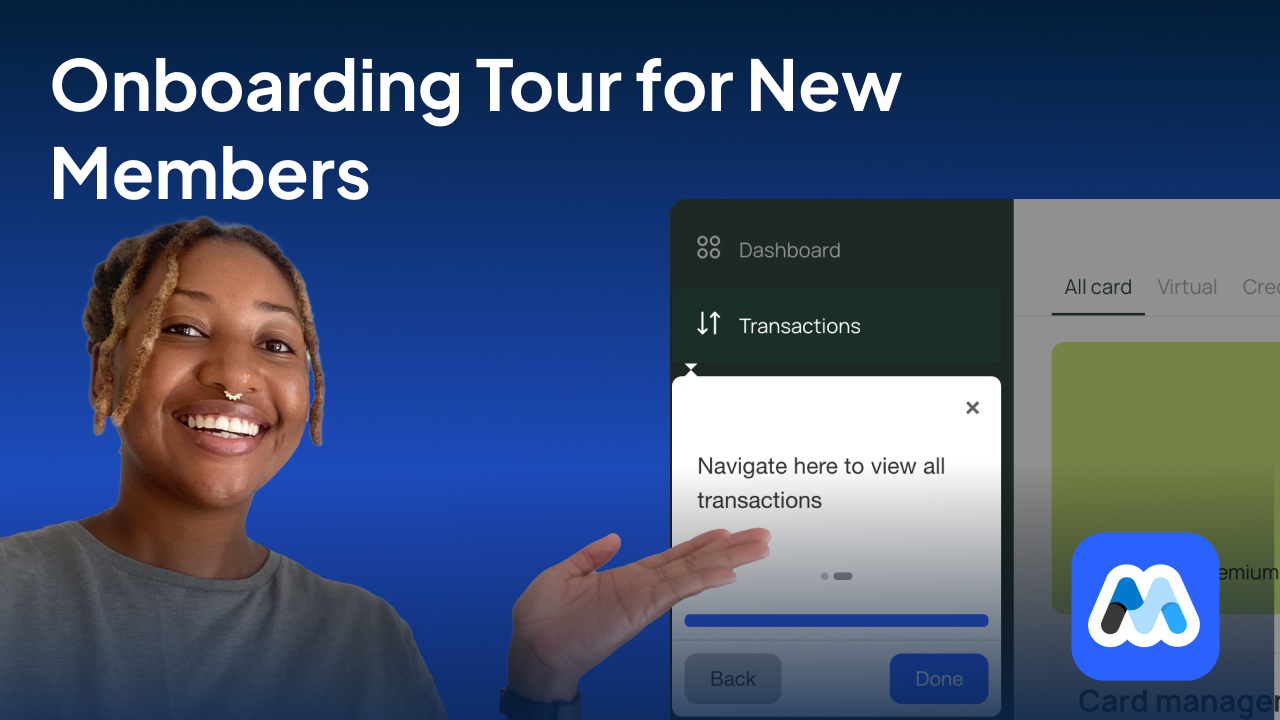
#151 - Onboarding Tour For New Members
Launch a step-by-step product tour the first time a member logs in. Uses Memberstack’s JS API + Intro.js
<!-- 💙 MEMBERSCRIPT #151 v0.1 💙 - ONBOARDING TOUR FOR NEW MEMBERS -->
<script>
// 1. Wait for Memberstack v2 DOM
function ready(fn) {
if (window.$memberstackReady) return fn();
document.addEventListener("memberstack.ready", fn);
}
// 2. Collect all steps from the DOM
function collectSteps() {
// all elements with ms-code-step, in a NodeList
var els = document.querySelectorAll("[ms-code-step]");
// build an array of { order, element, intro }
var steps = Array.prototype.map.call(els, function(el) {
return {
order: parseInt(el.getAttribute("ms-code-step"), 10),
element: el,
intro: el.getAttribute("ms-code-intro") || ""
};
});
// sort by order ascending
return steps.sort(function(a, b) {
return a.order - b.order;
}).map(function(s) {
return { element: s.element, intro: s.intro };
});
}
// 3. Kick off the tour for first-time members
function launchTour(member) {
if (!member || !member.id) return; // only for logged-in
if (localStorage.getItem("ms-code-tour-shown")) return;
// Build steps dynamically
var options = {
steps: collectSteps(),
showProgress: true,
exitOnOverlayClick: false
};
introJs().setOptions(options).start();
localStorage.setItem("ms-code-tour-shown", "true");
}
// 4. Glue it together
ready(function() {
window.$memberstackDom
.getCurrentMember()
.then(function(res) {
launchTour(res.data);
})
.catch(function(err) {
console.error("MS-Code-Tour error:", err);
});
});
</script>
<!-- 💙 MEMBERSCRIPT #151 v0.1 💙 - ONBOARDING TOUR FOR NEW MEMBERS -->
<script>
// 1. Wait for Memberstack v2 DOM
function ready(fn) {
if (window.$memberstackReady) return fn();
document.addEventListener("memberstack.ready", fn);
}
// 2. Collect all steps from the DOM
function collectSteps() {
// all elements with ms-code-step, in a NodeList
var els = document.querySelectorAll("[ms-code-step]");
// build an array of { order, element, intro }
var steps = Array.prototype.map.call(els, function(el) {
return {
order: parseInt(el.getAttribute("ms-code-step"), 10),
element: el,
intro: el.getAttribute("ms-code-intro") || ""
};
});
// sort by order ascending
return steps.sort(function(a, b) {
return a.order - b.order;
}).map(function(s) {
return { element: s.element, intro: s.intro };
});
}
// 3. Kick off the tour for first-time members
function launchTour(member) {
if (!member || !member.id) return; // only for logged-in
if (localStorage.getItem("ms-code-tour-shown")) return;
// Build steps dynamically
var options = {
steps: collectSteps(),
showProgress: true,
exitOnOverlayClick: false
};
introJs().setOptions(options).start();
localStorage.setItem("ms-code-tour-shown", "true");
}
// 4. Glue it together
ready(function() {
window.$memberstackDom
.getCurrentMember()
.then(function(res) {
launchTour(res.data);
})
.catch(function(err) {
console.error("MS-Code-Tour error:", err);
});
});
</script>
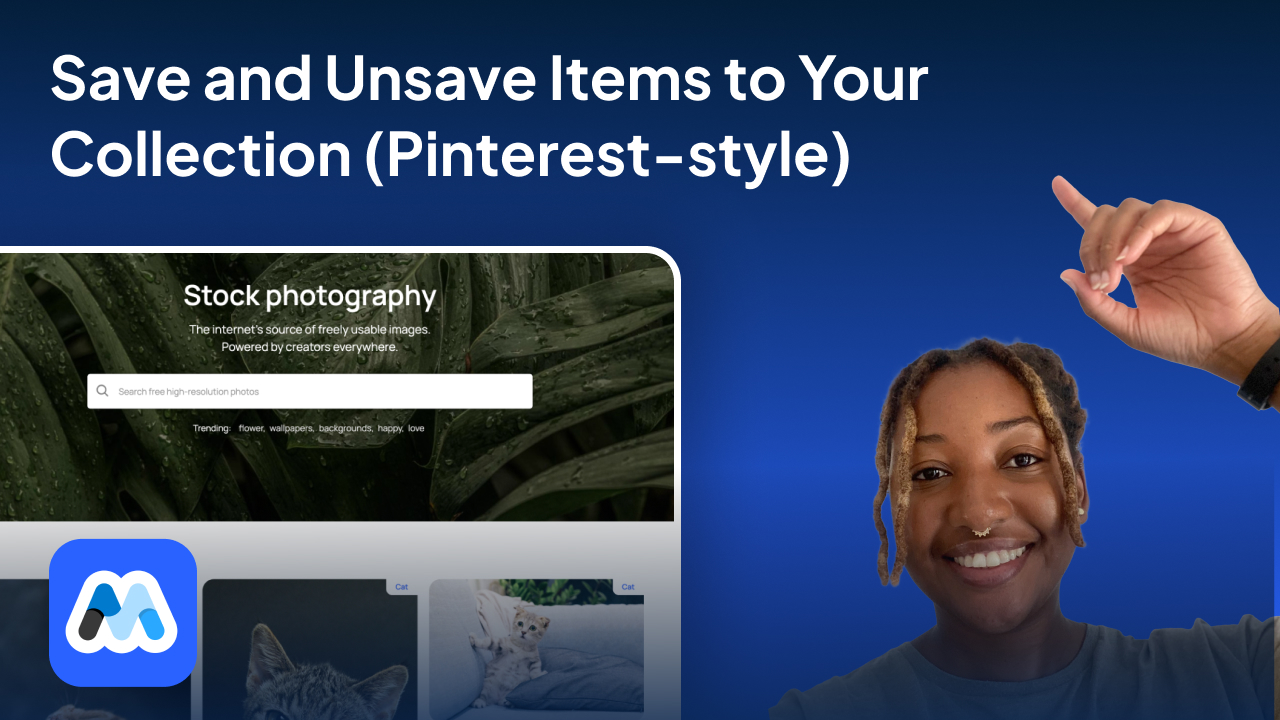
#150 - Save and Unsave Items to Your Collection (Pinterest-style)
A simple save/unsave system that lets members bookmark items into personal collections.
<!-- 💙 MEMBERSCRIPT #150 v0.1 💙 - SAVE AND UNSAVE ITEMS TO YOUR COLLECTION PART 1 -->
<script>
document.addEventListener("DOMContentLoaded", async () => {
const ms = window.$memberstackDom;
const member = await ms.getCurrentMember();
const isLoggedIn = !!member;
let savedItems = {};
const fetchSavedItems = async () => {
try {
const { data } = await ms.getMemberJSON();
savedItems = data.savedItems || {};
} catch {
savedItems = {};
}
};
const persistSavedItems = async () => {
try {
await ms.updateMemberJSON({ json: { savedItems } });
} catch (err) {
console.error("Error saving items:", err);
}
};
const updateButtons = () => {
document.querySelectorAll('[ms-code-add-button]').forEach(btn => {
const id = btn.getAttribute('ms-code-save');
const category = btn.getAttribute('ms-code-category');
const exists = savedItems[category]?.some(i => i.id === id);
btn.style.display = exists ? 'none' : 'inline-block';
});
document.querySelectorAll('[ms-code-unsave-button]').forEach(btn => {
const id = btn.getAttribute('ms-code-unsave');
const category = btn.getAttribute('ms-code-category');
const exists = savedItems[category]?.some(i => i.id === id);
btn.style.display = exists ? 'inline-block' : 'none';
});
};
const onAddClick = async (e) => {
e.preventDefault();
if (!isLoggedIn) return;
const btn = e.currentTarget;
const container = btn.closest('[ms-code-save-item]');
const id = btn.getAttribute('ms-code-save');
const category = btn.getAttribute('ms-code-category');
const img = container?.querySelector('[ms-code-image]');
const url = img?.src;
if (!savedItems[category]) savedItems[category] = [];
if (!savedItems[category].some(i => i.id === id)) {
savedItems[category].push({ id, url });
updateButtons();
await persistSavedItems();
}
};
const onUnsaveClick = async (e) => {
e.preventDefault();
if (!isLoggedIn) return;
const btn = e.currentTarget;
const id = btn.getAttribute('ms-code-unsave');
const category = btn.getAttribute('ms-code-category');
if (savedItems[category]) {
savedItems[category] = savedItems[category].filter(i => i.id !== id);
if (savedItems[category].length === 0) delete savedItems[category];
updateButtons();
await persistSavedItems();
}
};
const onDownloadClick = (e) => {
e.preventDefault();
const btn = e.currentTarget;
const container = btn.closest('[ms-code-save-item]');
const img = container?.querySelector('[ms-code-image]');
const url = img?.src;
if (url) {
const a = document.createElement('a');
a.href = url;
a.download = '';
document.body.appendChild(a);
a.click();
a.remove();
}
};
const attachListeners = () => {
document.querySelectorAll('[ms-code-add-button]').forEach(b => b.addEventListener('click', onAddClick));
document.querySelectorAll('[ms-code-unsave-button]').forEach(b => b.addEventListener('click', onUnsaveClick));
document.querySelectorAll('[ms-code-download-button]').forEach(b => b.addEventListener('click', onDownloadClick));
};
await fetchSavedItems();
updateButtons();
attachListeners();
});
</script>
<!-- GENERATE PINTEREST GRID STYLE -->
<script>
$(document).ready(function () {
setTimeout(function() {
function resizeGridItem(item) {
grid = document.getElementsByClassName("grid")[0];
rowHeight = parseInt(window.getComputedStyle(grid).getPropertyValue('grid-auto-rows'));
rowGap = parseInt(window.getComputedStyle(grid).getPropertyValue('grid-row-gap'));
rowSpan = Math.ceil((item.querySelector('.content').getBoundingClientRect().height + rowGap) / (rowHeight + rowGap));
item.style.gridRowEnd = "span " + rowSpan;
}
function resizeAllGridItems() {
allItems = document.getElementsByClassName("item");
for (x = 0; x < allItems.length; x++) {
resizeGridItem(allItems[x]);
}
}
function resizeInstance(instance) {
item = instance.elements[0];
resizeGridItem(item);
}
window.onload = resizeAllGridItems();
window.addEventListener("resize", resizeAllGridItems);
allItems = document.getElementsByClassName("item");
for (x = 0; x < allItems.length; x++) {
imagesLoaded(allItems[x], resizeInstance);
}
setTimeout(function() { resizeInstance() }, 100);
}, 800);
})
</script>
<!-- 💙 MEMBERSCRIPT #150 v0.1 💙 - SAVE AND UNSAVE ITEMS TO YOUR COLLECTION PART 2 -->
<script>
document.addEventListener("DOMContentLoaded", async () => {
const ms = window.$memberstackDom;
const wrapper = document.querySelector('[ms-code-collections-wrapper]');
const template = document.querySelector('[ms-code-folder-template]') || document.querySelector('[ms-code-folder]');
const emptyState = document.querySelector('[ms-code-empty]');
if (!wrapper || !template) return;
let member;
try {
member = await ms.getCurrentMember();
} catch {
wrapper.textContent = "Please log in to view your collections.";
return;
}
let savedItems = {};
try {
const { data } = await ms.getMemberJSON();
savedItems = data?.savedItems || {};
} catch {
wrapper.textContent = "Could not load your collections.";
return;
}
if (Object.keys(savedItems).length === 0) {
wrapper.innerHTML = '';
if (emptyState) emptyState.style.display = 'block';
return;
}
if (emptyState) emptyState.style.display = 'none';
wrapper.innerHTML = '';
const persistSavedItems = async () => {
try {
await ms.updateMemberJSON({ json: { savedItems } });
} catch (err) {
console.error("Failed to save", err);
}
};
const updateButtons = (modal, id, category) => {
const addBtn = modal.querySelector('[ms-code-add-button]');
const unsaveBtn = modal.querySelector('[ms-code-unsave-button]');
const exists = savedItems[category]?.some(item => item.id === id);
addBtn.style.display = exists ? 'none' : 'inline-block';
unsaveBtn.style.display = exists ? 'inline-block' : 'none';
};
Object.entries(savedItems).forEach(([category, items]) => {
const folderClone = template.cloneNode(true);
const titleEl = folderClone.querySelector('[ms-code-folder-title]');
if (titleEl) titleEl.textContent = `${category} (${items.length})`;
const imageContainer = folderClone.querySelector('[ms-code-folder-items]');
const imageTemplate = folderClone.querySelector('[ms-code-folder-image]');
if (imageTemplate) imageTemplate.style.display = 'none';
const modal = folderClone.querySelector('[ms-code-modal]');
const modalImg = folderClone.querySelector('[ms-code-modal-img]');
const modalClose = folderClone.querySelector('[ms-code-modal-close]');
const addButton = folderClone.querySelector('[ms-code-add-button]');
const unsaveButton = folderClone.querySelector('[ms-code-unsave-button]');
const downloadButton = folderClone.querySelector('[ms-code-download-button]');
const hiddenImage = folderClone.querySelector('[ms-code-image]');
items.forEach(item => {
const imgClone = imageTemplate.cloneNode(true);
imgClone.src = item.url;
imgClone.alt = category;
imgClone.style.display = 'block';
imgClone.style.objectFit = 'cover';
imgClone.style.width = '100%';
imgClone.style.height = 'auto';
imgClone.style.maxWidth = '100%';
imgClone.addEventListener('click', () => {
if (modal && modalImg) {
modalImg.src = item.url;
if (hiddenImage) hiddenImage.src = item.url;
const id = item.id;
addButton.onclick = async (e) => {
e.preventDefault();
savedItems[category] = savedItems[category] || [];
if (!savedItems[category].some(i => i.id === id)) {
savedItems[category].push({ id, url: item.url });
await persistSavedItems();
updateButtons(modal, id, category);
}
};
unsaveButton.onclick = async (e) => {
e.preventDefault();
savedItems[category] = savedItems[category].filter(i => i.id !== id);
if (savedItems[category].length === 0) delete savedItems[category];
await persistSavedItems();
modal.style.display = 'none';
location.reload();
};
downloadButton.onclick = (e) => {
e.preventDefault();
const a = document.createElement('a');
a.href = item.url;
a.download = '';
document.body.appendChild(a);
a.click();
document.body.removeChild(a);
};
updateButtons(modal, id, category);
}
modal.style.display = 'flex';
});
imageContainer.appendChild(imgClone);
});
if (modal && modalClose) {
modalClose.addEventListener('click', () => {
modal.style.display = 'none';
if (modalImg) modalImg.src = '';
});
}
wrapper.appendChild(folderClone);
});
});
</script>
<!-- 💙 MEMBERSCRIPT #150 v0.1 💙 - SAVE AND UNSAVE ITEMS TO YOUR COLLECTION PART 1 -->
<script>
document.addEventListener("DOMContentLoaded", async () => {
const ms = window.$memberstackDom;
const member = await ms.getCurrentMember();
const isLoggedIn = !!member;
let savedItems = {};
const fetchSavedItems = async () => {
try {
const { data } = await ms.getMemberJSON();
savedItems = data.savedItems || {};
} catch {
savedItems = {};
}
};
const persistSavedItems = async () => {
try {
await ms.updateMemberJSON({ json: { savedItems } });
} catch (err) {
console.error("Error saving items:", err);
}
};
const updateButtons = () => {
document.querySelectorAll('[ms-code-add-button]').forEach(btn => {
const id = btn.getAttribute('ms-code-save');
const category = btn.getAttribute('ms-code-category');
const exists = savedItems[category]?.some(i => i.id === id);
btn.style.display = exists ? 'none' : 'inline-block';
});
document.querySelectorAll('[ms-code-unsave-button]').forEach(btn => {
const id = btn.getAttribute('ms-code-unsave');
const category = btn.getAttribute('ms-code-category');
const exists = savedItems[category]?.some(i => i.id === id);
btn.style.display = exists ? 'inline-block' : 'none';
});
};
const onAddClick = async (e) => {
e.preventDefault();
if (!isLoggedIn) return;
const btn = e.currentTarget;
const container = btn.closest('[ms-code-save-item]');
const id = btn.getAttribute('ms-code-save');
const category = btn.getAttribute('ms-code-category');
const img = container?.querySelector('[ms-code-image]');
const url = img?.src;
if (!savedItems[category]) savedItems[category] = [];
if (!savedItems[category].some(i => i.id === id)) {
savedItems[category].push({ id, url });
updateButtons();
await persistSavedItems();
}
};
const onUnsaveClick = async (e) => {
e.preventDefault();
if (!isLoggedIn) return;
const btn = e.currentTarget;
const id = btn.getAttribute('ms-code-unsave');
const category = btn.getAttribute('ms-code-category');
if (savedItems[category]) {
savedItems[category] = savedItems[category].filter(i => i.id !== id);
if (savedItems[category].length === 0) delete savedItems[category];
updateButtons();
await persistSavedItems();
}
};
const onDownloadClick = (e) => {
e.preventDefault();
const btn = e.currentTarget;
const container = btn.closest('[ms-code-save-item]');
const img = container?.querySelector('[ms-code-image]');
const url = img?.src;
if (url) {
const a = document.createElement('a');
a.href = url;
a.download = '';
document.body.appendChild(a);
a.click();
a.remove();
}
};
const attachListeners = () => {
document.querySelectorAll('[ms-code-add-button]').forEach(b => b.addEventListener('click', onAddClick));
document.querySelectorAll('[ms-code-unsave-button]').forEach(b => b.addEventListener('click', onUnsaveClick));
document.querySelectorAll('[ms-code-download-button]').forEach(b => b.addEventListener('click', onDownloadClick));
};
await fetchSavedItems();
updateButtons();
attachListeners();
});
</script>
<!-- GENERATE PINTEREST GRID STYLE -->
<script>
$(document).ready(function () {
setTimeout(function() {
function resizeGridItem(item) {
grid = document.getElementsByClassName("grid")[0];
rowHeight = parseInt(window.getComputedStyle(grid).getPropertyValue('grid-auto-rows'));
rowGap = parseInt(window.getComputedStyle(grid).getPropertyValue('grid-row-gap'));
rowSpan = Math.ceil((item.querySelector('.content').getBoundingClientRect().height + rowGap) / (rowHeight + rowGap));
item.style.gridRowEnd = "span " + rowSpan;
}
function resizeAllGridItems() {
allItems = document.getElementsByClassName("item");
for (x = 0; x < allItems.length; x++) {
resizeGridItem(allItems[x]);
}
}
function resizeInstance(instance) {
item = instance.elements[0];
resizeGridItem(item);
}
window.onload = resizeAllGridItems();
window.addEventListener("resize", resizeAllGridItems);
allItems = document.getElementsByClassName("item");
for (x = 0; x < allItems.length; x++) {
imagesLoaded(allItems[x], resizeInstance);
}
setTimeout(function() { resizeInstance() }, 100);
}, 800);
})
</script>
<!-- 💙 MEMBERSCRIPT #150 v0.1 💙 - SAVE AND UNSAVE ITEMS TO YOUR COLLECTION PART 2 -->
<script>
document.addEventListener("DOMContentLoaded", async () => {
const ms = window.$memberstackDom;
const wrapper = document.querySelector('[ms-code-collections-wrapper]');
const template = document.querySelector('[ms-code-folder-template]') || document.querySelector('[ms-code-folder]');
const emptyState = document.querySelector('[ms-code-empty]');
if (!wrapper || !template) return;
let member;
try {
member = await ms.getCurrentMember();
} catch {
wrapper.textContent = "Please log in to view your collections.";
return;
}
let savedItems = {};
try {
const { data } = await ms.getMemberJSON();
savedItems = data?.savedItems || {};
} catch {
wrapper.textContent = "Could not load your collections.";
return;
}
if (Object.keys(savedItems).length === 0) {
wrapper.innerHTML = '';
if (emptyState) emptyState.style.display = 'block';
return;
}
if (emptyState) emptyState.style.display = 'none';
wrapper.innerHTML = '';
const persistSavedItems = async () => {
try {
await ms.updateMemberJSON({ json: { savedItems } });
} catch (err) {
console.error("Failed to save", err);
}
};
const updateButtons = (modal, id, category) => {
const addBtn = modal.querySelector('[ms-code-add-button]');
const unsaveBtn = modal.querySelector('[ms-code-unsave-button]');
const exists = savedItems[category]?.some(item => item.id === id);
addBtn.style.display = exists ? 'none' : 'inline-block';
unsaveBtn.style.display = exists ? 'inline-block' : 'none';
};
Object.entries(savedItems).forEach(([category, items]) => {
const folderClone = template.cloneNode(true);
const titleEl = folderClone.querySelector('[ms-code-folder-title]');
if (titleEl) titleEl.textContent = `${category} (${items.length})`;
const imageContainer = folderClone.querySelector('[ms-code-folder-items]');
const imageTemplate = folderClone.querySelector('[ms-code-folder-image]');
if (imageTemplate) imageTemplate.style.display = 'none';
const modal = folderClone.querySelector('[ms-code-modal]');
const modalImg = folderClone.querySelector('[ms-code-modal-img]');
const modalClose = folderClone.querySelector('[ms-code-modal-close]');
const addButton = folderClone.querySelector('[ms-code-add-button]');
const unsaveButton = folderClone.querySelector('[ms-code-unsave-button]');
const downloadButton = folderClone.querySelector('[ms-code-download-button]');
const hiddenImage = folderClone.querySelector('[ms-code-image]');
items.forEach(item => {
const imgClone = imageTemplate.cloneNode(true);
imgClone.src = item.url;
imgClone.alt = category;
imgClone.style.display = 'block';
imgClone.style.objectFit = 'cover';
imgClone.style.width = '100%';
imgClone.style.height = 'auto';
imgClone.style.maxWidth = '100%';
imgClone.addEventListener('click', () => {
if (modal && modalImg) {
modalImg.src = item.url;
if (hiddenImage) hiddenImage.src = item.url;
const id = item.id;
addButton.onclick = async (e) => {
e.preventDefault();
savedItems[category] = savedItems[category] || [];
if (!savedItems[category].some(i => i.id === id)) {
savedItems[category].push({ id, url: item.url });
await persistSavedItems();
updateButtons(modal, id, category);
}
};
unsaveButton.onclick = async (e) => {
e.preventDefault();
savedItems[category] = savedItems[category].filter(i => i.id !== id);
if (savedItems[category].length === 0) delete savedItems[category];
await persistSavedItems();
modal.style.display = 'none';
location.reload();
};
downloadButton.onclick = (e) => {
e.preventDefault();
const a = document.createElement('a');
a.href = item.url;
a.download = '';
document.body.appendChild(a);
a.click();
document.body.removeChild(a);
};
updateButtons(modal, id, category);
}
modal.style.display = 'flex';
});
imageContainer.appendChild(imgClone);
});
if (modal && modalClose) {
modalClose.addEventListener('click', () => {
modal.style.display = 'none';
if (modalImg) modalImg.src = '';
});
}
wrapper.appendChild(folderClone);
});
});
</script>

#149 - Favicon for Dark/Light Mode
Use this script to update your website's favicon based on the user's system color scheme preference.
<!-- 💙 MEMBERSCRIPT #149 v0.1 💙 - FAVICON FOR DARK/LIGHT MODE -->
<script>
// Helper: Retrieve or create a favicon element
function getFaviconElement() {
let favicon = document.querySelector('link[rel="icon"]') ||
document.querySelector('link[rel="shortcut icon"]');
if (!favicon) {
favicon = document.createElement('link');
favicon.rel = 'icon';
document.head.appendChild(favicon);
}
return favicon;
}
// Function to update the favicon based on dark mode
function updateFavicon(e) {
const darkModeOn = e ? e.matches : window.matchMedia('(prefers-color-scheme: dark)').matches;
const favicon = getFaviconElement();
// Update these paths to your favicon assets in Webflow’s Asset Manager or a CDN
favicon.href = darkModeOn
? 'https://cdn.prod.website-files.com/67fcff014042c2f5945437c0/67fd000f85b2a9f281a373ca_Dark%20Mode%20Logo.png'
: 'https://cdn.prod.website-files.com/67fcff014042c2f5945437c0/67fd000f1c2fa3cebee1b150_Light%20Mode%20Logo.png';
}
// Initialize the favicon update on page load
updateFavicon();
// Listen for changes in the dark mode media query
const darkModeMediaQuery = window.matchMedia('(prefers-color-scheme: dark)');
if (typeof darkModeMediaQuery.addEventListener === 'function') {
darkModeMediaQuery.addEventListener('change', updateFavicon);
} else if (typeof darkModeMediaQuery.addListener === 'function') {
darkModeMediaQuery.addListener(updateFavicon);
}
</script>
<!-- 💙 MEMBERSCRIPT #149 v0.1 💙 - FAVICON FOR DARK/LIGHT MODE -->
<script>
// Helper: Retrieve or create a favicon element
function getFaviconElement() {
let favicon = document.querySelector('link[rel="icon"]') ||
document.querySelector('link[rel="shortcut icon"]');
if (!favicon) {
favicon = document.createElement('link');
favicon.rel = 'icon';
document.head.appendChild(favicon);
}
return favicon;
}
// Function to update the favicon based on dark mode
function updateFavicon(e) {
const darkModeOn = e ? e.matches : window.matchMedia('(prefers-color-scheme: dark)').matches;
const favicon = getFaviconElement();
// Update these paths to your favicon assets in Webflow’s Asset Manager or a CDN
favicon.href = darkModeOn
? 'https://cdn.prod.website-files.com/67fcff014042c2f5945437c0/67fd000f85b2a9f281a373ca_Dark%20Mode%20Logo.png'
: 'https://cdn.prod.website-files.com/67fcff014042c2f5945437c0/67fd000f1c2fa3cebee1b150_Light%20Mode%20Logo.png';
}
// Initialize the favicon update on page load
updateFavicon();
// Listen for changes in the dark mode media query
const darkModeMediaQuery = window.matchMedia('(prefers-color-scheme: dark)');
if (typeof darkModeMediaQuery.addEventListener === 'function') {
darkModeMediaQuery.addEventListener('change', updateFavicon);
} else if (typeof darkModeMediaQuery.addListener === 'function') {
darkModeMediaQuery.addListener(updateFavicon);
}
</script>
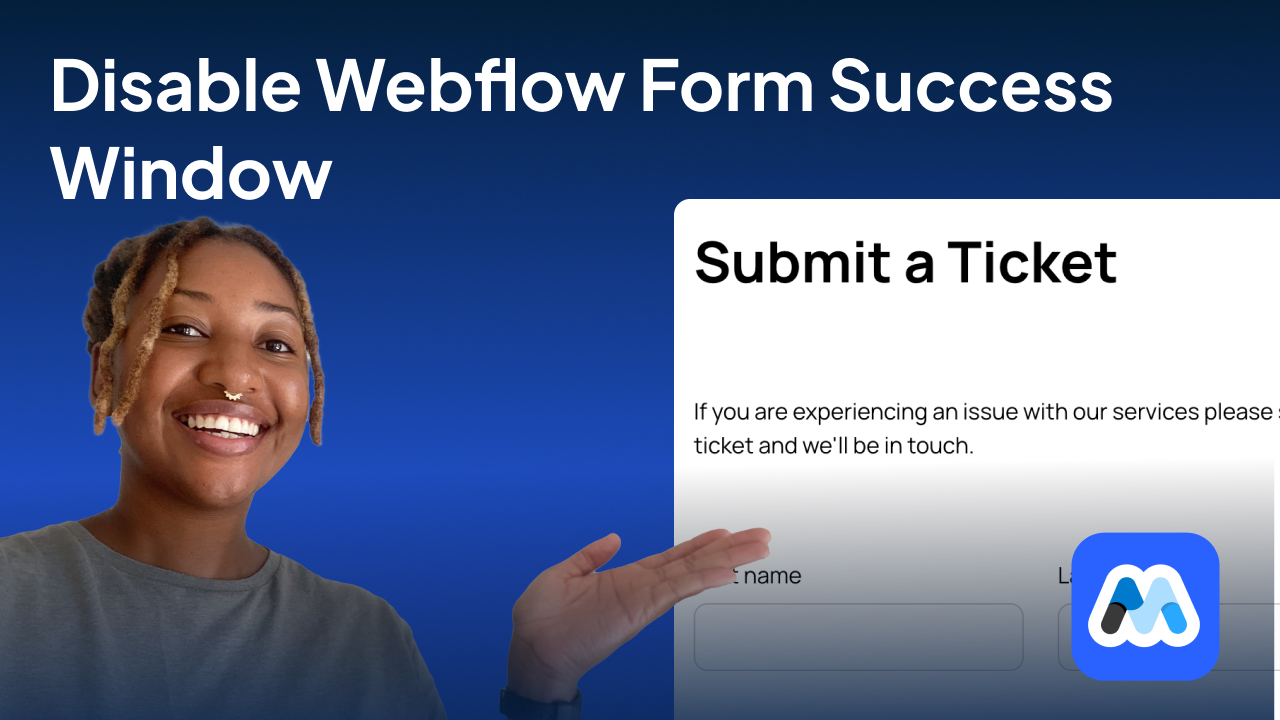
#148 - Disable Webflow Form Success Window
Use this script to override Webflow's default form submission behavior by hiding the success message.
<!-- 💙 MEMBERSCRIPT #148 v0.1 💙 - DISABLE WEBFLOW FORM SUCCESS WINDOW -->
<script>
document.addEventListener('DOMContentLoaded', function () {
const form = document.querySelector('[ms-code-form="form"]');
const successEl = document.querySelector('[ms-code-success="true"]');
if (!form || !successEl) return;
const observer = new MutationObserver(() => {
const isVisible = window.getComputedStyle(successEl).display !== 'none';
if (isVisible) {
successEl.style.display = 'none';
form.style.display = 'block';
}
});
observer.observe(successEl, { attributes: true, attributeFilter: ['style'] });
// Cleanup observer when done (optional, for performance)
form.addEventListener('w-form-success', () => {
setTimeout(() => {
observer.disconnect();
}, 100);
});
});
</script>
<!-- 💙 MEMBERSCRIPT #148 v0.1 💙 - DISABLE WEBFLOW FORM SUCCESS WINDOW -->
<script>
document.addEventListener('DOMContentLoaded', function () {
const form = document.querySelector('[ms-code-form="form"]');
const successEl = document.querySelector('[ms-code-success="true"]');
if (!form || !successEl) return;
const observer = new MutationObserver(() => {
const isVisible = window.getComputedStyle(successEl).display !== 'none';
if (isVisible) {
successEl.style.display = 'none';
form.style.display = 'block';
}
});
observer.observe(successEl, { attributes: true, attributeFilter: ['style'] });
// Cleanup observer when done (optional, for performance)
form.addEventListener('w-form-success', () => {
setTimeout(() => {
observer.disconnect();
}, 100);
});
});
</script>
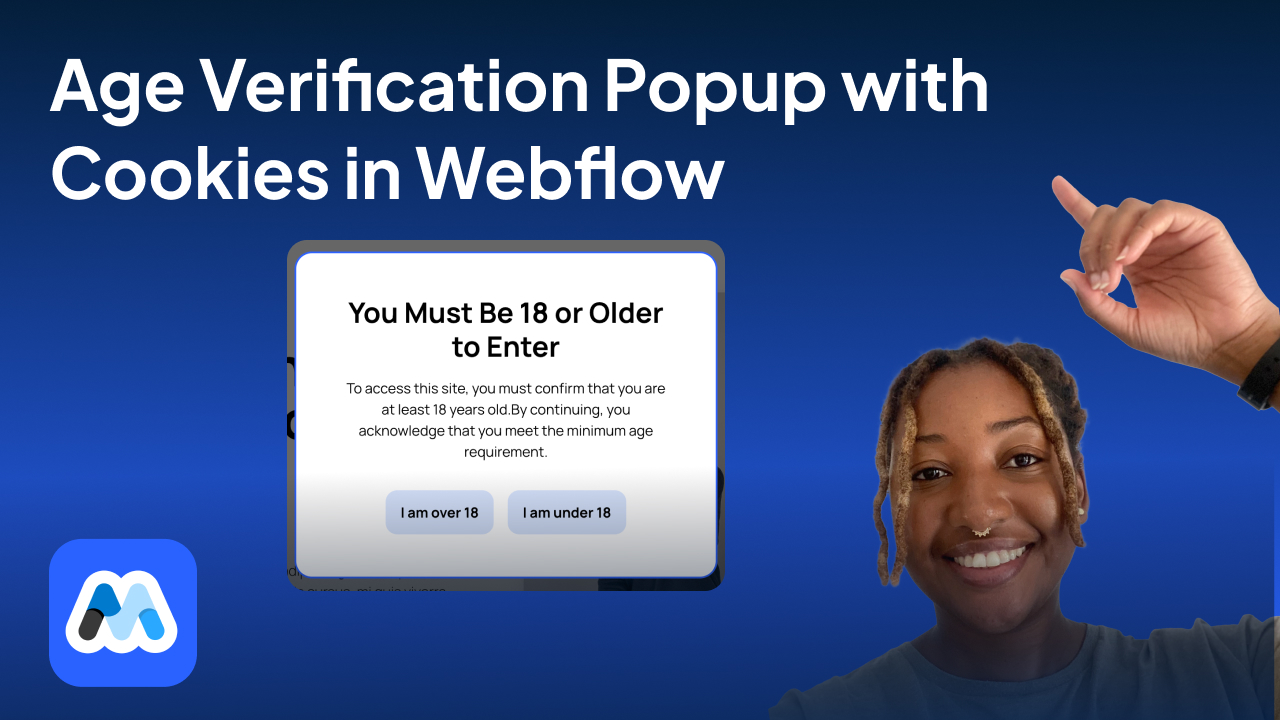
#147 - Age Verification Popup with Cookies in Webflow
Use this script to add an age verification popup to your Webflow site.
<!-- 💙 MEMBERSCRIPT #147 v0.1 💙 - AGE VERIFICATION POPUP WITH COOKIES -->
<script>
// Simple cookie helper functions
function setCookie(name, value, days) {
const date = new Date();
date.setTime(date.getTime() + (days * 24 * 60 * 60 * 1000));
document.cookie = name + "=" + value + "; expires=" + date.toUTCString() + "; path=/";
}
function getCookie(name) {
const cname = name + "=";
const decodedCookie = decodeURIComponent(document.cookie);
const cookies = decodedCookie.split(';');
for (let i = 0; i < cookies.length; i++) {
let c = cookies[i].trim();
if (c.indexOf(cname) === 0) {
return c.substring(cname.length, c.length);
}
}
return "";
}
document.addEventListener('DOMContentLoaded', function() {
// Select the age gate element via ms-code attribute
const ageGateEl = document.querySelector('[ms-code-agegate]');
// On page load: if the cookie exists, hide the age gate
if (getCookie('ms-code-ageVerified') === 'true') {
if (ageGateEl) ageGateEl.style.display = 'none';
}
// Listen for clicks on elements with ms-code-click
document.addEventListener('click', function(event) {
if (event.target.closest('[ms-code-click="confirmAge"]')) {
setCookie('ms-code-ageVerified', 'true', 30);
if (ageGateEl) ageGateEl.style.display = 'none';
} else if (event.target.closest('[ms-code-click="denyAge"]')) {
window.location.href = 'https://age-verification-popup-with-cookies.webflow.io/access-denied'; // Change URL as needed
}
});
});
</script>
<!-- 💙 MEMBERSCRIPT #147 v0.1 💙 - AGE VERIFICATION POPUP WITH COOKIES -->
<script>
// Simple cookie helper functions
function setCookie(name, value, days) {
const date = new Date();
date.setTime(date.getTime() + (days * 24 * 60 * 60 * 1000));
document.cookie = name + "=" + value + "; expires=" + date.toUTCString() + "; path=/";
}
function getCookie(name) {
const cname = name + "=";
const decodedCookie = decodeURIComponent(document.cookie);
const cookies = decodedCookie.split(';');
for (let i = 0; i < cookies.length; i++) {
let c = cookies[i].trim();
if (c.indexOf(cname) === 0) {
return c.substring(cname.length, c.length);
}
}
return "";
}
document.addEventListener('DOMContentLoaded', function() {
// Select the age gate element via ms-code attribute
const ageGateEl = document.querySelector('[ms-code-agegate]');
// On page load: if the cookie exists, hide the age gate
if (getCookie('ms-code-ageVerified') === 'true') {
if (ageGateEl) ageGateEl.style.display = 'none';
}
// Listen for clicks on elements with ms-code-click
document.addEventListener('click', function(event) {
if (event.target.closest('[ms-code-click="confirmAge"]')) {
setCookie('ms-code-ageVerified', 'true', 30);
if (ageGateEl) ageGateEl.style.display = 'none';
} else if (event.target.closest('[ms-code-click="denyAge"]')) {
window.location.href = 'https://age-verification-popup-with-cookies.webflow.io/access-denied'; // Change URL as needed
}
});
});
</script>

#146 - Stop Videos from Playing When A Modal Closes
Automatically stop video playback when closing modals in Webflow.
<!-- 💙 MEMBERSCRIPT #146 v0.1 💙 - STOP VIDEOS FROM PLAYING WHEN A MODAL CLOSES -->
<script>
document.addEventListener('DOMContentLoaded', function() {
// Select all modals on the page
var modals = document.querySelectorAll('[data-ms-modal="modal"]');
function initializeModal(modal) {
var iframe = modal.querySelector('iframe');
if (!iframe) return; // If no iframe found, do nothing
var originalSrc = iframe.dataset.src || iframe.src;
// Function to stop video playback
function stopVideo() {
iframe.src = "";
setTimeout(() => {
iframe.src = originalSrc;
}, 100);
}
// Attach event listeners to all close buttons inside the modal
var closeBtns = modal.querySelectorAll('[data-ms-modal="close"]');
closeBtns.forEach(function(closeBtn) {
closeBtn.addEventListener('click', function(e) {
e.preventDefault();
stopVideo();
});
});
// Also close the modal when clicking outside the content
modal.addEventListener('click', function(e) {
if (e.target === modal) {
stopVideo();
}
});
}
// Initialize all modals
modals.forEach(initializeModal);
});
</script>
<!-- 💙 MEMBERSCRIPT #146 v0.1 💙 - STOP VIDEOS FROM PLAYING WHEN A MODAL CLOSES -->
<script>
document.addEventListener('DOMContentLoaded', function() {
// Select all modals on the page
var modals = document.querySelectorAll('[data-ms-modal="modal"]');
function initializeModal(modal) {
var iframe = modal.querySelector('iframe');
if (!iframe) return; // If no iframe found, do nothing
var originalSrc = iframe.dataset.src || iframe.src;
// Function to stop video playback
function stopVideo() {
iframe.src = "";
setTimeout(() => {
iframe.src = originalSrc;
}, 100);
}
// Attach event listeners to all close buttons inside the modal
var closeBtns = modal.querySelectorAll('[data-ms-modal="close"]');
closeBtns.forEach(function(closeBtn) {
closeBtn.addEventListener('click', function(e) {
e.preventDefault();
stopVideo();
});
});
// Also close the modal when clicking outside the content
modal.addEventListener('click', function(e) {
if (e.target === modal) {
stopVideo();
}
});
}
// Initialize all modals
modals.forEach(initializeModal);
});
</script>
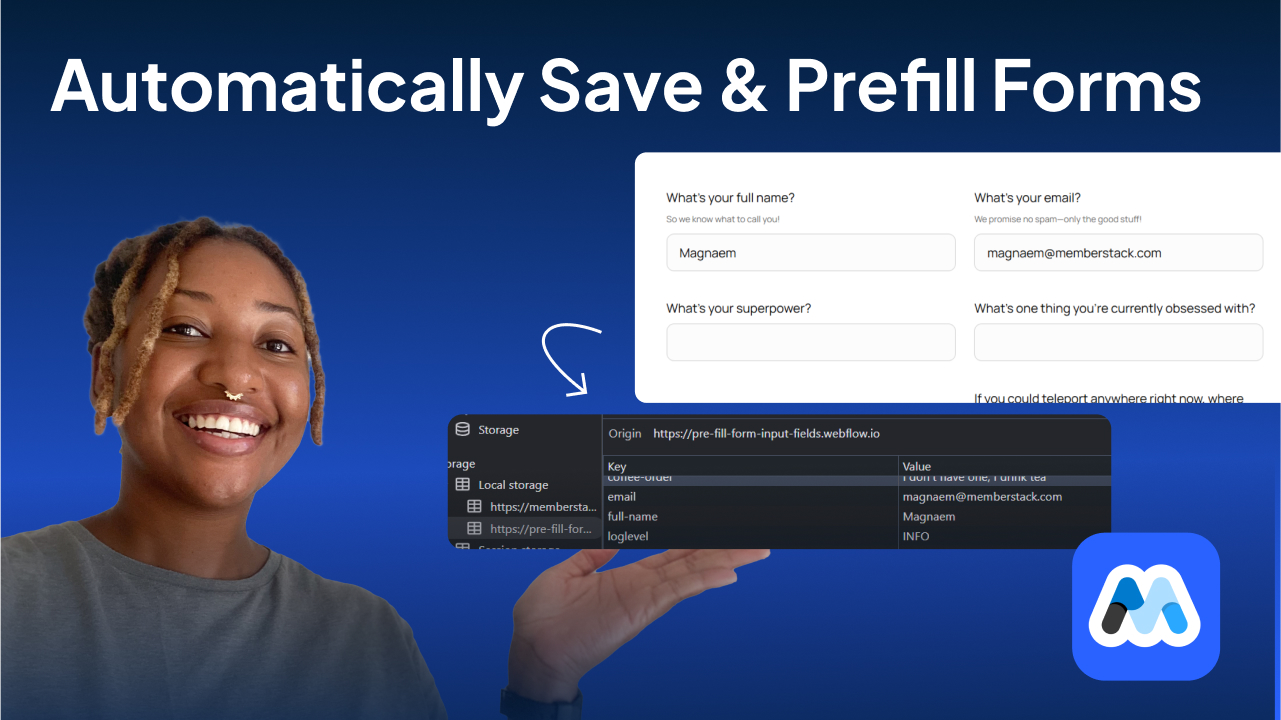
#145 - Automatically Save & Prefill Forms
Automatically save and prefill forms in a browsers localStorage upon form submission.
<!-- 💙 MEMBERSCRIPT #145 v0.1 💙 - HOW TO PRE-FILL FORM INPUT FIELDS AT PAGE LOAD -->
<script>
document.addEventListener('DOMContentLoaded', function() {
// Function to store form data in localStorage
function storeFormData() {
const fields = document.querySelectorAll('input[ms-code-field-id], textarea[ms-code-field-id], select[ms-code-field-id]');
fields.forEach(function(field) {
const fieldId = field.getAttribute('ms-code-field-id');
const value = field.value.trim();
if (value) {
localStorage.setItem(fieldId, value);
}
});
}
// Function to pre-fill form fields with stored data
function preFillForm() {
const fields = document.querySelectorAll('input[ms-code-field-id], textarea[ms-code-field-id], select[ms-code-field-id]');
fields.forEach(function(field) {
const fieldId = field.getAttribute('ms-code-field-id');
const storedValue = localStorage.getItem(fieldId);
if (storedValue) {
field.value = storedValue;
}
});
}
// Handle form submission
const form = document.querySelector('#my-form, form[ms-code-form-id]');
if (form) {
form.addEventListener('submit', function(event) {
event.preventDefault(); // Prevent default form submission
storeFormData();
// Refresh the page after storing data
setTimeout(function() {
location.reload();
}, 500); // Short delay to simulate form submission
});
}
// Pre-fill form fields when the page loads
preFillForm();
});
</script>
<!-- 💙 MEMBERSCRIPT #145 v0.1 💙 - HOW TO PRE-FILL FORM INPUT FIELDS AT PAGE LOAD -->
<script>
document.addEventListener('DOMContentLoaded', function() {
// Function to store form data in localStorage
function storeFormData() {
const fields = document.querySelectorAll('input[ms-code-field-id], textarea[ms-code-field-id], select[ms-code-field-id]');
fields.forEach(function(field) {
const fieldId = field.getAttribute('ms-code-field-id');
const value = field.value.trim();
if (value) {
localStorage.setItem(fieldId, value);
}
});
}
// Function to pre-fill form fields with stored data
function preFillForm() {
const fields = document.querySelectorAll('input[ms-code-field-id], textarea[ms-code-field-id], select[ms-code-field-id]');
fields.forEach(function(field) {
const fieldId = field.getAttribute('ms-code-field-id');
const storedValue = localStorage.getItem(fieldId);
if (storedValue) {
field.value = storedValue;
}
});
}
// Handle form submission
const form = document.querySelector('#my-form, form[ms-code-form-id]');
if (form) {
form.addEventListener('submit', function(event) {
event.preventDefault(); // Prevent default form submission
storeFormData();
// Refresh the page after storing data
setTimeout(function() {
location.reload();
}, 500); // Short delay to simulate form submission
});
}
// Pre-fill form fields when the page loads
preFillForm();
});
</script>
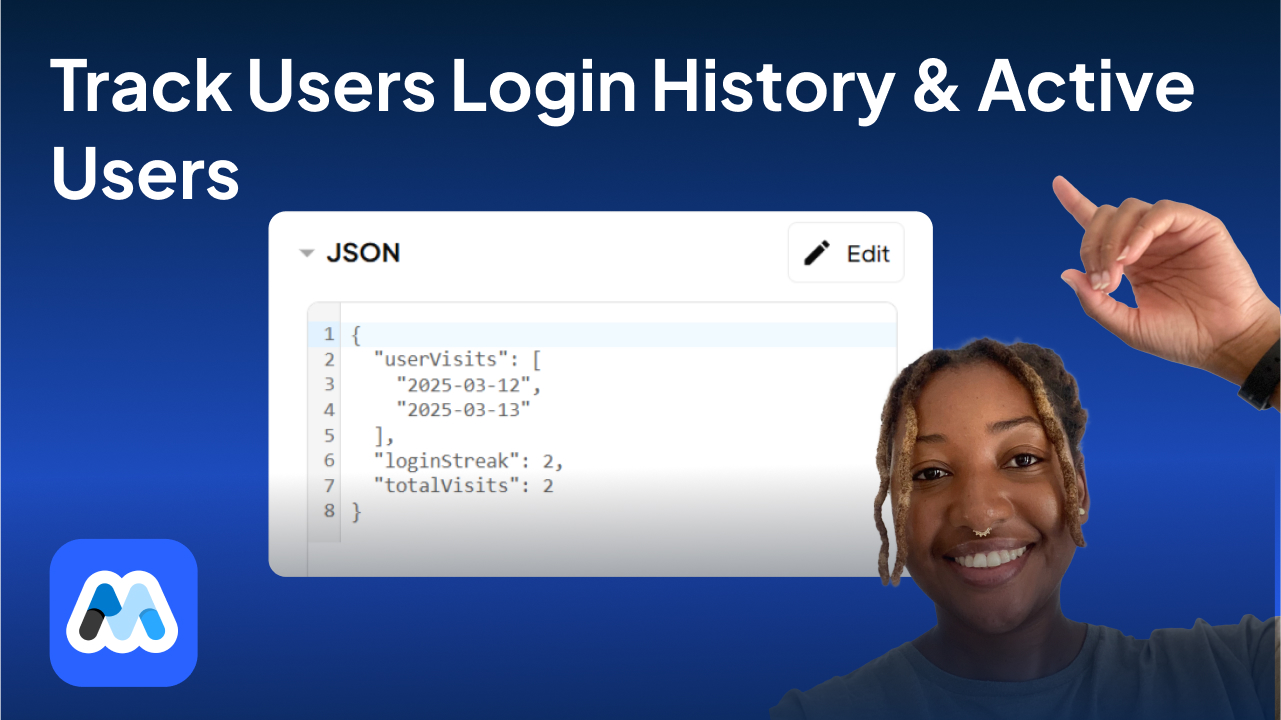
#144 - Track Users Login History & Active Users
Automatically track a members login history, keep a login streak and total visits
<!-- 💙 MEMBERSCRIPT #144 v0.1 💙 - TRACK A USERS LOGIN HISTORY & ACTIVE USERS -->
<script>
(function(){
const memberstack = window.$memberstackDom;
// Helper: Execute callback when Memberstack is ready
function onMemberstackReady(cb) {
if (window.$memberstackReady) {
cb();
} else {
document.addEventListener("memberstack.ready", cb);
}
}
async function initTracking() {
// Check if a member is logged in (via localStorage)
const currentUser = JSON.parse(localStorage.getItem("_ms-mem") || "null");
if (!currentUser) {
console.warn("No logged-in member found. Tracking not applied.");
return;
}
// Retrieve member metadata
const memberJson = await memberstack.getMemberJSON();
let metadata = memberJson.data || {};
// Ensure userVisits exists as an array
metadata.userVisits = Array.isArray(metadata.userVisits) ? metadata.userVisits : [];
// Use ISO date (YYYY-MM-DD) to record one visit per day
const today = new Date().toISOString().split("T")[0];
if (!metadata.userVisits.includes(today)) {
metadata.userVisits.push(today);
}
// Helper: Compute consecutive login streak from userVisits
function computeStreak(visits) {
if (!visits.length) return 0;
// Ensure dates are unique and sorted ascending
const uniqueVisits = [...new Set(visits)].sort();
let streak = 1;
let currentDate = new Date(uniqueVisits[uniqueVisits.length - 1]);
for (let i = uniqueVisits.length - 2; i >= 0; i--) {
const prevDate = new Date(uniqueVisits[i]);
const diffDays = Math.floor((currentDate - prevDate) / (1000 * 60 * 60 * 24));
if (diffDays === 1) {
streak++;
currentDate = prevDate;
} else {
break;
}
}
return streak;
}
// Calculate the login streak and total visits
metadata.loginStreak = computeStreak(metadata.userVisits);
metadata.totalVisits = metadata.userVisits.length;
// Update Memberstack metadata
await memberstack.updateMemberJSON({ json: metadata });
console.log("User visits:", metadata.userVisits);
console.log("Login streak:", metadata.loginStreak);
console.log("Total visits:", metadata.totalVisits);
}
onMemberstackReady(initTracking);
})();
</script>
<!-- 💙 MEMBERSCRIPT #144 v0.1 💙 - TRACK A USERS LOGIN HISTORY & ACTIVE USERS -->
<script>
(function(){
const memberstack = window.$memberstackDom;
// Helper: Execute callback when Memberstack is ready
function onMemberstackReady(cb) {
if (window.$memberstackReady) {
cb();
} else {
document.addEventListener("memberstack.ready", cb);
}
}
async function initTracking() {
// Check if a member is logged in (via localStorage)
const currentUser = JSON.parse(localStorage.getItem("_ms-mem") || "null");
if (!currentUser) {
console.warn("No logged-in member found. Tracking not applied.");
return;
}
// Retrieve member metadata
const memberJson = await memberstack.getMemberJSON();
let metadata = memberJson.data || {};
// Ensure userVisits exists as an array
metadata.userVisits = Array.isArray(metadata.userVisits) ? metadata.userVisits : [];
// Use ISO date (YYYY-MM-DD) to record one visit per day
const today = new Date().toISOString().split("T")[0];
if (!metadata.userVisits.includes(today)) {
metadata.userVisits.push(today);
}
// Helper: Compute consecutive login streak from userVisits
function computeStreak(visits) {
if (!visits.length) return 0;
// Ensure dates are unique and sorted ascending
const uniqueVisits = [...new Set(visits)].sort();
let streak = 1;
let currentDate = new Date(uniqueVisits[uniqueVisits.length - 1]);
for (let i = uniqueVisits.length - 2; i >= 0; i--) {
const prevDate = new Date(uniqueVisits[i]);
const diffDays = Math.floor((currentDate - prevDate) / (1000 * 60 * 60 * 24));
if (diffDays === 1) {
streak++;
currentDate = prevDate;
} else {
break;
}
}
return streak;
}
// Calculate the login streak and total visits
metadata.loginStreak = computeStreak(metadata.userVisits);
metadata.totalVisits = metadata.userVisits.length;
// Update Memberstack metadata
await memberstack.updateMemberJSON({ json: metadata });
console.log("User visits:", metadata.userVisits);
console.log("Login streak:", metadata.loginStreak);
console.log("Total visits:", metadata.totalVisits);
}
onMemberstackReady(initTracking);
})();
</script>

#143 - Initial Based Profile Avatar
Generate a custom avatar with initials when a member has no profile picture.
<!-- 💙 MEMBERSCRIPT #143 v0.1 💙 - GENERATE INITIALS BASED AVATAR -->
<script>
document.addEventListener("DOMContentLoaded", function () {
const checkMemberstack = setInterval(() => {
if (window.$memberstackDom) {
clearInterval(checkMemberstack);
window.$memberstackDom.getCurrentMember().then(({ data }) => {
if (!data) return console.log("No member data (logged out)");
const profileImage = document.querySelector('[data-ms-member="profile-image"]');
const avatarWrapper = document.querySelector('[data-ms-code="avatar"]');
const initialsDiv = avatarWrapper?.querySelector('.ms-avatar-initial');
if (data.profileImage) {
profileImage?.style.setProperty("display", "block");
avatarWrapper?.style.setProperty("display", "none");
} else {
profileImage?.style.setProperty("display", "none");
avatarWrapper?.style.setProperty("display", "flex");
// Get initials from available fields
const first = data.customFields["first-name"]?.trim().charAt(0).toUpperCase() || "";
const last = data.customFields["last-name"]?.trim().charAt(0).toUpperCase() || "";
let initials = first + last;
if (!initials) {
const fullName = data.customFields["name"]?.trim().split(" ") || [];
initials = fullName.length > 1
? (fullName[0].charAt(0) + fullName[1].charAt(0)).toUpperCase()
: fullName[0]?.charAt(0).toUpperCase() || "?";
}
if (initialsDiv) {
initialsDiv.textContent = initials;
} else {
avatarWrapper.innerHTML = `${initials}`;
}
}
}).catch(console.error);
}
}, 100);
});
</script>
<!-- 💙 MEMBERSCRIPT #143 v0.1 💙 - GENERATE INITIALS BASED AVATAR -->
<script>
document.addEventListener("DOMContentLoaded", function () {
const checkMemberstack = setInterval(() => {
if (window.$memberstackDom) {
clearInterval(checkMemberstack);
window.$memberstackDom.getCurrentMember().then(({ data }) => {
if (!data) return console.log("No member data (logged out)");
const profileImage = document.querySelector('[data-ms-member="profile-image"]');
const avatarWrapper = document.querySelector('[data-ms-code="avatar"]');
const initialsDiv = avatarWrapper?.querySelector('.ms-avatar-initial');
if (data.profileImage) {
profileImage?.style.setProperty("display", "block");
avatarWrapper?.style.setProperty("display", "none");
} else {
profileImage?.style.setProperty("display", "none");
avatarWrapper?.style.setProperty("display", "flex");
// Get initials from available fields
const first = data.customFields["first-name"]?.trim().charAt(0).toUpperCase() || "";
const last = data.customFields["last-name"]?.trim().charAt(0).toUpperCase() || "";
let initials = first + last;
if (!initials) {
const fullName = data.customFields["name"]?.trim().split(" ") || [];
initials = fullName.length > 1
? (fullName[0].charAt(0) + fullName[1].charAt(0)).toUpperCase()
: fullName[0]?.charAt(0).toUpperCase() || "?";
}
if (initialsDiv) {
initialsDiv.textContent = initials;
} else {
avatarWrapper.innerHTML = `${initials}`;
}
}
}).catch(console.error);
}
}, 100);
});
</script>
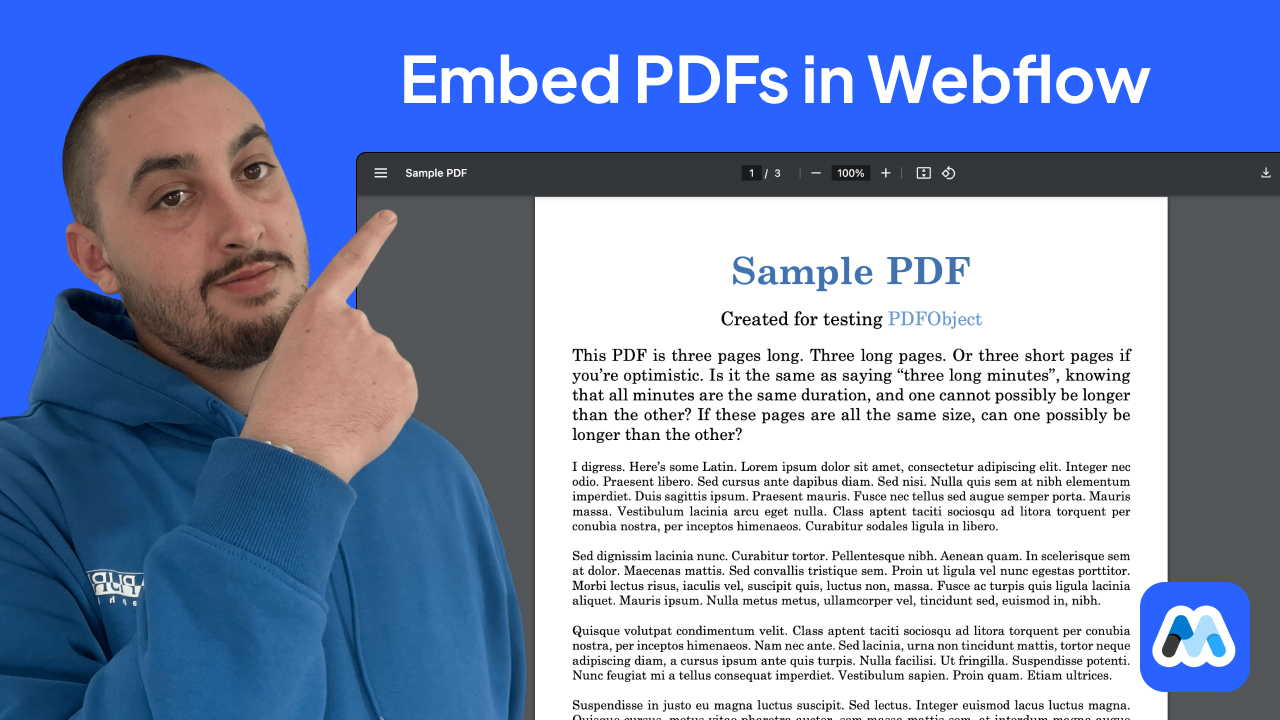
#142 - Embed PDFs For Webflow
Easily embed a PDF on your Webflow site - for free, without any custom code.
<!-- 💙 MEMBERSCRIPT #142 v0.1 💙 - EMBED PDFS IN WEBFLOW -->
<script>
document.addEventListener("DOMContentLoaded", function () {
const pdfElements = document.querySelectorAll('[ms-code-pdf-src]');
pdfElements.forEach(function (element) {
const src = element.getAttribute('ms-code-pdf-src');
const height = element.getAttribute('ms-code-pdf-height') || '500px';
const iframe = document.createElement('iframe');
iframe.src = src;
iframe.style.width = '100%';
iframe.style.height = height;
iframe.style.border = 'none';
// Set the iframe to block to remove any inline element gaps
iframe.style.display = 'block';
iframe.setAttribute('scrolling', 'auto');
element.innerHTML = '';
element.appendChild(iframe);
});
});
</script>
<!-- 💙 MEMBERSCRIPT #142 v0.1 💙 - EMBED PDFS IN WEBFLOW -->
<script>
document.addEventListener("DOMContentLoaded", function () {
const pdfElements = document.querySelectorAll('[ms-code-pdf-src]');
pdfElements.forEach(function (element) {
const src = element.getAttribute('ms-code-pdf-src');
const height = element.getAttribute('ms-code-pdf-height') || '500px';
const iframe = document.createElement('iframe');
iframe.src = src;
iframe.style.width = '100%';
iframe.style.height = height;
iframe.style.border = 'none';
// Set the iframe to block to remove any inline element gaps
iframe.style.display = 'block';
iframe.setAttribute('scrolling', 'auto');
element.innerHTML = '';
element.appendChild(iframe);
});
});
</script>

#141 - Iniciar la inserción en YouTube a una hora específica
Habilita enlaces compartibles y comienza a reproducir vídeos a una hora determinada.
<!-- 💙 MEMBERSCRIPT #141 v0.1 💙 - START YOUTUBE VIDEO AT SPECIFIC TIME -->
<script>
(function() {
// Function to get URL parameters
function getUrlParameter(name) {
name = name.replace(/[\[]/, '\\[').replace(/[\]]/, '\\]');
var regex = new RegExp('[\\?&]' + name + '=([^&#]*)');
var results = regex.exec(location.search);
return results === null ? '' : decodeURIComponent(results[1].replace(/\+/g, ' '));
}
// Function to update YouTube embed src within Embedly iframe
function updateYouTubeEmbed(embedly_iframe, startTime) {
var embedly_src = embedly_iframe.src;
var youtube_src_match = embedly_src.match(/src=([^&]+)/);
if (youtube_src_match) {
var youtube_src = decodeURIComponent(youtube_src_match[1]);
var new_youtube_src = youtube_src.replace(/(\?|&)start=\d+/, '');
new_youtube_src += (new_youtube_src.includes('?') ? '&' : '?') + 'start=' + startTime;
var new_embedly_src = embedly_src.replace(/src=([^&]+)/, 'src=' + encodeURIComponent(new_youtube_src));
embedly_iframe.src = new_embedly_src;
}
}
// Get all elements with ms-code-yt-start attribute
var elements = document.querySelectorAll('[ms-code-yt-start]');
elements.forEach(function(element) {
var paramName = element.getAttribute('ms-code-yt-start');
var startTime = getUrlParameter(paramName);
var defaultStartTime = element.getAttribute('ms-code-yt-start-default');
// If no URL parameter, use the default start time (if specified)
if (!startTime && defaultStartTime) {
startTime = defaultStartTime;
}
// If we have a start time (either from URL or default), update the embed
if (startTime) {
var iframe = element.querySelector('iframe.embedly-embed');
if (iframe) {
updateYouTubeEmbed(iframe, startTime);
}
}
});
})();
</script>
<!-- 💙 MEMBERSCRIPT #141 v0.1 💙 - START YOUTUBE VIDEO AT SPECIFIC TIME -->
<script>
(function() {
// Function to get URL parameters
function getUrlParameter(name) {
name = name.replace(/[\[]/, '\\[').replace(/[\]]/, '\\]');
var regex = new RegExp('[\\?&]' + name + '=([^&#]*)');
var results = regex.exec(location.search);
return results === null ? '' : decodeURIComponent(results[1].replace(/\+/g, ' '));
}
// Function to update YouTube embed src within Embedly iframe
function updateYouTubeEmbed(embedly_iframe, startTime) {
var embedly_src = embedly_iframe.src;
var youtube_src_match = embedly_src.match(/src=([^&]+)/);
if (youtube_src_match) {
var youtube_src = decodeURIComponent(youtube_src_match[1]);
var new_youtube_src = youtube_src.replace(/(\?|&)start=\d+/, '');
new_youtube_src += (new_youtube_src.includes('?') ? '&' : '?') + 'start=' + startTime;
var new_embedly_src = embedly_src.replace(/src=([^&]+)/, 'src=' + encodeURIComponent(new_youtube_src));
embedly_iframe.src = new_embedly_src;
}
}
// Get all elements with ms-code-yt-start attribute
var elements = document.querySelectorAll('[ms-code-yt-start]');
elements.forEach(function(element) {
var paramName = element.getAttribute('ms-code-yt-start');
var startTime = getUrlParameter(paramName);
var defaultStartTime = element.getAttribute('ms-code-yt-start-default');
// If no URL parameter, use the default start time (if specified)
if (!startTime && defaultStartTime) {
startTime = defaultStartTime;
}
// If we have a start time (either from URL or default), update the embed
if (startTime) {
var iframe = element.querySelector('iframe.embedly-embed');
if (iframe) {
updateYouTubeEmbed(iframe, startTime);
}
}
});
})();
</script>
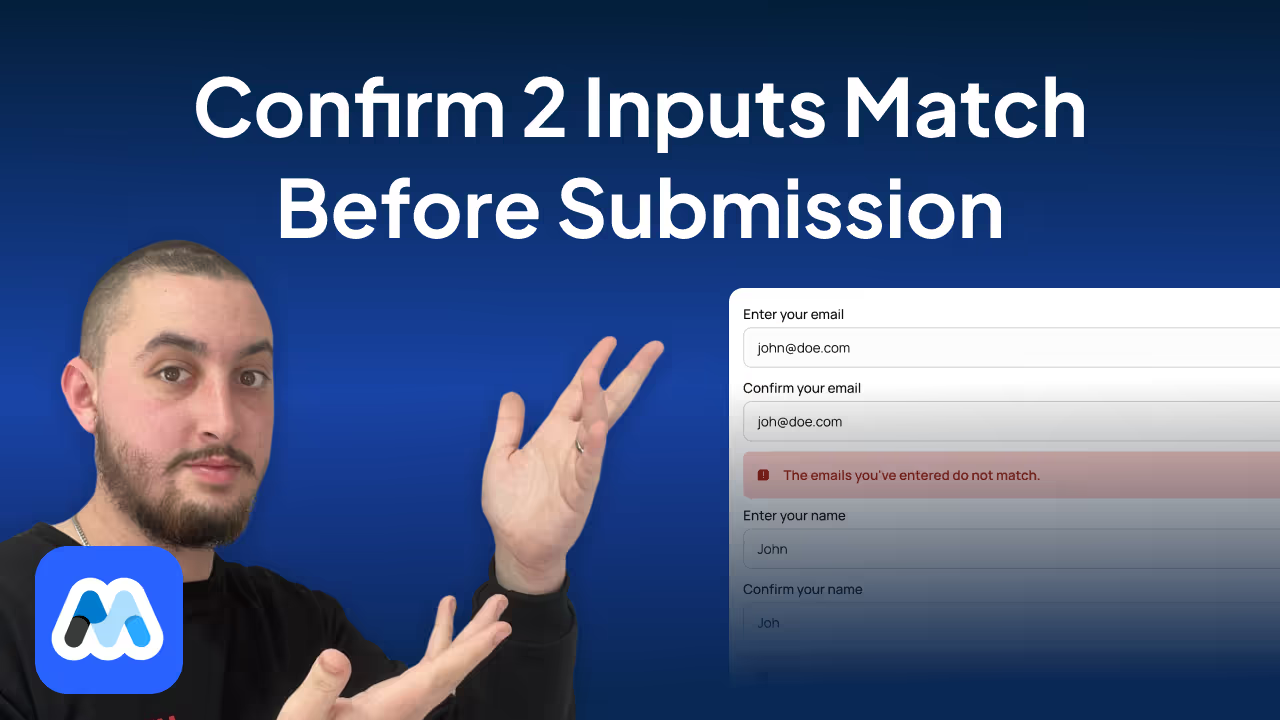
#140 - Confirmar la coincidencia de entradas
Verificar una entrada antes de permitir su envío: ¡genial para evitar información incorrecta!
<!-- 💙 MEMBERSCRIPT #140 v0.1 💙 - CONFIRM MATCHING INPUTS -->
<script>
document.addEventListener('DOMContentLoaded', function() {
const forms = document.querySelectorAll('form');
forms.forEach(form => {
const inputPairs = form.querySelectorAll('[ms-code-conf-input]');
const submitButton = form.querySelector('input[type="submit"], button[type="submit"]');
if (!submitButton) {
console.error('Submit button not found in the form');
return;
}
function validateForm() {
let fieldsMatch = true;
inputPairs.forEach(input => {
const confType = input.getAttribute('ms-code-conf-input');
const confirmInput = form.querySelector(`[ms-code-conf="${confType}"]`);
const errorElement = form.querySelector(`[ms-code-conf-error="${confType}"]`);
if (confirmInput && errorElement) {
if (input.value && confirmInput.value) {
if (input.value !== confirmInput.value) {
errorElement.style.removeProperty('display');
fieldsMatch = false;
} else {
errorElement.style.display = 'none';
}
} else {
errorElement.style.display = 'none';
}
}
});
if (fieldsMatch) {
submitButton.style.removeProperty('pointer-events');
submitButton.disabled = false;
} else {
submitButton.style.pointerEvents = 'none';
submitButton.disabled = true;
}
}
inputPairs.forEach(input => {
const confType = input.getAttribute('ms-code-conf-input');
const confirmInput = form.querySelector(`[ms-code-conf="${confType}"]`);
if (confirmInput) {
input.addEventListener('input', validateForm);
confirmInput.addEventListener('input', validateForm);
}
});
// Initial validation
validateForm();
// Extra precaution: prevent form submission if fields don't match
form.addEventListener('submit', function(event) {
if (submitButton.disabled) {
event.preventDefault();
console.log('Form submission blocked: Fields do not match');
}
});
});
});
</script>
<!-- 💙 MEMBERSCRIPT #140 v0.1 💙 - CONFIRM MATCHING INPUTS -->
<script>
document.addEventListener('DOMContentLoaded', function() {
const forms = document.querySelectorAll('form');
forms.forEach(form => {
const inputPairs = form.querySelectorAll('[ms-code-conf-input]');
const submitButton = form.querySelector('input[type="submit"], button[type="submit"]');
if (!submitButton) {
console.error('Submit button not found in the form');
return;
}
function validateForm() {
let fieldsMatch = true;
inputPairs.forEach(input => {
const confType = input.getAttribute('ms-code-conf-input');
const confirmInput = form.querySelector(`[ms-code-conf="${confType}"]`);
const errorElement = form.querySelector(`[ms-code-conf-error="${confType}"]`);
if (confirmInput && errorElement) {
if (input.value && confirmInput.value) {
if (input.value !== confirmInput.value) {
errorElement.style.removeProperty('display');
fieldsMatch = false;
} else {
errorElement.style.display = 'none';
}
} else {
errorElement.style.display = 'none';
}
}
});
if (fieldsMatch) {
submitButton.style.removeProperty('pointer-events');
submitButton.disabled = false;
} else {
submitButton.style.pointerEvents = 'none';
submitButton.disabled = true;
}
}
inputPairs.forEach(input => {
const confType = input.getAttribute('ms-code-conf-input');
const confirmInput = form.querySelector(`[ms-code-conf="${confType}"]`);
if (confirmInput) {
input.addEventListener('input', validateForm);
confirmInput.addEventListener('input', validateForm);
}
});
// Initial validation
validateForm();
// Extra precaution: prevent form submission if fields don't match
form.addEventListener('submit', function(event) {
if (submitButton.disabled) {
event.preventDefault();
console.log('Form submission blocked: Fields do not match');
}
});
});
});
</script>
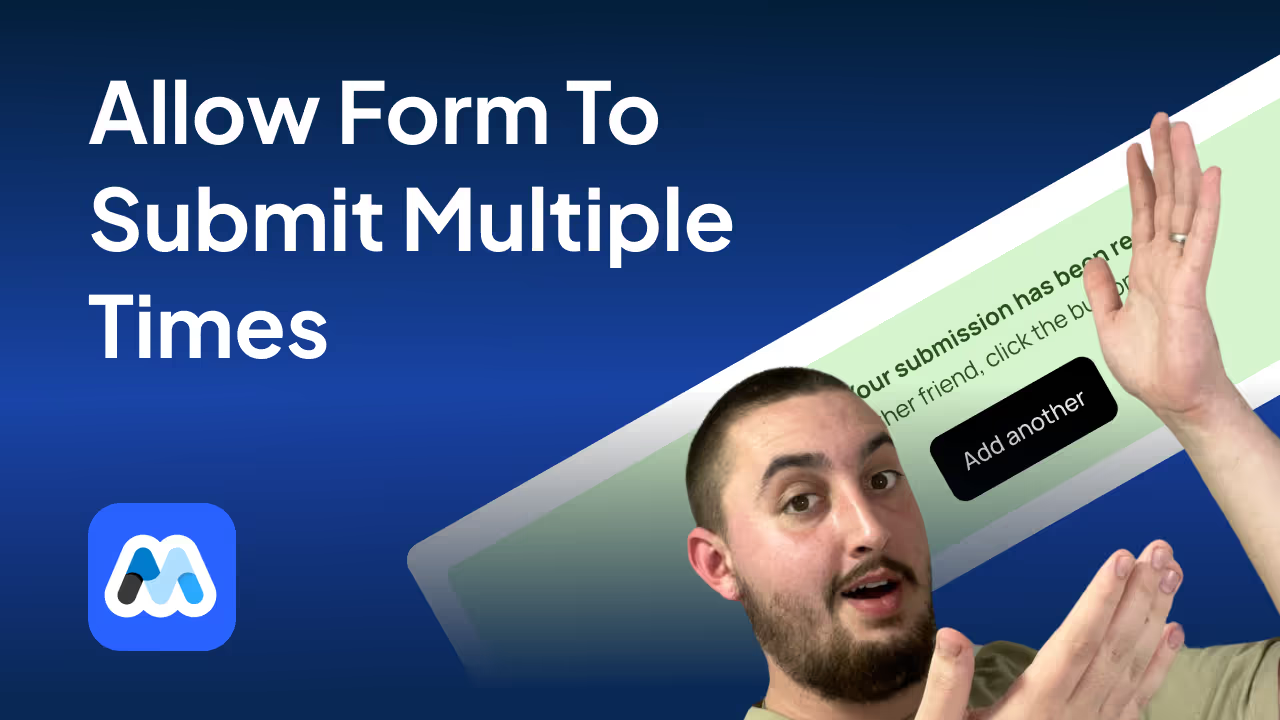
#139 - Restablecer formulario tras envío
Cree un botón en el estado de éxito del formulario que permita enviarlo de nuevo.
<!-- 💙 MEMBERSCRIPT #139 v0.1 💙 - RESET FORM BUTTON -->
<script>
// Wait for the DOM to be fully loaded
document.addEventListener('DOMContentLoaded', function() {
// Find all "Add another" buttons
const resetButtons = document.querySelectorAll('[ms-code-reset-form]');
// Add click event listener to each button
resetButtons.forEach(function(resetButton) {
resetButton.addEventListener('click', function(e) {
e.preventDefault(); // Prevent default link behavior
// Find the closest form and success message elements
const formWrapper = this.closest('.w-form');
const form = formWrapper.querySelector('form');
const successMessage = formWrapper.querySelector('.w-form-done');
// Reset the form
form.reset();
// Hide the success message
successMessage.style.display = 'none';
// Show the form
form.style.display = 'block';
});
});
});
</script>
<!-- 💙 MEMBERSCRIPT #139 v0.1 💙 - RESET FORM BUTTON -->
<script>
// Wait for the DOM to be fully loaded
document.addEventListener('DOMContentLoaded', function() {
// Find all "Add another" buttons
const resetButtons = document.querySelectorAll('[ms-code-reset-form]');
// Add click event listener to each button
resetButtons.forEach(function(resetButton) {
resetButton.addEventListener('click', function(e) {
e.preventDefault(); // Prevent default link behavior
// Find the closest form and success message elements
const formWrapper = this.closest('.w-form');
const form = formWrapper.querySelector('form');
const successMessage = formWrapper.querySelector('.w-form-done');
// Reset the form
form.reset();
// Hide the success message
successMessage.style.display = 'none';
// Show the form
form.style.display = 'block';
});
});
});
</script>
MemberScripts
Instantly add custom features to your Webflow site.
Just paste a script, set attributes, and go live.
Join the Memberstack 2.0 Slack for tips, answers, and community scripts. Please note that these are not official features and support cannot be guaranteed.

#118 - Guardar la última dirección IP del miembro
Actualice un campo personalizado con la dirección IP más reciente desde la que se conectan sus usuarios.
<!-- 💙 MEMBERSCRIPT #118 v0.1 💙 - SAVE LAST IP ADDRESS -->
<script>
const memberstack = window.$memberstackDom;
memberstack.getCurrentMember().then(async (response) => {
if (response && response.data) {
const member = response.data;
try {
// Fetch the current IP address from the ipify API
const ipResponse = await fetch('https://api.ipify.org?format=json');
const ipData = await ipResponse.json();
const currentIpAddress = ipData.ip;
// Retrieve the stored IP address from Memberstack's custom fields
const storedIpAddress = member.customFields["last-ip"];
// Check if the IP address has changed and update if necessary
if (currentIpAddress !== storedIpAddress) {
await memberstack.updateMember({
customFields: {
"last-ip": currentIpAddress
}
});
// Optional: Uncomment the line below to log a message when the IP is updated
// console.log('IP address updated');
} else {
// Optional: Uncomment the line below to log when the IP remains unchanged
// console.log('IP address unchanged, no update needed');
}
} catch (error) {
// Log any errors encountered during the fetch or update process
console.error('Error checking or updating member IP:', error);
}
} else {
// Optional: Uncomment the line below to log when no member is logged in
// console.log('No member is currently logged in');
}
});
</script>
<!-- 💙 MEMBERSCRIPT #118 v0.1 💙 - SAVE LAST IP ADDRESS -->
<script>
const memberstack = window.$memberstackDom;
memberstack.getCurrentMember().then(async (response) => {
if (response && response.data) {
const member = response.data;
try {
// Fetch the current IP address from the ipify API
const ipResponse = await fetch('https://api.ipify.org?format=json');
const ipData = await ipResponse.json();
const currentIpAddress = ipData.ip;
// Retrieve the stored IP address from Memberstack's custom fields
const storedIpAddress = member.customFields["last-ip"];
// Check if the IP address has changed and update if necessary
if (currentIpAddress !== storedIpAddress) {
await memberstack.updateMember({
customFields: {
"last-ip": currentIpAddress
}
});
// Optional: Uncomment the line below to log a message when the IP is updated
// console.log('IP address updated');
} else {
// Optional: Uncomment the line below to log when the IP remains unchanged
// console.log('IP address unchanged, no update needed');
}
} catch (error) {
// Log any errors encountered during the fetch or update process
console.error('Error checking or updating member IP:', error);
}
} else {
// Optional: Uncomment the line below to log when no member is logged in
// console.log('No member is currently logged in');
}
});
</script>
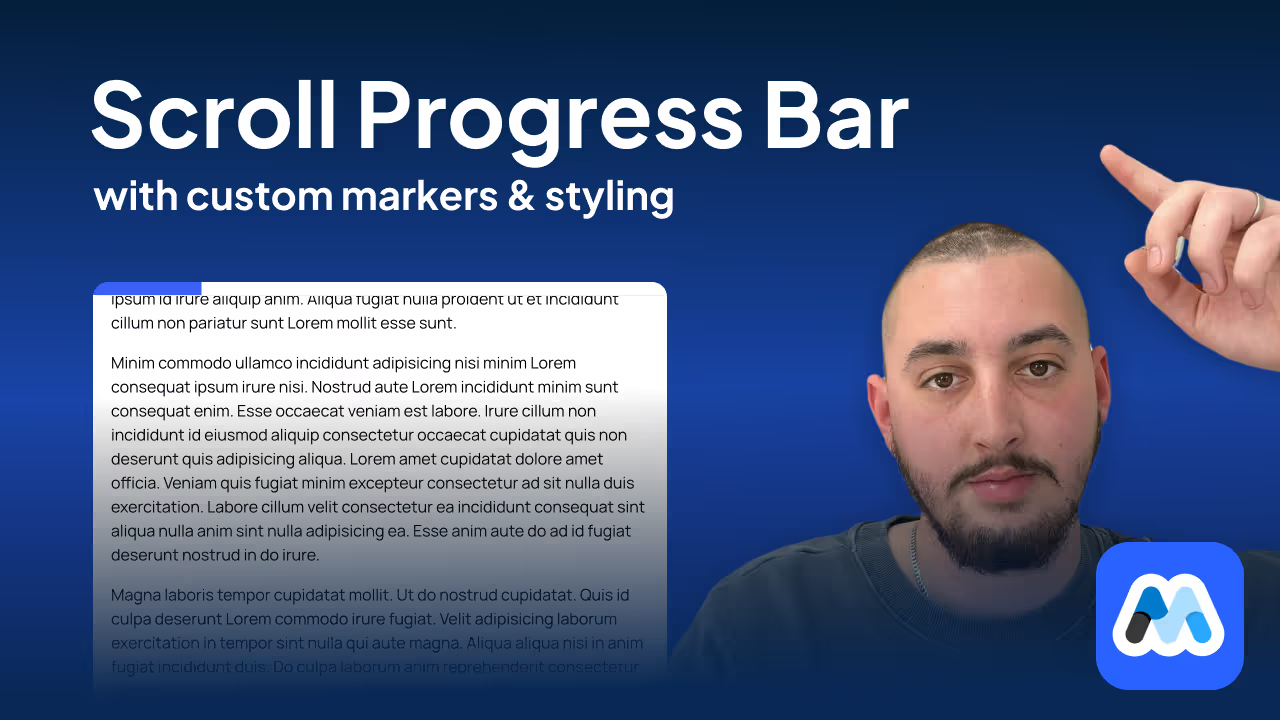
#117 - Barra de progreso de desplazamiento de página
Un indicador de desplazamiento de página flexible y personalizado para mostrar el progreso del desplazamiento de página.
<!-- 💙 MEMBERSCRIPT #117 v0.1 💙 - PAGE SCROLL PROGRESS BAR -->
<script>
// Function to update the progress bar
function updateProgressBar() {
const container = document.querySelector('[ms-code-ps="container"]');
const bar = document.querySelector('[ms-code-ps="bar"]');
const startElement = document.querySelector('[ms-code-ps="start"]');
const endElement = document.querySelector('[ms-code-ps="end"]');
if (!container || !bar) return;
const windowHeight = window.innerHeight;
const documentHeight = document.documentElement.scrollHeight;
const scrollTop = window.pageYOffset || document.documentElement.scrollTop;
let startPosition = 0;
let endPosition = documentHeight - windowHeight;
if (startElement) {
const startRect = startElement.getBoundingClientRect();
startPosition = scrollTop + startRect.top - windowHeight;
}
if (endElement) {
const endRect = endElement.getBoundingClientRect();
endPosition = scrollTop + endRect.top - windowHeight;
}
const scrollRange = endPosition - startPosition;
const scrollProgress = scrollTop - startPosition;
const scrollPercentage = Math.max(0, Math.min(100, (scrollProgress / scrollRange) * 100));
// Use requestAnimationFrame for smooth animation
requestAnimationFrame(() => {
bar.style.width = `${scrollPercentage}%`;
bar.style.transition = 'width 0.1s linear';
});
}
// Throttle function to limit how often updateProgressBar is called
function throttle(func, limit) {
let inThrottle;
return function() {
const args = arguments;
const context = this;
if (!inThrottle) {
func.apply(context, args);
inThrottle = true;
setTimeout(() => inThrottle = false, limit);
}
};
}
// Add scroll event listener with throttling
window.addEventListener('scroll', throttle(updateProgressBar, 10));
// Initial call to set the correct width on page load
updateProgressBar();
</script>
<!-- 💙 MEMBERSCRIPT #117 v0.1 💙 - PAGE SCROLL PROGRESS BAR -->
<script>
// Function to update the progress bar
function updateProgressBar() {
const container = document.querySelector('[ms-code-ps="container"]');
const bar = document.querySelector('[ms-code-ps="bar"]');
const startElement = document.querySelector('[ms-code-ps="start"]');
const endElement = document.querySelector('[ms-code-ps="end"]');
if (!container || !bar) return;
const windowHeight = window.innerHeight;
const documentHeight = document.documentElement.scrollHeight;
const scrollTop = window.pageYOffset || document.documentElement.scrollTop;
let startPosition = 0;
let endPosition = documentHeight - windowHeight;
if (startElement) {
const startRect = startElement.getBoundingClientRect();
startPosition = scrollTop + startRect.top - windowHeight;
}
if (endElement) {
const endRect = endElement.getBoundingClientRect();
endPosition = scrollTop + endRect.top - windowHeight;
}
const scrollRange = endPosition - startPosition;
const scrollProgress = scrollTop - startPosition;
const scrollPercentage = Math.max(0, Math.min(100, (scrollProgress / scrollRange) * 100));
// Use requestAnimationFrame for smooth animation
requestAnimationFrame(() => {
bar.style.width = `${scrollPercentage}%`;
bar.style.transition = 'width 0.1s linear';
});
}
// Throttle function to limit how often updateProgressBar is called
function throttle(func, limit) {
let inThrottle;
return function() {
const args = arguments;
const context = this;
if (!inThrottle) {
func.apply(context, args);
inThrottle = true;
setTimeout(() => inThrottle = false, limit);
}
};
}
// Add scroll event listener with throttling
window.addEventListener('scroll', throttle(updateProgressBar, 10));
// Initial call to set the correct width on page load
updateProgressBar();
</script>
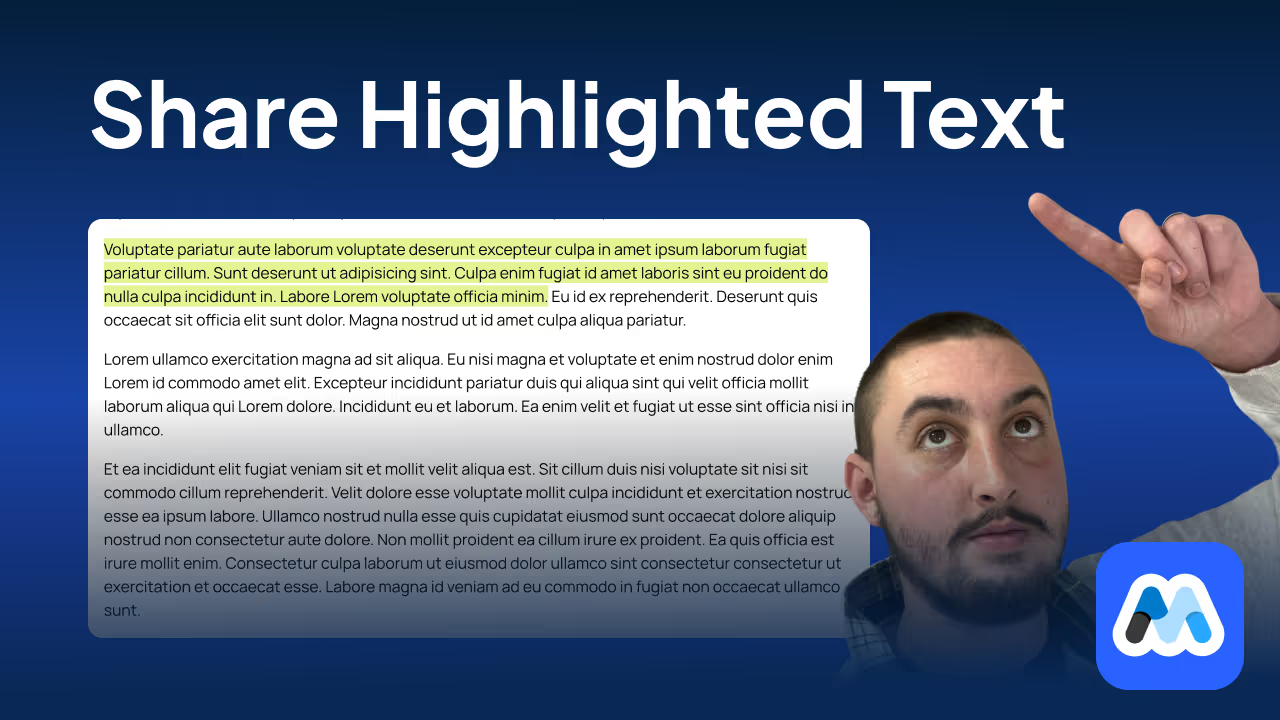
#116 - Compartir enlaces de texto resaltados
Permita a los usuarios resaltar texto y compartir el enlace con los demás.
<!-- 💙 MEMBERSCRIPT #116 v0.1 💙 - SHARE HIGHLIGHTED TEXT LINKS -->
<script>
// Function to encode text and position for URL
function encodeSelection(text, nodeIndex, textOffset) {
return btoa(encodeURIComponent(JSON.stringify({ text, nodeIndex, textOffset })));
}
// Function to decode selection from URL
function decodeSelection(encoded) {
try {
return JSON.parse(decodeURIComponent(atob(encoded)));
} catch (e) {
// If parsing fails, assume it's just the text in the old format
return { text: decodeURIComponent(atob(encoded)) };
}
}
// Function to remove existing highlight
function removeExistingHighlight() {
const existingHighlight = document.querySelector('.ms-highlight');
if (existingHighlight) {
const parent = existingHighlight.parentNode;
parent.replaceChild(document.createTextNode(existingHighlight.textContent), existingHighlight);
parent.normalize(); // Merge adjacent text nodes
}
}
// Function to handle text selection
function handleSelection() {
const selection = window.getSelection();
if (selection.toString().length > 0) {
removeExistingHighlight();
const range = selection.getRangeAt(0);
const selectedText = selection.toString();
const textNodes = getAllTextNodes(document.body);
const nodeIndex = textNodes.indexOf(range.startContainer);
const textOffset = range.startOffset;
// Create a unique identifier for the selection
const selectionId = encodeSelection(selectedText, nodeIndex, textOffset);
// Update URL with the selection parameter
const url = new URL(window.location);
url.searchParams.set('highlight', selectionId);
window.history.pushState({}, '', url);
// Highlight the selected text
highlightText(selectionId, range);
}
}
// Function to highlight text
function highlightText(selectionId, range) {
const span = document.createElement('span');
span.className = 'ms-highlight';
span.id = selectionId;
range.surroundContents(span);
}
// Function to highlight and scroll to text based on URL parameter
function highlightFromURL() {
removeExistingHighlight();
const url = new URL(window.location);
const highlightId = url.searchParams.get('highlight');
if (highlightId) {
const { text, nodeIndex, textOffset } = decodeSelection(highlightId);
const textNodes = getAllTextNodes(document.body);
if (nodeIndex !== undefined && textOffset !== undefined) {
// Use precise location if available
if (nodeIndex < textNodes.length) {
const node = textNodes[nodeIndex];
if (node.textContent.substr(textOffset, text.length) === text) {
const range = document.createRange();
range.setStart(node, textOffset);
range.setEnd(node, textOffset + text.length);
highlightText(highlightId, range);
}
}
} else {
// Fall back to searching for the first occurrence of the text
for (let node of textNodes) {
const index = node.textContent.indexOf(text);
if (index !== -1) {
const range = document.createRange();
range.setStart(node, index);
range.setEnd(node, index + text.length);
highlightText(highlightId, range);
break;
}
}
}
const highlightedSpan = document.getElementById(highlightId);
if (highlightedSpan) {
highlightedSpan.scrollIntoView({ behavior: 'smooth', block: 'center' });
}
}
}
// Helper function to get all text nodes
function getAllTextNodes(element) {
const textNodes = [];
const walk = document.createTreeWalker(element, NodeFilter.SHOW_TEXT, null, false);
let node;
while (node = walk.nextNode()) {
textNodes.push(node);
}
return textNodes;
}
// Add event listener for text selection
document.addEventListener('mouseup', handleSelection);
// Call highlightFromURL when the page loads
window.addEventListener('load', highlightFromURL);
</script>
<!-- 💙 MEMBERSCRIPT #116 v0.1 💙 - SHARE HIGHLIGHTED TEXT LINKS -->
<script>
// Function to encode text and position for URL
function encodeSelection(text, nodeIndex, textOffset) {
return btoa(encodeURIComponent(JSON.stringify({ text, nodeIndex, textOffset })));
}
// Function to decode selection from URL
function decodeSelection(encoded) {
try {
return JSON.parse(decodeURIComponent(atob(encoded)));
} catch (e) {
// If parsing fails, assume it's just the text in the old format
return { text: decodeURIComponent(atob(encoded)) };
}
}
// Function to remove existing highlight
function removeExistingHighlight() {
const existingHighlight = document.querySelector('.ms-highlight');
if (existingHighlight) {
const parent = existingHighlight.parentNode;
parent.replaceChild(document.createTextNode(existingHighlight.textContent), existingHighlight);
parent.normalize(); // Merge adjacent text nodes
}
}
// Function to handle text selection
function handleSelection() {
const selection = window.getSelection();
if (selection.toString().length > 0) {
removeExistingHighlight();
const range = selection.getRangeAt(0);
const selectedText = selection.toString();
const textNodes = getAllTextNodes(document.body);
const nodeIndex = textNodes.indexOf(range.startContainer);
const textOffset = range.startOffset;
// Create a unique identifier for the selection
const selectionId = encodeSelection(selectedText, nodeIndex, textOffset);
// Update URL with the selection parameter
const url = new URL(window.location);
url.searchParams.set('highlight', selectionId);
window.history.pushState({}, '', url);
// Highlight the selected text
highlightText(selectionId, range);
}
}
// Function to highlight text
function highlightText(selectionId, range) {
const span = document.createElement('span');
span.className = 'ms-highlight';
span.id = selectionId;
range.surroundContents(span);
}
// Function to highlight and scroll to text based on URL parameter
function highlightFromURL() {
removeExistingHighlight();
const url = new URL(window.location);
const highlightId = url.searchParams.get('highlight');
if (highlightId) {
const { text, nodeIndex, textOffset } = decodeSelection(highlightId);
const textNodes = getAllTextNodes(document.body);
if (nodeIndex !== undefined && textOffset !== undefined) {
// Use precise location if available
if (nodeIndex < textNodes.length) {
const node = textNodes[nodeIndex];
if (node.textContent.substr(textOffset, text.length) === text) {
const range = document.createRange();
range.setStart(node, textOffset);
range.setEnd(node, textOffset + text.length);
highlightText(highlightId, range);
}
}
} else {
// Fall back to searching for the first occurrence of the text
for (let node of textNodes) {
const index = node.textContent.indexOf(text);
if (index !== -1) {
const range = document.createRange();
range.setStart(node, index);
range.setEnd(node, index + text.length);
highlightText(highlightId, range);
break;
}
}
}
const highlightedSpan = document.getElementById(highlightId);
if (highlightedSpan) {
highlightedSpan.scrollIntoView({ behavior: 'smooth', block: 'center' });
}
}
}
// Helper function to get all text nodes
function getAllTextNodes(element) {
const textNodes = [];
const walk = document.createTreeWalker(element, NodeFilter.SHOW_TEXT, null, false);
let node;
while (node = walk.nextNode()) {
textNodes.push(node);
}
return textNodes;
}
// Add event listener for text selection
document.addEventListener('mouseup', handleSelection);
// Call highlightFromURL when the page loads
window.addEventListener('load', highlightFromURL);
</script>
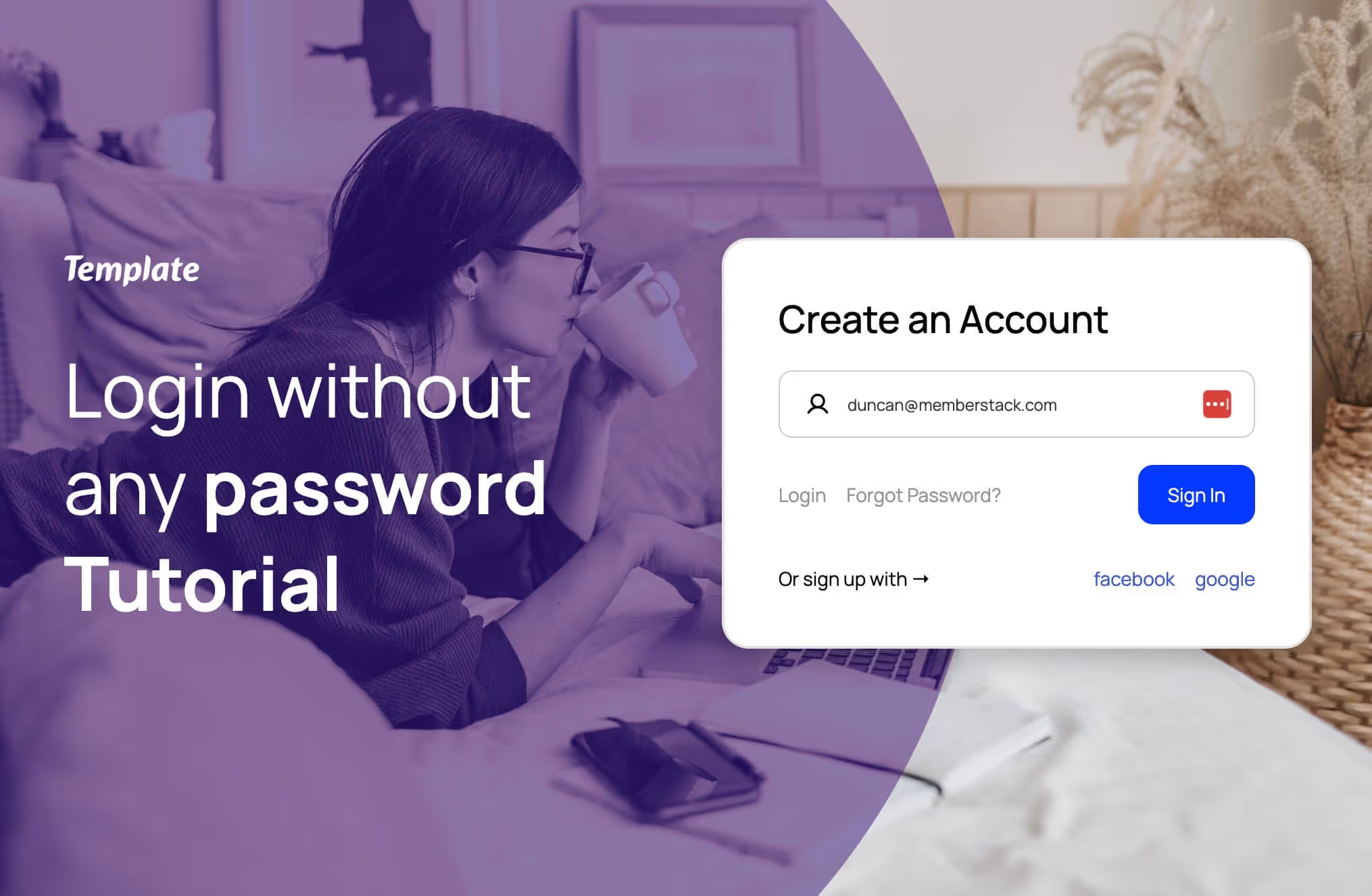
#115 - Generar una contraseña aleatoria
Registro sin fricciones. Exigir o permitir que los miembros establezcan una contraseña en el futuro.
<!-- 💙 MEMBERSCRIPT #115 v0.1 💙 - GENERATE PASSWORD-->
<script>
document.addEventListener('DOMContentLoaded', function() {
var passwordInput = document.querySelector('[data-ms-member="password"]');
if (passwordInput) {
// Function to generate random password
function generatePassword() {
var timestamp = Date.now().toString(36);
var characters = 'ABCDEFGHIJKLMNOPQRSTUVWXYZabcdefghijklmnopqrstuvwxyz0123456789!@#$%^&*()_+{}[]|:;<>,.?/~';
var randomChars = '';
for (var i = 0; i < 16; i++) {
randomChars += characters.charAt(Math.floor(Math.random() * characters.length));
}
return (timestamp + randomChars).slice(0, 32);
}
// Generate and set password
passwordInput.value = generatePassword();
// Block password managers and prevent editing
passwordInput.setAttribute('autocomplete', 'off');
passwordInput.setAttribute('readonly', 'readonly');
// Prevent copy and paste
passwordInput.addEventListener('copy', function(e) {
e.preventDefault();
});
passwordInput.addEventListener('paste', function(e) {
e.preventDefault();
});
// Prevent dragging
passwordInput.addEventListener('dragstart', function(e) {
e.preventDefault();
});
// Prevent context menu
passwordInput.addEventListener('contextmenu', function(e) {
e.preventDefault();
});
}
});
</script>
<!-- 💙 MEMBERSCRIPT #115 v0.1 💙 - GENERATE PASSWORD-->
<script>
document.addEventListener('DOMContentLoaded', function() {
var passwordInput = document.querySelector('[data-ms-member="password"]');
if (passwordInput) {
// Function to generate random password
function generatePassword() {
var timestamp = Date.now().toString(36);
var characters = 'ABCDEFGHIJKLMNOPQRSTUVWXYZabcdefghijklmnopqrstuvwxyz0123456789!@#$%^&*()_+{}[]|:;<>,.?/~';
var randomChars = '';
for (var i = 0; i < 16; i++) {
randomChars += characters.charAt(Math.floor(Math.random() * characters.length));
}
return (timestamp + randomChars).slice(0, 32);
}
// Generate and set password
passwordInput.value = generatePassword();
// Block password managers and prevent editing
passwordInput.setAttribute('autocomplete', 'off');
passwordInput.setAttribute('readonly', 'readonly');
// Prevent copy and paste
passwordInput.addEventListener('copy', function(e) {
e.preventDefault();
});
passwordInput.addEventListener('paste', function(e) {
e.preventDefault();
});
// Prevent dragging
passwordInput.addEventListener('dragstart', function(e) {
e.preventDefault();
});
// Prevent context menu
passwordInput.addEventListener('contextmenu', function(e) {
e.preventDefault();
});
}
});
</script>

#114 - Botón de desplazamiento al principio
Añade un botón que se desplazará a la parte superior de la página cuando se haga clic en él,
<!-- 💙 MEMBERSCRIPT #114 v0.1 💙 - SCROLL TO TOP BUTTON -->
<script>
document.addEventListener('DOMContentLoaded', function() {
var scrollTopButton = document.querySelector('[ms-code-scroll-top="button"]');
if (scrollTopButton) {
// Set initial styles
scrollTopButton.style.opacity = '0';
scrollTopButton.style.visibility = 'hidden';
scrollTopButton.style.transition = 'opacity 0.3s, visibility 0.3s';
// Function to check scroll position and toggle button visibility
function toggleButtonVisibility() {
if (window.pageYOffset > 300) {
scrollTopButton.style.opacity = '1';
scrollTopButton.style.visibility = 'visible';
} else {
scrollTopButton.style.opacity = '0';
scrollTopButton.style.visibility = 'hidden';
}
}
// Initial check on page load
toggleButtonVisibility();
// Check on scroll
window.addEventListener('scroll', toggleButtonVisibility);
// Scroll to top when button is clicked
scrollTopButton.addEventListener('click', function() {
window.scrollTo({
top: 0,
behavior: 'smooth'
});
});
}
});
</script>
<!-- 💙 MEMBERSCRIPT #114 v0.1 💙 - SCROLL TO TOP BUTTON -->
<script>
document.addEventListener('DOMContentLoaded', function() {
var scrollTopButton = document.querySelector('[ms-code-scroll-top="button"]');
if (scrollTopButton) {
// Set initial styles
scrollTopButton.style.opacity = '0';
scrollTopButton.style.visibility = 'hidden';
scrollTopButton.style.transition = 'opacity 0.3s, visibility 0.3s';
// Function to check scroll position and toggle button visibility
function toggleButtonVisibility() {
if (window.pageYOffset > 300) {
scrollTopButton.style.opacity = '1';
scrollTopButton.style.visibility = 'visible';
} else {
scrollTopButton.style.opacity = '0';
scrollTopButton.style.visibility = 'hidden';
}
}
// Initial check on page load
toggleButtonVisibility();
// Check on scroll
window.addEventListener('scroll', toggleButtonVisibility);
// Scroll to top when button is clicked
scrollTopButton.addEventListener('click', function() {
window.scrollTo({
top: 0,
behavior: 'smooth'
});
});
}
});
</script>

#113 - Canales RSS
Utilice una interfaz de usuario Webflow para mostrar un canal RSS directamente en su sitio web.
<!-- 💙 MEMBERSCRIPT #113 v0.2 💙 - RSS FEEDS IN WEBFLOW -->
<script>
(function() {
// console.log('RSS Feed Script starting...');
const CORS_PROXIES = [
'https://corsproxy.io/?',
'https://api.allorigins.win/raw?url=',
'https://cors-anywhere.herokuapp.com/',
'https://thingproxy.freeboard.io/fetch/',
'https://yacdn.org/proxy/'
];
function loadScript(src, onLoad, onError) {
const script = document.createElement('script');
script.src = src;
script.onload = onLoad;
script.onerror = onError;
document.head.appendChild(script);
}
async function fetchWithFallback(url) {
for (const proxy of CORS_PROXIES) {
try {
const response = await fetch(proxy + encodeURIComponent(url));
if (response.ok) {
return await response.text();
}
} catch (error) {
console.warn(`Failed to fetch with proxy ${proxy}:`, error);
}
}
throw new Error('All CORS proxies failed');
}
function initRSSFeed() {
if (typeof RSSParser === 'undefined') {
console.error('RSSParser is not defined.');
return;
}
const parser = new RSSParser({
customFields: {
item: [
['media:content', 'mediaContent', {keepArray: true}],
['media:thumbnail', 'mediaThumbnail', {keepArray: true}],
['enclosure', 'enclosure', {keepArray: true}],
]
}
});
document.querySelectorAll('[ms-code-rss-feed]').forEach(element => {
const url = element.getAttribute('ms-code-rss-url');
const limit = parseInt(element.getAttribute('ms-code-rss-limit')) || 5;
fetchWithFallback(url)
.then(str => parser.parseString(str))
.then(feed => {
renderRSSItems(element, feed.items.slice(0, limit), {
showImage: element.getAttribute('ms-code-rss-show-image') !== 'false',
showDate: element.getAttribute('ms-code-rss-show-date') !== 'false',
dateFormat: element.getAttribute('ms-code-rss-date-format') || 'short',
target: element.getAttribute('ms-code-rss-target') || '_self'
});
})
.catch(err => {
console.error('Error fetching or parsing RSS feed:', err);
element.textContent = `Failed to load RSS feed from ${url}. Error: ${err.message}`;
});
});
}
function renderRSSItems(element, items, options) {
const templateItem = element.querySelector('[ms-code-rss-item]');
if (!templateItem) return;
element.innerHTML = ''; // Clear existing items
items.forEach(item => {
const itemElement = templateItem.cloneNode(true);
const title = itemElement.querySelector('[ms-code-rss-title]');
if (title) {
const titleLength = parseInt(title.getAttribute('ms-code-rss-title-length')) || Infinity;
title.textContent = truncate(item.title, titleLength);
}
const description = itemElement.querySelector('[ms-code-rss-description]');
if (description) {
const descriptionLength = parseInt(description.getAttribute('ms-code-rss-description-length')) || Infinity;
description.textContent = truncate(stripHtml(item.content || item.description), descriptionLength);
}
const date = itemElement.querySelector('[ms-code-rss-date]');
if (date && options.showDate && item.pubDate) {
date.textContent = formatDate(new Date(item.pubDate), options.dateFormat);
}
const img = itemElement.querySelector('[ms-code-rss-image]');
if (img && options.showImage) {
const imgUrl = getImageUrl(item);
if (imgUrl) {
img.src = imgUrl;
img.alt = item.title;
img.removeAttribute('srcset');
}
}
const linkElement = itemElement.querySelector('[ms-code-rss-link]');
if (linkElement) {
linkElement.setAttribute('href', item.link);
linkElement.setAttribute('target', options.target);
}
element.appendChild(itemElement);
});
}
function getImageUrl(item) {
const sources = ['mediaContent', 'mediaThumbnail', 'enclosure'];
for (let source of sources) {
if (item[source] && item[source][0]) {
return item[source][0].$ ? item[source][0].$.url : item[source][0].url;
}
}
return null;
}
function truncate(str, length) {
if (!str) return '';
if (length === Infinity) return str;
return str.length > length ? str.slice(0, length) + '...' : str;
}
function stripHtml(html) {
const tmp = document.createElement('DIV');
tmp.innerHTML = html || '';
return tmp.textContent || tmp.innerText || '';
}
function formatDate(date, format) {
if (!(date instanceof Date) || isNaN(date)) return '';
const options = format === 'long' ?
{ weekday: 'long', year: 'numeric', month: 'long', day: 'numeric' } :
undefined;
return format === 'relative' ? getRelativeTimeString(date) : date.toLocaleDateString(undefined, options);
}
function getRelativeTimeString(date, lang = navigator.language) {
const timeMs = date.getTime();
const deltaSeconds = Math.round((timeMs - Date.now()) / 1000);
const cutoffs = [60, 3600, 86400, 86400 * 7, 86400 * 30, 86400 * 365, Infinity];
const units = ['second', 'minute', 'hour', 'day', 'week', 'month', 'year'];
const unitIndex = cutoffs.findIndex(cutoff => cutoff > Math.abs(deltaSeconds));
const divisor = unitIndex ? cutoffs[unitIndex - 1] : 1;
const rtf = new Intl.RelativeTimeFormat(lang, { numeric: 'auto' });
return rtf.format(Math.floor(deltaSeconds / divisor), units[unitIndex]);
}
loadScript('https://cdn.jsdelivr.net/npm/rss-parser@3.12.0/dist/rss-parser.min.js', initRSSFeed, () => {
console.error('Error loading RSS Parser script');
loadScript('https://unpkg.com/rss-parser@3.12.0/dist/rss-parser.min.js', initRSSFeed, () => {
console.error('Error loading RSS Parser script from backup CDN');
});
});
})();
</script>
<!-- 💙 MEMBERSCRIPT #113 v0.2 💙 - RSS FEEDS IN WEBFLOW -->
<script>
(function() {
// console.log('RSS Feed Script starting...');
const CORS_PROXIES = [
'https://corsproxy.io/?',
'https://api.allorigins.win/raw?url=',
'https://cors-anywhere.herokuapp.com/',
'https://thingproxy.freeboard.io/fetch/',
'https://yacdn.org/proxy/'
];
function loadScript(src, onLoad, onError) {
const script = document.createElement('script');
script.src = src;
script.onload = onLoad;
script.onerror = onError;
document.head.appendChild(script);
}
async function fetchWithFallback(url) {
for (const proxy of CORS_PROXIES) {
try {
const response = await fetch(proxy + encodeURIComponent(url));
if (response.ok) {
return await response.text();
}
} catch (error) {
console.warn(`Failed to fetch with proxy ${proxy}:`, error);
}
}
throw new Error('All CORS proxies failed');
}
function initRSSFeed() {
if (typeof RSSParser === 'undefined') {
console.error('RSSParser is not defined.');
return;
}
const parser = new RSSParser({
customFields: {
item: [
['media:content', 'mediaContent', {keepArray: true}],
['media:thumbnail', 'mediaThumbnail', {keepArray: true}],
['enclosure', 'enclosure', {keepArray: true}],
]
}
});
document.querySelectorAll('[ms-code-rss-feed]').forEach(element => {
const url = element.getAttribute('ms-code-rss-url');
const limit = parseInt(element.getAttribute('ms-code-rss-limit')) || 5;
fetchWithFallback(url)
.then(str => parser.parseString(str))
.then(feed => {
renderRSSItems(element, feed.items.slice(0, limit), {
showImage: element.getAttribute('ms-code-rss-show-image') !== 'false',
showDate: element.getAttribute('ms-code-rss-show-date') !== 'false',
dateFormat: element.getAttribute('ms-code-rss-date-format') || 'short',
target: element.getAttribute('ms-code-rss-target') || '_self'
});
})
.catch(err => {
console.error('Error fetching or parsing RSS feed:', err);
element.textContent = `Failed to load RSS feed from ${url}. Error: ${err.message}`;
});
});
}
function renderRSSItems(element, items, options) {
const templateItem = element.querySelector('[ms-code-rss-item]');
if (!templateItem) return;
element.innerHTML = ''; // Clear existing items
items.forEach(item => {
const itemElement = templateItem.cloneNode(true);
const title = itemElement.querySelector('[ms-code-rss-title]');
if (title) {
const titleLength = parseInt(title.getAttribute('ms-code-rss-title-length')) || Infinity;
title.textContent = truncate(item.title, titleLength);
}
const description = itemElement.querySelector('[ms-code-rss-description]');
if (description) {
const descriptionLength = parseInt(description.getAttribute('ms-code-rss-description-length')) || Infinity;
description.textContent = truncate(stripHtml(item.content || item.description), descriptionLength);
}
const date = itemElement.querySelector('[ms-code-rss-date]');
if (date && options.showDate && item.pubDate) {
date.textContent = formatDate(new Date(item.pubDate), options.dateFormat);
}
const img = itemElement.querySelector('[ms-code-rss-image]');
if (img && options.showImage) {
const imgUrl = getImageUrl(item);
if (imgUrl) {
img.src = imgUrl;
img.alt = item.title;
img.removeAttribute('srcset');
}
}
const linkElement = itemElement.querySelector('[ms-code-rss-link]');
if (linkElement) {
linkElement.setAttribute('href', item.link);
linkElement.setAttribute('target', options.target);
}
element.appendChild(itemElement);
});
}
function getImageUrl(item) {
const sources = ['mediaContent', 'mediaThumbnail', 'enclosure'];
for (let source of sources) {
if (item[source] && item[source][0]) {
return item[source][0].$ ? item[source][0].$.url : item[source][0].url;
}
}
return null;
}
function truncate(str, length) {
if (!str) return '';
if (length === Infinity) return str;
return str.length > length ? str.slice(0, length) + '...' : str;
}
function stripHtml(html) {
const tmp = document.createElement('DIV');
tmp.innerHTML = html || '';
return tmp.textContent || tmp.innerText || '';
}
function formatDate(date, format) {
if (!(date instanceof Date) || isNaN(date)) return '';
const options = format === 'long' ?
{ weekday: 'long', year: 'numeric', month: 'long', day: 'numeric' } :
undefined;
return format === 'relative' ? getRelativeTimeString(date) : date.toLocaleDateString(undefined, options);
}
function getRelativeTimeString(date, lang = navigator.language) {
const timeMs = date.getTime();
const deltaSeconds = Math.round((timeMs - Date.now()) / 1000);
const cutoffs = [60, 3600, 86400, 86400 * 7, 86400 * 30, 86400 * 365, Infinity];
const units = ['second', 'minute', 'hour', 'day', 'week', 'month', 'year'];
const unitIndex = cutoffs.findIndex(cutoff => cutoff > Math.abs(deltaSeconds));
const divisor = unitIndex ? cutoffs[unitIndex - 1] : 1;
const rtf = new Intl.RelativeTimeFormat(lang, { numeric: 'auto' });
return rtf.format(Math.floor(deltaSeconds / divisor), units[unitIndex]);
}
loadScript('https://cdn.jsdelivr.net/npm/rss-parser@3.12.0/dist/rss-parser.min.js', initRSSFeed, () => {
console.error('Error loading RSS Parser script');
loadScript('https://unpkg.com/rss-parser@3.12.0/dist/rss-parser.min.js', initRSSFeed, () => {
console.error('Error loading RSS Parser script from backup CDN');
});
});
})();
</script>

#112 - Deslizadores Antes y Después
Añada fácilmente un deslizador de fotos de antes/después a su sitio Webflow.
<!-- 💙 MEMBERSCRIPT #112 v0.1 💙 - BEFORE & AFTER SLIDERS -->
<script>
document.addEventListener('DOMContentLoaded', () => {
const wraps = document.querySelectorAll('[ms-code-ba-wrap]');
wraps.forEach(wrap => {
const before = wrap.querySelector('[ms-code-ba-before]');
const after = wrap.querySelector('[ms-code-ba-after]');
// Create slider element
const slider = document.createElement('div');
slider.setAttribute('ms-code-ba-slider', wrap.getAttribute('ms-code-ba-wrap'));
wrap.appendChild(slider);
let isDown = false;
// Ensure proper positioning
wrap.style.position = 'relative';
wrap.style.overflow = 'hidden';
before.style.width = '100%';
before.style.display = 'block';
after.style.position = 'absolute';
after.style.top = '0';
after.style.left = '0';
after.style.width = '100%';
after.style.height = '100%';
slider.style.position = 'absolute';
slider.style.top = '0';
slider.style.bottom = '0';
slider.style.width = '4px';
slider.style.background = 'white';
slider.style.cursor = 'ew-resize';
slider.style.zIndex = '3';
const setPosition = (position) => {
const clampedPosition = Math.max(0, Math.min(1, position));
slider.style.left = `${clampedPosition * 100}%`;
after.style.clipPath = `inset(0 0 0 ${clampedPosition * 100}%)`;
};
const move = (e) => {
if (!isDown && e.type !== 'mousemove') return;
e.preventDefault();
const x = e.type.includes('touch') ? e.touches[0].clientX : e.clientX;
const rect = wrap.getBoundingClientRect();
const position = (x - rect.left) / rect.width;
setPosition(position);
};
const easeBack = () => {
setPosition(0.5); // Move back to center
};
wrap.addEventListener('mousedown', () => isDown = true);
wrap.addEventListener('mouseup', () => isDown = false);
wrap.addEventListener('mouseleave', () => {
isDown = false;
easeBack();
});
wrap.addEventListener('mousemove', move);
wrap.addEventListener('touchstart', (e) => {
isDown = true;
move(e);
});
wrap.addEventListener('touchmove', move);
wrap.addEventListener('touchend', () => {
isDown = false;
easeBack();
});
// Initialize position
setPosition(0.5);
});
});
</script>
<!-- 💙 MEMBERSCRIPT #112 v0.1 💙 - BEFORE & AFTER SLIDERS -->
<script>
document.addEventListener('DOMContentLoaded', () => {
const wraps = document.querySelectorAll('[ms-code-ba-wrap]');
wraps.forEach(wrap => {
const before = wrap.querySelector('[ms-code-ba-before]');
const after = wrap.querySelector('[ms-code-ba-after]');
// Create slider element
const slider = document.createElement('div');
slider.setAttribute('ms-code-ba-slider', wrap.getAttribute('ms-code-ba-wrap'));
wrap.appendChild(slider);
let isDown = false;
// Ensure proper positioning
wrap.style.position = 'relative';
wrap.style.overflow = 'hidden';
before.style.width = '100%';
before.style.display = 'block';
after.style.position = 'absolute';
after.style.top = '0';
after.style.left = '0';
after.style.width = '100%';
after.style.height = '100%';
slider.style.position = 'absolute';
slider.style.top = '0';
slider.style.bottom = '0';
slider.style.width = '4px';
slider.style.background = 'white';
slider.style.cursor = 'ew-resize';
slider.style.zIndex = '3';
const setPosition = (position) => {
const clampedPosition = Math.max(0, Math.min(1, position));
slider.style.left = `${clampedPosition * 100}%`;
after.style.clipPath = `inset(0 0 0 ${clampedPosition * 100}%)`;
};
const move = (e) => {
if (!isDown && e.type !== 'mousemove') return;
e.preventDefault();
const x = e.type.includes('touch') ? e.touches[0].clientX : e.clientX;
const rect = wrap.getBoundingClientRect();
const position = (x - rect.left) / rect.width;
setPosition(position);
};
const easeBack = () => {
setPosition(0.5); // Move back to center
};
wrap.addEventListener('mousedown', () => isDown = true);
wrap.addEventListener('mouseup', () => isDown = false);
wrap.addEventListener('mouseleave', () => {
isDown = false;
easeBack();
});
wrap.addEventListener('mousemove', move);
wrap.addEventListener('touchstart', (e) => {
isDown = true;
move(e);
});
wrap.addEventListener('touchmove', move);
wrap.addEventListener('touchend', () => {
isDown = false;
easeBack();
});
// Initialize position
setPosition(0.5);
});
});
</script>
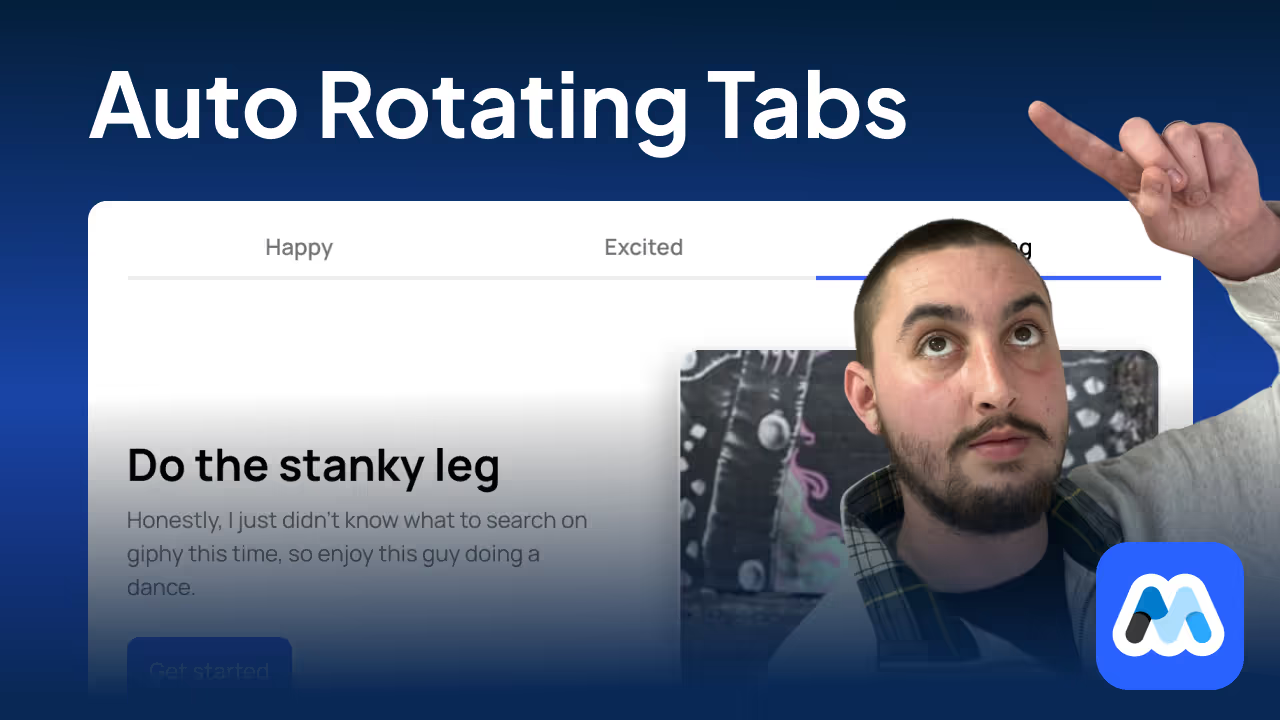
#111 - Pestañas con rotación automática
La forma más sencilla de hacer que tus pestañas roten automáticamente con un temporizador.
<!-- 💙 MEMBERSCRIPT #111 v0.1 💙 - AUTO-ROTATING TABS -->
<script>
// Function to rotate tabs
function initializeTabRotator() {
// Find all tab containers with the ms-code-rotate-tabs attribute
const tabContainers = document.querySelectorAll('[ms-code-rotate-tabs]');
tabContainers.forEach(container => {
const interval = parseInt(container.getAttribute('ms-code-rotate-tabs'), 10);
const tabLinks = container.querySelectorAll('.w-tab-link');
const tabContent = container.closest('.w-tabs').querySelector('.w-tab-content');
const tabPanes = tabContent.querySelectorAll('.w-tab-pane');
let currentIndex = Array.from(tabLinks).findIndex(link => link.classList.contains('w--current'));
let rotationTimer;
// ANIMATION CONFIGURATION
// Modify these values to adjust the animation behavior
const FADE_OUT_DURATION = 300; // Duration for fading out the current tab (in milliseconds)
const FADE_IN_DURATION = 100; // Duration for fading in the new tab (in milliseconds)
const EASING_FUNCTION = 'ease'; // Choose from: 'linear', 'ease', 'ease-in', 'ease-out', 'ease-in-out'
// or use a cubic-bezier function like 'cubic-bezier(0.1, 0.7, 1.0, 0.1)'
// Additional easing options (uncomment to use):
// const EASING_FUNCTION = 'ease-in-quad';
// const EASING_FUNCTION = 'ease-out-quad';
// const EASING_FUNCTION = 'ease-in-out-quad';
// const EASING_FUNCTION = 'ease-in-cubic';
// const EASING_FUNCTION = 'ease-out-cubic';
// const EASING_FUNCTION = 'ease-in-out-cubic';
// const EASING_FUNCTION = 'ease-in-quart';
// const EASING_FUNCTION = 'ease-out-quart';
// const EASING_FUNCTION = 'ease-in-out-quart';
// const EASING_FUNCTION = 'ease-in-quint';
// const EASING_FUNCTION = 'ease-out-quint';
// const EASING_FUNCTION = 'ease-in-out-quint';
// const EASING_FUNCTION = 'ease-in-sine';
// const EASING_FUNCTION = 'ease-out-sine';
// const EASING_FUNCTION = 'ease-in-out-sine';
// const EASING_FUNCTION = 'ease-in-expo';
// const EASING_FUNCTION = 'ease-out-expo';
// const EASING_FUNCTION = 'ease-in-out-expo';
// const EASING_FUNCTION = 'ease-in-circ';
// const EASING_FUNCTION = 'ease-out-circ';
// const EASING_FUNCTION = 'ease-in-out-circ';
// const EASING_FUNCTION = 'ease-in-back';
// const EASING_FUNCTION = 'ease-out-back';
// const EASING_FUNCTION = 'ease-in-out-back';
// END OF ANIMATION CONFIGURATION
function switchToTab(index) {
// Fade out current tab
tabPanes[currentIndex].style.transition = `opacity ${FADE_OUT_DURATION}ms ${EASING_FUNCTION}`;
tabPanes[currentIndex].style.opacity = '0';
setTimeout(() => {
// Remove active classes and update ARIA attributes for current tab and pane
tabLinks[currentIndex].classList.remove('w--current');
tabLinks[currentIndex].setAttribute('aria-selected', 'false');
tabLinks[currentIndex].setAttribute('tabindex', '-1');
tabPanes[currentIndex].classList.remove('w--tab-active');
// Update current index
currentIndex = index;
// Add active classes and update ARIA attributes for new current tab and pane
tabLinks[currentIndex].classList.add('w--current');
tabLinks[currentIndex].setAttribute('aria-selected', 'true');
tabLinks[currentIndex].setAttribute('tabindex', '0');
tabPanes[currentIndex].classList.add('w--tab-active');
// Fade in new tab
tabPanes[currentIndex].style.transition = `opacity ${FADE_IN_DURATION}ms ${EASING_FUNCTION}`;
tabPanes[currentIndex].style.opacity = '1';
// Update the data-current attribute on the parent w-tabs element
const wTabsElement = container.closest('.w-tabs');
if (wTabsElement) {
wTabsElement.setAttribute('data-current', tabLinks[currentIndex].getAttribute('data-w-tab'));
}
}, FADE_OUT_DURATION);
}
function rotateToNextTab() {
const nextIndex = (currentIndex + 1) % tabLinks.length;
switchToTab(nextIndex);
}
function startRotation() {
clearInterval(rotationTimer);
rotationTimer = setInterval(rotateToNextTab, interval);
}
// Add click event listeners to tab links
tabLinks.forEach((link, index) => {
link.addEventListener('click', (e) => {
e.preventDefault();
switchToTab(index);
startRotation(); // Restart rotation from this tab
});
});
// Start the initial rotation
startRotation();
});
}
// Run the function when the DOM is fully loaded
document.addEventListener('DOMContentLoaded', initializeTabRotator);
</script>
<!-- 💙 MEMBERSCRIPT #111 v0.1 💙 - AUTO-ROTATING TABS -->
<script>
// Function to rotate tabs
function initializeTabRotator() {
// Find all tab containers with the ms-code-rotate-tabs attribute
const tabContainers = document.querySelectorAll('[ms-code-rotate-tabs]');
tabContainers.forEach(container => {
const interval = parseInt(container.getAttribute('ms-code-rotate-tabs'), 10);
const tabLinks = container.querySelectorAll('.w-tab-link');
const tabContent = container.closest('.w-tabs').querySelector('.w-tab-content');
const tabPanes = tabContent.querySelectorAll('.w-tab-pane');
let currentIndex = Array.from(tabLinks).findIndex(link => link.classList.contains('w--current'));
let rotationTimer;
// ANIMATION CONFIGURATION
// Modify these values to adjust the animation behavior
const FADE_OUT_DURATION = 300; // Duration for fading out the current tab (in milliseconds)
const FADE_IN_DURATION = 100; // Duration for fading in the new tab (in milliseconds)
const EASING_FUNCTION = 'ease'; // Choose from: 'linear', 'ease', 'ease-in', 'ease-out', 'ease-in-out'
// or use a cubic-bezier function like 'cubic-bezier(0.1, 0.7, 1.0, 0.1)'
// Additional easing options (uncomment to use):
// const EASING_FUNCTION = 'ease-in-quad';
// const EASING_FUNCTION = 'ease-out-quad';
// const EASING_FUNCTION = 'ease-in-out-quad';
// const EASING_FUNCTION = 'ease-in-cubic';
// const EASING_FUNCTION = 'ease-out-cubic';
// const EASING_FUNCTION = 'ease-in-out-cubic';
// const EASING_FUNCTION = 'ease-in-quart';
// const EASING_FUNCTION = 'ease-out-quart';
// const EASING_FUNCTION = 'ease-in-out-quart';
// const EASING_FUNCTION = 'ease-in-quint';
// const EASING_FUNCTION = 'ease-out-quint';
// const EASING_FUNCTION = 'ease-in-out-quint';
// const EASING_FUNCTION = 'ease-in-sine';
// const EASING_FUNCTION = 'ease-out-sine';
// const EASING_FUNCTION = 'ease-in-out-sine';
// const EASING_FUNCTION = 'ease-in-expo';
// const EASING_FUNCTION = 'ease-out-expo';
// const EASING_FUNCTION = 'ease-in-out-expo';
// const EASING_FUNCTION = 'ease-in-circ';
// const EASING_FUNCTION = 'ease-out-circ';
// const EASING_FUNCTION = 'ease-in-out-circ';
// const EASING_FUNCTION = 'ease-in-back';
// const EASING_FUNCTION = 'ease-out-back';
// const EASING_FUNCTION = 'ease-in-out-back';
// END OF ANIMATION CONFIGURATION
function switchToTab(index) {
// Fade out current tab
tabPanes[currentIndex].style.transition = `opacity ${FADE_OUT_DURATION}ms ${EASING_FUNCTION}`;
tabPanes[currentIndex].style.opacity = '0';
setTimeout(() => {
// Remove active classes and update ARIA attributes for current tab and pane
tabLinks[currentIndex].classList.remove('w--current');
tabLinks[currentIndex].setAttribute('aria-selected', 'false');
tabLinks[currentIndex].setAttribute('tabindex', '-1');
tabPanes[currentIndex].classList.remove('w--tab-active');
// Update current index
currentIndex = index;
// Add active classes and update ARIA attributes for new current tab and pane
tabLinks[currentIndex].classList.add('w--current');
tabLinks[currentIndex].setAttribute('aria-selected', 'true');
tabLinks[currentIndex].setAttribute('tabindex', '0');
tabPanes[currentIndex].classList.add('w--tab-active');
// Fade in new tab
tabPanes[currentIndex].style.transition = `opacity ${FADE_IN_DURATION}ms ${EASING_FUNCTION}`;
tabPanes[currentIndex].style.opacity = '1';
// Update the data-current attribute on the parent w-tabs element
const wTabsElement = container.closest('.w-tabs');
if (wTabsElement) {
wTabsElement.setAttribute('data-current', tabLinks[currentIndex].getAttribute('data-w-tab'));
}
}, FADE_OUT_DURATION);
}
function rotateToNextTab() {
const nextIndex = (currentIndex + 1) % tabLinks.length;
switchToTab(nextIndex);
}
function startRotation() {
clearInterval(rotationTimer);
rotationTimer = setInterval(rotateToNextTab, interval);
}
// Add click event listeners to tab links
tabLinks.forEach((link, index) => {
link.addEventListener('click', (e) => {
e.preventDefault();
switchToTab(index);
startRotation(); // Restart rotation from this tab
});
});
// Start the initial rotation
startRotation();
});
}
// Run the function when the DOM is fully loaded
document.addEventListener('DOMContentLoaded', initializeTabRotator);
</script>
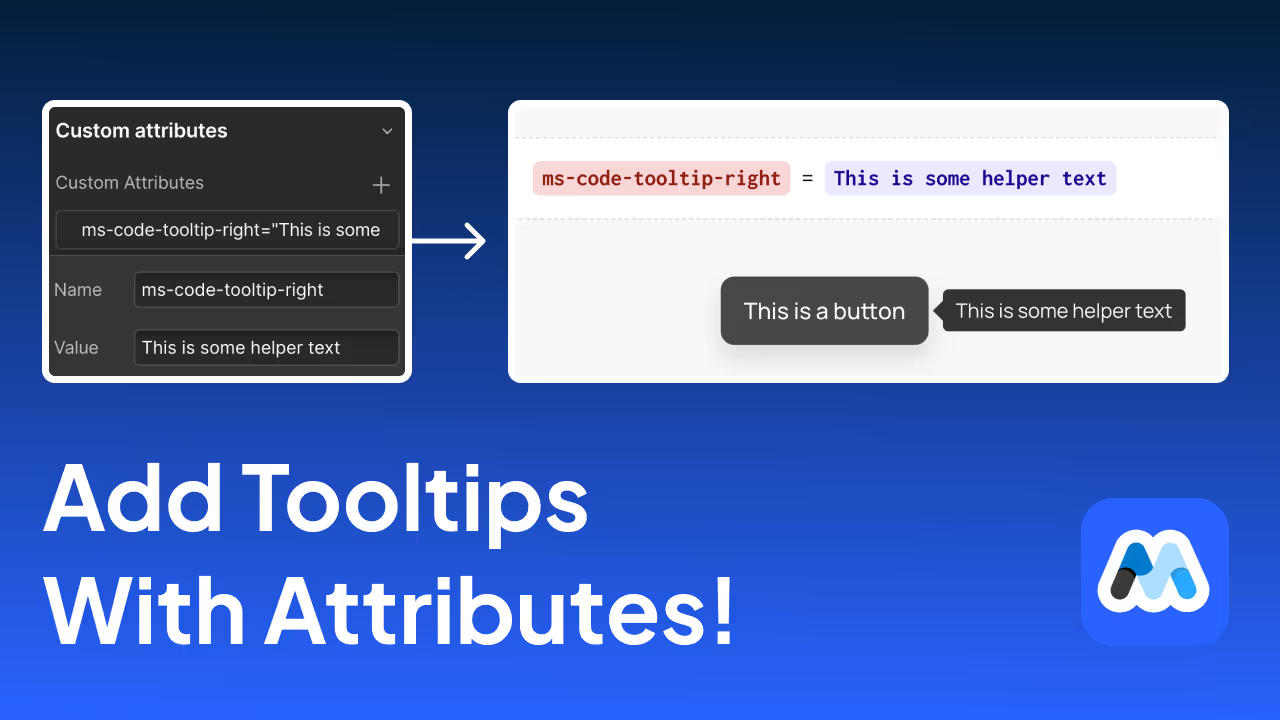
#110 - Tooltips para Webflow
Añada fácilmente tooltips Tippy.js a su sitio Webflow con atributos.
<!-- 💙 MEMBERSCRIPT #110 v0.1 💙 - TOOLTIPS FOR WEBFLOW -->
<script>
// Function to load Tippy.js, its CSS, and additional theme/animation CSS
function loadTippy(callback) {
// Load Tippy.js script
const script = document.createElement('script');
script.src = 'https://unpkg.com/@popperjs/core@2';
script.onload = function() {
const tippyScript = document.createElement('script');
tippyScript.src = 'https://unpkg.com/tippy.js@6';
tippyScript.onload = function() {
// Load Tippy.js CSS
const cssFiles = [
'https://unpkg.com/tippy.js@6/dist/tippy.css',
'https://unpkg.com/tippy.js@6/themes/light.css',
'https://unpkg.com/tippy.js@6/themes/light-border.css',
'https://unpkg.com/tippy.js@6/animations/shift-away.css',
'https://unpkg.com/tippy.js@6/animations/shift-toward.css',
'https://unpkg.com/tippy.js@6/animations/scale.css',
'https://unpkg.com/tippy.js@6/animations/perspective.css'
];
let loadedCount = 0;
cssFiles.forEach(file => {
const link = document.createElement('link');
link.href = file;
link.rel = 'stylesheet';
link.onload = function() {
loadedCount++;
if (loadedCount === cssFiles.length) {
// Call the callback function when everything is loaded
callback();
}
};
document.head.appendChild(link);
});
};
document.head.appendChild(tippyScript);
};
document.head.appendChild(script);
}
// Function to initialize Tippy tooltips
function initializeTippyTooltips() {
// Select all elements with any ms-code-tooltip-* attribute
const elements = document.querySelectorAll('[ms-code-tooltip-top], [ms-code-tooltip-bottom], [ms-code-tooltip-left], [ms-code-tooltip-right], [ms-code-tooltip-content]');
elements.forEach(element => {
const tippyOptions = {};
// Content and Placement
if (element.hasAttribute('ms-code-tooltip-top')) {
tippyOptions.content = element.getAttribute('ms-code-tooltip-top');
tippyOptions.placement = 'top';
} else if (element.hasAttribute('ms-code-tooltip-bottom')) {
tippyOptions.content = element.getAttribute('ms-code-tooltip-bottom');
tippyOptions.placement = 'bottom';
} else if (element.hasAttribute('ms-code-tooltip-left')) {
tippyOptions.content = element.getAttribute('ms-code-tooltip-left');
tippyOptions.placement = 'left';
} else if (element.hasAttribute('ms-code-tooltip-right')) {
tippyOptions.content = element.getAttribute('ms-code-tooltip-right');
tippyOptions.placement = 'right';
} else if (element.hasAttribute('ms-code-tooltip-content')) {
tippyOptions.content = element.getAttribute('ms-code-tooltip-content');
}
if (element.hasAttribute('ms-code-tooltip-placement')) {
tippyOptions.placement = element.getAttribute('ms-code-tooltip-placement');
}
// Theme
if (element.hasAttribute('ms-code-tooltip-theme')) {
tippyOptions.theme = element.getAttribute('ms-code-tooltip-theme');
}
// Animation
if (element.hasAttribute('ms-code-tooltip-animation')) {
tippyOptions.animation = element.getAttribute('ms-code-tooltip-animation');
}
// Max Width
if (element.hasAttribute('ms-code-tooltip-maxwidth')) {
tippyOptions.maxWidth = parseInt(element.getAttribute('ms-code-tooltip-maxwidth'));
}
// Delay
if (element.hasAttribute('ms-code-tooltip-delay')) {
tippyOptions.delay = JSON.parse(element.getAttribute('ms-code-tooltip-delay'));
}
// Duration
if (element.hasAttribute('ms-code-tooltip-duration')) {
tippyOptions.duration = JSON.parse(element.getAttribute('ms-code-tooltip-duration'));
}
// Interactive
if (element.hasAttribute('ms-code-tooltip-interactive')) {
tippyOptions.interactive = element.getAttribute('ms-code-tooltip-interactive') === 'true';
}
// Arrow
if (element.hasAttribute('ms-code-tooltip-arrow')) {
tippyOptions.arrow = element.getAttribute('ms-code-tooltip-arrow') === 'true';
}
// Trigger
if (element.hasAttribute('ms-code-tooltip-trigger')) {
tippyOptions.trigger = element.getAttribute('ms-code-tooltip-trigger');
}
// Hide On Click
if (element.hasAttribute('ms-code-tooltip-hideOnClick')) {
tippyOptions.hideOnClick = element.getAttribute('ms-code-tooltip-hideOnClick') === 'true';
}
// Follow Cursor
if (element.hasAttribute('ms-code-tooltip-followCursor')) {
tippyOptions.followCursor = element.getAttribute('ms-code-tooltip-followCursor');
}
// Offset
if (element.hasAttribute('ms-code-tooltip-offset')) {
tippyOptions.offset = JSON.parse(element.getAttribute('ms-code-tooltip-offset'));
}
// Z-Index
if (element.hasAttribute('ms-code-tooltip-zIndex')) {
tippyOptions.zIndex = parseInt(element.getAttribute('ms-code-tooltip-zIndex'));
}
// Allow HTML
if (element.hasAttribute('ms-code-tooltip-allowHTML')) {
tippyOptions.allowHTML = element.getAttribute('ms-code-tooltip-allowHTML') === 'true';
}
// Touch
if (element.hasAttribute('ms-code-tooltip-touch')) {
const touchValue = element.getAttribute('ms-code-tooltip-touch');
tippyOptions.touch = touchValue === 'true' || touchValue === 'false' ? (touchValue === 'true') : JSON.parse(touchValue);
}
// Initialize Tippy instance
tippy(element, tippyOptions);
});
}
// Wait for the DOM to be fully loaded, then load Tippy and initialize tooltips
document.addEventListener('DOMContentLoaded', function() {
loadTippy(initializeTippyTooltips);
});
</script>
<!-- 💙 MEMBERSCRIPT #110 v0.1 💙 - TOOLTIPS FOR WEBFLOW -->
<script>
// Function to load Tippy.js, its CSS, and additional theme/animation CSS
function loadTippy(callback) {
// Load Tippy.js script
const script = document.createElement('script');
script.src = 'https://unpkg.com/@popperjs/core@2';
script.onload = function() {
const tippyScript = document.createElement('script');
tippyScript.src = 'https://unpkg.com/tippy.js@6';
tippyScript.onload = function() {
// Load Tippy.js CSS
const cssFiles = [
'https://unpkg.com/tippy.js@6/dist/tippy.css',
'https://unpkg.com/tippy.js@6/themes/light.css',
'https://unpkg.com/tippy.js@6/themes/light-border.css',
'https://unpkg.com/tippy.js@6/animations/shift-away.css',
'https://unpkg.com/tippy.js@6/animations/shift-toward.css',
'https://unpkg.com/tippy.js@6/animations/scale.css',
'https://unpkg.com/tippy.js@6/animations/perspective.css'
];
let loadedCount = 0;
cssFiles.forEach(file => {
const link = document.createElement('link');
link.href = file;
link.rel = 'stylesheet';
link.onload = function() {
loadedCount++;
if (loadedCount === cssFiles.length) {
// Call the callback function when everything is loaded
callback();
}
};
document.head.appendChild(link);
});
};
document.head.appendChild(tippyScript);
};
document.head.appendChild(script);
}
// Function to initialize Tippy tooltips
function initializeTippyTooltips() {
// Select all elements with any ms-code-tooltip-* attribute
const elements = document.querySelectorAll('[ms-code-tooltip-top], [ms-code-tooltip-bottom], [ms-code-tooltip-left], [ms-code-tooltip-right], [ms-code-tooltip-content]');
elements.forEach(element => {
const tippyOptions = {};
// Content and Placement
if (element.hasAttribute('ms-code-tooltip-top')) {
tippyOptions.content = element.getAttribute('ms-code-tooltip-top');
tippyOptions.placement = 'top';
} else if (element.hasAttribute('ms-code-tooltip-bottom')) {
tippyOptions.content = element.getAttribute('ms-code-tooltip-bottom');
tippyOptions.placement = 'bottom';
} else if (element.hasAttribute('ms-code-tooltip-left')) {
tippyOptions.content = element.getAttribute('ms-code-tooltip-left');
tippyOptions.placement = 'left';
} else if (element.hasAttribute('ms-code-tooltip-right')) {
tippyOptions.content = element.getAttribute('ms-code-tooltip-right');
tippyOptions.placement = 'right';
} else if (element.hasAttribute('ms-code-tooltip-content')) {
tippyOptions.content = element.getAttribute('ms-code-tooltip-content');
}
if (element.hasAttribute('ms-code-tooltip-placement')) {
tippyOptions.placement = element.getAttribute('ms-code-tooltip-placement');
}
// Theme
if (element.hasAttribute('ms-code-tooltip-theme')) {
tippyOptions.theme = element.getAttribute('ms-code-tooltip-theme');
}
// Animation
if (element.hasAttribute('ms-code-tooltip-animation')) {
tippyOptions.animation = element.getAttribute('ms-code-tooltip-animation');
}
// Max Width
if (element.hasAttribute('ms-code-tooltip-maxwidth')) {
tippyOptions.maxWidth = parseInt(element.getAttribute('ms-code-tooltip-maxwidth'));
}
// Delay
if (element.hasAttribute('ms-code-tooltip-delay')) {
tippyOptions.delay = JSON.parse(element.getAttribute('ms-code-tooltip-delay'));
}
// Duration
if (element.hasAttribute('ms-code-tooltip-duration')) {
tippyOptions.duration = JSON.parse(element.getAttribute('ms-code-tooltip-duration'));
}
// Interactive
if (element.hasAttribute('ms-code-tooltip-interactive')) {
tippyOptions.interactive = element.getAttribute('ms-code-tooltip-interactive') === 'true';
}
// Arrow
if (element.hasAttribute('ms-code-tooltip-arrow')) {
tippyOptions.arrow = element.getAttribute('ms-code-tooltip-arrow') === 'true';
}
// Trigger
if (element.hasAttribute('ms-code-tooltip-trigger')) {
tippyOptions.trigger = element.getAttribute('ms-code-tooltip-trigger');
}
// Hide On Click
if (element.hasAttribute('ms-code-tooltip-hideOnClick')) {
tippyOptions.hideOnClick = element.getAttribute('ms-code-tooltip-hideOnClick') === 'true';
}
// Follow Cursor
if (element.hasAttribute('ms-code-tooltip-followCursor')) {
tippyOptions.followCursor = element.getAttribute('ms-code-tooltip-followCursor');
}
// Offset
if (element.hasAttribute('ms-code-tooltip-offset')) {
tippyOptions.offset = JSON.parse(element.getAttribute('ms-code-tooltip-offset'));
}
// Z-Index
if (element.hasAttribute('ms-code-tooltip-zIndex')) {
tippyOptions.zIndex = parseInt(element.getAttribute('ms-code-tooltip-zIndex'));
}
// Allow HTML
if (element.hasAttribute('ms-code-tooltip-allowHTML')) {
tippyOptions.allowHTML = element.getAttribute('ms-code-tooltip-allowHTML') === 'true';
}
// Touch
if (element.hasAttribute('ms-code-tooltip-touch')) {
const touchValue = element.getAttribute('ms-code-tooltip-touch');
tippyOptions.touch = touchValue === 'true' || touchValue === 'false' ? (touchValue === 'true') : JSON.parse(touchValue);
}
// Initialize Tippy instance
tippy(element, tippyOptions);
});
}
// Wait for the DOM to be fully loaded, then load Tippy and initialize tooltips
document.addEventListener('DOMContentLoaded', function() {
loadTippy(initializeTippyTooltips);
});
</script>

#109 - Selección múltiple personalizada
Multiselección personalizada con búsqueda, selección por teclado y mucho más.
<!-- 💙 MEMBERSCRIPT #109 v0.1 💙 - CUSTOM MULTI SELECT -->
<script>
$(document).ready(function() {
$('[ms-code-select-wrapper]').each(function() {
const $wrapper = $(this);
const isMulti = $wrapper.attr('ms-code-select-wrapper') === 'multi';
const $input = $wrapper.find('[ms-code-select="input"]');
const $list = $wrapper.find('[ms-code-select="list"]');
const $selectedWrapper = $wrapper.find('[ms-code-select="selected-wrapper"]');
const $emptyState = $wrapper.find('[ms-code-select="empty-state"]');
const options = $input.attr('ms-code-select-options').split(',').map(opt => opt.trim());
let selectedOptions = [];
let highlightedIndex = -1;
const $templateSelectedTag = $selectedWrapper.find('[ms-code-select="tag"]');
const templateSelectedTagHTML = $templateSelectedTag.prop('outerHTML');
$templateSelectedTag.remove();
const $templateNewTag = $list.find('[ms-code-select="tag-name-new"]');
const templateNewTagHTML = $templateNewTag.prop('outerHTML');
$templateNewTag.remove();
function createSelectedTag(value) {
const $newTag = $(templateSelectedTagHTML);
$newTag.find('[ms-code-select="tag-name-selected"]').text(value);
$newTag.find('[ms-code-select="tag-close"]').on('click', function(e) {
e.stopPropagation();
removeTag(value);
});
return $newTag;
}
function addTag(value) {
if (!selectedOptions.includes(value) && options.includes(value)) {
selectedOptions.push(value);
$selectedWrapper.append(createSelectedTag(value));
updateInput();
filterOptions();
}
}
function removeTag(value) {
selectedOptions = selectedOptions.filter(option => option !== value);
$selectedWrapper.find(`[ms-code-select="tag-name-selected"]:contains("${value}")`).closest('[ms-code-select="tag"]').remove();
updateInput();
if (isMulti && selectedOptions.length > 0) {
$input.val($input.val() + ', ');
}
filterOptions();
}
function updateInput() {
$input.val(selectedOptions.join(', '));
}
function toggleList(show) {
$list.toggle(show);
}
function createOptionElement(value) {
const $option = $(templateNewTagHTML);
$option.text(value);
$option.on('click', function() {
selectOption(value);
});
return $option;
}
function selectOption(value) {
if (isMulti) {
addTag(value);
$input.val(selectedOptions.join(', ') + (selectedOptions.length > 0 ? ', ' : ''));
$input.focus();
} else {
selectedOptions = [value];
$selectedWrapper.empty().append(createSelectedTag(value));
updateInput();
toggleList(false);
}
filterOptions();
}
function filterOptions() {
const inputValue = $input.val();
const searchTerm = isMulti ? inputValue.split(',').pop().trim() : inputValue.trim();
let visibleOptionsCount = 0;
$list.find('[ms-code-select="tag-name-new"]').each(function() {
const $option = $(this);
const optionText = $option.text().toLowerCase();
const matches = optionText.includes(searchTerm.toLowerCase());
const isSelected = selectedOptions.includes($option.text());
$option.toggle(matches && !isSelected);
if (matches && !isSelected) visibleOptionsCount++;
});
$emptyState.toggle(visibleOptionsCount === 0 && searchTerm !== '');
highlightedIndex = -1;
updateHighlight();
}
function cleanInput() {
const inputValues = $input.val().split(',').map(v => v.trim()).filter(v => v);
const validValues = inputValues.filter(v => options.includes(v));
selectedOptions = validValues;
$selectedWrapper.empty();
selectedOptions.forEach(value => $selectedWrapper.append(createSelectedTag(value)));
updateInput();
filterOptions();
}
function handleInputChange() {
const inputValue = $input.val();
const inputValues = inputValue.split(',').map(v => v.trim());
const lastValue = inputValues[inputValues.length - 1];
if (inputValue.endsWith(',') || inputValue.endsWith(', ')) {
inputValues.pop();
const newValidValues = inputValues.filter(v => options.includes(v) && !selectedOptions.includes(v));
newValidValues.forEach(addTag);
$input.val(selectedOptions.join(', ') + (selectedOptions.length > 0 ? ', ' : ''));
} else if (options.includes(lastValue) && !selectedOptions.includes(lastValue)) {
addTag(lastValue);
$input.val(selectedOptions.join(', ') + ', ');
}
filterOptions();
}
function initializeWithValue() {
const initialValue = $input.val();
if (initialValue) {
const initialValues = initialValue.split(',').map(v => v.trim());
initialValues.forEach(value => {
if (options.includes(value)) {
addTag(value);
}
});
updateInput();
filterOptions();
}
}
function updateHighlight() {
$list.find('[ms-code-select="tag-name-new"]').removeClass('highlighted').css('background-color', '');
if (highlightedIndex >= 0) {
$list.find('[ms-code-select="tag-name-new"]:visible').eq(highlightedIndex)
.addClass('highlighted')
.css('background-color', '#e0e0e0');
}
}
function handleKeyDown(e) {
const visibleOptions = $list.find('[ms-code-select="tag-name-new"]:visible');
const optionCount = visibleOptions.length;
switch (e.key) {
case 'ArrowDown':
e.preventDefault();
highlightedIndex = (highlightedIndex + 1) % optionCount;
updateHighlight();
break;
case 'ArrowUp':
e.preventDefault();
highlightedIndex = (highlightedIndex - 1 + optionCount) % optionCount;
updateHighlight();
break;
case 'Enter':
e.preventDefault();
if (highlightedIndex >= 0) {
const selectedValue = visibleOptions.eq(highlightedIndex).text();
selectOption(selectedValue);
}
break;
}
}
$.each(options, function(i, option) {
$list.append(createOptionElement(option));
});
$input.on('focus', function() {
toggleList(true);
if (isMulti) {
const currentVal = $input.val().trim();
if (currentVal !== '' && !currentVal.endsWith(',')) {
$input.val(currentVal + ', ');
}
this.selectionStart = this.selectionEnd = this.value.length;
}
filterOptions();
});
$input.on('click', function(e) {
e.preventDefault();
this.selectionStart = this.selectionEnd = this.value.length;
});
$input.on('blur', function() {
setTimeout(function() {
if (!$list.is(':hover')) {
toggleList(false);
cleanInput();
}
}, 100);
});
$input.on('input', handleInputChange);
$input.on('keydown', handleKeyDown);
$list.on('mouseenter', '[ms-code-select="tag-name-new"]', function() {
$(this).css('background-color', '#e0e0e0');
});
$list.on('mouseleave', '[ms-code-select="tag-name-new"]', function() {
if (!$(this).hasClass('highlighted')) {
$(this).css('background-color', '');
}
});
initializeWithValue();
toggleList(false);
});
});
</script>
<!-- 💙 MEMBERSCRIPT #109 v0.1 💙 - CUSTOM MULTI SELECT -->
<script>
$(document).ready(function() {
$('[ms-code-select-wrapper]').each(function() {
const $wrapper = $(this);
const isMulti = $wrapper.attr('ms-code-select-wrapper') === 'multi';
const $input = $wrapper.find('[ms-code-select="input"]');
const $list = $wrapper.find('[ms-code-select="list"]');
const $selectedWrapper = $wrapper.find('[ms-code-select="selected-wrapper"]');
const $emptyState = $wrapper.find('[ms-code-select="empty-state"]');
const options = $input.attr('ms-code-select-options').split(',').map(opt => opt.trim());
let selectedOptions = [];
let highlightedIndex = -1;
const $templateSelectedTag = $selectedWrapper.find('[ms-code-select="tag"]');
const templateSelectedTagHTML = $templateSelectedTag.prop('outerHTML');
$templateSelectedTag.remove();
const $templateNewTag = $list.find('[ms-code-select="tag-name-new"]');
const templateNewTagHTML = $templateNewTag.prop('outerHTML');
$templateNewTag.remove();
function createSelectedTag(value) {
const $newTag = $(templateSelectedTagHTML);
$newTag.find('[ms-code-select="tag-name-selected"]').text(value);
$newTag.find('[ms-code-select="tag-close"]').on('click', function(e) {
e.stopPropagation();
removeTag(value);
});
return $newTag;
}
function addTag(value) {
if (!selectedOptions.includes(value) && options.includes(value)) {
selectedOptions.push(value);
$selectedWrapper.append(createSelectedTag(value));
updateInput();
filterOptions();
}
}
function removeTag(value) {
selectedOptions = selectedOptions.filter(option => option !== value);
$selectedWrapper.find(`[ms-code-select="tag-name-selected"]:contains("${value}")`).closest('[ms-code-select="tag"]').remove();
updateInput();
if (isMulti && selectedOptions.length > 0) {
$input.val($input.val() + ', ');
}
filterOptions();
}
function updateInput() {
$input.val(selectedOptions.join(', '));
}
function toggleList(show) {
$list.toggle(show);
}
function createOptionElement(value) {
const $option = $(templateNewTagHTML);
$option.text(value);
$option.on('click', function() {
selectOption(value);
});
return $option;
}
function selectOption(value) {
if (isMulti) {
addTag(value);
$input.val(selectedOptions.join(', ') + (selectedOptions.length > 0 ? ', ' : ''));
$input.focus();
} else {
selectedOptions = [value];
$selectedWrapper.empty().append(createSelectedTag(value));
updateInput();
toggleList(false);
}
filterOptions();
}
function filterOptions() {
const inputValue = $input.val();
const searchTerm = isMulti ? inputValue.split(',').pop().trim() : inputValue.trim();
let visibleOptionsCount = 0;
$list.find('[ms-code-select="tag-name-new"]').each(function() {
const $option = $(this);
const optionText = $option.text().toLowerCase();
const matches = optionText.includes(searchTerm.toLowerCase());
const isSelected = selectedOptions.includes($option.text());
$option.toggle(matches && !isSelected);
if (matches && !isSelected) visibleOptionsCount++;
});
$emptyState.toggle(visibleOptionsCount === 0 && searchTerm !== '');
highlightedIndex = -1;
updateHighlight();
}
function cleanInput() {
const inputValues = $input.val().split(',').map(v => v.trim()).filter(v => v);
const validValues = inputValues.filter(v => options.includes(v));
selectedOptions = validValues;
$selectedWrapper.empty();
selectedOptions.forEach(value => $selectedWrapper.append(createSelectedTag(value)));
updateInput();
filterOptions();
}
function handleInputChange() {
const inputValue = $input.val();
const inputValues = inputValue.split(',').map(v => v.trim());
const lastValue = inputValues[inputValues.length - 1];
if (inputValue.endsWith(',') || inputValue.endsWith(', ')) {
inputValues.pop();
const newValidValues = inputValues.filter(v => options.includes(v) && !selectedOptions.includes(v));
newValidValues.forEach(addTag);
$input.val(selectedOptions.join(', ') + (selectedOptions.length > 0 ? ', ' : ''));
} else if (options.includes(lastValue) && !selectedOptions.includes(lastValue)) {
addTag(lastValue);
$input.val(selectedOptions.join(', ') + ', ');
}
filterOptions();
}
function initializeWithValue() {
const initialValue = $input.val();
if (initialValue) {
const initialValues = initialValue.split(',').map(v => v.trim());
initialValues.forEach(value => {
if (options.includes(value)) {
addTag(value);
}
});
updateInput();
filterOptions();
}
}
function updateHighlight() {
$list.find('[ms-code-select="tag-name-new"]').removeClass('highlighted').css('background-color', '');
if (highlightedIndex >= 0) {
$list.find('[ms-code-select="tag-name-new"]:visible').eq(highlightedIndex)
.addClass('highlighted')
.css('background-color', '#e0e0e0');
}
}
function handleKeyDown(e) {
const visibleOptions = $list.find('[ms-code-select="tag-name-new"]:visible');
const optionCount = visibleOptions.length;
switch (e.key) {
case 'ArrowDown':
e.preventDefault();
highlightedIndex = (highlightedIndex + 1) % optionCount;
updateHighlight();
break;
case 'ArrowUp':
e.preventDefault();
highlightedIndex = (highlightedIndex - 1 + optionCount) % optionCount;
updateHighlight();
break;
case 'Enter':
e.preventDefault();
if (highlightedIndex >= 0) {
const selectedValue = visibleOptions.eq(highlightedIndex).text();
selectOption(selectedValue);
}
break;
}
}
$.each(options, function(i, option) {
$list.append(createOptionElement(option));
});
$input.on('focus', function() {
toggleList(true);
if (isMulti) {
const currentVal = $input.val().trim();
if (currentVal !== '' && !currentVal.endsWith(',')) {
$input.val(currentVal + ', ');
}
this.selectionStart = this.selectionEnd = this.value.length;
}
filterOptions();
});
$input.on('click', function(e) {
e.preventDefault();
this.selectionStart = this.selectionEnd = this.value.length;
});
$input.on('blur', function() {
setTimeout(function() {
if (!$list.is(':hover')) {
toggleList(false);
cleanInput();
}
}, 100);
});
$input.on('input', handleInputChange);
$input.on('keydown', handleKeyDown);
$list.on('mouseenter', '[ms-code-select="tag-name-new"]', function() {
$(this).css('background-color', '#e0e0e0');
});
$list.on('mouseleave', '[ms-code-select="tag-name-new"]', function() {
if (!$(this).hasClass('highlighted')) {
$(this).css('background-color', '');
}
});
initializeWithValue();
toggleList(false);
});
});
</script>
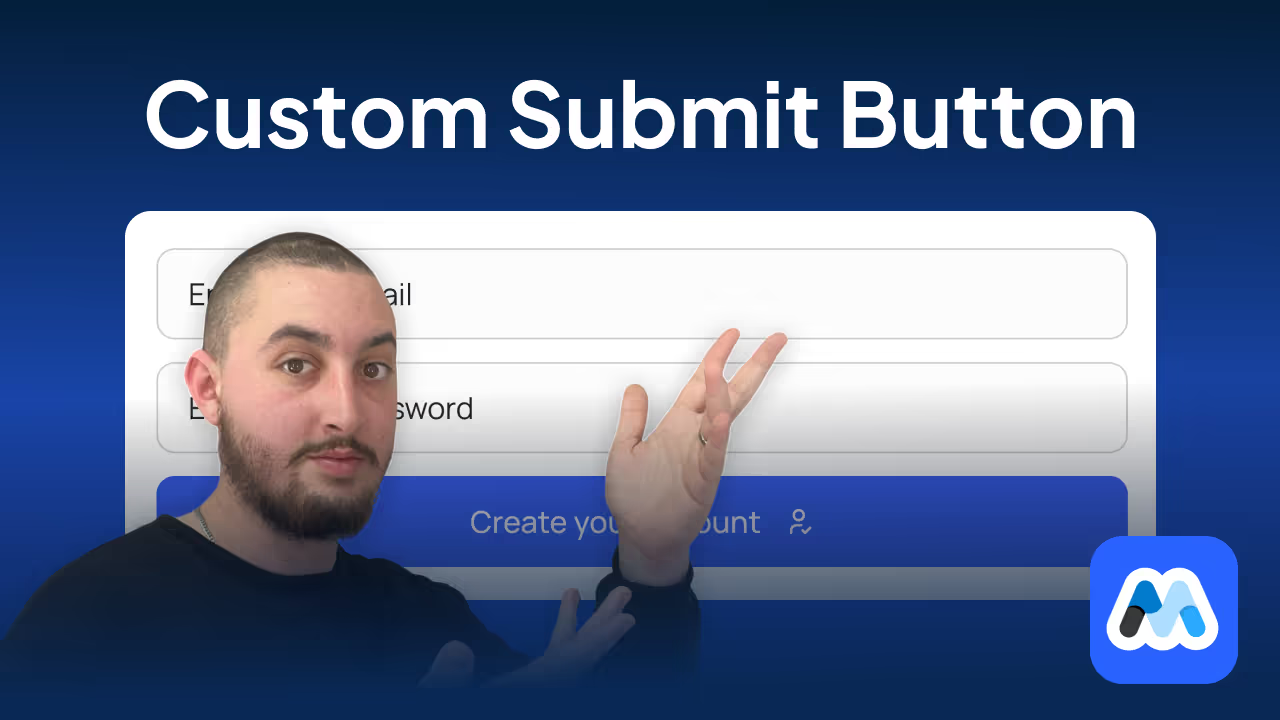
#108 - Botones de envío de formularios personalizados
Cree cualquier elemento en Webflow y utilícelo para enviar cualquier tipo de formulario.
<!-- 💙 MEMBERSCRIPT #108 v0.1 💙 CUSTOM FORM SUBMIT BUTTON -->
<script>
// Wait for the DOM to be fully loaded
document.addEventListener('DOMContentLoaded', function() {
// Find all elements with the ms-code-submit-new attribute
const newSubmitButtons = document.querySelectorAll('[ms-code-submit-new]');
// Add click event listeners to each new submit button
newSubmitButtons.forEach(button => {
button.addEventListener('click', function(e) {
e.preventDefault(); // Prevent default action if it's a link
// Get the value of the ms-code-submit-new attribute
const submitId = this.getAttribute('ms-code-submit-new');
// Find the corresponding old submit button
const oldSubmitButton = document.querySelector(`[ms-code-submit-old="${submitId}"]`);
// If found, trigger a click on the old submit button
if (oldSubmitButton) {
oldSubmitButton.click();
} else {
console.error(`No matching old submit button found for ID: ${submitId}`);
}
});
});
});
</script>
<!-- 💙 MEMBERSCRIPT #108 v0.1 💙 CUSTOM FORM SUBMIT BUTTON -->
<script>
// Wait for the DOM to be fully loaded
document.addEventListener('DOMContentLoaded', function() {
// Find all elements with the ms-code-submit-new attribute
const newSubmitButtons = document.querySelectorAll('[ms-code-submit-new]');
// Add click event listeners to each new submit button
newSubmitButtons.forEach(button => {
button.addEventListener('click', function(e) {
e.preventDefault(); // Prevent default action if it's a link
// Get the value of the ms-code-submit-new attribute
const submitId = this.getAttribute('ms-code-submit-new');
// Find the corresponding old submit button
const oldSubmitButton = document.querySelector(`[ms-code-submit-old="${submitId}"]`);
// If found, trigger a click on the old submit button
if (oldSubmitButton) {
oldSubmitButton.click();
} else {
console.error(`No matching old submit button found for ID: ${submitId}`);
}
});
});
});
</script>

#107 - Seleccionar plan con radios
Añadir un radio selector de planes a los formularios de inscripción y actualización de planes.
<!-- 💙 MEMBERSCRIPT #107 v0.1 💙 SELECT PLAN WITH RADIO BUTTONS -->
<script>
(function() {
const PRICE_ATTRIBUTES = [
'data-ms-plan:add',
'data-ms-plan:update',
'data-ms-price:add',
'data-ms-price:update'
];
function findElementWithAttribute(form) {
// First, check if the form itself has one of the attributes
for (let attr of PRICE_ATTRIBUTES) {
if (form.hasAttribute(attr)) {
return { element: form, attribute: attr };
}
}
// If not found on form, search child elements
for (let attr of PRICE_ATTRIBUTES) {
let element = Array.from(form.querySelectorAll('*')).find(el => el.hasAttribute(attr));
if (element) {
return { element, attribute: attr };
}
}
return null;
}
function updateAttribute(radio) {
const form = radio.closest('form');
if (!form) return;
const result = findElementWithAttribute(form);
if (result) {
result.element.setAttribute(result.attribute, radio.value);
}
}
function handleRadioChange(e) {
updateAttribute(e.target);
}
function initializeRadioButtons() {
const forms = document.querySelectorAll('[ms-code-radio-plan="form"]');
forms.forEach(form => {
const radios = form.querySelectorAll('input[type="radio"]');
radios.forEach(radio => {
radio.addEventListener('change', handleRadioChange);
if (radio.checked) {
updateAttribute(radio);
}
});
});
}
if (document.readyState === 'loading') {
document.addEventListener('DOMContentLoaded', initializeRadioButtons);
} else {
initializeRadioButtons();
}
})();
// Only keep this section if you have an update plan form on the page
(function() {
function updateRadioButtonState(radio) {
radio.checked = true;
radio.dispatchEvent(new Event('change'));
// Update custom radio button UI if present
const customRadio = radio.parentElement.querySelector('.w-radio-input');
if (customRadio) {
customRadio.classList.add('w--redirected-checked');
}
}
function checkAndSelectPlan() {
const msMemData = localStorage.getItem('_ms-mem');
if (!msMemData) return;
try {
const memberData = JSON.parse(msMemData);
const activePlanConnections = memberData.planConnections?.filter(conn => conn.active) || [];
if (activePlanConnections.length === 0) return;
const forms = document.querySelectorAll('[ms-code-radio-plan="form"]');
forms.forEach(form => {
const radios = form.querySelectorAll('input[type="radio"]');
radios.forEach(radio => {
const matchingPlan = activePlanConnections.find(conn => conn.payment.priceId === radio.value);
if (matchingPlan) {
updateRadioButtonState(radio);
}
});
});
} catch (error) {
console.error('Error processing _ms-mem data:', error);
}
}
if (document.readyState === 'loading') {
document.addEventListener('DOMContentLoaded', checkAndSelectPlan);
} else {
checkAndSelectPlan();
}
})();
</script>
<!-- 💙 MEMBERSCRIPT #107 v0.1 💙 SELECT PLAN WITH RADIO BUTTONS -->
<script>
(function() {
const PRICE_ATTRIBUTES = [
'data-ms-plan:add',
'data-ms-plan:update',
'data-ms-price:add',
'data-ms-price:update'
];
function findElementWithAttribute(form) {
// First, check if the form itself has one of the attributes
for (let attr of PRICE_ATTRIBUTES) {
if (form.hasAttribute(attr)) {
return { element: form, attribute: attr };
}
}
// If not found on form, search child elements
for (let attr of PRICE_ATTRIBUTES) {
let element = Array.from(form.querySelectorAll('*')).find(el => el.hasAttribute(attr));
if (element) {
return { element, attribute: attr };
}
}
return null;
}
function updateAttribute(radio) {
const form = radio.closest('form');
if (!form) return;
const result = findElementWithAttribute(form);
if (result) {
result.element.setAttribute(result.attribute, radio.value);
}
}
function handleRadioChange(e) {
updateAttribute(e.target);
}
function initializeRadioButtons() {
const forms = document.querySelectorAll('[ms-code-radio-plan="form"]');
forms.forEach(form => {
const radios = form.querySelectorAll('input[type="radio"]');
radios.forEach(radio => {
radio.addEventListener('change', handleRadioChange);
if (radio.checked) {
updateAttribute(radio);
}
});
});
}
if (document.readyState === 'loading') {
document.addEventListener('DOMContentLoaded', initializeRadioButtons);
} else {
initializeRadioButtons();
}
})();
// Only keep this section if you have an update plan form on the page
(function() {
function updateRadioButtonState(radio) {
radio.checked = true;
radio.dispatchEvent(new Event('change'));
// Update custom radio button UI if present
const customRadio = radio.parentElement.querySelector('.w-radio-input');
if (customRadio) {
customRadio.classList.add('w--redirected-checked');
}
}
function checkAndSelectPlan() {
const msMemData = localStorage.getItem('_ms-mem');
if (!msMemData) return;
try {
const memberData = JSON.parse(msMemData);
const activePlanConnections = memberData.planConnections?.filter(conn => conn.active) || [];
if (activePlanConnections.length === 0) return;
const forms = document.querySelectorAll('[ms-code-radio-plan="form"]');
forms.forEach(form => {
const radios = form.querySelectorAll('input[type="radio"]');
radios.forEach(radio => {
const matchingPlan = activePlanConnections.find(conn => conn.payment.priceId === radio.value);
if (matchingPlan) {
updateRadioButtonState(radio);
}
});
});
} catch (error) {
console.error('Error processing _ms-mem data:', error);
}
}
if (document.readyState === 'loading') {
document.addEventListener('DOMContentLoaded', checkAndSelectPlan);
} else {
checkAndSelectPlan();
}
})();
</script>

#106 - Gustar y guardar artículos CMS
Permita a sus miembros guardar elementos CMS en su perfil.
<!-- 💙 MEMBERSCRIPT #106 v0.2 💙 SAVING & UNSAVING CMS ITEMS -->
<style>
[ms-code-save], [ms-code-unsave] {
display: none;
}
[ms-code-save-item] {
display: none;
}
</style>
<script>
document.addEventListener("DOMContentLoaded", function() {
const memberstack = window.$memberstackDom;
let isLoggedIn = false;
let savedItems = [];
async function checkMemberLogin() {
try {
const member = await memberstack.getCurrentMember();
return !!member;
} catch (error) {
return false;
}
}
function getSavedItems(memberData) {
return memberData.savedItems || [];
}
function updateButtonVisibility() {
const saveButtons = document.querySelectorAll('[ms-code-save]');
const unsaveButtons = document.querySelectorAll('[ms-code-unsave]');
saveButtons.forEach(button => {
const itemId = button.getAttribute('ms-code-save');
button.style.display = !savedItems.includes(itemId) ? 'block' : 'none';
});
unsaveButtons.forEach(button => {
const itemId = button.getAttribute('ms-code-unsave');
button.style.display = savedItems.includes(itemId) ? 'block' : 'none';
});
}
function updateItemVisibility() {
const saveLists = document.querySelectorAll('[ms-code-save-list]');
saveLists.forEach(list => {
const filter = list.getAttribute('ms-code-save-list');
const items = list.querySelectorAll('[ms-code-save-item]');
items.forEach(item => {
const saveButton = item.querySelector('[ms-code-save]');
if (!saveButton) {
item.style.display = 'block';
return;
}
const itemId = saveButton.getAttribute('ms-code-save');
if (!isLoggedIn || filter === 'all') {
item.style.display = 'block';
} else if (filter === 'saved' & savedItems.includes(itemId)) {
item.style.display = 'block';
} else if (filter === 'unsaved' & !savedItems.includes(itemId)) {
item.style.display = 'block';
} else {
item.style.display = 'none';
}
});
});
}
async function handleButtonClick(event) {
if (!isLoggedIn) return;
const button = event.currentTarget;
const action = button.getAttribute('ms-code-save') ? 'save' : 'unsave';
const itemId = button.getAttribute(action === 'save' ? 'ms-code-save' : 'ms-code-unsave');
if (action === 'save' && !savedItems.includes(itemId)) {
savedItems.push(itemId);
} else if (action === 'unsave') {
savedItems = savedItems.filter(id => id !== itemId);
}
try {
await memberstack.updateMemberJSON({ json: { savedItems } });
} catch (error) {
// Silently handle the error
}
updateButtonVisibility();
updateItemVisibility();
}
function addClickListeners() {
const saveButtons = document.querySelectorAll('[ms-code-save]');
const unsaveButtons = document.querySelectorAll('[ms-code-unsave]');
saveButtons.forEach(button => button.addEventListener('click', handleButtonClick));
unsaveButtons.forEach(button => button.addEventListener('click', handleButtonClick));
}
async function initializeScript() {
isLoggedIn = await checkMemberLogin();
if (isLoggedIn) {
try {
const result = await memberstack.getMemberJSON();
const memberData = result.data || {};
savedItems = getSavedItems(memberData);
} catch (error) {
// Silently handle the error
}
}
updateButtonVisibility();
updateItemVisibility();
addClickListeners();
// Set up a MutationObserver to watch for changes in the DOM
const observer = new MutationObserver((mutations) => {
let shouldUpdate = false;
mutations.forEach((mutation) => {
if (mutation.type === 'childList' && mutation.addedNodes.length > 0) {
shouldUpdate = true;
}
});
if (shouldUpdate) {
updateButtonVisibility();
updateItemVisibility();
addClickListeners();
}
});
// Start observing the document with the configured parameters
observer.observe(document.body, { childList: true, subtree: true });
}
initializeScript();
});
</script>
<!-- 💙 MEMBERSCRIPT #106 v0.2 💙 SAVING & UNSAVING CMS ITEMS -->
<style>
[ms-code-save], [ms-code-unsave] {
display: none;
}
[ms-code-save-item] {
display: none;
}
</style>
<script>
document.addEventListener("DOMContentLoaded", function() {
const memberstack = window.$memberstackDom;
let isLoggedIn = false;
let savedItems = [];
async function checkMemberLogin() {
try {
const member = await memberstack.getCurrentMember();
return !!member;
} catch (error) {
return false;
}
}
function getSavedItems(memberData) {
return memberData.savedItems || [];
}
function updateButtonVisibility() {
const saveButtons = document.querySelectorAll('[ms-code-save]');
const unsaveButtons = document.querySelectorAll('[ms-code-unsave]');
saveButtons.forEach(button => {
const itemId = button.getAttribute('ms-code-save');
button.style.display = !savedItems.includes(itemId) ? 'block' : 'none';
});
unsaveButtons.forEach(button => {
const itemId = button.getAttribute('ms-code-unsave');
button.style.display = savedItems.includes(itemId) ? 'block' : 'none';
});
}
function updateItemVisibility() {
const saveLists = document.querySelectorAll('[ms-code-save-list]');
saveLists.forEach(list => {
const filter = list.getAttribute('ms-code-save-list');
const items = list.querySelectorAll('[ms-code-save-item]');
items.forEach(item => {
const saveButton = item.querySelector('[ms-code-save]');
if (!saveButton) {
item.style.display = 'block';
return;
}
const itemId = saveButton.getAttribute('ms-code-save');
if (!isLoggedIn || filter === 'all') {
item.style.display = 'block';
} else if (filter === 'saved' & savedItems.includes(itemId)) {
item.style.display = 'block';
} else if (filter === 'unsaved' & !savedItems.includes(itemId)) {
item.style.display = 'block';
} else {
item.style.display = 'none';
}
});
});
}
async function handleButtonClick(event) {
if (!isLoggedIn) return;
const button = event.currentTarget;
const action = button.getAttribute('ms-code-save') ? 'save' : 'unsave';
const itemId = button.getAttribute(action === 'save' ? 'ms-code-save' : 'ms-code-unsave');
if (action === 'save' && !savedItems.includes(itemId)) {
savedItems.push(itemId);
} else if (action === 'unsave') {
savedItems = savedItems.filter(id => id !== itemId);
}
try {
await memberstack.updateMemberJSON({ json: { savedItems } });
} catch (error) {
// Silently handle the error
}
updateButtonVisibility();
updateItemVisibility();
}
function addClickListeners() {
const saveButtons = document.querySelectorAll('[ms-code-save]');
const unsaveButtons = document.querySelectorAll('[ms-code-unsave]');
saveButtons.forEach(button => button.addEventListener('click', handleButtonClick));
unsaveButtons.forEach(button => button.addEventListener('click', handleButtonClick));
}
async function initializeScript() {
isLoggedIn = await checkMemberLogin();
if (isLoggedIn) {
try {
const result = await memberstack.getMemberJSON();
const memberData = result.data || {};
savedItems = getSavedItems(memberData);
} catch (error) {
// Silently handle the error
}
}
updateButtonVisibility();
updateItemVisibility();
addClickListeners();
// Set up a MutationObserver to watch for changes in the DOM
const observer = new MutationObserver((mutations) => {
let shouldUpdate = false;
mutations.forEach((mutation) => {
if (mutation.type === 'childList' && mutation.addedNodes.length > 0) {
shouldUpdate = true;
}
});
if (shouldUpdate) {
updateButtonVisibility();
updateItemVisibility();
addClickListeners();
}
});
// Start observing the document with the configured parameters
observer.observe(document.body, { childList: true, subtree: true });
}
initializeScript();
});
</script>
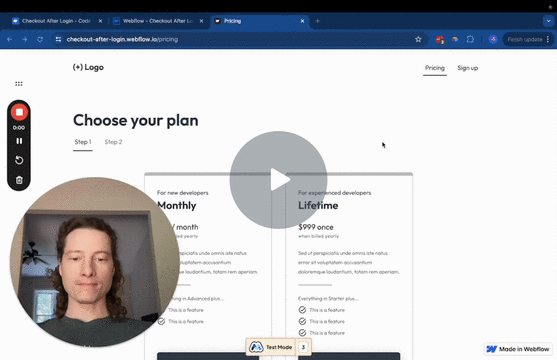
#105 - Pago después de iniciar sesión
Iniciar automáticamente el proceso de pago si un usuario selecciona un precio antes de iniciar sesión.
<!-- 💙 MEMBERSCRIPT #105 v0.1 💙 CHECKOUT AFTER LOGIN -->
<script>
/* Checks if the current URL matches the configured redirect URL, or if no specific URL is required */
function isCorrectPage() {
return redirectOnLoginURL === '' || window.location.pathname === redirectOnLoginURL;
}
/* Checks if Memberstack is fully loaded before running any Memberstack-specific code.*/
function memberstackReady(callback) {
function checkAndExecute() {
if (window.$memberstackDom) {
callback(); // Memberstack is ready, run the callback function.
} else {
setTimeout(checkAndExecute, 100); // Wait for 100ms and check again.
}
}
checkAndExecute(); // Start checking if Memberstack is ready.
}
/* Initiates the Stripe checkout process with a specified price ID.*/
async function initiateCheckout(priceId) {
try {
// Set a flag in session storage to indicate that the checkout page was accessed.
sessionStorage.setItem('ms_checkout_viewed', 'true');
await window.$memberstackDom.purchasePlansWithCheckout({
priceId, // The price ID for the product being purchased.
returnUrl: window.location.href, // Redirect the user back here after completing the checkout.
});
} catch (error) {
console.error('Failed to initiate payment:', error); // Provide error details in the console.
}
}
/* Main execution flow that starts once Memberstack is confirmed to be ready */
memberstackReady(() => {
window.$memberstackDom.getCurrentMember().then(({ data: member }) => {
if (member && sessionStorage.getItem('ms_price') && !sessionStorage.getItem('ms_checkout_viewed')) {
initiateCheckout(sessionStorage.getItem('ms_price')); // Start the checkout process if conditions are met.
}
}).catch(error => {
console.error('Failed to retrieve user data:', error); // Log an error if fetching member data fails.
});
});
</script>
<!-- 💙 MEMBERSCRIPT #105 v0.1 💙 CHECKOUT AFTER LOGIN -->
<script>
/* Checks if the current URL matches the configured redirect URL, or if no specific URL is required */
function isCorrectPage() {
return redirectOnLoginURL === '' || window.location.pathname === redirectOnLoginURL;
}
/* Checks if Memberstack is fully loaded before running any Memberstack-specific code.*/
function memberstackReady(callback) {
function checkAndExecute() {
if (window.$memberstackDom) {
callback(); // Memberstack is ready, run the callback function.
} else {
setTimeout(checkAndExecute, 100); // Wait for 100ms and check again.
}
}
checkAndExecute(); // Start checking if Memberstack is ready.
}
/* Initiates the Stripe checkout process with a specified price ID.*/
async function initiateCheckout(priceId) {
try {
// Set a flag in session storage to indicate that the checkout page was accessed.
sessionStorage.setItem('ms_checkout_viewed', 'true');
await window.$memberstackDom.purchasePlansWithCheckout({
priceId, // The price ID for the product being purchased.
returnUrl: window.location.href, // Redirect the user back here after completing the checkout.
});
} catch (error) {
console.error('Failed to initiate payment:', error); // Provide error details in the console.
}
}
/* Main execution flow that starts once Memberstack is confirmed to be ready */
memberstackReady(() => {
window.$memberstackDom.getCurrentMember().then(({ data: member }) => {
if (member && sessionStorage.getItem('ms_price') && !sessionStorage.getItem('ms_checkout_viewed')) {
initiateCheckout(sessionStorage.getItem('ms_price')); // Start the checkout process if conditions are met.
}
}).catch(error => {
console.error('Failed to retrieve user data:', error); // Log an error if fetching member data fails.
});
});
</script>
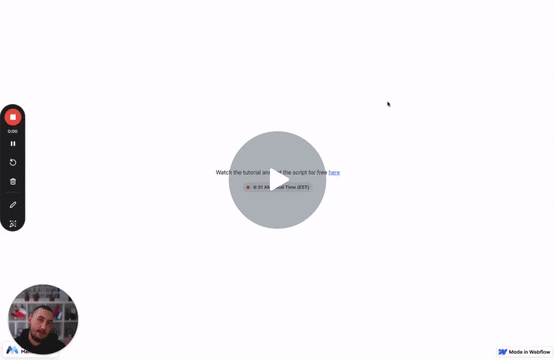
#104 - Indicador en línea
Muestre a los visitantes de su sitio web su estado en línea en función de las zonas horarias.
<!-- 💙 MEMBERSCRIPT #104 v0.1 💙 ONLINE INDICATOR -->
<script>
document.addEventListener('DOMContentLoaded', function() {
const businessHours = {
start: 9, // Business hours start at 9 AM
end: 17, // Business hours end at 5 PM
days: [1, 2, 3, 4, 5] // Monday to Friday
};
const colors = {
businessHours: '#34b426',
outsideBusinessHours: '#F25022'
};
const wrappers = document.querySelectorAll('[ms-code-online-wrapper]');
wrappers.forEach(wrapper => {
const timeZone = wrapper.getAttribute('ms-code-online-wrapper');
const dot = wrapper.querySelector('[ms-code-online="dot"]');
const timeSpan = wrapper.querySelector('[ms-code-online="time"]');
const now = new Date();
const formatter = new Intl.DateTimeFormat('en-US', {
hour: 'numeric',
minute: '2-digit',
timeZone: timeZone
});
const formattedTime = formatter.format(now);
if (timeSpan) timeSpan.textContent = formattedTime;
const currentDay = now.getDay();
const currentHour = new Date().toLocaleTimeString('en-US', {
hour: '2-digit',
hour12: false,
timeZone: timeZone
});
const isBusinessDay = businessHours.days.includes(currentDay);
const isBusinessHour = currentHour >= businessHours.start && currentHour < businessHours.end;
if (dot) {
dot.style.backgroundColor = (isBusinessDay && isBusinessHour) ? colors.businessHours : colors.outsideBusinessHours;
}
});
});
</script>
<!-- 💙 MEMBERSCRIPT #104 v0.1 💙 ONLINE INDICATOR -->
<script>
document.addEventListener('DOMContentLoaded', function() {
const businessHours = {
start: 9, // Business hours start at 9 AM
end: 17, // Business hours end at 5 PM
days: [1, 2, 3, 4, 5] // Monday to Friday
};
const colors = {
businessHours: '#34b426',
outsideBusinessHours: '#F25022'
};
const wrappers = document.querySelectorAll('[ms-code-online-wrapper]');
wrappers.forEach(wrapper => {
const timeZone = wrapper.getAttribute('ms-code-online-wrapper');
const dot = wrapper.querySelector('[ms-code-online="dot"]');
const timeSpan = wrapper.querySelector('[ms-code-online="time"]');
const now = new Date();
const formatter = new Intl.DateTimeFormat('en-US', {
hour: 'numeric',
minute: '2-digit',
timeZone: timeZone
});
const formattedTime = formatter.format(now);
if (timeSpan) timeSpan.textContent = formattedTime;
const currentDay = now.getDay();
const currentHour = new Date().toLocaleTimeString('en-US', {
hour: '2-digit',
hour12: false,
timeZone: timeZone
});
const isBusinessDay = businessHours.days.includes(currentDay);
const isBusinessHour = currentHour >= businessHours.start && currentHour < businessHours.end;
if (dot) {
dot.style.backgroundColor = (isBusinessDay && isBusinessHour) ? colors.businessHours : colors.outsideBusinessHours;
}
});
});
</script>
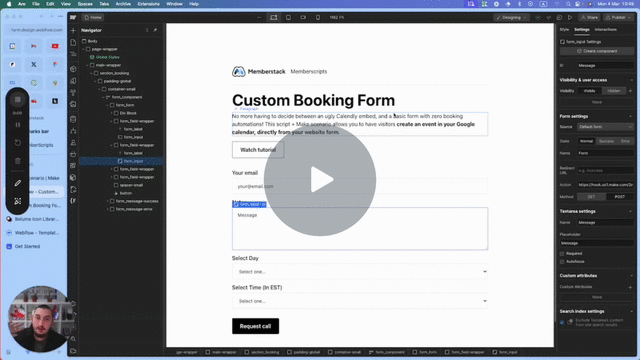
#103 - Formulario de reserva personalizado
Añade un formulario de reserva personalizado a tu sitio web que cree un evento en el calendario de Google.
<!-- 💙 MEMBERSCRIPT #103 v0.1 💙 CUSTOM BOOKING FORM -->
<script src="https://cdnjs.cloudflare.com/ajax/libs/moment.js/2.29.1/moment.min.js"></script>
<script src="https://cdnjs.cloudflare.com/ajax/libs/moment-timezone/0.5.33/moment-timezone-with-data.min.js"></script>
<script>
document.addEventListener('DOMContentLoaded', function() {
function getNextBusinessDays() {
let businessDays = [];
let currentDate = moment();
currentDate.add(1, 'days');
while (businessDays.length < 14) {
if (currentDate.day() !== 0 && currentDate.day() !== 6) {
let formattedDay = currentDate.format('dddd, MMMM D');
let rawDay = currentDate.format('YYYY-MM-DD');
businessDays.push({formattedDay, rawDay});
}
currentDate.add(1, 'days');
}
return businessDays;
}
function generateTimeSlots() {
let slots = [];
let startHour = 9;
let endHour = 16.5;
let currentTime = moment().startOf('day').add(startHour, 'hours');
while (currentTime.hour() + (currentTime.minute() / 60) <= endHour) {
let formattedTime = currentTime.format('h:mm A');
let timeValue = currentTime.format('HH:mm');
slots.push({formattedTime, timeValue});
currentTime.add(30, 'minutes');
}
return slots;
}
function updateTimestamp(day, time, timezone) {
let timestampInput = document.getElementById('timestamp');
if (!timestampInput) {
timestampInput = document.createElement('input');
timestampInput.type = 'hidden';
timestampInput.id = 'timestamp';
timestampInput.name = 'timestamp';
document.querySelector('form').appendChild(timestampInput);
}
let datetime = moment.tz(`${day} ${time}`, "YYYY-MM-DD HH:mm", timezone);
timestampInput.value = datetime.valueOf();
}
function populateFields() {
const days = getNextBusinessDays();
const times = generateTimeSlots();
const daySelect = document.querySelector('[ms-code-booking="day"]');
const timeSelect = document.querySelector('[ms-code-booking="time"]');
const form = daySelect.closest('form');
const timezone = form.getAttribute('ms-code-booking-timezone') || moment.tz.guess();
days.forEach(({formattedDay, rawDay}) => {
let option = new Option(formattedDay, rawDay);
daySelect.appendChild(option);
});
times.forEach(({formattedTime, timeValue}) => {
let option = new Option(formattedTime, timeValue);
timeSelect.appendChild(option);
});
function handleSelectChange() {
if (daySelect.value && timeSelect.value) {
updateTimestamp(daySelect.value, timeSelect.value, timezone);
}
}
daySelect.addEventListener('change', handleSelectChange);
timeSelect.addEventListener('change', handleSelectChange);
}
populateFields();
});
</script>
<!-- 💙 MEMBERSCRIPT #103 v0.1 💙 CUSTOM BOOKING FORM -->
<script src="https://cdnjs.cloudflare.com/ajax/libs/moment.js/2.29.1/moment.min.js"></script>
<script src="https://cdnjs.cloudflare.com/ajax/libs/moment-timezone/0.5.33/moment-timezone-with-data.min.js"></script>
<script>
document.addEventListener('DOMContentLoaded', function() {
function getNextBusinessDays() {
let businessDays = [];
let currentDate = moment();
currentDate.add(1, 'days');
while (businessDays.length < 14) {
if (currentDate.day() !== 0 && currentDate.day() !== 6) {
let formattedDay = currentDate.format('dddd, MMMM D');
let rawDay = currentDate.format('YYYY-MM-DD');
businessDays.push({formattedDay, rawDay});
}
currentDate.add(1, 'days');
}
return businessDays;
}
function generateTimeSlots() {
let slots = [];
let startHour = 9;
let endHour = 16.5;
let currentTime = moment().startOf('day').add(startHour, 'hours');
while (currentTime.hour() + (currentTime.minute() / 60) <= endHour) {
let formattedTime = currentTime.format('h:mm A');
let timeValue = currentTime.format('HH:mm');
slots.push({formattedTime, timeValue});
currentTime.add(30, 'minutes');
}
return slots;
}
function updateTimestamp(day, time, timezone) {
let timestampInput = document.getElementById('timestamp');
if (!timestampInput) {
timestampInput = document.createElement('input');
timestampInput.type = 'hidden';
timestampInput.id = 'timestamp';
timestampInput.name = 'timestamp';
document.querySelector('form').appendChild(timestampInput);
}
let datetime = moment.tz(`${day} ${time}`, "YYYY-MM-DD HH:mm", timezone);
timestampInput.value = datetime.valueOf();
}
function populateFields() {
const days = getNextBusinessDays();
const times = generateTimeSlots();
const daySelect = document.querySelector('[ms-code-booking="day"]');
const timeSelect = document.querySelector('[ms-code-booking="time"]');
const form = daySelect.closest('form');
const timezone = form.getAttribute('ms-code-booking-timezone') || moment.tz.guess();
days.forEach(({formattedDay, rawDay}) => {
let option = new Option(formattedDay, rawDay);
daySelect.appendChild(option);
});
times.forEach(({formattedTime, timeValue}) => {
let option = new Option(formattedTime, timeValue);
timeSelect.appendChild(option);
});
function handleSelectChange() {
if (daySelect.value && timeSelect.value) {
updateTimestamp(daySelect.value, timeSelect.value, timezone);
}
}
daySelect.addEventListener('change', handleSelectChange);
timeSelect.addEventListener('change', handleSelectChange);
}
populateFields();
});
</script>
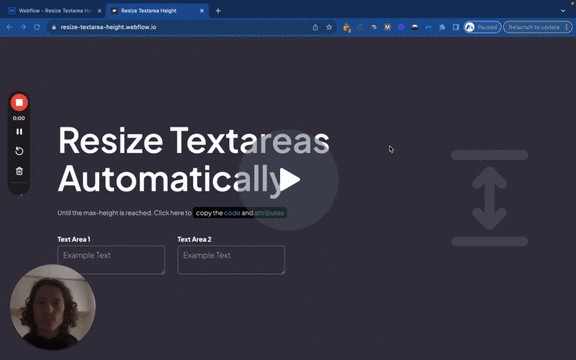
#102 - Redimensionar automáticamente la altura del área de texto
Aumenta o disminuye la altura de un textarea en función de su contenido.
<!-- 💙 MEMBERSCRIPT #102 v0.1 💙 RESIZE TEXTAREA VERTICALLY -->
<script>
document.addEventListener('DOMContentLoaded', function() {
const elements = document.querySelectorAll('[data-ms-post="content"], [ms-code-resize-input="height"]');
elements.forEach(element => {
if (element.tagName.toLowerCase() === 'textarea') {
element.addEventListener('input', function() {
autoResize(this);
}, false);
}
});
function autoResize(element) {
const maxHeight = parseInt(getComputedStyle(element).maxHeight, 10);
element.style.height = 'auto';
element.style.overflow = 'hidden'; // Prevents scrollbar appearance during height adjustment
if (element.scrollHeight > maxHeight) {
element.style.height = `${maxHeight}px`;
element.style.overflow = 'auto'; // Adds scrollbar when content exceeds max height
} else {
element.style.height = `${element.scrollHeight}px`;
}
}
});
</script>
<!-- 💙 MEMBERSCRIPT #102 v0.1 💙 RESIZE TEXTAREA VERTICALLY -->
<script>
document.addEventListener('DOMContentLoaded', function() {
const elements = document.querySelectorAll('[data-ms-post="content"], [ms-code-resize-input="height"]');
elements.forEach(element => {
if (element.tagName.toLowerCase() === 'textarea') {
element.addEventListener('input', function() {
autoResize(this);
}, false);
}
});
function autoResize(element) {
const maxHeight = parseInt(getComputedStyle(element).maxHeight, 10);
element.style.height = 'auto';
element.style.overflow = 'hidden'; // Prevents scrollbar appearance during height adjustment
if (element.scrollHeight > maxHeight) {
element.style.height = `${maxHeight}px`;
element.style.overflow = 'auto'; // Adds scrollbar when content exceeds max height
} else {
element.style.height = `${element.scrollHeight}px`;
}
}
});
</script>
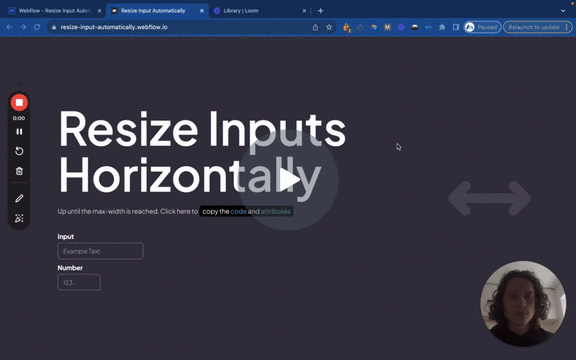
#101 - Redimensionar automáticamente la anchura de entrada
Aumentar o disminuir el ancho de una entrada en función del contenido.
<!-- 💙 MEMBERSCRIPT #101 v0.1 💙 RESIZE INPUT HORIZONTALLY -->
<script>
document.addEventListener('DOMContentLoaded', function() {
const elements = document.querySelectorAll('[ms-code-resize-input="width"]');
// Store the initial widths
const initialWidths = new Map();
elements.forEach(element => {
initialWidths.set(element, element.offsetWidth);
});
elements.forEach(element => {
element.addEventListener('input', function() {
autoResizeWidth(this);
});
});
function autoResizeWidth(element) {
// Find the nearest hidden measure element
const measurer = element.nextElementSibling.getAttribute('ms-code-resize-input') === 'hidden-measure'
? element.nextElementSibling
: null;
if (!measurer) return; // Exit if no measurer is found
measurer.textContent = element.value;
const maxWidth = parseInt(getComputedStyle(element).maxWidth, 10);
const minWidth = initialWidths.get(element);
const contentWidth = measurer.offsetWidth;
if (contentWidth > minWidth && contentWidth < maxWidth) {
element.style.width = `${contentWidth}px`;
} else if (contentWidth >= maxWidth) {
element.style.width = `${maxWidth}px`;
} else {
element.style.width = `${minWidth}px`;
}
}
});
</script>
<!-- 💙 MEMBERSCRIPT #101 v0.1 💙 RESIZE INPUT HORIZONTALLY -->
<script>
document.addEventListener('DOMContentLoaded', function() {
const elements = document.querySelectorAll('[ms-code-resize-input="width"]');
// Store the initial widths
const initialWidths = new Map();
elements.forEach(element => {
initialWidths.set(element, element.offsetWidth);
});
elements.forEach(element => {
element.addEventListener('input', function() {
autoResizeWidth(this);
});
});
function autoResizeWidth(element) {
// Find the nearest hidden measure element
const measurer = element.nextElementSibling.getAttribute('ms-code-resize-input') === 'hidden-measure'
? element.nextElementSibling
: null;
if (!measurer) return; // Exit if no measurer is found
measurer.textContent = element.value;
const maxWidth = parseInt(getComputedStyle(element).maxWidth, 10);
const minWidth = initialWidths.get(element);
const contentWidth = measurer.offsetWidth;
if (contentWidth > minWidth && contentWidth < maxWidth) {
element.style.width = `${contentWidth}px`;
} else if (contentWidth >= maxWidth) {
element.style.width = `${maxWidth}px`;
} else {
element.style.width = `${minWidth}px`;
}
}
});
</script>
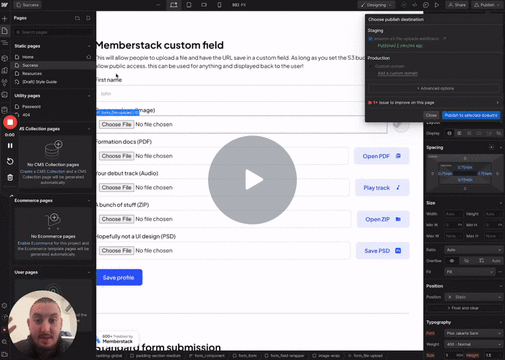
#100 - Autocompresión de imágenes
Comprime las subidas de imágenes, incluidas las imágenes de perfil.
<!-- 💙 MEMBERSCRIPT #100 v0.1 💙 AUTO-COMPRESSED IMAGE UPLOADS -->
<script src="https://cdnjs.cloudflare.com/ajax/libs/compressorjs/1.2.1/compressor.min.js" integrity="sha512-MgYeYFj8R3S6rvZHiJ1xA9cM/VDGcT4eRRFQwGA7qDP7NHbnWKNmAm28z0LVjOuUqjD0T9JxpDMdVqsZOSHaSA==" crossorigin="anonymous" referrerpolicy="no-referrer"></script>
<script>
document.addEventListener('DOMContentLoaded', function () {
const compressibleInputs = document.querySelectorAll('input[type="file"][ms-code-file_compress]');
compressibleInputs.forEach(fileInput => {
let isCompressing = false;
fileInput.addEventListener('change', function (event) {
if (isCompressing) {
isCompressing = false;
return;
}
if (fileInput.files.length === 0) {
return;
}
const originalFile = fileInput.files[0];
const compressionLevel = parseFloat(fileInput.getAttribute('ms-code-file_compress'));
new Compressor(originalFile, {
quality: compressionLevel,
maxWidth: 2000,
maxHeight: 2000,
success(compressedResult) {
const compressedFile = new File([compressedResult], originalFile.name, {
type: compressedResult.type,
lastModified: Date.now(),
});
const dataTransfer = new DataTransfer();
dataTransfer.items.add(compressedFile);
fileInput.files = dataTransfer.files;
isCompressing = true;
fileInput.dispatchEvent(new Event('change', { bubbles: true }));
},
error(err) {
console.error('Compression Error: ', err.message);
},
});
event.stopPropagation();
}, true);
});
});
</script>
<!-- 💙 MEMBERSCRIPT #100 v0.1 💙 AUTO-COMPRESSED IMAGE UPLOADS -->
<script src="https://cdnjs.cloudflare.com/ajax/libs/compressorjs/1.2.1/compressor.min.js" integrity="sha512-MgYeYFj8R3S6rvZHiJ1xA9cM/VDGcT4eRRFQwGA7qDP7NHbnWKNmAm28z0LVjOuUqjD0T9JxpDMdVqsZOSHaSA==" crossorigin="anonymous" referrerpolicy="no-referrer"></script>
<script>
document.addEventListener('DOMContentLoaded', function () {
const compressibleInputs = document.querySelectorAll('input[type="file"][ms-code-file_compress]');
compressibleInputs.forEach(fileInput => {
let isCompressing = false;
fileInput.addEventListener('change', function (event) {
if (isCompressing) {
isCompressing = false;
return;
}
if (fileInput.files.length === 0) {
return;
}
const originalFile = fileInput.files[0];
const compressionLevel = parseFloat(fileInput.getAttribute('ms-code-file_compress'));
new Compressor(originalFile, {
quality: compressionLevel,
maxWidth: 2000,
maxHeight: 2000,
success(compressedResult) {
const compressedFile = new File([compressedResult], originalFile.name, {
type: compressedResult.type,
lastModified: Date.now(),
});
const dataTransfer = new DataTransfer();
dataTransfer.items.add(compressedFile);
fileInput.files = dataTransfer.files;
isCompressing = true;
fileInput.dispatchEvent(new Event('change', { bubbles: true }));
},
error(err) {
console.error('Compression Error: ', err.message);
},
});
event.stopPropagation();
}, true);
});
});
</script>
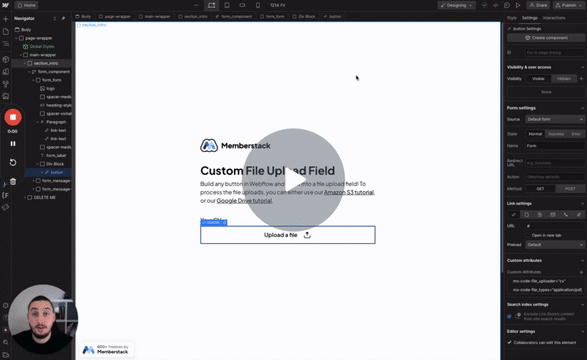
#99 - Entradas de archivos personalizadas
Convierta cualquier cosa en un archivo de entrada
<!-- 💙 MEMBERSCRIPT #99 v0.1 💙 CUSTOM FILE UPLOAD INPUT -->
<script>
document.addEventListener('DOMContentLoaded', function () {
const uploadButtons = document.querySelectorAll('[ms-code-file_uploader]');
uploadButtons.forEach(button => {
const fileInput = document.createElement('input');
fileInput.type = 'file';
fileInput.style.display = 'none';
fileInput.name = button.getAttribute('ms-code-file_uploader');
fileInput.accept = button.getAttribute('ms-code-file_types');
document.body.appendChild(fileInput);
button.addEventListener('click', function (e) {
e.preventDefault();
fileInput.click();
});
fileInput.addEventListener('change', function () {
const fileName = fileInput.files[0].name;
button.querySelector('div').textContent = fileName;
});
});
});
</script>
<!-- 💙 MEMBERSCRIPT #99 v0.1 💙 CUSTOM FILE UPLOAD INPUT -->
<script>
document.addEventListener('DOMContentLoaded', function () {
const uploadButtons = document.querySelectorAll('[ms-code-file_uploader]');
uploadButtons.forEach(button => {
const fileInput = document.createElement('input');
fileInput.type = 'file';
fileInput.style.display = 'none';
fileInput.name = button.getAttribute('ms-code-file_uploader');
fileInput.accept = button.getAttribute('ms-code-file_types');
document.body.appendChild(fileInput);
button.addEventListener('click', function (e) {
e.preventDefault();
fileInput.click();
});
fileInput.addEventListener('change', function () {
const fileName = fileInput.files[0].name;
button.querySelector('div').textContent = fileName;
});
});
});
</script>
¿Necesitas ayuda con MemberScripts? ¡Únete a nuestra comunidad Slack de más de 5.500 miembros! 🙌
Los MemberScripts son un recurso comunitario de Memberstack - si necesitas ayuda para que funcionen con tu proyecto, ¡únete al Slack de Memberstack 2.0 y pide ayuda!
Únete a nuestro SlackExplore empresas reales que han tenido éxito con Memberstack
No se fíe sólo de nuestra palabra: eche un vistazo a las empresas de todos los tamaños que confían en Memberstack para su autenticación y sus pagos.

Empieza a construir tus sueños
Memberstack es 100% gratis hasta que estés listo para lanzarla - así que, ¿a qué estás esperando? Crea tu primera aplicación y empieza a construir hoy mismo.











.png)