MemberScripts
Una solución basada en atributos para añadir funciones a su sitio Webflow.
Simplemente copie algo de código, añada algunos atributos y listo.
Todos los clientes de Memberstack pueden solicitar asistencia en el Slack 2.0. Tenga en cuenta que no se trata de funciones oficiales y que no se puede garantizar la asistencia.
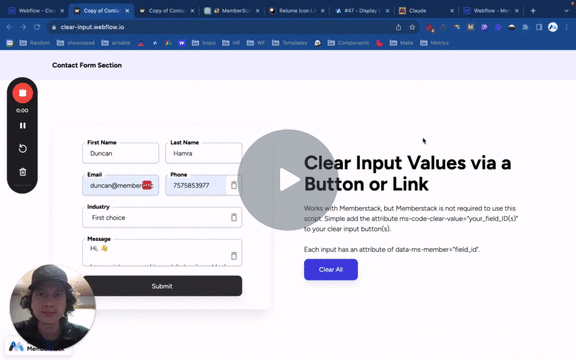
#78 - Borrar Entradas OnClick
Crear un botón que pueda borrar los valores de una o varias entradas.
<!-- 💙 MEMBERSCRIPT #78 v0.1 💙 CLEAR INPUT VALUES ONCLICK -->
<script>
document.addEventListener('DOMContentLoaded', () => {
const clearBtns = document.querySelectorAll('[ms-code-clear-value]');
clearBtns.forEach(btn => {
btn.addEventListener('click', () => {
const fieldIds = btn.getAttribute('ms-code-clear-value').split(',');
fieldIds.forEach(fieldId => {
const input = document.querySelector(`[data-ms-member="${fieldId}"]`);
if (input) {
input.value = '';
}
});
});
});
});
</script>
<!-- 💙 MEMBERSCRIPT #78 v0.1 💙 CLEAR INPUT VALUES ONCLICK -->
<script>
document.addEventListener('DOMContentLoaded', () => {
const clearBtns = document.querySelectorAll('[ms-code-clear-value]');
clearBtns.forEach(btn => {
btn.addEventListener('click', () => {
const fieldIds = btn.getAttribute('ms-code-clear-value').split(',');
fieldIds.forEach(fieldId => {
const input = document.querySelector(`[data-ms-member="${fieldId}"]`);
if (input) {
input.value = '';
}
});
});
});
});
</script>
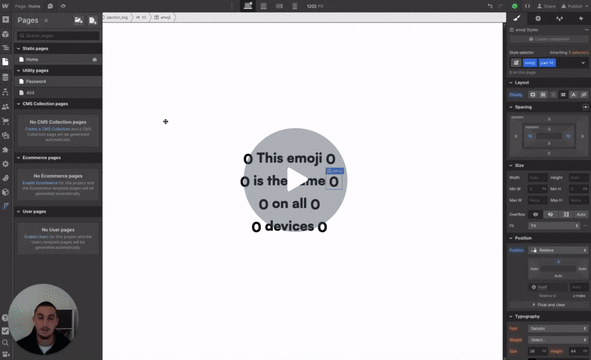
#77 - Emojis universales
Haz que tus emojis in situ sean iguales en todos los dispositivos/OS.
<!-- 💙 MEMBERSCRIPT #77 v0.1 💙 UNIVERSAL EMOJIS -->
<script>
document.querySelectorAll('[ms-code-emoji]').forEach(element => {
var imageUrl = element.getAttribute('ms-code-emoji');
var img = document.createElement('img');
img.src = imageUrl;
var textStyle = window.getComputedStyle(element);
var adjustedHeight = parseFloat(textStyle.fontSize) * 1.0;
img.style.height = adjustedHeight + 'px';
img.style.width = 'auto';
img.style.verticalAlign = 'text-top';
element.innerHTML = ''; // Clears the text content inside the span
element.appendChild(img);
});
</script>
<!-- 💙 MEMBERSCRIPT #77 v0.1 💙 UNIVERSAL EMOJIS -->
<script>
document.querySelectorAll('[ms-code-emoji]').forEach(element => {
var imageUrl = element.getAttribute('ms-code-emoji');
var img = document.createElement('img');
img.src = imageUrl;
var textStyle = window.getComputedStyle(element);
var adjustedHeight = parseFloat(textStyle.fontSize) * 1.0;
img.style.height = adjustedHeight + 'px';
img.style.width = 'auto';
img.style.verticalAlign = 'text-top';
element.innerHTML = ''; // Clears the text content inside the span
element.appendChild(img);
});
</script>

#76 - Visibilidad temporal
Mostrar diferentes elementos en función de la hora del día.
<!-- 💙 MEMBERSCRIPT #76 v0.1 💙 TIME-BASED VISIBILITY -->
<script>
function hideElements() {
const elements = document.querySelectorAll('[ms-code-time]');
elements.forEach(element => {
element.style.display = 'none';
});
}
function displayBasedOnTime() {
const elements = document.querySelectorAll('[ms-code-time]');
const currentTime = new Date();
elements.forEach(element => {
const timeRange = element.getAttribute('ms-code-time');
const [start, end] = timeRange.split(' - ');
const [startHour, startMinute] = start.split(':').map(Number);
const [endHour, endMinute] = end.split(':').map(Number);
let startTime = new Date(currentTime);
startTime.setHours(startHour, startMinute, 0, 0);
let endTime = new Date(currentTime);
endTime.setHours(endHour, endMinute, 0, 0);
// If the end time is earlier than the start time, add a day to the end time
if (endTime < startTime) {
endTime.setDate(endTime.getDate() + 1);
}
if (currentTime >= startTime && currentTime <= endTime) {
element.style.display = 'flex';
}
});
}
// Call the functions
hideElements();
displayBasedOnTime();
</script>
<!-- 💙 MEMBERSCRIPT #76 v0.1 💙 TIME-BASED VISIBILITY -->
<script>
function hideElements() {
const elements = document.querySelectorAll('[ms-code-time]');
elements.forEach(element => {
element.style.display = 'none';
});
}
function displayBasedOnTime() {
const elements = document.querySelectorAll('[ms-code-time]');
const currentTime = new Date();
elements.forEach(element => {
const timeRange = element.getAttribute('ms-code-time');
const [start, end] = timeRange.split(' - ');
const [startHour, startMinute] = start.split(':').map(Number);
const [endHour, endMinute] = end.split(':').map(Number);
let startTime = new Date(currentTime);
startTime.setHours(startHour, startMinute, 0, 0);
let endTime = new Date(currentTime);
endTime.setHours(endHour, endMinute, 0, 0);
// If the end time is earlier than the start time, add a day to the end time
if (endTime < startTime) {
endTime.setDate(endTime.getDate() + 1);
}
if (currentTime >= startTime && currentTime <= endTime) {
element.style.display = 'flex';
}
});
}
// Call the functions
hideElements();
displayBasedOnTime();
</script>

#75 - Entradas de caracteres no permitidas
Mostrar un mensaje de error personalizado si un usuario introduce algo que usted establece en una entrada.
<!-- 💙 MEMBERSCRIPT #75 v0.1 💙 DISALOWED CHARACTER INPUTS -->
<script>
document.addEventListener('DOMContentLoaded', function() {
const inputFields = document.querySelectorAll('[ms-code-disallow]');
inputFields.forEach(inputField => {
const errorBlock = inputField.nextElementSibling;
errorBlock.innerHTML = ''; // Use innerHTML to interpret <br> tags
inputField.addEventListener('input', function() {
const rules = inputField.getAttribute('ms-code-disallow').split(')');
let errorMessage = '';
rules.forEach(rule => {
const parts = rule.trim().split('=');
const ruleType = parts[0].substring(1); // Remove the opening parenthesis
const disallowedValue = parts[1];
if (ruleType.startsWith('custom')) {
const disallowedChar = ruleType.split('-')[1]; // Extract the character after the '-'
if (inputField.value.includes(disallowedChar)) {
errorMessage += disallowedValue + '<br>'; // Add line break
}
} else if (ruleType === 'space' && inputField.value.includes(' ')) {
errorMessage += disallowedValue + '<br>'; // Add line break
} else if (ruleType === 'number' && /\d/.test(inputField.value)) {
errorMessage += disallowedValue + '<br>'; // Add line break
} else if (ruleType === 'special' && /[^a-zA-Z0-9\s]/.test(inputField.value)) { // Notice the \s here
errorMessage += disallowedValue + '<br>'; // Add line break
}
});
errorBlock.innerHTML = errorMessage || ''; // Use innerHTML to interpret <br> tags
});
});
});
</script>
<!-- 💙 MEMBERSCRIPT #75 v0.1 💙 DISALOWED CHARACTER INPUTS -->
<script>
document.addEventListener('DOMContentLoaded', function() {
const inputFields = document.querySelectorAll('[ms-code-disallow]');
inputFields.forEach(inputField => {
const errorBlock = inputField.nextElementSibling;
errorBlock.innerHTML = ''; // Use innerHTML to interpret <br> tags
inputField.addEventListener('input', function() {
const rules = inputField.getAttribute('ms-code-disallow').split(')');
let errorMessage = '';
rules.forEach(rule => {
const parts = rule.trim().split('=');
const ruleType = parts[0].substring(1); // Remove the opening parenthesis
const disallowedValue = parts[1];
if (ruleType.startsWith('custom')) {
const disallowedChar = ruleType.split('-')[1]; // Extract the character after the '-'
if (inputField.value.includes(disallowedChar)) {
errorMessage += disallowedValue + '<br>'; // Add line break
}
} else if (ruleType === 'space' && inputField.value.includes(' ')) {
errorMessage += disallowedValue + '<br>'; // Add line break
} else if (ruleType === 'number' && /\d/.test(inputField.value)) {
errorMessage += disallowedValue + '<br>'; // Add line break
} else if (ruleType === 'special' && /[^a-zA-Z0-9\s]/.test(inputField.value)) { // Notice the \s here
errorMessage += disallowedValue + '<br>'; // Add line break
}
});
errorBlock.innerHTML = errorMessage || ''; // Use innerHTML to interpret <br> tags
});
});
});
</script>
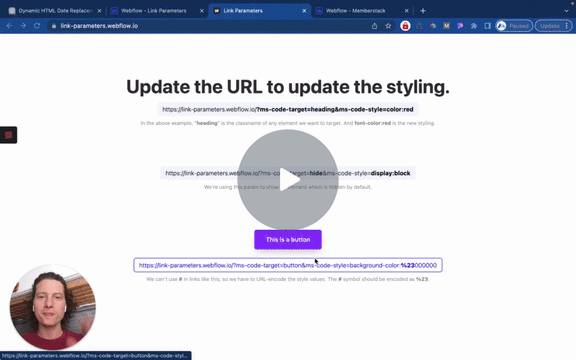
#74 - Estilizar con parámetros de enlace
Actualiza el estilo de la página en función de un parámetro de enlace. Ej. ?ms-code-target=CLASSNAME&ms-code-style=display:block
<!-- 💙 MEMBERSCRIPT #74 v0.1 💙 UPDATE STYLING WITH LINK PARAMS -->
<script>
// Function to parse URL parameters
function getURLParameter(name) {
return decodeURIComponent((new RegExp('[?|&]' + name + '=' + '([^&;]+?)(&|#|;|$)').exec(location.search) || [null, ''])[1].replace(/\+/g, '%20')) || null;
}
// Function to apply styles
function applyStylesFromURL() {
const targetClass = getURLParameter('ms-code-target');
const rawStyles = getURLParameter('ms-code-style');
if (targetClass && rawStyles) {
const elements = document.querySelectorAll(`.${targetClass}`);
const styles = rawStyles.split(';').filter(style => style.trim() !== ''); // filter out any empty strings
styles.forEach(style => {
const [property, value] = style.split(':');
elements.forEach(element => {
element.style[property] = value;
});
});
}
}
// Call the function once the DOM is loaded
window.addEventListener('DOMContentLoaded', (event) => {
applyStylesFromURL();
});
</script>
<!-- 💙 MEMBERSCRIPT #74 v0.1 💙 UPDATE STYLING WITH LINK PARAMS -->
<script>
// Function to parse URL parameters
function getURLParameter(name) {
return decodeURIComponent((new RegExp('[?|&]' + name + '=' + '([^&;]+?)(&|#|;|$)').exec(location.search) || [null, ''])[1].replace(/\+/g, '%20')) || null;
}
// Function to apply styles
function applyStylesFromURL() {
const targetClass = getURLParameter('ms-code-target');
const rawStyles = getURLParameter('ms-code-style');
if (targetClass && rawStyles) {
const elements = document.querySelectorAll(`.${targetClass}`);
const styles = rawStyles.split(';').filter(style => style.trim() !== ''); // filter out any empty strings
styles.forEach(style => {
const [property, value] = style.split(':');
elements.forEach(element => {
element.style[property] = value;
});
});
}
}
// Call the function once the DOM is loaded
window.addEventListener('DOMContentLoaded', (event) => {
applyStylesFromURL();
});
</script>
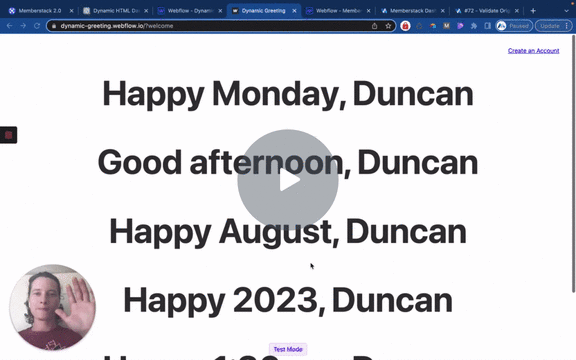
#73 - Mostrar fecha y hora
Muestra la hora actual, la hora del día, el día, el mes o el año a un usuario. Funciona con la sesión iniciada o cerrada.
<!-- 💙 MEMBERSCRIPT #73 v0.1 💙 DATES AND TIMES -->
function getCurrentDateInfo(attribute) {
const now = new Date();
const options = { hour12: true };
switch(attribute) {
case "day":
return now.toLocaleDateString('en-US', { weekday: 'long' });
case "time":
return now.toLocaleTimeString('en-US', { hour: 'numeric', minute: '2-digit', hour12: true }).toLowerCase();
case "month":
return now.toLocaleDateString('en-US', { month: 'long' });
case "year":
return now.getFullYear().toString();
case "time-of-day":
const hour = now.getHours();
if (5 <= hour && hour < 12) return "morning";
if (12 <= hour && hour < 17) return "afternoon";
if (17 <= hour && hour < 21) return "evening";
return "night";
default:
return "Invalid attribute";
}
}
function updateDateInfoOnPage() {
const spanTags = document.querySelectorAll('span[ms-code-date]');
spanTags.forEach(tag => {
const attributeValue = tag.getAttribute('ms-code-date');
const dateInfo = getCurrentDateInfo(attributeValue);
tag.textContent = dateInfo;
});
}
// Call the function to update the content on the page
updateDateInfoOnPage();
</script>
<!-- 💙 MEMBERSCRIPT #73 v0.1 💙 DATES AND TIMES -->
function getCurrentDateInfo(attribute) {
const now = new Date();
const options = { hour12: true };
switch(attribute) {
case "day":
return now.toLocaleDateString('en-US', { weekday: 'long' });
case "time":
return now.toLocaleTimeString('en-US', { hour: 'numeric', minute: '2-digit', hour12: true }).toLowerCase();
case "month":
return now.toLocaleDateString('en-US', { month: 'long' });
case "year":
return now.getFullYear().toString();
case "time-of-day":
const hour = now.getHours();
if (5 <= hour && hour < 12) return "morning";
if (12 <= hour && hour < 17) return "afternoon";
if (17 <= hour && hour < 21) return "evening";
return "night";
default:
return "Invalid attribute";
}
}
function updateDateInfoOnPage() {
const spanTags = document.querySelectorAll('span[ms-code-date]');
spanTags.forEach(tag => {
const attributeValue = tag.getAttribute('ms-code-date');
const dateInfo = getCurrentDateInfo(attributeValue);
tag.textContent = dateInfo;
});
}
// Call the function to update the content on the page
updateDateInfoOnPage();
</script>
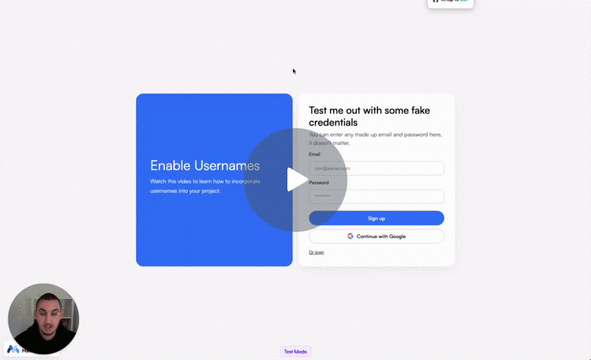
#72 - Validar valores originales
Sólo permitir que un formulario sea enviado si el valor de entrada es original (es decir, nombres de usuario)
<!-- 💙 MEMBERSCRIPT #72 v0.1 💙 VALIDATE ORIGINAL VALUES -->
<style>
[ms-code-available="true"],
[ms-code-available="false"],
[ms-code-available="invalid"]{
display: none;
}
.disabled {
opacity: 0.5;
pointer-events: none;
}
</style>
<script>
document.addEventListener('DOMContentLoaded', function() {
let input = document.querySelector('[ms-code-available="input"]');
let trueElement = document.querySelector('[ms-code-available="true"]');
let falseElement = document.querySelector('[ms-code-available="false"]');
let invalidElement = document.querySelector('[ms-code-available="invalid"]');
let listElements = Array.from(document.querySelectorAll('[ms-code-available="list"]'));
let submitButton = document.querySelector('[ms-code-available="submit"]');
function checkUsername() {
// Check if the input matches any of the list items
let isTaken = listElements.some(elem => elem.textContent.trim() === input.value.trim());
if (isTaken) {
trueElement.style.display = 'none';
falseElement.style.display = 'flex';
submitButton.classList.add('disabled'); // disable the button if username is taken
} else {
trueElement.style.display = 'flex';
falseElement.style.display = 'none';
submitButton.classList.remove('disabled');
}
}
input.addEventListener('input', function() {
// Display the invalid element if input length is between 1 and 3
if (input.value.length >= 1 && input.value.length <= 3) {
invalidElement.style.display = 'flex';
} else {
invalidElement.style.display = 'none';
}
// Add the .disabled class to the submit button if input is empty or less than 3 characters
if (input.value.length <= 3) {
submitButton.classList.add('disabled');
trueElement.style.display = 'none';
falseElement.style.display = 'none';
} else {
checkUsername();
}
});
});
</script>
<!-- 💙 MEMBERSCRIPT #72 v0.1 💙 VALIDATE ORIGINAL VALUES -->
<style>
[ms-code-available="true"],
[ms-code-available="false"],
[ms-code-available="invalid"]{
display: none;
}
.disabled {
opacity: 0.5;
pointer-events: none;
}
</style>
<script>
document.addEventListener('DOMContentLoaded', function() {
let input = document.querySelector('[ms-code-available="input"]');
let trueElement = document.querySelector('[ms-code-available="true"]');
let falseElement = document.querySelector('[ms-code-available="false"]');
let invalidElement = document.querySelector('[ms-code-available="invalid"]');
let listElements = Array.from(document.querySelectorAll('[ms-code-available="list"]'));
let submitButton = document.querySelector('[ms-code-available="submit"]');
function checkUsername() {
// Check if the input matches any of the list items
let isTaken = listElements.some(elem => elem.textContent.trim() === input.value.trim());
if (isTaken) {
trueElement.style.display = 'none';
falseElement.style.display = 'flex';
submitButton.classList.add('disabled'); // disable the button if username is taken
} else {
trueElement.style.display = 'flex';
falseElement.style.display = 'none';
submitButton.classList.remove('disabled');
}
}
input.addEventListener('input', function() {
// Display the invalid element if input length is between 1 and 3
if (input.value.length >= 1 && input.value.length <= 3) {
invalidElement.style.display = 'flex';
} else {
invalidElement.style.display = 'none';
}
// Add the .disabled class to the submit button if input is empty or less than 3 characters
if (input.value.length <= 3) {
submitButton.classList.add('disabled');
trueElement.style.display = 'none';
falseElement.style.display = 'none';
} else {
checkUsername();
}
});
});
</script>
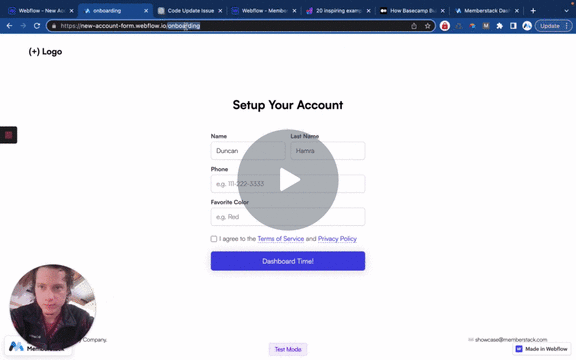
#71 - Redirigir si ciertos campos están vacíos
Redirigir a un afiliado a una página de incorporación si determinados campos personalizados están vacíos.
<!-- 💙 MEMBERSCRIPT #71 v0.1 💙 REDIRECT IF FIELDS ARE EMPTY -->
<script>
document.addEventListener('DOMContentLoaded', async function() {
const memberstack = window.$memberstackDom;
const onboardingPageUrl = '/onboarding'; // replace
const customFieldKeys = 'custom-field-1,custom-field-2'; // replace
// No need to edit past this line
const member = await memberstack.getCurrentMember();
if (!member) {
return;
}
// If current page slug matches the redirect slug, exit the script
const currentPageSlug = window.location.pathname;
if (currentPageSlug === onboardingPageUrl) {
return;
}
async function checkOnboardingStatus() {
try {
const memberData = await memberstack.updateMember({});
const customFields = customFieldKeys.split(',');
for (let field of customFields) {
if (!memberData.data.customFields[field.trim()]) {
// Redirect to onboarding page if the custom field is empty
window.location.href = onboardingPageUrl;
return;
}
}
} catch (error) {
console.error(`Error in checkOnboardingStatus function: ${error}`);
}
}
// Check onboarding status and potentially redirect
checkOnboardingStatus().catch(error => {
console.error(`Error in MemberScript #71 initial functions: ${error}`);
});
});
</script>
<!-- 💙 MEMBERSCRIPT #71 v0.1 💙 REDIRECT IF FIELDS ARE EMPTY -->
<script>
document.addEventListener('DOMContentLoaded', async function() {
const memberstack = window.$memberstackDom;
const onboardingPageUrl = '/onboarding'; // replace
const customFieldKeys = 'custom-field-1,custom-field-2'; // replace
// No need to edit past this line
const member = await memberstack.getCurrentMember();
if (!member) {
return;
}
// If current page slug matches the redirect slug, exit the script
const currentPageSlug = window.location.pathname;
if (currentPageSlug === onboardingPageUrl) {
return;
}
async function checkOnboardingStatus() {
try {
const memberData = await memberstack.updateMember({});
const customFields = customFieldKeys.split(',');
for (let field of customFields) {
if (!memberData.data.customFields[field.trim()]) {
// Redirect to onboarding page if the custom field is empty
window.location.href = onboardingPageUrl;
return;
}
}
} catch (error) {
console.error(`Error in checkOnboardingStatus function: ${error}`);
}
}
// Check onboarding status and potentially redirect
checkOnboardingStatus().catch(error => {
console.error(`Error in MemberScript #71 initial functions: ${error}`);
});
});
</script>
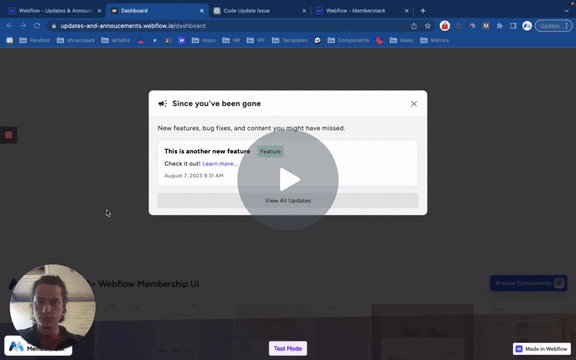
#70 - Ocultar elementos CMS antiguos/vistos
Mostrar sólo los elementos CMS que son nuevos para un miembro en particular. Si ya lo han visto, ocultarlo.
<!-- 💙 MEMBERSCRIPT #70 v0.1 💙 HIDE OLD CMS ITEMS -->
<script>
document.addEventListener('DOMContentLoaded', async function() {
const memberstack = window.$memberstackDom;
// Only proceed if a member is found
const member = await memberstack.getCurrentMember();
if (!member) {
console.log('No member found in MemberScript #70, exiting script');
return;
}
async function getCmsItemsFromJson() {
try {
const memberData = await memberstack.getMemberJSON();
return memberData?.data?.cmsItems || [];
} catch (error) {
console.error(`Error in getCmsItemsFromJson function: ${error}`);
}
}
async function updateCmsItemsInJson(newCmsItems) {
try {
const memberData = await memberstack.getMemberJSON();
memberData.data = memberData.data || {};
memberData.data.cmsItems = newCmsItems;
console.log(`CMS items in JSON after update: ${JSON.stringify(newCmsItems)}`);
await memberstack.updateMemberJSON({ json: memberData.data });
} catch (error) {
console.error(`Error in updateCmsItemsInJson function: ${error}`);
}
}
async function hideSeenCmsItems() {
try {
const cmsItemsElements = document.querySelectorAll('[ms-code-cms-item]');
const cmsItemsFromJson = await getCmsItemsFromJson();
cmsItemsElements.forEach(element => {
const cmsValue = element.getAttribute('ms-code-cms-item');
if (cmsItemsFromJson.includes(cmsValue)) {
element.style.display = 'none';
} else {
cmsItemsFromJson.push(cmsValue);
}
});
// Update the CMS items in JSON after the checks
await updateCmsItemsInJson(cmsItemsFromJson);
} catch (error) {
console.error(`Error in hideSeenCmsItems function: ${error}`);
}
}
// Hide seen CMS items when the page loads
hideSeenCmsItems().catch(error => {
console.error(`Error in MemberScript #70 initial functions: ${error}`);
});
});
</script>
<!-- 💙 MEMBERSCRIPT #70 v0.1 💙 HIDE OLD CMS ITEMS -->
<script>
document.addEventListener('DOMContentLoaded', async function() {
const memberstack = window.$memberstackDom;
// Only proceed if a member is found
const member = await memberstack.getCurrentMember();
if (!member) {
console.log('No member found in MemberScript #70, exiting script');
return;
}
async function getCmsItemsFromJson() {
try {
const memberData = await memberstack.getMemberJSON();
return memberData?.data?.cmsItems || [];
} catch (error) {
console.error(`Error in getCmsItemsFromJson function: ${error}`);
}
}
async function updateCmsItemsInJson(newCmsItems) {
try {
const memberData = await memberstack.getMemberJSON();
memberData.data = memberData.data || {};
memberData.data.cmsItems = newCmsItems;
console.log(`CMS items in JSON after update: ${JSON.stringify(newCmsItems)}`);
await memberstack.updateMemberJSON({ json: memberData.data });
} catch (error) {
console.error(`Error in updateCmsItemsInJson function: ${error}`);
}
}
async function hideSeenCmsItems() {
try {
const cmsItemsElements = document.querySelectorAll('[ms-code-cms-item]');
const cmsItemsFromJson = await getCmsItemsFromJson();
cmsItemsElements.forEach(element => {
const cmsValue = element.getAttribute('ms-code-cms-item');
if (cmsItemsFromJson.includes(cmsValue)) {
element.style.display = 'none';
} else {
cmsItemsFromJson.push(cmsValue);
}
});
// Update the CMS items in JSON after the checks
await updateCmsItemsInJson(cmsItemsFromJson);
} catch (error) {
console.error(`Error in hideSeenCmsItems function: ${error}`);
}
}
// Hide seen CMS items when the page loads
hideSeenCmsItems().catch(error => {
console.error(`Error in MemberScript #70 initial functions: ${error}`);
});
});
</script>
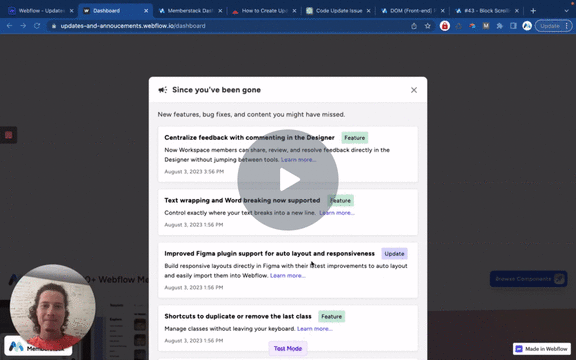
#69 - Notificar a los miembros los nuevos artículos CMS
Mostrar un elemento cuando hay nuevos elementos CMS.
<!-- 💙 MEMBERSCRIPT #69 v0.1 💙 DISPLAY ELEMENT IF NEW CMS ITEMS -->
<script>
document.addEventListener('DOMContentLoaded', async function() {
const memberstack = window.$memberstackDom;
// Set this variable to 'YES' or 'NO' depending on whether you want the UI to be displayed for new users
const displayForNewUsers = 'YES';
// Only proceed if a member is found
const member = await memberstack.getCurrentMember();
if (!member) {
console.log('No member found, exiting script');
return;
}
async function getUpdatesIDFromJson() {
try {
const memberData = await memberstack.getMemberJSON();
console.log(`Member data: ${JSON.stringify(memberData)}`);
return memberData?.data?.updatesID || '';
} catch (error) {
console.error(`Error in getUpdatesIDFromJson function: ${error}`);
}
}
async function updateUpdatesIDInJson(newUpdatesID) {
try {
const memberData = await memberstack.getMemberJSON();
memberData.data = memberData.data || {};
memberData.data.updatesID = newUpdatesID;
console.log(`Updates ID in JSON after update: ${newUpdatesID}`);
await memberstack.updateMemberJSON({ json: memberData.data });
} catch (error) {
console.error(`Error in updateUpdatesIDInJson function: ${error}`);
}
}
async function checkAndUpdateUI() {
try {
const element = document.querySelector('[ms-code-update-item]');
const cmsItem = element.textContent;
console.log(`CMS item: ${cmsItem}`);
// Get the current updates ID from JSON
const updatesIDFromJson = await getUpdatesIDFromJson();
console.log(`Updates ID from JSON: ${updatesIDFromJson}`);
// Check displayForNewUsers variable to decide behavior
if (displayForNewUsers === 'NO' && !updatesIDFromJson) {
console.log('Updates ID from JSON is undefined, null, or empty, not changing UI');
return;
}
if (cmsItem !== updatesIDFromJson) {
const uiElements = document.querySelectorAll('[ms-code-update-ui]');
uiElements.forEach(uiElement => {
uiElement.style.display = 'block';
uiElement.style.opacity = '1';
});
}
// Update the updates ID in JSON after the UI has been updated
await updateUpdatesIDInJson(cmsItem);
} catch (error) {
console.error(`Error in checkAndUpdateUI function: ${error}`);
}
}
// Check and update UI when the page loads
checkAndUpdateUI().catch(error => {
console.error(`Error in initial functions: ${error}`);
});
});
</script>
<!-- 💙 MEMBERSCRIPT #69 v0.1 💙 DISPLAY ELEMENT IF NEW CMS ITEMS -->
<script>
document.addEventListener('DOMContentLoaded', async function() {
const memberstack = window.$memberstackDom;
// Set this variable to 'YES' or 'NO' depending on whether you want the UI to be displayed for new users
const displayForNewUsers = 'YES';
// Only proceed if a member is found
const member = await memberstack.getCurrentMember();
if (!member) {
console.log('No member found, exiting script');
return;
}
async function getUpdatesIDFromJson() {
try {
const memberData = await memberstack.getMemberJSON();
console.log(`Member data: ${JSON.stringify(memberData)}`);
return memberData?.data?.updatesID || '';
} catch (error) {
console.error(`Error in getUpdatesIDFromJson function: ${error}`);
}
}
async function updateUpdatesIDInJson(newUpdatesID) {
try {
const memberData = await memberstack.getMemberJSON();
memberData.data = memberData.data || {};
memberData.data.updatesID = newUpdatesID;
console.log(`Updates ID in JSON after update: ${newUpdatesID}`);
await memberstack.updateMemberJSON({ json: memberData.data });
} catch (error) {
console.error(`Error in updateUpdatesIDInJson function: ${error}`);
}
}
async function checkAndUpdateUI() {
try {
const element = document.querySelector('[ms-code-update-item]');
const cmsItem = element.textContent;
console.log(`CMS item: ${cmsItem}`);
// Get the current updates ID from JSON
const updatesIDFromJson = await getUpdatesIDFromJson();
console.log(`Updates ID from JSON: ${updatesIDFromJson}`);
// Check displayForNewUsers variable to decide behavior
if (displayForNewUsers === 'NO' && !updatesIDFromJson) {
console.log('Updates ID from JSON is undefined, null, or empty, not changing UI');
return;
}
if (cmsItem !== updatesIDFromJson) {
const uiElements = document.querySelectorAll('[ms-code-update-ui]');
uiElements.forEach(uiElement => {
uiElement.style.display = 'block';
uiElement.style.opacity = '1';
});
}
// Update the updates ID in JSON after the UI has been updated
await updateUpdatesIDInJson(cmsItem);
} catch (error) {
console.error(`Error in checkAndUpdateUI function: ${error}`);
}
}
// Check and update UI when the page loads
checkAndUpdateUI().catch(error => {
console.error(`Error in initial functions: ${error}`);
});
});
</script>
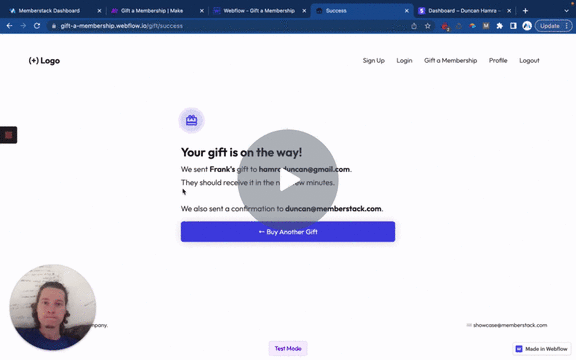
#68 - Regale un abono
Permitir a los afiliados comprar regalos para sus amigos y familiares.
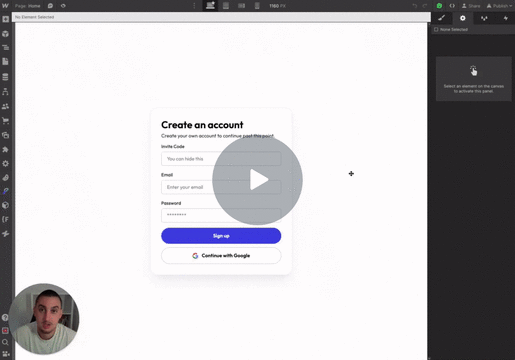
#67 - Rellenar formulario según parámetros URL
Rellene fácilmente las entradas utilizando parámetros URL.
<!-- 💙 MEMBERSCRIPT #67 v0.1 💙 PREFILL INPUTS WITH URL PARAMETERS -->
<script>
// Function to get URL parameters
function getURLParams() {
const urlParams = new URLSearchParams(window.location.search);
return Object.fromEntries(urlParams.entries());
}
// Function to prefill inputs based on URL parameters
function prefillInputs() {
const urlParams = getURLParams();
const inputElements = document.querySelectorAll('[ms-code-prefill-param]');
inputElements.forEach((inputElement) => {
const paramKey = inputElement.getAttribute('ms-code-prefill-param');
if (paramKey && urlParams[paramKey]) {
inputElement.value = urlParams[paramKey];
}
});
}
// Call the function to prefill inputs when the page loads
prefillInputs();
</script>
<!-- 💙 MEMBERSCRIPT #67 v0.1 💙 PREFILL INPUTS WITH URL PARAMETERS -->
<script>
// Function to get URL parameters
function getURLParams() {
const urlParams = new URLSearchParams(window.location.search);
return Object.fromEntries(urlParams.entries());
}
// Function to prefill inputs based on URL parameters
function prefillInputs() {
const urlParams = getURLParams();
const inputElements = document.querySelectorAll('[ms-code-prefill-param]');
inputElements.forEach((inputElement) => {
const paramKey = inputElement.getAttribute('ms-code-prefill-param');
if (paramKey && urlParams[paramKey]) {
inputElement.value = urlParams[paramKey];
}
});
}
// Call the function to prefill inputs when the page loads
prefillInputs();
</script>
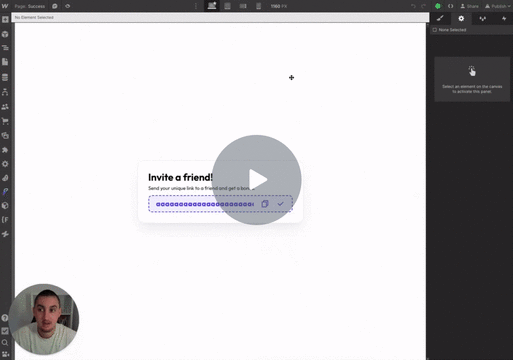
#66 - ID de Miembro Invitar Enlaces
Cree enlaces de invitación/referencia personalizados y únicos.
<!-- 💙 MEMBERSCRIPT #66 v0.1 💙 MEMBER ID INVITE LINKS -->
<script>
// Function to get the member ID from local storage
function getMemberIDFromLocalStorage() {
// Assuming "_ms-mem" is the key that holds the member object in local storage
const memberObject = JSON.parse(localStorage.getItem("_ms-mem"));
if (memberObject && memberObject.id) {
return memberObject.id;
}
return null;
}
// Function to update the invite link with the member ID as a URL parameter
function updateInviteLink() {
const inviteLinkElement = document.querySelector('[ms-code-invite-link]');
if (inviteLinkElement) {
const inviteLinkBase = inviteLinkElement.getAttribute('ms-code-invite-link');
const memberID = getMemberIDFromLocalStorage();
if (memberID) {
const inviteLinkWithID = `${inviteLinkBase}?inviteCode=${memberID}`;
inviteLinkElement.textContent = inviteLinkWithID;
inviteLinkElement.href = inviteLinkWithID; // If it's an anchor link
}
}
}
// Call the function to update the invite link when the page loads
updateInviteLink();
</script>
<!-- 💙 MEMBERSCRIPT #66 v0.1 💙 MEMBER ID INVITE LINKS -->
<script>
// Function to get the member ID from local storage
function getMemberIDFromLocalStorage() {
// Assuming "_ms-mem" is the key that holds the member object in local storage
const memberObject = JSON.parse(localStorage.getItem("_ms-mem"));
if (memberObject && memberObject.id) {
return memberObject.id;
}
return null;
}
// Function to update the invite link with the member ID as a URL parameter
function updateInviteLink() {
const inviteLinkElement = document.querySelector('[ms-code-invite-link]');
if (inviteLinkElement) {
const inviteLinkBase = inviteLinkElement.getAttribute('ms-code-invite-link');
const memberID = getMemberIDFromLocalStorage();
if (memberID) {
const inviteLinkWithID = `${inviteLinkBase}?inviteCode=${memberID}`;
inviteLinkElement.textContent = inviteLinkWithID;
inviteLinkElement.href = inviteLinkWithID; // If it's an anchor link
}
}
}
// Call the function to update the invite link when the page loads
updateInviteLink();
</script>
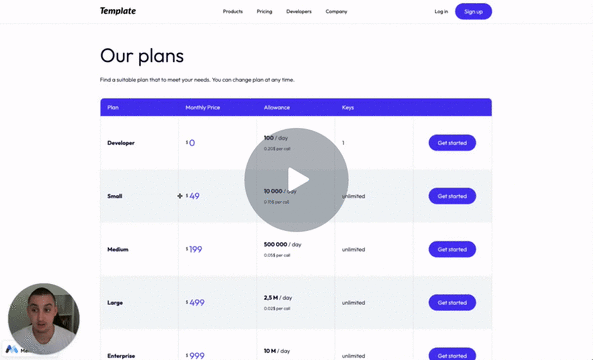
#65 - Ventana emergente de intención de salida
Muestre a los visitantes una ventana emergente cuando el ratón se vaya a la parte superior.
<!-- 💙 MEMBERSCRIPT #65 v0.1 💙 EXIT INTENT POPUP -->
<script>
const CookieService = {
setCookie(name, value, days) {
const date = new Date();
date.setTime(date.getTime() + (days * 24 * 60 * 60 * 1000));
const expires = days ? '; expires=' + date.toUTCString() : '';
document.cookie = name + '=' + (value || '') + expires + ';';
},
getCookie(name) {
const cookieValue = document.cookie
.split('; ')
.find(row => row.startsWith(name))
?.split('=')[1];
return cookieValue || null;
}
};
const exitPopup = document.querySelector('[ms-code-popup="exit-intent"]');
const mouseEvent = e => {
const shouldShowExitIntent =
!e.toElement &&
!e.relatedTarget &&
e.clientY < 10;
if (shouldShowExitIntent) {
document.removeEventListener('mouseout', mouseEvent);
exitPopup.style.display = 'flex';
CookieService.setCookie('exitIntentShown', true, 30);
}
};
if (!CookieService.getCookie('exitIntentShown')) {
document.addEventListener('mouseout', mouseEvent);
document.addEventListener('keydown', exit);
exitPopup.addEventListener('click', exit);
}
</script>
<!-- 💙 MEMBERSCRIPT #65 v0.1 💙 EXIT INTENT POPUP -->
<script>
const CookieService = {
setCookie(name, value, days) {
const date = new Date();
date.setTime(date.getTime() + (days * 24 * 60 * 60 * 1000));
const expires = days ? '; expires=' + date.toUTCString() : '';
document.cookie = name + '=' + (value || '') + expires + ';';
},
getCookie(name) {
const cookieValue = document.cookie
.split('; ')
.find(row => row.startsWith(name))
?.split('=')[1];
return cookieValue || null;
}
};
const exitPopup = document.querySelector('[ms-code-popup="exit-intent"]');
const mouseEvent = e => {
const shouldShowExitIntent =
!e.toElement &&
!e.relatedTarget &&
e.clientY < 10;
if (shouldShowExitIntent) {
document.removeEventListener('mouseout', mouseEvent);
exitPopup.style.display = 'flex';
CookieService.setCookie('exitIntentShown', true, 30);
}
};
if (!CookieService.getCookie('exitIntentShown')) {
document.addEventListener('mouseout', mouseEvent);
document.addEventListener('keydown', exit);
exitPopup.addEventListener('click', exit);
}
</script>
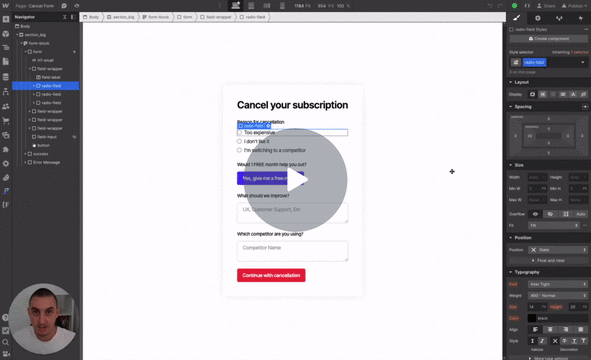
#64 - Lógica del formulario de radio
Mostrar elementos del conjunto en función de la radio seleccionada.
<!-- 💙 MEMBERSCRIPT #64 v0.1 💙 RADIO FORM LOGIC -->
<script src="https://ajax.googleapis.com/ajax/libs/jquery/3.5.1/jquery.min.js"></script>
<script>
$(document).ready(function() {
// initially hide all divs with 'ms-code-more-info' attribute
$("div[ms-code-more-info]").hide();
// listen for change events on all radios with 'ms-code-radio-option' attribute
$("input[ms-code-radio-option]").change(function() {
// hide all divs again
$("div[ms-code-more-info]").hide();
// get the value of the selected radio button
var selectedValue = $(this).attr("ms-code-radio-option");
// find the div with the 'ms-code-more-info' attribute that matches the selected value and show it
$("div[ms-code-more-info=" + selectedValue + "]").show();
});
});
</script>
<!-- 💙 MEMBERSCRIPT #64 v0.1 💙 RADIO FORM LOGIC -->
<script src="https://ajax.googleapis.com/ajax/libs/jquery/3.5.1/jquery.min.js"></script>
<script>
$(document).ready(function() {
// initially hide all divs with 'ms-code-more-info' attribute
$("div[ms-code-more-info]").hide();
// listen for change events on all radios with 'ms-code-radio-option' attribute
$("input[ms-code-radio-option]").change(function() {
// hide all divs again
$("div[ms-code-more-info]").hide();
// get the value of the selected radio button
var selectedValue = $(this).attr("ms-code-radio-option");
// find the div with the 'ms-code-more-info' attribute that matches the selected value and show it
$("div[ms-code-more-info=" + selectedValue + "]").show();
});
});
</script>
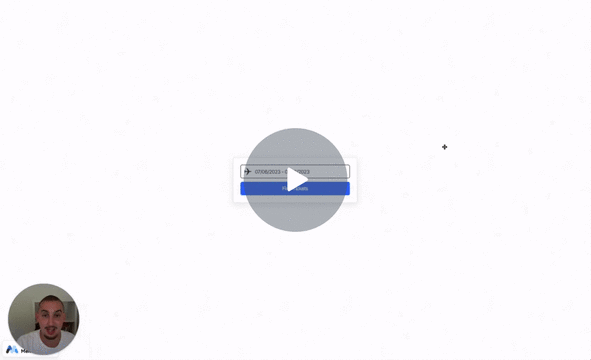
#63 - Selector de intervalos de fechas
¡Cree una entrada de intervalo de fechas en Webflow!
<!-- 💙 MEMBERSCRIPT #62 v0.1 💙 DATE RANGE PICKER -->
<script type="text/javascript" src="https://cdn.jsdelivr.net/jquery/latest/jquery.min.js"></script>
<script type="text/javascript" src="https://cdn.jsdelivr.net/momentjs/latest/moment.min.js"></script>
<script type="text/javascript" src="https://cdn.jsdelivr.net/npm/daterangepicker/daterangepicker.min.js"></script>
<link rel="stylesheet" type="text/css" href="https://cdn.jsdelivr.net/npm/daterangepicker/daterangepicker.css" />
<style>
.daterangepicker td.active {
background-color: #006cfa !important ;
}
</style>
<script type="text/javascript">
$(function() {
$('input[ms-code-input="date-range"]').daterangepicker({
"opens": "center",
"locale": {
"format": "MM/DD/YYYY",
"separator": " - ",
"applyLabel": "Apply",
"cancelLabel": "Cancel",
"fromLabel": "From",
"toLabel": "To",
"customRangeLabel": "Custom",
"weekLabel": "W",
"daysOfWeek": [
"Su",
"Mo",
"Tu",
"We",
"Th",
"Fr",
"Sa"
],
"monthNames": [
"January",
"February",
"March",
"April",
"May",
"June",
"July",
"August",
"September",
"October",
"November",
"December"
],
},
});
$('input[name="datefilter"]').on('apply.daterangepicker', function(ev, picker) {
$(this).val(picker.startDate.format('MM/DD/YYYY') + ' - ' + picker.endDate.format('MM/DD/YYYY'));
});
$('input[name="datefilter"]').on('cancel.daterangepicker', function(ev, picker) {
$(this).val('');
});
});
</script>
<!-- 💙 MEMBERSCRIPT #62 v0.1 💙 DATE RANGE PICKER -->
<script type="text/javascript" src="https://cdn.jsdelivr.net/jquery/latest/jquery.min.js"></script>
<script type="text/javascript" src="https://cdn.jsdelivr.net/momentjs/latest/moment.min.js"></script>
<script type="text/javascript" src="https://cdn.jsdelivr.net/npm/daterangepicker/daterangepicker.min.js"></script>
<link rel="stylesheet" type="text/css" href="https://cdn.jsdelivr.net/npm/daterangepicker/daterangepicker.css" />
<style>
.daterangepicker td.active {
background-color: #006cfa !important ;
}
</style>
<script type="text/javascript">
$(function() {
$('input[ms-code-input="date-range"]').daterangepicker({
"opens": "center",
"locale": {
"format": "MM/DD/YYYY",
"separator": " - ",
"applyLabel": "Apply",
"cancelLabel": "Cancel",
"fromLabel": "From",
"toLabel": "To",
"customRangeLabel": "Custom",
"weekLabel": "W",
"daysOfWeek": [
"Su",
"Mo",
"Tu",
"We",
"Th",
"Fr",
"Sa"
],
"monthNames": [
"January",
"February",
"March",
"April",
"May",
"June",
"July",
"August",
"September",
"October",
"November",
"December"
],
},
});
$('input[name="datefilter"]').on('apply.daterangepicker', function(ev, picker) {
$(this).val(picker.startDate.format('MM/DD/YYYY') + ' - ' + picker.endDate.format('MM/DD/YYYY'));
});
$('input[name="datefilter"]').on('cancel.daterangepicker', function(ev, picker) {
$(this).val('');
});
});
</script>
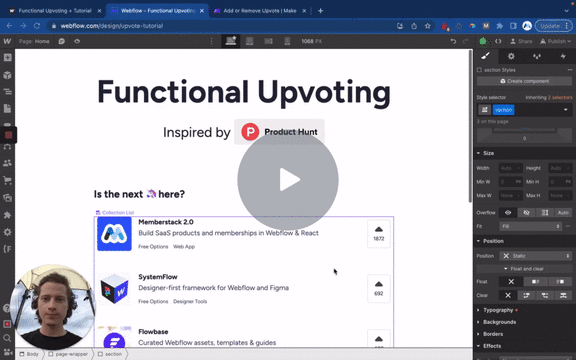
#62 - Botón Upvote
Añadir la funcionalidad de upvote al Webflow CMS.
<!-- 💙 MEMBERSCRIPT #62 v0.2 💙 UPVOTE FORM -->
<script>
document.addEventListener('DOMContentLoaded', function() {
const memberstack = window.$memberstackDom;
const upvoteButtons = document.querySelectorAll('[ms-code="upvote-button"]');
const upvoteForms = document.querySelectorAll('[ms-code="upvote-form"]');
const upvotedValues = document.querySelectorAll('[ms-code="upvoted-value"]');
const upvoteCounts = document.querySelectorAll('[ms-code="upvote-count"]');
let clickTimeout; // Variable to store the timer
let lastClickedButton = null; // Variable to store the last clicked button
// Function to handle upvote button click
function handleUpvoteButtonClick(event) {
event.preventDefault();
const button = event.currentTarget;
// Clear the timer if the same button is clicked
if (button === lastClickedButton) {
clearTimeout(clickTimeout);
}
lastClickedButton = button; // Store the reference to the currently clicked button
// Set a new timer
clickTimeout = setTimeout(function() {
const form = button.closest('form');
const cmsId = button.getAttribute('data-cms-id');
const upvotedValue = form.querySelector('[ms-code="upvoted-value"]');
const upvoteCount = form.querySelector('[ms-code="upvote-count"]');
if (button.classList.contains('is-true')) {
// Remove upvote
button.classList.remove('is-true');
upvotedValue.value = 'false';
upvoteCount.textContent = parseInt(upvoteCount.textContent) - 1;
memberstack.getMemberJSON()
.then(function(memberData) {
if (memberData.data && memberData.data.upvotes) {
const upvotes = memberData.data.upvotes;
const index = upvotes.indexOf(cmsId);
if (index !== -1) {
upvotes.splice(index, 1);
memberstack.updateMemberJSON({ json: memberData.data });
}
}
})
.catch(function(error) {
console.error('Error retrieving/updating member data:', error);
});
} else {
// Add upvote
button.classList.add('is-true');
upvotedValue.value = 'true';
upvoteCount.textContent = parseInt(upvoteCount.textContent) + 1;
memberstack.getMemberJSON()
.then(function(memberData) {
memberData.data = memberData.data || {};
memberData.data.upvotes = memberData.data.upvotes || [];
memberData.data.upvotes.push(cmsId);
memberstack.updateMemberJSON({ json: memberData.data });
})
.catch(function(error) {
console.error('Error retrieving/updating member data:', error);
});
}
// Make the API call
fetch(form.action, {
method: form.method,
headers: {
'Content-Type': 'application/x-www-form-urlencoded'
},
body: new URLSearchParams(new FormData(form))
})
.then(function(response) {
if (response.ok) {
// Handle successful API response
return response.json();
} else {
// Handle API error
throw new Error('API Error');
}
})
.then(function(data) {
// Handle API response to update vote count
upvoteCount.textContent = data.upvoteCount; // Replace with the actual property holding the updated vote count
})
.catch(function(error) {
console.error('API Error:', error);
});
}, 200); // 0.2 seconds
}
// Attach event listeners to upvote buttons
upvoteButtons.forEach(function(button) {
button.addEventListener('click', handleUpvoteButtonClick);
});
// Check if member has upvotes on page load
memberstack.getMemberJSON()
.then(function(memberData) {
if (memberData.data && memberData.data.upvotes) {
const upvotes = memberData.data.upvotes;
upvoteButtons.forEach(function(button) {
const cmsId = button.getAttribute('data-cms-id');
if (upvotes.includes(cmsId)) {
button.classList.add('is-true');
const form = button.closest('form');
const upvotedValue = form.querySelector('[ms-code="upvoted-value"]');
upvotedValue.value = 'true';
}
});
}
})
.catch(function(error) {
console.error('Error retrieving member data:', error);
});
});
</script>
<!-- 💙 MEMBERSCRIPT #62 v0.2 💙 UPVOTE FORM -->
<script>
document.addEventListener('DOMContentLoaded', function() {
const memberstack = window.$memberstackDom;
const upvoteButtons = document.querySelectorAll('[ms-code="upvote-button"]');
const upvoteForms = document.querySelectorAll('[ms-code="upvote-form"]');
const upvotedValues = document.querySelectorAll('[ms-code="upvoted-value"]');
const upvoteCounts = document.querySelectorAll('[ms-code="upvote-count"]');
let clickTimeout; // Variable to store the timer
let lastClickedButton = null; // Variable to store the last clicked button
// Function to handle upvote button click
function handleUpvoteButtonClick(event) {
event.preventDefault();
const button = event.currentTarget;
// Clear the timer if the same button is clicked
if (button === lastClickedButton) {
clearTimeout(clickTimeout);
}
lastClickedButton = button; // Store the reference to the currently clicked button
// Set a new timer
clickTimeout = setTimeout(function() {
const form = button.closest('form');
const cmsId = button.getAttribute('data-cms-id');
const upvotedValue = form.querySelector('[ms-code="upvoted-value"]');
const upvoteCount = form.querySelector('[ms-code="upvote-count"]');
if (button.classList.contains('is-true')) {
// Remove upvote
button.classList.remove('is-true');
upvotedValue.value = 'false';
upvoteCount.textContent = parseInt(upvoteCount.textContent) - 1;
memberstack.getMemberJSON()
.then(function(memberData) {
if (memberData.data && memberData.data.upvotes) {
const upvotes = memberData.data.upvotes;
const index = upvotes.indexOf(cmsId);
if (index !== -1) {
upvotes.splice(index, 1);
memberstack.updateMemberJSON({ json: memberData.data });
}
}
})
.catch(function(error) {
console.error('Error retrieving/updating member data:', error);
});
} else {
// Add upvote
button.classList.add('is-true');
upvotedValue.value = 'true';
upvoteCount.textContent = parseInt(upvoteCount.textContent) + 1;
memberstack.getMemberJSON()
.then(function(memberData) {
memberData.data = memberData.data || {};
memberData.data.upvotes = memberData.data.upvotes || [];
memberData.data.upvotes.push(cmsId);
memberstack.updateMemberJSON({ json: memberData.data });
})
.catch(function(error) {
console.error('Error retrieving/updating member data:', error);
});
}
// Make the API call
fetch(form.action, {
method: form.method,
headers: {
'Content-Type': 'application/x-www-form-urlencoded'
},
body: new URLSearchParams(new FormData(form))
})
.then(function(response) {
if (response.ok) {
// Handle successful API response
return response.json();
} else {
// Handle API error
throw new Error('API Error');
}
})
.then(function(data) {
// Handle API response to update vote count
upvoteCount.textContent = data.upvoteCount; // Replace with the actual property holding the updated vote count
})
.catch(function(error) {
console.error('API Error:', error);
});
}, 200); // 0.2 seconds
}
// Attach event listeners to upvote buttons
upvoteButtons.forEach(function(button) {
button.addEventListener('click', handleUpvoteButtonClick);
});
// Check if member has upvotes on page load
memberstack.getMemberJSON()
.then(function(memberData) {
if (memberData.data && memberData.data.upvotes) {
const upvotes = memberData.data.upvotes;
upvoteButtons.forEach(function(button) {
const cmsId = button.getAttribute('data-cms-id');
if (upvotes.includes(cmsId)) {
button.classList.add('is-true');
const form = button.closest('form');
const upvotedValue = form.querySelector('[ms-code="upvoted-value"]');
upvotedValue.value = 'true';
}
});
}
})
.catch(function(error) {
console.error('Error retrieving member data:', error);
});
});
</script>
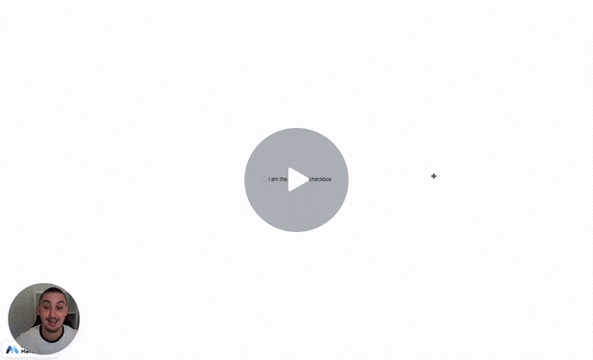
#61 - Mostrar elemento si la casilla de verificación está marcada
Crear visibilidad condicional basada en un campo de casilla de verificación.
<!-- 💙 MEMBERSCRIPT #61 v0.1 💙 SHOW ELEMENT IF CHECKBOX IS CHECKED -->
<script src="https://cdnjs.cloudflare.com/ajax/libs/jquery/3.6.0/jquery.min.js"> </script>
<script>
$(document).ready(function() {
// Initially hide all elements with the 'ms-code-checkbox-display' attribute
$("[ms-code-checkbox-display]").hide();
// When a checkbox with 'ms-code-checkbox-input' attribute is clicked, perform the following
$("[ms-code-checkbox-input]").click(function() {
// Get the value of the 'ms-code-checkbox-input' attribute
var checkboxVal = $(this).attr('ms-code-checkbox-input');
// Find the corresponding element with the 'ms-code-checkbox-display' attribute and same value
var displayElement = $("[ms-code-checkbox-display=" + checkboxVal + "]");
// If this checkbox is checked, show the corresponding element
if ($(this).is(":checked")) {
displayElement.show();
} else {
// If this checkbox is unchecked, hide the corresponding element
displayElement.hide();
}
});
});
</script>
<!-- 💙 MEMBERSCRIPT #61 v0.1 💙 SHOW ELEMENT IF CHECKBOX IS CHECKED -->
<script src="https://cdnjs.cloudflare.com/ajax/libs/jquery/3.6.0/jquery.min.js"> </script>
<script>
$(document).ready(function() {
// Initially hide all elements with the 'ms-code-checkbox-display' attribute
$("[ms-code-checkbox-display]").hide();
// When a checkbox with 'ms-code-checkbox-input' attribute is clicked, perform the following
$("[ms-code-checkbox-input]").click(function() {
// Get the value of the 'ms-code-checkbox-input' attribute
var checkboxVal = $(this).attr('ms-code-checkbox-input');
// Find the corresponding element with the 'ms-code-checkbox-display' attribute and same value
var displayElement = $("[ms-code-checkbox-display=" + checkboxVal + "]");
// If this checkbox is checked, show the corresponding element
if ($(this).is(":checked")) {
displayElement.show();
} else {
// If this checkbox is unchecked, hide the corresponding element
displayElement.hide();
}
});
});
</script>
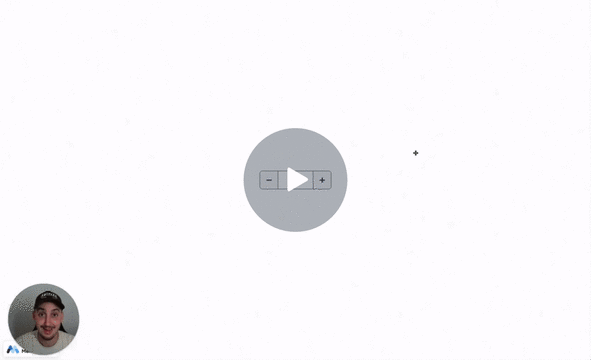
#60 - Aumentar/Disminuir Valor Seleccionado
Crear botones anterior y siguiente para un campo de selección.
<!-- 💙 MEMBERSCRIPT #60 v0.1 💙 INCREASE/DECREASE SELECT VALUE -->
<script>
var select = document.querySelector('[ms-code-select="input"]');
var prev = document.querySelector('[ms-code-select="prev"]');
var next = document.querySelector('[ms-code-select="next"]');
function updateButtons() {
prev.style.opacity = select.selectedIndex === 0 ? '0.5' : '1';
next.style.opacity = select.selectedIndex === select.options.length - 1 ? '0.5' : '1';
}
prev.addEventListener('click', function() {
if (select.selectedIndex > 0) {
select.selectedIndex--;
}
updateButtons();
});
next.addEventListener('click', function() {
if (select.selectedIndex < select.options.length - 1) {
select.selectedIndex++;
}
updateButtons();
});
updateButtons();
</script>
<!-- 💙 MEMBERSCRIPT #60 v0.1 💙 INCREASE/DECREASE SELECT VALUE -->
<script>
var select = document.querySelector('[ms-code-select="input"]');
var prev = document.querySelector('[ms-code-select="prev"]');
var next = document.querySelector('[ms-code-select="next"]');
function updateButtons() {
prev.style.opacity = select.selectedIndex === 0 ? '0.5' : '1';
next.style.opacity = select.selectedIndex === select.options.length - 1 ? '0.5' : '1';
}
prev.addEventListener('click', function() {
if (select.selectedIndex > 0) {
select.selectedIndex--;
}
updateButtons();
});
next.addEventListener('click', function() {
if (select.selectedIndex < select.options.length - 1) {
select.selectedIndex++;
}
updateButtons();
});
updateButtons();
</script>
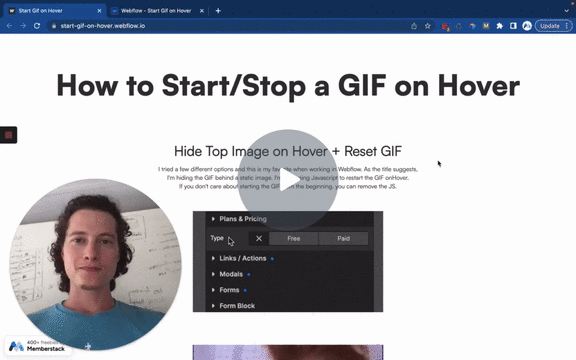
#59 - Reiniciar GIF al pasar el ratón por encima
Inicia un GIF desde el principio al pasar el ratón por encima.
<!-- 💙 MEMBERSCRIPT #59 v0.1 💙 RESTART GIF -->
<script>
document.addEventListener('DOMContentLoaded', (event) => {
const hoverElements = document.querySelectorAll('[data-gif-hover]');
hoverElements.forEach((element) => {
element.addEventListener('mouseover', function() {
const gifNum = this.getAttribute('data-gif-hover');
const gifElement = document.querySelector(`[data-gif="${gifNum}"]`);
if (gifElement) {
const gifSrc = gifElement.getAttribute('src');
gifElement.setAttribute('src', '');
gifElement.setAttribute('src', gifSrc);
}
});
});
});
</script>
<!-- 💙 MEMBERSCRIPT #59 v0.1 💙 RESTART GIF -->
<script>
document.addEventListener('DOMContentLoaded', (event) => {
const hoverElements = document.querySelectorAll('[data-gif-hover]');
hoverElements.forEach((element) => {
element.addEventListener('mouseover', function() {
const gifNum = this.getAttribute('data-gif-hover');
const gifElement = document.querySelector(`[data-gif="${gifNum}"]`);
if (gifElement) {
const gifSrc = gifElement.getAttribute('src');
gifElement.setAttribute('src', '');
gifElement.setAttribute('src', gifSrc);
}
});
});
});
</script>
MemberScripts
Instantly add custom features to your Webflow site.
Just paste a script, set attributes, and go live.
Join the Memberstack 2.0 Slack for tips, answers, and community scripts. Please note that these are not official features and support cannot be guaranteed.

#118 - Guardar la última dirección IP del miembro
Actualice un campo personalizado con la dirección IP más reciente desde la que se conectan sus usuarios.
<!-- 💙 MEMBERSCRIPT #118 v0.1 💙 - SAVE LAST IP ADDRESS -->
<script>
const memberstack = window.$memberstackDom;
memberstack.getCurrentMember().then(async (response) => {
if (response && response.data) {
const member = response.data;
try {
// Fetch the current IP address from the ipify API
const ipResponse = await fetch('https://api.ipify.org?format=json');
const ipData = await ipResponse.json();
const currentIpAddress = ipData.ip;
// Retrieve the stored IP address from Memberstack's custom fields
const storedIpAddress = member.customFields["last-ip"];
// Check if the IP address has changed and update if necessary
if (currentIpAddress !== storedIpAddress) {
await memberstack.updateMember({
customFields: {
"last-ip": currentIpAddress
}
});
// Optional: Uncomment the line below to log a message when the IP is updated
// console.log('IP address updated');
} else {
// Optional: Uncomment the line below to log when the IP remains unchanged
// console.log('IP address unchanged, no update needed');
}
} catch (error) {
// Log any errors encountered during the fetch or update process
console.error('Error checking or updating member IP:', error);
}
} else {
// Optional: Uncomment the line below to log when no member is logged in
// console.log('No member is currently logged in');
}
});
</script>
<!-- 💙 MEMBERSCRIPT #118 v0.1 💙 - SAVE LAST IP ADDRESS -->
<script>
const memberstack = window.$memberstackDom;
memberstack.getCurrentMember().then(async (response) => {
if (response && response.data) {
const member = response.data;
try {
// Fetch the current IP address from the ipify API
const ipResponse = await fetch('https://api.ipify.org?format=json');
const ipData = await ipResponse.json();
const currentIpAddress = ipData.ip;
// Retrieve the stored IP address from Memberstack's custom fields
const storedIpAddress = member.customFields["last-ip"];
// Check if the IP address has changed and update if necessary
if (currentIpAddress !== storedIpAddress) {
await memberstack.updateMember({
customFields: {
"last-ip": currentIpAddress
}
});
// Optional: Uncomment the line below to log a message when the IP is updated
// console.log('IP address updated');
} else {
// Optional: Uncomment the line below to log when the IP remains unchanged
// console.log('IP address unchanged, no update needed');
}
} catch (error) {
// Log any errors encountered during the fetch or update process
console.error('Error checking or updating member IP:', error);
}
} else {
// Optional: Uncomment the line below to log when no member is logged in
// console.log('No member is currently logged in');
}
});
</script>
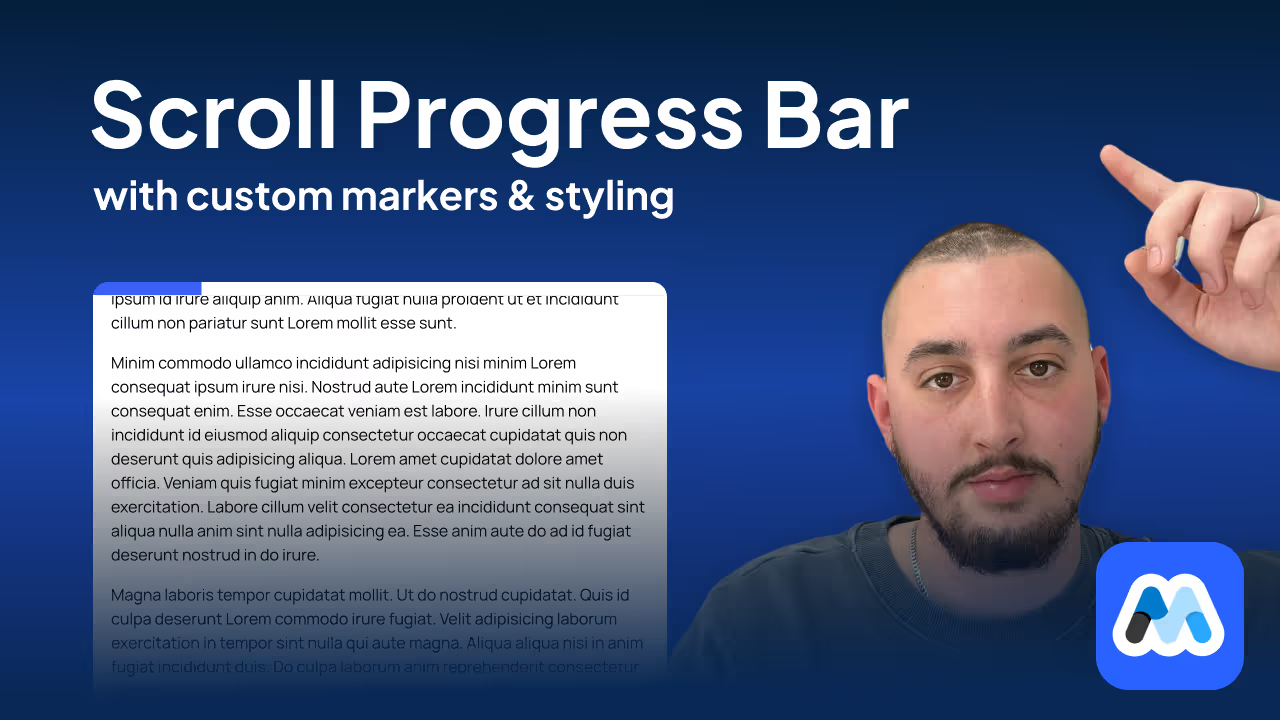
#117 - Barra de progreso de desplazamiento de página
Un indicador de desplazamiento de página flexible y personalizado para mostrar el progreso del desplazamiento de página.
<!-- 💙 MEMBERSCRIPT #117 v0.1 💙 - PAGE SCROLL PROGRESS BAR -->
<script>
// Function to update the progress bar
function updateProgressBar() {
const container = document.querySelector('[ms-code-ps="container"]');
const bar = document.querySelector('[ms-code-ps="bar"]');
const startElement = document.querySelector('[ms-code-ps="start"]');
const endElement = document.querySelector('[ms-code-ps="end"]');
if (!container || !bar) return;
const windowHeight = window.innerHeight;
const documentHeight = document.documentElement.scrollHeight;
const scrollTop = window.pageYOffset || document.documentElement.scrollTop;
let startPosition = 0;
let endPosition = documentHeight - windowHeight;
if (startElement) {
const startRect = startElement.getBoundingClientRect();
startPosition = scrollTop + startRect.top - windowHeight;
}
if (endElement) {
const endRect = endElement.getBoundingClientRect();
endPosition = scrollTop + endRect.top - windowHeight;
}
const scrollRange = endPosition - startPosition;
const scrollProgress = scrollTop - startPosition;
const scrollPercentage = Math.max(0, Math.min(100, (scrollProgress / scrollRange) * 100));
// Use requestAnimationFrame for smooth animation
requestAnimationFrame(() => {
bar.style.width = `${scrollPercentage}%`;
bar.style.transition = 'width 0.1s linear';
});
}
// Throttle function to limit how often updateProgressBar is called
function throttle(func, limit) {
let inThrottle;
return function() {
const args = arguments;
const context = this;
if (!inThrottle) {
func.apply(context, args);
inThrottle = true;
setTimeout(() => inThrottle = false, limit);
}
};
}
// Add scroll event listener with throttling
window.addEventListener('scroll', throttle(updateProgressBar, 10));
// Initial call to set the correct width on page load
updateProgressBar();
</script>
<!-- 💙 MEMBERSCRIPT #117 v0.1 💙 - PAGE SCROLL PROGRESS BAR -->
<script>
// Function to update the progress bar
function updateProgressBar() {
const container = document.querySelector('[ms-code-ps="container"]');
const bar = document.querySelector('[ms-code-ps="bar"]');
const startElement = document.querySelector('[ms-code-ps="start"]');
const endElement = document.querySelector('[ms-code-ps="end"]');
if (!container || !bar) return;
const windowHeight = window.innerHeight;
const documentHeight = document.documentElement.scrollHeight;
const scrollTop = window.pageYOffset || document.documentElement.scrollTop;
let startPosition = 0;
let endPosition = documentHeight - windowHeight;
if (startElement) {
const startRect = startElement.getBoundingClientRect();
startPosition = scrollTop + startRect.top - windowHeight;
}
if (endElement) {
const endRect = endElement.getBoundingClientRect();
endPosition = scrollTop + endRect.top - windowHeight;
}
const scrollRange = endPosition - startPosition;
const scrollProgress = scrollTop - startPosition;
const scrollPercentage = Math.max(0, Math.min(100, (scrollProgress / scrollRange) * 100));
// Use requestAnimationFrame for smooth animation
requestAnimationFrame(() => {
bar.style.width = `${scrollPercentage}%`;
bar.style.transition = 'width 0.1s linear';
});
}
// Throttle function to limit how often updateProgressBar is called
function throttle(func, limit) {
let inThrottle;
return function() {
const args = arguments;
const context = this;
if (!inThrottle) {
func.apply(context, args);
inThrottle = true;
setTimeout(() => inThrottle = false, limit);
}
};
}
// Add scroll event listener with throttling
window.addEventListener('scroll', throttle(updateProgressBar, 10));
// Initial call to set the correct width on page load
updateProgressBar();
</script>
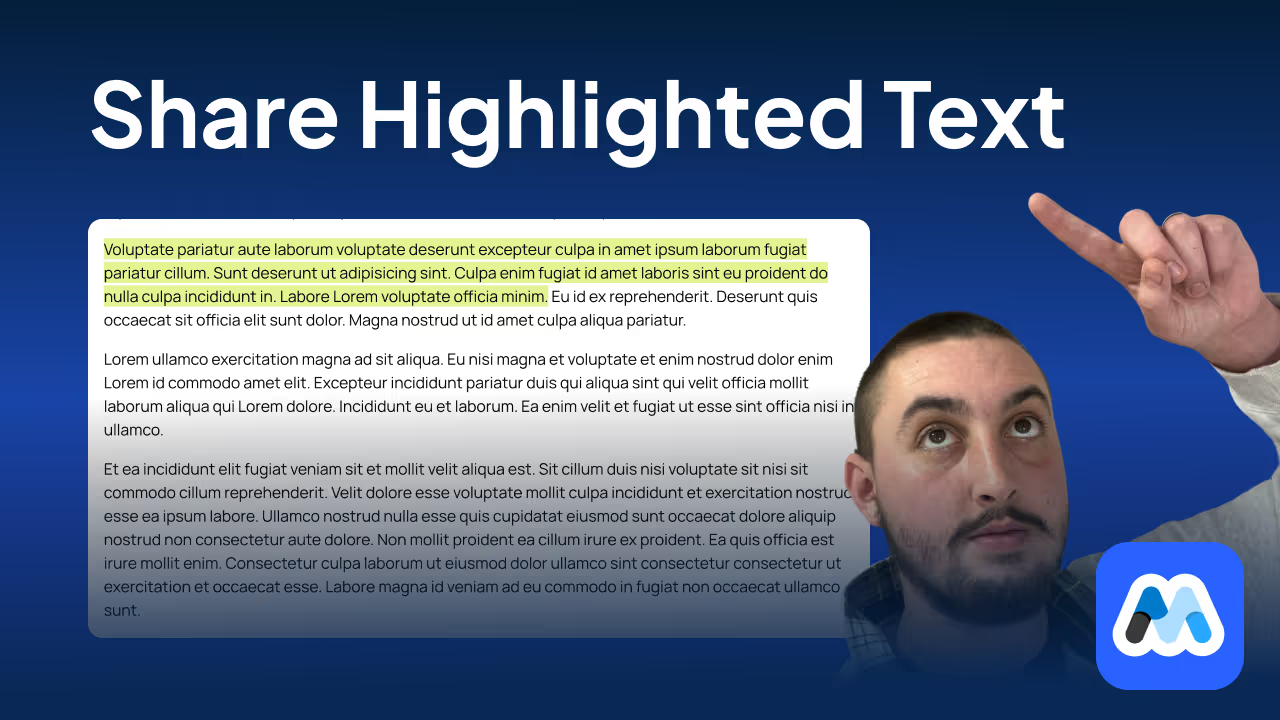
#116 - Compartir enlaces de texto resaltados
Permita a los usuarios resaltar texto y compartir el enlace con los demás.
<!-- 💙 MEMBERSCRIPT #116 v0.1 💙 - SHARE HIGHLIGHTED TEXT LINKS -->
<script>
// Function to encode text and position for URL
function encodeSelection(text, nodeIndex, textOffset) {
return btoa(encodeURIComponent(JSON.stringify({ text, nodeIndex, textOffset })));
}
// Function to decode selection from URL
function decodeSelection(encoded) {
try {
return JSON.parse(decodeURIComponent(atob(encoded)));
} catch (e) {
// If parsing fails, assume it's just the text in the old format
return { text: decodeURIComponent(atob(encoded)) };
}
}
// Function to remove existing highlight
function removeExistingHighlight() {
const existingHighlight = document.querySelector('.ms-highlight');
if (existingHighlight) {
const parent = existingHighlight.parentNode;
parent.replaceChild(document.createTextNode(existingHighlight.textContent), existingHighlight);
parent.normalize(); // Merge adjacent text nodes
}
}
// Function to handle text selection
function handleSelection() {
const selection = window.getSelection();
if (selection.toString().length > 0) {
removeExistingHighlight();
const range = selection.getRangeAt(0);
const selectedText = selection.toString();
const textNodes = getAllTextNodes(document.body);
const nodeIndex = textNodes.indexOf(range.startContainer);
const textOffset = range.startOffset;
// Create a unique identifier for the selection
const selectionId = encodeSelection(selectedText, nodeIndex, textOffset);
// Update URL with the selection parameter
const url = new URL(window.location);
url.searchParams.set('highlight', selectionId);
window.history.pushState({}, '', url);
// Highlight the selected text
highlightText(selectionId, range);
}
}
// Function to highlight text
function highlightText(selectionId, range) {
const span = document.createElement('span');
span.className = 'ms-highlight';
span.id = selectionId;
range.surroundContents(span);
}
// Function to highlight and scroll to text based on URL parameter
function highlightFromURL() {
removeExistingHighlight();
const url = new URL(window.location);
const highlightId = url.searchParams.get('highlight');
if (highlightId) {
const { text, nodeIndex, textOffset } = decodeSelection(highlightId);
const textNodes = getAllTextNodes(document.body);
if (nodeIndex !== undefined && textOffset !== undefined) {
// Use precise location if available
if (nodeIndex < textNodes.length) {
const node = textNodes[nodeIndex];
if (node.textContent.substr(textOffset, text.length) === text) {
const range = document.createRange();
range.setStart(node, textOffset);
range.setEnd(node, textOffset + text.length);
highlightText(highlightId, range);
}
}
} else {
// Fall back to searching for the first occurrence of the text
for (let node of textNodes) {
const index = node.textContent.indexOf(text);
if (index !== -1) {
const range = document.createRange();
range.setStart(node, index);
range.setEnd(node, index + text.length);
highlightText(highlightId, range);
break;
}
}
}
const highlightedSpan = document.getElementById(highlightId);
if (highlightedSpan) {
highlightedSpan.scrollIntoView({ behavior: 'smooth', block: 'center' });
}
}
}
// Helper function to get all text nodes
function getAllTextNodes(element) {
const textNodes = [];
const walk = document.createTreeWalker(element, NodeFilter.SHOW_TEXT, null, false);
let node;
while (node = walk.nextNode()) {
textNodes.push(node);
}
return textNodes;
}
// Add event listener for text selection
document.addEventListener('mouseup', handleSelection);
// Call highlightFromURL when the page loads
window.addEventListener('load', highlightFromURL);
</script>
<!-- 💙 MEMBERSCRIPT #116 v0.1 💙 - SHARE HIGHLIGHTED TEXT LINKS -->
<script>
// Function to encode text and position for URL
function encodeSelection(text, nodeIndex, textOffset) {
return btoa(encodeURIComponent(JSON.stringify({ text, nodeIndex, textOffset })));
}
// Function to decode selection from URL
function decodeSelection(encoded) {
try {
return JSON.parse(decodeURIComponent(atob(encoded)));
} catch (e) {
// If parsing fails, assume it's just the text in the old format
return { text: decodeURIComponent(atob(encoded)) };
}
}
// Function to remove existing highlight
function removeExistingHighlight() {
const existingHighlight = document.querySelector('.ms-highlight');
if (existingHighlight) {
const parent = existingHighlight.parentNode;
parent.replaceChild(document.createTextNode(existingHighlight.textContent), existingHighlight);
parent.normalize(); // Merge adjacent text nodes
}
}
// Function to handle text selection
function handleSelection() {
const selection = window.getSelection();
if (selection.toString().length > 0) {
removeExistingHighlight();
const range = selection.getRangeAt(0);
const selectedText = selection.toString();
const textNodes = getAllTextNodes(document.body);
const nodeIndex = textNodes.indexOf(range.startContainer);
const textOffset = range.startOffset;
// Create a unique identifier for the selection
const selectionId = encodeSelection(selectedText, nodeIndex, textOffset);
// Update URL with the selection parameter
const url = new URL(window.location);
url.searchParams.set('highlight', selectionId);
window.history.pushState({}, '', url);
// Highlight the selected text
highlightText(selectionId, range);
}
}
// Function to highlight text
function highlightText(selectionId, range) {
const span = document.createElement('span');
span.className = 'ms-highlight';
span.id = selectionId;
range.surroundContents(span);
}
// Function to highlight and scroll to text based on URL parameter
function highlightFromURL() {
removeExistingHighlight();
const url = new URL(window.location);
const highlightId = url.searchParams.get('highlight');
if (highlightId) {
const { text, nodeIndex, textOffset } = decodeSelection(highlightId);
const textNodes = getAllTextNodes(document.body);
if (nodeIndex !== undefined && textOffset !== undefined) {
// Use precise location if available
if (nodeIndex < textNodes.length) {
const node = textNodes[nodeIndex];
if (node.textContent.substr(textOffset, text.length) === text) {
const range = document.createRange();
range.setStart(node, textOffset);
range.setEnd(node, textOffset + text.length);
highlightText(highlightId, range);
}
}
} else {
// Fall back to searching for the first occurrence of the text
for (let node of textNodes) {
const index = node.textContent.indexOf(text);
if (index !== -1) {
const range = document.createRange();
range.setStart(node, index);
range.setEnd(node, index + text.length);
highlightText(highlightId, range);
break;
}
}
}
const highlightedSpan = document.getElementById(highlightId);
if (highlightedSpan) {
highlightedSpan.scrollIntoView({ behavior: 'smooth', block: 'center' });
}
}
}
// Helper function to get all text nodes
function getAllTextNodes(element) {
const textNodes = [];
const walk = document.createTreeWalker(element, NodeFilter.SHOW_TEXT, null, false);
let node;
while (node = walk.nextNode()) {
textNodes.push(node);
}
return textNodes;
}
// Add event listener for text selection
document.addEventListener('mouseup', handleSelection);
// Call highlightFromURL when the page loads
window.addEventListener('load', highlightFromURL);
</script>
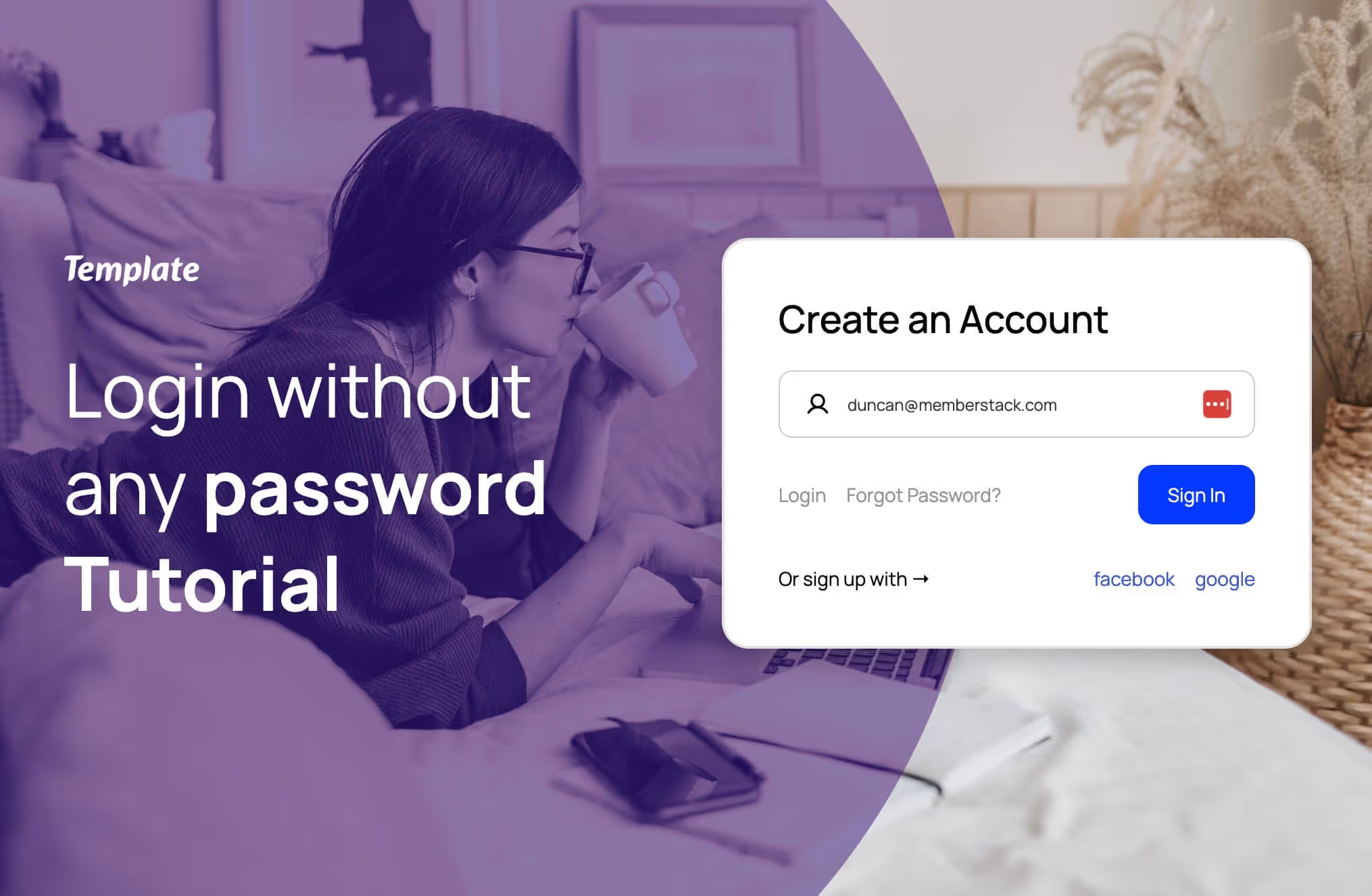
#115 - Generar una contraseña aleatoria
Registro sin fricciones. Exigir o permitir que los miembros establezcan una contraseña en el futuro.
<!-- 💙 MEMBERSCRIPT #115 v0.1 💙 - GENERATE PASSWORD-->
<script>
document.addEventListener('DOMContentLoaded', function() {
var passwordInput = document.querySelector('[data-ms-member="password"]');
if (passwordInput) {
// Function to generate random password
function generatePassword() {
var timestamp = Date.now().toString(36);
var characters = 'ABCDEFGHIJKLMNOPQRSTUVWXYZabcdefghijklmnopqrstuvwxyz0123456789!@#$%^&*()_+{}[]|:;<>,.?/~';
var randomChars = '';
for (var i = 0; i < 16; i++) {
randomChars += characters.charAt(Math.floor(Math.random() * characters.length));
}
return (timestamp + randomChars).slice(0, 32);
}
// Generate and set password
passwordInput.value = generatePassword();
// Block password managers and prevent editing
passwordInput.setAttribute('autocomplete', 'off');
passwordInput.setAttribute('readonly', 'readonly');
// Prevent copy and paste
passwordInput.addEventListener('copy', function(e) {
e.preventDefault();
});
passwordInput.addEventListener('paste', function(e) {
e.preventDefault();
});
// Prevent dragging
passwordInput.addEventListener('dragstart', function(e) {
e.preventDefault();
});
// Prevent context menu
passwordInput.addEventListener('contextmenu', function(e) {
e.preventDefault();
});
}
});
</script>
<!-- 💙 MEMBERSCRIPT #115 v0.1 💙 - GENERATE PASSWORD-->
<script>
document.addEventListener('DOMContentLoaded', function() {
var passwordInput = document.querySelector('[data-ms-member="password"]');
if (passwordInput) {
// Function to generate random password
function generatePassword() {
var timestamp = Date.now().toString(36);
var characters = 'ABCDEFGHIJKLMNOPQRSTUVWXYZabcdefghijklmnopqrstuvwxyz0123456789!@#$%^&*()_+{}[]|:;<>,.?/~';
var randomChars = '';
for (var i = 0; i < 16; i++) {
randomChars += characters.charAt(Math.floor(Math.random() * characters.length));
}
return (timestamp + randomChars).slice(0, 32);
}
// Generate and set password
passwordInput.value = generatePassword();
// Block password managers and prevent editing
passwordInput.setAttribute('autocomplete', 'off');
passwordInput.setAttribute('readonly', 'readonly');
// Prevent copy and paste
passwordInput.addEventListener('copy', function(e) {
e.preventDefault();
});
passwordInput.addEventListener('paste', function(e) {
e.preventDefault();
});
// Prevent dragging
passwordInput.addEventListener('dragstart', function(e) {
e.preventDefault();
});
// Prevent context menu
passwordInput.addEventListener('contextmenu', function(e) {
e.preventDefault();
});
}
});
</script>

#114 - Botón de desplazamiento al principio
Añade un botón que se desplazará a la parte superior de la página cuando se haga clic en él,
<!-- 💙 MEMBERSCRIPT #114 v0.1 💙 - SCROLL TO TOP BUTTON -->
<script>
document.addEventListener('DOMContentLoaded', function() {
var scrollTopButton = document.querySelector('[ms-code-scroll-top="button"]');
if (scrollTopButton) {
// Set initial styles
scrollTopButton.style.opacity = '0';
scrollTopButton.style.visibility = 'hidden';
scrollTopButton.style.transition = 'opacity 0.3s, visibility 0.3s';
// Function to check scroll position and toggle button visibility
function toggleButtonVisibility() {
if (window.pageYOffset > 300) {
scrollTopButton.style.opacity = '1';
scrollTopButton.style.visibility = 'visible';
} else {
scrollTopButton.style.opacity = '0';
scrollTopButton.style.visibility = 'hidden';
}
}
// Initial check on page load
toggleButtonVisibility();
// Check on scroll
window.addEventListener('scroll', toggleButtonVisibility);
// Scroll to top when button is clicked
scrollTopButton.addEventListener('click', function() {
window.scrollTo({
top: 0,
behavior: 'smooth'
});
});
}
});
</script>
<!-- 💙 MEMBERSCRIPT #114 v0.1 💙 - SCROLL TO TOP BUTTON -->
<script>
document.addEventListener('DOMContentLoaded', function() {
var scrollTopButton = document.querySelector('[ms-code-scroll-top="button"]');
if (scrollTopButton) {
// Set initial styles
scrollTopButton.style.opacity = '0';
scrollTopButton.style.visibility = 'hidden';
scrollTopButton.style.transition = 'opacity 0.3s, visibility 0.3s';
// Function to check scroll position and toggle button visibility
function toggleButtonVisibility() {
if (window.pageYOffset > 300) {
scrollTopButton.style.opacity = '1';
scrollTopButton.style.visibility = 'visible';
} else {
scrollTopButton.style.opacity = '0';
scrollTopButton.style.visibility = 'hidden';
}
}
// Initial check on page load
toggleButtonVisibility();
// Check on scroll
window.addEventListener('scroll', toggleButtonVisibility);
// Scroll to top when button is clicked
scrollTopButton.addEventListener('click', function() {
window.scrollTo({
top: 0,
behavior: 'smooth'
});
});
}
});
</script>

#113 - Canales RSS
Utilice una interfaz de usuario Webflow para mostrar un canal RSS directamente en su sitio web.
<!-- 💙 MEMBERSCRIPT #113 v0.2 💙 - RSS FEEDS IN WEBFLOW -->
<script>
(function() {
// console.log('RSS Feed Script starting...');
const CORS_PROXIES = [
'https://corsproxy.io/?',
'https://api.allorigins.win/raw?url=',
'https://cors-anywhere.herokuapp.com/',
'https://thingproxy.freeboard.io/fetch/',
'https://yacdn.org/proxy/'
];
function loadScript(src, onLoad, onError) {
const script = document.createElement('script');
script.src = src;
script.onload = onLoad;
script.onerror = onError;
document.head.appendChild(script);
}
async function fetchWithFallback(url) {
for (const proxy of CORS_PROXIES) {
try {
const response = await fetch(proxy + encodeURIComponent(url));
if (response.ok) {
return await response.text();
}
} catch (error) {
console.warn(`Failed to fetch with proxy ${proxy}:`, error);
}
}
throw new Error('All CORS proxies failed');
}
function initRSSFeed() {
if (typeof RSSParser === 'undefined') {
console.error('RSSParser is not defined.');
return;
}
const parser = new RSSParser({
customFields: {
item: [
['media:content', 'mediaContent', {keepArray: true}],
['media:thumbnail', 'mediaThumbnail', {keepArray: true}],
['enclosure', 'enclosure', {keepArray: true}],
]
}
});
document.querySelectorAll('[ms-code-rss-feed]').forEach(element => {
const url = element.getAttribute('ms-code-rss-url');
const limit = parseInt(element.getAttribute('ms-code-rss-limit')) || 5;
fetchWithFallback(url)
.then(str => parser.parseString(str))
.then(feed => {
renderRSSItems(element, feed.items.slice(0, limit), {
showImage: element.getAttribute('ms-code-rss-show-image') !== 'false',
showDate: element.getAttribute('ms-code-rss-show-date') !== 'false',
dateFormat: element.getAttribute('ms-code-rss-date-format') || 'short',
target: element.getAttribute('ms-code-rss-target') || '_self'
});
})
.catch(err => {
console.error('Error fetching or parsing RSS feed:', err);
element.textContent = `Failed to load RSS feed from ${url}. Error: ${err.message}`;
});
});
}
function renderRSSItems(element, items, options) {
const templateItem = element.querySelector('[ms-code-rss-item]');
if (!templateItem) return;
element.innerHTML = ''; // Clear existing items
items.forEach(item => {
const itemElement = templateItem.cloneNode(true);
const title = itemElement.querySelector('[ms-code-rss-title]');
if (title) {
const titleLength = parseInt(title.getAttribute('ms-code-rss-title-length')) || Infinity;
title.textContent = truncate(item.title, titleLength);
}
const description = itemElement.querySelector('[ms-code-rss-description]');
if (description) {
const descriptionLength = parseInt(description.getAttribute('ms-code-rss-description-length')) || Infinity;
description.textContent = truncate(stripHtml(item.content || item.description), descriptionLength);
}
const date = itemElement.querySelector('[ms-code-rss-date]');
if (date && options.showDate && item.pubDate) {
date.textContent = formatDate(new Date(item.pubDate), options.dateFormat);
}
const img = itemElement.querySelector('[ms-code-rss-image]');
if (img && options.showImage) {
const imgUrl = getImageUrl(item);
if (imgUrl) {
img.src = imgUrl;
img.alt = item.title;
img.removeAttribute('srcset');
}
}
const linkElement = itemElement.querySelector('[ms-code-rss-link]');
if (linkElement) {
linkElement.setAttribute('href', item.link);
linkElement.setAttribute('target', options.target);
}
element.appendChild(itemElement);
});
}
function getImageUrl(item) {
const sources = ['mediaContent', 'mediaThumbnail', 'enclosure'];
for (let source of sources) {
if (item[source] && item[source][0]) {
return item[source][0].$ ? item[source][0].$.url : item[source][0].url;
}
}
return null;
}
function truncate(str, length) {
if (!str) return '';
if (length === Infinity) return str;
return str.length > length ? str.slice(0, length) + '...' : str;
}
function stripHtml(html) {
const tmp = document.createElement('DIV');
tmp.innerHTML = html || '';
return tmp.textContent || tmp.innerText || '';
}
function formatDate(date, format) {
if (!(date instanceof Date) || isNaN(date)) return '';
const options = format === 'long' ?
{ weekday: 'long', year: 'numeric', month: 'long', day: 'numeric' } :
undefined;
return format === 'relative' ? getRelativeTimeString(date) : date.toLocaleDateString(undefined, options);
}
function getRelativeTimeString(date, lang = navigator.language) {
const timeMs = date.getTime();
const deltaSeconds = Math.round((timeMs - Date.now()) / 1000);
const cutoffs = [60, 3600, 86400, 86400 * 7, 86400 * 30, 86400 * 365, Infinity];
const units = ['second', 'minute', 'hour', 'day', 'week', 'month', 'year'];
const unitIndex = cutoffs.findIndex(cutoff => cutoff > Math.abs(deltaSeconds));
const divisor = unitIndex ? cutoffs[unitIndex - 1] : 1;
const rtf = new Intl.RelativeTimeFormat(lang, { numeric: 'auto' });
return rtf.format(Math.floor(deltaSeconds / divisor), units[unitIndex]);
}
loadScript('https://cdn.jsdelivr.net/npm/rss-parser@3.12.0/dist/rss-parser.min.js', initRSSFeed, () => {
console.error('Error loading RSS Parser script');
loadScript('https://unpkg.com/rss-parser@3.12.0/dist/rss-parser.min.js', initRSSFeed, () => {
console.error('Error loading RSS Parser script from backup CDN');
});
});
})();
</script>
<!-- 💙 MEMBERSCRIPT #113 v0.2 💙 - RSS FEEDS IN WEBFLOW -->
<script>
(function() {
// console.log('RSS Feed Script starting...');
const CORS_PROXIES = [
'https://corsproxy.io/?',
'https://api.allorigins.win/raw?url=',
'https://cors-anywhere.herokuapp.com/',
'https://thingproxy.freeboard.io/fetch/',
'https://yacdn.org/proxy/'
];
function loadScript(src, onLoad, onError) {
const script = document.createElement('script');
script.src = src;
script.onload = onLoad;
script.onerror = onError;
document.head.appendChild(script);
}
async function fetchWithFallback(url) {
for (const proxy of CORS_PROXIES) {
try {
const response = await fetch(proxy + encodeURIComponent(url));
if (response.ok) {
return await response.text();
}
} catch (error) {
console.warn(`Failed to fetch with proxy ${proxy}:`, error);
}
}
throw new Error('All CORS proxies failed');
}
function initRSSFeed() {
if (typeof RSSParser === 'undefined') {
console.error('RSSParser is not defined.');
return;
}
const parser = new RSSParser({
customFields: {
item: [
['media:content', 'mediaContent', {keepArray: true}],
['media:thumbnail', 'mediaThumbnail', {keepArray: true}],
['enclosure', 'enclosure', {keepArray: true}],
]
}
});
document.querySelectorAll('[ms-code-rss-feed]').forEach(element => {
const url = element.getAttribute('ms-code-rss-url');
const limit = parseInt(element.getAttribute('ms-code-rss-limit')) || 5;
fetchWithFallback(url)
.then(str => parser.parseString(str))
.then(feed => {
renderRSSItems(element, feed.items.slice(0, limit), {
showImage: element.getAttribute('ms-code-rss-show-image') !== 'false',
showDate: element.getAttribute('ms-code-rss-show-date') !== 'false',
dateFormat: element.getAttribute('ms-code-rss-date-format') || 'short',
target: element.getAttribute('ms-code-rss-target') || '_self'
});
})
.catch(err => {
console.error('Error fetching or parsing RSS feed:', err);
element.textContent = `Failed to load RSS feed from ${url}. Error: ${err.message}`;
});
});
}
function renderRSSItems(element, items, options) {
const templateItem = element.querySelector('[ms-code-rss-item]');
if (!templateItem) return;
element.innerHTML = ''; // Clear existing items
items.forEach(item => {
const itemElement = templateItem.cloneNode(true);
const title = itemElement.querySelector('[ms-code-rss-title]');
if (title) {
const titleLength = parseInt(title.getAttribute('ms-code-rss-title-length')) || Infinity;
title.textContent = truncate(item.title, titleLength);
}
const description = itemElement.querySelector('[ms-code-rss-description]');
if (description) {
const descriptionLength = parseInt(description.getAttribute('ms-code-rss-description-length')) || Infinity;
description.textContent = truncate(stripHtml(item.content || item.description), descriptionLength);
}
const date = itemElement.querySelector('[ms-code-rss-date]');
if (date && options.showDate && item.pubDate) {
date.textContent = formatDate(new Date(item.pubDate), options.dateFormat);
}
const img = itemElement.querySelector('[ms-code-rss-image]');
if (img && options.showImage) {
const imgUrl = getImageUrl(item);
if (imgUrl) {
img.src = imgUrl;
img.alt = item.title;
img.removeAttribute('srcset');
}
}
const linkElement = itemElement.querySelector('[ms-code-rss-link]');
if (linkElement) {
linkElement.setAttribute('href', item.link);
linkElement.setAttribute('target', options.target);
}
element.appendChild(itemElement);
});
}
function getImageUrl(item) {
const sources = ['mediaContent', 'mediaThumbnail', 'enclosure'];
for (let source of sources) {
if (item[source] && item[source][0]) {
return item[source][0].$ ? item[source][0].$.url : item[source][0].url;
}
}
return null;
}
function truncate(str, length) {
if (!str) return '';
if (length === Infinity) return str;
return str.length > length ? str.slice(0, length) + '...' : str;
}
function stripHtml(html) {
const tmp = document.createElement('DIV');
tmp.innerHTML = html || '';
return tmp.textContent || tmp.innerText || '';
}
function formatDate(date, format) {
if (!(date instanceof Date) || isNaN(date)) return '';
const options = format === 'long' ?
{ weekday: 'long', year: 'numeric', month: 'long', day: 'numeric' } :
undefined;
return format === 'relative' ? getRelativeTimeString(date) : date.toLocaleDateString(undefined, options);
}
function getRelativeTimeString(date, lang = navigator.language) {
const timeMs = date.getTime();
const deltaSeconds = Math.round((timeMs - Date.now()) / 1000);
const cutoffs = [60, 3600, 86400, 86400 * 7, 86400 * 30, 86400 * 365, Infinity];
const units = ['second', 'minute', 'hour', 'day', 'week', 'month', 'year'];
const unitIndex = cutoffs.findIndex(cutoff => cutoff > Math.abs(deltaSeconds));
const divisor = unitIndex ? cutoffs[unitIndex - 1] : 1;
const rtf = new Intl.RelativeTimeFormat(lang, { numeric: 'auto' });
return rtf.format(Math.floor(deltaSeconds / divisor), units[unitIndex]);
}
loadScript('https://cdn.jsdelivr.net/npm/rss-parser@3.12.0/dist/rss-parser.min.js', initRSSFeed, () => {
console.error('Error loading RSS Parser script');
loadScript('https://unpkg.com/rss-parser@3.12.0/dist/rss-parser.min.js', initRSSFeed, () => {
console.error('Error loading RSS Parser script from backup CDN');
});
});
})();
</script>

#112 - Deslizadores Antes y Después
Añada fácilmente un deslizador de fotos de antes/después a su sitio Webflow.
<!-- 💙 MEMBERSCRIPT #112 v0.1 💙 - BEFORE & AFTER SLIDERS -->
<script>
document.addEventListener('DOMContentLoaded', () => {
const wraps = document.querySelectorAll('[ms-code-ba-wrap]');
wraps.forEach(wrap => {
const before = wrap.querySelector('[ms-code-ba-before]');
const after = wrap.querySelector('[ms-code-ba-after]');
// Create slider element
const slider = document.createElement('div');
slider.setAttribute('ms-code-ba-slider', wrap.getAttribute('ms-code-ba-wrap'));
wrap.appendChild(slider);
let isDown = false;
// Ensure proper positioning
wrap.style.position = 'relative';
wrap.style.overflow = 'hidden';
before.style.width = '100%';
before.style.display = 'block';
after.style.position = 'absolute';
after.style.top = '0';
after.style.left = '0';
after.style.width = '100%';
after.style.height = '100%';
slider.style.position = 'absolute';
slider.style.top = '0';
slider.style.bottom = '0';
slider.style.width = '4px';
slider.style.background = 'white';
slider.style.cursor = 'ew-resize';
slider.style.zIndex = '3';
const setPosition = (position) => {
const clampedPosition = Math.max(0, Math.min(1, position));
slider.style.left = `${clampedPosition * 100}%`;
after.style.clipPath = `inset(0 0 0 ${clampedPosition * 100}%)`;
};
const move = (e) => {
if (!isDown && e.type !== 'mousemove') return;
e.preventDefault();
const x = e.type.includes('touch') ? e.touches[0].clientX : e.clientX;
const rect = wrap.getBoundingClientRect();
const position = (x - rect.left) / rect.width;
setPosition(position);
};
const easeBack = () => {
setPosition(0.5); // Move back to center
};
wrap.addEventListener('mousedown', () => isDown = true);
wrap.addEventListener('mouseup', () => isDown = false);
wrap.addEventListener('mouseleave', () => {
isDown = false;
easeBack();
});
wrap.addEventListener('mousemove', move);
wrap.addEventListener('touchstart', (e) => {
isDown = true;
move(e);
});
wrap.addEventListener('touchmove', move);
wrap.addEventListener('touchend', () => {
isDown = false;
easeBack();
});
// Initialize position
setPosition(0.5);
});
});
</script>
<!-- 💙 MEMBERSCRIPT #112 v0.1 💙 - BEFORE & AFTER SLIDERS -->
<script>
document.addEventListener('DOMContentLoaded', () => {
const wraps = document.querySelectorAll('[ms-code-ba-wrap]');
wraps.forEach(wrap => {
const before = wrap.querySelector('[ms-code-ba-before]');
const after = wrap.querySelector('[ms-code-ba-after]');
// Create slider element
const slider = document.createElement('div');
slider.setAttribute('ms-code-ba-slider', wrap.getAttribute('ms-code-ba-wrap'));
wrap.appendChild(slider);
let isDown = false;
// Ensure proper positioning
wrap.style.position = 'relative';
wrap.style.overflow = 'hidden';
before.style.width = '100%';
before.style.display = 'block';
after.style.position = 'absolute';
after.style.top = '0';
after.style.left = '0';
after.style.width = '100%';
after.style.height = '100%';
slider.style.position = 'absolute';
slider.style.top = '0';
slider.style.bottom = '0';
slider.style.width = '4px';
slider.style.background = 'white';
slider.style.cursor = 'ew-resize';
slider.style.zIndex = '3';
const setPosition = (position) => {
const clampedPosition = Math.max(0, Math.min(1, position));
slider.style.left = `${clampedPosition * 100}%`;
after.style.clipPath = `inset(0 0 0 ${clampedPosition * 100}%)`;
};
const move = (e) => {
if (!isDown && e.type !== 'mousemove') return;
e.preventDefault();
const x = e.type.includes('touch') ? e.touches[0].clientX : e.clientX;
const rect = wrap.getBoundingClientRect();
const position = (x - rect.left) / rect.width;
setPosition(position);
};
const easeBack = () => {
setPosition(0.5); // Move back to center
};
wrap.addEventListener('mousedown', () => isDown = true);
wrap.addEventListener('mouseup', () => isDown = false);
wrap.addEventListener('mouseleave', () => {
isDown = false;
easeBack();
});
wrap.addEventListener('mousemove', move);
wrap.addEventListener('touchstart', (e) => {
isDown = true;
move(e);
});
wrap.addEventListener('touchmove', move);
wrap.addEventListener('touchend', () => {
isDown = false;
easeBack();
});
// Initialize position
setPosition(0.5);
});
});
</script>
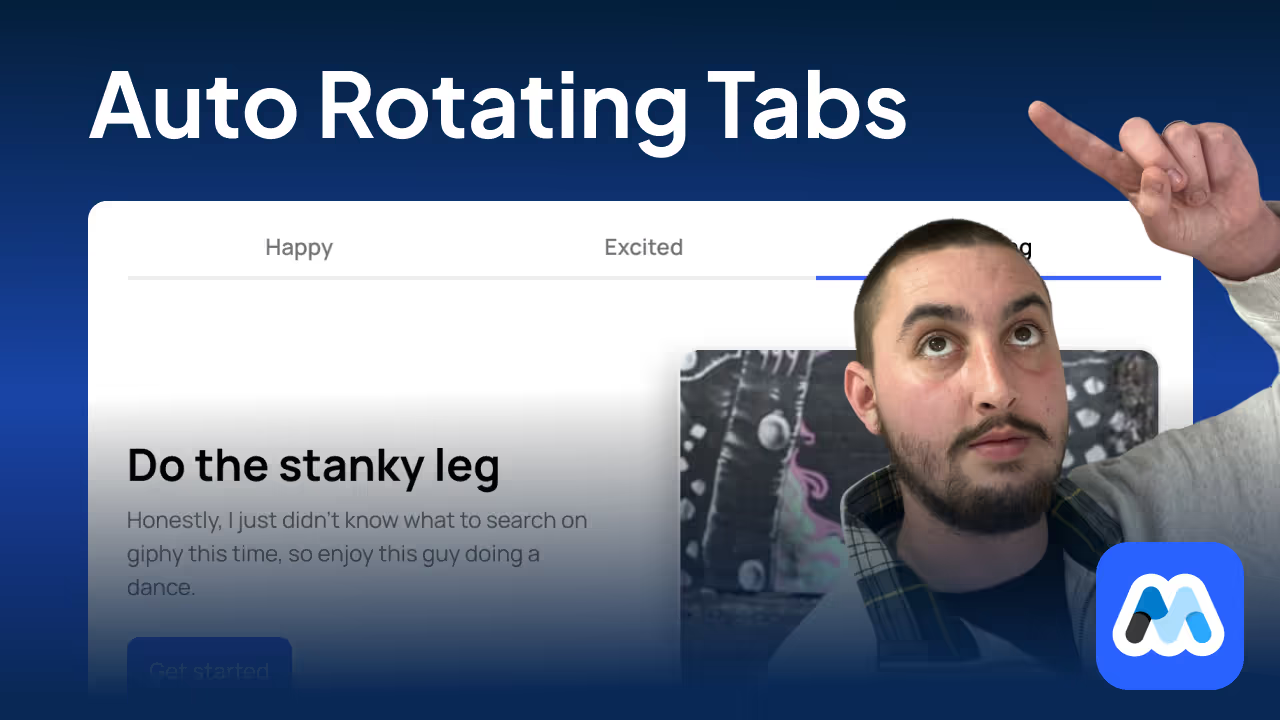
#111 - Pestañas con rotación automática
La forma más sencilla de hacer que tus pestañas roten automáticamente con un temporizador.
<!-- 💙 MEMBERSCRIPT #111 v0.1 💙 - AUTO-ROTATING TABS -->
<script>
// Function to rotate tabs
function initializeTabRotator() {
// Find all tab containers with the ms-code-rotate-tabs attribute
const tabContainers = document.querySelectorAll('[ms-code-rotate-tabs]');
tabContainers.forEach(container => {
const interval = parseInt(container.getAttribute('ms-code-rotate-tabs'), 10);
const tabLinks = container.querySelectorAll('.w-tab-link');
const tabContent = container.closest('.w-tabs').querySelector('.w-tab-content');
const tabPanes = tabContent.querySelectorAll('.w-tab-pane');
let currentIndex = Array.from(tabLinks).findIndex(link => link.classList.contains('w--current'));
let rotationTimer;
// ANIMATION CONFIGURATION
// Modify these values to adjust the animation behavior
const FADE_OUT_DURATION = 300; // Duration for fading out the current tab (in milliseconds)
const FADE_IN_DURATION = 100; // Duration for fading in the new tab (in milliseconds)
const EASING_FUNCTION = 'ease'; // Choose from: 'linear', 'ease', 'ease-in', 'ease-out', 'ease-in-out'
// or use a cubic-bezier function like 'cubic-bezier(0.1, 0.7, 1.0, 0.1)'
// Additional easing options (uncomment to use):
// const EASING_FUNCTION = 'ease-in-quad';
// const EASING_FUNCTION = 'ease-out-quad';
// const EASING_FUNCTION = 'ease-in-out-quad';
// const EASING_FUNCTION = 'ease-in-cubic';
// const EASING_FUNCTION = 'ease-out-cubic';
// const EASING_FUNCTION = 'ease-in-out-cubic';
// const EASING_FUNCTION = 'ease-in-quart';
// const EASING_FUNCTION = 'ease-out-quart';
// const EASING_FUNCTION = 'ease-in-out-quart';
// const EASING_FUNCTION = 'ease-in-quint';
// const EASING_FUNCTION = 'ease-out-quint';
// const EASING_FUNCTION = 'ease-in-out-quint';
// const EASING_FUNCTION = 'ease-in-sine';
// const EASING_FUNCTION = 'ease-out-sine';
// const EASING_FUNCTION = 'ease-in-out-sine';
// const EASING_FUNCTION = 'ease-in-expo';
// const EASING_FUNCTION = 'ease-out-expo';
// const EASING_FUNCTION = 'ease-in-out-expo';
// const EASING_FUNCTION = 'ease-in-circ';
// const EASING_FUNCTION = 'ease-out-circ';
// const EASING_FUNCTION = 'ease-in-out-circ';
// const EASING_FUNCTION = 'ease-in-back';
// const EASING_FUNCTION = 'ease-out-back';
// const EASING_FUNCTION = 'ease-in-out-back';
// END OF ANIMATION CONFIGURATION
function switchToTab(index) {
// Fade out current tab
tabPanes[currentIndex].style.transition = `opacity ${FADE_OUT_DURATION}ms ${EASING_FUNCTION}`;
tabPanes[currentIndex].style.opacity = '0';
setTimeout(() => {
// Remove active classes and update ARIA attributes for current tab and pane
tabLinks[currentIndex].classList.remove('w--current');
tabLinks[currentIndex].setAttribute('aria-selected', 'false');
tabLinks[currentIndex].setAttribute('tabindex', '-1');
tabPanes[currentIndex].classList.remove('w--tab-active');
// Update current index
currentIndex = index;
// Add active classes and update ARIA attributes for new current tab and pane
tabLinks[currentIndex].classList.add('w--current');
tabLinks[currentIndex].setAttribute('aria-selected', 'true');
tabLinks[currentIndex].setAttribute('tabindex', '0');
tabPanes[currentIndex].classList.add('w--tab-active');
// Fade in new tab
tabPanes[currentIndex].style.transition = `opacity ${FADE_IN_DURATION}ms ${EASING_FUNCTION}`;
tabPanes[currentIndex].style.opacity = '1';
// Update the data-current attribute on the parent w-tabs element
const wTabsElement = container.closest('.w-tabs');
if (wTabsElement) {
wTabsElement.setAttribute('data-current', tabLinks[currentIndex].getAttribute('data-w-tab'));
}
}, FADE_OUT_DURATION);
}
function rotateToNextTab() {
const nextIndex = (currentIndex + 1) % tabLinks.length;
switchToTab(nextIndex);
}
function startRotation() {
clearInterval(rotationTimer);
rotationTimer = setInterval(rotateToNextTab, interval);
}
// Add click event listeners to tab links
tabLinks.forEach((link, index) => {
link.addEventListener('click', (e) => {
e.preventDefault();
switchToTab(index);
startRotation(); // Restart rotation from this tab
});
});
// Start the initial rotation
startRotation();
});
}
// Run the function when the DOM is fully loaded
document.addEventListener('DOMContentLoaded', initializeTabRotator);
</script>
<!-- 💙 MEMBERSCRIPT #111 v0.1 💙 - AUTO-ROTATING TABS -->
<script>
// Function to rotate tabs
function initializeTabRotator() {
// Find all tab containers with the ms-code-rotate-tabs attribute
const tabContainers = document.querySelectorAll('[ms-code-rotate-tabs]');
tabContainers.forEach(container => {
const interval = parseInt(container.getAttribute('ms-code-rotate-tabs'), 10);
const tabLinks = container.querySelectorAll('.w-tab-link');
const tabContent = container.closest('.w-tabs').querySelector('.w-tab-content');
const tabPanes = tabContent.querySelectorAll('.w-tab-pane');
let currentIndex = Array.from(tabLinks).findIndex(link => link.classList.contains('w--current'));
let rotationTimer;
// ANIMATION CONFIGURATION
// Modify these values to adjust the animation behavior
const FADE_OUT_DURATION = 300; // Duration for fading out the current tab (in milliseconds)
const FADE_IN_DURATION = 100; // Duration for fading in the new tab (in milliseconds)
const EASING_FUNCTION = 'ease'; // Choose from: 'linear', 'ease', 'ease-in', 'ease-out', 'ease-in-out'
// or use a cubic-bezier function like 'cubic-bezier(0.1, 0.7, 1.0, 0.1)'
// Additional easing options (uncomment to use):
// const EASING_FUNCTION = 'ease-in-quad';
// const EASING_FUNCTION = 'ease-out-quad';
// const EASING_FUNCTION = 'ease-in-out-quad';
// const EASING_FUNCTION = 'ease-in-cubic';
// const EASING_FUNCTION = 'ease-out-cubic';
// const EASING_FUNCTION = 'ease-in-out-cubic';
// const EASING_FUNCTION = 'ease-in-quart';
// const EASING_FUNCTION = 'ease-out-quart';
// const EASING_FUNCTION = 'ease-in-out-quart';
// const EASING_FUNCTION = 'ease-in-quint';
// const EASING_FUNCTION = 'ease-out-quint';
// const EASING_FUNCTION = 'ease-in-out-quint';
// const EASING_FUNCTION = 'ease-in-sine';
// const EASING_FUNCTION = 'ease-out-sine';
// const EASING_FUNCTION = 'ease-in-out-sine';
// const EASING_FUNCTION = 'ease-in-expo';
// const EASING_FUNCTION = 'ease-out-expo';
// const EASING_FUNCTION = 'ease-in-out-expo';
// const EASING_FUNCTION = 'ease-in-circ';
// const EASING_FUNCTION = 'ease-out-circ';
// const EASING_FUNCTION = 'ease-in-out-circ';
// const EASING_FUNCTION = 'ease-in-back';
// const EASING_FUNCTION = 'ease-out-back';
// const EASING_FUNCTION = 'ease-in-out-back';
// END OF ANIMATION CONFIGURATION
function switchToTab(index) {
// Fade out current tab
tabPanes[currentIndex].style.transition = `opacity ${FADE_OUT_DURATION}ms ${EASING_FUNCTION}`;
tabPanes[currentIndex].style.opacity = '0';
setTimeout(() => {
// Remove active classes and update ARIA attributes for current tab and pane
tabLinks[currentIndex].classList.remove('w--current');
tabLinks[currentIndex].setAttribute('aria-selected', 'false');
tabLinks[currentIndex].setAttribute('tabindex', '-1');
tabPanes[currentIndex].classList.remove('w--tab-active');
// Update current index
currentIndex = index;
// Add active classes and update ARIA attributes for new current tab and pane
tabLinks[currentIndex].classList.add('w--current');
tabLinks[currentIndex].setAttribute('aria-selected', 'true');
tabLinks[currentIndex].setAttribute('tabindex', '0');
tabPanes[currentIndex].classList.add('w--tab-active');
// Fade in new tab
tabPanes[currentIndex].style.transition = `opacity ${FADE_IN_DURATION}ms ${EASING_FUNCTION}`;
tabPanes[currentIndex].style.opacity = '1';
// Update the data-current attribute on the parent w-tabs element
const wTabsElement = container.closest('.w-tabs');
if (wTabsElement) {
wTabsElement.setAttribute('data-current', tabLinks[currentIndex].getAttribute('data-w-tab'));
}
}, FADE_OUT_DURATION);
}
function rotateToNextTab() {
const nextIndex = (currentIndex + 1) % tabLinks.length;
switchToTab(nextIndex);
}
function startRotation() {
clearInterval(rotationTimer);
rotationTimer = setInterval(rotateToNextTab, interval);
}
// Add click event listeners to tab links
tabLinks.forEach((link, index) => {
link.addEventListener('click', (e) => {
e.preventDefault();
switchToTab(index);
startRotation(); // Restart rotation from this tab
});
});
// Start the initial rotation
startRotation();
});
}
// Run the function when the DOM is fully loaded
document.addEventListener('DOMContentLoaded', initializeTabRotator);
</script>
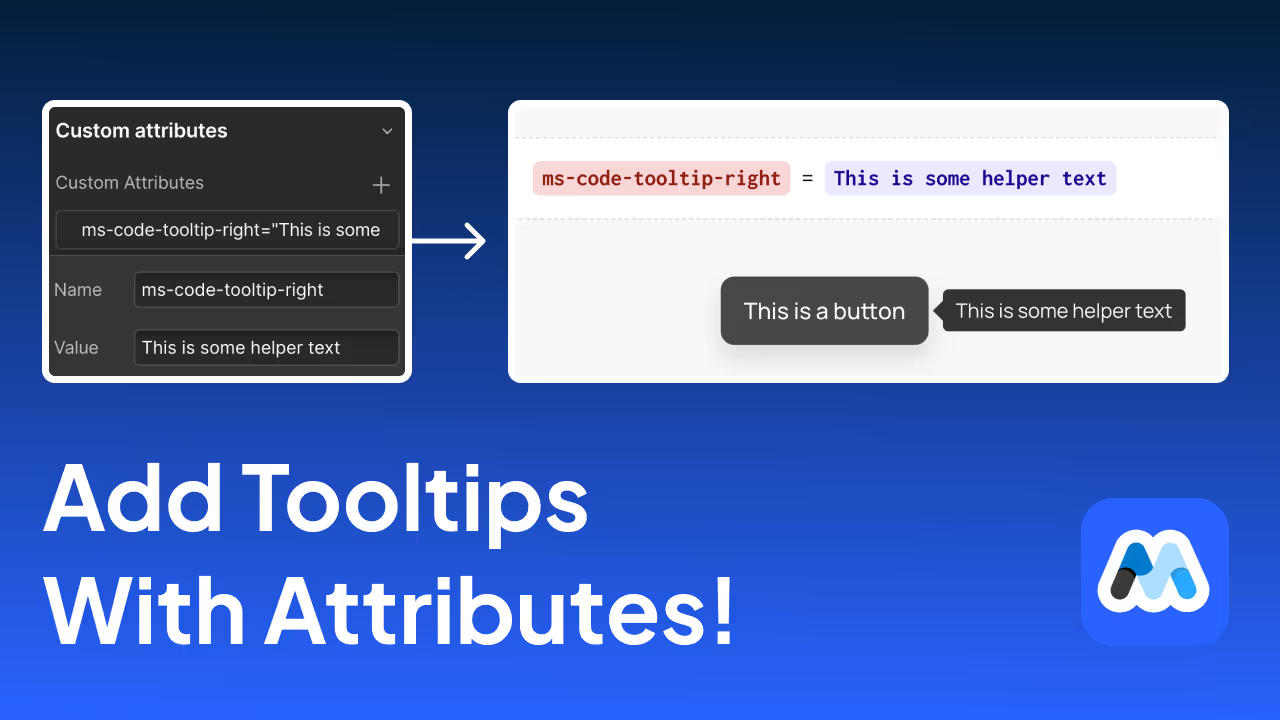
#110 - Tooltips para Webflow
Añada fácilmente tooltips Tippy.js a su sitio Webflow con atributos.
<!-- 💙 MEMBERSCRIPT #110 v0.1 💙 - TOOLTIPS FOR WEBFLOW -->
<script>
// Function to load Tippy.js, its CSS, and additional theme/animation CSS
function loadTippy(callback) {
// Load Tippy.js script
const script = document.createElement('script');
script.src = 'https://unpkg.com/@popperjs/core@2';
script.onload = function() {
const tippyScript = document.createElement('script');
tippyScript.src = 'https://unpkg.com/tippy.js@6';
tippyScript.onload = function() {
// Load Tippy.js CSS
const cssFiles = [
'https://unpkg.com/tippy.js@6/dist/tippy.css',
'https://unpkg.com/tippy.js@6/themes/light.css',
'https://unpkg.com/tippy.js@6/themes/light-border.css',
'https://unpkg.com/tippy.js@6/animations/shift-away.css',
'https://unpkg.com/tippy.js@6/animations/shift-toward.css',
'https://unpkg.com/tippy.js@6/animations/scale.css',
'https://unpkg.com/tippy.js@6/animations/perspective.css'
];
let loadedCount = 0;
cssFiles.forEach(file => {
const link = document.createElement('link');
link.href = file;
link.rel = 'stylesheet';
link.onload = function() {
loadedCount++;
if (loadedCount === cssFiles.length) {
// Call the callback function when everything is loaded
callback();
}
};
document.head.appendChild(link);
});
};
document.head.appendChild(tippyScript);
};
document.head.appendChild(script);
}
// Function to initialize Tippy tooltips
function initializeTippyTooltips() {
// Select all elements with any ms-code-tooltip-* attribute
const elements = document.querySelectorAll('[ms-code-tooltip-top], [ms-code-tooltip-bottom], [ms-code-tooltip-left], [ms-code-tooltip-right], [ms-code-tooltip-content]');
elements.forEach(element => {
const tippyOptions = {};
// Content and Placement
if (element.hasAttribute('ms-code-tooltip-top')) {
tippyOptions.content = element.getAttribute('ms-code-tooltip-top');
tippyOptions.placement = 'top';
} else if (element.hasAttribute('ms-code-tooltip-bottom')) {
tippyOptions.content = element.getAttribute('ms-code-tooltip-bottom');
tippyOptions.placement = 'bottom';
} else if (element.hasAttribute('ms-code-tooltip-left')) {
tippyOptions.content = element.getAttribute('ms-code-tooltip-left');
tippyOptions.placement = 'left';
} else if (element.hasAttribute('ms-code-tooltip-right')) {
tippyOptions.content = element.getAttribute('ms-code-tooltip-right');
tippyOptions.placement = 'right';
} else if (element.hasAttribute('ms-code-tooltip-content')) {
tippyOptions.content = element.getAttribute('ms-code-tooltip-content');
}
if (element.hasAttribute('ms-code-tooltip-placement')) {
tippyOptions.placement = element.getAttribute('ms-code-tooltip-placement');
}
// Theme
if (element.hasAttribute('ms-code-tooltip-theme')) {
tippyOptions.theme = element.getAttribute('ms-code-tooltip-theme');
}
// Animation
if (element.hasAttribute('ms-code-tooltip-animation')) {
tippyOptions.animation = element.getAttribute('ms-code-tooltip-animation');
}
// Max Width
if (element.hasAttribute('ms-code-tooltip-maxwidth')) {
tippyOptions.maxWidth = parseInt(element.getAttribute('ms-code-tooltip-maxwidth'));
}
// Delay
if (element.hasAttribute('ms-code-tooltip-delay')) {
tippyOptions.delay = JSON.parse(element.getAttribute('ms-code-tooltip-delay'));
}
// Duration
if (element.hasAttribute('ms-code-tooltip-duration')) {
tippyOptions.duration = JSON.parse(element.getAttribute('ms-code-tooltip-duration'));
}
// Interactive
if (element.hasAttribute('ms-code-tooltip-interactive')) {
tippyOptions.interactive = element.getAttribute('ms-code-tooltip-interactive') === 'true';
}
// Arrow
if (element.hasAttribute('ms-code-tooltip-arrow')) {
tippyOptions.arrow = element.getAttribute('ms-code-tooltip-arrow') === 'true';
}
// Trigger
if (element.hasAttribute('ms-code-tooltip-trigger')) {
tippyOptions.trigger = element.getAttribute('ms-code-tooltip-trigger');
}
// Hide On Click
if (element.hasAttribute('ms-code-tooltip-hideOnClick')) {
tippyOptions.hideOnClick = element.getAttribute('ms-code-tooltip-hideOnClick') === 'true';
}
// Follow Cursor
if (element.hasAttribute('ms-code-tooltip-followCursor')) {
tippyOptions.followCursor = element.getAttribute('ms-code-tooltip-followCursor');
}
// Offset
if (element.hasAttribute('ms-code-tooltip-offset')) {
tippyOptions.offset = JSON.parse(element.getAttribute('ms-code-tooltip-offset'));
}
// Z-Index
if (element.hasAttribute('ms-code-tooltip-zIndex')) {
tippyOptions.zIndex = parseInt(element.getAttribute('ms-code-tooltip-zIndex'));
}
// Allow HTML
if (element.hasAttribute('ms-code-tooltip-allowHTML')) {
tippyOptions.allowHTML = element.getAttribute('ms-code-tooltip-allowHTML') === 'true';
}
// Touch
if (element.hasAttribute('ms-code-tooltip-touch')) {
const touchValue = element.getAttribute('ms-code-tooltip-touch');
tippyOptions.touch = touchValue === 'true' || touchValue === 'false' ? (touchValue === 'true') : JSON.parse(touchValue);
}
// Initialize Tippy instance
tippy(element, tippyOptions);
});
}
// Wait for the DOM to be fully loaded, then load Tippy and initialize tooltips
document.addEventListener('DOMContentLoaded', function() {
loadTippy(initializeTippyTooltips);
});
</script>
<!-- 💙 MEMBERSCRIPT #110 v0.1 💙 - TOOLTIPS FOR WEBFLOW -->
<script>
// Function to load Tippy.js, its CSS, and additional theme/animation CSS
function loadTippy(callback) {
// Load Tippy.js script
const script = document.createElement('script');
script.src = 'https://unpkg.com/@popperjs/core@2';
script.onload = function() {
const tippyScript = document.createElement('script');
tippyScript.src = 'https://unpkg.com/tippy.js@6';
tippyScript.onload = function() {
// Load Tippy.js CSS
const cssFiles = [
'https://unpkg.com/tippy.js@6/dist/tippy.css',
'https://unpkg.com/tippy.js@6/themes/light.css',
'https://unpkg.com/tippy.js@6/themes/light-border.css',
'https://unpkg.com/tippy.js@6/animations/shift-away.css',
'https://unpkg.com/tippy.js@6/animations/shift-toward.css',
'https://unpkg.com/tippy.js@6/animations/scale.css',
'https://unpkg.com/tippy.js@6/animations/perspective.css'
];
let loadedCount = 0;
cssFiles.forEach(file => {
const link = document.createElement('link');
link.href = file;
link.rel = 'stylesheet';
link.onload = function() {
loadedCount++;
if (loadedCount === cssFiles.length) {
// Call the callback function when everything is loaded
callback();
}
};
document.head.appendChild(link);
});
};
document.head.appendChild(tippyScript);
};
document.head.appendChild(script);
}
// Function to initialize Tippy tooltips
function initializeTippyTooltips() {
// Select all elements with any ms-code-tooltip-* attribute
const elements = document.querySelectorAll('[ms-code-tooltip-top], [ms-code-tooltip-bottom], [ms-code-tooltip-left], [ms-code-tooltip-right], [ms-code-tooltip-content]');
elements.forEach(element => {
const tippyOptions = {};
// Content and Placement
if (element.hasAttribute('ms-code-tooltip-top')) {
tippyOptions.content = element.getAttribute('ms-code-tooltip-top');
tippyOptions.placement = 'top';
} else if (element.hasAttribute('ms-code-tooltip-bottom')) {
tippyOptions.content = element.getAttribute('ms-code-tooltip-bottom');
tippyOptions.placement = 'bottom';
} else if (element.hasAttribute('ms-code-tooltip-left')) {
tippyOptions.content = element.getAttribute('ms-code-tooltip-left');
tippyOptions.placement = 'left';
} else if (element.hasAttribute('ms-code-tooltip-right')) {
tippyOptions.content = element.getAttribute('ms-code-tooltip-right');
tippyOptions.placement = 'right';
} else if (element.hasAttribute('ms-code-tooltip-content')) {
tippyOptions.content = element.getAttribute('ms-code-tooltip-content');
}
if (element.hasAttribute('ms-code-tooltip-placement')) {
tippyOptions.placement = element.getAttribute('ms-code-tooltip-placement');
}
// Theme
if (element.hasAttribute('ms-code-tooltip-theme')) {
tippyOptions.theme = element.getAttribute('ms-code-tooltip-theme');
}
// Animation
if (element.hasAttribute('ms-code-tooltip-animation')) {
tippyOptions.animation = element.getAttribute('ms-code-tooltip-animation');
}
// Max Width
if (element.hasAttribute('ms-code-tooltip-maxwidth')) {
tippyOptions.maxWidth = parseInt(element.getAttribute('ms-code-tooltip-maxwidth'));
}
// Delay
if (element.hasAttribute('ms-code-tooltip-delay')) {
tippyOptions.delay = JSON.parse(element.getAttribute('ms-code-tooltip-delay'));
}
// Duration
if (element.hasAttribute('ms-code-tooltip-duration')) {
tippyOptions.duration = JSON.parse(element.getAttribute('ms-code-tooltip-duration'));
}
// Interactive
if (element.hasAttribute('ms-code-tooltip-interactive')) {
tippyOptions.interactive = element.getAttribute('ms-code-tooltip-interactive') === 'true';
}
// Arrow
if (element.hasAttribute('ms-code-tooltip-arrow')) {
tippyOptions.arrow = element.getAttribute('ms-code-tooltip-arrow') === 'true';
}
// Trigger
if (element.hasAttribute('ms-code-tooltip-trigger')) {
tippyOptions.trigger = element.getAttribute('ms-code-tooltip-trigger');
}
// Hide On Click
if (element.hasAttribute('ms-code-tooltip-hideOnClick')) {
tippyOptions.hideOnClick = element.getAttribute('ms-code-tooltip-hideOnClick') === 'true';
}
// Follow Cursor
if (element.hasAttribute('ms-code-tooltip-followCursor')) {
tippyOptions.followCursor = element.getAttribute('ms-code-tooltip-followCursor');
}
// Offset
if (element.hasAttribute('ms-code-tooltip-offset')) {
tippyOptions.offset = JSON.parse(element.getAttribute('ms-code-tooltip-offset'));
}
// Z-Index
if (element.hasAttribute('ms-code-tooltip-zIndex')) {
tippyOptions.zIndex = parseInt(element.getAttribute('ms-code-tooltip-zIndex'));
}
// Allow HTML
if (element.hasAttribute('ms-code-tooltip-allowHTML')) {
tippyOptions.allowHTML = element.getAttribute('ms-code-tooltip-allowHTML') === 'true';
}
// Touch
if (element.hasAttribute('ms-code-tooltip-touch')) {
const touchValue = element.getAttribute('ms-code-tooltip-touch');
tippyOptions.touch = touchValue === 'true' || touchValue === 'false' ? (touchValue === 'true') : JSON.parse(touchValue);
}
// Initialize Tippy instance
tippy(element, tippyOptions);
});
}
// Wait for the DOM to be fully loaded, then load Tippy and initialize tooltips
document.addEventListener('DOMContentLoaded', function() {
loadTippy(initializeTippyTooltips);
});
</script>

#109 - Selección múltiple personalizada
Multiselección personalizada con búsqueda, selección por teclado y mucho más.
<!-- 💙 MEMBERSCRIPT #109 v0.1 💙 - CUSTOM MULTI SELECT -->
<script>
$(document).ready(function() {
$('[ms-code-select-wrapper]').each(function() {
const $wrapper = $(this);
const isMulti = $wrapper.attr('ms-code-select-wrapper') === 'multi';
const $input = $wrapper.find('[ms-code-select="input"]');
const $list = $wrapper.find('[ms-code-select="list"]');
const $selectedWrapper = $wrapper.find('[ms-code-select="selected-wrapper"]');
const $emptyState = $wrapper.find('[ms-code-select="empty-state"]');
const options = $input.attr('ms-code-select-options').split(',').map(opt => opt.trim());
let selectedOptions = [];
let highlightedIndex = -1;
const $templateSelectedTag = $selectedWrapper.find('[ms-code-select="tag"]');
const templateSelectedTagHTML = $templateSelectedTag.prop('outerHTML');
$templateSelectedTag.remove();
const $templateNewTag = $list.find('[ms-code-select="tag-name-new"]');
const templateNewTagHTML = $templateNewTag.prop('outerHTML');
$templateNewTag.remove();
function createSelectedTag(value) {
const $newTag = $(templateSelectedTagHTML);
$newTag.find('[ms-code-select="tag-name-selected"]').text(value);
$newTag.find('[ms-code-select="tag-close"]').on('click', function(e) {
e.stopPropagation();
removeTag(value);
});
return $newTag;
}
function addTag(value) {
if (!selectedOptions.includes(value) && options.includes(value)) {
selectedOptions.push(value);
$selectedWrapper.append(createSelectedTag(value));
updateInput();
filterOptions();
}
}
function removeTag(value) {
selectedOptions = selectedOptions.filter(option => option !== value);
$selectedWrapper.find(`[ms-code-select="tag-name-selected"]:contains("${value}")`).closest('[ms-code-select="tag"]').remove();
updateInput();
if (isMulti && selectedOptions.length > 0) {
$input.val($input.val() + ', ');
}
filterOptions();
}
function updateInput() {
$input.val(selectedOptions.join(', '));
}
function toggleList(show) {
$list.toggle(show);
}
function createOptionElement(value) {
const $option = $(templateNewTagHTML);
$option.text(value);
$option.on('click', function() {
selectOption(value);
});
return $option;
}
function selectOption(value) {
if (isMulti) {
addTag(value);
$input.val(selectedOptions.join(', ') + (selectedOptions.length > 0 ? ', ' : ''));
$input.focus();
} else {
selectedOptions = [value];
$selectedWrapper.empty().append(createSelectedTag(value));
updateInput();
toggleList(false);
}
filterOptions();
}
function filterOptions() {
const inputValue = $input.val();
const searchTerm = isMulti ? inputValue.split(',').pop().trim() : inputValue.trim();
let visibleOptionsCount = 0;
$list.find('[ms-code-select="tag-name-new"]').each(function() {
const $option = $(this);
const optionText = $option.text().toLowerCase();
const matches = optionText.includes(searchTerm.toLowerCase());
const isSelected = selectedOptions.includes($option.text());
$option.toggle(matches && !isSelected);
if (matches && !isSelected) visibleOptionsCount++;
});
$emptyState.toggle(visibleOptionsCount === 0 && searchTerm !== '');
highlightedIndex = -1;
updateHighlight();
}
function cleanInput() {
const inputValues = $input.val().split(',').map(v => v.trim()).filter(v => v);
const validValues = inputValues.filter(v => options.includes(v));
selectedOptions = validValues;
$selectedWrapper.empty();
selectedOptions.forEach(value => $selectedWrapper.append(createSelectedTag(value)));
updateInput();
filterOptions();
}
function handleInputChange() {
const inputValue = $input.val();
const inputValues = inputValue.split(',').map(v => v.trim());
const lastValue = inputValues[inputValues.length - 1];
if (inputValue.endsWith(',') || inputValue.endsWith(', ')) {
inputValues.pop();
const newValidValues = inputValues.filter(v => options.includes(v) && !selectedOptions.includes(v));
newValidValues.forEach(addTag);
$input.val(selectedOptions.join(', ') + (selectedOptions.length > 0 ? ', ' : ''));
} else if (options.includes(lastValue) && !selectedOptions.includes(lastValue)) {
addTag(lastValue);
$input.val(selectedOptions.join(', ') + ', ');
}
filterOptions();
}
function initializeWithValue() {
const initialValue = $input.val();
if (initialValue) {
const initialValues = initialValue.split(',').map(v => v.trim());
initialValues.forEach(value => {
if (options.includes(value)) {
addTag(value);
}
});
updateInput();
filterOptions();
}
}
function updateHighlight() {
$list.find('[ms-code-select="tag-name-new"]').removeClass('highlighted').css('background-color', '');
if (highlightedIndex >= 0) {
$list.find('[ms-code-select="tag-name-new"]:visible').eq(highlightedIndex)
.addClass('highlighted')
.css('background-color', '#e0e0e0');
}
}
function handleKeyDown(e) {
const visibleOptions = $list.find('[ms-code-select="tag-name-new"]:visible');
const optionCount = visibleOptions.length;
switch (e.key) {
case 'ArrowDown':
e.preventDefault();
highlightedIndex = (highlightedIndex + 1) % optionCount;
updateHighlight();
break;
case 'ArrowUp':
e.preventDefault();
highlightedIndex = (highlightedIndex - 1 + optionCount) % optionCount;
updateHighlight();
break;
case 'Enter':
e.preventDefault();
if (highlightedIndex >= 0) {
const selectedValue = visibleOptions.eq(highlightedIndex).text();
selectOption(selectedValue);
}
break;
}
}
$.each(options, function(i, option) {
$list.append(createOptionElement(option));
});
$input.on('focus', function() {
toggleList(true);
if (isMulti) {
const currentVal = $input.val().trim();
if (currentVal !== '' && !currentVal.endsWith(',')) {
$input.val(currentVal + ', ');
}
this.selectionStart = this.selectionEnd = this.value.length;
}
filterOptions();
});
$input.on('click', function(e) {
e.preventDefault();
this.selectionStart = this.selectionEnd = this.value.length;
});
$input.on('blur', function() {
setTimeout(function() {
if (!$list.is(':hover')) {
toggleList(false);
cleanInput();
}
}, 100);
});
$input.on('input', handleInputChange);
$input.on('keydown', handleKeyDown);
$list.on('mouseenter', '[ms-code-select="tag-name-new"]', function() {
$(this).css('background-color', '#e0e0e0');
});
$list.on('mouseleave', '[ms-code-select="tag-name-new"]', function() {
if (!$(this).hasClass('highlighted')) {
$(this).css('background-color', '');
}
});
initializeWithValue();
toggleList(false);
});
});
</script>
<!-- 💙 MEMBERSCRIPT #109 v0.1 💙 - CUSTOM MULTI SELECT -->
<script>
$(document).ready(function() {
$('[ms-code-select-wrapper]').each(function() {
const $wrapper = $(this);
const isMulti = $wrapper.attr('ms-code-select-wrapper') === 'multi';
const $input = $wrapper.find('[ms-code-select="input"]');
const $list = $wrapper.find('[ms-code-select="list"]');
const $selectedWrapper = $wrapper.find('[ms-code-select="selected-wrapper"]');
const $emptyState = $wrapper.find('[ms-code-select="empty-state"]');
const options = $input.attr('ms-code-select-options').split(',').map(opt => opt.trim());
let selectedOptions = [];
let highlightedIndex = -1;
const $templateSelectedTag = $selectedWrapper.find('[ms-code-select="tag"]');
const templateSelectedTagHTML = $templateSelectedTag.prop('outerHTML');
$templateSelectedTag.remove();
const $templateNewTag = $list.find('[ms-code-select="tag-name-new"]');
const templateNewTagHTML = $templateNewTag.prop('outerHTML');
$templateNewTag.remove();
function createSelectedTag(value) {
const $newTag = $(templateSelectedTagHTML);
$newTag.find('[ms-code-select="tag-name-selected"]').text(value);
$newTag.find('[ms-code-select="tag-close"]').on('click', function(e) {
e.stopPropagation();
removeTag(value);
});
return $newTag;
}
function addTag(value) {
if (!selectedOptions.includes(value) && options.includes(value)) {
selectedOptions.push(value);
$selectedWrapper.append(createSelectedTag(value));
updateInput();
filterOptions();
}
}
function removeTag(value) {
selectedOptions = selectedOptions.filter(option => option !== value);
$selectedWrapper.find(`[ms-code-select="tag-name-selected"]:contains("${value}")`).closest('[ms-code-select="tag"]').remove();
updateInput();
if (isMulti && selectedOptions.length > 0) {
$input.val($input.val() + ', ');
}
filterOptions();
}
function updateInput() {
$input.val(selectedOptions.join(', '));
}
function toggleList(show) {
$list.toggle(show);
}
function createOptionElement(value) {
const $option = $(templateNewTagHTML);
$option.text(value);
$option.on('click', function() {
selectOption(value);
});
return $option;
}
function selectOption(value) {
if (isMulti) {
addTag(value);
$input.val(selectedOptions.join(', ') + (selectedOptions.length > 0 ? ', ' : ''));
$input.focus();
} else {
selectedOptions = [value];
$selectedWrapper.empty().append(createSelectedTag(value));
updateInput();
toggleList(false);
}
filterOptions();
}
function filterOptions() {
const inputValue = $input.val();
const searchTerm = isMulti ? inputValue.split(',').pop().trim() : inputValue.trim();
let visibleOptionsCount = 0;
$list.find('[ms-code-select="tag-name-new"]').each(function() {
const $option = $(this);
const optionText = $option.text().toLowerCase();
const matches = optionText.includes(searchTerm.toLowerCase());
const isSelected = selectedOptions.includes($option.text());
$option.toggle(matches && !isSelected);
if (matches && !isSelected) visibleOptionsCount++;
});
$emptyState.toggle(visibleOptionsCount === 0 && searchTerm !== '');
highlightedIndex = -1;
updateHighlight();
}
function cleanInput() {
const inputValues = $input.val().split(',').map(v => v.trim()).filter(v => v);
const validValues = inputValues.filter(v => options.includes(v));
selectedOptions = validValues;
$selectedWrapper.empty();
selectedOptions.forEach(value => $selectedWrapper.append(createSelectedTag(value)));
updateInput();
filterOptions();
}
function handleInputChange() {
const inputValue = $input.val();
const inputValues = inputValue.split(',').map(v => v.trim());
const lastValue = inputValues[inputValues.length - 1];
if (inputValue.endsWith(',') || inputValue.endsWith(', ')) {
inputValues.pop();
const newValidValues = inputValues.filter(v => options.includes(v) && !selectedOptions.includes(v));
newValidValues.forEach(addTag);
$input.val(selectedOptions.join(', ') + (selectedOptions.length > 0 ? ', ' : ''));
} else if (options.includes(lastValue) && !selectedOptions.includes(lastValue)) {
addTag(lastValue);
$input.val(selectedOptions.join(', ') + ', ');
}
filterOptions();
}
function initializeWithValue() {
const initialValue = $input.val();
if (initialValue) {
const initialValues = initialValue.split(',').map(v => v.trim());
initialValues.forEach(value => {
if (options.includes(value)) {
addTag(value);
}
});
updateInput();
filterOptions();
}
}
function updateHighlight() {
$list.find('[ms-code-select="tag-name-new"]').removeClass('highlighted').css('background-color', '');
if (highlightedIndex >= 0) {
$list.find('[ms-code-select="tag-name-new"]:visible').eq(highlightedIndex)
.addClass('highlighted')
.css('background-color', '#e0e0e0');
}
}
function handleKeyDown(e) {
const visibleOptions = $list.find('[ms-code-select="tag-name-new"]:visible');
const optionCount = visibleOptions.length;
switch (e.key) {
case 'ArrowDown':
e.preventDefault();
highlightedIndex = (highlightedIndex + 1) % optionCount;
updateHighlight();
break;
case 'ArrowUp':
e.preventDefault();
highlightedIndex = (highlightedIndex - 1 + optionCount) % optionCount;
updateHighlight();
break;
case 'Enter':
e.preventDefault();
if (highlightedIndex >= 0) {
const selectedValue = visibleOptions.eq(highlightedIndex).text();
selectOption(selectedValue);
}
break;
}
}
$.each(options, function(i, option) {
$list.append(createOptionElement(option));
});
$input.on('focus', function() {
toggleList(true);
if (isMulti) {
const currentVal = $input.val().trim();
if (currentVal !== '' && !currentVal.endsWith(',')) {
$input.val(currentVal + ', ');
}
this.selectionStart = this.selectionEnd = this.value.length;
}
filterOptions();
});
$input.on('click', function(e) {
e.preventDefault();
this.selectionStart = this.selectionEnd = this.value.length;
});
$input.on('blur', function() {
setTimeout(function() {
if (!$list.is(':hover')) {
toggleList(false);
cleanInput();
}
}, 100);
});
$input.on('input', handleInputChange);
$input.on('keydown', handleKeyDown);
$list.on('mouseenter', '[ms-code-select="tag-name-new"]', function() {
$(this).css('background-color', '#e0e0e0');
});
$list.on('mouseleave', '[ms-code-select="tag-name-new"]', function() {
if (!$(this).hasClass('highlighted')) {
$(this).css('background-color', '');
}
});
initializeWithValue();
toggleList(false);
});
});
</script>
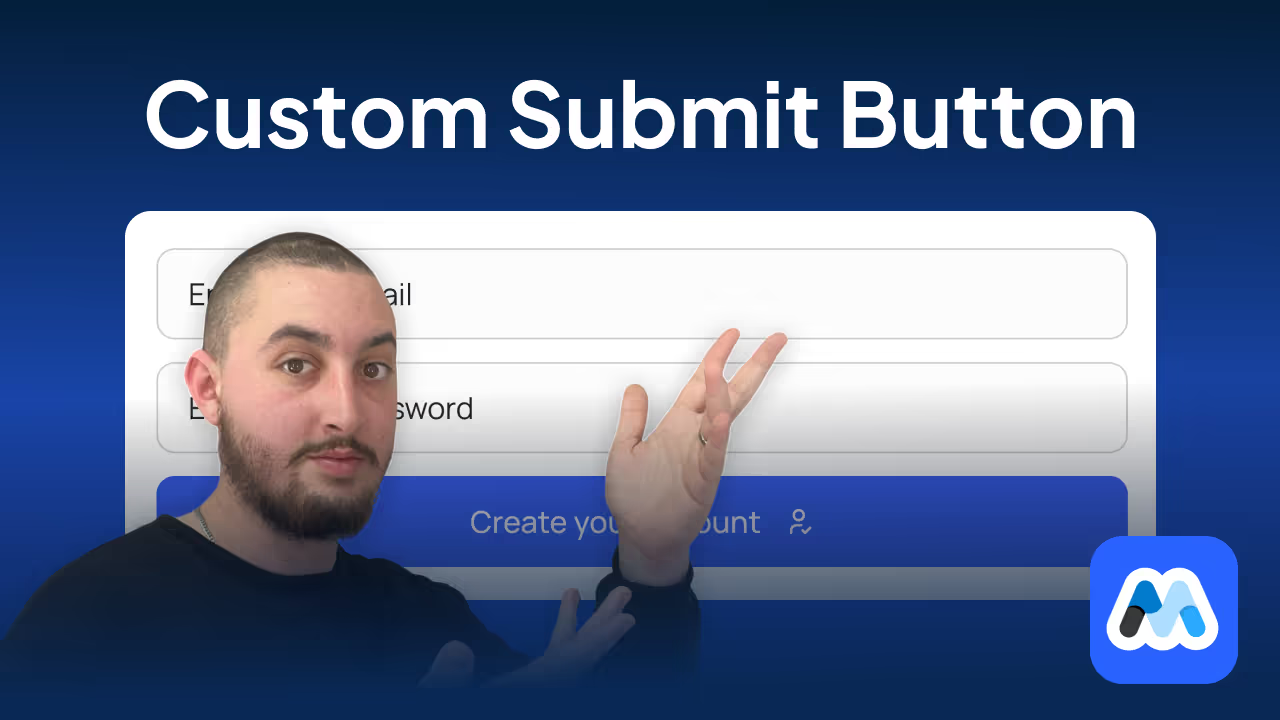
#108 - Botones de envío de formularios personalizados
Cree cualquier elemento en Webflow y utilícelo para enviar cualquier tipo de formulario.
<!-- 💙 MEMBERSCRIPT #108 v0.1 💙 CUSTOM FORM SUBMIT BUTTON -->
<script>
// Wait for the DOM to be fully loaded
document.addEventListener('DOMContentLoaded', function() {
// Find all elements with the ms-code-submit-new attribute
const newSubmitButtons = document.querySelectorAll('[ms-code-submit-new]');
// Add click event listeners to each new submit button
newSubmitButtons.forEach(button => {
button.addEventListener('click', function(e) {
e.preventDefault(); // Prevent default action if it's a link
// Get the value of the ms-code-submit-new attribute
const submitId = this.getAttribute('ms-code-submit-new');
// Find the corresponding old submit button
const oldSubmitButton = document.querySelector(`[ms-code-submit-old="${submitId}"]`);
// If found, trigger a click on the old submit button
if (oldSubmitButton) {
oldSubmitButton.click();
} else {
console.error(`No matching old submit button found for ID: ${submitId}`);
}
});
});
});
</script>
<!-- 💙 MEMBERSCRIPT #108 v0.1 💙 CUSTOM FORM SUBMIT BUTTON -->
<script>
// Wait for the DOM to be fully loaded
document.addEventListener('DOMContentLoaded', function() {
// Find all elements with the ms-code-submit-new attribute
const newSubmitButtons = document.querySelectorAll('[ms-code-submit-new]');
// Add click event listeners to each new submit button
newSubmitButtons.forEach(button => {
button.addEventListener('click', function(e) {
e.preventDefault(); // Prevent default action if it's a link
// Get the value of the ms-code-submit-new attribute
const submitId = this.getAttribute('ms-code-submit-new');
// Find the corresponding old submit button
const oldSubmitButton = document.querySelector(`[ms-code-submit-old="${submitId}"]`);
// If found, trigger a click on the old submit button
if (oldSubmitButton) {
oldSubmitButton.click();
} else {
console.error(`No matching old submit button found for ID: ${submitId}`);
}
});
});
});
</script>

#107 - Seleccionar plan con radios
Añadir un radio selector de planes a los formularios de inscripción y actualización de planes.
<!-- 💙 MEMBERSCRIPT #107 v0.1 💙 SELECT PLAN WITH RADIO BUTTONS -->
<script>
(function() {
const PRICE_ATTRIBUTES = [
'data-ms-plan:add',
'data-ms-plan:update',
'data-ms-price:add',
'data-ms-price:update'
];
function findElementWithAttribute(form) {
// First, check if the form itself has one of the attributes
for (let attr of PRICE_ATTRIBUTES) {
if (form.hasAttribute(attr)) {
return { element: form, attribute: attr };
}
}
// If not found on form, search child elements
for (let attr of PRICE_ATTRIBUTES) {
let element = Array.from(form.querySelectorAll('*')).find(el => el.hasAttribute(attr));
if (element) {
return { element, attribute: attr };
}
}
return null;
}
function updateAttribute(radio) {
const form = radio.closest('form');
if (!form) return;
const result = findElementWithAttribute(form);
if (result) {
result.element.setAttribute(result.attribute, radio.value);
}
}
function handleRadioChange(e) {
updateAttribute(e.target);
}
function initializeRadioButtons() {
const forms = document.querySelectorAll('[ms-code-radio-plan="form"]');
forms.forEach(form => {
const radios = form.querySelectorAll('input[type="radio"]');
radios.forEach(radio => {
radio.addEventListener('change', handleRadioChange);
if (radio.checked) {
updateAttribute(radio);
}
});
});
}
if (document.readyState === 'loading') {
document.addEventListener('DOMContentLoaded', initializeRadioButtons);
} else {
initializeRadioButtons();
}
})();
// Only keep this section if you have an update plan form on the page
(function() {
function updateRadioButtonState(radio) {
radio.checked = true;
radio.dispatchEvent(new Event('change'));
// Update custom radio button UI if present
const customRadio = radio.parentElement.querySelector('.w-radio-input');
if (customRadio) {
customRadio.classList.add('w--redirected-checked');
}
}
function checkAndSelectPlan() {
const msMemData = localStorage.getItem('_ms-mem');
if (!msMemData) return;
try {
const memberData = JSON.parse(msMemData);
const activePlanConnections = memberData.planConnections?.filter(conn => conn.active) || [];
if (activePlanConnections.length === 0) return;
const forms = document.querySelectorAll('[ms-code-radio-plan="form"]');
forms.forEach(form => {
const radios = form.querySelectorAll('input[type="radio"]');
radios.forEach(radio => {
const matchingPlan = activePlanConnections.find(conn => conn.payment.priceId === radio.value);
if (matchingPlan) {
updateRadioButtonState(radio);
}
});
});
} catch (error) {
console.error('Error processing _ms-mem data:', error);
}
}
if (document.readyState === 'loading') {
document.addEventListener('DOMContentLoaded', checkAndSelectPlan);
} else {
checkAndSelectPlan();
}
})();
</script>
<!-- 💙 MEMBERSCRIPT #107 v0.1 💙 SELECT PLAN WITH RADIO BUTTONS -->
<script>
(function() {
const PRICE_ATTRIBUTES = [
'data-ms-plan:add',
'data-ms-plan:update',
'data-ms-price:add',
'data-ms-price:update'
];
function findElementWithAttribute(form) {
// First, check if the form itself has one of the attributes
for (let attr of PRICE_ATTRIBUTES) {
if (form.hasAttribute(attr)) {
return { element: form, attribute: attr };
}
}
// If not found on form, search child elements
for (let attr of PRICE_ATTRIBUTES) {
let element = Array.from(form.querySelectorAll('*')).find(el => el.hasAttribute(attr));
if (element) {
return { element, attribute: attr };
}
}
return null;
}
function updateAttribute(radio) {
const form = radio.closest('form');
if (!form) return;
const result = findElementWithAttribute(form);
if (result) {
result.element.setAttribute(result.attribute, radio.value);
}
}
function handleRadioChange(e) {
updateAttribute(e.target);
}
function initializeRadioButtons() {
const forms = document.querySelectorAll('[ms-code-radio-plan="form"]');
forms.forEach(form => {
const radios = form.querySelectorAll('input[type="radio"]');
radios.forEach(radio => {
radio.addEventListener('change', handleRadioChange);
if (radio.checked) {
updateAttribute(radio);
}
});
});
}
if (document.readyState === 'loading') {
document.addEventListener('DOMContentLoaded', initializeRadioButtons);
} else {
initializeRadioButtons();
}
})();
// Only keep this section if you have an update plan form on the page
(function() {
function updateRadioButtonState(radio) {
radio.checked = true;
radio.dispatchEvent(new Event('change'));
// Update custom radio button UI if present
const customRadio = radio.parentElement.querySelector('.w-radio-input');
if (customRadio) {
customRadio.classList.add('w--redirected-checked');
}
}
function checkAndSelectPlan() {
const msMemData = localStorage.getItem('_ms-mem');
if (!msMemData) return;
try {
const memberData = JSON.parse(msMemData);
const activePlanConnections = memberData.planConnections?.filter(conn => conn.active) || [];
if (activePlanConnections.length === 0) return;
const forms = document.querySelectorAll('[ms-code-radio-plan="form"]');
forms.forEach(form => {
const radios = form.querySelectorAll('input[type="radio"]');
radios.forEach(radio => {
const matchingPlan = activePlanConnections.find(conn => conn.payment.priceId === radio.value);
if (matchingPlan) {
updateRadioButtonState(radio);
}
});
});
} catch (error) {
console.error('Error processing _ms-mem data:', error);
}
}
if (document.readyState === 'loading') {
document.addEventListener('DOMContentLoaded', checkAndSelectPlan);
} else {
checkAndSelectPlan();
}
})();
</script>

#106 - Gustar y guardar artículos CMS
Permita a sus miembros guardar elementos CMS en su perfil.
<!-- 💙 MEMBERSCRIPT #106 v0.2 💙 SAVING & UNSAVING CMS ITEMS -->
<style>
[ms-code-save], [ms-code-unsave] {
display: none;
}
[ms-code-save-item] {
display: none;
}
</style>
<script>
document.addEventListener("DOMContentLoaded", function() {
const memberstack = window.$memberstackDom;
let isLoggedIn = false;
let savedItems = [];
async function checkMemberLogin() {
try {
const member = await memberstack.getCurrentMember();
return !!member;
} catch (error) {
return false;
}
}
function getSavedItems(memberData) {
return memberData.savedItems || [];
}
function updateButtonVisibility() {
const saveButtons = document.querySelectorAll('[ms-code-save]');
const unsaveButtons = document.querySelectorAll('[ms-code-unsave]');
saveButtons.forEach(button => {
const itemId = button.getAttribute('ms-code-save');
button.style.display = !savedItems.includes(itemId) ? 'block' : 'none';
});
unsaveButtons.forEach(button => {
const itemId = button.getAttribute('ms-code-unsave');
button.style.display = savedItems.includes(itemId) ? 'block' : 'none';
});
}
function updateItemVisibility() {
const saveLists = document.querySelectorAll('[ms-code-save-list]');
saveLists.forEach(list => {
const filter = list.getAttribute('ms-code-save-list');
const items = list.querySelectorAll('[ms-code-save-item]');
items.forEach(item => {
const saveButton = item.querySelector('[ms-code-save]');
if (!saveButton) {
item.style.display = 'block';
return;
}
const itemId = saveButton.getAttribute('ms-code-save');
if (!isLoggedIn || filter === 'all') {
item.style.display = 'block';
} else if (filter === 'saved' & savedItems.includes(itemId)) {
item.style.display = 'block';
} else if (filter === 'unsaved' & !savedItems.includes(itemId)) {
item.style.display = 'block';
} else {
item.style.display = 'none';
}
});
});
}
async function handleButtonClick(event) {
if (!isLoggedIn) return;
const button = event.currentTarget;
const action = button.getAttribute('ms-code-save') ? 'save' : 'unsave';
const itemId = button.getAttribute(action === 'save' ? 'ms-code-save' : 'ms-code-unsave');
if (action === 'save' && !savedItems.includes(itemId)) {
savedItems.push(itemId);
} else if (action === 'unsave') {
savedItems = savedItems.filter(id => id !== itemId);
}
try {
await memberstack.updateMemberJSON({ json: { savedItems } });
} catch (error) {
// Silently handle the error
}
updateButtonVisibility();
updateItemVisibility();
}
function addClickListeners() {
const saveButtons = document.querySelectorAll('[ms-code-save]');
const unsaveButtons = document.querySelectorAll('[ms-code-unsave]');
saveButtons.forEach(button => button.addEventListener('click', handleButtonClick));
unsaveButtons.forEach(button => button.addEventListener('click', handleButtonClick));
}
async function initializeScript() {
isLoggedIn = await checkMemberLogin();
if (isLoggedIn) {
try {
const result = await memberstack.getMemberJSON();
const memberData = result.data || {};
savedItems = getSavedItems(memberData);
} catch (error) {
// Silently handle the error
}
}
updateButtonVisibility();
updateItemVisibility();
addClickListeners();
// Set up a MutationObserver to watch for changes in the DOM
const observer = new MutationObserver((mutations) => {
let shouldUpdate = false;
mutations.forEach((mutation) => {
if (mutation.type === 'childList' && mutation.addedNodes.length > 0) {
shouldUpdate = true;
}
});
if (shouldUpdate) {
updateButtonVisibility();
updateItemVisibility();
addClickListeners();
}
});
// Start observing the document with the configured parameters
observer.observe(document.body, { childList: true, subtree: true });
}
initializeScript();
});
</script>
<!-- 💙 MEMBERSCRIPT #106 v0.2 💙 SAVING & UNSAVING CMS ITEMS -->
<style>
[ms-code-save], [ms-code-unsave] {
display: none;
}
[ms-code-save-item] {
display: none;
}
</style>
<script>
document.addEventListener("DOMContentLoaded", function() {
const memberstack = window.$memberstackDom;
let isLoggedIn = false;
let savedItems = [];
async function checkMemberLogin() {
try {
const member = await memberstack.getCurrentMember();
return !!member;
} catch (error) {
return false;
}
}
function getSavedItems(memberData) {
return memberData.savedItems || [];
}
function updateButtonVisibility() {
const saveButtons = document.querySelectorAll('[ms-code-save]');
const unsaveButtons = document.querySelectorAll('[ms-code-unsave]');
saveButtons.forEach(button => {
const itemId = button.getAttribute('ms-code-save');
button.style.display = !savedItems.includes(itemId) ? 'block' : 'none';
});
unsaveButtons.forEach(button => {
const itemId = button.getAttribute('ms-code-unsave');
button.style.display = savedItems.includes(itemId) ? 'block' : 'none';
});
}
function updateItemVisibility() {
const saveLists = document.querySelectorAll('[ms-code-save-list]');
saveLists.forEach(list => {
const filter = list.getAttribute('ms-code-save-list');
const items = list.querySelectorAll('[ms-code-save-item]');
items.forEach(item => {
const saveButton = item.querySelector('[ms-code-save]');
if (!saveButton) {
item.style.display = 'block';
return;
}
const itemId = saveButton.getAttribute('ms-code-save');
if (!isLoggedIn || filter === 'all') {
item.style.display = 'block';
} else if (filter === 'saved' & savedItems.includes(itemId)) {
item.style.display = 'block';
} else if (filter === 'unsaved' & !savedItems.includes(itemId)) {
item.style.display = 'block';
} else {
item.style.display = 'none';
}
});
});
}
async function handleButtonClick(event) {
if (!isLoggedIn) return;
const button = event.currentTarget;
const action = button.getAttribute('ms-code-save') ? 'save' : 'unsave';
const itemId = button.getAttribute(action === 'save' ? 'ms-code-save' : 'ms-code-unsave');
if (action === 'save' && !savedItems.includes(itemId)) {
savedItems.push(itemId);
} else if (action === 'unsave') {
savedItems = savedItems.filter(id => id !== itemId);
}
try {
await memberstack.updateMemberJSON({ json: { savedItems } });
} catch (error) {
// Silently handle the error
}
updateButtonVisibility();
updateItemVisibility();
}
function addClickListeners() {
const saveButtons = document.querySelectorAll('[ms-code-save]');
const unsaveButtons = document.querySelectorAll('[ms-code-unsave]');
saveButtons.forEach(button => button.addEventListener('click', handleButtonClick));
unsaveButtons.forEach(button => button.addEventListener('click', handleButtonClick));
}
async function initializeScript() {
isLoggedIn = await checkMemberLogin();
if (isLoggedIn) {
try {
const result = await memberstack.getMemberJSON();
const memberData = result.data || {};
savedItems = getSavedItems(memberData);
} catch (error) {
// Silently handle the error
}
}
updateButtonVisibility();
updateItemVisibility();
addClickListeners();
// Set up a MutationObserver to watch for changes in the DOM
const observer = new MutationObserver((mutations) => {
let shouldUpdate = false;
mutations.forEach((mutation) => {
if (mutation.type === 'childList' && mutation.addedNodes.length > 0) {
shouldUpdate = true;
}
});
if (shouldUpdate) {
updateButtonVisibility();
updateItemVisibility();
addClickListeners();
}
});
// Start observing the document with the configured parameters
observer.observe(document.body, { childList: true, subtree: true });
}
initializeScript();
});
</script>
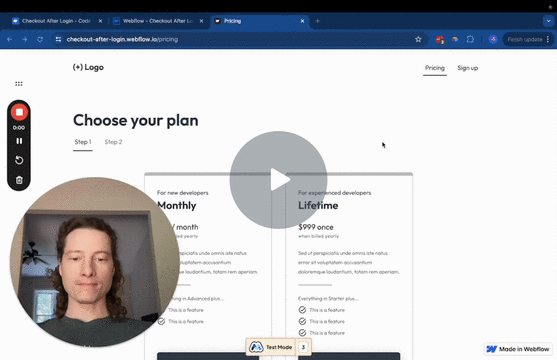
#105 - Pago después de iniciar sesión
Iniciar automáticamente el proceso de pago si un usuario selecciona un precio antes de iniciar sesión.
<!-- 💙 MEMBERSCRIPT #105 v0.1 💙 CHECKOUT AFTER LOGIN -->
<script>
/* Checks if the current URL matches the configured redirect URL, or if no specific URL is required */
function isCorrectPage() {
return redirectOnLoginURL === '' || window.location.pathname === redirectOnLoginURL;
}
/* Checks if Memberstack is fully loaded before running any Memberstack-specific code.*/
function memberstackReady(callback) {
function checkAndExecute() {
if (window.$memberstackDom) {
callback(); // Memberstack is ready, run the callback function.
} else {
setTimeout(checkAndExecute, 100); // Wait for 100ms and check again.
}
}
checkAndExecute(); // Start checking if Memberstack is ready.
}
/* Initiates the Stripe checkout process with a specified price ID.*/
async function initiateCheckout(priceId) {
try {
// Set a flag in session storage to indicate that the checkout page was accessed.
sessionStorage.setItem('ms_checkout_viewed', 'true');
await window.$memberstackDom.purchasePlansWithCheckout({
priceId, // The price ID for the product being purchased.
returnUrl: window.location.href, // Redirect the user back here after completing the checkout.
});
} catch (error) {
console.error('Failed to initiate payment:', error); // Provide error details in the console.
}
}
/* Main execution flow that starts once Memberstack is confirmed to be ready */
memberstackReady(() => {
window.$memberstackDom.getCurrentMember().then(({ data: member }) => {
if (member && sessionStorage.getItem('ms_price') && !sessionStorage.getItem('ms_checkout_viewed')) {
initiateCheckout(sessionStorage.getItem('ms_price')); // Start the checkout process if conditions are met.
}
}).catch(error => {
console.error('Failed to retrieve user data:', error); // Log an error if fetching member data fails.
});
});
</script>
<!-- 💙 MEMBERSCRIPT #105 v0.1 💙 CHECKOUT AFTER LOGIN -->
<script>
/* Checks if the current URL matches the configured redirect URL, or if no specific URL is required */
function isCorrectPage() {
return redirectOnLoginURL === '' || window.location.pathname === redirectOnLoginURL;
}
/* Checks if Memberstack is fully loaded before running any Memberstack-specific code.*/
function memberstackReady(callback) {
function checkAndExecute() {
if (window.$memberstackDom) {
callback(); // Memberstack is ready, run the callback function.
} else {
setTimeout(checkAndExecute, 100); // Wait for 100ms and check again.
}
}
checkAndExecute(); // Start checking if Memberstack is ready.
}
/* Initiates the Stripe checkout process with a specified price ID.*/
async function initiateCheckout(priceId) {
try {
// Set a flag in session storage to indicate that the checkout page was accessed.
sessionStorage.setItem('ms_checkout_viewed', 'true');
await window.$memberstackDom.purchasePlansWithCheckout({
priceId, // The price ID for the product being purchased.
returnUrl: window.location.href, // Redirect the user back here after completing the checkout.
});
} catch (error) {
console.error('Failed to initiate payment:', error); // Provide error details in the console.
}
}
/* Main execution flow that starts once Memberstack is confirmed to be ready */
memberstackReady(() => {
window.$memberstackDom.getCurrentMember().then(({ data: member }) => {
if (member && sessionStorage.getItem('ms_price') && !sessionStorage.getItem('ms_checkout_viewed')) {
initiateCheckout(sessionStorage.getItem('ms_price')); // Start the checkout process if conditions are met.
}
}).catch(error => {
console.error('Failed to retrieve user data:', error); // Log an error if fetching member data fails.
});
});
</script>
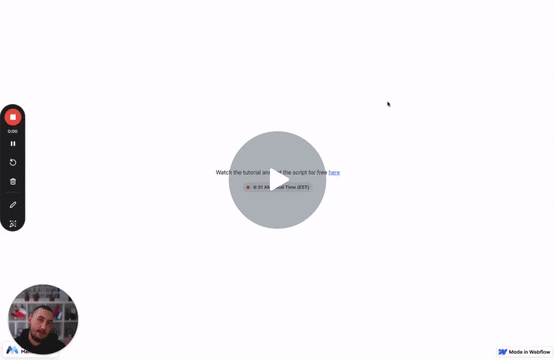
#104 - Indicador en línea
Muestre a los visitantes de su sitio web su estado en línea en función de las zonas horarias.
<!-- 💙 MEMBERSCRIPT #104 v0.1 💙 ONLINE INDICATOR -->
<script>
document.addEventListener('DOMContentLoaded', function() {
const businessHours = {
start: 9, // Business hours start at 9 AM
end: 17, // Business hours end at 5 PM
days: [1, 2, 3, 4, 5] // Monday to Friday
};
const colors = {
businessHours: '#34b426',
outsideBusinessHours: '#F25022'
};
const wrappers = document.querySelectorAll('[ms-code-online-wrapper]');
wrappers.forEach(wrapper => {
const timeZone = wrapper.getAttribute('ms-code-online-wrapper');
const dot = wrapper.querySelector('[ms-code-online="dot"]');
const timeSpan = wrapper.querySelector('[ms-code-online="time"]');
const now = new Date();
const formatter = new Intl.DateTimeFormat('en-US', {
hour: 'numeric',
minute: '2-digit',
timeZone: timeZone
});
const formattedTime = formatter.format(now);
if (timeSpan) timeSpan.textContent = formattedTime;
const currentDay = now.getDay();
const currentHour = new Date().toLocaleTimeString('en-US', {
hour: '2-digit',
hour12: false,
timeZone: timeZone
});
const isBusinessDay = businessHours.days.includes(currentDay);
const isBusinessHour = currentHour >= businessHours.start && currentHour < businessHours.end;
if (dot) {
dot.style.backgroundColor = (isBusinessDay && isBusinessHour) ? colors.businessHours : colors.outsideBusinessHours;
}
});
});
</script>
<!-- 💙 MEMBERSCRIPT #104 v0.1 💙 ONLINE INDICATOR -->
<script>
document.addEventListener('DOMContentLoaded', function() {
const businessHours = {
start: 9, // Business hours start at 9 AM
end: 17, // Business hours end at 5 PM
days: [1, 2, 3, 4, 5] // Monday to Friday
};
const colors = {
businessHours: '#34b426',
outsideBusinessHours: '#F25022'
};
const wrappers = document.querySelectorAll('[ms-code-online-wrapper]');
wrappers.forEach(wrapper => {
const timeZone = wrapper.getAttribute('ms-code-online-wrapper');
const dot = wrapper.querySelector('[ms-code-online="dot"]');
const timeSpan = wrapper.querySelector('[ms-code-online="time"]');
const now = new Date();
const formatter = new Intl.DateTimeFormat('en-US', {
hour: 'numeric',
minute: '2-digit',
timeZone: timeZone
});
const formattedTime = formatter.format(now);
if (timeSpan) timeSpan.textContent = formattedTime;
const currentDay = now.getDay();
const currentHour = new Date().toLocaleTimeString('en-US', {
hour: '2-digit',
hour12: false,
timeZone: timeZone
});
const isBusinessDay = businessHours.days.includes(currentDay);
const isBusinessHour = currentHour >= businessHours.start && currentHour < businessHours.end;
if (dot) {
dot.style.backgroundColor = (isBusinessDay && isBusinessHour) ? colors.businessHours : colors.outsideBusinessHours;
}
});
});
</script>
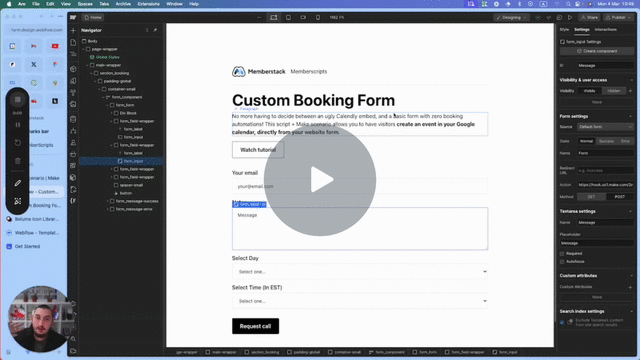
#103 - Formulario de reserva personalizado
Añade un formulario de reserva personalizado a tu sitio web que cree un evento en el calendario de Google.
<!-- 💙 MEMBERSCRIPT #103 v0.1 💙 CUSTOM BOOKING FORM -->
<script src="https://cdnjs.cloudflare.com/ajax/libs/moment.js/2.29.1/moment.min.js"></script>
<script src="https://cdnjs.cloudflare.com/ajax/libs/moment-timezone/0.5.33/moment-timezone-with-data.min.js"></script>
<script>
document.addEventListener('DOMContentLoaded', function() {
function getNextBusinessDays() {
let businessDays = [];
let currentDate = moment();
currentDate.add(1, 'days');
while (businessDays.length < 14) {
if (currentDate.day() !== 0 && currentDate.day() !== 6) {
let formattedDay = currentDate.format('dddd, MMMM D');
let rawDay = currentDate.format('YYYY-MM-DD');
businessDays.push({formattedDay, rawDay});
}
currentDate.add(1, 'days');
}
return businessDays;
}
function generateTimeSlots() {
let slots = [];
let startHour = 9;
let endHour = 16.5;
let currentTime = moment().startOf('day').add(startHour, 'hours');
while (currentTime.hour() + (currentTime.minute() / 60) <= endHour) {
let formattedTime = currentTime.format('h:mm A');
let timeValue = currentTime.format('HH:mm');
slots.push({formattedTime, timeValue});
currentTime.add(30, 'minutes');
}
return slots;
}
function updateTimestamp(day, time, timezone) {
let timestampInput = document.getElementById('timestamp');
if (!timestampInput) {
timestampInput = document.createElement('input');
timestampInput.type = 'hidden';
timestampInput.id = 'timestamp';
timestampInput.name = 'timestamp';
document.querySelector('form').appendChild(timestampInput);
}
let datetime = moment.tz(`${day} ${time}`, "YYYY-MM-DD HH:mm", timezone);
timestampInput.value = datetime.valueOf();
}
function populateFields() {
const days = getNextBusinessDays();
const times = generateTimeSlots();
const daySelect = document.querySelector('[ms-code-booking="day"]');
const timeSelect = document.querySelector('[ms-code-booking="time"]');
const form = daySelect.closest('form');
const timezone = form.getAttribute('ms-code-booking-timezone') || moment.tz.guess();
days.forEach(({formattedDay, rawDay}) => {
let option = new Option(formattedDay, rawDay);
daySelect.appendChild(option);
});
times.forEach(({formattedTime, timeValue}) => {
let option = new Option(formattedTime, timeValue);
timeSelect.appendChild(option);
});
function handleSelectChange() {
if (daySelect.value && timeSelect.value) {
updateTimestamp(daySelect.value, timeSelect.value, timezone);
}
}
daySelect.addEventListener('change', handleSelectChange);
timeSelect.addEventListener('change', handleSelectChange);
}
populateFields();
});
</script>
<!-- 💙 MEMBERSCRIPT #103 v0.1 💙 CUSTOM BOOKING FORM -->
<script src="https://cdnjs.cloudflare.com/ajax/libs/moment.js/2.29.1/moment.min.js"></script>
<script src="https://cdnjs.cloudflare.com/ajax/libs/moment-timezone/0.5.33/moment-timezone-with-data.min.js"></script>
<script>
document.addEventListener('DOMContentLoaded', function() {
function getNextBusinessDays() {
let businessDays = [];
let currentDate = moment();
currentDate.add(1, 'days');
while (businessDays.length < 14) {
if (currentDate.day() !== 0 && currentDate.day() !== 6) {
let formattedDay = currentDate.format('dddd, MMMM D');
let rawDay = currentDate.format('YYYY-MM-DD');
businessDays.push({formattedDay, rawDay});
}
currentDate.add(1, 'days');
}
return businessDays;
}
function generateTimeSlots() {
let slots = [];
let startHour = 9;
let endHour = 16.5;
let currentTime = moment().startOf('day').add(startHour, 'hours');
while (currentTime.hour() + (currentTime.minute() / 60) <= endHour) {
let formattedTime = currentTime.format('h:mm A');
let timeValue = currentTime.format('HH:mm');
slots.push({formattedTime, timeValue});
currentTime.add(30, 'minutes');
}
return slots;
}
function updateTimestamp(day, time, timezone) {
let timestampInput = document.getElementById('timestamp');
if (!timestampInput) {
timestampInput = document.createElement('input');
timestampInput.type = 'hidden';
timestampInput.id = 'timestamp';
timestampInput.name = 'timestamp';
document.querySelector('form').appendChild(timestampInput);
}
let datetime = moment.tz(`${day} ${time}`, "YYYY-MM-DD HH:mm", timezone);
timestampInput.value = datetime.valueOf();
}
function populateFields() {
const days = getNextBusinessDays();
const times = generateTimeSlots();
const daySelect = document.querySelector('[ms-code-booking="day"]');
const timeSelect = document.querySelector('[ms-code-booking="time"]');
const form = daySelect.closest('form');
const timezone = form.getAttribute('ms-code-booking-timezone') || moment.tz.guess();
days.forEach(({formattedDay, rawDay}) => {
let option = new Option(formattedDay, rawDay);
daySelect.appendChild(option);
});
times.forEach(({formattedTime, timeValue}) => {
let option = new Option(formattedTime, timeValue);
timeSelect.appendChild(option);
});
function handleSelectChange() {
if (daySelect.value && timeSelect.value) {
updateTimestamp(daySelect.value, timeSelect.value, timezone);
}
}
daySelect.addEventListener('change', handleSelectChange);
timeSelect.addEventListener('change', handleSelectChange);
}
populateFields();
});
</script>
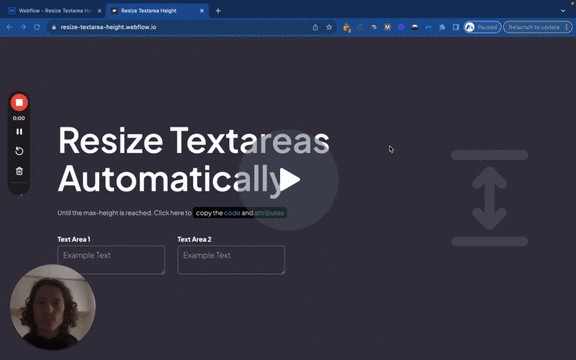
#102 - Redimensionar automáticamente la altura del área de texto
Aumenta o disminuye la altura de un textarea en función de su contenido.
<!-- 💙 MEMBERSCRIPT #102 v0.1 💙 RESIZE TEXTAREA VERTICALLY -->
<script>
document.addEventListener('DOMContentLoaded', function() {
const elements = document.querySelectorAll('[data-ms-post="content"], [ms-code-resize-input="height"]');
elements.forEach(element => {
if (element.tagName.toLowerCase() === 'textarea') {
element.addEventListener('input', function() {
autoResize(this);
}, false);
}
});
function autoResize(element) {
const maxHeight = parseInt(getComputedStyle(element).maxHeight, 10);
element.style.height = 'auto';
element.style.overflow = 'hidden'; // Prevents scrollbar appearance during height adjustment
if (element.scrollHeight > maxHeight) {
element.style.height = `${maxHeight}px`;
element.style.overflow = 'auto'; // Adds scrollbar when content exceeds max height
} else {
element.style.height = `${element.scrollHeight}px`;
}
}
});
</script>
<!-- 💙 MEMBERSCRIPT #102 v0.1 💙 RESIZE TEXTAREA VERTICALLY -->
<script>
document.addEventListener('DOMContentLoaded', function() {
const elements = document.querySelectorAll('[data-ms-post="content"], [ms-code-resize-input="height"]');
elements.forEach(element => {
if (element.tagName.toLowerCase() === 'textarea') {
element.addEventListener('input', function() {
autoResize(this);
}, false);
}
});
function autoResize(element) {
const maxHeight = parseInt(getComputedStyle(element).maxHeight, 10);
element.style.height = 'auto';
element.style.overflow = 'hidden'; // Prevents scrollbar appearance during height adjustment
if (element.scrollHeight > maxHeight) {
element.style.height = `${maxHeight}px`;
element.style.overflow = 'auto'; // Adds scrollbar when content exceeds max height
} else {
element.style.height = `${element.scrollHeight}px`;
}
}
});
</script>
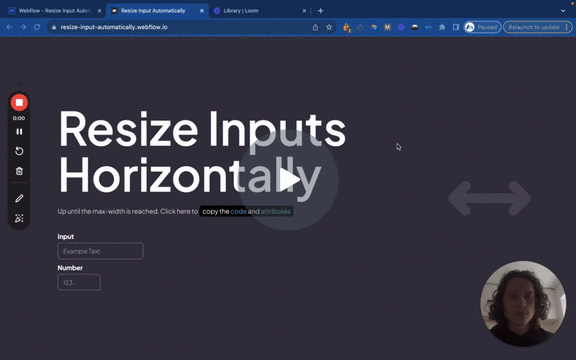
#101 - Redimensionar automáticamente la anchura de entrada
Aumentar o disminuir el ancho de una entrada en función del contenido.
<!-- 💙 MEMBERSCRIPT #101 v0.1 💙 RESIZE INPUT HORIZONTALLY -->
<script>
document.addEventListener('DOMContentLoaded', function() {
const elements = document.querySelectorAll('[ms-code-resize-input="width"]');
// Store the initial widths
const initialWidths = new Map();
elements.forEach(element => {
initialWidths.set(element, element.offsetWidth);
});
elements.forEach(element => {
element.addEventListener('input', function() {
autoResizeWidth(this);
});
});
function autoResizeWidth(element) {
// Find the nearest hidden measure element
const measurer = element.nextElementSibling.getAttribute('ms-code-resize-input') === 'hidden-measure'
? element.nextElementSibling
: null;
if (!measurer) return; // Exit if no measurer is found
measurer.textContent = element.value;
const maxWidth = parseInt(getComputedStyle(element).maxWidth, 10);
const minWidth = initialWidths.get(element);
const contentWidth = measurer.offsetWidth;
if (contentWidth > minWidth && contentWidth < maxWidth) {
element.style.width = `${contentWidth}px`;
} else if (contentWidth >= maxWidth) {
element.style.width = `${maxWidth}px`;
} else {
element.style.width = `${minWidth}px`;
}
}
});
</script>
<!-- 💙 MEMBERSCRIPT #101 v0.1 💙 RESIZE INPUT HORIZONTALLY -->
<script>
document.addEventListener('DOMContentLoaded', function() {
const elements = document.querySelectorAll('[ms-code-resize-input="width"]');
// Store the initial widths
const initialWidths = new Map();
elements.forEach(element => {
initialWidths.set(element, element.offsetWidth);
});
elements.forEach(element => {
element.addEventListener('input', function() {
autoResizeWidth(this);
});
});
function autoResizeWidth(element) {
// Find the nearest hidden measure element
const measurer = element.nextElementSibling.getAttribute('ms-code-resize-input') === 'hidden-measure'
? element.nextElementSibling
: null;
if (!measurer) return; // Exit if no measurer is found
measurer.textContent = element.value;
const maxWidth = parseInt(getComputedStyle(element).maxWidth, 10);
const minWidth = initialWidths.get(element);
const contentWidth = measurer.offsetWidth;
if (contentWidth > minWidth && contentWidth < maxWidth) {
element.style.width = `${contentWidth}px`;
} else if (contentWidth >= maxWidth) {
element.style.width = `${maxWidth}px`;
} else {
element.style.width = `${minWidth}px`;
}
}
});
</script>
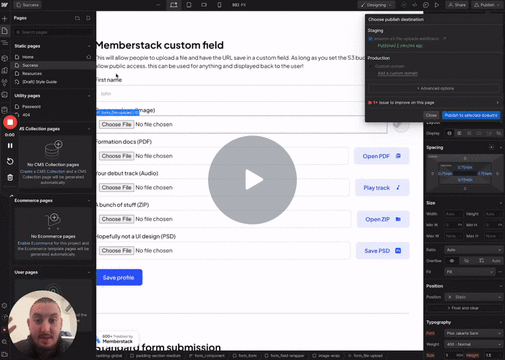
#100 - Autocompresión de imágenes
Comprime las subidas de imágenes, incluidas las imágenes de perfil.
<!-- 💙 MEMBERSCRIPT #100 v0.1 💙 AUTO-COMPRESSED IMAGE UPLOADS -->
<script src="https://cdnjs.cloudflare.com/ajax/libs/compressorjs/1.2.1/compressor.min.js" integrity="sha512-MgYeYFj8R3S6rvZHiJ1xA9cM/VDGcT4eRRFQwGA7qDP7NHbnWKNmAm28z0LVjOuUqjD0T9JxpDMdVqsZOSHaSA==" crossorigin="anonymous" referrerpolicy="no-referrer"></script>
<script>
document.addEventListener('DOMContentLoaded', function () {
const compressibleInputs = document.querySelectorAll('input[type="file"][ms-code-file_compress]');
compressibleInputs.forEach(fileInput => {
let isCompressing = false;
fileInput.addEventListener('change', function (event) {
if (isCompressing) {
isCompressing = false;
return;
}
if (fileInput.files.length === 0) {
return;
}
const originalFile = fileInput.files[0];
const compressionLevel = parseFloat(fileInput.getAttribute('ms-code-file_compress'));
new Compressor(originalFile, {
quality: compressionLevel,
maxWidth: 2000,
maxHeight: 2000,
success(compressedResult) {
const compressedFile = new File([compressedResult], originalFile.name, {
type: compressedResult.type,
lastModified: Date.now(),
});
const dataTransfer = new DataTransfer();
dataTransfer.items.add(compressedFile);
fileInput.files = dataTransfer.files;
isCompressing = true;
fileInput.dispatchEvent(new Event('change', { bubbles: true }));
},
error(err) {
console.error('Compression Error: ', err.message);
},
});
event.stopPropagation();
}, true);
});
});
</script>
<!-- 💙 MEMBERSCRIPT #100 v0.1 💙 AUTO-COMPRESSED IMAGE UPLOADS -->
<script src="https://cdnjs.cloudflare.com/ajax/libs/compressorjs/1.2.1/compressor.min.js" integrity="sha512-MgYeYFj8R3S6rvZHiJ1xA9cM/VDGcT4eRRFQwGA7qDP7NHbnWKNmAm28z0LVjOuUqjD0T9JxpDMdVqsZOSHaSA==" crossorigin="anonymous" referrerpolicy="no-referrer"></script>
<script>
document.addEventListener('DOMContentLoaded', function () {
const compressibleInputs = document.querySelectorAll('input[type="file"][ms-code-file_compress]');
compressibleInputs.forEach(fileInput => {
let isCompressing = false;
fileInput.addEventListener('change', function (event) {
if (isCompressing) {
isCompressing = false;
return;
}
if (fileInput.files.length === 0) {
return;
}
const originalFile = fileInput.files[0];
const compressionLevel = parseFloat(fileInput.getAttribute('ms-code-file_compress'));
new Compressor(originalFile, {
quality: compressionLevel,
maxWidth: 2000,
maxHeight: 2000,
success(compressedResult) {
const compressedFile = new File([compressedResult], originalFile.name, {
type: compressedResult.type,
lastModified: Date.now(),
});
const dataTransfer = new DataTransfer();
dataTransfer.items.add(compressedFile);
fileInput.files = dataTransfer.files;
isCompressing = true;
fileInput.dispatchEvent(new Event('change', { bubbles: true }));
},
error(err) {
console.error('Compression Error: ', err.message);
},
});
event.stopPropagation();
}, true);
});
});
</script>
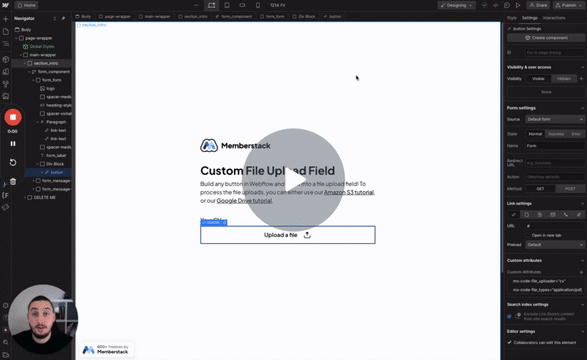
#99 - Entradas de archivos personalizadas
Convierta cualquier cosa en un archivo de entrada
<!-- 💙 MEMBERSCRIPT #99 v0.1 💙 CUSTOM FILE UPLOAD INPUT -->
<script>
document.addEventListener('DOMContentLoaded', function () {
const uploadButtons = document.querySelectorAll('[ms-code-file_uploader]');
uploadButtons.forEach(button => {
const fileInput = document.createElement('input');
fileInput.type = 'file';
fileInput.style.display = 'none';
fileInput.name = button.getAttribute('ms-code-file_uploader');
fileInput.accept = button.getAttribute('ms-code-file_types');
document.body.appendChild(fileInput);
button.addEventListener('click', function (e) {
e.preventDefault();
fileInput.click();
});
fileInput.addEventListener('change', function () {
const fileName = fileInput.files[0].name;
button.querySelector('div').textContent = fileName;
});
});
});
</script>
<!-- 💙 MEMBERSCRIPT #99 v0.1 💙 CUSTOM FILE UPLOAD INPUT -->
<script>
document.addEventListener('DOMContentLoaded', function () {
const uploadButtons = document.querySelectorAll('[ms-code-file_uploader]');
uploadButtons.forEach(button => {
const fileInput = document.createElement('input');
fileInput.type = 'file';
fileInput.style.display = 'none';
fileInput.name = button.getAttribute('ms-code-file_uploader');
fileInput.accept = button.getAttribute('ms-code-file_types');
document.body.appendChild(fileInput);
button.addEventListener('click', function (e) {
e.preventDefault();
fileInput.click();
});
fileInput.addEventListener('change', function () {
const fileName = fileInput.files[0].name;
button.querySelector('div').textContent = fileName;
});
});
});
</script>
¿Necesitas ayuda con MemberScripts? ¡Únete a nuestra comunidad Slack de más de 5.500 miembros! 🙌
Los MemberScripts son un recurso comunitario de Memberstack - si necesitas ayuda para que funcionen con tu proyecto, ¡únete al Slack de Memberstack 2.0 y pide ayuda!
Únete a nuestro SlackExplore empresas reales que han tenido éxito con Memberstack
No se fíe sólo de nuestra palabra: eche un vistazo a las empresas de todos los tamaños que confían en Memberstack para su autenticación y sus pagos.

Empieza a construir tus sueños
Memberstack es 100% gratis hasta que estés listo para lanzarla - así que, ¿a qué estás esperando? Crea tu primera aplicación y empieza a construir hoy mismo.











.png)