MemberScripts
Una solución basada en atributos para añadir funciones a su sitio Webflow.
Simplemente copie algo de código, añada algunos atributos y listo.
Todos los clientes de Memberstack pueden solicitar asistencia en el Slack 2.0. Tenga en cuenta que no se trata de funciones oficiales y que no se puede garantizar la asistencia.

#38 - Campo de carga de archivos
Añade un cargador de archivos a cualquier sitio y envía el envío a Google Drive, correo electrónico o donde quieras.
<!-- 💙 MEMBERSCRIPT #38 v0.1 💙 FORM FILE UPLOADER -->
<script>
const forms = document.querySelectorAll('form[ms-code-file-upload="form"]');
forms.forEach((form) => {
form.setAttribute('enctype', 'multipart/form-data');
const uploadInputs = form.querySelectorAll('[ms-code-file-upload-input]');
uploadInputs.forEach((uploadInput) => {
const inputName = uploadInput.getAttribute('ms-code-file-upload-input');
const fileInput = document.createElement('input');
fileInput.setAttribute('type', 'file');
fileInput.setAttribute('name', inputName);
fileInput.setAttribute('id', inputName);
fileInput.required = true; // delete this line to make the input optional
uploadInput.appendChild(fileInput);
});
});
</script>
<!-- 💙 MEMBERSCRIPT #38 v0.1 💙 FORM FILE UPLOADER -->
<script>
const forms = document.querySelectorAll('form[ms-code-file-upload="form"]');
forms.forEach((form) => {
form.setAttribute('enctype', 'multipart/form-data');
const uploadInputs = form.querySelectorAll('[ms-code-file-upload-input]');
uploadInputs.forEach((uploadInput) => {
const inputName = uploadInput.getAttribute('ms-code-file-upload-input');
const fileInput = document.createElement('input');
fileInput.setAttribute('type', 'file');
fileInput.setAttribute('name', inputName);
fileInput.setAttribute('id', inputName);
fileInput.required = true; // delete this line to make the input optional
uploadInput.appendChild(fileInput);
});
});
</script>

#37 - Eliminar automáticamente el plan gratuito
Elimine automáticamente un plan gratuito después de un tiempo determinado.
<!-- 💙 MEMBERSCRIPT #37 v0.1 💙 MAKE FREE TRIAL EXPIRE AFTER SET TIME -->
<script>
let memberPlanId = "your_plan_ID"; // replace with your actual FREE plan ID
document.addEventListener("DOMContentLoaded", async function() {
const memberstack = window.$memberstackDom;
// Fetch the member's data
const member = await memberstack.getMemberJSON();
// Fetch the member's planConnections from local storage
const memberDataFromLocalStorage = JSON.parse(localStorage.getItem('_ms-mem'));
const planConnections = memberDataFromLocalStorage.planConnections;
// Check if the member has x plan
let hasPlan = false;
if (planConnections) {
hasPlan = planConnections.some(planConnection => planConnection.planId === memberPlanId);
}
if (hasPlan) {
// Check the members one-time-date
let currentDate = new Date();
let oneTimeDate = new Date(member.data['one-time-date']);
if (currentDate > oneTimeDate) {
// If the members' one time date has passed, remove x plan
memberstack.removePlan({
planId: memberPlanId
}).then(() => {
// Redirect to /free-trial-expired
window.location.href = "/free-trial-expired";
}).catch(error => {
// Handle error
});
}
}
});
</script>
<!-- 💙 MEMBERSCRIPT #37 v0.1 💙 MAKE FREE TRIAL EXPIRE AFTER SET TIME -->
<script>
let memberPlanId = "your_plan_ID"; // replace with your actual FREE plan ID
document.addEventListener("DOMContentLoaded", async function() {
const memberstack = window.$memberstackDom;
// Fetch the member's data
const member = await memberstack.getMemberJSON();
// Fetch the member's planConnections from local storage
const memberDataFromLocalStorage = JSON.parse(localStorage.getItem('_ms-mem'));
const planConnections = memberDataFromLocalStorage.planConnections;
// Check if the member has x plan
let hasPlan = false;
if (planConnections) {
hasPlan = planConnections.some(planConnection => planConnection.planId === memberPlanId);
}
if (hasPlan) {
// Check the members one-time-date
let currentDate = new Date();
let oneTimeDate = new Date(member.data['one-time-date']);
if (currentDate > oneTimeDate) {
// If the members' one time date has passed, remove x plan
memberstack.removePlan({
planId: memberPlanId
}).then(() => {
// Redirect to /free-trial-expired
window.location.href = "/free-trial-expired";
}).catch(error => {
// Handle error
});
}
}
});
</script>

#36 - Validación de contraseñas
Utilice este sencillo método para confirmar que sus usuarios han introducido una contraseña segura.
<!-- 💙 MEMBERSCRIPT #36 v0.1 💙 PASSWORD VALIDATION -->
<script>
window.addEventListener('load', function() {
const passwordInput = document.querySelector('input[data-ms-member="password"]');
const submitButton = document.querySelector('[ms-code-submit-button]');
if (!passwordInput || !submitButton) return; // Return if essential elements are not found
function checkAllValid() {
const validationPoints = document.querySelectorAll('[ms-code-pw-validation]');
return Array.from(validationPoints).every(validationPoint => {
const validIcon = validationPoint.querySelector('[ms-code-pw-validation-icon="true"]');
return validIcon && validIcon.style.display === 'flex'; // Check for validIcon existence before accessing style
});
}
passwordInput.addEventListener('keyup', function() {
const password = passwordInput.value;
const validationPoints = document.querySelectorAll('[ms-code-pw-validation]');
validationPoints.forEach(function(validationPoint) {
const rule = validationPoint.getAttribute('ms-code-pw-validation');
let isValid = false;
// MINIMUM LENGTH VALIDATION POINT
if (rule.startsWith('minlength-')) {
const minLength = parseInt(rule.split('-')[1]);
isValid = password.length >= minLength;
}
// SPECIAL CHARACTER VALIDATION POINT
else if (rule === 'special-character') {
isValid = /[!@#$%^&*(),.?":{}|<>]/g.test(password);
}
// UPPER AND LOWER CASE VALIDATION POINT
else if (rule === 'upper-lower-case') {
isValid = /[a-z]/.test(password) && /[A-Z]/.test(password);
}
// NUMBER VALIDATION POINT
else if (rule === 'number') {
isValid = /\d/.test(password);
}
const validIcon = validationPoint.querySelector('[ms-code-pw-validation-icon="true"]');
const invalidIcon = validationPoint.querySelector('[ms-code-pw-validation-icon="false"]');
if (validIcon && invalidIcon) { // Check for existence before accessing style
if (isValid) {
validIcon.style.display = 'flex';
invalidIcon.style.display = 'none';
} else {
validIcon.style.display = 'none';
invalidIcon.style.display = 'flex';
}
}
});
if (checkAllValid()) {
submitButton.classList.remove('disabled');
} else {
submitButton.classList.add('disabled');
}
});
// Trigger keyup event after adding event listener
var event = new Event('keyup');
passwordInput.dispatchEvent(event);
});
</script>
<!-- 💙 MEMBERSCRIPT #36 v0.1 💙 PASSWORD VALIDATION -->
<script>
window.addEventListener('load', function() {
const passwordInput = document.querySelector('input[data-ms-member="password"]');
const submitButton = document.querySelector('[ms-code-submit-button]');
if (!passwordInput || !submitButton) return; // Return if essential elements are not found
function checkAllValid() {
const validationPoints = document.querySelectorAll('[ms-code-pw-validation]');
return Array.from(validationPoints).every(validationPoint => {
const validIcon = validationPoint.querySelector('[ms-code-pw-validation-icon="true"]');
return validIcon && validIcon.style.display === 'flex'; // Check for validIcon existence before accessing style
});
}
passwordInput.addEventListener('keyup', function() {
const password = passwordInput.value;
const validationPoints = document.querySelectorAll('[ms-code-pw-validation]');
validationPoints.forEach(function(validationPoint) {
const rule = validationPoint.getAttribute('ms-code-pw-validation');
let isValid = false;
// MINIMUM LENGTH VALIDATION POINT
if (rule.startsWith('minlength-')) {
const minLength = parseInt(rule.split('-')[1]);
isValid = password.length >= minLength;
}
// SPECIAL CHARACTER VALIDATION POINT
else if (rule === 'special-character') {
isValid = /[!@#$%^&*(),.?":{}|<>]/g.test(password);
}
// UPPER AND LOWER CASE VALIDATION POINT
else if (rule === 'upper-lower-case') {
isValid = /[a-z]/.test(password) && /[A-Z]/.test(password);
}
// NUMBER VALIDATION POINT
else if (rule === 'number') {
isValid = /\d/.test(password);
}
const validIcon = validationPoint.querySelector('[ms-code-pw-validation-icon="true"]');
const invalidIcon = validationPoint.querySelector('[ms-code-pw-validation-icon="false"]');
if (validIcon && invalidIcon) { // Check for existence before accessing style
if (isValid) {
validIcon.style.display = 'flex';
invalidIcon.style.display = 'none';
} else {
validIcon.style.display = 'none';
invalidIcon.style.display = 'flex';
}
}
});
if (checkAllValid()) {
submitButton.classList.remove('disabled');
} else {
submitButton.classList.add('disabled');
}
});
// Trigger keyup event after adding event listener
var event = new Event('keyup');
passwordInput.dispatchEvent(event);
});
</script>

#35 - Añadir fácilmente FAQ Schema/Rich Snippets
Añade un script y 2 atributos para habilitar la actualización constante de rich snippets en tu página.
<!-- 💙 MEMBERSCRIPT #35 v0.1 💙 FAQ RICH SNIPPETS -->
<script>
let faqArray = [];
let questionElements = document.querySelectorAll('[ms-code-snippet-q]');
let answerElements = document.querySelectorAll('[ms-code-snippet-a]');
for (let i = 0; i < questionElements.length; i++) {
let question = questionElements[i].innerText;
let answer = '';
for (let j = 0; j < answerElements.length; j++) {
if (questionElements[i].getAttribute('ms-code-snippet-q') === answerElements[j].getAttribute('ms-code-snippet-a')) {
answer = answerElements[j].innerText;
break;
}
}
faqArray.push({
"@type": "Question",
"name": question,
"acceptedAnswer": {
"@type": "Answer",
"text": answer
}
});
}
let faqSchema = {
"@context": "https://schema.org",
"@type": "FAQPage",
"mainEntity": faqArray
}
let script = document.createElement('script');
script.type = "application/ld+json";
script.innerHTML = JSON.stringify(faqSchema);
document.getElementsByTagName('head')[0].appendChild(script);
</script>
<!-- 💙 MEMBERSCRIPT #35 v0.1 💙 FAQ RICH SNIPPETS -->
<script>
let faqArray = [];
let questionElements = document.querySelectorAll('[ms-code-snippet-q]');
let answerElements = document.querySelectorAll('[ms-code-snippet-a]');
for (let i = 0; i < questionElements.length; i++) {
let question = questionElements[i].innerText;
let answer = '';
for (let j = 0; j < answerElements.length; j++) {
if (questionElements[i].getAttribute('ms-code-snippet-q') === answerElements[j].getAttribute('ms-code-snippet-a')) {
answer = answerElements[j].innerText;
break;
}
}
faqArray.push({
"@type": "Question",
"name": question,
"acceptedAnswer": {
"@type": "Answer",
"text": answer
}
});
}
let faqSchema = {
"@context": "https://schema.org",
"@type": "FAQPage",
"mainEntity": faqArray
}
let script = document.createElement('script');
script.type = "application/ld+json";
script.innerHTML = JSON.stringify(faqSchema);
document.getElementsByTagName('head')[0].appendChild(script);
</script>

#34 - Requerir correo electrónico profesional para el envío de formularios
Bloquea a las personas que envíen un formulario si su correo electrónico utiliza un correo personal como gmail.
<!-- 💙 MEMBERSCRIPT #34 v0.1 💙 REQUIRE BUSINESS EMAILS -->
<script src="https://code.jquery.com/jquery-3.6.0.min.js"> </script>
<script src="https://cdnjs.cloudflare.com/ajax/libs/parsley.js/2.9.2/parsley.min.js"> </script>
<script>
function isPersonalEmail(email) {
var personalDomains = [
"gmail.com",
"yahoo.com",
"hotmail.com",
"aol.com",
"msn.com",
"comcast.net",
"live.com",
"outlook.com",
"ymail.com",
"icloud.com"
];
var emailDomain = email.split('@')[1];
return personalDomains.includes(emailDomain);
}
window.Parsley.addValidator('businessEmail', {
validateString: function(value) {
return !isPersonalEmail(value);
},
messages: {
en: 'Please enter a business email.'
}
});
$(document).ready(function() {
$('form[ms-code-validate-form]').attr('data-parsley-validate', '');
$('input[ms-code-business-email]').attr('data-parsley-business-email', '');
$('form').parsley();
});
$('form').parsley().on('form:error', function() {
$('.parsley-errors-list').addClass('ms-code-validation-error');
});
</script>
<!-- 💙 MEMBERSCRIPT #34 v0.1 💙 REQUIRE BUSINESS EMAILS -->
<script src="https://code.jquery.com/jquery-3.6.0.min.js"> </script>
<script src="https://cdnjs.cloudflare.com/ajax/libs/parsley.js/2.9.2/parsley.min.js"> </script>
<script>
function isPersonalEmail(email) {
var personalDomains = [
"gmail.com",
"yahoo.com",
"hotmail.com",
"aol.com",
"msn.com",
"comcast.net",
"live.com",
"outlook.com",
"ymail.com",
"icloud.com"
];
var emailDomain = email.split('@')[1];
return personalDomains.includes(emailDomain);
}
window.Parsley.addValidator('businessEmail', {
validateString: function(value) {
return !isPersonalEmail(value);
},
messages: {
en: 'Please enter a business email.'
}
});
$(document).ready(function() {
$('form[ms-code-validate-form]').attr('data-parsley-validate', '');
$('input[ms-code-business-email]').attr('data-parsley-business-email', '');
$('form').parsley();
});
$('form').parsley().on('form:error', function() {
$('.parsley-errors-list').addClass('ms-code-validation-error');
});
</script>

#33 - Formatear automáticamente las entradas del formulario
Forzar que las entradas del formulario sigan un formato establecido, como DD/MM/AAAA.
<!-- 💙 MEMBERSCRIPT #33 v0.2 💙 AUTOMATICALLY FORMAT FORM INPUTS -->
<script src="https://cdn.jsdelivr.net/npm/cleave.js@1.6.0"> </script>
<script src="https://cdnjs.cloudflare.com/ajax/libs/cleave.js/1.6.0/addons/cleave-phone.us.js"> </script>
<script>
document.addEventListener('DOMContentLoaded', function(){
// SELECT ALL ELEMENTS WITH THE ATTRIBUTE "ms-code-autoformat" OR "ms-code-autoformat-prefix"
const elements = document.querySelectorAll('[ms-code-autoformat], [ms-code-autoformat-prefix]');
for (let element of elements) {
const formatType = element.getAttribute('ms-code-autoformat');
const prefix = element.getAttribute('ms-code-autoformat-prefix');
// SET PREFIX
let cleaveOptions = {
prefix: prefix || '',
blocks: [Infinity]
};
// BASED ON THE VALUE OF "ms-code-autoformat", FORMAT THE INPUT
if (formatType) {
switch (formatType) {
// FORMAT PHONE NUMBERS
case 'phone-number':
cleaveOptions.phone = true;
cleaveOptions.phoneRegionCode = 'US';
break;
// FORMAT DATES IN 'YYYY-MM-DD' FORMAT
case 'date-yyyy-mm-dd':
cleaveOptions.date = true;
cleaveOptions.datePattern = ['Y', 'm', 'd'];
break;
// FORMAT DATES IN 'MM-DD-YYYY' FORMAT
case 'date-mm-dd-yyyy':
cleaveOptions.date = true;
cleaveOptions.datePattern = ['m', 'd', 'Y'];
break;
// FORMAT DATES IN 'DD-MM-YYYY' FORMAT
case 'date-dd-mm-yyyy':
cleaveOptions.date = true;
cleaveOptions.datePattern = ['d', 'm', 'Y'];
break;
// FORMAT TIMES IN 'HH-MM-SS' FORMAT
case 'time-hh-mm-ss':
cleaveOptions.time = true;
cleaveOptions.timePattern = ['h', 'm', 's'];
break;
// FORMAT TIMES IN 'HH-MM' FORMAT
case 'time-hh-mm':
cleaveOptions.time = true;
cleaveOptions.timePattern = ['h', 'm'];
break;
// FORMAT NUMBERS WITH THOUSANDS SEPARATORS
case 'number-thousand':
cleaveOptions.numeral = true;
cleaveOptions.numeralThousandsGroupStyle = 'thousand';
break;
}
}
new Cleave(element, cleaveOptions);
}
});
</script>
<!-- 💙 MEMBERSCRIPT #33 v0.2 💙 AUTOMATICALLY FORMAT FORM INPUTS -->
<script src="https://cdn.jsdelivr.net/npm/cleave.js@1.6.0"> </script>
<script src="https://cdnjs.cloudflare.com/ajax/libs/cleave.js/1.6.0/addons/cleave-phone.us.js"> </script>
<script>
document.addEventListener('DOMContentLoaded', function(){
// SELECT ALL ELEMENTS WITH THE ATTRIBUTE "ms-code-autoformat" OR "ms-code-autoformat-prefix"
const elements = document.querySelectorAll('[ms-code-autoformat], [ms-code-autoformat-prefix]');
for (let element of elements) {
const formatType = element.getAttribute('ms-code-autoformat');
const prefix = element.getAttribute('ms-code-autoformat-prefix');
// SET PREFIX
let cleaveOptions = {
prefix: prefix || '',
blocks: [Infinity]
};
// BASED ON THE VALUE OF "ms-code-autoformat", FORMAT THE INPUT
if (formatType) {
switch (formatType) {
// FORMAT PHONE NUMBERS
case 'phone-number':
cleaveOptions.phone = true;
cleaveOptions.phoneRegionCode = 'US';
break;
// FORMAT DATES IN 'YYYY-MM-DD' FORMAT
case 'date-yyyy-mm-dd':
cleaveOptions.date = true;
cleaveOptions.datePattern = ['Y', 'm', 'd'];
break;
// FORMAT DATES IN 'MM-DD-YYYY' FORMAT
case 'date-mm-dd-yyyy':
cleaveOptions.date = true;
cleaveOptions.datePattern = ['m', 'd', 'Y'];
break;
// FORMAT DATES IN 'DD-MM-YYYY' FORMAT
case 'date-dd-mm-yyyy':
cleaveOptions.date = true;
cleaveOptions.datePattern = ['d', 'm', 'Y'];
break;
// FORMAT TIMES IN 'HH-MM-SS' FORMAT
case 'time-hh-mm-ss':
cleaveOptions.time = true;
cleaveOptions.timePattern = ['h', 'm', 's'];
break;
// FORMAT TIMES IN 'HH-MM' FORMAT
case 'time-hh-mm':
cleaveOptions.time = true;
cleaveOptions.timePattern = ['h', 'm'];
break;
// FORMAT NUMBERS WITH THOUSANDS SEPARATORS
case 'number-thousand':
cleaveOptions.numeral = true;
cleaveOptions.numeralThousandsGroupStyle = 'thousand';
break;
}
}
new Cleave(element, cleaveOptions);
}
});
</script>

#32 - Establecer Entrada como Requerida si es Visible
Cree formularios condicionales mostrando y ocultando las entradas requeridas.
<!-- 💙 MEMBERSCRIPT #32 v0.1 💙 REQUIRE INPUT IF VISIBLE -->
<script>
document.addEventListener("DOMContentLoaded", function() {
// Function to check if an element is visible
function isElementVisible(element) {
return element.offsetParent !== null;
}
// Every time the user clicks on the document
document.addEventListener('click', function() {
// Get all inputs with the ms-code attribute
const inputs = document.querySelectorAll('[ms-code="required-if-visible"]');
// Loop through each input
inputs.forEach(function(input) {
// Check if the input or its parent is visible
if (isElementVisible(input)) {
// If the input is visible, add the required attribute
input.required = true;
} else {
// If the input is not visible, remove the required attribute
input.required = false;
}
});
});
});
</script>
<!-- 💙 MEMBERSCRIPT #32 v0.1 💙 REQUIRE INPUT IF VISIBLE -->
<script>
document.addEventListener("DOMContentLoaded", function() {
// Function to check if an element is visible
function isElementVisible(element) {
return element.offsetParent !== null;
}
// Every time the user clicks on the document
document.addEventListener('click', function() {
// Get all inputs with the ms-code attribute
const inputs = document.querySelectorAll('[ms-code="required-if-visible"]');
// Loop through each input
inputs.forEach(function(input) {
// Check if the input or its parent is visible
if (isElementVisible(input)) {
// If the input is visible, add the required attribute
input.required = true;
} else {
// If the input is not visible, remove the required attribute
input.required = false;
}
});
});
});
</script>

#31 - Abrir una pestaña Webflow con un enlace
Este script genera automáticamente enlaces a sus pestañas Webflow.
<!-- 💙 MEMBERSCRIPT #31 v0.2 💙 OPEN WEBFLOW TAB w/ LINK -->
<!-- You can link to tabs like this 👉 www.yoursite.com#tab-name-lowercase -->
<!-- And sub tabs like this 👉 www.yoursite.com#tab-name/sub-tab-name -->
<script>
var Webflow = Webflow || [];
Webflow.push(() => {
function changeTab(shouldScroll = false) {
const hashSegments = window.location.hash.substring(1).split('/');
const offset = 90; // change this to match your fixed header height if you have one
let lastTabTarget;
for (const segment of hashSegments) {
const tabTarget = document.querySelector(`[data-w-tab="${segment}"]`);
if (tabTarget) {
tabTarget.click();
lastTabTarget = tabTarget;
}
}
if (shouldScroll && lastTabTarget) {
window.scrollTo({
top: $(lastTabTarget).offset().top - offset, behavior: 'smooth'
});
}
}
const tabs = document.querySelectorAll('[data-w-tab]');
tabs.forEach(tab => {
const dataWTabValue = tab.dataset.wTab;
const parsedDataTab = dataWTabValue.replace(/\s+/g,"-").toLowerCase();
tab.dataset.wTab = parsedDataTab;
tab.addEventListener('click', () => {
history.pushState({}, '', `#${parsedDataTab}`);
});
});
if (window.location.hash) {
requestAnimationFrame(() => { changeTab(true); });
}
window.addEventListener('hashchange', () => { changeTab() });
});
</script>
<!-- 💙 MEMBERSCRIPT #31 v0.2 💙 OPEN WEBFLOW TAB w/ LINK -->
<!-- You can link to tabs like this 👉 www.yoursite.com#tab-name-lowercase -->
<!-- And sub tabs like this 👉 www.yoursite.com#tab-name/sub-tab-name -->
<script>
var Webflow = Webflow || [];
Webflow.push(() => {
function changeTab(shouldScroll = false) {
const hashSegments = window.location.hash.substring(1).split('/');
const offset = 90; // change this to match your fixed header height if you have one
let lastTabTarget;
for (const segment of hashSegments) {
const tabTarget = document.querySelector(`[data-w-tab="${segment}"]`);
if (tabTarget) {
tabTarget.click();
lastTabTarget = tabTarget;
}
}
if (shouldScroll && lastTabTarget) {
window.scrollTo({
top: $(lastTabTarget).offset().top - offset, behavior: 'smooth'
});
}
}
const tabs = document.querySelectorAll('[data-w-tab]');
tabs.forEach(tab => {
const dataWTabValue = tab.dataset.wTab;
const parsedDataTab = dataWTabValue.replace(/\s+/g,"-").toLowerCase();
tab.dataset.wTab = parsedDataTab;
tab.addEventListener('click', () => {
history.pushState({}, '', `#${parsedDataTab}`);
});
});
if (window.location.hash) {
requestAnimationFrame(() => { changeTab(true); });
}
window.addEventListener('hashchange', () => { changeTab() });
});
</script>

#30 - Contar elementos en la página y actualizar el número
Comprueba cuántos elementos con un atributo establecido hay en la página y aplica ese número a algún texto.
<!-- 💙 MEMBERSCRIPT #30 v0.1 💙 COUNT ITEMS AND DISPLAY COUNT -->
<script>
document.addEventListener("DOMContentLoaded", function() {
setTimeout(function() {
const rollupItems = document.querySelectorAll('[ms-code-rollup-item]');
const rollupNumbers = document.querySelectorAll('[ms-code-rollup-number]');
const updateRollupNumbers = function() {
const rollupCountMap = new Map();
rollupItems.forEach(item => {
const rollupKey = item.getAttribute('ms-code-rollup-item');
const count = rollupCountMap.get(rollupKey) || 0;
rollupCountMap.set(rollupKey, count + 1);
});
rollupNumbers.forEach(number => {
const rollupKey = number.getAttribute('ms-code-rollup-number');
const count = rollupCountMap.get(rollupKey) || 0;
number.textContent = count;
});
};
updateRollupNumbers(); // Initial update
// Polling function to periodically update rollup numbers
const pollRollupNumbers = function() {
updateRollupNumbers();
setTimeout(pollRollupNumbers, 1000); // Adjust the polling interval as needed (in milliseconds)
};
pollRollupNumbers(); // Start polling
}, 2000);
});
</script>
<!-- 💙 MEMBERSCRIPT #30 v0.1 💙 COUNT ITEMS AND DISPLAY COUNT -->
<script>
document.addEventListener("DOMContentLoaded", function() {
setTimeout(function() {
const rollupItems = document.querySelectorAll('[ms-code-rollup-item]');
const rollupNumbers = document.querySelectorAll('[ms-code-rollup-number]');
const updateRollupNumbers = function() {
const rollupCountMap = new Map();
rollupItems.forEach(item => {
const rollupKey = item.getAttribute('ms-code-rollup-item');
const count = rollupCountMap.get(rollupKey) || 0;
rollupCountMap.set(rollupKey, count + 1);
});
rollupNumbers.forEach(number => {
const rollupKey = number.getAttribute('ms-code-rollup-number');
const count = rollupCountMap.get(rollupKey) || 0;
number.textContent = count;
});
};
updateRollupNumbers(); // Initial update
// Polling function to periodically update rollup numbers
const pollRollupNumbers = function() {
updateRollupNumbers();
setTimeout(pollRollupNumbers, 1000); // Adjust the polling interval as needed (in milliseconds)
};
pollRollupNumbers(); // Start polling
}, 2000);
});
</script>

#29 - Fijar temporalmente la altura del elemento en carga
Fuerza a un elemento a tener una altura determinada durante un tiempo determinado al cargar la página.
<!-- 💙 MEMBERSCRIPT #29 v0.1 💙 TEMPORARILY FIX ELEMENT HEIGHT -->
<script>
document.addEventListener("DOMContentLoaded", function() {
const elements = document.querySelectorAll('[ms-code-temp-height]');
elements.forEach(element => {
const attributeValue = element.getAttribute('ms-code-temp-height');
if (attributeValue) {
const [time, height] = attributeValue.split(':');
if (!isNaN(time) && !isNaN(height)) {
const defaultHeight = element.style.height;
setTimeout(() => {
element.style.height = defaultHeight;
}, parseInt(time));
element.style.height = height + 'px';
}
}
});
});
</script>
<!-- 💙 MEMBERSCRIPT #29 v0.1 💙 TEMPORARILY FIX ELEMENT HEIGHT -->
<script>
document.addEventListener("DOMContentLoaded", function() {
const elements = document.querySelectorAll('[ms-code-temp-height]');
elements.forEach(element => {
const attributeValue = element.getAttribute('ms-code-temp-height');
if (attributeValue) {
const [time, height] = attributeValue.split(':');
if (!isNaN(time) && !isNaN(height)) {
const defaultHeight = element.style.height;
setTimeout(() => {
element.style.height = defaultHeight;
}, parseInt(time));
element.style.height = height + 'px';
}
}
});
});
</script>

#28 - Mostrar elemento basado en el paso de fecha JSON
Comprueba la fecha única de #27 y muestra/oculta un elemento basado en ella.
<!-- 💙 MEMBERSCRIPT #28 v0.1 💙 CHECK ONE-TIME DATE AND UPDATE ELEMENT DISPLAY -->
<script>
document.addEventListener("DOMContentLoaded", async function() {
const memberstack = window.$memberstackDom;
const updateElementVisibility = async function() {
const member = await memberstack.getMemberJSON();
if (!member.data || !member.data['one-time-date']) {
// Member data or expiration date not available, do nothing
return;
}
const expirationDate = new Date(member.data['one-time-date']);
const currentDate = new Date();
if (currentDate < expirationDate) {
// Expiration date has not passed, update element visibility
const elements = document.querySelectorAll('[ms-code-element-temporary]');
elements.forEach(element => {
const displayValue = element.getAttribute('ms-code-element-temporary');
// Update element visibility based on the attribute value
element.style.display = displayValue;
});
}
};
updateElementVisibility();
});
</script>
<!-- 💙 MEMBERSCRIPT #28 v0.1 💙 CHECK ONE-TIME DATE AND UPDATE ELEMENT DISPLAY -->
<script>
document.addEventListener("DOMContentLoaded", async function() {
const memberstack = window.$memberstackDom;
const updateElementVisibility = async function() {
const member = await memberstack.getMemberJSON();
if (!member.data || !member.data['one-time-date']) {
// Member data or expiration date not available, do nothing
return;
}
const expirationDate = new Date(member.data['one-time-date']);
const currentDate = new Date();
if (currentDate < expirationDate) {
// Expiration date has not passed, update element visibility
const elements = document.querySelectorAll('[ms-code-element-temporary]');
elements.forEach(element => {
const displayValue = element.getAttribute('ms-code-element-temporary');
// Update element visibility based on the attribute value
element.style.display = displayValue;
});
}
};
updateElementVisibility();
});
</script>

#27 - Establecer una fecha única en el registro
Aplicar una fecha a su miembro JSON después de la inscripción que se puede utilizar para cualquier cosa.
Sólo JSON
Si no necesita añadir también la fecha a un campo personalizado, utilice esto.
<!-- 💙 MEMBERSCRIPT #27 v0.1 💙 SET ONE TIME DATE -->
<script>
document.addEventListener("DOMContentLoaded", async function() {
const memberstack = window.$memberstackDom;
const updateDate = async function() {
const member = await memberstack.getMemberJSON();
if (!member.data) {
member.data = {};
}
if (!member.data['one-time-date']) {
const currentTime = new Date();
const expirationTime = new Date(currentTime.getTime() + (3 * 60 * 60 * 1000)); // Set the expiration time to 3 hours (adjust as needed)
member.data['one-time-date'] = expirationTime.toISOString();
// Update member JSON
await memberstack.updateMemberJSON({
json: member.data
});
}
};
updateDate();
});
</script>
JSON + Campo personalizado
Utilícelo si necesita añadir la fecha a un campo personalizado (normalmente para utilizarlo con automatizaciones).
<!-- 💙💙 MEMBERSCRIPT #27 v0.1.1 (CUSTOM FIELD) 💙 SET ONE TIME DATE -->
<script>
document.addEventListener('DOMContentLoaded', async function() {
const memberstack = window.$memberstackDom;
const msMem = JSON.parse(localStorage.getItem('_ms-mem'));
const member = await memberstack.getMemberJSON();
if (!member.data) {
member.data = {};
}
// Check if the user has the 'one-time-date' custom field in Memberstack
if (!msMem.customFields || !msMem.customFields['one-time-date']) {
const currentTime = new Date();
const expirationTime = new Date(currentTime.getTime() + (3 * 60 * 60 * 1000)); // Set the expiration time to 3 hours (adjust as needed)
const updatedCustomFields = {
...msMem.customFields,
'one-time-date': expirationTime.toISOString()
};
member.data['one-time-date'] = expirationTime.toISOString();
await memberstack.updateMemberJSON({
json: member.data
});
await memberstack.updateMember({
customFields: updatedCustomFields
});
}
});
</script>
Sólo JSON
Si no necesita añadir también la fecha a un campo personalizado, utilice esto.
<!-- 💙 MEMBERSCRIPT #27 v0.1 💙 SET ONE TIME DATE -->
<script>
document.addEventListener("DOMContentLoaded", async function() {
const memberstack = window.$memberstackDom;
const updateDate = async function() {
const member = await memberstack.getMemberJSON();
if (!member.data) {
member.data = {};
}
if (!member.data['one-time-date']) {
const currentTime = new Date();
const expirationTime = new Date(currentTime.getTime() + (3 * 60 * 60 * 1000)); // Set the expiration time to 3 hours (adjust as needed)
member.data['one-time-date'] = expirationTime.toISOString();
// Update member JSON
await memberstack.updateMemberJSON({
json: member.data
});
}
};
updateDate();
});
</script>
JSON + Campo personalizado
Utilícelo si necesita añadir la fecha a un campo personalizado (normalmente para utilizarlo con automatizaciones).
<!-- 💙💙 MEMBERSCRIPT #27 v0.1.1 (CUSTOM FIELD) 💙 SET ONE TIME DATE -->
<script>
document.addEventListener('DOMContentLoaded', async function() {
const memberstack = window.$memberstackDom;
const msMem = JSON.parse(localStorage.getItem('_ms-mem'));
const member = await memberstack.getMemberJSON();
if (!member.data) {
member.data = {};
}
// Check if the user has the 'one-time-date' custom field in Memberstack
if (!msMem.customFields || !msMem.customFields['one-time-date']) {
const currentTime = new Date();
const expirationTime = new Date(currentTime.getTime() + (3 * 60 * 60 * 1000)); // Set the expiration time to 3 hours (adjust as needed)
const updatedCustomFields = {
...msMem.customFields,
'one-time-date': expirationTime.toISOString()
};
member.data['one-time-date'] = expirationTime.toISOString();
await memberstack.updateMemberJSON({
json: member.data
});
await memberstack.updateMember({
customFields: updatedCustomFields
});
}
});
</script>

#26 - Contenido de la puerta con módulos personalizados
Utilice modales personalizados para instar a sus visitantes a obtener una cuenta de pago.
<!-- 💙 MEMBERSCRIPT #26 v0.1 💙 GATE CONTENT WITH MODALS -->
<script>
$memberstackDom.getCurrentMember().then(({ data }) => {
if (!data) {
// Member is not logged in
const triggers = document.querySelectorAll('[ms-code-gate-modal-trigger]');
const boxes = document.querySelectorAll('[ms-code-gate-modal-box]');
triggers.forEach(trigger => {
trigger.addEventListener('click', () => {
const targetId = trigger.getAttribute('ms-code-gate-modal-trigger');
const box = document.querySelector(`[ms-code-gate-modal-box="${targetId}"]`);
if (box) {
box.style.display = 'flex';
}
});
// Remove links and attributes from trigger
// Uncomment the lines below to enable this functionality
// trigger.removeAttribute('href');
// trigger.removeAttribute('target');
// trigger.removeAttribute('rel');
// trigger.removeAttribute('onclick');
});
}
});
</script>
<!-- 💙 MEMBERSCRIPT #26 v0.1 💙 GATE CONTENT WITH MODALS -->
<script>
$memberstackDom.getCurrentMember().then(({ data }) => {
if (!data) {
// Member is not logged in
const triggers = document.querySelectorAll('[ms-code-gate-modal-trigger]');
const boxes = document.querySelectorAll('[ms-code-gate-modal-box]');
triggers.forEach(trigger => {
trigger.addEventListener('click', () => {
const targetId = trigger.getAttribute('ms-code-gate-modal-trigger');
const box = document.querySelector(`[ms-code-gate-modal-box="${targetId}"]`);
if (box) {
box.style.display = 'flex';
}
});
// Remove links and attributes from trigger
// Uncomment the lines below to enable this functionality
// trigger.removeAttribute('href');
// trigger.removeAttribute('target');
// trigger.removeAttribute('rel');
// trigger.removeAttribute('onclick');
});
}
});
</script>

#25 - Ocultar Elemento Basado en los Hijos de Otro Elemento
Elimina un elemento de la página si otro elemento definido no tiene elementos hijos.
<!-- 💙 MEMBERSCRIPT #25 v0.1 💙 HIDE ELEMENT BASED ON OTHER ELEMENT CHILDREN -->
<script>
window.addEventListener('DOMContentLoaded', function() {
const subjectAttribute = 'ms-code-visibility-subject';
const targetAttribute = 'ms-code-visibility-target';
const subjectElement = document.querySelector(`[${subjectAttribute}]`);
const targetElement = document.querySelector(`[${targetAttribute}]`);
if (!subjectElement || !targetElement) {
console.error('Subject or target element not found');
return;
}
function checkVisibility() {
const children = subjectElement.children;
let allHidden = true;
for (let i = 0; i < children.length; i++) {
const child = children[i];
const computedStyle = window.getComputedStyle(child);
if (computedStyle.display !== 'none') {
allHidden = false;
break;
}
}
if (children.length === 0 || allHidden) {
targetElement.style.display = 'none';
} else {
targetElement.style.display = '';
}
}
// Check visibility initially
checkVisibility();
// Check visibility whenever the subject element or its children change
const observer = new MutationObserver(checkVisibility);
observer.observe(subjectElement, { childList: true, subtree: true });
});
</script>
<!-- 💙 MEMBERSCRIPT #25 v0.1 💙 HIDE ELEMENT BASED ON OTHER ELEMENT CHILDREN -->
<script>
window.addEventListener('DOMContentLoaded', function() {
const subjectAttribute = 'ms-code-visibility-subject';
const targetAttribute = 'ms-code-visibility-target';
const subjectElement = document.querySelector(`[${subjectAttribute}]`);
const targetElement = document.querySelector(`[${targetAttribute}]`);
if (!subjectElement || !targetElement) {
console.error('Subject or target element not found');
return;
}
function checkVisibility() {
const children = subjectElement.children;
let allHidden = true;
for (let i = 0; i < children.length; i++) {
const child = children[i];
const computedStyle = window.getComputedStyle(child);
if (computedStyle.display !== 'none') {
allHidden = false;
break;
}
}
if (children.length === 0 || allHidden) {
targetElement.style.display = 'none';
} else {
targetElement.style.display = '';
}
}
// Check visibility initially
checkVisibility();
// Check visibility whenever the subject element or its children change
const observer = new MutationObserver(checkVisibility);
observer.observe(subjectElement, { childList: true, subtree: true });
});
</script>

#24 - Filtrar listas por elemento
Filtra cualquier tipo de lista basándose en la presencia de un elemento dentro de sus hijos.
Opción estándar
Esto funciona en la mayoría de los casos.
<!-- 💙 MEMBERSCRIPT #24 v0.1 💙 FILTER ITEMS WITHIN LIST BASED ON ELEMENT -->
<script>
document.addEventListener("DOMContentLoaded", function() {
const filterListItems = function(list, filterAttribute) {
const items = list.querySelectorAll(`[ms-code-filter-item="${filterAttribute}"]`);
items.forEach(item => {
const target = item.querySelector(`[ms-code-filter-target="${filterAttribute}"]`);
if (!target || window.getComputedStyle(target).display === 'none') {
item.style.display = 'none';
} else {
item.style.display = '';
}
});
};
const filterLists = document.querySelectorAll('[ms-code-filter-list]');
const updateFiltering = function() {
filterLists.forEach(list => {
const filterAttribute = list.getAttribute('ms-code-filter-list');
filterListItems(list, filterAttribute);
});
};
const observeListChanges = function() {
const observer = new MutationObserver(updateFiltering);
filterLists.forEach(list => observer.observe(list, { childList: true, subtree: true }));
};
updateFiltering();
observeListChanges();
});
</script>
Opción de sondeo
Si la norma no funciona, prueba esto.
<!-- 💙 MEMBERSCRIPT #24 v0.1.1 💙 FILTER ITEMS WITHIN LIST BASED ON ELEMENT (POLLING) -->
<script>
window.addEventListener("DOMContentLoaded", function() {
const filterListItems = function(list, filterAttribute) {
const items = list.querySelectorAll(`[ms-code-filter-item="${filterAttribute}"]`);
items.forEach(item => {
const target = item.querySelector(`[ms-code-filter-target="${filterAttribute}"]`);
if (!target || window.getComputedStyle(target).display === 'none') {
item.style.display = 'none';
} else {
item.style.display = '';
}
});
};
const filterLists = document.querySelectorAll('[ms-code-filter-list]');
const updateFiltering = function() {
filterLists.forEach(list => {
const filterAttribute = list.getAttribute('ms-code-filter-list');
filterListItems(list, filterAttribute);
});
};
const pollPage = function() {
updateFiltering();
setTimeout(pollPage, 1000); // Poll every 1 second
};
pollPage();
});
</script>
Opción estándar
Esto funciona en la mayoría de los casos.
<!-- 💙 MEMBERSCRIPT #24 v0.1 💙 FILTER ITEMS WITHIN LIST BASED ON ELEMENT -->
<script>
document.addEventListener("DOMContentLoaded", function() {
const filterListItems = function(list, filterAttribute) {
const items = list.querySelectorAll(`[ms-code-filter-item="${filterAttribute}"]`);
items.forEach(item => {
const target = item.querySelector(`[ms-code-filter-target="${filterAttribute}"]`);
if (!target || window.getComputedStyle(target).display === 'none') {
item.style.display = 'none';
} else {
item.style.display = '';
}
});
};
const filterLists = document.querySelectorAll('[ms-code-filter-list]');
const updateFiltering = function() {
filterLists.forEach(list => {
const filterAttribute = list.getAttribute('ms-code-filter-list');
filterListItems(list, filterAttribute);
});
};
const observeListChanges = function() {
const observer = new MutationObserver(updateFiltering);
filterLists.forEach(list => observer.observe(list, { childList: true, subtree: true }));
};
updateFiltering();
observeListChanges();
});
</script>
Opción de sondeo
Si la norma no funciona, prueba esto.
<!-- 💙 MEMBERSCRIPT #24 v0.1.1 💙 FILTER ITEMS WITHIN LIST BASED ON ELEMENT (POLLING) -->
<script>
window.addEventListener("DOMContentLoaded", function() {
const filterListItems = function(list, filterAttribute) {
const items = list.querySelectorAll(`[ms-code-filter-item="${filterAttribute}"]`);
items.forEach(item => {
const target = item.querySelector(`[ms-code-filter-target="${filterAttribute}"]`);
if (!target || window.getComputedStyle(target).display === 'none') {
item.style.display = 'none';
} else {
item.style.display = '';
}
});
};
const filterLists = document.querySelectorAll('[ms-code-filter-list]');
const updateFiltering = function() {
filterLists.forEach(list => {
const filterAttribute = list.getAttribute('ms-code-filter-list');
filterListItems(list, filterAttribute);
});
};
const pollPage = function() {
updateFiltering();
setTimeout(pollPage, 1000); // Poll every 1 second
};
pollPage();
});
</script>

#23 - Pantallas esqueleto / Cargadores de contenido
Añada fácilmente a su sitio web estos estados de carga estándar del sector en sólo unos segundos.
Modo luz
Utilícelo sobre fondo blanco
<!-- 💙 MEMBERSCRIPT #23 v0.1 💙 SKELETON SCREENS/CONTENT LOADERS -->
<script>
window.addEventListener("DOMContentLoaded", (event) => {
const skeletonElements = document.querySelectorAll('[ms-code-skeleton]');
skeletonElements.forEach(element => {
// Create a skeleton div
const skeletonDiv = document.createElement('div');
skeletonDiv.classList.add('skeleton-loader');
// Add the skeleton div to the current element
element.style.position = 'relative';
element.appendChild(skeletonDiv);
// Get delay from the attribute
let delay = element.getAttribute('ms-code-skeleton');
// If attribute value is not a number, set default delay as 2000ms
if (isNaN(delay)) {
delay = 2000;
}
setTimeout(() => {
// Remove the skeleton loader div after delay
const skeletonDiv = element.querySelector('.skeleton-loader');
element.removeChild(skeletonDiv);
}, delay);
});
});
</script>
<style>
.skeleton-loader {
position: absolute;
top: 0;
bottom: 0;
left: 0;
right: 0;
border-radius: inherit; /* Inherit the border-radius of the parent element */
background: linear-gradient(to right, #f6f7f8 25%, #e0e0e0 50%, #f6f7f8 75%);
background-size: 200% 100%; /* Increase the size of the background image */
z-index: 1; /* Make sure the skeleton loader is on top of the content */
animation: skeleton 1s infinite linear;
}
@keyframes skeleton {
0% { background-position: -100% 0; }
100% { background-position: 100% 0; }
}
[ms-code-skeleton] {
background-clip: padding-box;
}
</style>
Modo oscuro
Utilícelo sobre fondo negro
<!-- 💙 MEMBERSCRIPT #23 v0.1 💙 SKELETON SCREENS/CONTENT LOADERS -->
<script>
window.addEventListener("DOMContentLoaded", (event) => {
const skeletonElements = document.querySelectorAll('[ms-code-skeleton]');
skeletonElements.forEach(element => {
// Create a skeleton div
const skeletonDiv = document.createElement('div');
skeletonDiv.classList.add('skeleton-loader');
// Add the skeleton div to the current element
element.style.position = 'relative';
element.appendChild(skeletonDiv);
// Get delay from the attribute
let delay = element.getAttribute('ms-code-skeleton');
// If attribute value is not a number, set default delay as 2000ms
if (isNaN(delay)) {
delay = 2000;
}
setTimeout(() => {
// Remove the skeleton loader div after delay
const skeletonDiv = element.querySelector('.skeleton-loader');
element.removeChild(skeletonDiv);
}, delay);
});
});
</script>
<style>
.skeleton-loader {
position: absolute;
top: 0;
bottom: 0;
left: 0;
right: 0;
border-radius: inherit;
background: linear-gradient(to right, #222222 25%, #333333 50%, #222222 75%); /* Updated background colors */
background-size: 200% 100%;
z-index: 1;
animation: skeleton 1s infinite linear;
}
@keyframes skeleton {
0% { background-position: -100% 0; }
100% { background-position: 100% 0; }
}
[ms-code-skeleton] {
background-clip: padding-box;
}
</style>
Modo luz
Utilícelo sobre fondo blanco
<!-- 💙 MEMBERSCRIPT #23 v0.1 💙 SKELETON SCREENS/CONTENT LOADERS -->
<script>
window.addEventListener("DOMContentLoaded", (event) => {
const skeletonElements = document.querySelectorAll('[ms-code-skeleton]');
skeletonElements.forEach(element => {
// Create a skeleton div
const skeletonDiv = document.createElement('div');
skeletonDiv.classList.add('skeleton-loader');
// Add the skeleton div to the current element
element.style.position = 'relative';
element.appendChild(skeletonDiv);
// Get delay from the attribute
let delay = element.getAttribute('ms-code-skeleton');
// If attribute value is not a number, set default delay as 2000ms
if (isNaN(delay)) {
delay = 2000;
}
setTimeout(() => {
// Remove the skeleton loader div after delay
const skeletonDiv = element.querySelector('.skeleton-loader');
element.removeChild(skeletonDiv);
}, delay);
});
});
</script>
<style>
.skeleton-loader {
position: absolute;
top: 0;
bottom: 0;
left: 0;
right: 0;
border-radius: inherit; /* Inherit the border-radius of the parent element */
background: linear-gradient(to right, #f6f7f8 25%, #e0e0e0 50%, #f6f7f8 75%);
background-size: 200% 100%; /* Increase the size of the background image */
z-index: 1; /* Make sure the skeleton loader is on top of the content */
animation: skeleton 1s infinite linear;
}
@keyframes skeleton {
0% { background-position: -100% 0; }
100% { background-position: 100% 0; }
}
[ms-code-skeleton] {
background-clip: padding-box;
}
</style>
Modo oscuro
Utilícelo sobre fondo negro
<!-- 💙 MEMBERSCRIPT #23 v0.1 💙 SKELETON SCREENS/CONTENT LOADERS -->
<script>
window.addEventListener("DOMContentLoaded", (event) => {
const skeletonElements = document.querySelectorAll('[ms-code-skeleton]');
skeletonElements.forEach(element => {
// Create a skeleton div
const skeletonDiv = document.createElement('div');
skeletonDiv.classList.add('skeleton-loader');
// Add the skeleton div to the current element
element.style.position = 'relative';
element.appendChild(skeletonDiv);
// Get delay from the attribute
let delay = element.getAttribute('ms-code-skeleton');
// If attribute value is not a number, set default delay as 2000ms
if (isNaN(delay)) {
delay = 2000;
}
setTimeout(() => {
// Remove the skeleton loader div after delay
const skeletonDiv = element.querySelector('.skeleton-loader');
element.removeChild(skeletonDiv);
}, delay);
});
});
</script>
<style>
.skeleton-loader {
position: absolute;
top: 0;
bottom: 0;
left: 0;
right: 0;
border-radius: inherit;
background: linear-gradient(to right, #222222 25%, #333333 50%, #222222 75%); /* Updated background colors */
background-size: 200% 100%;
z-index: 1;
animation: skeleton 1s infinite linear;
}
@keyframes skeleton {
0% { background-position: -100% 0; }
100% { background-position: 100% 0; }
}
[ms-code-skeleton] {
background-clip: padding-box;
}
</style>

#22 - Desactivar el botón Enviar hasta que se completen los campos obligatorios
Desengrase el botón de envío hasta que todos los valores requeridos contengan algo.
<!-- 💙 MEMBERSCRIPT #22 v0.1 💙 DISABLE SUBMIT BUTTON UNTIL REQUIRED FIELDS ARE COMPLETE -->
<script>
window.onload = function() {
const forms = document.querySelectorAll('form[ms-code-submit-form]');
forms.forEach(form => {
const submitButton = form.querySelector('input[type="submit"]');
const requiredFields = form.querySelectorAll('input[required]');
form.addEventListener('input', function() {
const allFilled = Array.from(requiredFields).every(field => field.value.trim() !== '');
if (allFilled) {
submitButton.classList.add('submit-enabled');
} else {
submitButton.classList.remove('submit-enabled');
}
});
});
};
</script>
<!-- 💙 MEMBERSCRIPT #22 v0.1 💙 DISABLE SUBMIT BUTTON UNTIL REQUIRED FIELDS ARE COMPLETE -->
<script>
window.onload = function() {
const forms = document.querySelectorAll('form[ms-code-submit-form]');
forms.forEach(form => {
const submitButton = form.querySelector('input[type="submit"]');
const requiredFields = form.querySelectorAll('input[required]');
form.addEventListener('input', function() {
const allFilled = Array.from(requiredFields).every(field => field.value.trim() !== '');
if (allFilled) {
submitButton.classList.add('submit-enabled');
} else {
submitButton.classList.remove('submit-enabled');
}
});
});
};
</script>

#21 - Notificaciones Toast personalizadas
Muestre cajas de tostadas personalizadas al hacer clic en un elemento
<!-- 💙 MEMBERSCRIPT #21 v0.1 💙 CUSTOM TOAST BOXES -->
<script>
document.addEventListener("DOMContentLoaded", function() {
const toastTriggers = document.querySelectorAll("[ms-code-toast-trigger]");
toastTriggers.forEach(trigger => {
trigger.addEventListener("click", function() {
const triggerId = trigger.getAttribute("ms-code-toast-trigger");
const toastBox = document.querySelector(`[ms-code-toast-box="${triggerId}"]`);
if (toastBox) {
const fadeInDuration = 200;
const fadeOutDuration = 200;
const staticDuration = 2000;
const totalDuration = fadeInDuration + staticDuration + fadeOutDuration;
toastBox.style.opacity = "0";
toastBox.style.display = "block";
let currentTime = 0;
const fade = function() {
currentTime += 10;
const opacity = currentTime < fadeInDuration
? currentTime / fadeInDuration
: currentTime < fadeInDuration + staticDuration
? 1
: 1 - (currentTime - fadeInDuration - staticDuration) / fadeOutDuration;
toastBox.style.opacity = opacity;
if (currentTime < totalDuration) {
setTimeout(fade, 10);
} else {
toastBox.style.display = "none";
}
};
fade();
}
});
});
});
</script>
<!-- 💙 MEMBERSCRIPT #21 v0.1 💙 CUSTOM TOAST BOXES -->
<script>
document.addEventListener("DOMContentLoaded", function() {
const toastTriggers = document.querySelectorAll("[ms-code-toast-trigger]");
toastTriggers.forEach(trigger => {
trigger.addEventListener("click", function() {
const triggerId = trigger.getAttribute("ms-code-toast-trigger");
const toastBox = document.querySelector(`[ms-code-toast-box="${triggerId}"]`);
if (toastBox) {
const fadeInDuration = 200;
const fadeOutDuration = 200;
const staticDuration = 2000;
const totalDuration = fadeInDuration + staticDuration + fadeOutDuration;
toastBox.style.opacity = "0";
toastBox.style.display = "block";
let currentTime = 0;
const fade = function() {
currentTime += 10;
const opacity = currentTime < fadeInDuration
? currentTime / fadeInDuration
: currentTime < fadeInDuration + staticDuration
? 1
: 1 - (currentTime - fadeInDuration - staticDuration) / fadeOutDuration;
toastBox.style.opacity = opacity;
if (currentTime < totalDuration) {
setTimeout(fade, 10);
} else {
toastBox.style.display = "none";
}
};
fade();
}
});
});
});
</script>

#19 - Añadir URL de campo personalizado a IFrame SRC
Cree una funcionalidad de incrustación específica para los miembros con esta solución de iframe de campo personalizado.
<!-- 💙 MEMBERSCRIPT #19 v0.1 💙 ADD CUSTOM FIELD AS AN IFRAME SRC -->
<script>
document.addEventListener("DOMContentLoaded", function() {
// Parse member data from local storage
const memberData = JSON.parse(localStorage.getItem('_ms-mem') || '{}');
// Check if the user is logged in
if(memberData && memberData.id) {
// Get custom fields
const customFields = memberData.customFields;
// Select all elements with 'ms-code-field-link' attribute
const elements = document.querySelectorAll('[ms-code-field-link]');
// Iterate over all selected elements
elements.forEach(element => {
// Get custom field key from 'ms-code-field-link' attribute
const fieldKey = element.getAttribute('ms-code-field-link');
// If key exists in custom fields, set element src to the corresponding value
if(customFields.hasOwnProperty(fieldKey)) {
element.setAttribute('src', customFields[fieldKey]);
}
});
}
});
</script>
<!-- 💙 MEMBERSCRIPT #19 v0.1 💙 ADD CUSTOM FIELD AS AN IFRAME SRC -->
<script>
document.addEventListener("DOMContentLoaded", function() {
// Parse member data from local storage
const memberData = JSON.parse(localStorage.getItem('_ms-mem') || '{}');
// Check if the user is logged in
if(memberData && memberData.id) {
// Get custom fields
const customFields = memberData.customFields;
// Select all elements with 'ms-code-field-link' attribute
const elements = document.querySelectorAll('[ms-code-field-link]');
// Iterate over all selected elements
elements.forEach(element => {
// Get custom field key from 'ms-code-field-link' attribute
const fieldKey = element.getAttribute('ms-code-field-link');
// If key exists in custom fields, set element src to the corresponding value
if(customFields.hasOwnProperty(fieldKey)) {
element.setAttribute('src', customFields[fieldKey]);
}
});
}
});
</script>

#18 - Truncar texto fácilmente
Añade un atributo y un sencillo script para truncar texto de forma programada.
<!-- 💙 MEMBERSCRIPT #18 v0.2 💙 - EASILY TRUNCATE TEXT -->
<script>
const elements = document.querySelectorAll('[ms-code-truncate]');
elements.forEach((element) => {
const charLimit = parseInt(element.getAttribute('ms-code-truncate'));
// Create a helper function that will recursively traverse the DOM tree
const traverseNodes = (node, count) => {
for (let child of node.childNodes) {
// If the node is a text node, truncate if necessary
if (child.nodeType === Node.TEXT_NODE) {
if (count + child.textContent.length > charLimit) {
child.textContent = child.textContent.slice(0, charLimit - count) + '...';
return count + child.textContent.length;
}
count += child.textContent.length;
}
// If the node is an element, recurse through its children
else if (child.nodeType === Node.ELEMENT_NODE) {
count = traverseNodes(child, count);
}
}
return count;
}
// Create a deep clone of the element to work on. This is so that we don't modify the original element
// until we have completely finished processing.
const clone = element.cloneNode(true);
// Traverse and truncate the cloned node
traverseNodes(clone, 0);
// Replace the original element with our modified clone
element.parentNode.replaceChild(clone, element);
});
</script>
<!-- 💙 MEMBERSCRIPT #18 v0.2 💙 - EASILY TRUNCATE TEXT -->
<script>
const elements = document.querySelectorAll('[ms-code-truncate]');
elements.forEach((element) => {
const charLimit = parseInt(element.getAttribute('ms-code-truncate'));
// Create a helper function that will recursively traverse the DOM tree
const traverseNodes = (node, count) => {
for (let child of node.childNodes) {
// If the node is a text node, truncate if necessary
if (child.nodeType === Node.TEXT_NODE) {
if (count + child.textContent.length > charLimit) {
child.textContent = child.textContent.slice(0, charLimit - count) + '...';
return count + child.textContent.length;
}
count += child.textContent.length;
}
// If the node is an element, recurse through its children
else if (child.nodeType === Node.ELEMENT_NODE) {
count = traverseNodes(child, count);
}
}
return count;
}
// Create a deep clone of the element to work on. This is so that we don't modify the original element
// until we have completely finished processing.
const clone = element.cloneNode(true);
// Traverse and truncate the cloned node
traverseNodes(clone, 0);
// Replace the original element with our modified clone
element.parentNode.replaceChild(clone, element);
});
</script>
MemberScripts
Instantly add custom features to your Webflow site.
Just paste a script, set attributes, and go live.
Join the Memberstack 2.0 Slack for tips, answers, and community scripts. Please note that these are not official features and support cannot be guaranteed.

#17 - Rellenar enlace desde campo personalizado
Utilice campos personalizados para rellenar los enlaces con un atributo.
<!-- 💙 MEMBERSCRIPT #17 v0.3 💙 ADD CUSTOM FIELD AS A LINK -->
<script>
document.addEventListener("DOMContentLoaded", function() {
const memberData = JSON.parse(localStorage.getItem('_ms-mem') || '{}');
if (!memberData?.id) return;
document.querySelectorAll('[ms-code-field-link]').forEach(element => {
const fieldKey = element.getAttribute('ms-code-field-link');
const fieldValue = memberData.customFields?.[fieldKey]?.trim();
if (!fieldValue) {
element.style.display = 'none';
return;
}
try {
// Add protocol if missing and validate URL
const url = !/^https?:\/\//i.test(fieldValue) ? 'https://' + fieldValue : fieldValue;
new URL(url); // Will throw if invalid URL
element.href = url;
element.rel = 'noopener noreferrer';
element.target = '_blank';
} catch {
element.style.display = 'none';
}
});
});
</script>
<!-- 💙 MEMBERSCRIPT #17 v0.3 💙 ADD CUSTOM FIELD AS A LINK -->
<script>
document.addEventListener("DOMContentLoaded", function() {
const memberData = JSON.parse(localStorage.getItem('_ms-mem') || '{}');
if (!memberData?.id) return;
document.querySelectorAll('[ms-code-field-link]').forEach(element => {
const fieldKey = element.getAttribute('ms-code-field-link');
const fieldValue = memberData.customFields?.[fieldKey]?.trim();
if (!fieldValue) {
element.style.display = 'none';
return;
}
try {
// Add protocol if missing and validate URL
const url = !/^https?:\/\//i.test(fieldValue) ? 'https://' + fieldValue : fieldValue;
new URL(url); // Will throw if invalid URL
element.href = url;
element.rel = 'noopener noreferrer';
element.target = '_blank';
} catch {
element.style.display = 'none';
}
});
});
</script>
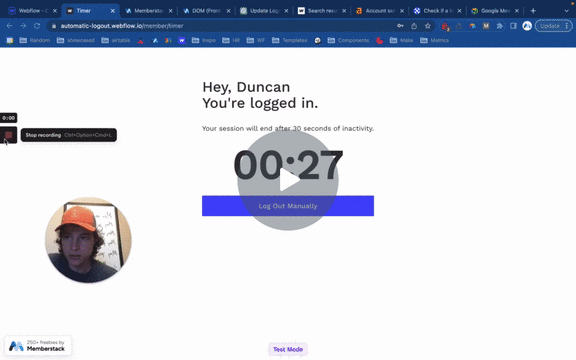
#16 - Finalizar sesión tras X minutos de inactividad
Este script redirige a los usuarios inactivos a una página de "Sesión expirada" después de un cierto período de inactividad. En la página se muestra una cuenta atrás que se reinicia con la actividad de la página.
Add this code before the closing </body> tag any page which needs a countdown timer.
<!-- 💙 MEMBERSCRIPT #16 v0.2 💙 LOGOUT AFTER X MINUTES OF INACTIVITY -->
<script>
let logoutTimer;
let countdownInterval;
let initialTime;
function startLogoutTimer() {
// Get the logout time from the HTML element
const timeElement = document.querySelector('[ms-code-logout-timer]');
const timeParts = timeElement.textContent.split(':');
const minutes = parseInt(timeParts[0], 10);
const seconds = parseInt(timeParts[1], 10);
const LOGOUT_TIME = (minutes * 60 + seconds) * 1000; // Convert to milliseconds
// Store the initial time value
if (!initialTime) {
initialTime = LOGOUT_TIME;
}
// Clear the previous timer, if any
clearTimeout(logoutTimer);
clearInterval(countdownInterval);
let startTime = Date.now();
// Start a new timer to redirect the user after the specified time
logoutTimer = setTimeout(() => {
window.location.href = "/expired";
startLogoutTimer(); // Start the logout timer again
}, LOGOUT_TIME);
// Start a countdown timer
countdownInterval = setInterval(() => {
let elapsed = Date.now() - startTime;
let remaining = LOGOUT_TIME - elapsed;
updateCountdownDisplay(remaining);
}, 1000); // update every second
}
function updateCountdownDisplay(remainingTimeInMs) {
// convert ms to MM:SS format
let minutes = Math.floor(remainingTimeInMs / 1000 / 60);
let seconds = Math.floor((remainingTimeInMs / 1000) % 60);
minutes = minutes < 10 ? "0" + minutes : minutes;
seconds = seconds < 10 ? "0" + seconds : seconds;
const timeElement = document.querySelector('[ms-code-logout-timer]');
timeElement.textContent = `${minutes}:${seconds}`;
}
// Call this function whenever the user interacts with the page
function resetLogoutTimer() {
const timeElement = document.querySelector('[ms-code-logout-timer]');
timeElement.textContent = formatTime(initialTime); // Reset to the initial time
startLogoutTimer();
}
function formatTime(timeInMs) {
let minutes = Math.floor(timeInMs / 1000 / 60);
let seconds = Math.floor((timeInMs / 1000) % 60);
minutes = minutes < 10 ? "0" + minutes : minutes;
seconds = seconds < 10 ? "0" + seconds : seconds;
return `${minutes}:${seconds}`;
}
// Call this function when the user logs in
function cancelLogoutTimer() {
clearTimeout(logoutTimer);
clearInterval(countdownInterval);
}
// Start the timer when the page loads
startLogoutTimer();
// Add event listeners to reset timer on any page activity
document.addEventListener('mousemove', resetLogoutTimer);
document.addEventListener('keypress', resetLogoutTimer);
document.addEventListener('touchstart', resetLogoutTimer);
</script>
Add this code to your /expired page before the closing </body> tag.
<!-- 💙 MEMBERSCRIPT #16 v0.2 💙 LOGOUT AFTER X MINUTES OF INACTIVITY -->
<script>
window.addEventListener('load', () => {
window.$memberstackDom.getCurrentMember().then(async ({ data: member }) => {
if (member) {
try {
await window.$memberstackDom.logout();
console.log('Logged out successfully');
setTimeout(() => {
location.reload();
}, 1000); // Refresh the page 1 second after logout
} catch (error) {
console.error(error);
}
}
});
});
</script>
Add this code before the closing </body> tag any page which needs a countdown timer.
<!-- 💙 MEMBERSCRIPT #16 v0.2 💙 LOGOUT AFTER X MINUTES OF INACTIVITY -->
<script>
let logoutTimer;
let countdownInterval;
let initialTime;
function startLogoutTimer() {
// Get the logout time from the HTML element
const timeElement = document.querySelector('[ms-code-logout-timer]');
const timeParts = timeElement.textContent.split(':');
const minutes = parseInt(timeParts[0], 10);
const seconds = parseInt(timeParts[1], 10);
const LOGOUT_TIME = (minutes * 60 + seconds) * 1000; // Convert to milliseconds
// Store the initial time value
if (!initialTime) {
initialTime = LOGOUT_TIME;
}
// Clear the previous timer, if any
clearTimeout(logoutTimer);
clearInterval(countdownInterval);
let startTime = Date.now();
// Start a new timer to redirect the user after the specified time
logoutTimer = setTimeout(() => {
window.location.href = "/expired";
startLogoutTimer(); // Start the logout timer again
}, LOGOUT_TIME);
// Start a countdown timer
countdownInterval = setInterval(() => {
let elapsed = Date.now() - startTime;
let remaining = LOGOUT_TIME - elapsed;
updateCountdownDisplay(remaining);
}, 1000); // update every second
}
function updateCountdownDisplay(remainingTimeInMs) {
// convert ms to MM:SS format
let minutes = Math.floor(remainingTimeInMs / 1000 / 60);
let seconds = Math.floor((remainingTimeInMs / 1000) % 60);
minutes = minutes < 10 ? "0" + minutes : minutes;
seconds = seconds < 10 ? "0" + seconds : seconds;
const timeElement = document.querySelector('[ms-code-logout-timer]');
timeElement.textContent = `${minutes}:${seconds}`;
}
// Call this function whenever the user interacts with the page
function resetLogoutTimer() {
const timeElement = document.querySelector('[ms-code-logout-timer]');
timeElement.textContent = formatTime(initialTime); // Reset to the initial time
startLogoutTimer();
}
function formatTime(timeInMs) {
let minutes = Math.floor(timeInMs / 1000 / 60);
let seconds = Math.floor((timeInMs / 1000) % 60);
minutes = minutes < 10 ? "0" + minutes : minutes;
seconds = seconds < 10 ? "0" + seconds : seconds;
return `${minutes}:${seconds}`;
}
// Call this function when the user logs in
function cancelLogoutTimer() {
clearTimeout(logoutTimer);
clearInterval(countdownInterval);
}
// Start the timer when the page loads
startLogoutTimer();
// Add event listeners to reset timer on any page activity
document.addEventListener('mousemove', resetLogoutTimer);
document.addEventListener('keypress', resetLogoutTimer);
document.addEventListener('touchstart', resetLogoutTimer);
</script>
Add this code to your /expired page before the closing </body> tag.
<!-- 💙 MEMBERSCRIPT #16 v0.2 💙 LOGOUT AFTER X MINUTES OF INACTIVITY -->
<script>
window.addEventListener('load', () => {
window.$memberstackDom.getCurrentMember().then(async ({ data: member }) => {
if (member) {
try {
await window.$memberstackDom.logout();
console.log('Logged out successfully');
setTimeout(() => {
location.reload();
}, 1000); // Refresh the page 1 second after logout
} catch (error) {
console.error(error);
}
}
});
});
</script>
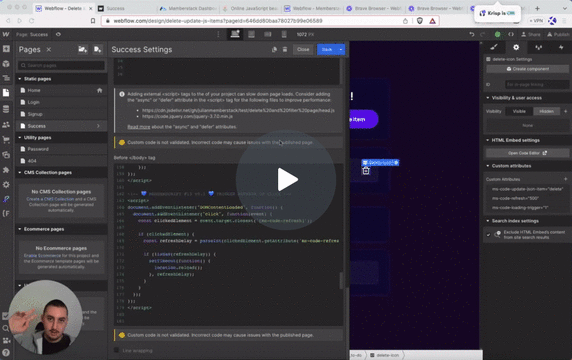
#15 - Actualizar la página después de una duración determinada al hacer clic
Actualiza la página después de un tiempo determinado cuando se hace clic en un elemento.
<!-- 💙 MEMBERSCRIPT #15 v0.1 💙 TRIGGER REFRESH ON CLICK -->
<script>
document.addEventListener("DOMContentLoaded", function() {
document.addEventListener("click", function(event) {
const clickedElement = event.target.closest('[ms-code-refresh]');
if (clickedElement) {
const refreshDelay = parseInt(clickedElement.getAttribute('ms-code-refresh'));
if (!isNaN(refreshDelay)) {
setTimeout(function() {
location.reload();
}, refreshDelay);
}
}
});
});
</script>
<!-- 💙 MEMBERSCRIPT #15 v0.1 💙 TRIGGER REFRESH ON CLICK -->
<script>
document.addEventListener("DOMContentLoaded", function() {
document.addEventListener("click", function(event) {
const clickedElement = event.target.closest('[ms-code-refresh]');
if (clickedElement) {
const refreshDelay = parseInt(clickedElement.getAttribute('ms-code-refresh'));
if (!isNaN(refreshDelay)) {
setTimeout(function() {
location.reload();
}, refreshDelay);
}
}
});
});
</script>
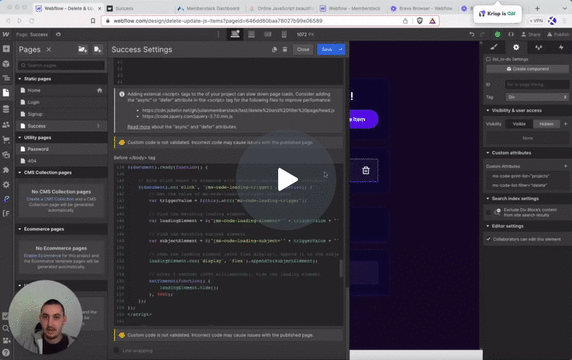
#14 - Crear estado de carga al hacer clic
Simular un estado de carga personalizado cuando se hace clic en un elemento.
<!-- 💙 MEMBERSCRIPT #14 v0.1 💙 CREATE LOADING STATE ON CLICK -->
<script src="https://code.jquery.com/jquery-3.7.0.min.js" integrity="sha256-2Pmvv0kuTBOenSvLm6bvfBSSHrUJ+3A7x6P5Ebd07/g=" crossorigin="anonymous" ></script>
<script>
$(document).ready(function() {
// Bind click event to elements with ms-code-loading-trigger attribute
$(document).on('click', '[ms-code-loading-trigger]', function() {
// Get the value of ms-code-loading-trigger attribute
var triggerValue = $(this).attr("ms-code-loading-trigger");
// Find the matching loading element
var loadingElement = $("[ms-code-loading-element='" + triggerValue + "']");
// Find the matching subject element
var subjectElement = $("[ms-code-loading-subject='" + triggerValue + "']");
// Show the loading element (with flex display), append it to the subject element
loadingElement.css('display', 'flex').appendTo(subjectElement);
// After 5 seconds (5000 milliseconds), hide the loading element
setTimeout(function() {
loadingElement.hide();
}, 5000);
});
});
</script>
<!-- 💙 MEMBERSCRIPT #14 v0.1 💙 CREATE LOADING STATE ON CLICK -->
<script src="https://code.jquery.com/jquery-3.7.0.min.js" integrity="sha256-2Pmvv0kuTBOenSvLm6bvfBSSHrUJ+3A7x6P5Ebd07/g=" crossorigin="anonymous" ></script>
<script>
$(document).ready(function() {
// Bind click event to elements with ms-code-loading-trigger attribute
$(document).on('click', '[ms-code-loading-trigger]', function() {
// Get the value of ms-code-loading-trigger attribute
var triggerValue = $(this).attr("ms-code-loading-trigger");
// Find the matching loading element
var loadingElement = $("[ms-code-loading-element='" + triggerValue + "']");
// Find the matching subject element
var subjectElement = $("[ms-code-loading-subject='" + triggerValue + "']");
// Show the loading element (with flex display), append it to the subject element
loadingElement.css('display', 'flex').appendTo(subjectElement);
// After 5 seconds (5000 milliseconds), hide the loading element
setTimeout(function() {
loadingElement.hide();
}, 5000);
});
});
</script>
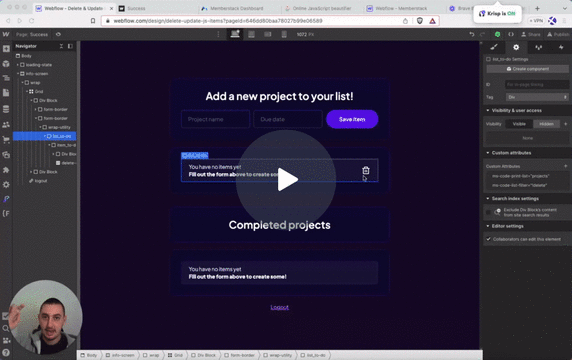
#13 - Filtrar grupos de elementos JSON
Muestre listas filtradas a sus miembros en función de una propiedad JSON.
<!-- 💙 MEMBERSCRIPT #13 v0.2 💙 FILTER ITEM GROUPS FROM JSON BASED ON ATTRIBUTE VALUE -->
<script>
(function() {
const memberstack = window.$memberstackDom;
let member;
const fetchMemberJSON = async function() {
member = await memberstack.getMemberJSON();
return member;
}
const filterItems = async function(printList) {
const filterAttr = printList.getAttribute('ms-code-list-filter');
if (!filterAttr) return;
const filters = filterAttr.split(',').map(filter => filter.trim());
const jsonGroup = printList.getAttribute('ms-code-print-list');
const items = member.data && member.data[jsonGroup] ? Object.values(member.data[jsonGroup]) : [];
const itemContainer = document.createElement('div');
const placeholder = printList.querySelector(`[ms-code-print-item="${jsonGroup}"]`);
const itemTemplate = placeholder.outerHTML;
items.forEach(item => {
const newItem = document.createElement('div');
newItem.innerHTML = itemTemplate;
const itemElements = newItem.querySelectorAll('[ms-code-item-text]');
let skipItem = false;
filters.forEach(filter => {
const exclude = filter.startsWith('!');
const filterKey = exclude ? filter.substring(1) : filter;
if ((exclude && item.hasOwnProperty(filterKey)) || (!exclude && !item.hasOwnProperty(filterKey))) {
skipItem = true;
}
});
if (skipItem) return; // Skip this item
itemElements.forEach(itemElement => {
const jsonKey = itemElement.getAttribute('ms-code-item-text');
const value = item && item[jsonKey] ? item[jsonKey] : '';
itemElement.textContent = value;
});
const itemKey = Object.keys(member.data[jsonGroup]).find(k => member.data[jsonGroup][k] === item);
newItem.firstChild.setAttribute('ms-code-item-key', itemKey);
itemContainer.appendChild(newItem.firstChild);
});
printList.innerHTML = itemContainer.innerHTML;
};
// Fetch member JSON
let intervalId = setInterval(async () => {
member = await fetchMemberJSON();
if (member && member.data) {
clearInterval(intervalId);
const printLists = document.querySelectorAll('[ms-code-print-list]');
printLists.forEach(filterItems);
}
}, 500);
// Add click event listener to elements with ms-code-update="json"
const updateButtons = document.querySelectorAll('[ms-code-update="json"]');
updateButtons.forEach(button => {
button.addEventListener("click", async function() {
// Fetch member JSON on each click
let intervalIdClick = setInterval(async () => {
member = await fetchMemberJSON();
if (member && member.data) {
clearInterval(intervalIdClick);
const printLists = document.querySelectorAll('[ms-code-print-list]');
printLists.forEach(filterItems);
}
}, 500);
});
});
})();
</script>
<!-- 💙 MEMBERSCRIPT #13 v0.2 💙 FILTER ITEM GROUPS FROM JSON BASED ON ATTRIBUTE VALUE -->
<script>
(function() {
const memberstack = window.$memberstackDom;
let member;
const fetchMemberJSON = async function() {
member = await memberstack.getMemberJSON();
return member;
}
const filterItems = async function(printList) {
const filterAttr = printList.getAttribute('ms-code-list-filter');
if (!filterAttr) return;
const filters = filterAttr.split(',').map(filter => filter.trim());
const jsonGroup = printList.getAttribute('ms-code-print-list');
const items = member.data && member.data[jsonGroup] ? Object.values(member.data[jsonGroup]) : [];
const itemContainer = document.createElement('div');
const placeholder = printList.querySelector(`[ms-code-print-item="${jsonGroup}"]`);
const itemTemplate = placeholder.outerHTML;
items.forEach(item => {
const newItem = document.createElement('div');
newItem.innerHTML = itemTemplate;
const itemElements = newItem.querySelectorAll('[ms-code-item-text]');
let skipItem = false;
filters.forEach(filter => {
const exclude = filter.startsWith('!');
const filterKey = exclude ? filter.substring(1) : filter;
if ((exclude && item.hasOwnProperty(filterKey)) || (!exclude && !item.hasOwnProperty(filterKey))) {
skipItem = true;
}
});
if (skipItem) return; // Skip this item
itemElements.forEach(itemElement => {
const jsonKey = itemElement.getAttribute('ms-code-item-text');
const value = item && item[jsonKey] ? item[jsonKey] : '';
itemElement.textContent = value;
});
const itemKey = Object.keys(member.data[jsonGroup]).find(k => member.data[jsonGroup][k] === item);
newItem.firstChild.setAttribute('ms-code-item-key', itemKey);
itemContainer.appendChild(newItem.firstChild);
});
printList.innerHTML = itemContainer.innerHTML;
};
// Fetch member JSON
let intervalId = setInterval(async () => {
member = await fetchMemberJSON();
if (member && member.data) {
clearInterval(intervalId);
const printLists = document.querySelectorAll('[ms-code-print-list]');
printLists.forEach(filterItems);
}
}, 500);
// Add click event listener to elements with ms-code-update="json"
const updateButtons = document.querySelectorAll('[ms-code-update="json"]');
updateButtons.forEach(button => {
button.addEventListener("click", async function() {
// Fetch member JSON on each click
let intervalIdClick = setInterval(async () => {
member = await fetchMemberJSON();
if (member && member.data) {
clearInterval(intervalIdClick);
const printLists = document.querySelectorAll('[ms-code-print-list]');
printLists.forEach(filterItems);
}
}, 500);
});
});
})();
</script>
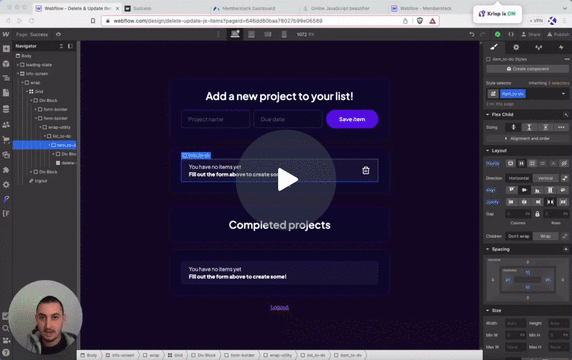
#12 - Añadir elementos a grupos JSON al hacer clic
Añada un elemento/propiedad a elementos JSON previamente creados con un solo clic.
<!-- 💙 MEMBERSCRIPT #12 v0.1 💙 ADD ITEM TO JSON GROUP ON CLICK -->
<script>
document.addEventListener("DOMContentLoaded", function() {
const memberstack = window.$memberstackDom;
// Add click event listener to the document
document.addEventListener("click", async function(event) {
const target = event.target;
// Check if the clicked element has ms-code-update-json-item attribute
const updateJsonItem = target.closest('[ms-code-update-json-item]');
if (updateJsonItem) {
const key = updateJsonItem.closest('[ms-code-item-key]').getAttribute('ms-code-item-key');
const jsonGroup = updateJsonItem.closest('[ms-code-print-list]').getAttribute('ms-code-print-list');
// Retrieve the current member JSON data
const member = await memberstack.getMemberJSON();
if (member.data && member.data[jsonGroup] && member.data[jsonGroup][key]) {
// Get the value to be added to the item in the member JSON
const updateValue = updateJsonItem.getAttribute('ms-code-update-json-item');
// Update the member JSON with the new value
member.data[jsonGroup][key][updateValue] = true;
// Update the member JSON using the Memberstack SDK
await memberstack.updateMemberJSON({
json: member.data
});
// Optional: Display a success message or perform any other desired action
console.log('Member JSON updated successfully');
} else {
console.error(`Could not find item with key: ${key}`);
}
}
// Check if the clicked element has ms-code-update attribute
const updateButton = target.closest('[ms-code-update="json"]');
if (updateButton) {
// Add a delay
await new Promise(resolve => setTimeout(resolve, 500));
// Retrieve the current member JSON data
const member = await memberstack.getMemberJSON();
// Save the member JSON as a local storage item
localStorage.setItem("memberJSON", JSON.stringify(member));
// Optional: Display a success message or perform any other desired action
console.log('Member JSON saved to local storage');
}
});
});
</script>
<!-- 💙 MEMBERSCRIPT #12 v0.1 💙 ADD ITEM TO JSON GROUP ON CLICK -->
<script>
document.addEventListener("DOMContentLoaded", function() {
const memberstack = window.$memberstackDom;
// Add click event listener to the document
document.addEventListener("click", async function(event) {
const target = event.target;
// Check if the clicked element has ms-code-update-json-item attribute
const updateJsonItem = target.closest('[ms-code-update-json-item]');
if (updateJsonItem) {
const key = updateJsonItem.closest('[ms-code-item-key]').getAttribute('ms-code-item-key');
const jsonGroup = updateJsonItem.closest('[ms-code-print-list]').getAttribute('ms-code-print-list');
// Retrieve the current member JSON data
const member = await memberstack.getMemberJSON();
if (member.data && member.data[jsonGroup] && member.data[jsonGroup][key]) {
// Get the value to be added to the item in the member JSON
const updateValue = updateJsonItem.getAttribute('ms-code-update-json-item');
// Update the member JSON with the new value
member.data[jsonGroup][key][updateValue] = true;
// Update the member JSON using the Memberstack SDK
await memberstack.updateMemberJSON({
json: member.data
});
// Optional: Display a success message or perform any other desired action
console.log('Member JSON updated successfully');
} else {
console.error(`Could not find item with key: ${key}`);
}
}
// Check if the clicked element has ms-code-update attribute
const updateButton = target.closest('[ms-code-update="json"]');
if (updateButton) {
// Add a delay
await new Promise(resolve => setTimeout(resolve, 500));
// Retrieve the current member JSON data
const member = await memberstack.getMemberJSON();
// Save the member JSON as a local storage item
localStorage.setItem("memberJSON", JSON.stringify(member));
// Optional: Display a success message or perform any other desired action
console.log('Member JSON saved to local storage');
}
});
});
</script>
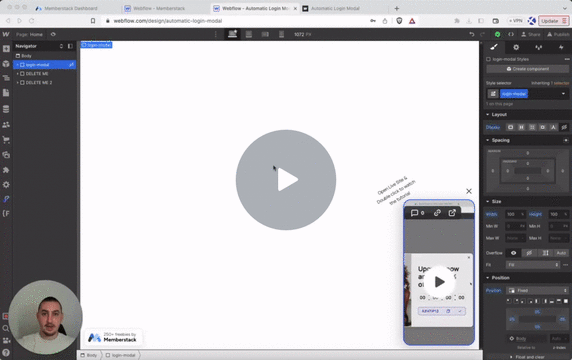
#11 - Abrir automáticamente el modal de inicio de sesión
Mostrar a todos los visitantes desconectados un modal de login inmediatamente al visitar la página. Funcionan tanto el Memberstack personalizado como el predeterminado.
<!-- 💙 MEMBERSCRIPT #11 v0.1 💙 SHOW LOGIN MODAL IF MEMBER IS NOT LOGGED IN -->
<!-- KEEP THIS FOR DEFAULT MEMBERSTACK MODAL -->
<script>
function handleRedirect(redirect) {
if (redirect && (window.location.pathname !== redirect)) return window.location.href = redirect;
window.location.reload()
}
$memberstackDom.getCurrentMember().then(async ({
data
}) => {
if (!data) {
const {
data
} = await $memberstackDom.openModal("login");
handleRedirect(data.redirect)
}
})
</script>
<!-- KEEP THIS FOR YOUR OWN CUSTOM MODAL -->
<script>
$memberstackDom.getCurrentMember().then(({ data }) => {
if (!data) {
const loginModal = document.querySelector('[ms-code-modal="login"]');
if (loginModal) {
loginModal.style.display = "flex";
}
}
});
</script>
<!-- 💙 MEMBERSCRIPT #11 v0.1 💙 SHOW LOGIN MODAL IF MEMBER IS NOT LOGGED IN -->
<!-- KEEP THIS FOR DEFAULT MEMBERSTACK MODAL -->
<script>
function handleRedirect(redirect) {
if (redirect && (window.location.pathname !== redirect)) return window.location.href = redirect;
window.location.reload()
}
$memberstackDom.getCurrentMember().then(async ({
data
}) => {
if (!data) {
const {
data
} = await $memberstackDom.openModal("login");
handleRedirect(data.redirect)
}
})
</script>
<!-- KEEP THIS FOR YOUR OWN CUSTOM MODAL -->
<script>
$memberstackDom.getCurrentMember().then(({ data }) => {
if (!data) {
const loginModal = document.querySelector('[ms-code-modal="login"]');
if (loginModal) {
loginModal.style.display = "flex";
}
}
});
</script>
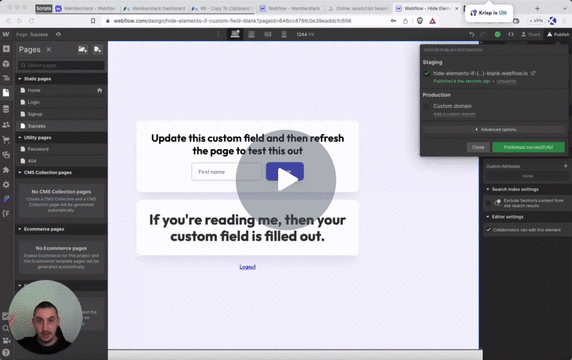
#10 - Mostrar/Eliminar Elemento basado en Campo Personalizado
Comprueba si un miembro ha rellenado un campo personalizado. En caso afirmativo, establece el elemento de destino para mostrar.
<!-- 💙 MEMBERSCRIPT #10 v0.2 💙 HIDE ELEMENTS IF CUSTOM FIELD IS BLANK -->
<script>
document.addEventListener('DOMContentLoaded', function() {
// Get the `_ms-mem` object from the local storage
const msMem = JSON.parse(localStorage.getItem('_ms-mem'));
// Get all the elements that have the `ms-code-customfield` attribute
const elements = document.querySelectorAll('[ms-code-customfield]');
// Iterate over each element
elements.forEach(element => {
// Get the value of the `ms-code-customfield` attribute
const customField = element.getAttribute('ms-code-customfield');
// If customField starts with '!', we invert the logic
if (customField.startsWith('!')) {
const actualCustomField = customField.slice(1); // remove the '!' from the start
// If the custom field is empty, remove the element from the DOM
if (msMem.customFields && msMem.customFields[actualCustomField]) {
element.parentNode.removeChild(element);
}
} else {
// Check if the user has the corresponding custom field in Memberstack
if (!msMem.customFields || !msMem.customFields[customField]) {
// If the custom field is empty, remove the element from the DOM
element.parentNode.removeChild(element);
}
}
});
});
</script>
<!-- 💙 MEMBERSCRIPT #10 v0.2 💙 HIDE ELEMENTS IF CUSTOM FIELD IS BLANK -->
<script>
document.addEventListener('DOMContentLoaded', function() {
// Get the `_ms-mem` object from the local storage
const msMem = JSON.parse(localStorage.getItem('_ms-mem'));
// Get all the elements that have the `ms-code-customfield` attribute
const elements = document.querySelectorAll('[ms-code-customfield]');
// Iterate over each element
elements.forEach(element => {
// Get the value of the `ms-code-customfield` attribute
const customField = element.getAttribute('ms-code-customfield');
// If customField starts with '!', we invert the logic
if (customField.startsWith('!')) {
const actualCustomField = customField.slice(1); // remove the '!' from the start
// If the custom field is empty, remove the element from the DOM
if (msMem.customFields && msMem.customFields[actualCustomField]) {
element.parentNode.removeChild(element);
}
} else {
// Check if the user has the corresponding custom field in Memberstack
if (!msMem.customFields || !msMem.customFields[customField]) {
// If the custom field is empty, remove the element from the DOM
element.parentNode.removeChild(element);
}
}
});
});
</script>
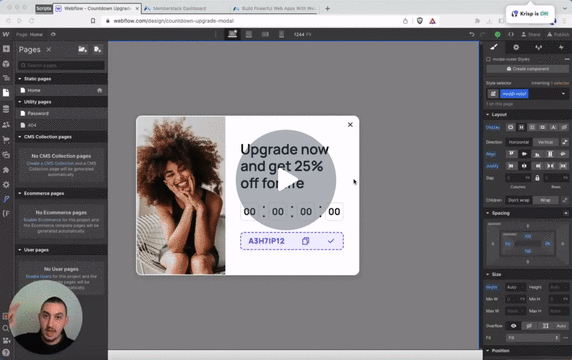
#9 - Cuenta atrás real basada en el usuario
Establezca dinámicamente un tiempo de cuenta atrás por usuario y oculte los elementos cuando se acabe el tiempo.
<!-- 💙 MEMBERSCRIPT #9 v0.1 💙 COUNTDOWN BY USER -->
<script>
// Step 1: Get the current date and time
const currentDate = new Date();
// Step 2: Calculate the new date and time based on the attribute values
const addTime = (date, unit, value) => {
const newDate = new Date(date);
switch (unit) {
case 'hour':
newDate.setHours(newDate.getHours() + value);
break;
case 'minute':
newDate.setMinutes(newDate.getMinutes() + value);
break;
case 'second':
newDate.setSeconds(newDate.getSeconds() + value);
break;
case 'millisecond':
newDate.setMilliseconds(newDate.getMilliseconds() + value);
break;
}
return newDate;
};
// Retrieve attribute values and calculate the new date and time
const hourAttr = document.querySelector('[ms-code-time-hour]');
const minuteAttr = document.querySelector('[ms-code-time-minute]');
const secondAttr = document.querySelector('[ms-code-time-second]');
const millisecondAttr = document.querySelector('[ms-code-time-millisecond]');
const countdownDateTime = localStorage.getItem('countdownDateTime');
let newDate;
if (countdownDateTime) {
newDate = new Date(countdownDateTime);
} else {
newDate = currentDate;
if (hourAttr.hasAttribute('ms-code-time-hour')) {
const hours = parseInt(hourAttr.getAttribute('ms-code-time-hour'));
newDate = addTime(newDate, 'hour', isNaN(hours) ? 0 : hours);
}
if (minuteAttr.hasAttribute('ms-code-time-minute')) {
const minutes = parseInt(minuteAttr.getAttribute('ms-code-time-minute'));
newDate = addTime(newDate, 'minute', isNaN(minutes) ? 0 : minutes);
}
if (secondAttr.hasAttribute('ms-code-time-second')) {
const seconds = parseInt(secondAttr.getAttribute('ms-code-time-second'));
newDate = addTime(newDate, 'second', isNaN(seconds) ? 0 : seconds);
}
if (millisecondAttr.hasAttribute('ms-code-time-millisecond')) {
const milliseconds = parseInt(millisecondAttr.getAttribute('ms-code-time-millisecond'));
newDate = addTime(newDate, 'millisecond', isNaN(milliseconds) ? 0 : milliseconds);
}
localStorage.setItem('countdownDateTime', newDate);
}
// Step 4: Update the text of the elements to show the continuous countdown
const countdownElements = [hourAttr, minuteAttr, secondAttr, millisecondAttr];
const updateCountdown = () => {
const currentTime = new Date();
const timeDifference = newDate - currentTime;
if (timeDifference > 0) {
const timeParts = [
Math.floor(timeDifference / (1000 * 60 * 60)) % 24, // Hours
Math.floor(timeDifference / (1000 * 60)) % 60, // Minutes
Math.floor(timeDifference / 1000) % 60, // Seconds
Math.floor(timeDifference) % 1000, // Milliseconds
];
// Update the text of the elements with the countdown values
countdownElements.forEach((element, index) => {
const timeValue = timeParts[index];
if (index === 3) {
element.innerText = timeValue.toString().padStart(2, '0').slice(0, 2); // Display only two digits for milliseconds
} else {
element.innerText = timeValue < 10 ? `0${timeValue}` : timeValue;
}
});
// Update the countdown every 10 milliseconds
setTimeout(updateCountdown, 10);
} else {
// Countdown has reached zero or has passed
countdownElements.forEach((element) => {
element.innerText = '00';
});
// Remove elements with ms-code-countdown="hide-on-end" attribute
const hideOnEndElements = document.querySelectorAll('[ms-code-countdown="hide-on-end"]');
hideOnEndElements.forEach((element) => {
element.remove();
});
// Optionally, you can perform additional actions or display a message when the countdown ends
}
};
// Start the countdown
updateCountdown();
</script>
<!-- 💙 MEMBERSCRIPT #9 v0.1 💙 COUNTDOWN BY USER -->
<script>
// Step 1: Get the current date and time
const currentDate = new Date();
// Step 2: Calculate the new date and time based on the attribute values
const addTime = (date, unit, value) => {
const newDate = new Date(date);
switch (unit) {
case 'hour':
newDate.setHours(newDate.getHours() + value);
break;
case 'minute':
newDate.setMinutes(newDate.getMinutes() + value);
break;
case 'second':
newDate.setSeconds(newDate.getSeconds() + value);
break;
case 'millisecond':
newDate.setMilliseconds(newDate.getMilliseconds() + value);
break;
}
return newDate;
};
// Retrieve attribute values and calculate the new date and time
const hourAttr = document.querySelector('[ms-code-time-hour]');
const minuteAttr = document.querySelector('[ms-code-time-minute]');
const secondAttr = document.querySelector('[ms-code-time-second]');
const millisecondAttr = document.querySelector('[ms-code-time-millisecond]');
const countdownDateTime = localStorage.getItem('countdownDateTime');
let newDate;
if (countdownDateTime) {
newDate = new Date(countdownDateTime);
} else {
newDate = currentDate;
if (hourAttr.hasAttribute('ms-code-time-hour')) {
const hours = parseInt(hourAttr.getAttribute('ms-code-time-hour'));
newDate = addTime(newDate, 'hour', isNaN(hours) ? 0 : hours);
}
if (minuteAttr.hasAttribute('ms-code-time-minute')) {
const minutes = parseInt(minuteAttr.getAttribute('ms-code-time-minute'));
newDate = addTime(newDate, 'minute', isNaN(minutes) ? 0 : minutes);
}
if (secondAttr.hasAttribute('ms-code-time-second')) {
const seconds = parseInt(secondAttr.getAttribute('ms-code-time-second'));
newDate = addTime(newDate, 'second', isNaN(seconds) ? 0 : seconds);
}
if (millisecondAttr.hasAttribute('ms-code-time-millisecond')) {
const milliseconds = parseInt(millisecondAttr.getAttribute('ms-code-time-millisecond'));
newDate = addTime(newDate, 'millisecond', isNaN(milliseconds) ? 0 : milliseconds);
}
localStorage.setItem('countdownDateTime', newDate);
}
// Step 4: Update the text of the elements to show the continuous countdown
const countdownElements = [hourAttr, minuteAttr, secondAttr, millisecondAttr];
const updateCountdown = () => {
const currentTime = new Date();
const timeDifference = newDate - currentTime;
if (timeDifference > 0) {
const timeParts = [
Math.floor(timeDifference / (1000 * 60 * 60)) % 24, // Hours
Math.floor(timeDifference / (1000 * 60)) % 60, // Minutes
Math.floor(timeDifference / 1000) % 60, // Seconds
Math.floor(timeDifference) % 1000, // Milliseconds
];
// Update the text of the elements with the countdown values
countdownElements.forEach((element, index) => {
const timeValue = timeParts[index];
if (index === 3) {
element.innerText = timeValue.toString().padStart(2, '0').slice(0, 2); // Display only two digits for milliseconds
} else {
element.innerText = timeValue < 10 ? `0${timeValue}` : timeValue;
}
});
// Update the countdown every 10 milliseconds
setTimeout(updateCountdown, 10);
} else {
// Countdown has reached zero or has passed
countdownElements.forEach((element) => {
element.innerText = '00';
});
// Remove elements with ms-code-countdown="hide-on-end" attribute
const hideOnEndElements = document.querySelectorAll('[ms-code-countdown="hide-on-end"]');
hideOnEndElements.forEach((element) => {
element.remove();
});
// Optionally, you can perform additional actions or display a message when the countdown ends
}
};
// Start the countdown
updateCountdown();
</script>
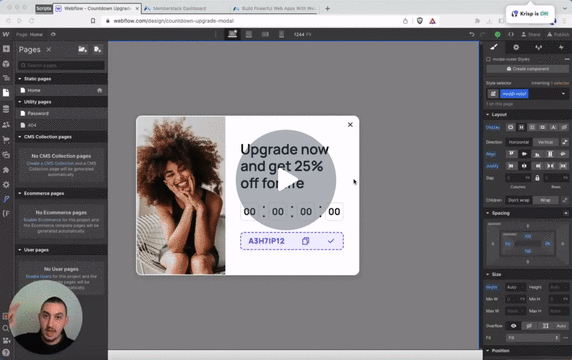
#8 - Copiar al portapapeles
Permita que los visitantes copien cosas como códigos de cupones en su portapapeles con un solo clic.
<!-- 💙 MEMBERSCRIPT #8 v0.1 💙 SIMPLE COPY ELEMENT TO CLIPBOARD -->
<script>
// Step 1: Click the element with the attribute ms-code-copy="trigger"
const triggerElement = document.querySelector('[ms-code-copy="trigger"]');
triggerElement.addEventListener('click', () => {
// Step 2: Copy text from the element with the attribute ms-code-copy="subject" to the clipboard
const subjectElement = document.querySelector('[ms-code-copy="subject"]');
const subjectText = subjectElement.innerText;
// Create a temporary textarea element to facilitate the copying process
const tempTextArea = document.createElement('textarea');
tempTextArea.value = subjectText;
document.body.appendChild(tempTextArea);
// Select the text within the textarea and copy it to the clipboard
tempTextArea.select();
document.execCommand('copy');
// Remove the temporary textarea
document.body.removeChild(tempTextArea);
});
</script>
<!-- 💙 MEMBERSCRIPT #8 v0.1 💙 SIMPLE COPY ELEMENT TO CLIPBOARD -->
<script>
// Step 1: Click the element with the attribute ms-code-copy="trigger"
const triggerElement = document.querySelector('[ms-code-copy="trigger"]');
triggerElement.addEventListener('click', () => {
// Step 2: Copy text from the element with the attribute ms-code-copy="subject" to the clipboard
const subjectElement = document.querySelector('[ms-code-copy="subject"]');
const subjectText = subjectElement.innerText;
// Create a temporary textarea element to facilitate the copying process
const tempTextArea = document.createElement('textarea');
tempTextArea.value = subjectText;
document.body.appendChild(tempTextArea);
// Select the text within the textarea and copy it to the clipboard
tempTextArea.select();
document.execCommand('copy');
// Remove the temporary textarea
document.body.removeChild(tempTextArea);
});
</script>
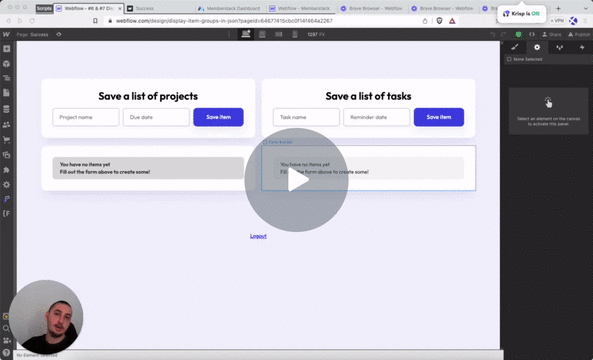
#7 - Elementos de carga retardada
Retrasa la aparición de elementos durante un tiempo determinado para dar tiempo a que la página se actualice con los datos correctos de los miembros.
<!-- 💙 MEMBERSCRIPT #7 v0.1 💙 DELAY LOADING ELEMENTS -->
<script>
document.addEventListener("DOMContentLoaded", function() {
const elementsToDelay = document.querySelectorAll('[ms-code-delay]');
elementsToDelay.forEach(element => {
element.style.visibility = "hidden"; // Hide the element initially
});
setTimeout(function() {
elementsToDelay.forEach(element => {
element.style.visibility = "visible"; // Make the element visible after the delay
element.style.opacity = "0"; // Set the initial opacity to 0
element.style.animation = "fadeIn 0.5s"; // Apply the fadeIn animation
element.addEventListener("animationend", function() {
element.style.opacity = "1"; // Set opacity to 1 at the end of the animation
});
});
}, 1000);
});
</script>
<style>
@keyframes fadeIn {
0% {
opacity: 0;
}
100% {
opacity: 1;
}
}
</style>
<!-- 💙 MEMBERSCRIPT #7 v0.1 💙 DELAY LOADING ELEMENTS -->
<script>
document.addEventListener("DOMContentLoaded", function() {
const elementsToDelay = document.querySelectorAll('[ms-code-delay]');
elementsToDelay.forEach(element => {
element.style.visibility = "hidden"; // Hide the element initially
});
setTimeout(function() {
elementsToDelay.forEach(element => {
element.style.visibility = "visible"; // Make the element visible after the delay
element.style.opacity = "0"; // Set the initial opacity to 0
element.style.animation = "fadeIn 0.5s"; // Apply the fadeIn animation
element.addEventListener("animationend", function() {
element.style.opacity = "1"; // Set opacity to 1 at the end of the animation
});
});
}, 1000);
});
</script>
<style>
@keyframes fadeIn {
0% {
opacity: 0;
}
100% {
opacity: 1;
}
}
</style>
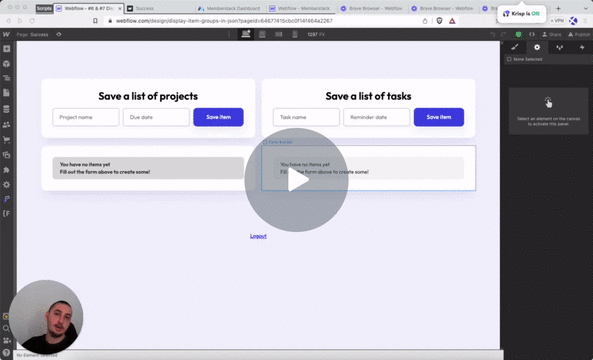
#6 - Crear grupos de artículos a partir de JSON de miembros
Mostrar grupos JSON a los miembros conectados utilizando un elemento marcador de posición incorporado en Webflow.
<!-- 💙 MEMBERSCRIPT #6 v0.1 💙 CREATE ITEM GROUPS FROM JSON -->
<script>
document.addEventListener("DOMContentLoaded", async function() {
const memberstack = window.$memberstackDom;
// Function to display nested/sub items
const displayNestedItems = async function(printList) {
const jsonGroup = printList.getAttribute('ms-code-print-list');
const placeholder = printList.querySelector(`[ms-code-print-item="${jsonGroup}"]`);
if (!placeholder) return;
const itemTemplate = placeholder.outerHTML;
const itemContainer = document.createElement('div'); // Create a new container for the items
const member = await memberstack.getMemberJSON();
const items = member.data && member.data[jsonGroup] ? Object.values(member.data[jsonGroup]) : [];
if (items.length === 0) return; // If no items, exit the function
items.forEach(item => {
if (Object.keys(item).length === 0) return;
const newItem = document.createElement('div');
newItem.innerHTML = itemTemplate;
const itemElements = newItem.querySelectorAll('[ms-code-item-text]');
itemElements.forEach(itemElement => {
const jsonKey = itemElement.getAttribute('ms-code-item-text');
const value = item && item[jsonKey] ? item[jsonKey] : '';
itemElement.textContent = value;
});
// Add item key attribute
const itemKey = Object.keys(member.data[jsonGroup]).find(k => member.data[jsonGroup][k] === item);
newItem.firstChild.setAttribute('ms-code-item-key', itemKey);
itemContainer.appendChild(newItem.firstChild);
});
// Replace the existing list with the new items
printList.innerHTML = itemContainer.innerHTML;
};
// Call displayNestedItems function on initial page load for each instance
const printLists = document.querySelectorAll('[ms-code-print-list]');
printLists.forEach(printList => {
displayNestedItems(printList);
});
// Add click event listener to elements with ms-code-update="json"
const updateButtons = document.querySelectorAll('[ms-code-update="json"]');
updateButtons.forEach(button => {
button.addEventListener("click", async function() {
// Add a delay of 500ms
await new Promise(resolve => setTimeout(resolve, 500));
printLists.forEach(printList => {
displayNestedItems(printList);
});
});
});
});
</script>
<!-- 💙 MEMBERSCRIPT #6 v0.1 💙 CREATE ITEM GROUPS FROM JSON -->
<script>
document.addEventListener("DOMContentLoaded", async function() {
const memberstack = window.$memberstackDom;
// Function to display nested/sub items
const displayNestedItems = async function(printList) {
const jsonGroup = printList.getAttribute('ms-code-print-list');
const placeholder = printList.querySelector(`[ms-code-print-item="${jsonGroup}"]`);
if (!placeholder) return;
const itemTemplate = placeholder.outerHTML;
const itemContainer = document.createElement('div'); // Create a new container for the items
const member = await memberstack.getMemberJSON();
const items = member.data && member.data[jsonGroup] ? Object.values(member.data[jsonGroup]) : [];
if (items.length === 0) return; // If no items, exit the function
items.forEach(item => {
if (Object.keys(item).length === 0) return;
const newItem = document.createElement('div');
newItem.innerHTML = itemTemplate;
const itemElements = newItem.querySelectorAll('[ms-code-item-text]');
itemElements.forEach(itemElement => {
const jsonKey = itemElement.getAttribute('ms-code-item-text');
const value = item && item[jsonKey] ? item[jsonKey] : '';
itemElement.textContent = value;
});
// Add item key attribute
const itemKey = Object.keys(member.data[jsonGroup]).find(k => member.data[jsonGroup][k] === item);
newItem.firstChild.setAttribute('ms-code-item-key', itemKey);
itemContainer.appendChild(newItem.firstChild);
});
// Replace the existing list with the new items
printList.innerHTML = itemContainer.innerHTML;
};
// Call displayNestedItems function on initial page load for each instance
const printLists = document.querySelectorAll('[ms-code-print-list]');
printLists.forEach(printList => {
displayNestedItems(printList);
});
// Add click event listener to elements with ms-code-update="json"
const updateButtons = document.querySelectorAll('[ms-code-update="json"]');
updateButtons.forEach(button => {
button.addEventListener("click", async function() {
// Add a delay of 500ms
await new Promise(resolve => setTimeout(resolve, 500));
printLists.forEach(printList => {
displayNestedItems(printList);
});
});
});
});
</script>
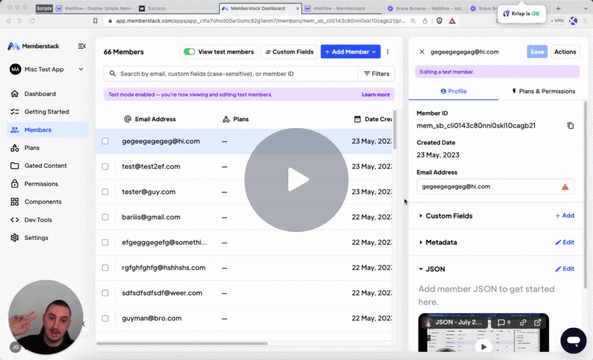
#5 - Rellenar texto basado en un simple elemento JSON
Utilice Member JSON para actualizar el texto de cualquier elemento de su página.
<!-- 💙 MEMBERSCRIPT #5 v0.1 💙 FILL TEXT BASED ON SIMPLE ITEM IN JSON -->
<script>
document.addEventListener("DOMContentLoaded", function() {
const memberstack = window.$memberstackDom;
// Function to fill text elements with attribute ms-code-fill-text
const fillTextElements = async function() {
// Retrieve the current member JSON data
const member = await memberstack.getMemberJSON();
// Fill text elements with attribute ms-code-fill-text
const textElements = document.querySelectorAll('[ms-code-fill-text]');
textElements.forEach(element => {
const jsonKey = element.getAttribute('ms-code-fill-text');
const value = member.data && member.data[jsonKey] ? member.data[jsonKey] : '';
element.textContent = value;
});
};
// Function to handle script #4 event
const handleScript4Event = async function() {
// Add a delay of 500ms
await new Promise(resolve => setTimeout(resolve, 500));
await fillTextElements();
};
// Add click event listener to elements with ms-code-update="json"
const updateButtons = document.querySelectorAll('[ms-code-update="json"]');
updateButtons.forEach(button => {
button.addEventListener("click", handleScript4Event);
});
// Call fillTextElements function on initial page load
fillTextElements();
});
</script>
<!-- 💙 MEMBERSCRIPT #5 v0.1 💙 FILL TEXT BASED ON SIMPLE ITEM IN JSON -->
<script>
document.addEventListener("DOMContentLoaded", function() {
const memberstack = window.$memberstackDom;
// Function to fill text elements with attribute ms-code-fill-text
const fillTextElements = async function() {
// Retrieve the current member JSON data
const member = await memberstack.getMemberJSON();
// Fill text elements with attribute ms-code-fill-text
const textElements = document.querySelectorAll('[ms-code-fill-text]');
textElements.forEach(element => {
const jsonKey = element.getAttribute('ms-code-fill-text');
const value = member.data && member.data[jsonKey] ? member.data[jsonKey] : '';
element.textContent = value;
});
};
// Function to handle script #4 event
const handleScript4Event = async function() {
// Add a delay of 500ms
await new Promise(resolve => setTimeout(resolve, 500));
await fillTextElements();
};
// Add click event listener to elements with ms-code-update="json"
const updateButtons = document.querySelectorAll('[ms-code-update="json"]');
updateButtons.forEach(button => {
button.addEventListener("click", handleScript4Event);
});
// Call fillTextElements function on initial page load
fillTextElements();
});
</script>
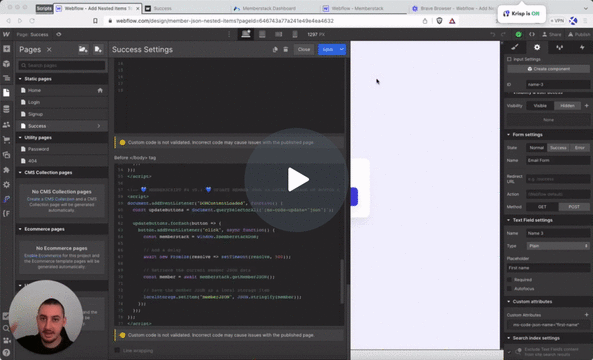
#4 - Actualizar JSON de Miembro en Almacenamiento Local al Hacer Clic
Añada este atributo a cualquier botón/elemento que desee que active una actualización JSON tras un breve retardo.
<!-- 💙 MEMBERSCRIPT #4 v0.1 💙 UPDATE MEMBER JSON IN LOCAL STORAGE ON BUTTON CLICK -->
<script>
document.addEventListener("DOMContentLoaded", function() {
const updateButtons = document.querySelectorAll('[ms-code-update="json"]');
updateButtons.forEach(button => {
button.addEventListener("click", async function() {
const memberstack = window.$memberstackDom;
// Add a delay
await new Promise(resolve => setTimeout(resolve, 500));
// Retrieve the current member JSON data
const member = await memberstack.getMemberJSON();
// Save the member JSON as a local storage item
localStorage.setItem("memberJSON", JSON.stringify(member));
});
});
});
</script>
<!-- 💙 MEMBERSCRIPT #4 v0.1 💙 UPDATE MEMBER JSON IN LOCAL STORAGE ON BUTTON CLICK -->
<script>
document.addEventListener("DOMContentLoaded", function() {
const updateButtons = document.querySelectorAll('[ms-code-update="json"]');
updateButtons.forEach(button => {
button.addEventListener("click", async function() {
const memberstack = window.$memberstackDom;
// Add a delay
await new Promise(resolve => setTimeout(resolve, 500));
// Retrieve the current member JSON data
const member = await memberstack.getMemberJSON();
// Save the member JSON as a local storage item
localStorage.setItem("memberJSON", JSON.stringify(member));
});
});
});
</script>
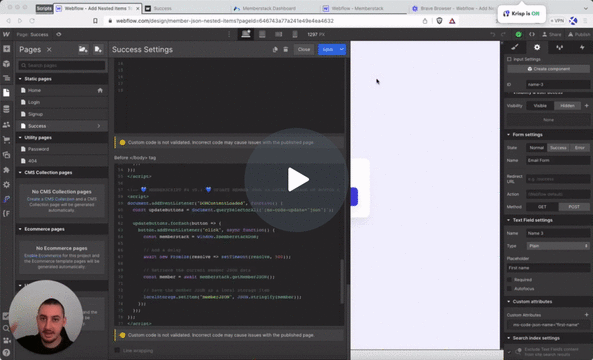
#3 - Guardar el JSON de los miembros en el almacenamiento local al cargar la página
Crear un objeto localstorage que contenga el JSON del Miembro conectado al cargar la página.
<!-- 💙 MEMBERSCRIPT #3 v0.1 💙 SAVE JSON TO LOCALSTORAGE ON PAGE LOAD -->
<script>
document.addEventListener("DOMContentLoaded", async function() {
const memberstack = window.$memberstackDom;
// Retrieve the current member JSON data
const member = await memberstack.getMemberJSON();
// Save the member JSON as a local storage item
localStorage.setItem("memberJSON", JSON.stringify(member));
});
</script>
<!-- 💙 MEMBERSCRIPT #3 v0.1 💙 SAVE JSON TO LOCALSTORAGE ON PAGE LOAD -->
<script>
document.addEventListener("DOMContentLoaded", async function() {
const memberstack = window.$memberstackDom;
// Retrieve the current member JSON data
const member = await memberstack.getMemberJSON();
// Save the member JSON as a local storage item
localStorage.setItem("memberJSON", JSON.stringify(member));
});
</script>
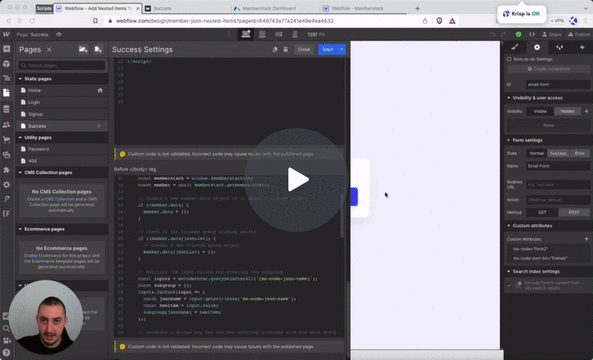
#2 - Añadir grupos de elementos a los miembros JSON
Permitir a los miembros añadir elementos/grupos anidados a su JSON de miembro.
<!-- 💙 MEMBERSCRIPT #2 v0.1 💙 ADD ITEM GROUPS TO MEMBER JSON -->
<script>
document.addEventListener("DOMContentLoaded", function() {
const msCodeForm2 = document.querySelector('[ms-code="form2"]');
const jsonList = msCodeForm2.getAttribute("ms-code-json-list");
msCodeForm2.addEventListener('submit', async function(event) {
event.preventDefault(); // Prevent the default form submission
// Retrieve the current member JSON data
const memberstack = window.$memberstackDom;
const member = await memberstack.getMemberJSON();
// Create a new member.data object if it doesn't already exist
if (!member.data) {
member.data = {};
}
// Check if the friends group already exists
if (!member.data[jsonList]) {
// Create a new friends group object
member.data[jsonList] = {};
}
// Retrieve the input values for creating the subgroup
const inputs = msCodeForm2.querySelectorAll('[ms-code-json-name]');
const subgroup = {};
inputs.forEach(input => {
const jsonName = input.getAttribute('ms-code-json-name');
const newItem = input.value;
subgroup[jsonName] = newItem;
});
// Generate a unique key for the new subgroup prefixed with the main group name
const timestamp = Date.now();
const subgroupKey = `${jsonList}-${timestamp}`;
// Create the new subgroup within the friends group
member.data[jsonList][subgroupKey] = subgroup;
// Update the member JSON with the new data
await memberstack.updateMemberJSON({
json: member.data
});
// Log a message to the console
console.log(`New subgroup with key ${subgroupKey} has been created within ${jsonList} group.`);
// Reset the input values
inputs.forEach(input => {
input.value = "";
});
});
});
</script>
<!-- 💙 MEMBERSCRIPT #2 v0.1 💙 ADD ITEM GROUPS TO MEMBER JSON -->
<script>
document.addEventListener("DOMContentLoaded", function() {
const msCodeForm2 = document.querySelector('[ms-code="form2"]');
const jsonList = msCodeForm2.getAttribute("ms-code-json-list");
msCodeForm2.addEventListener('submit', async function(event) {
event.preventDefault(); // Prevent the default form submission
// Retrieve the current member JSON data
const memberstack = window.$memberstackDom;
const member = await memberstack.getMemberJSON();
// Create a new member.data object if it doesn't already exist
if (!member.data) {
member.data = {};
}
// Check if the friends group already exists
if (!member.data[jsonList]) {
// Create a new friends group object
member.data[jsonList] = {};
}
// Retrieve the input values for creating the subgroup
const inputs = msCodeForm2.querySelectorAll('[ms-code-json-name]');
const subgroup = {};
inputs.forEach(input => {
const jsonName = input.getAttribute('ms-code-json-name');
const newItem = input.value;
subgroup[jsonName] = newItem;
});
// Generate a unique key for the new subgroup prefixed with the main group name
const timestamp = Date.now();
const subgroupKey = `${jsonList}-${timestamp}`;
// Create the new subgroup within the friends group
member.data[jsonList][subgroupKey] = subgroup;
// Update the member JSON with the new data
await memberstack.updateMemberJSON({
json: member.data
});
// Log a message to the console
console.log(`New subgroup with key ${subgroupKey} has been created within ${jsonList} group.`);
// Reset the input values
inputs.forEach(input => {
input.value = "";
});
});
});
</script>
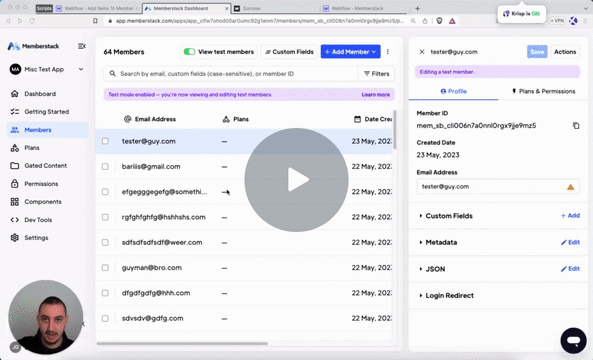
#1 - Añadir elementos a los miembros JSON
Permite a los miembros guardar elementos simples en su JSON sin escribir ningún código.
<!-- 💙 MEMBERSCRIPT #1 v0.1 💙 ADD INDIVIDUAL ITEMS TO MEMBER JSON -->
<script>
document.addEventListener("DOMContentLoaded", function() {
const forms = document.querySelectorAll('[ms-code="form1"]');
forms.forEach(form => {
const jsonType = form.getAttribute("ms-code-json-type");
const jsonList = form.getAttribute("ms-code-json-list");
form.addEventListener('submit', async function(event) {
event.preventDefault(); // Prevent the default form submission
// Retrieve the current member JSON data
const memberstack = window.$memberstackDom;
const member = await memberstack.getMemberJSON();
// Create a new member.data object if it doesn't already exist
if (!member.data) {
member.data = {};
}
if (jsonType === "group") {
// Check if the group already exists
if (!member.data[jsonList]) {
// Create a new group object
member.data[jsonList] = {};
}
// Iterate over the inputs with ms-code-json-name attribute
const inputs = form.querySelectorAll('[ms-code-json-name]');
inputs.forEach(input => {
const jsonName = input.getAttribute('ms-code-json-name');
const newItem = input.value;
member.data[jsonList][jsonName] = newItem;
});
// Log a message to the console for group type
console.log(`Item(s) have been added to member JSON with group key ${jsonList}.`);
} else if (jsonType === "array") {
// Check if the array already exists
if (!member.data[jsonList]) {
// Create a new array
member.data[jsonList] = [];
}
// Retrieve the input values for the array type
const inputs = form.querySelectorAll('[ms-code-json-name]');
inputs.forEach(input => {
const jsonName = input.getAttribute('ms-code-json-name');
const newItem = input.value;
member.data[jsonList].push(newItem);
});
// Log a message to the console for array type
console.log(`Item(s) have been added to member JSON with array key ${jsonList}.`);
} else {
// Retrieve the input value and key for the basic item type
const input = form.querySelector('[ms-code-json-name]');
const jsonName = input.getAttribute('ms-code-json-name');
const newItem = input.value;
member.data[jsonName] = newItem;
// Log a message to the console for basic item type
console.log(`Item ${newItem} has been added to member JSON with key ${jsonName}.`);
}
// Update the member JSON with the new data
await memberstack.updateMemberJSON({
json: member.data
});
// Reset the input values
const inputs = form.querySelectorAll('[ms-code-json-name]');
inputs.forEach(input => {
input.value = "";
});
});
});
});
</script>
<!-- 💙 MEMBERSCRIPT #1 v0.1 💙 ADD INDIVIDUAL ITEMS TO MEMBER JSON -->
<script>
document.addEventListener("DOMContentLoaded", function() {
const forms = document.querySelectorAll('[ms-code="form1"]');
forms.forEach(form => {
const jsonType = form.getAttribute("ms-code-json-type");
const jsonList = form.getAttribute("ms-code-json-list");
form.addEventListener('submit', async function(event) {
event.preventDefault(); // Prevent the default form submission
// Retrieve the current member JSON data
const memberstack = window.$memberstackDom;
const member = await memberstack.getMemberJSON();
// Create a new member.data object if it doesn't already exist
if (!member.data) {
member.data = {};
}
if (jsonType === "group") {
// Check if the group already exists
if (!member.data[jsonList]) {
// Create a new group object
member.data[jsonList] = {};
}
// Iterate over the inputs with ms-code-json-name attribute
const inputs = form.querySelectorAll('[ms-code-json-name]');
inputs.forEach(input => {
const jsonName = input.getAttribute('ms-code-json-name');
const newItem = input.value;
member.data[jsonList][jsonName] = newItem;
});
// Log a message to the console for group type
console.log(`Item(s) have been added to member JSON with group key ${jsonList}.`);
} else if (jsonType === "array") {
// Check if the array already exists
if (!member.data[jsonList]) {
// Create a new array
member.data[jsonList] = [];
}
// Retrieve the input values for the array type
const inputs = form.querySelectorAll('[ms-code-json-name]');
inputs.forEach(input => {
const jsonName = input.getAttribute('ms-code-json-name');
const newItem = input.value;
member.data[jsonList].push(newItem);
});
// Log a message to the console for array type
console.log(`Item(s) have been added to member JSON with array key ${jsonList}.`);
} else {
// Retrieve the input value and key for the basic item type
const input = form.querySelector('[ms-code-json-name]');
const jsonName = input.getAttribute('ms-code-json-name');
const newItem = input.value;
member.data[jsonName] = newItem;
// Log a message to the console for basic item type
console.log(`Item ${newItem} has been added to member JSON with key ${jsonName}.`);
}
// Update the member JSON with the new data
await memberstack.updateMemberJSON({
json: member.data
});
// Reset the input values
const inputs = form.querySelectorAll('[ms-code-json-name]');
inputs.forEach(input => {
input.value = "";
});
});
});
});
</script>
¿Necesitas ayuda con MemberScripts? ¡Únete a nuestra comunidad Slack de más de 5.500 miembros! 🙌
Los MemberScripts son un recurso comunitario de Memberstack - si necesitas ayuda para que funcionen con tu proyecto, ¡únete al Slack de Memberstack 2.0 y pide ayuda!
Únete a nuestro SlackExplore empresas reales que han tenido éxito con Memberstack
No se fíe sólo de nuestra palabra: eche un vistazo a las empresas de todos los tamaños que confían en Memberstack para su autenticación y sus pagos.

Empieza a construir tus sueños
Memberstack es 100% gratis hasta que estés listo para lanzarla - así que, ¿a qué estás esperando? Crea tu primera aplicación y empieza a construir hoy mismo.











.png)